You can control whether your employees can add manual timesheets or not. To do that, Go to Settings> Timesheet settings.
👉 You can disable Manual time entry by using the toggle button. Once disabled, employees will no longer be able to add time manually.
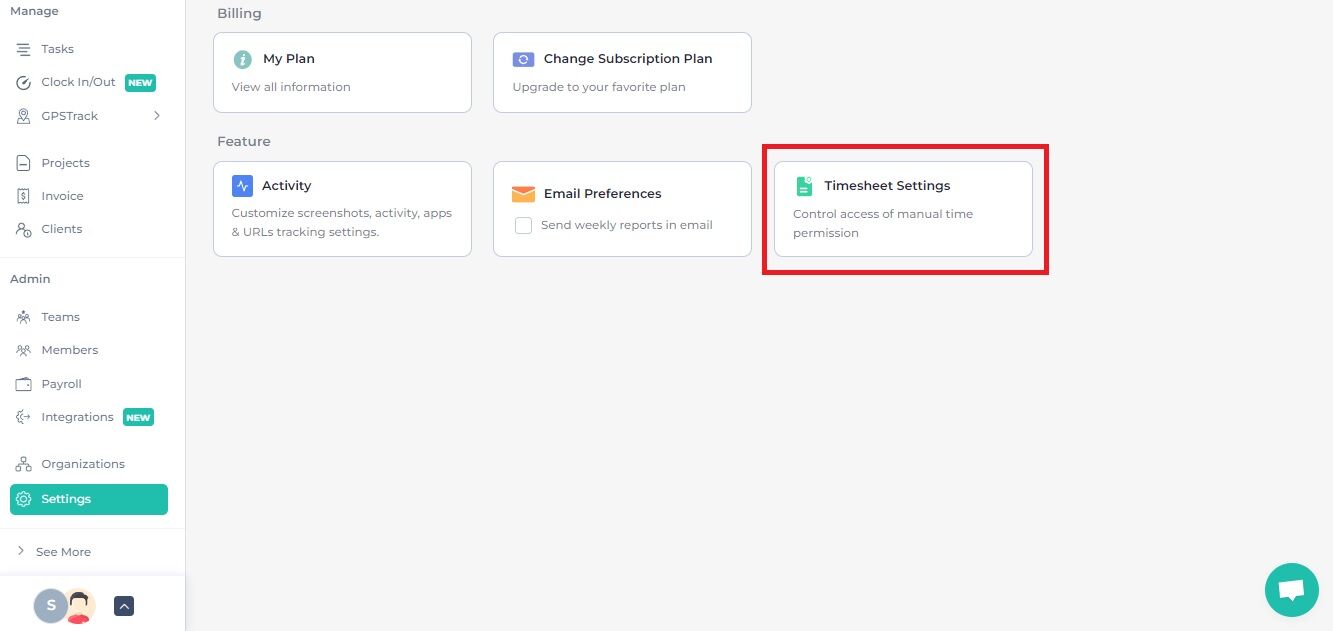
Your employees will no longer see the option to add manual time, and therefore, they will not be able to log time manually on their own
👉 In the Timesheet Approval section, you can enable or disable timesheet approval for individual members or all members at once
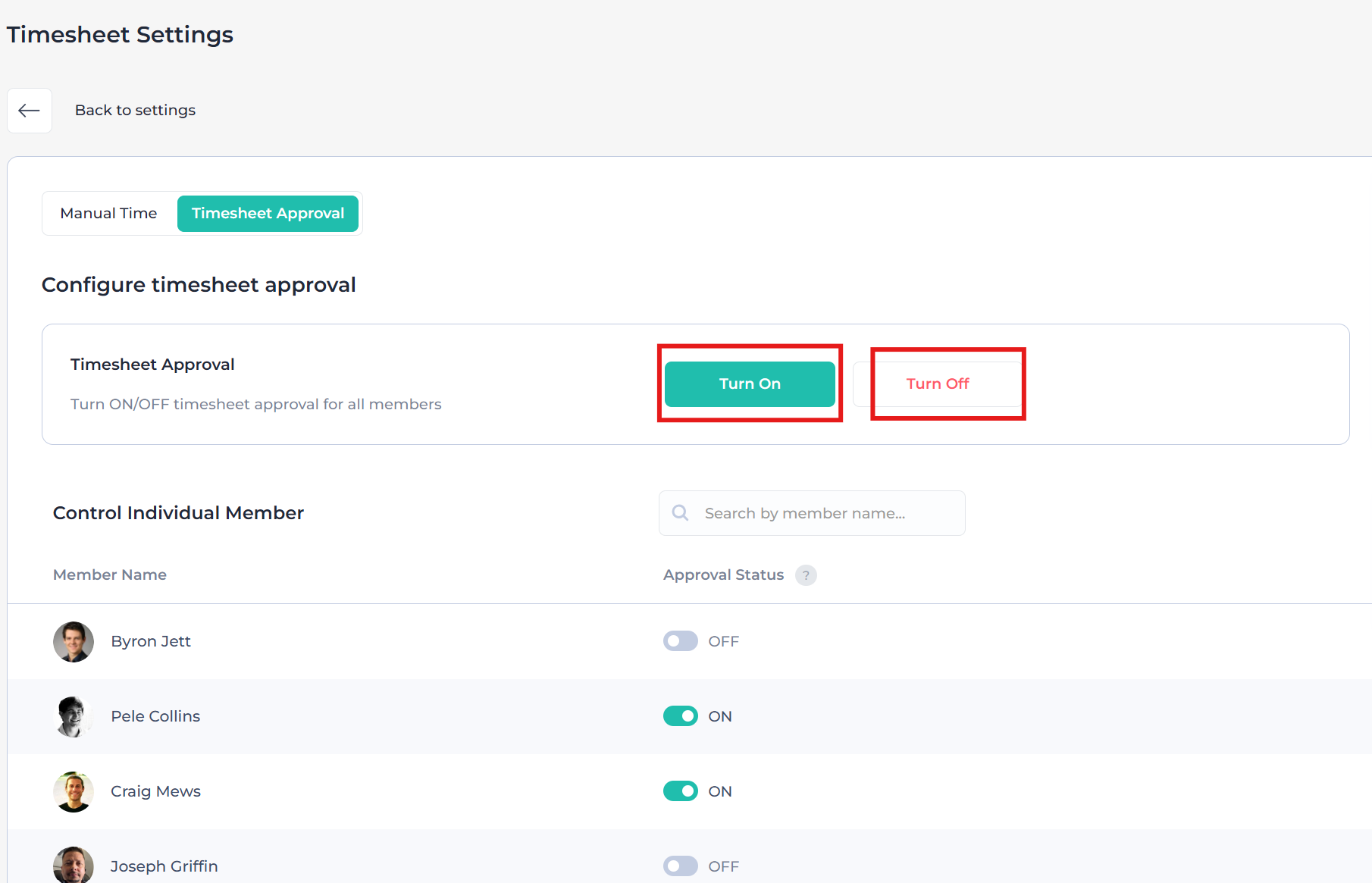
If you have any queries, send us an email here: support@apploye.com