Users can be assigned one of the following access levels: Admin, Team Manager, Client Access, or Regular User.
Owner: When you create an Apploye trial account, you will be designated as the owner of the organization. In the Apploye system, the owner is not charged as long as additional members are added to the organization.
Admin: The organization owner can grant access to someone as an admin of the organization. Admin can do everything like an owner of the organization; however, the admin can't see the billing details of the organization and cannot change the role of the owner. They can also:
- Invite, remove & edit members
- Change all the settings for the users
- Create & edit projects and tasks
- Assign projects and tasks
- View screenshot, screen record, app & URL usages of the employees
- View & Create reports
- Create Teams & provide Team Managers access
- Add a manual timesheet for users
- Approve/Reject Timesheet.
- Payroll and Invoices
- Manage Clock in/out and Leave requests
Team Manager: The admin or owner has the ability to create teams and assign team manager access to individuals. A team manager has all the capabilities of a regular user, with additional responsibilities. Specifically, they can:
- Create & Edit Tasks
- Assign Projects and Tasks to the team members only
- View screenshot, screen record, app & URL usages of the team members
- View reports
- Approve/Reject timesheets
- View Clock in/out
- View Leave request
Note: A team manager's access is limited to their designated team, and they cannot view data from other teams or members outside their own team.
Client Access: View-only access to specific reports and projects. Learn More about client access.
Clients have limited view access only. Only the Owner and Admin can add clients and grant access to the client portal.
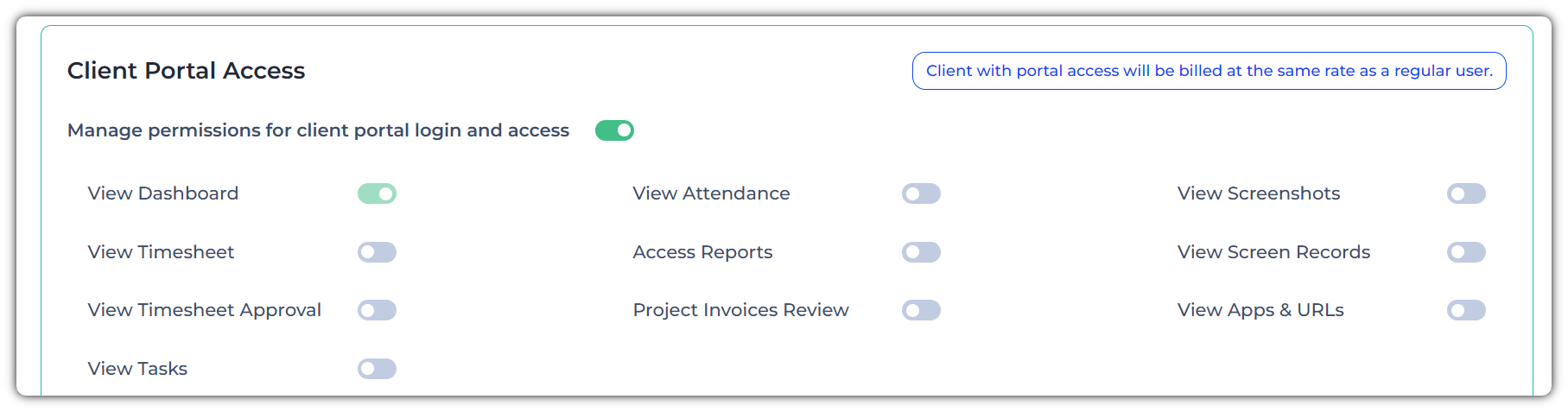
Regular User: A regular user can only access their own data. User data is private, meaning one user cannot view another user's information.
