Apploye’s mobile apps and Chrome extension are designed to track work time. Unlike the desktop app, they do not track any activity data.
What the Apploye mobile app tracks
The mobile app tracks work only when the timer is running. When you are not tracking time, the app does not send work data to Apploye.
While the timer is on, the mobile app records:
- Work time – start and stop times, total worked hours, and which project or task you selected.
- Timesheet entries – daily and weekly totals shown in your Apploye timesheets and reports.
- Optional notes – any note you add to a time entry (for example, what you worked on).
- Basic device details – such as operating system and app version, to help keep the app working properly.
The mobile app does not capture screenshots, record calls, read messages, or log keystrokes.
What the Apploye Chrome extension tracks
The Chrome extension is a lightweight way to track time from your browser. It focuses on logging what you work on and how long you work.
To start the timer, you need to select a project and click the “Start Tracking” button.
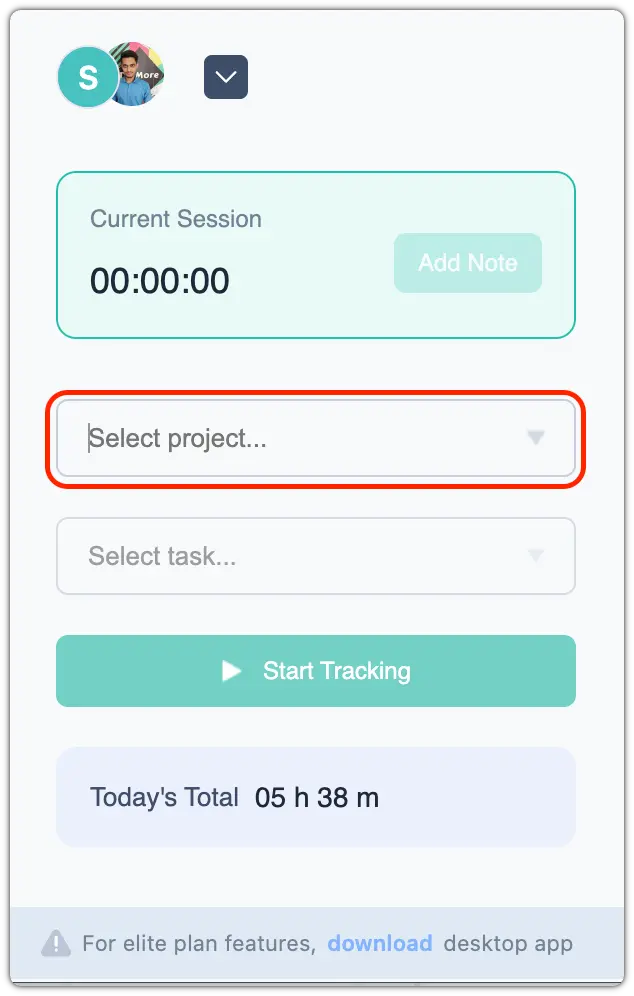
When you start the timer from the extension, Apploye records:
- Work time – start and stop times, total duration, and the selected project or task.
- Timesheet data – so your hours appear in Apploye reports, timesheets, and payroll calculations.
- Optional notes – details you manually add to your running task.
The Chrome extension does not take screenshots and does not track other apps on your computer. It also does not read the content of web pages, emails, or forms you work on in the browser.
Related Articles:
