Apploye calculates both Active and Neutral time based on user activity. Activity is measured by mouse movements, clicks, and keyboard usage.
Periods without any such activity (i.e., no mouse or keyboard movement) are classified as Neutral time, while periods with activity are classified as Active time.
You can see Active time & Neutral time from the screenshots section, as well as from the Time and Activity report section.
From Screenshot Section:
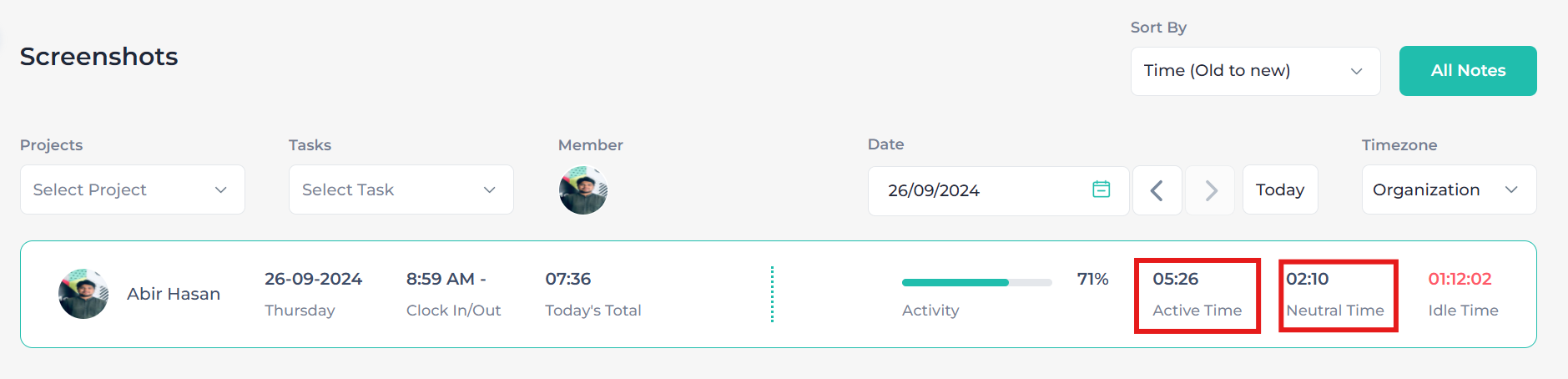
From Reports Section: Go to Reports <> Time & Activity Report. If you need you can export this report.
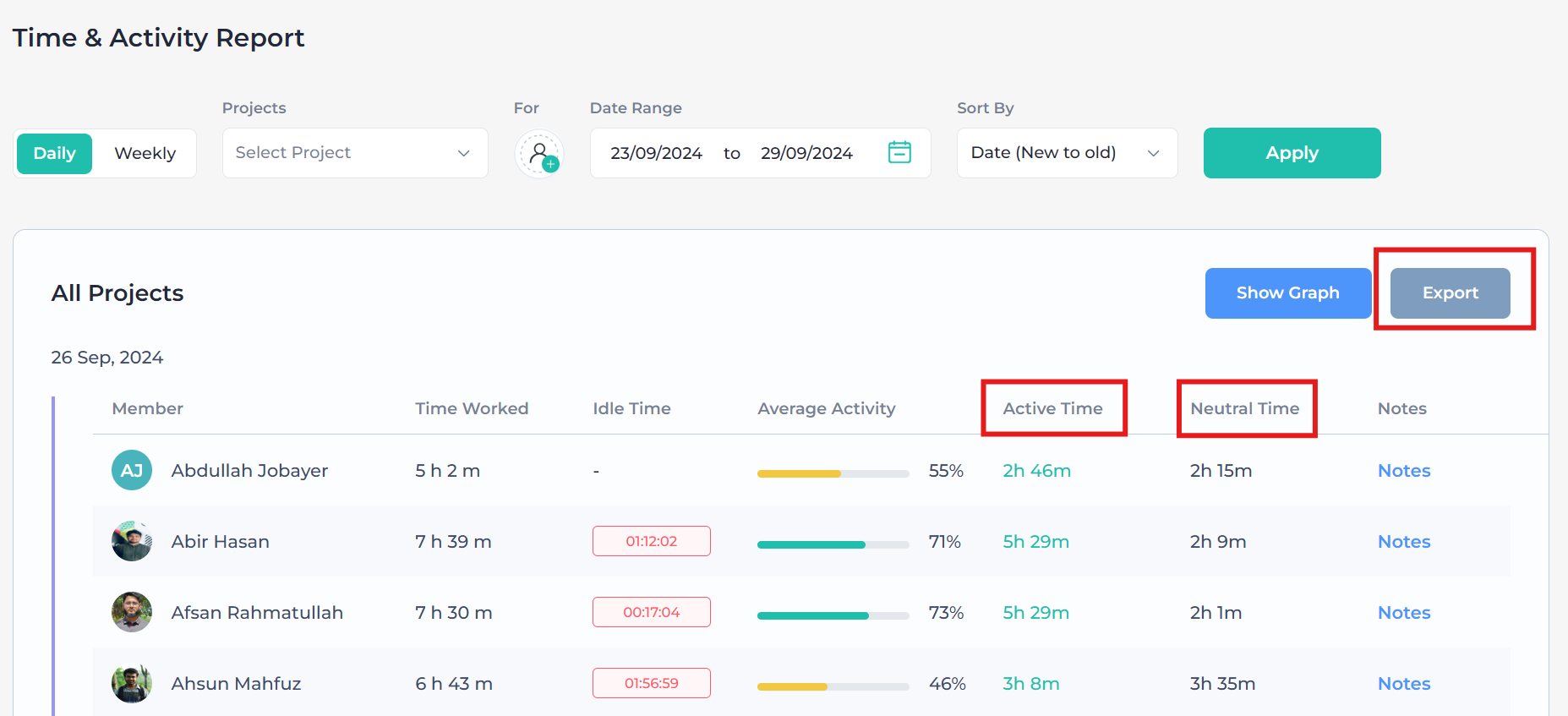
💡
To know the difference between Neutral time and Idle time, please check out this article on how Idle time differs from Neutral time.