Apploye provides multiple types of reports to help you monitor time, productivity, and project performance. These reports give detailed insights into how your team spends time.
Time & Activity Report
The Timesheet displays the total tracked hours and activity levels of each team member for a selected period.
You can filter the data by user, date range, or project to analyze daily and weekly productivity.
To view the total tracked time for the entire week, simply switch to the “Weekly” tab. If you’d like to download the data, click the Export button in the top-right corner of the page.
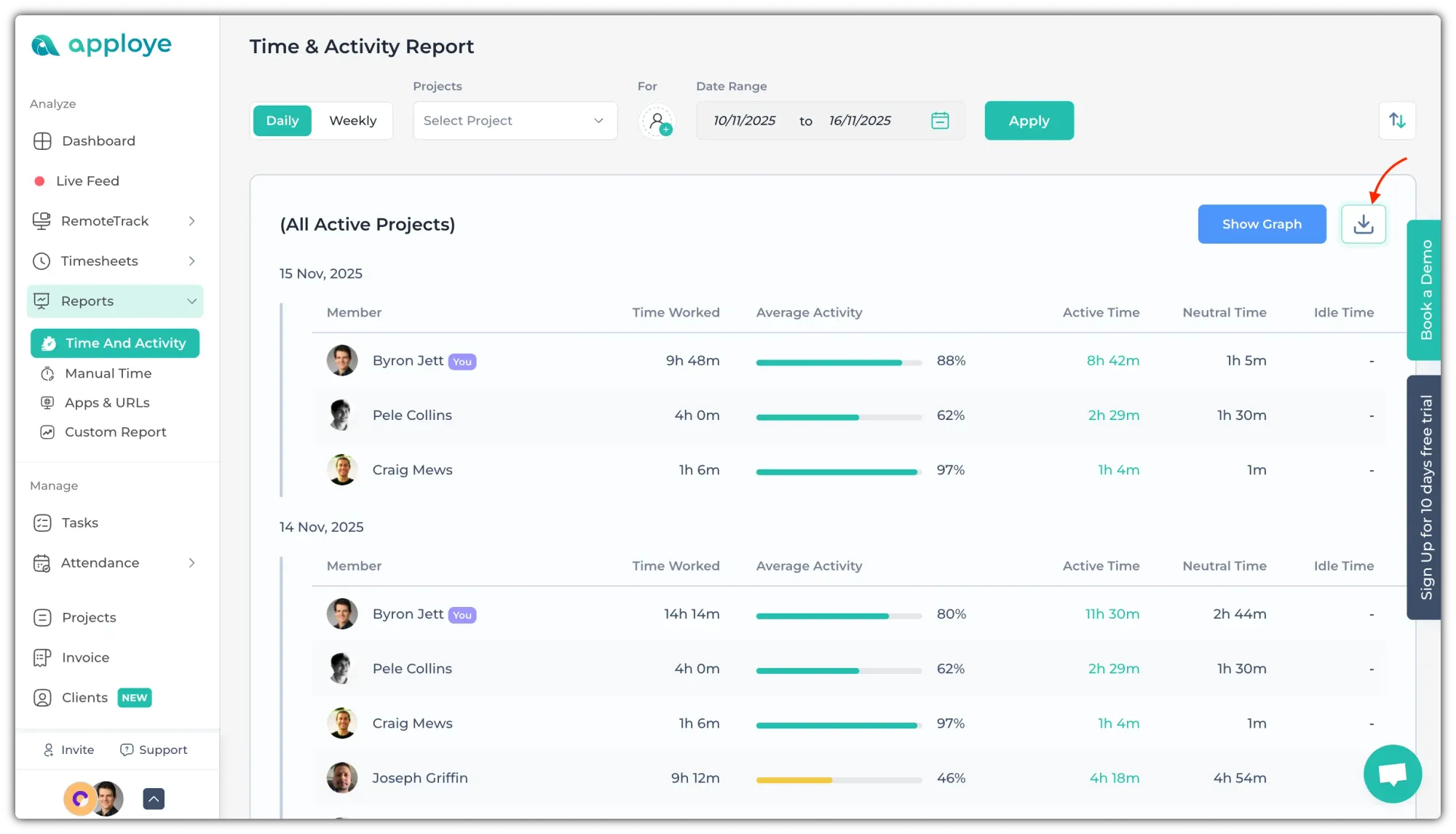
App & URL Usage Report
Available when apps & URL tracking are enabled.
Shows which applications and websites were used, along with the time spent on each.
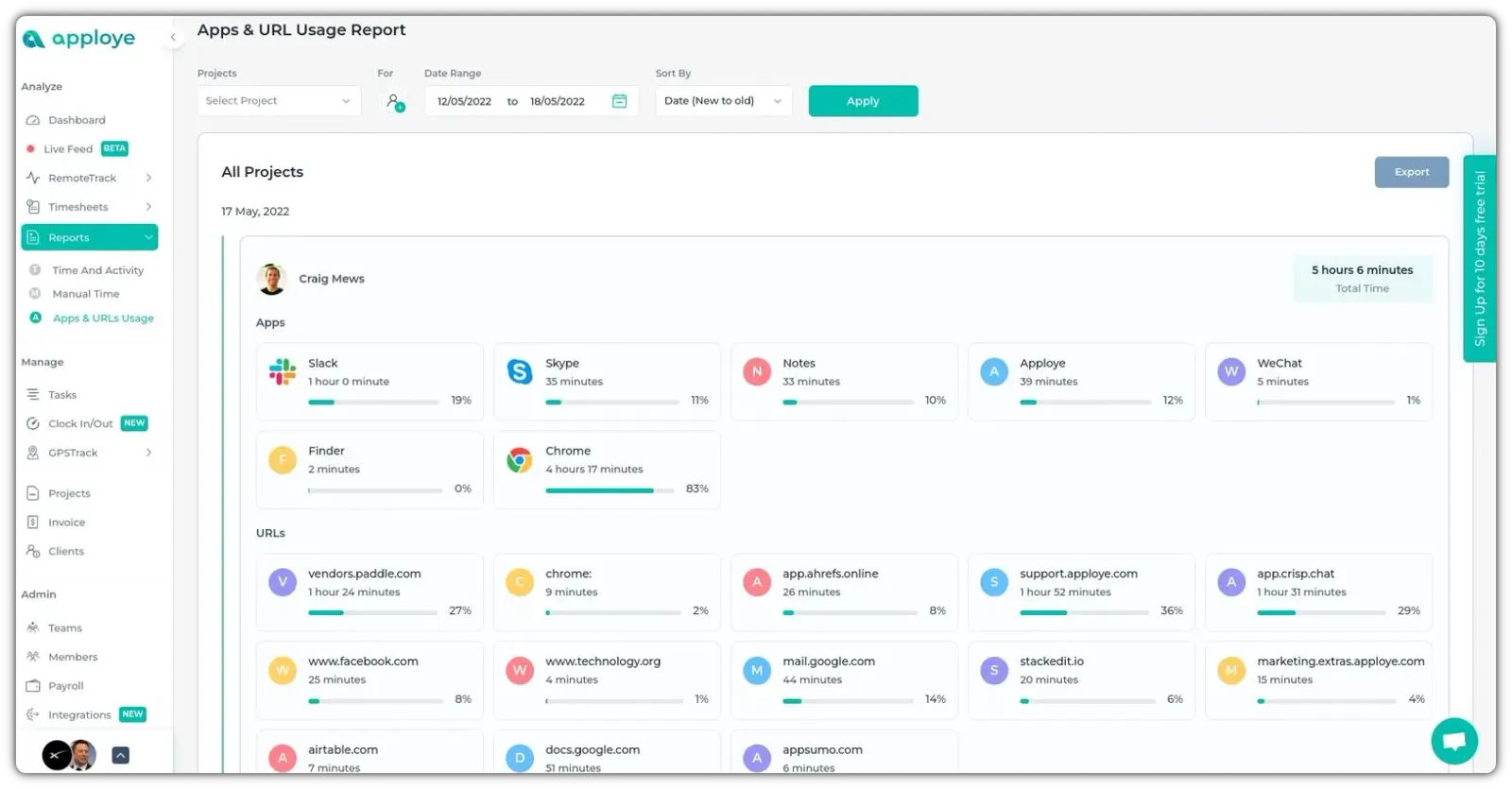
Manual Time Report
Lists all manually added time entries, including member name, project, date, and duration. If any members delete a screenshot or update a timesheet, you can find it here.
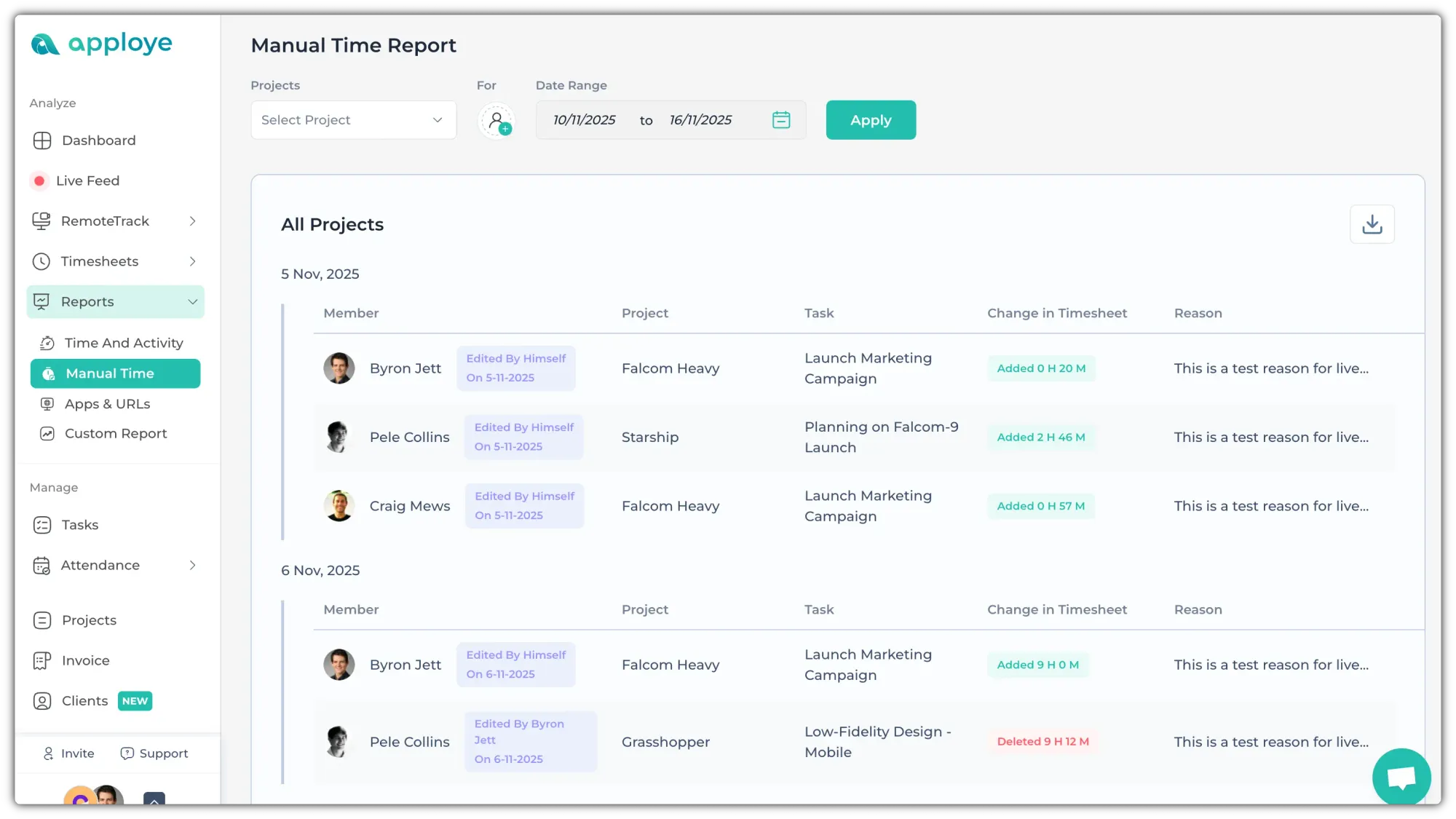
Custom Report
This feature allows you to generate reports tailored to specific requirements.
You can select the data you wish to include, ensuring your report meets your specific needs.

Timesheet Report
Displays all tracked time entries by employees. Includes details like Tracked duration, Project or task name, Employee name. You can find out when the members started and stopped the timer.
From weekly and monthly timesheet pages, you can also export the time.
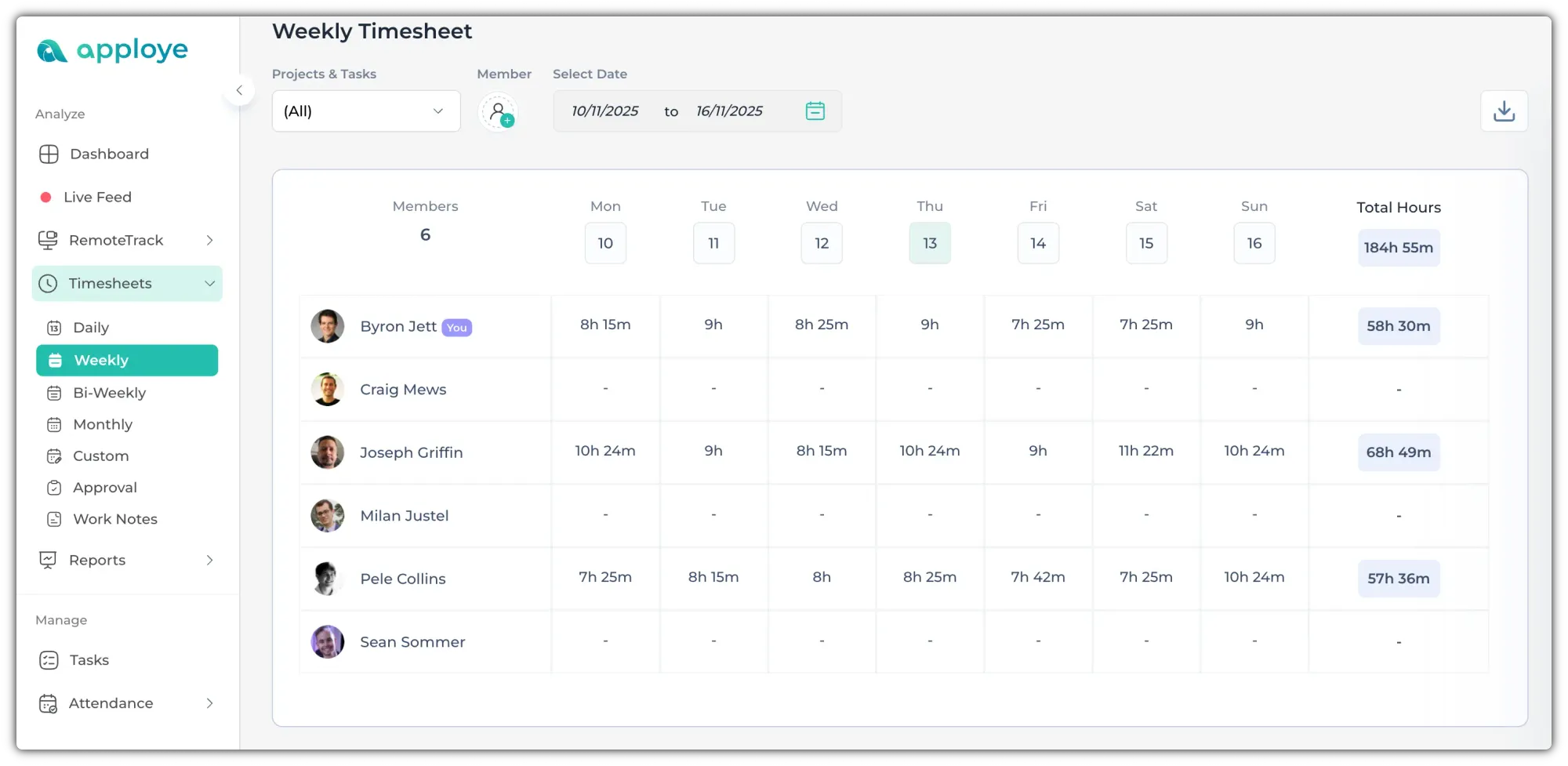
Payroll Report
Apploye automatically calculates payable amounts based on logged hours and hourly rates. This report can be exported as a CSV file to use in another software.

Exporting Reports
All reports in Apploye can be exported in CSV or PDF format. Few also have the option to choose a decimal format for easier calculations.
Related Articles:
