By creating projects an owner/admin can categorize their work in a more organized way. So let's see how to maintain projects easily:
From the web application, an owner or admin will move to the project section,
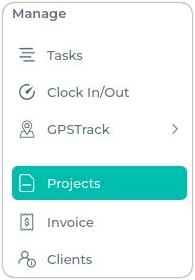
Then from this section, they will be able to create a new project by clicking on “Create Project”.
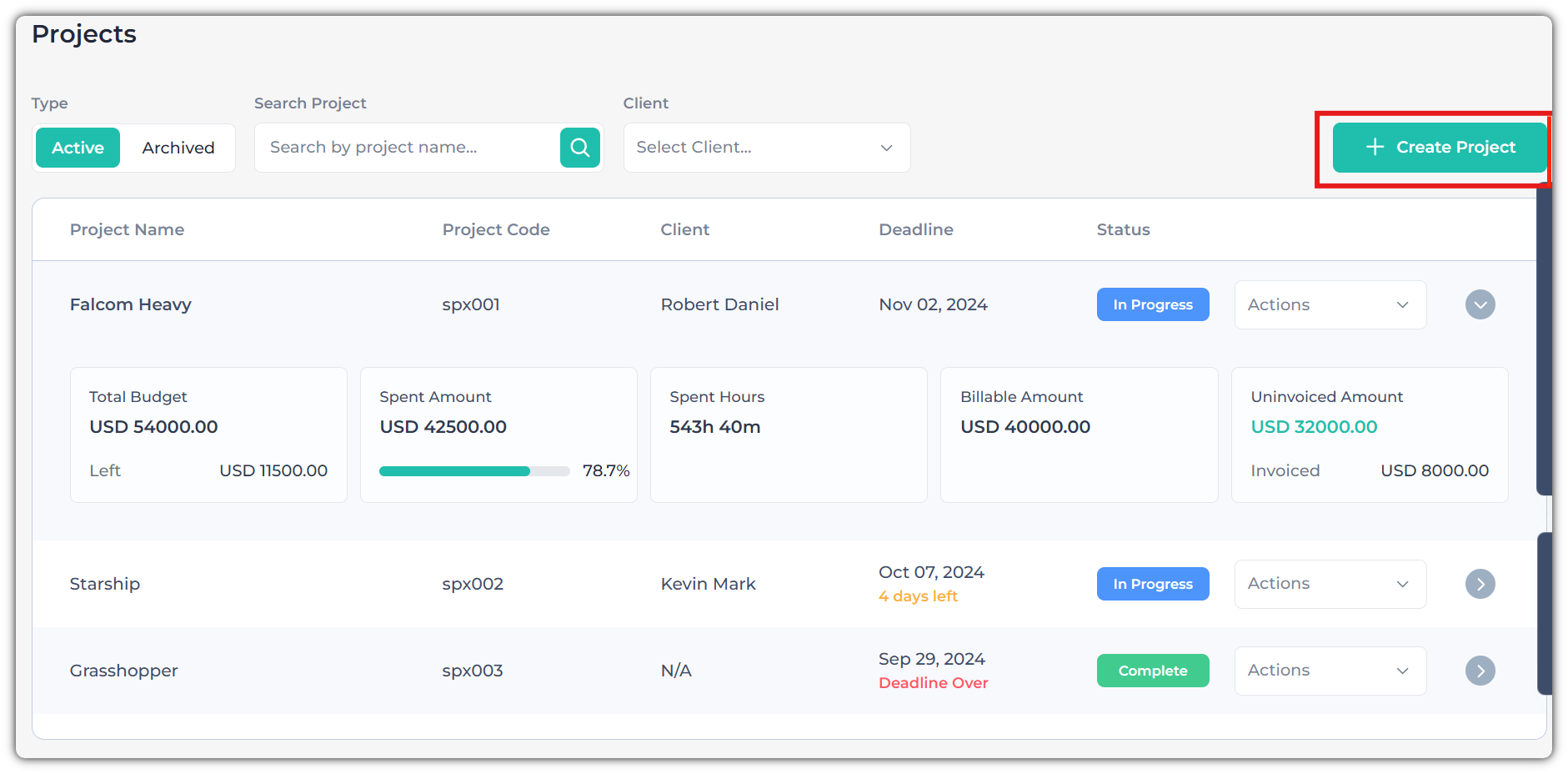
After clicking the Create Project button, the owner or admin can add general project details such as the project name, project code, client, start and end dates, and project status.
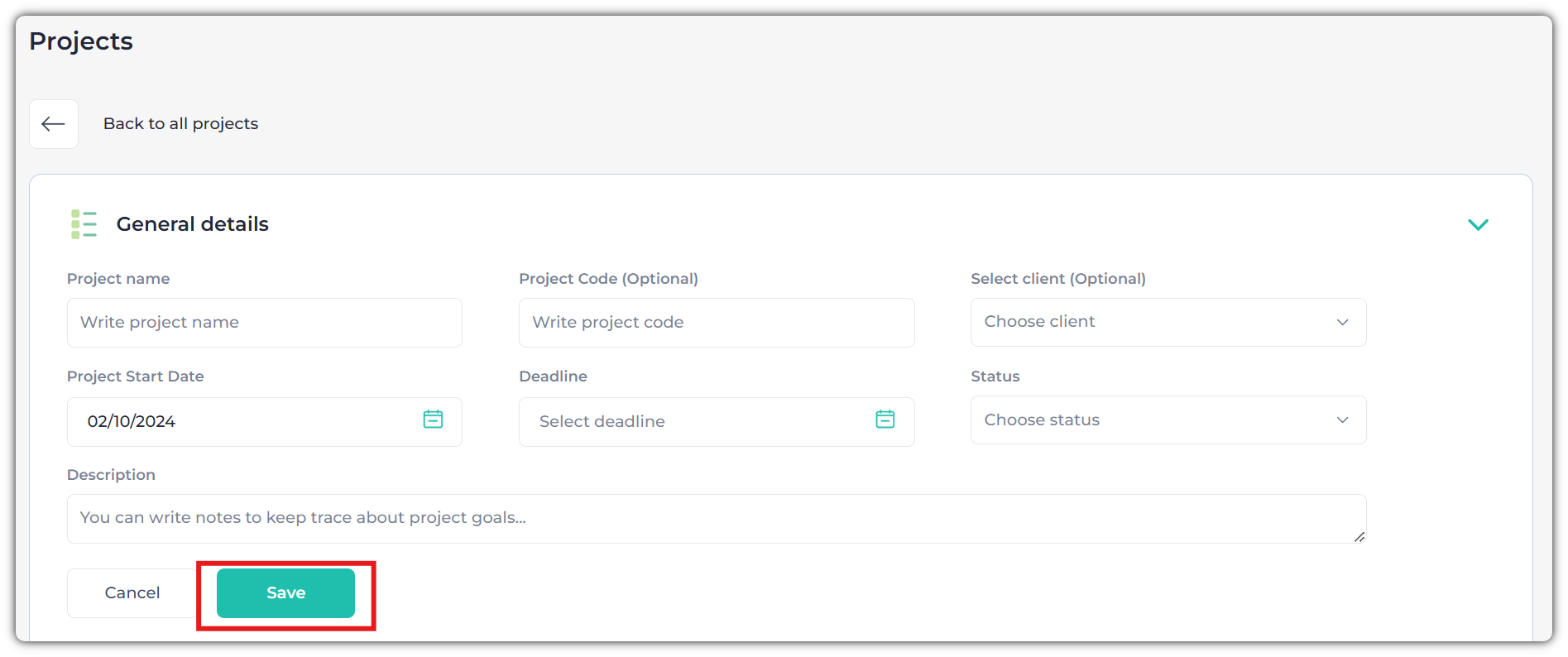
👉 After adding general details, you need to click on the "Save button". Now it will bring you to the next step "Add People and Permissions".
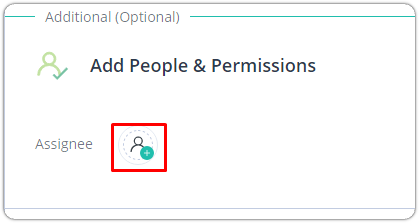
The admin or owner can add members by clicking on 'Add People and Permissions.' You can assign projects to a team or individual team members.
If you wish to grant a project manager access to someone, you can enable the necessary permissions for that employee.
- Can manage project
- Can view report
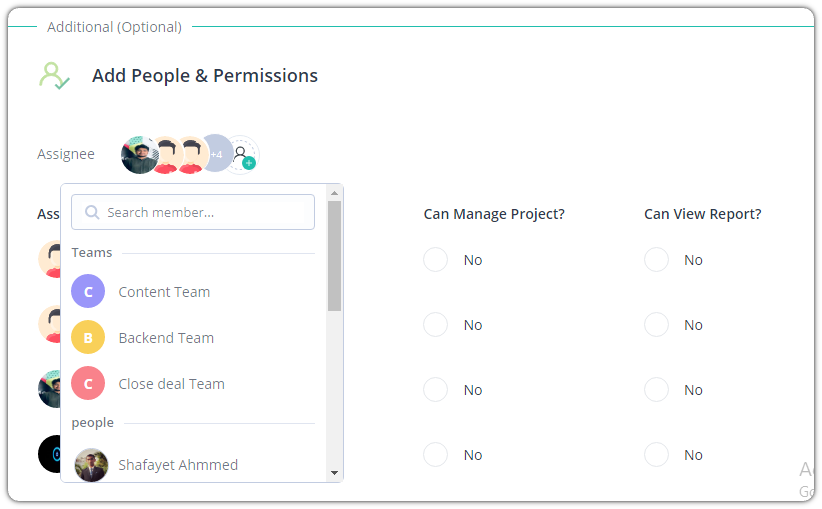
👉 The next step is to proceed with Adding the Billings & Hours. After adding people you will have two options for adding billing hours.
- Project Billing
- Project Budget
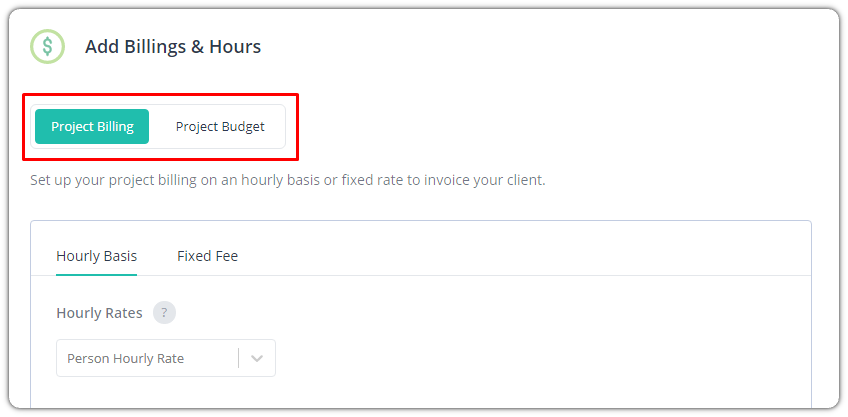
Project Billing:
This section is for billing your client. You can use it to maintain records of client bills for future reference. There are two options available for project billing to manage your client’s billing process.
- Hourly Basis
- Fixed Rate Basis
You will have an option for billing your client based on a HOURLY BASIS, where you will see two options again,
- Project Hourly Rate
- Person Hourly Rate
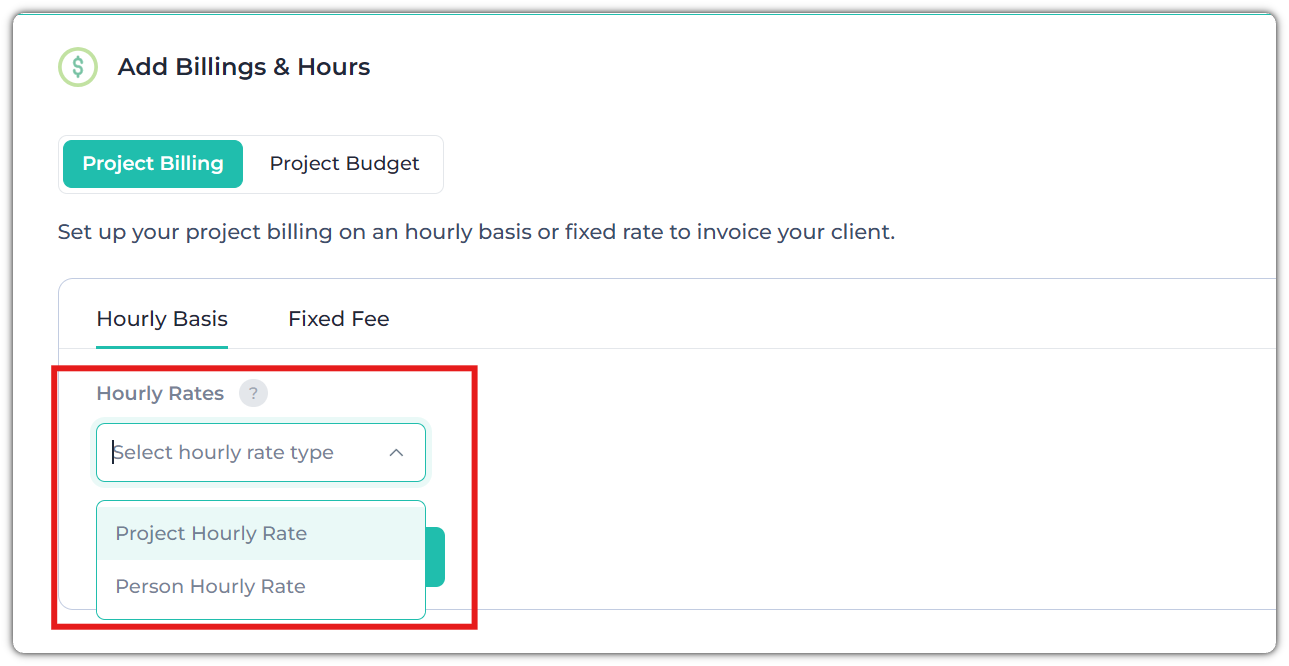
⭐ If you select PROJECT HOURLY RATE, your project will be billed based on the rate you set as the hourly rate.
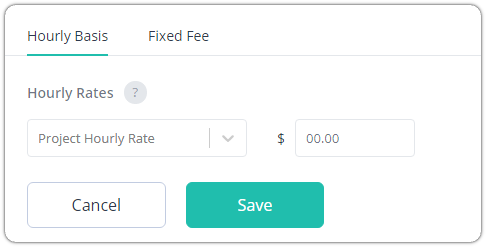
⭐ If you select PERSON HOURLY RATE, your project will be billed based on your individual member's billing rate
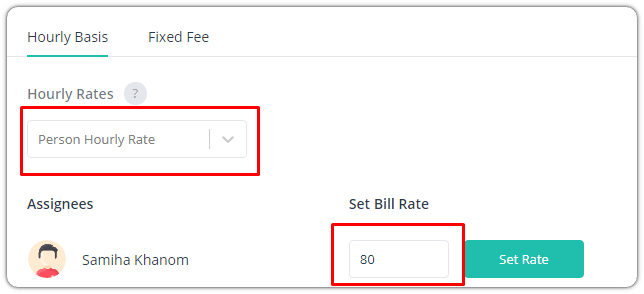
⭐ You can also select FIXED FEE for your project billing to your client with a fixed amount rate.
Project billing will help you bill clients based on the project. You can link the project to your invoice to bill your client.
Project Budgeting:
On this, you will be able to budget only for your internal purpose for any individual project, Set up your project budget to get notified of milestones, and keep track of the project's cost and profitability.
Here you will have two options to set budget type:
- Total project cost
- Total project hours
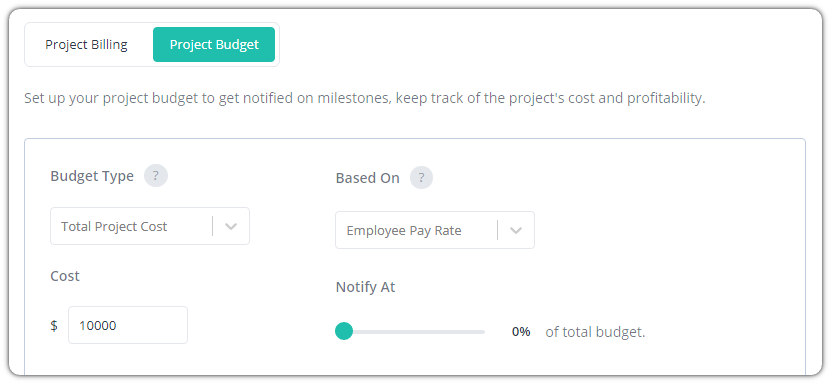
⭐ Total project cost refers to the budget amount that will be set as a milestone to guide the project's completion.
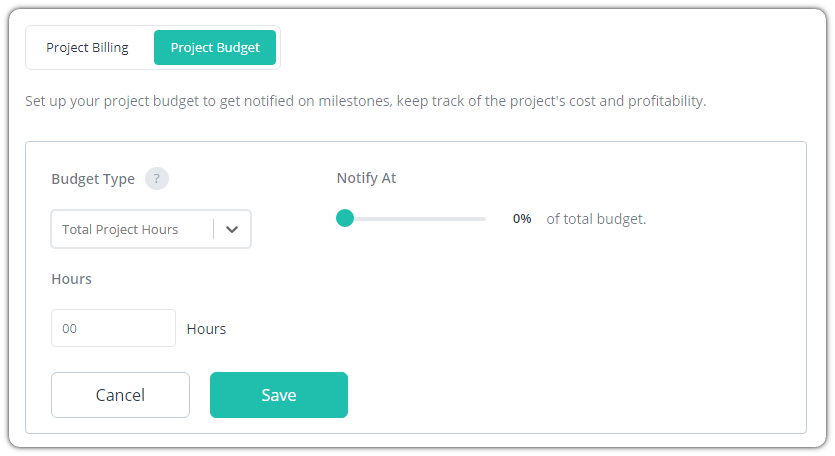
⭐ Total project hours refer to the budget being determined based on the hours you specified during the project setup. These hours are used to establish the project’s budgeting here.
If you have any other queries, you can send us email at (support @apploye.com).
