For allowing transparency and creating an efficient workplace, Apploye keeps employee privacy on an essential note. So, by default, employees can delete their screenshots if they find it necessary.
However, Organization owner/admin can turn off "Allow users to delete screenshots" from Settings> Activity. In that case, Employees won't be able to delete their screenshots.
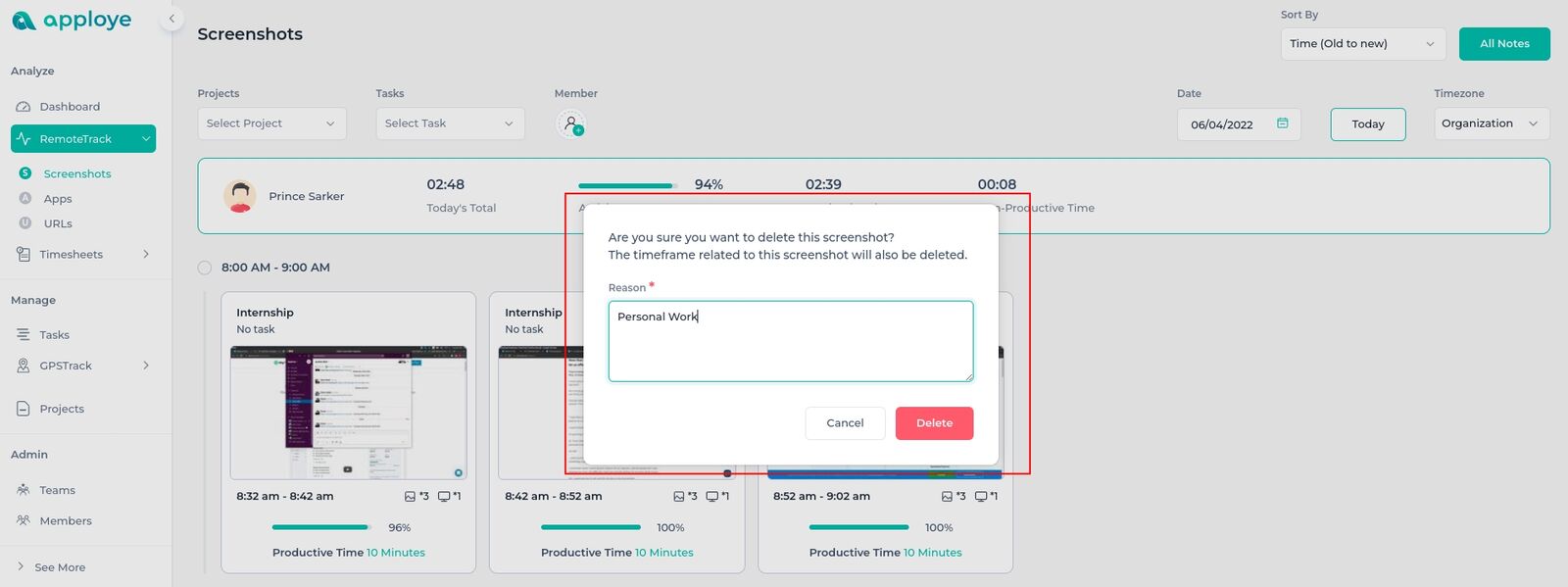
To delete a screenshot, an employee has to write a reason for deletion (must type at least 5 letters) and the owner will find this in the report. If employees delete any screenshot, it will also delete the time frame for that specific screenshot.