To clear the data for the power-up, please follow these steps.
1. Click on Power-ups>Settings (for Apploye power-up).
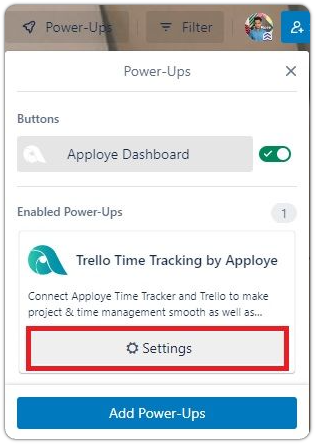
2. Click on "Remove personal settings" to clean the data.
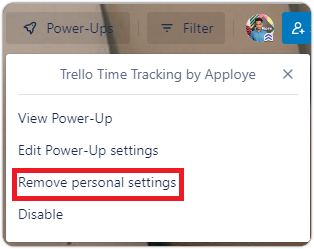
3. Now, please log in with the Apploye account again. There shouldn't be any issue with time sync.
Note: Make sure to create a project in the web app and assign yourself to it. Otherwise, no projects will appear in the Trello Power-Up.
