If you added a wrong timesheet or your employee made a mistake in his/her timesheet, you might want to delete it. You can delete timesheets from Daily/Weekly/Bi-weekly/monthly/or custom timesheets.
1. Daily
To delete a timesheet, please go to:
Timesheets > Daily > Select the member and date.
Then, simply hover over the timesheet you wish to eliminate.
You should see a delete option to delete the timesheet.
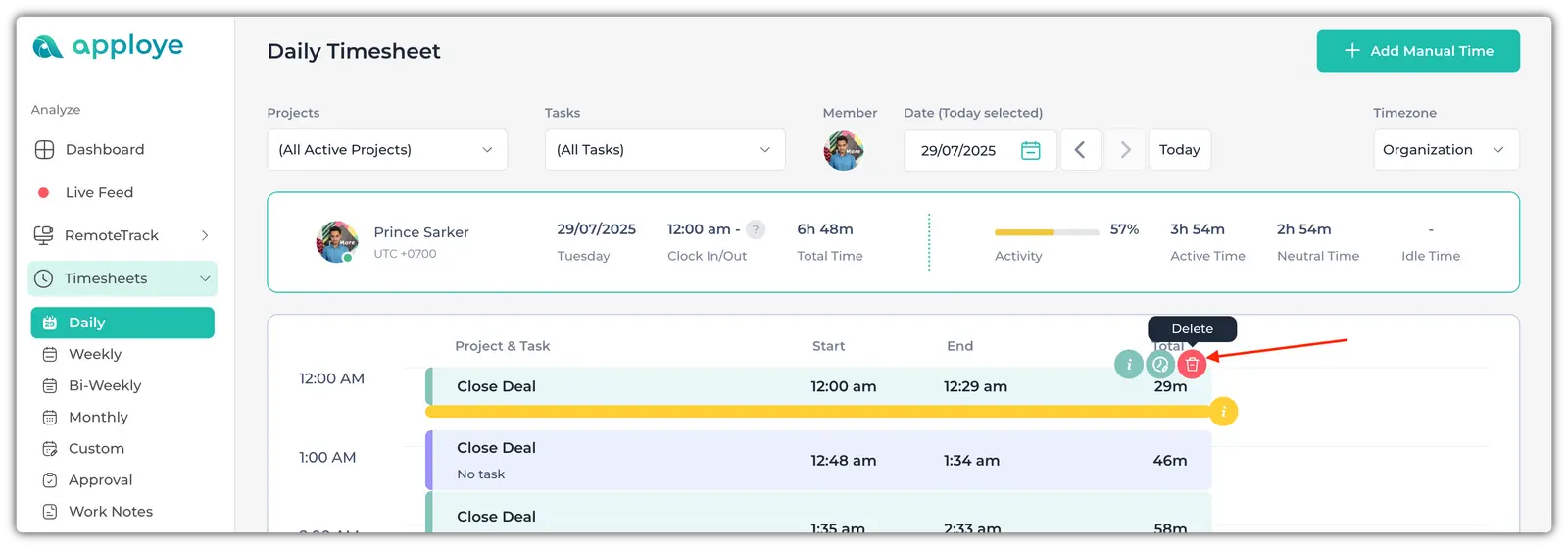
After clicking on the delete icon, a pop-up will open. Now give the reason for deletion (type at least 5 characters) and click on Delete.
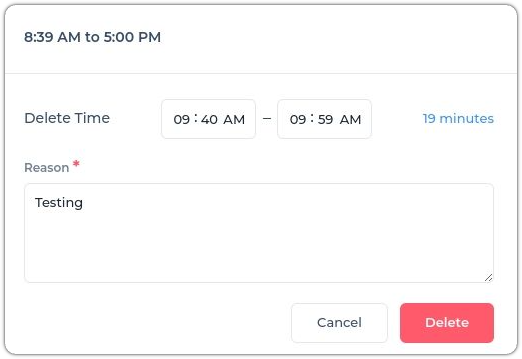
2. Weekly
Go to Timesheet > Weekly and scroll to the member, whose timesheet you want to delete. Now, select the time on the desired date.
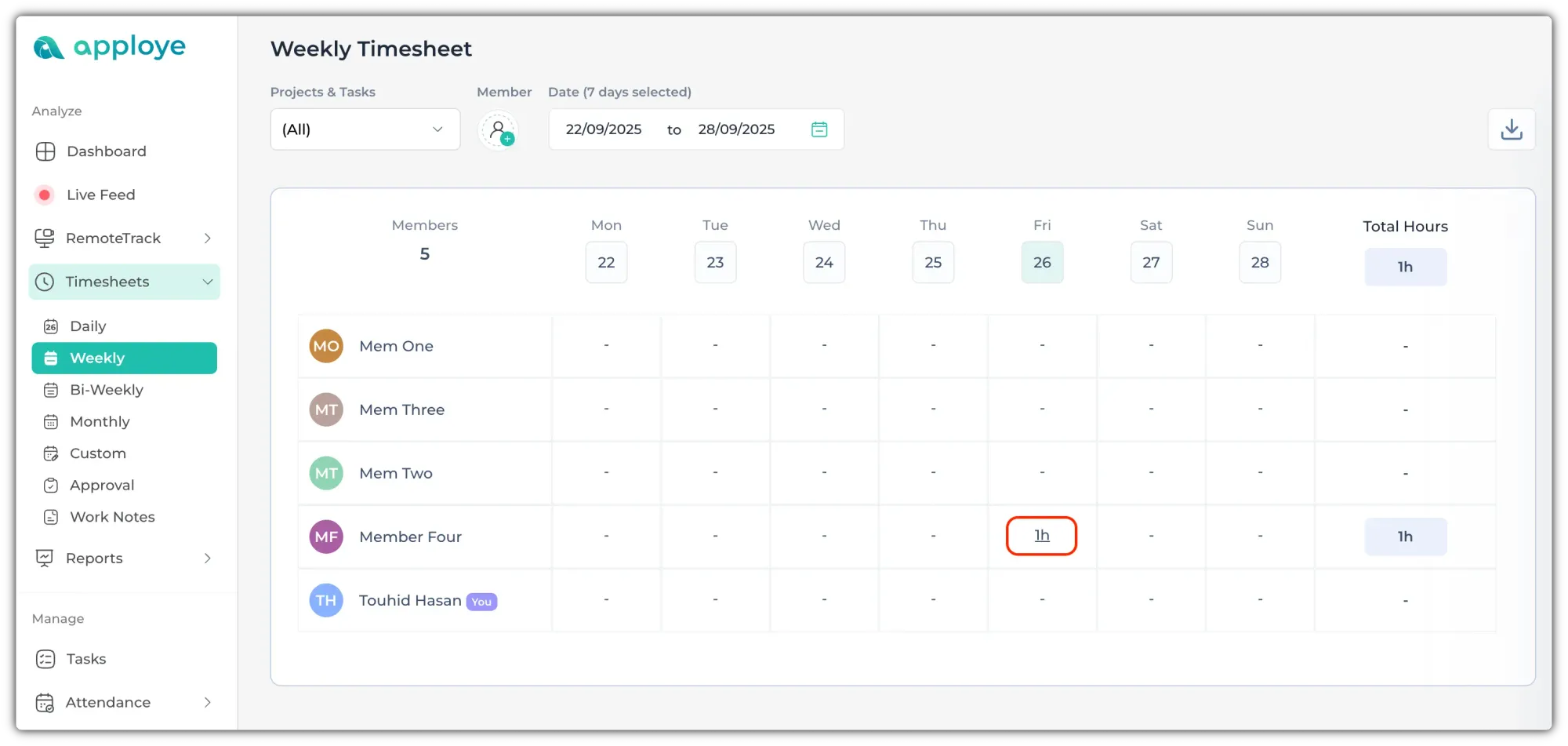
A panel will open up on the right. Click on the arrow icon the right to see more details.
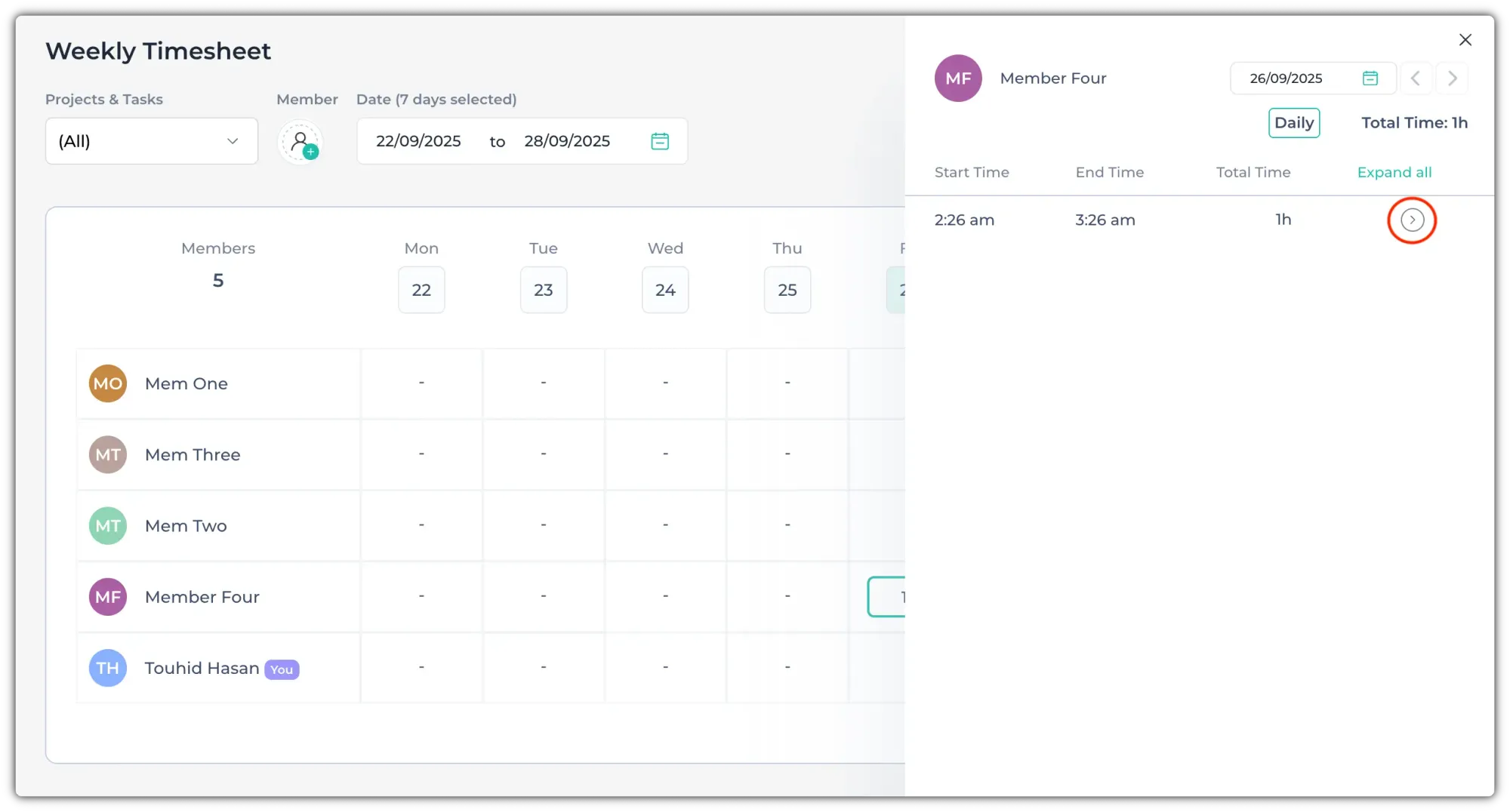
Now, give a reason and click on "Delete" button to delete the timesheet.
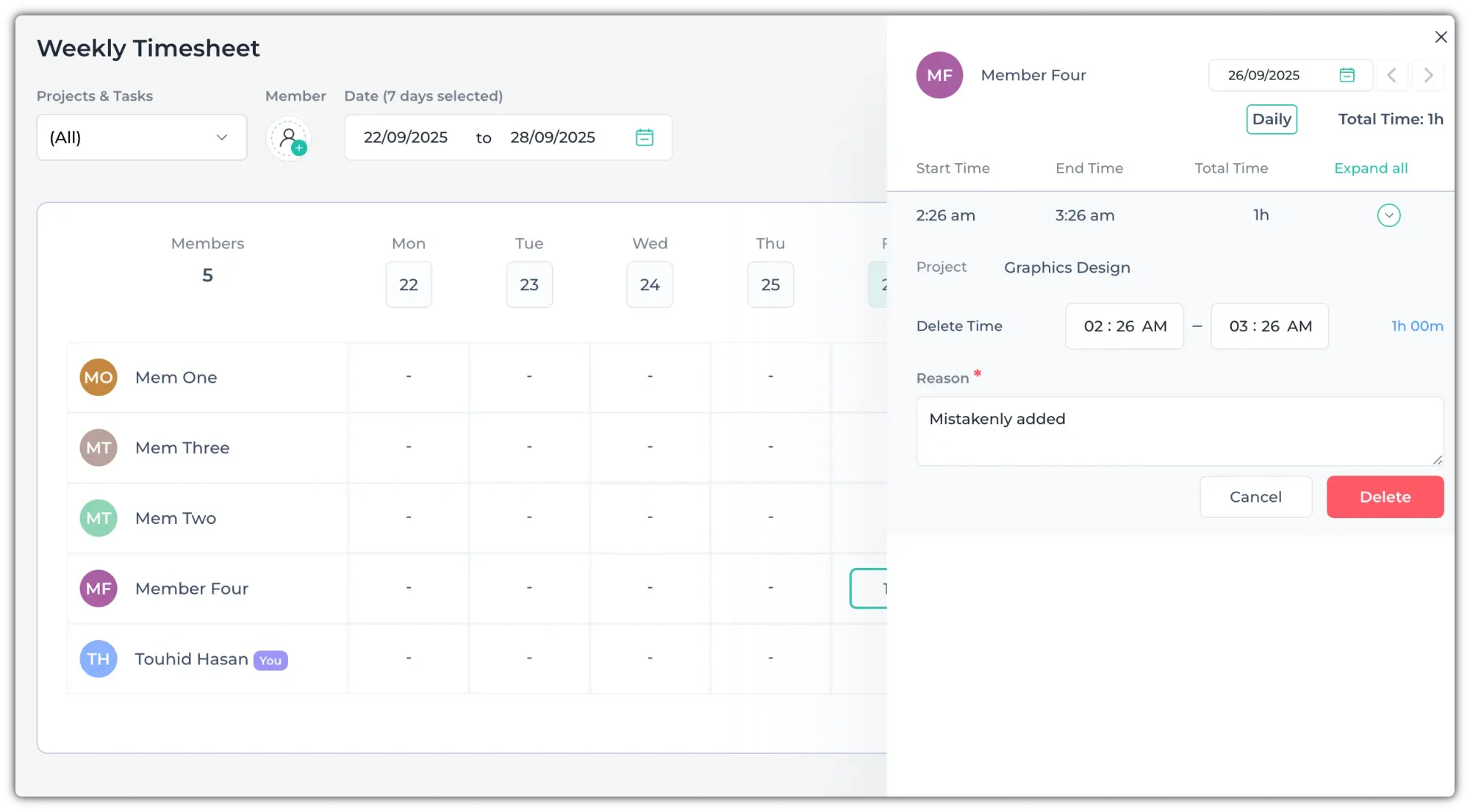
3. Bi-weekly/ Monthly/and Custom
Please go to:
Timesheets > Bi-weekly/monthly/or custom > select member.
Now, select the date that you would like to delete the time from. (A panel will open up on the right).
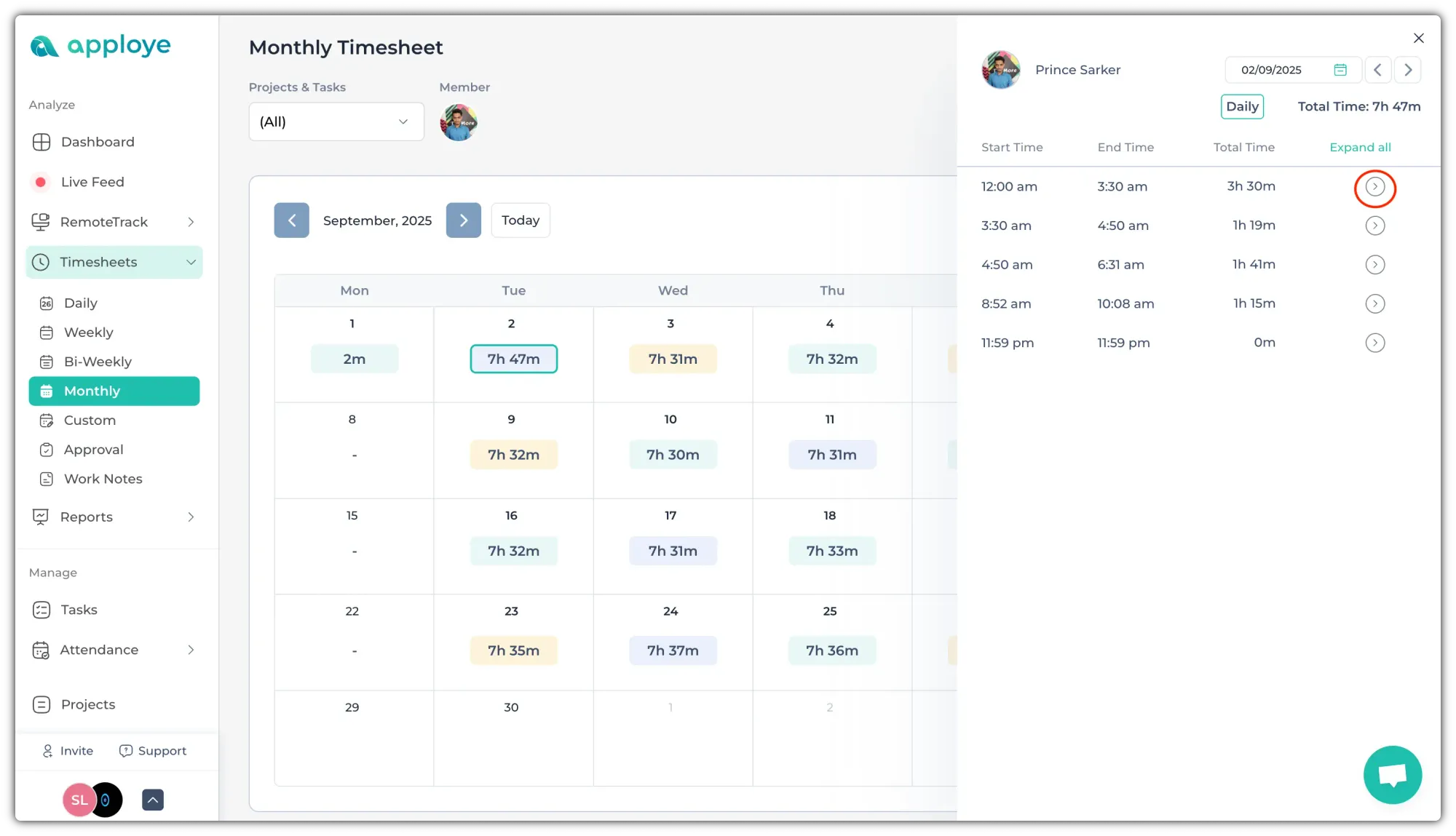
Now, click on the arrow (on the right) to open up the detailed view. Similar to weekly timesheet deletion, give a reason and click on "Delete" to delete that time.
Keep in mind that: You can't delete the timesheet that you/employee is currently tracking time in.
To edit a timesheet, please follow this guideline on Timesheet Edit Feature.
