Exporting payroll in Apploye lets you download pay data for a specific period and share it with your accounting team or import it into other systems.
Exporting Payroll
Payroll export is done from the payroll page. You can export any payroll that has already been generated.
From the left menu, go to Payroll. Now, select the project, date range filters, if you need them. Then, click on the export button at the top right corner.
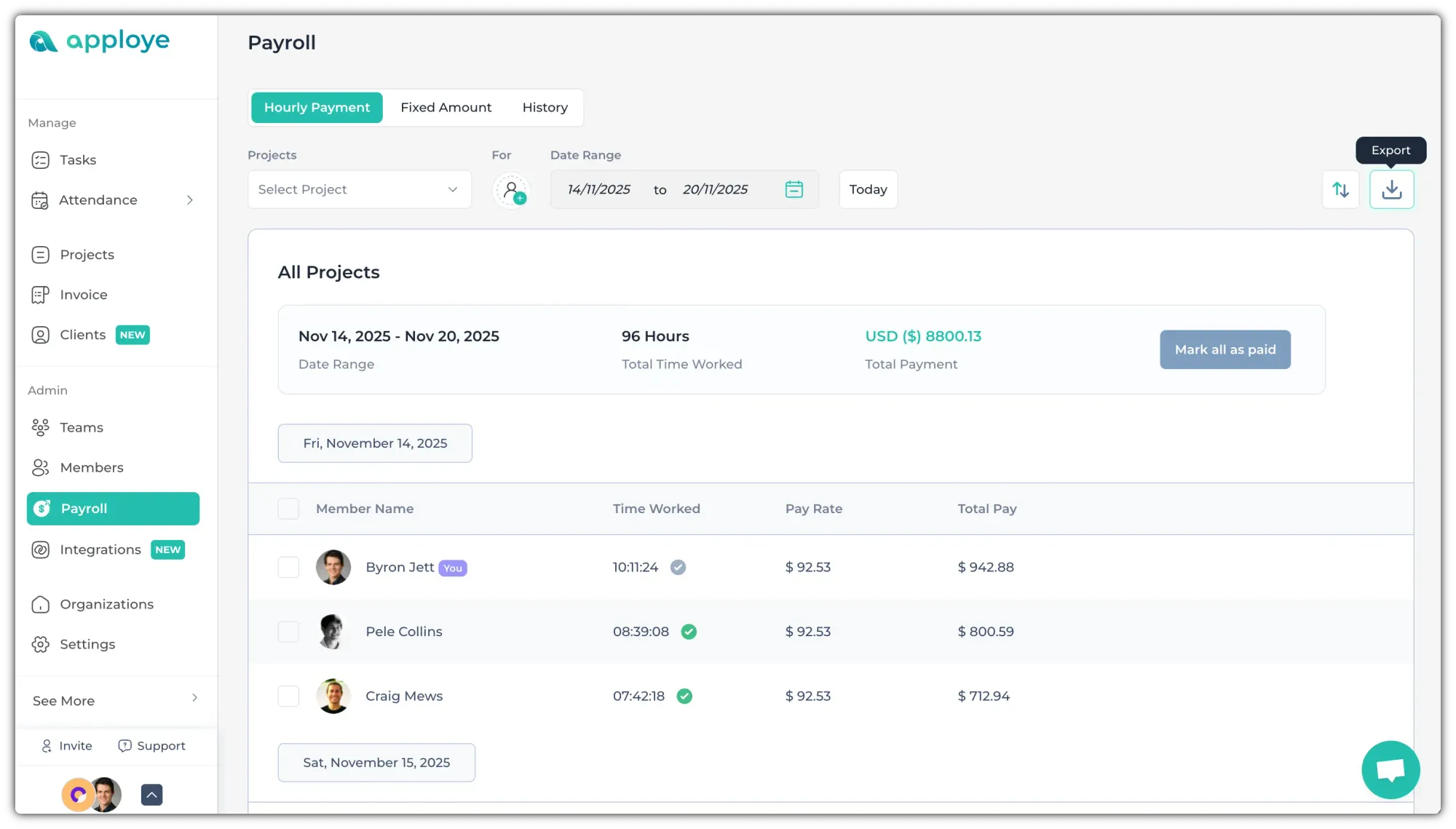
When exporting the payroll report, you have the option to select the format of time. Now, select a time format and click on the CSV button to export the payroll.
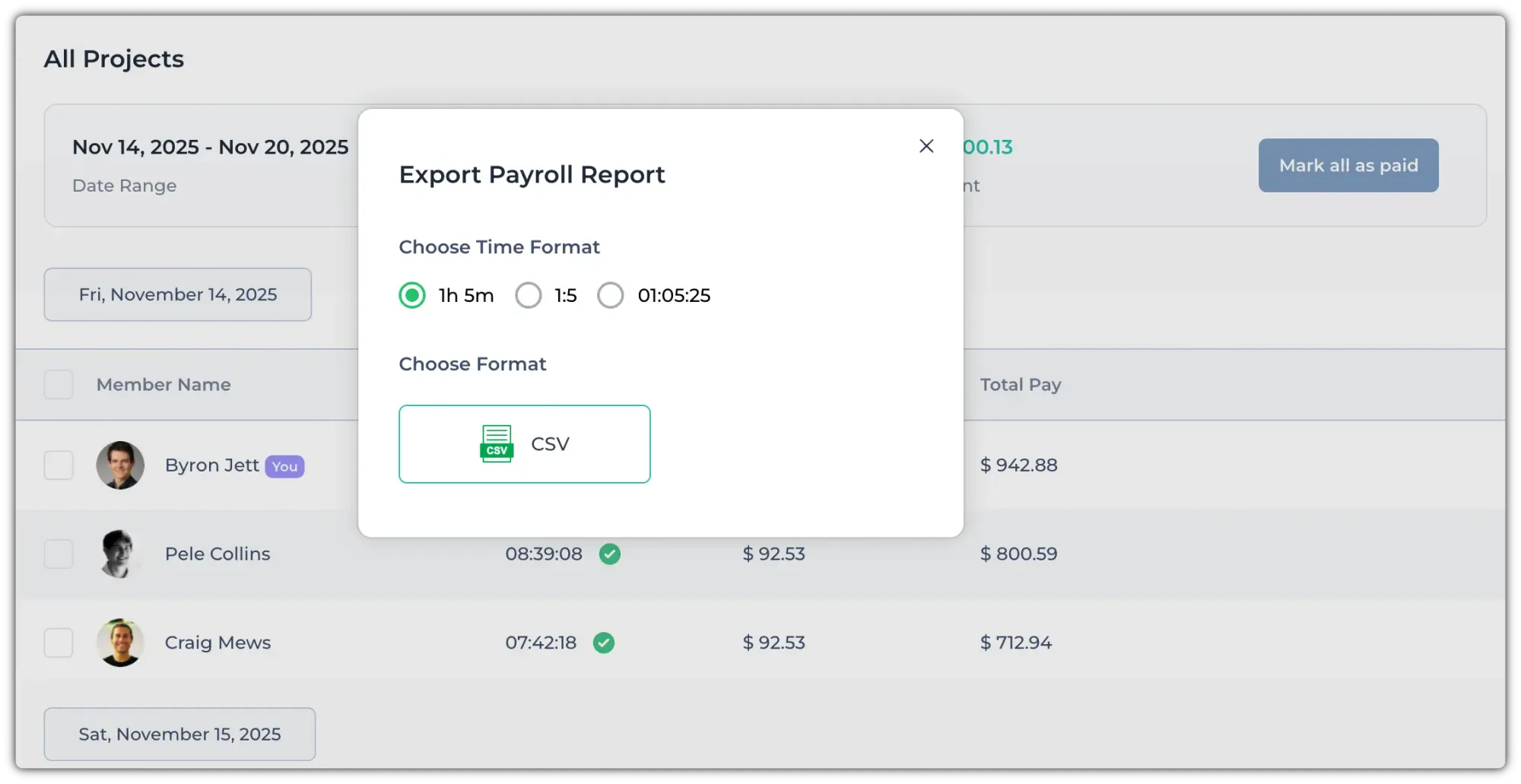
Related Articles:
