You can log out of your Apploye account from the web app at any time.
Log out of the Apploye web app
- From any page in the web app, move to the bottom left corner of the screen.
- Click your profile picture or initials to open the account menu panel.
- Click Log Out from the menu panel.
- Apploye will log you out and redirect you to the sign-in page.
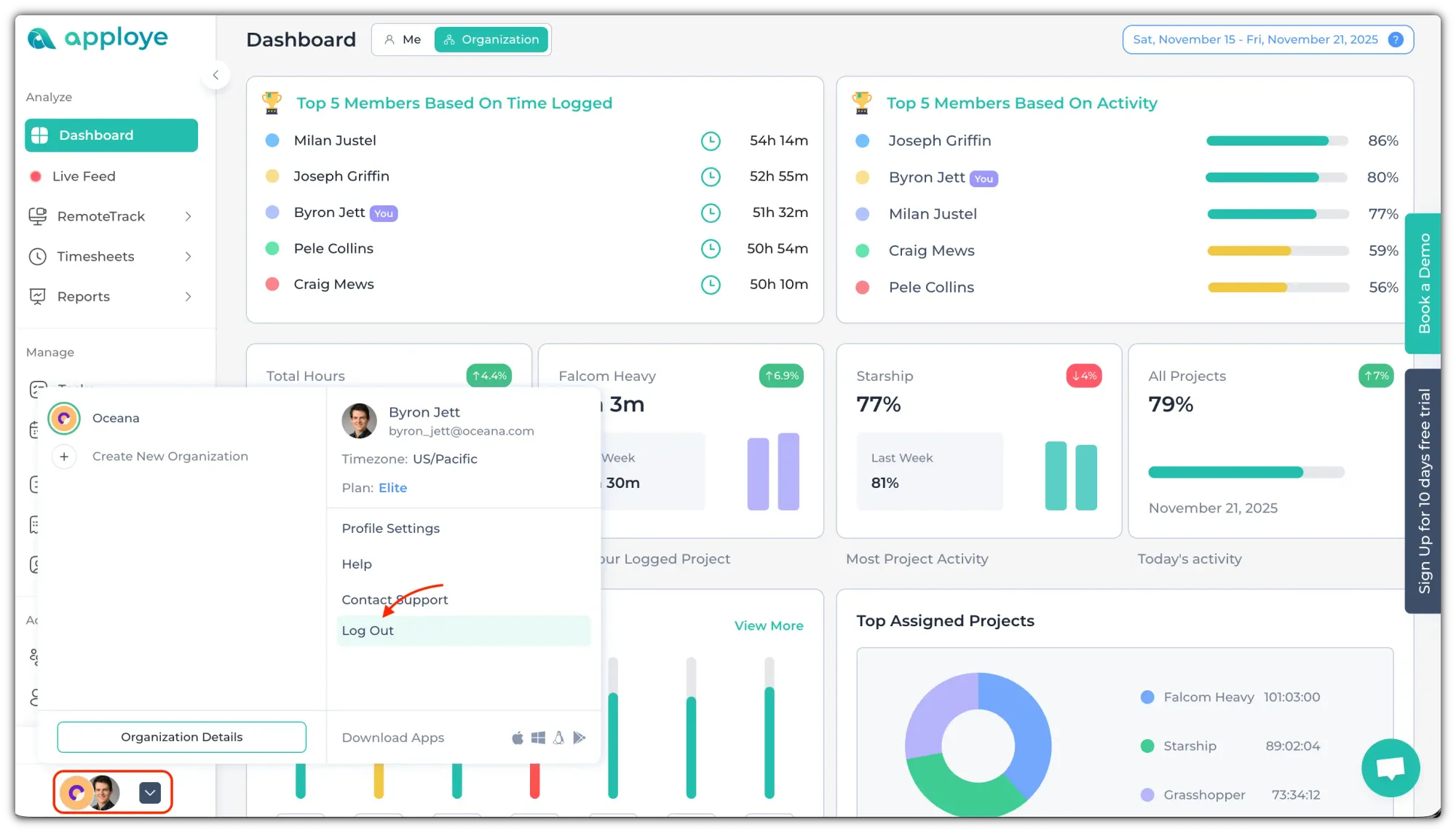
Related Articles:
