First, go to the members' section in the Apploye dashboard. Click on the Members.
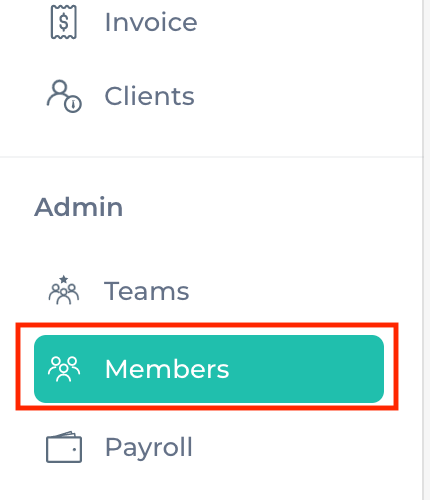
Second, you will see your organization's Active Members list, and you will get the Actions Button for each member.
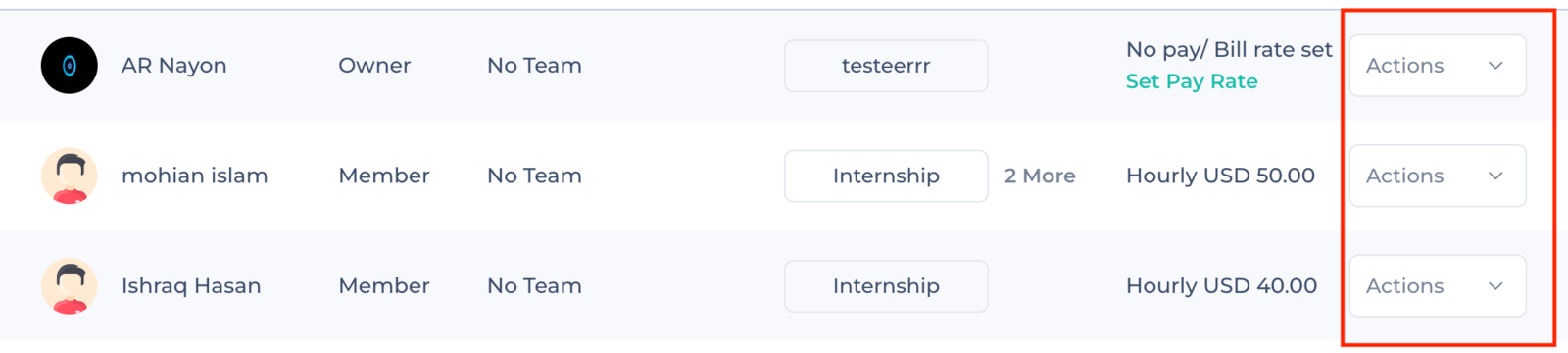
Third, Click on the Actions Button for a specific member.
After that, you will get the option "Edit Member". Click on the Edit Member. The member details page will be unfolded. Here you can see the details of a member.
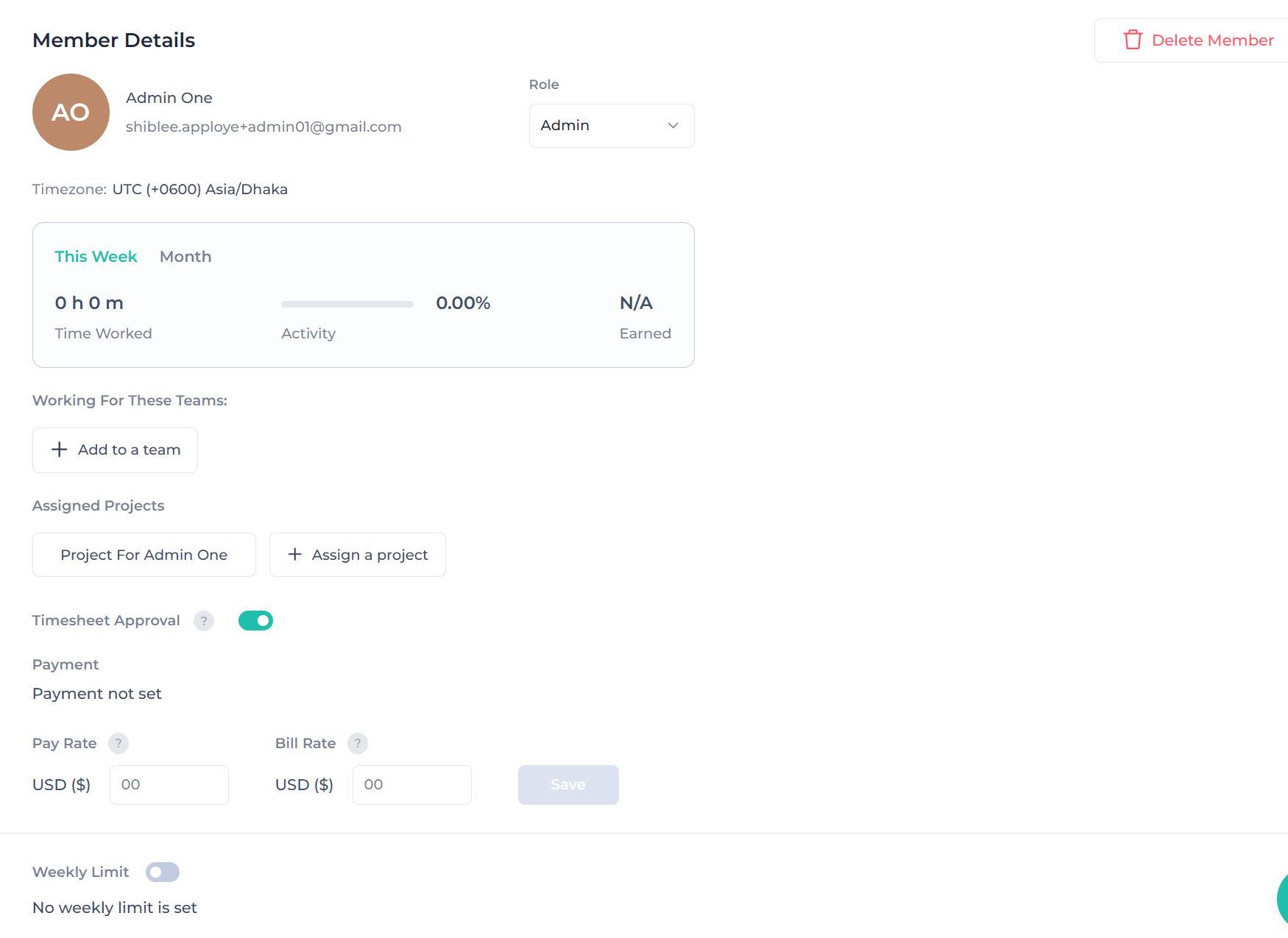
Below this page, you will get an option to Add Payment Configuration. Here you can set the Hourly Pay Rate and Hourly Bill Rate for each employee.
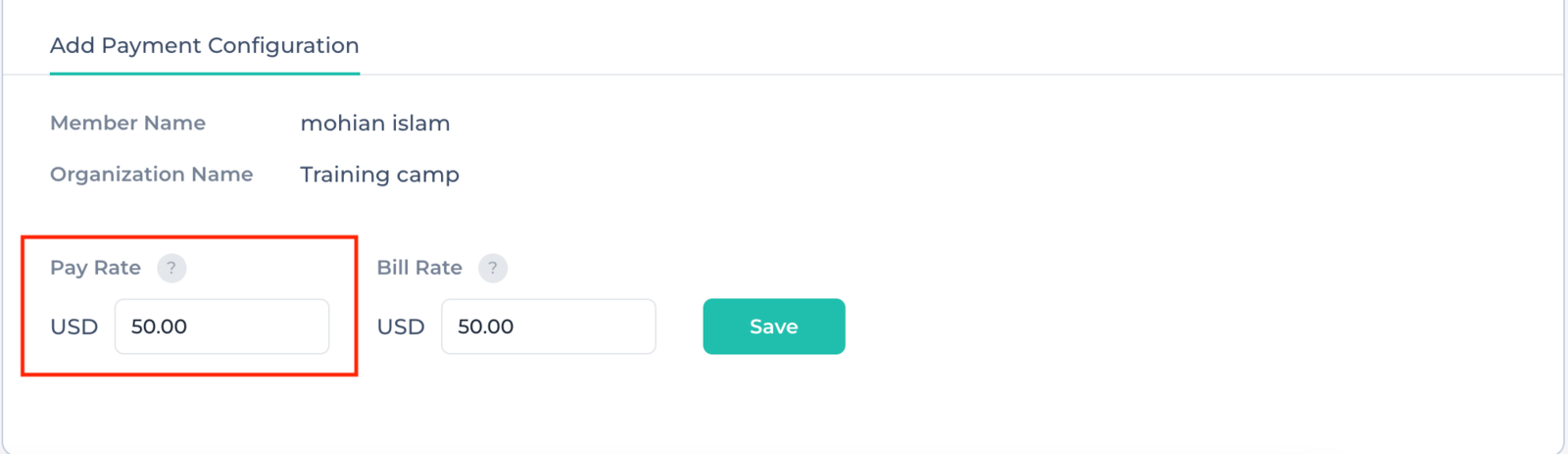
After adding the Hourly Pay Rate for your employee, click on the save.
💡
See the difference between pay rate and bill rate.