Apploye’s Clock-in/Out feature automates time tracking for users. When the time tracker starts, users are automatically clocked in, and at the end of the day, when the tracker stops, they are automatically clocked out- no additional action is needed.
Please note that Clock-Out time is calculated at the end of each day. As such, today's Clock-Out time will only be available after midnight, but you can view Clock-In/Out times for any previous day.
To view Clock-In/Out times, you can select a specific date range and choose a team member whose Clock-In/Out details you would like to see.
Also, you can export the Clock-In/Out details in a CSV file, by clicking on the Export button.
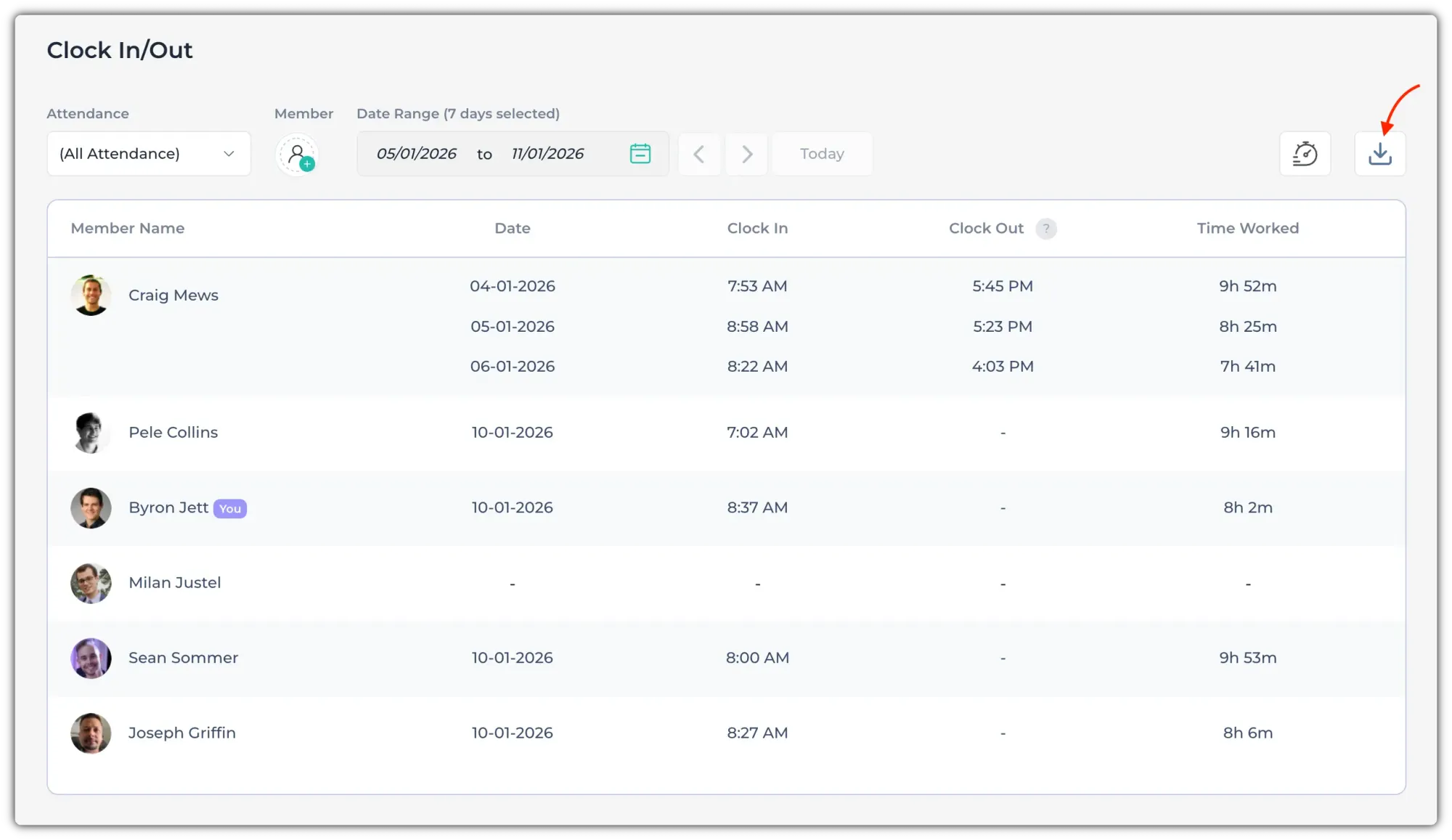
Note:
1. Time Worked shows the total time a user has worked (in timesheets), not the difference in time between Clock-In and Clock-Out. So, if someone took breaks and stopped the timer during that work period, work time would be less than the total time between the Clock-In and Clock-Out.
2. Employees who didn't work that day won't show any time in Clock In/Out.
