Apploye’s Timesheet Edit feature allows you to change the project and task names of existing timesheets.
Note: You can't change the time on a timesheet. However, you can delete specific time entries using the Timesheet Delete feature.
How to edit the timesheet:
Go to Timesheets > Daily. Next hover over the timesheet that you want to edit. Now, a clock icon will appear. Click on it to edit this timesheet.
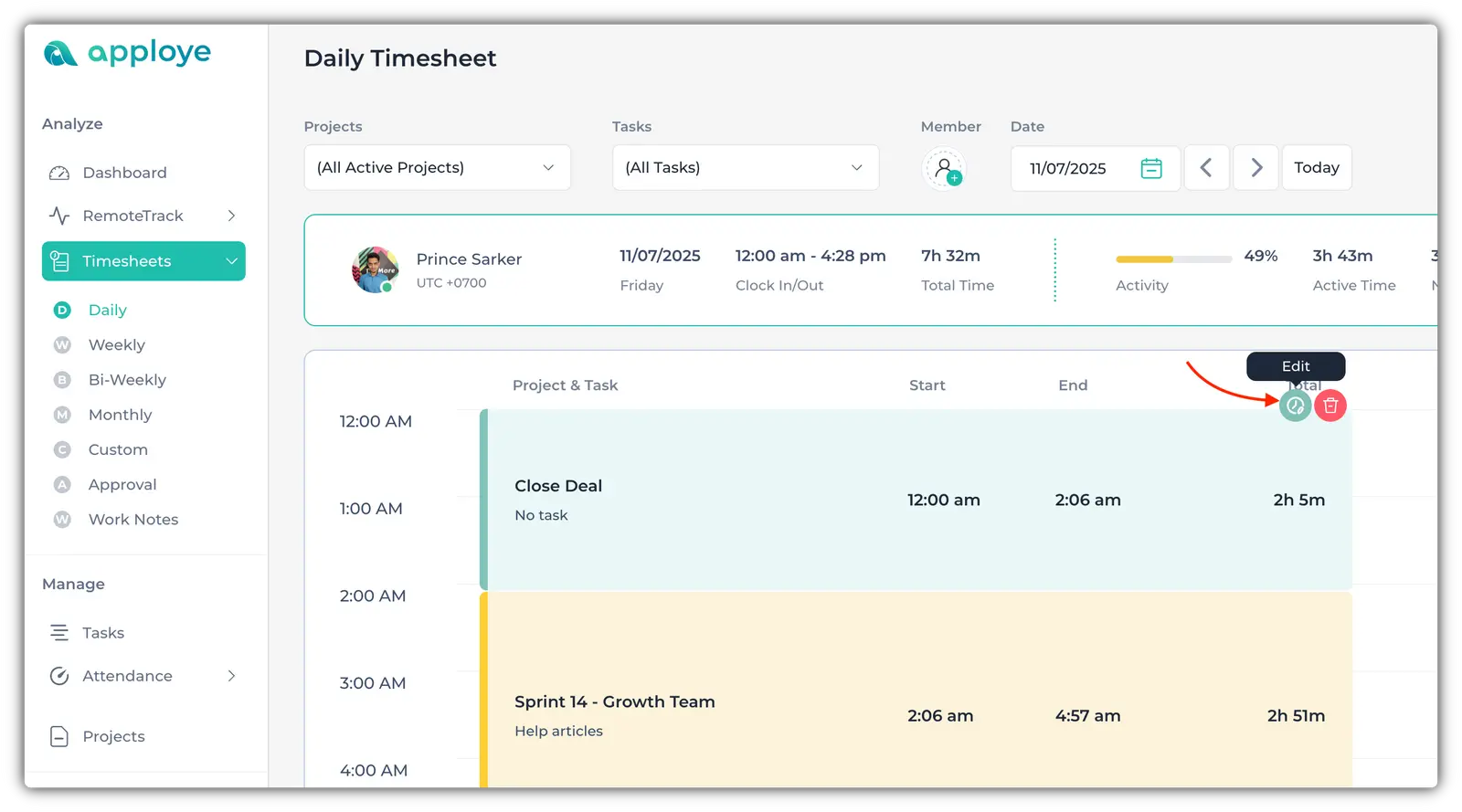
Now, a pop-up will appear. Next, update the project/task, and provide a reason for the change.
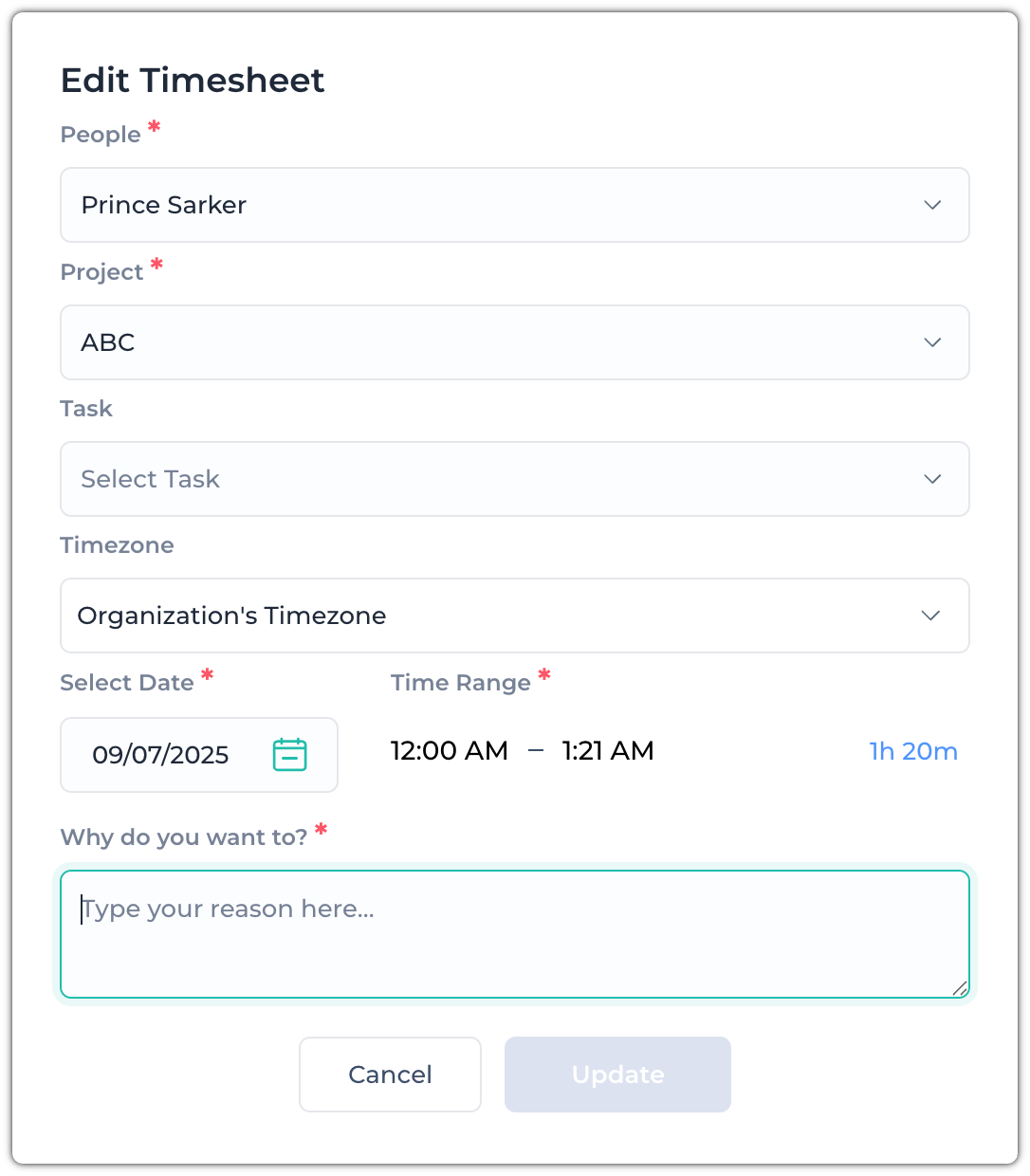
After typing the reason, click on the "Update" button to save the changes.
💡
If you have admin access, you can go to Reports > Manual Time to view the edits done by employees.
To delete timesheets, please check this guideline: How to delete Timesheets.
