You can manage your payment method for Apploye from the web app. This is where you add a new card, change an existing one, or update billing details when your card expires.
Add a new payment method during the Trial Period
During the trial, you will see the "Upgrade" button on the web app. Click on it or go to Settings > Change Subscription Plan to upgrade the plan.
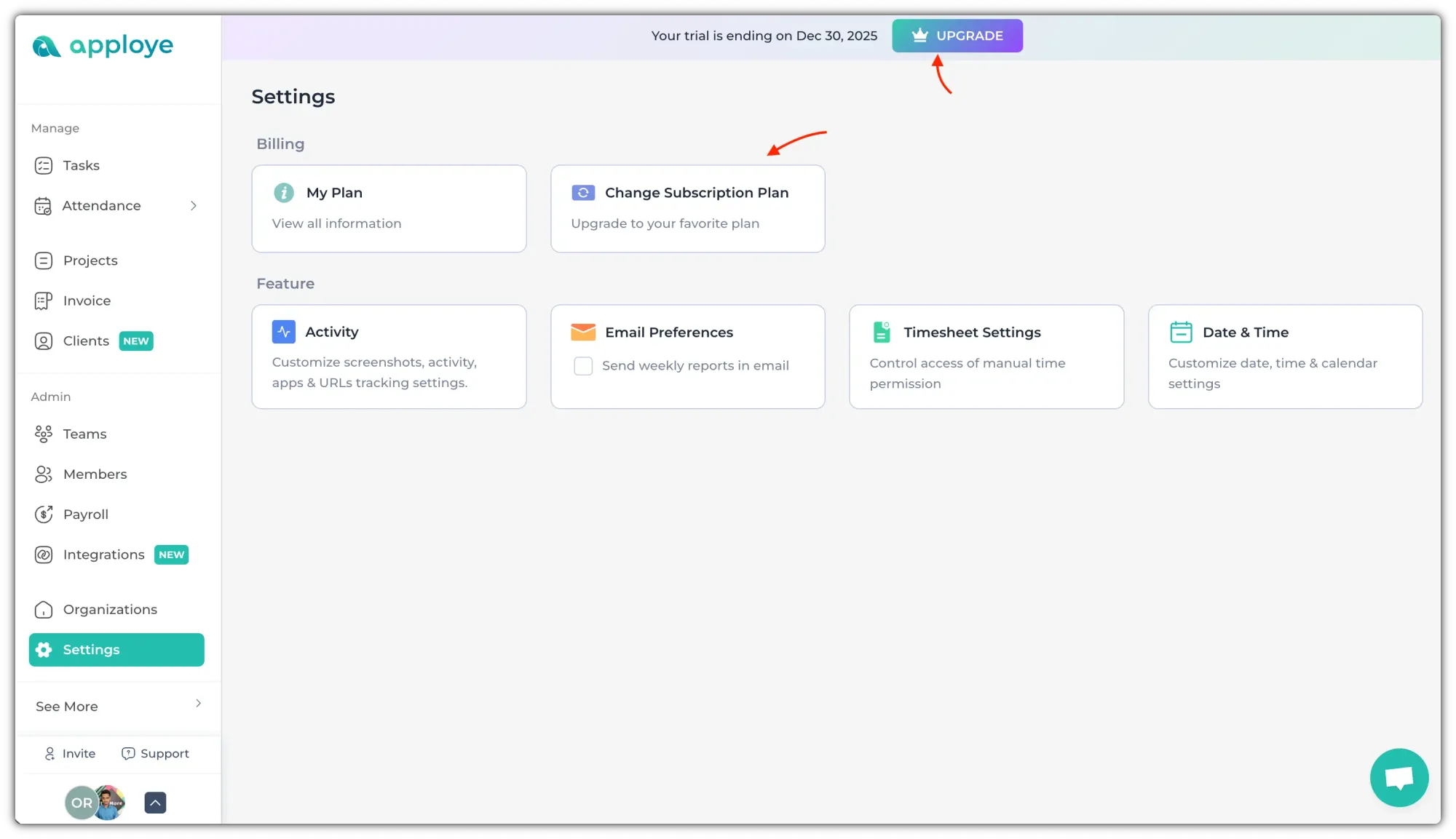
During the upgrade process, you will be asked to enter your payment details. After you continue to payment, you will see this checkout page. You will be able to add the payment method here.
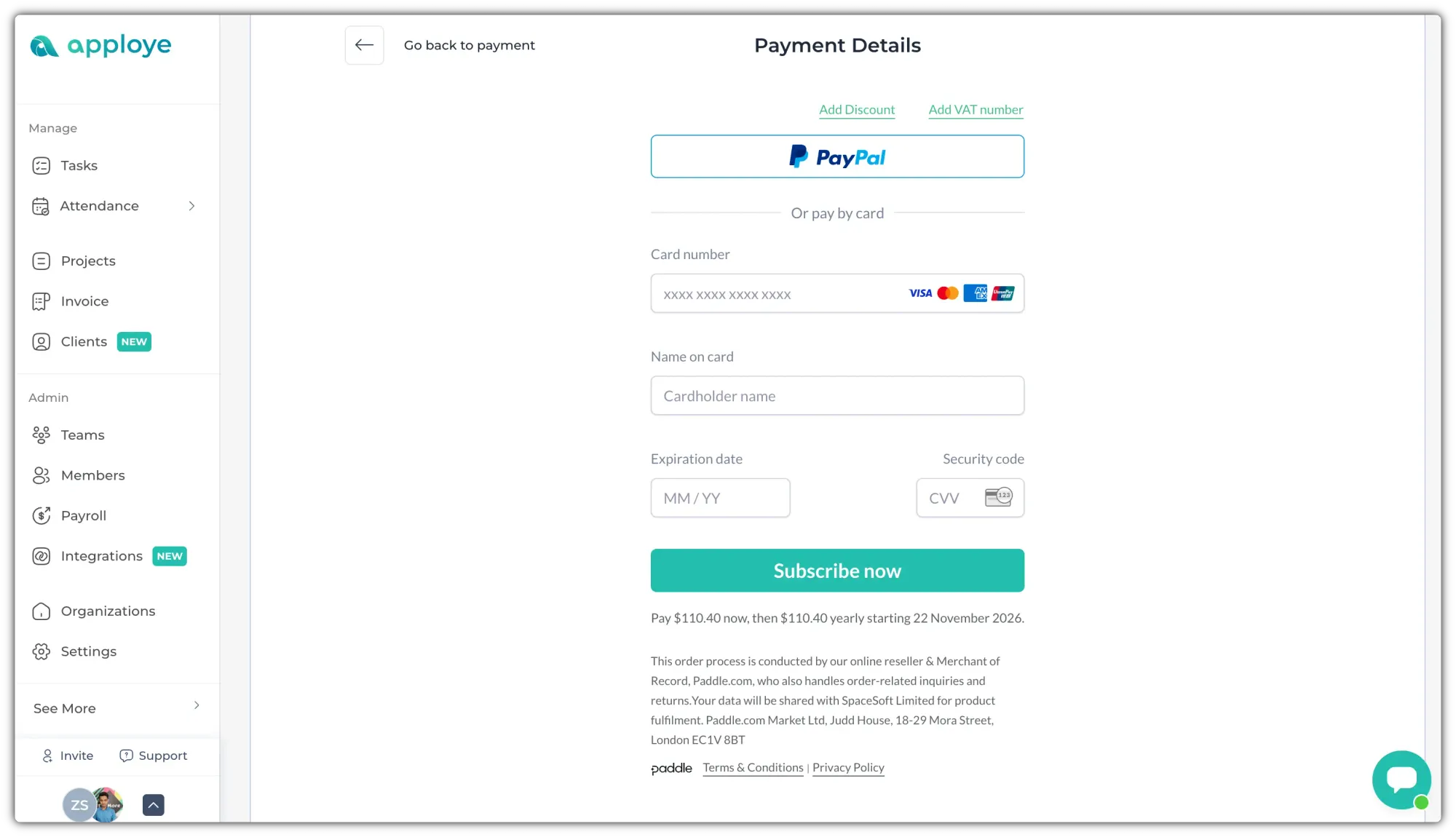
Enter the cardholder name, card number, expiry date, and CVC. Then, click on "Subscribe Now" to subscribe to the selected plan.
Update or replace your existing card
Use this when your card is expiring, has been replaced, or you want to charge a different card.

Go to Settings <> Change card to update your existing card details. You will be directed to the Paddle customer portal, our payment gateway. You can update the card information in that portal.
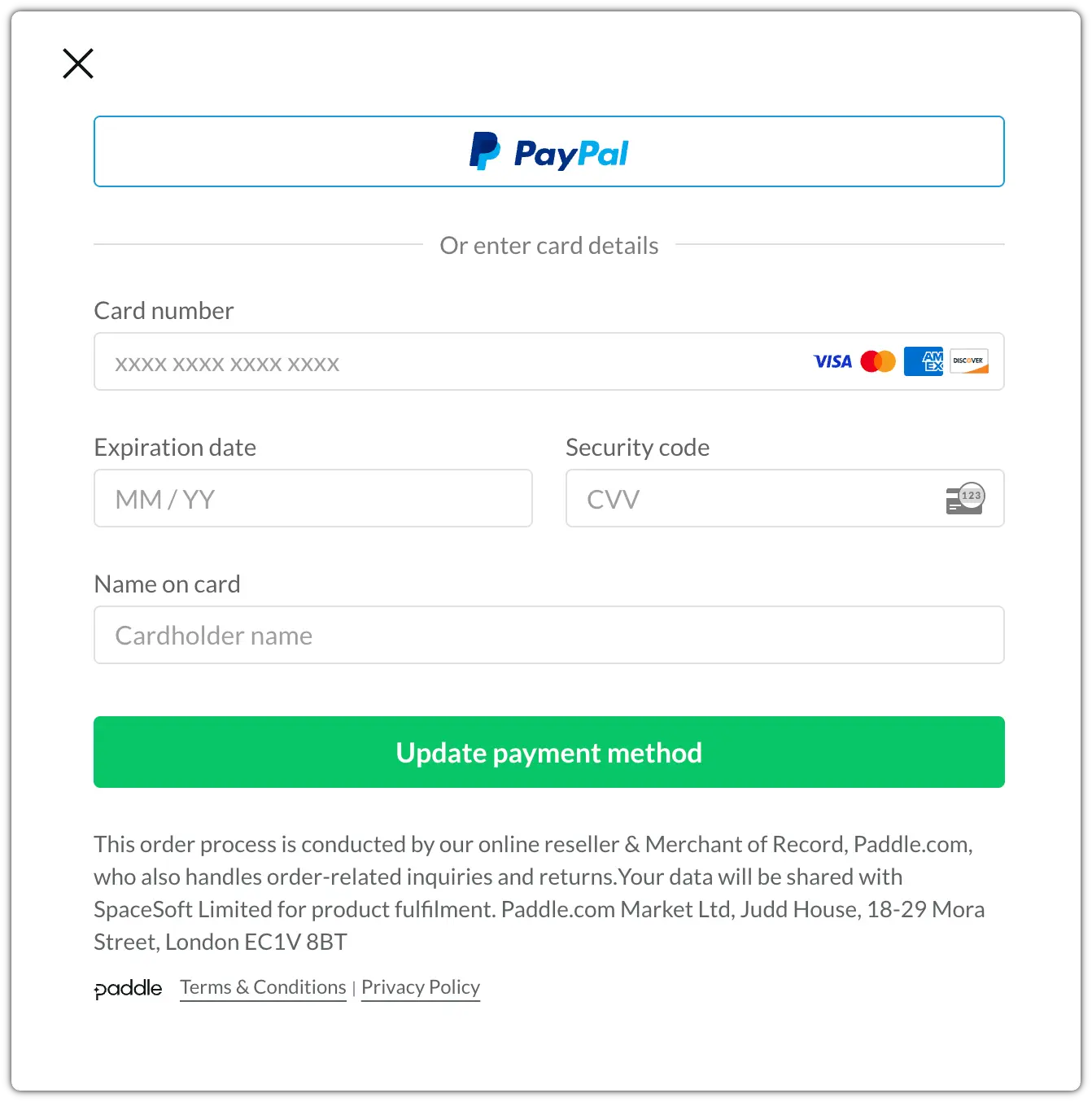
Enter the required billing details and click on "Update payment method" to update. After updating, this card will be used automatically for your upcoming subscription charges.
If you require assistance with payment, please contact Apploye Support via live chat or email at support@apploye.com.
Related Articles:
