You can check Timesheets from the web app. The timesheet will show the amount of time you have tracked, i.e. the total worked hours. You can go to Timesheets>Daily to check each day's timesheet in detail.
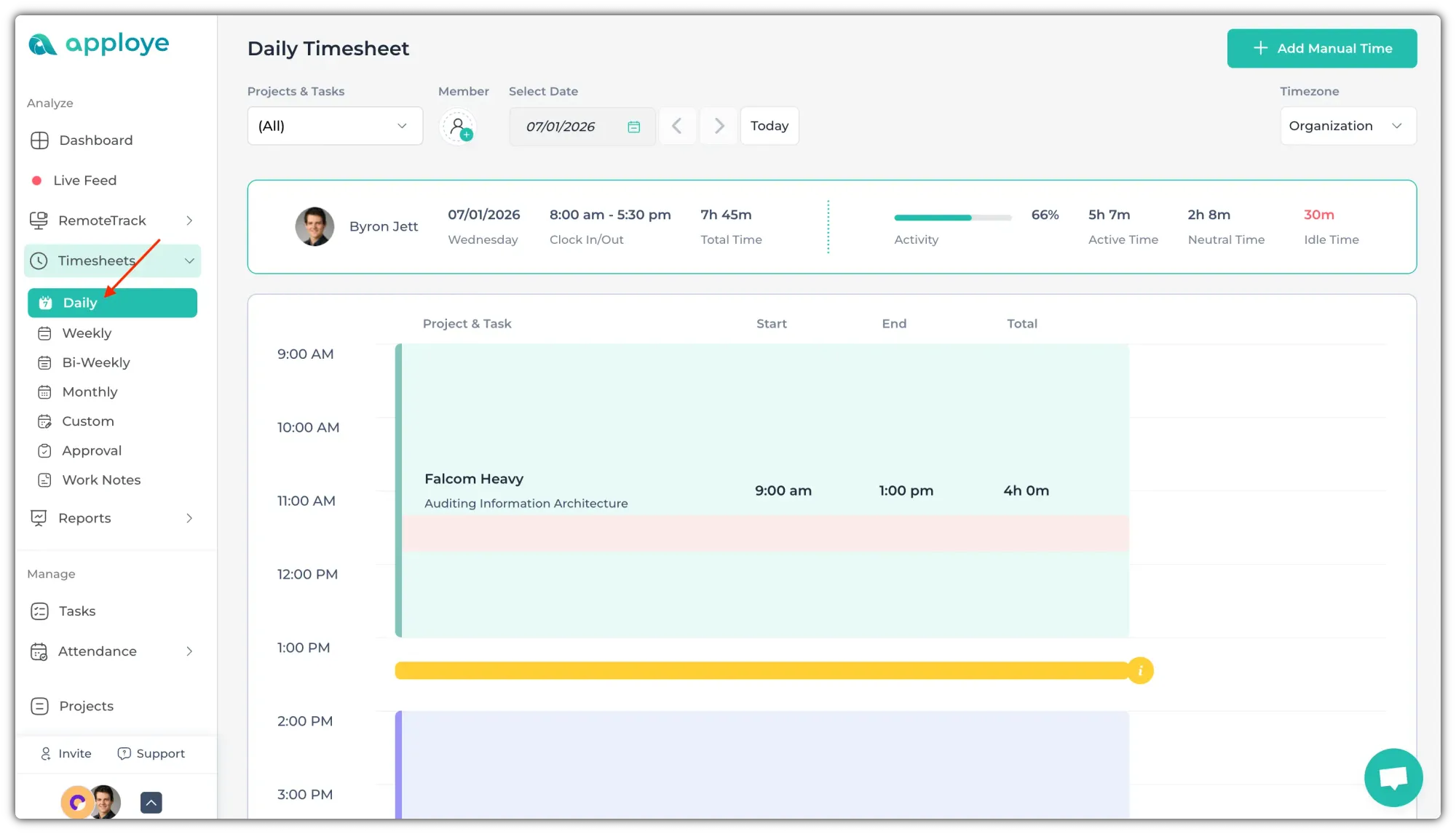
You can also view weekly, monthly, or custom date timesheets from the web app.
💡
If you are an employer/admin, you will need to select a member to see his/her timesheets. Otherwise, it'll show your own timesheet by default (if you have tracked time).
You can also select a project and a task within it to view the time tracked for that specific task.
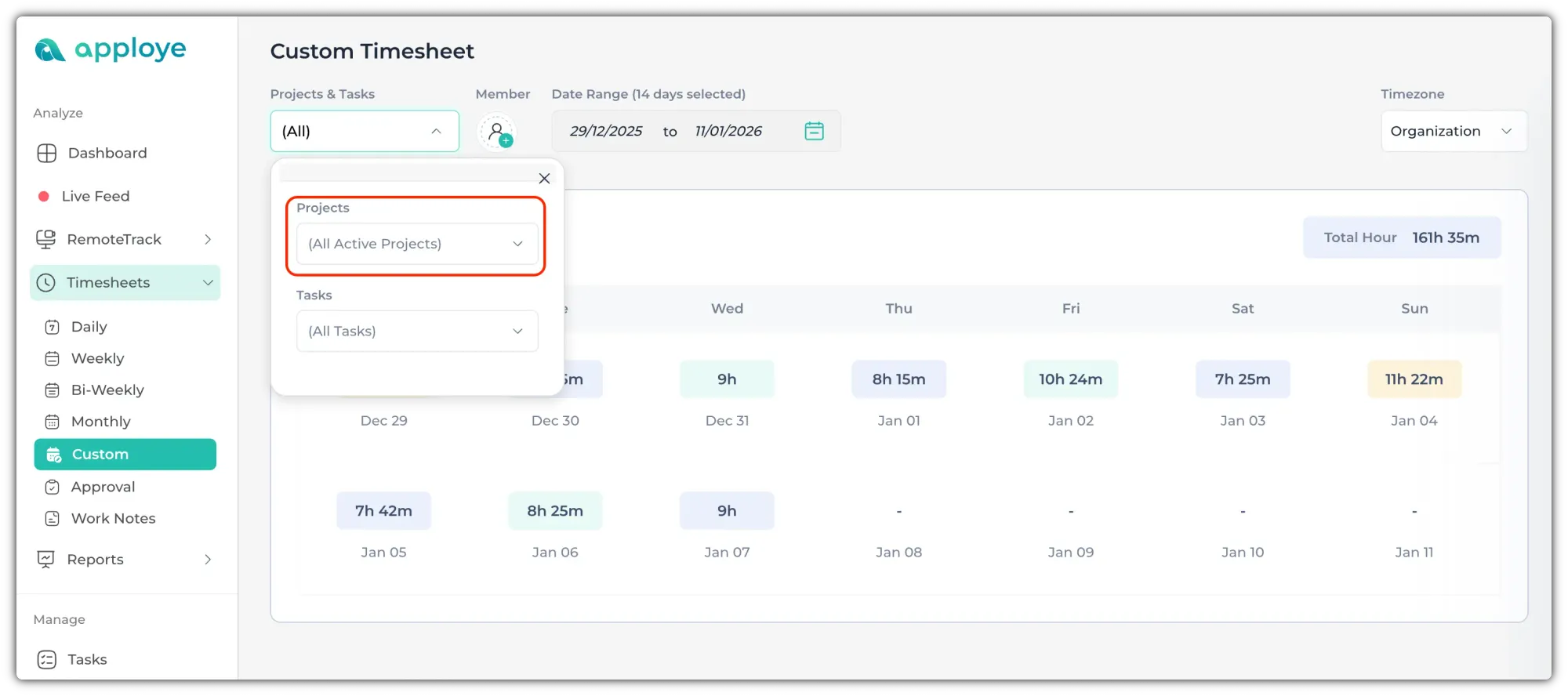
💡
You can also change the time zone to display data based on your organization’s region or a member’s local region.
