Regular users in Apploye have access to pages that help them review their own work hours and performance. While admins and managers can view reports for all team members, regular users can only see reports related to their own tracked data.
Regular users don't get access to the Reports section. Still, they can view their timesheets, screenshots, and activity data. They can export their weekly timesheet data as well.
To export time, go to Timesheet > Weekly. Then, click on the Download button at the top right corner.
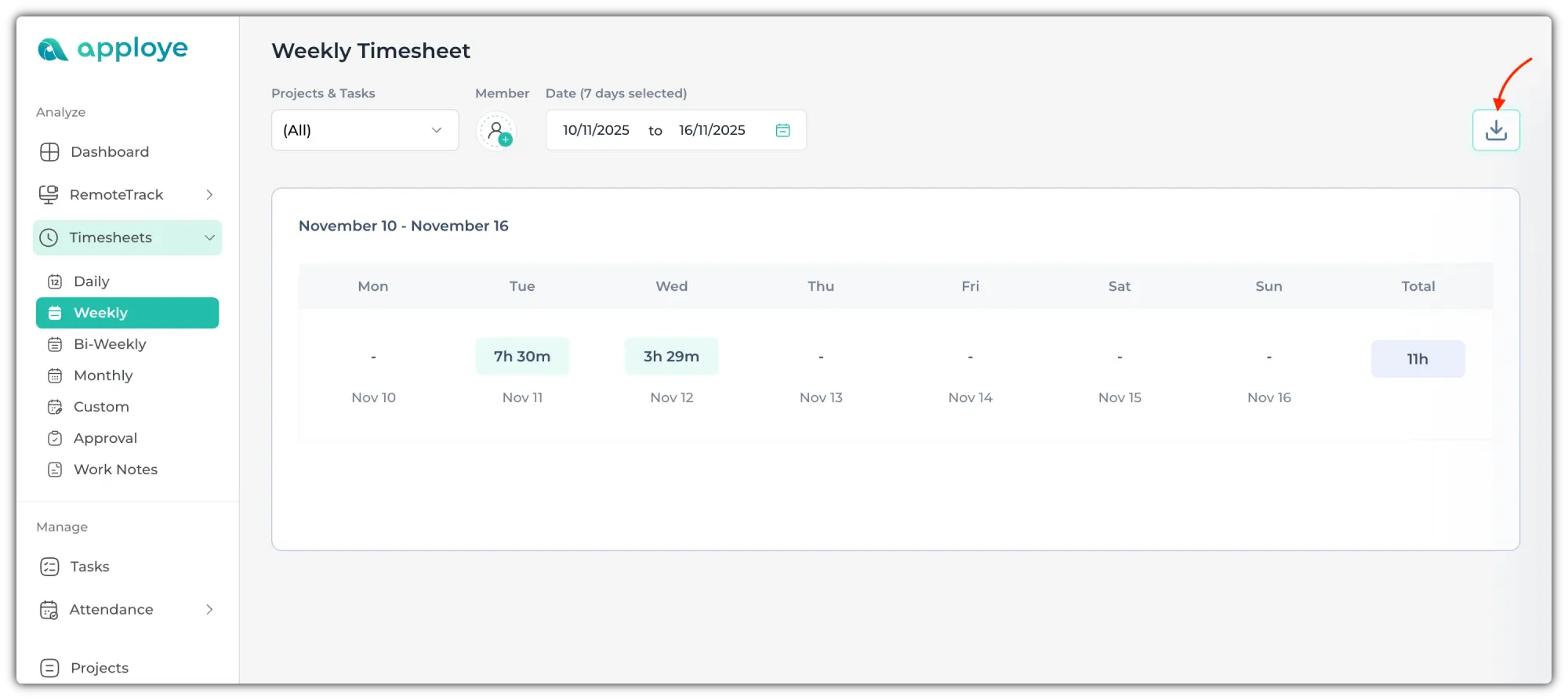
Now, select the time format and click on the CSV button to download it.
Related Articles:
