In Apploye, you can add notes to let the admin/managers know why there was a low activity percentage or some information about the current task.
To add work notes, click on the Note button in the desktop app.
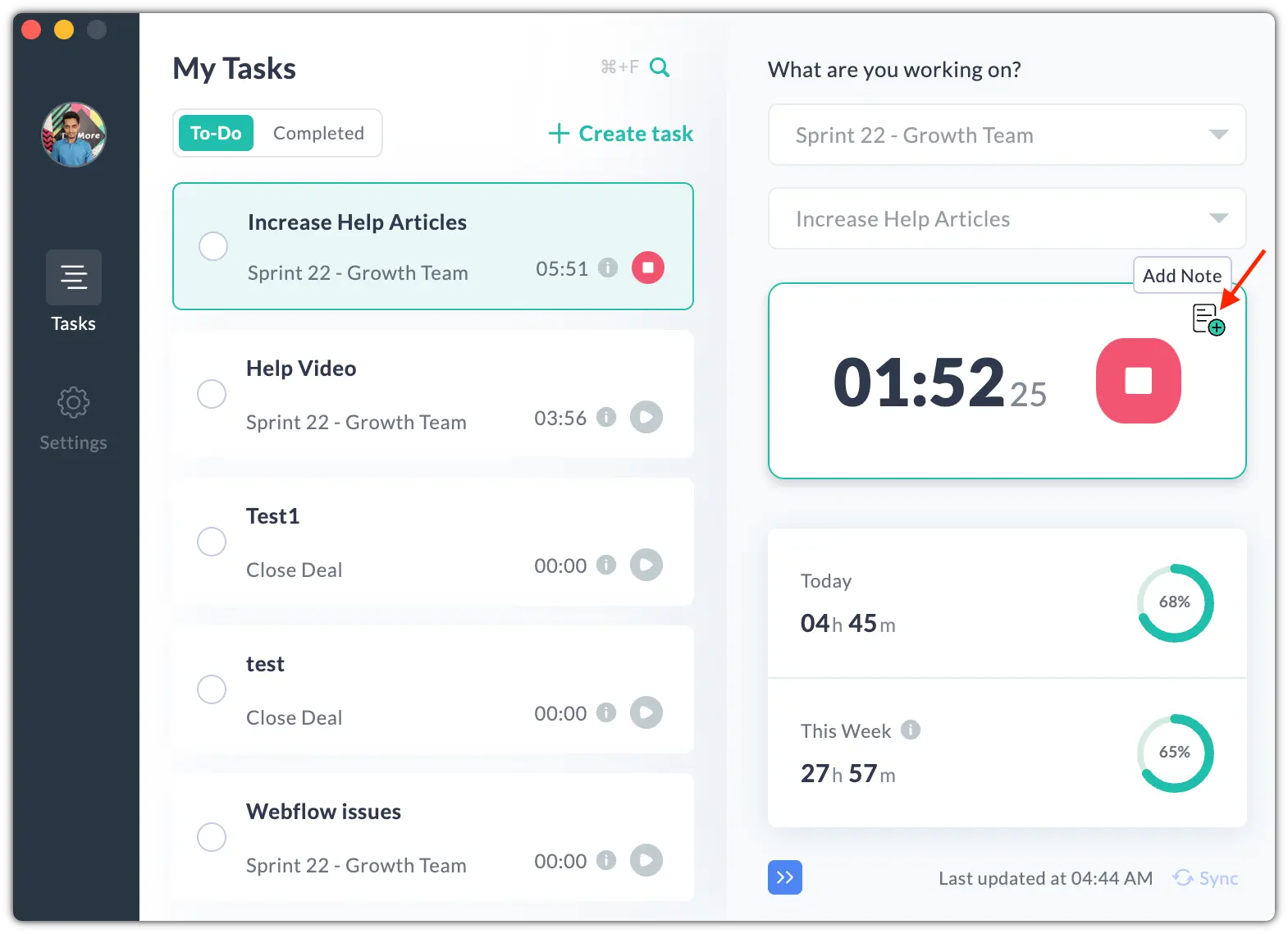
Now, write the note and click on "Save" to save this note.
To view the notes, click on Go to Timesheets>Work Notes from the web app.
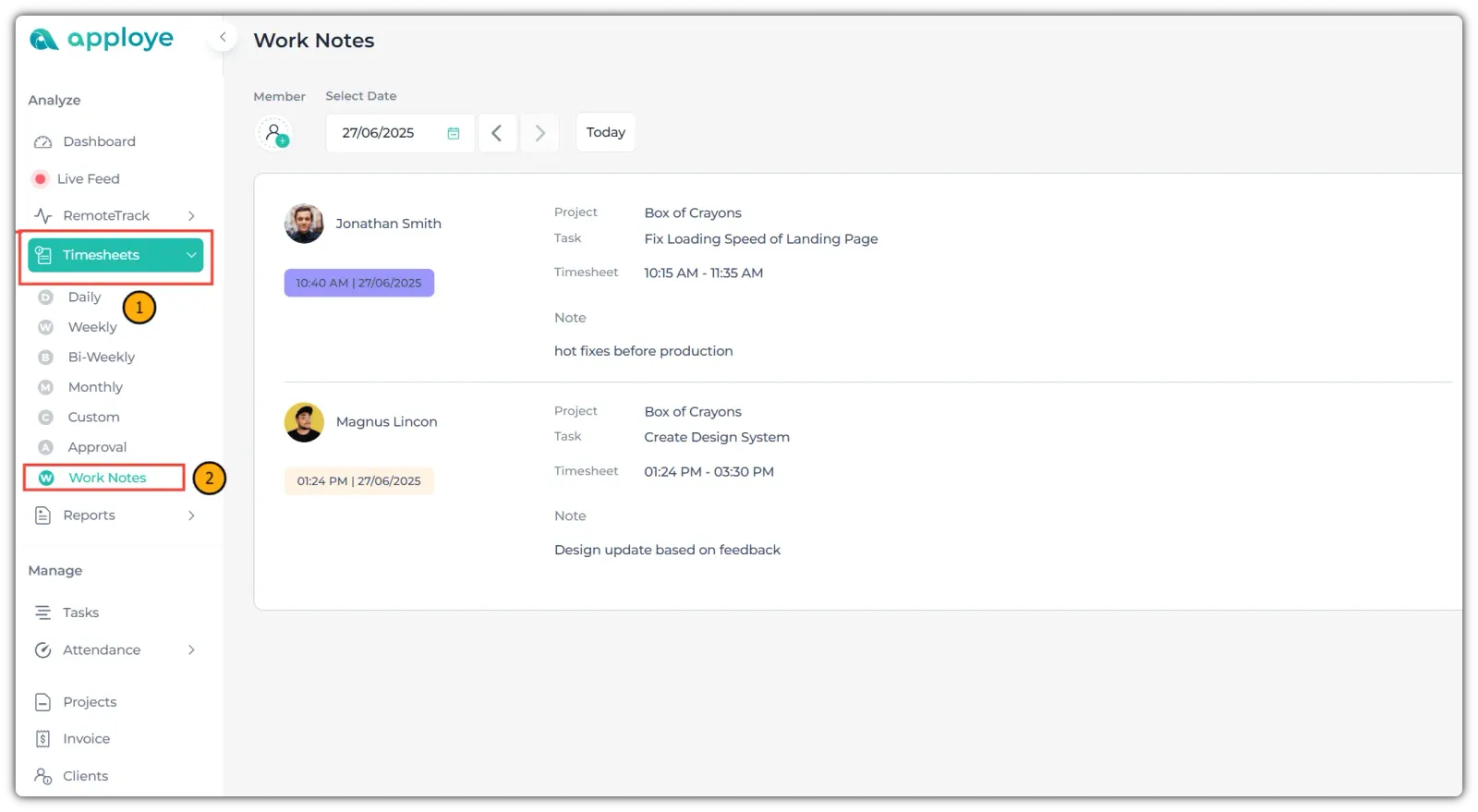
Related Articles:
