
Track app & web usage, take screenshots, analyze PC activity, and identify bottlenecks to help teams work more efficiently.



Trusted by 1400+ companies








Capture screenshots live and automatically.

Track users across multiple screens.

Take real-time screenshots whenever you need them.

See activity scores and other details directly on your screenshots.
Start Monitoring Today


Monitor how much time your team members spend in each app, and track exactly what’s being used.

See which websites employees visit during office hours, and how often.
Track Web Usage



Track and compare productive vs. idle time for real insights.

Detect keyboard strokes and mouse movements to determine whether employees are working.

The project time tracking features keep you informed at all times.
Boost Team Productivity


Track every second accurately, ensuring your data is spot-on.

Automatically spot when employees are not active.

Updates happen instantly, so you’re always working with the latest info.
Track Time Now


Monitor anytime, even when you are offline.

Record everything locally, and sync when you’re back online.

No matter your connection, you’ll always have a clear view of your team’s activity.
Try Offline Tracking


Know who's working and who's falling behind.

See how productivity is improving and where it’s lagging.

Download reports in CSV, PDF, or Excel with a click.

See how productivity is improving and where it’s lagging.
Get Your Reports



Customize roles and access levels (Owner, Admin, Team Manager, or Member) based on your organization’s structure. Set specific tracking permissions for teams or individuals to ensure the right people have the proper access.
Configure Your Team


Protect your sensitive data with top-notch encryption.

Make your monitoring solution rock-solid with regular security updates.

Maintain detailed audit logs for compliance and tracking purposes.
Secure Your Data



Apploye brings seamless cross-platform support on Windows, macOS, or Linux. And yes, we’ve got all the major distributions covered, like Ubuntu, Fedora, and Debian. Track time and monitor employees efficiently from desktop, Android, or iOS devices.
Start Free Trial

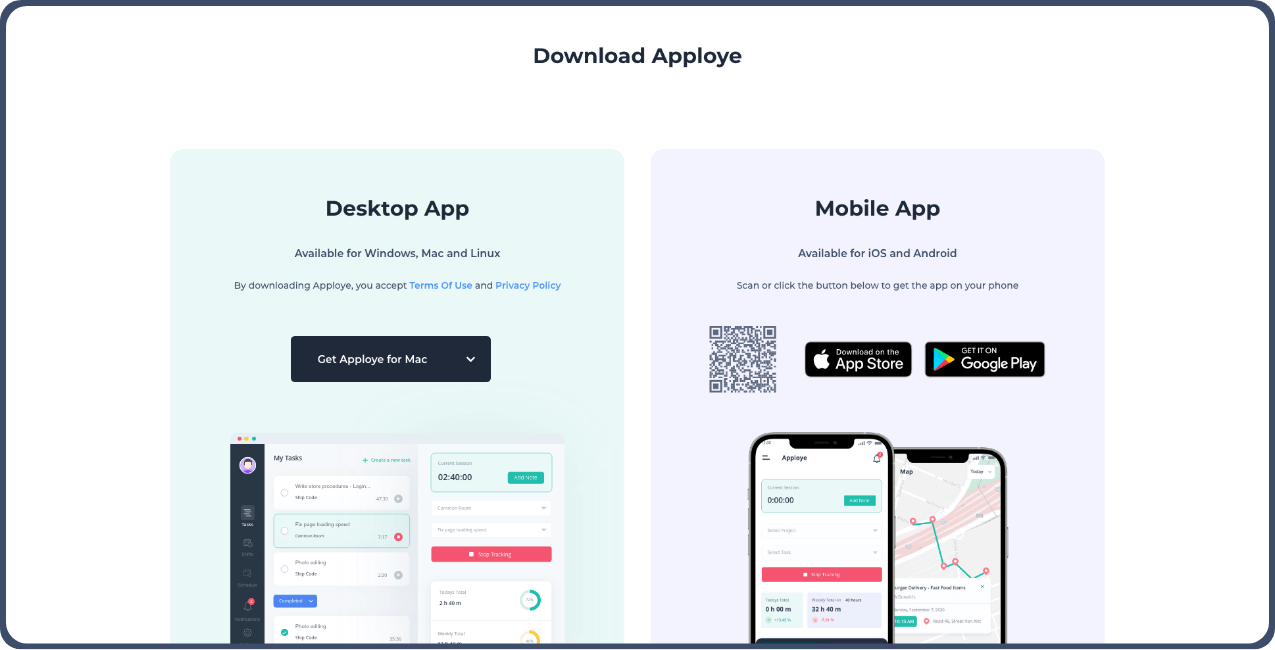
Capture, track, and see screen activity with real-time screenshots and multi-monitor support.
Start Monitoring Today

Capture, track, and see screen activity with real-time screenshots and multi-monitor support.
Check Out App & Website Tracking

Analyze the balance between productive and idle time, while detecting keyboard and mouse movements to measure focus.
Explore Real-Time Activity Tracking


Track time correctly with automatic idle detection and real-time synchronization for precise data.
Check Out Time Tracking


Record activities without an internet connection and sync the data as soon as you’re back online.
Start Monitoring Today

Sync time logs and task updates with your favorite project management tools like Jira, Asana, and Trello.
Try Out Apploye Integrations

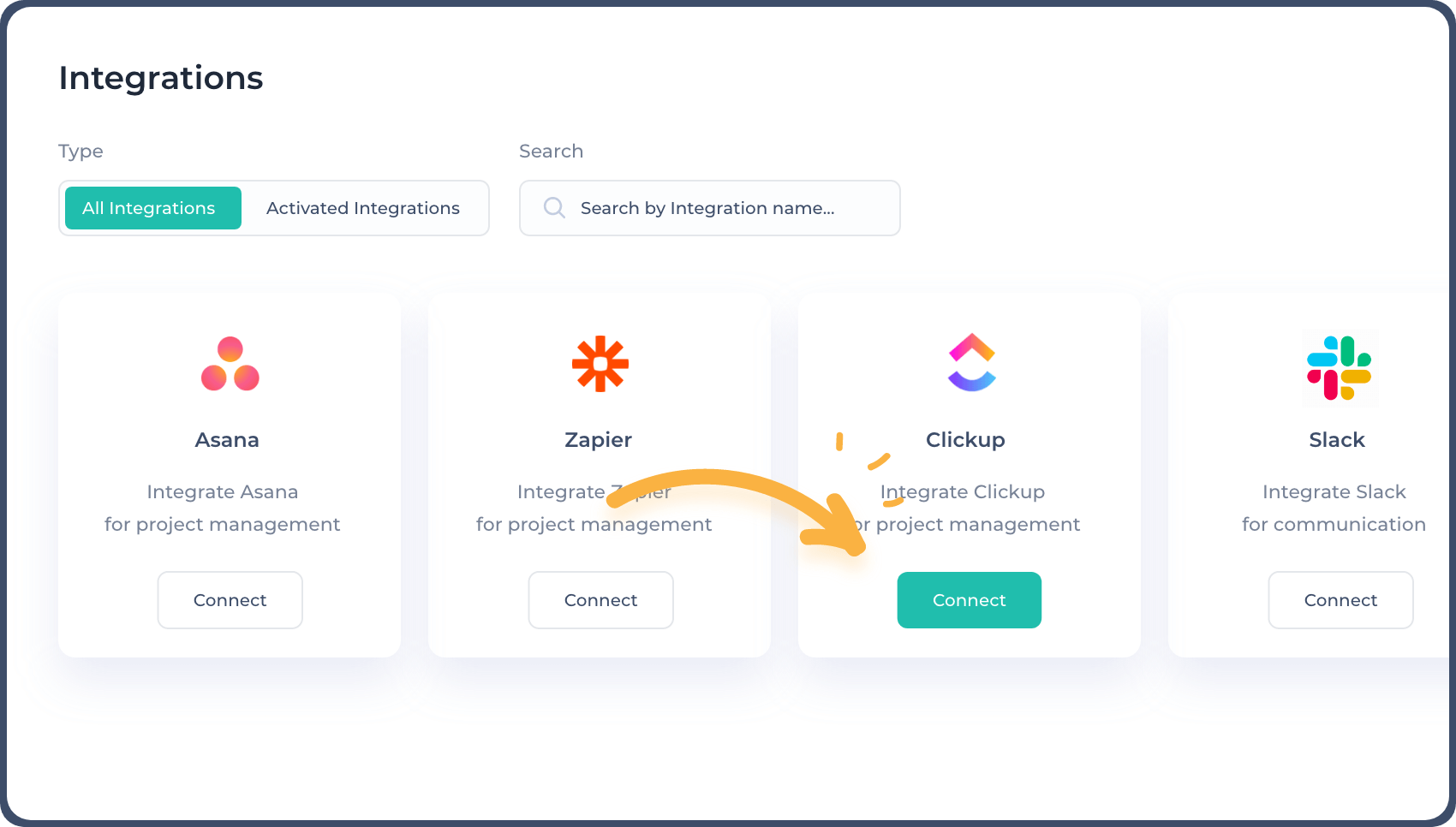
Access real-time productivity data, track performance trends, and easily export detailed reports.
Test Our Analytics & Reporting


Track time and monitor activities across all devices and platforms, including Windows, macOS, Linux, and mobile.
Explore Apploye’s Compatibility


Apploye Pricing
Want to know more about the detailed features and plans?
Reviews
No credit card required
Getting started with Apploye is super easy. Let us show you around.

No credit card required

Free 10-day trial

Cancel Anytime
Computer Monitoring Software is designed to help you track and record what’s happening on a computer or network. Whether you’re an employer, a parent, or an IT admin, these tools give you the ability to watch over system use, track user behavior, and make sure devices are being used responsibly and efficiently.
These applications keep tabs on everything from screen activity to internet usage, application interactions, and even how often someone’s clicking the mouse or typing on the keyboard.
By gathering all this data, computer monitoring software helps boost productivity, ensures workplace rules are followed, and keeps sensitive information safe.
Monitoring software comes packed with features to meet the needs of businesses, parents, and IT admins. Here’s a breakdown of the key functions:
Location Monitoring: For businesses with mobile teams, this ensures safety and productivity, all while tracking employees’ movements.
Computer monitoring software works by being installed on an employee’s, student’s, or family member’s device. Once it’s in place, the software quietly runs in the background, tracking user activity and sending that data to a centralized system (either in the cloud or on-site) for analysis.
Here’s a quick rundown of how monitoring software functions:
The software captures various activities such as keyboard strokes, mouse movements, apps being used, websites visited, and more. Some tools even take screenshots at regular intervals. It offers an extra level of visibility.
The collected data is then analyzed to spot trends in user behavior. The software sorts activities into categories like productive, neutral, or unproductive.
PC monitoring software creates detailed reports to show how members spend their time. These reports can be customized to track different metrics, such as time spent on each app, total screen time, and idle time.
Many monitoring tools allow administrators to set up alerts for things like suspicious behavior, unproductive activity, or failure to follow set rules. These alerts keep everyone on track and ensure that everything stays in line.
Desktop Monitoring Software offers powerful advantages for both individuals and businesses, such as:
By spotting wasted time and distractions, both teams and individuals can make quick adjustments to stay focused and get more done.
Monitoring tools help safeguard sensitive data, alerting administrators to unauthorized access or suspicious activity. This ensures compliance with important regulations like GDPR and HIPAA.
With features like real-time activity tracking and automatic time logs, teams can better manage workloads and focus on what matters most.
Monitoring software creates transparency within teams. It makes everyone more accountable for their actions and responsibilities.
Computer Monitoring Software is widely used across industries by many different groups of people. Here's a look at some of the most common users:
Endpoint Protection: Safeguard all devices connected to the network from potential security risks.
Computer monitoring software can boost productivity by giving businesses the tools to track and improve employee performance. One of the main ways it does this is through time tracking, which shows how employees are using their work hours.
By tracking time and productivity levels, companies make sure employees are focused on their tasks and not wasting time on distractions.
Distraction prevention features also play a big role. By limiting access to non-work-related apps and websites, employees are less likely to get sidetracked and more likely to stay focused on what’s important.
Another powerful feature is team collaboration tracking. This helps businesses monitor communication and performance across teams. This feature identifies where things might be slowing down and where improvements can be made.
With everything working together, managers can build a more efficient, focused, and productive workforce.
Apploye’s employee productivity software makes it easy to track performance and boosts efficiency; one of the biggest perks of monitoring software for any business.
Getting started with Apploye’s computer monitoring system is simple.
Here’s how you can monitor employee activity and track computer usage effortlessly:
Now, you’ll be able to track everyone’s computer usage effectively while keeping your workflow smooth and efficient.
Apploye’s Computer Monitoring Software is perfect for all kinds of businesses, from small startups to large corporations. It helps keep everyone productive and accountable.
Here’s how different teams can benefit:
Remote employee monitoring isn't always easy, but Apploye makes it simpler. Our extensive features for monitoring employees working from home show you exactly what everyone is doing.
With real-time monitoring, app and URL tracking, and regular screenshots, remote teams stay engaged. Managers can see how productive their employees are, ensuring everything stays on track.
In a traditional office, it’s crucial to supervise apps, websites, and activities to boost efficiency.
Apploye lets managers see exactly how employees spend their time. It provides valuable insights into their work habits.
This visibility helps identify what’s slowing productivity, optimizes workflows, and supports employees in hitting their goals while maintaining a healthy work environment.
Project managers get a bird’s-eye view of ongoing projects and team performance. With Apploye’s robust tracking features, they can monitor how much time is spent on each task and make sure deadlines are met.
Also, employers can easily evaluate contributions and track project progress with detailed reports and dashboards. It allows them to make data-driven decisions that lead to project success.
Small businesses often need to work with limited resources while trying to maximize productivity.
Apploye’s monitoring software helps track daily tasks, reduce idle time, and enhance efficiency. It’s user-friendly and easy to set up, so small business owners can focus on growth without losing control of employee performance.
For large organizations, Apploye offers comprehensive monitoring across different teams and departments. Track employee activity, manage tasks, and generate detailed reports on performance and engagement.
With features like real-time monitoring, customizable reports, and app integration, Apploye becomes an essential tool for boosting productivity throughout the enterprise.
As you can see, no matter the size of your business, Apploye’s software adapts to meet diverse needs. It is a reliable solution for managing employee performance in any work environment.
Apploye stands out as one of the best computer monitoring tools, and it's easy to see why. The interface is simple to navigate. It offers real-time tracking with automatic screenshots and app & URL monitoring. Also, it connects effortlessly with all your favorite project management apps.
Yes, in most places, it’s legal. But there’s more to it. You have to follow local laws, and one big rule is making sure employees know they’re being monitored. Being open about it helps build trust while assuring everyone stays accountable.
Active monitoring tracks and records user activities in real-time. If something goes wrong, it jumps into action by blocking a site or sending an alert. However, passive monitoring works quietly in the background. It gathers data without interrupting anyone.
In most cases, employees can spot computer monitoring software, but some tools have “stealth” modes. These run quietly in the background, without alerting the user. Still, it’s crucial to keep things ethical and transparent. You don't want to run into legal or moral trouble.
Yes, tools like Apploye can track time spent on social media and give detailed reports on what employees or users are doing. This is a real asset for businesses wanting to cut down on distractions and boost productivity.
For remote teams, computer monitoring software keeps employees focused and productive while working from home. With features like time tracking, activity monitoring, and real-time alerts, employers can track how the team is performing, manage tasks more effectively, and reduce distractions.
Absolutely! Many computer monitoring software solutions are built to be flexible and budget-friendly, making them perfect for small businesses. These tools let you track employee productivity, safeguard against data breaches, and ensure compliance without the need for heavy IT systems or extra resources.
Have More Questions? Contact Us.