Attendance Tracker App for Employees
Apploye is an intuitive attendance tracker for in-office, or remote workers. See who was present at which time. Get a timesheet based on attendance.
Apploye attendance tracking for employees
Easy clock in and clock out
With the help of the Apploye mobile app, your remote personnel will be able to accurately clock in and clock out at the appropriate times. The clock-in time will be determined by the time that each of your employees began the Apploye timer on their own devices. The same holds true for when you clock out of work.

Employee timesheet based on attendance app
With perfect employee attendance tracking of Apploye time tracker, you can get a comprehensive timesheet of the work hours. That is why it is considered as the best app for attendance.
You can view detailed work reports on a daily, weekly, monthly, or custom date selection basis with the Apploye attendance app's timesheet feature. By setting a timesheet limit, you can specify how much time an employee can work each week. If you want the timesheet of the workers to be reviewed, there is a timesheet approval feature of Apploye attendance app. If there is any unnecessary timesheet , you can delete that.
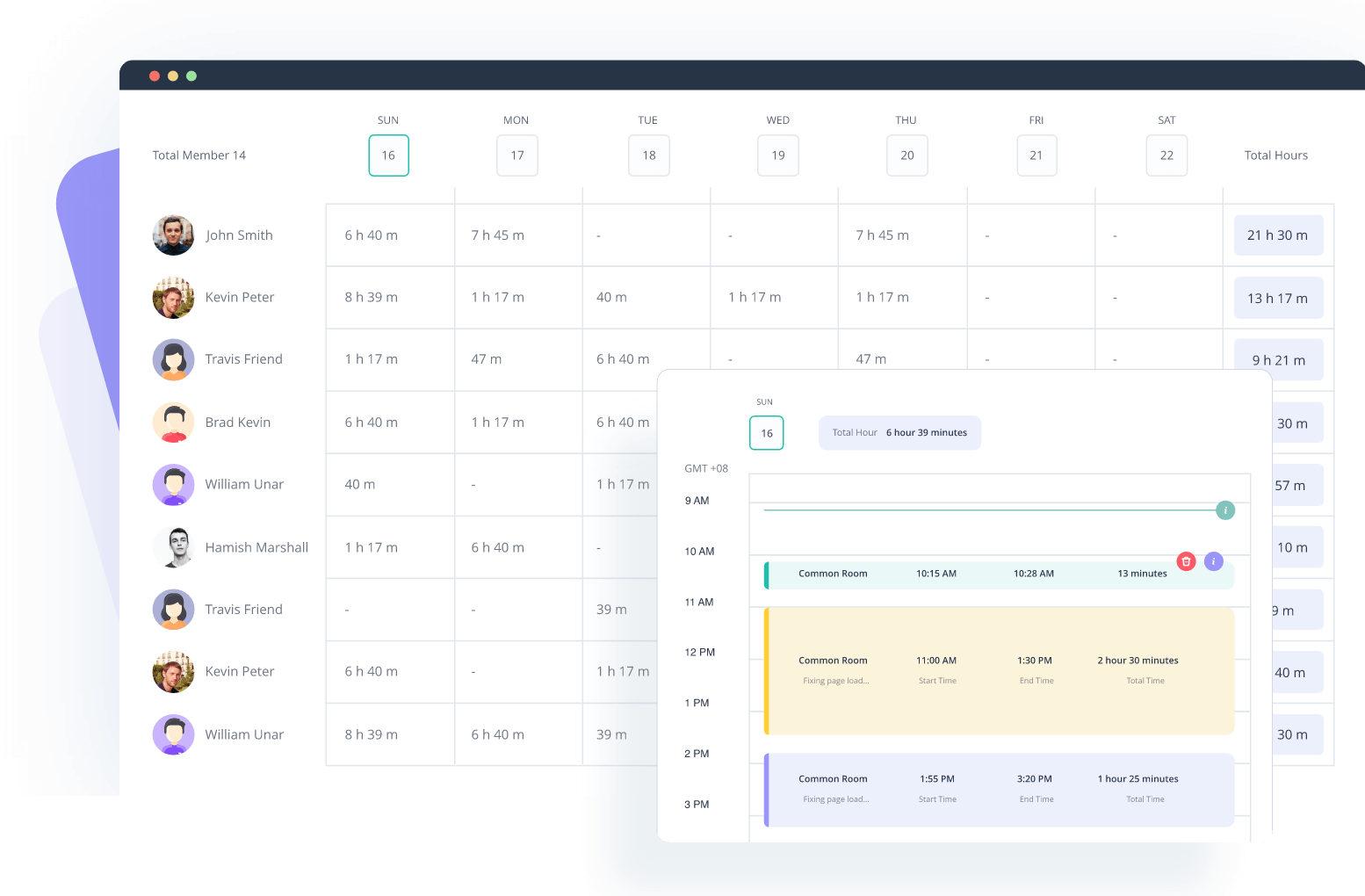
More features of Online Attendance Tracker
Automatic payroll calculation
Payroll calculation for hourly paid employees is automatic in Apploye. You just need to set the pay rate of your employees. By tracking the employee attendance, Apploye will generate a timesheet upon your approval. Based on the timesheet, payroll will be calculated for the workers. Pay your employees whenever you want by getting the data from Apploye’s web app.

Advanced reporting and dashboard
From Apploye’s web app get a detailed report of the attendance and work hours of your employees. Specifically, you will know-
- You can see the detailed work hours log of your employees in a day in a single place.
- Know the time and activity report for the in-office employees.
- Get a detailed overview of the app usage and URLs visited for the in-office or remote desk employees.
- Get the overview of the manual time entry as well. You can export the report in PDF or Excel.

What Our Users Say
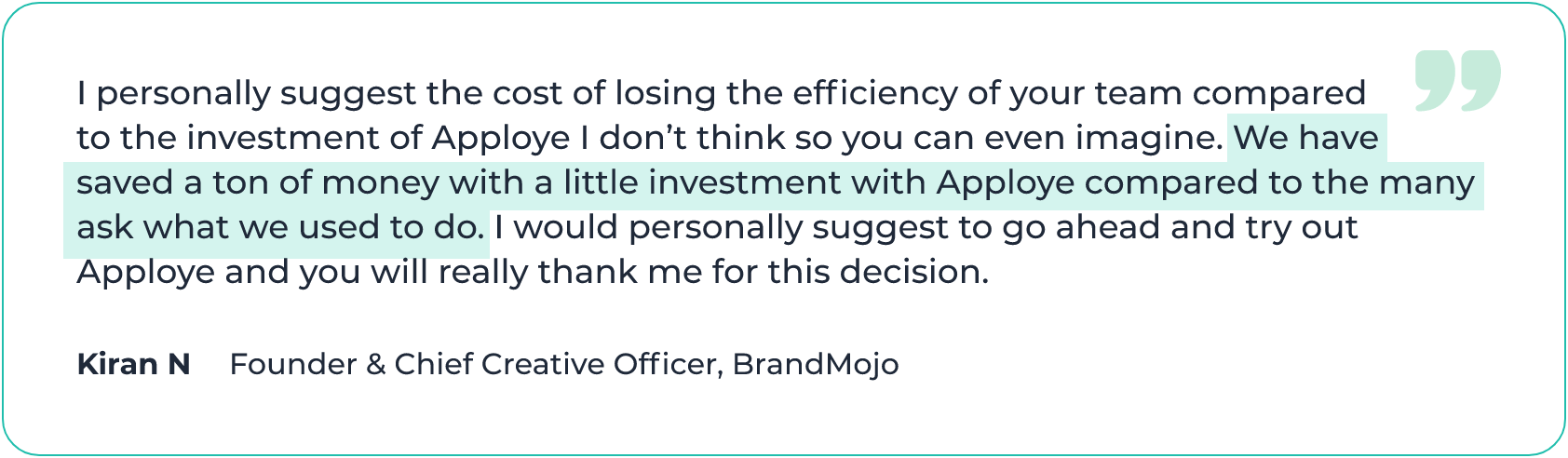


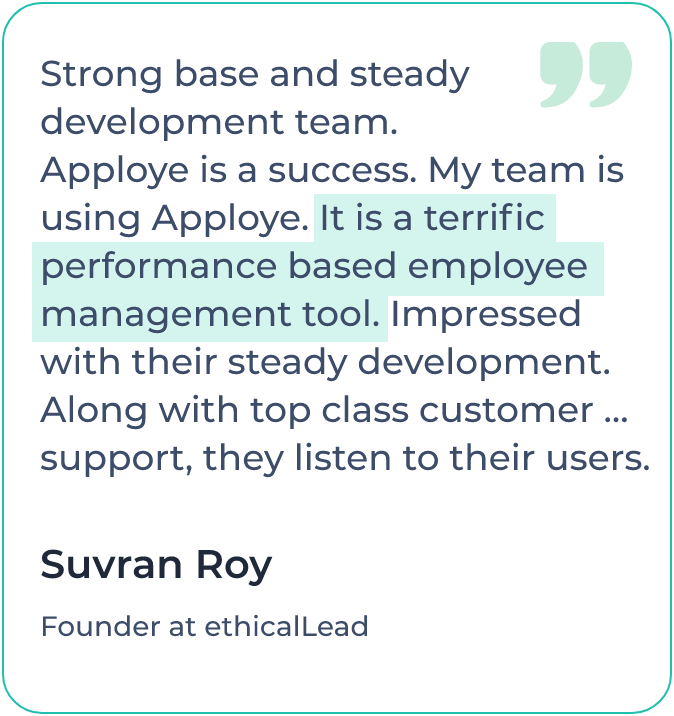
How to get started with the Apploye attendance tracker app
The onboarding process of Apploye is quite straightforward and easy.
Step 1
Sign Up
Create an Apploye account and finish the onboarding process.
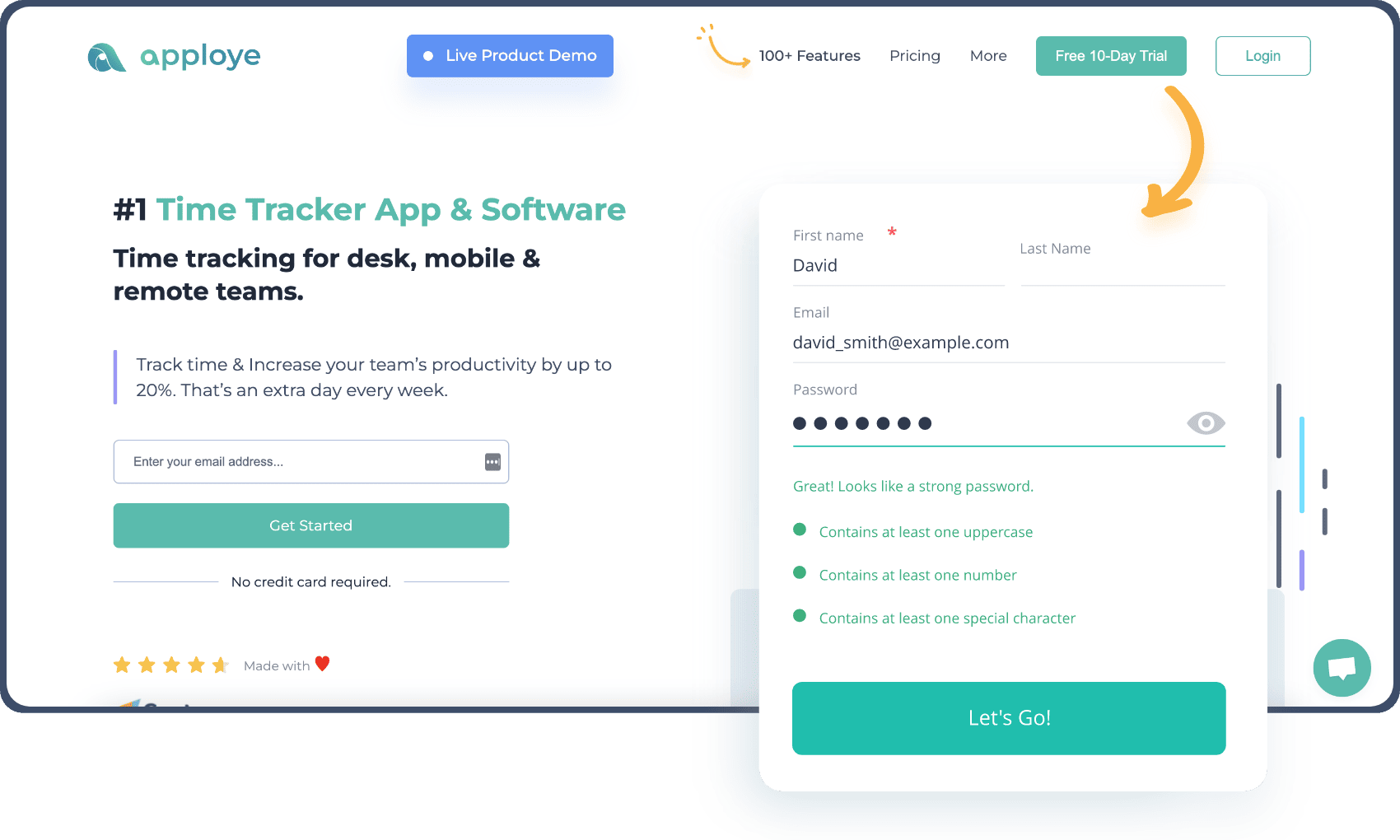
Step 2
Invite your employees
Invite the members to join your organization.

Step 3
Ask your employees to install the Apploye Application
Ask the employees to install Apploye’s desktop or android time tracking app from the play store and sign in.

Step 4
Instruct your employees to start the project once they arrive office/ onsite
Employees will start the tracker after arriving on the site, and stop the timer when leaving the site. Once the timer starts, attendance will be counted.

Step 5
You are all set
Now, check the attendance of your employees from Apploye dashboard.
Benefits of using online attendance tracker software
There are many inherited benefits of employee attendance tracking. An attendance tracker software can make the work easier. Let’s see some of the cool benefits of an online attendance tracker app.
Easy to use and removes manual work
Online attendance tracker tools are generally easy to handle and remove manual work. You can say goodbye to manual attendance tracking with pen and paper or with attendance machines. Get an online attendance tracker tool that will work not only as an attendance tracker, but it will also do some other important tasks like timesheet calculation .
Accurate attendance management
Sometimes it may not be possible to track attendance accurately using some hardware tools. Businesses pay a higher cost every year for buddy punching. It can be easily minimized by adopting an employee attendance tracker app.
Increases employee productivity
Once the attendance will be online and their associated locations, employees will be more sincere regarding attendance. It will ultimately increase employee productivity.
Employee payroll calculation is made easy
Online attendance tracker apps have made the accounting tasks like payroll calculation easy. Employers/managers can easily get the automated payroll calculated by the attendance tracker apps. We have already seen how Apploye is doing this task automatically.
Helpful for employee leave tracking
Based on the employee attendance it is now easy to track the leaves of the employees. On the day when there will be no attendance, there will be no timesheet for the employees. Once you check the monthly timesheets of the workers, you can see the empty timesheets and track the employees' leaves.
Increases transparency
Transparency between employees and employers is very important to run a business/organization easily. Once the attendance system is online and can be tracked easily, both employees and employers will be able to see the data.
Maintaining better staff schedules
If you keep track of who is there, you will be able to make better schedules. In the long run, this will keep team members from being underused or overworked. As a result, you will be able to increase productivity while keeping your employees happy.
Types of organizations need employee attendance tracker app
- IT companies for keeping attendance simple.
- Agencies that have both permanent and contractual employees.
- Hospitals need attendance time tracker software for both doctors and staff.
- Educational institutions for managing the attendance of the teachers and other employees.
- Real estate companies for managing their employees' attendance.
Frequently asked questions
What is the best way to keep track of attendance?
To track attendance at the workplace, you should afford an attendance tracker for employees who are convenient to use, accurate at calculation, and better than any archaic processes (paper or paperless). It allows you to clock in and out, calculate billable hours and make accurate payroll.
How do teams track their attendance?
While tracking the attendance of a team of employees, it’s been a practice for a long time to use a punch machine or pen and paper method. Microsoft Excel and Google sheet attendance tracker may also track the attendance. However, a Time tracker or an attendance tracker can help you eliminate all the limitations of the former options.
How can I track my attendance if I work from home?
While working from, employees generally need to record their attendance online so their managers can have information on it. To track your attendance from home, you may use a platform that can be collaborated with others, such as a Microsoft Excel sheet or an advanced attendance tracker, as the point of bilateral communication is the key here.



