Time Tracker for Agencies
Manage projects efficiently with Apploye agency time tracking app. Calculate billable hours with hourly rates, invoice your clients, and get paid. It’s simple and straightforward.
Notable Features of Apploye Agency Time Tracking Software
Apploye has got the required features to assist agency owners with better project and client management. Glimpse of some features are highlighted here.
Automatic Agency Time Tracking
With Apploye, you get the easiest way to keep track of time of your agency. Keep track of the seconds that you use for your clients. Add the missing time manually with the appropriate reason.
With the desktop and mobile apps for Mac, Windows, Linux, and Android from Apploye, you can start tracking agency time and focus on your work.

Various Timesheets for Agencies to track contractor hours
To track your contractor hours, get into your employees' daily, weekly, monthly, and custom timesheets with the Apploye agency time tracker app. Know how long they have worked each day, week, month, or throughout a given time period. You have the scope to delete unnecessary timesheets if there are any.
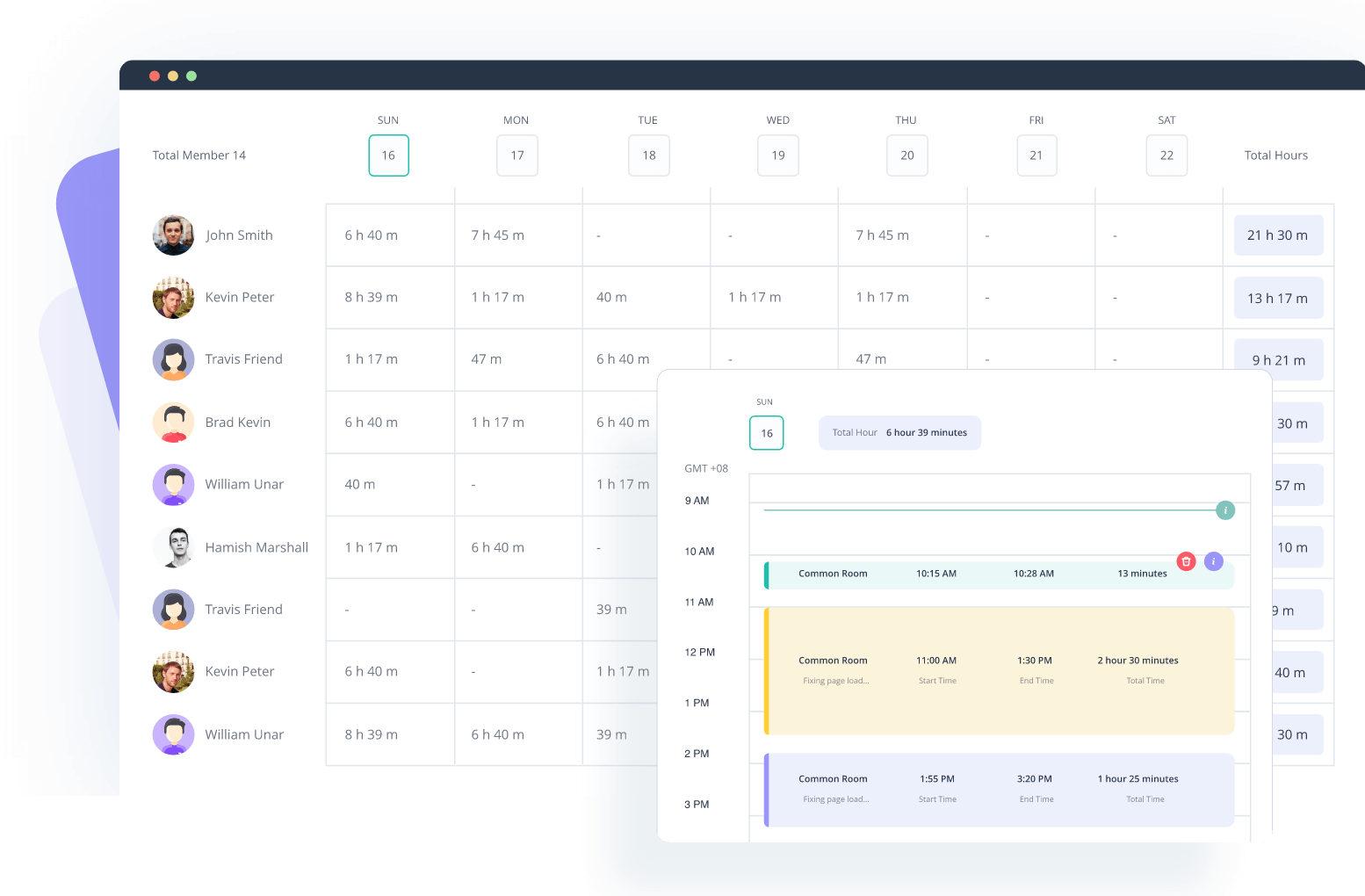
Manage Projects and Client Billing for Agencies
Manage your agency all projects of clients with Apploye time tracker app and bill your client accurately. With Apploye you have the scope to bill your client in both fixed or hourly based payments.
Again, in hourly you can set either person hourly rate or project hourly rate. You just need to set the rate and Apploye agency time tracker will calculate the rest
Project Progress and Profitability Tracking
Get your desired profit from a project by adding your project budget and tracking the expense accurately. Budget can be either in terms of financial cost or the total amount of hours you want to spend on the project. For total project cost, track expense based on employee pay rate or bill rate for better profit.
Check the project's progress based on how much time and money have been spent on it. You can also keep track of this information weekly, monthly, or annually. Based on the project deadline, expedite the work the complete in the due time.
You can also see the spent amount from the project budget, spent hours, billable hours and the uninvoiced amount.
Progress report based on time spent.

Progress report based on the total cost.

Creating Invoices with Project Fixed Fee or Hourly Rates
Find out the total amount claimed for the project as well as the amount that hasn't been invoiced. Users of Apploye may also keep track of recent and old bills.
You may quickly produce invoices for your clients using the Apploye web application. Fill out your client information on the web app. The project you choose will instantly display the uninvoice amount.
Apploye lets you invoice your client at a time or multiple times with smaller amount. You will see the invoiced and uninvoiced in the project overview.

Apploye Dashboard and Reporting
Apploye dashboard is the command center of your agency where you can see the overview of the project and tasks. You can see how timesheets, apps, and URLs are used as well as manual time entry with Apploye's advanced reporting function.
If you are working for a customer, you can download and share the detailed report from the web application. You'll be able to maintain your integrity and increase customer satisfaction.

Apploye Works both Online and Offline
With Apploye, you can track time even if your internet connection is unstable. You can track time offline using Apploye, and the data will sync whenever internet connection is established. Keep the Appoye app running and get data later.
Tracking Time from Other Apps
With Apploye, anyone can track time right from other apps like Trello timer You can put tasks on the Trello board and use Apploye to keep track of time. You can see the detailed time tracking data in the Apploye web app.

Automatic Payroll Calculation for Agency Employees
By setting the hourly pay rate of your agency employees, you can get automatic payroll calculated by Apploye. You just need to set the pay rate, Apploye will do the rest for you by calculating the payment based on time log. This will reduce your manual accounting task.

What Our Users Say
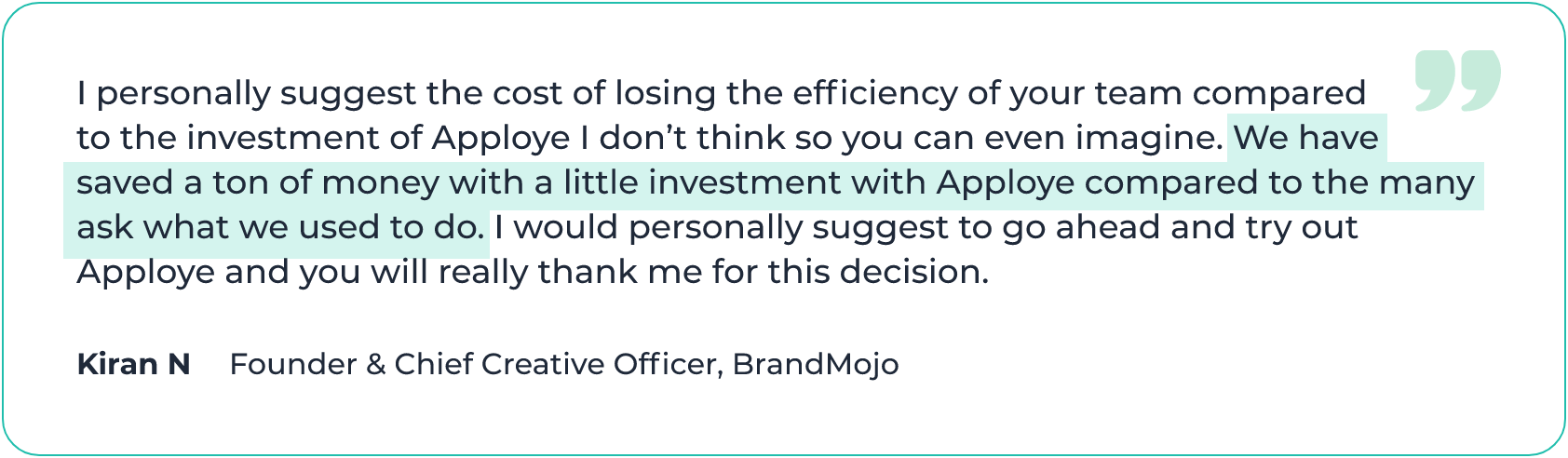
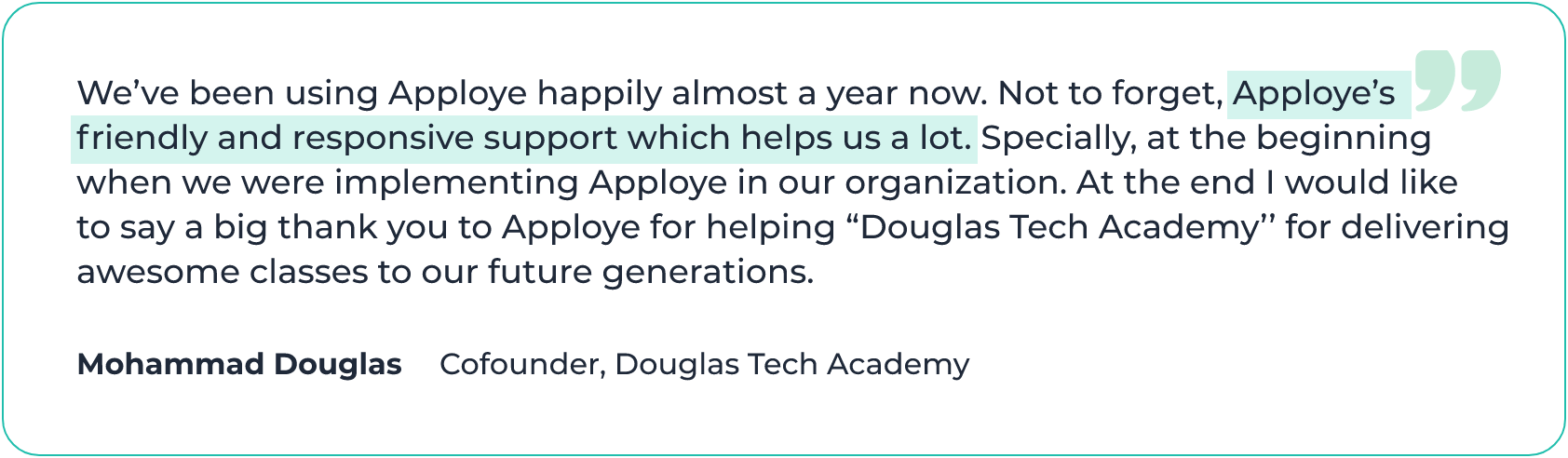

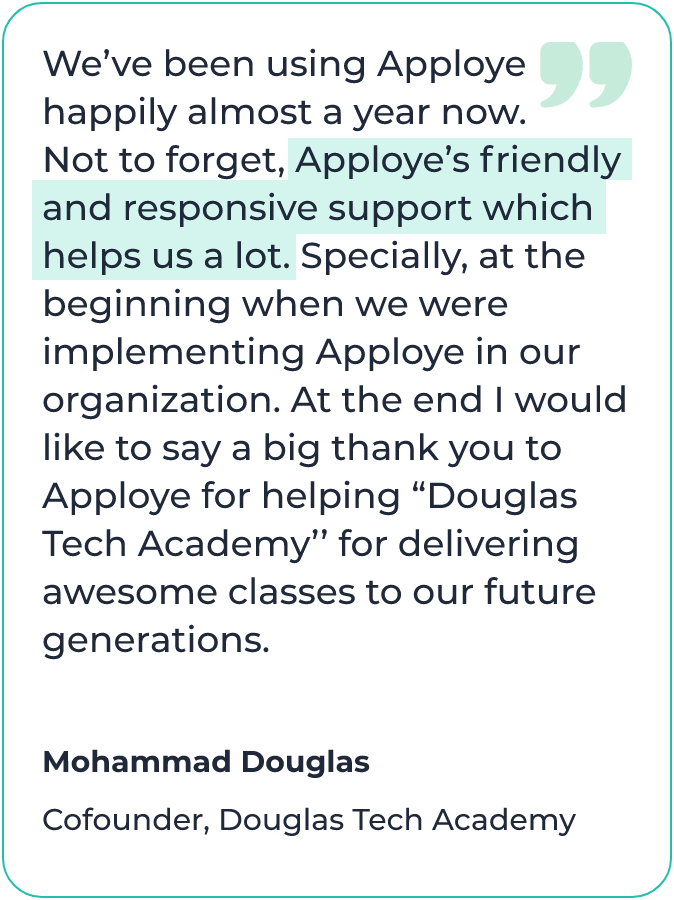
How Time Tracking for Agencies Work
With few simple steps, you can get started with Apploye. Let's see the steps in short
Step 1
Create Account
Go to Apploye sign-up page and create an account. In a 10 Days free trial, you even do not need to add any payment method. Choose the plan suitable for you and create an organization.
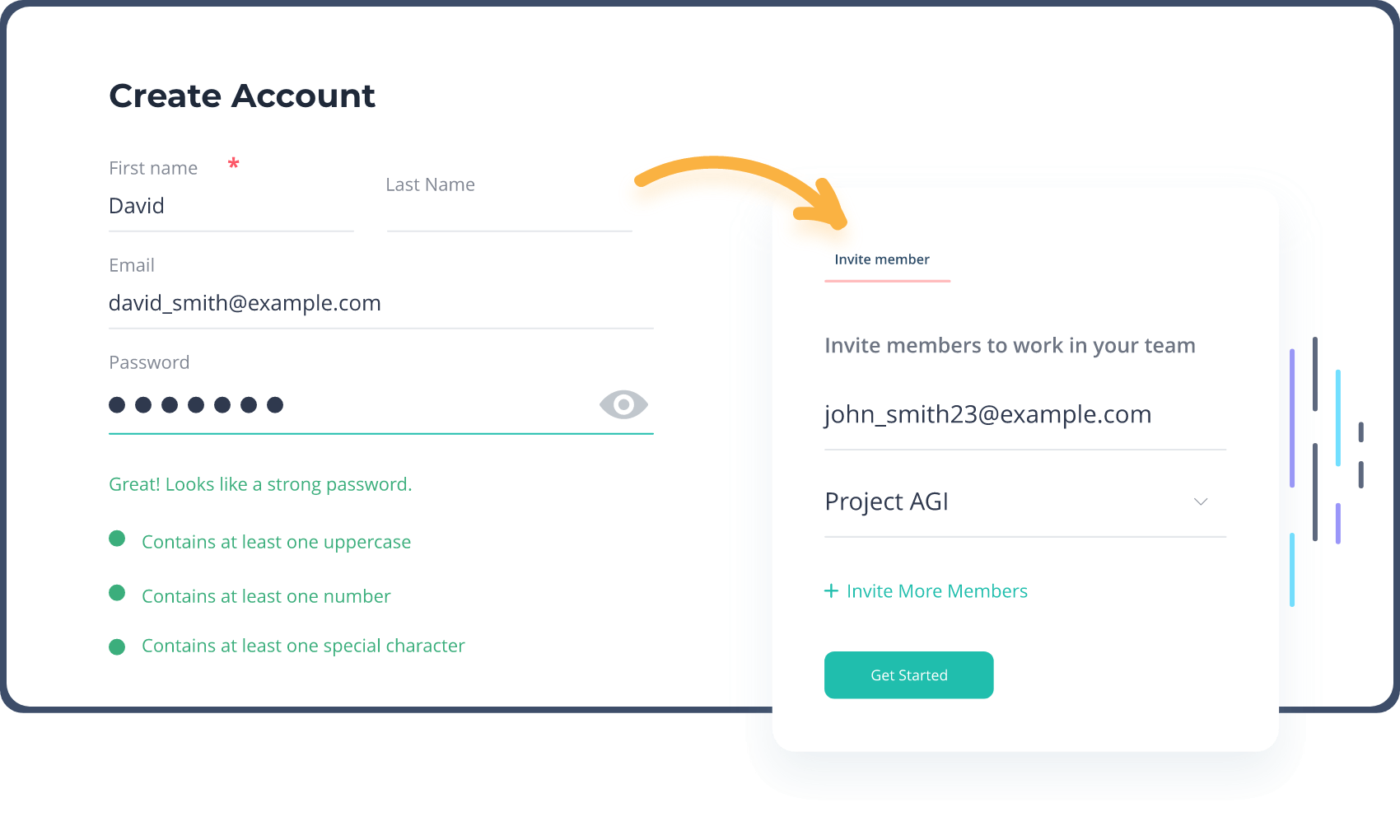
Step 2
Create Project and Start Tracking Time
To begin, create a project under organization. After creating a project, start tracking time. Make projects easier by adding tasks.
Set billing details when creating a project. It can be fixed or hourly. For detailed learning check our project time tracking guide.

Step 3
Download Apploye App
You are now ready to get started with Apploye. Download the desktop/mobile app and start tracking your time. Check the dashboard of Apploye for timesheets, reports, payroll, invoices, and other features.
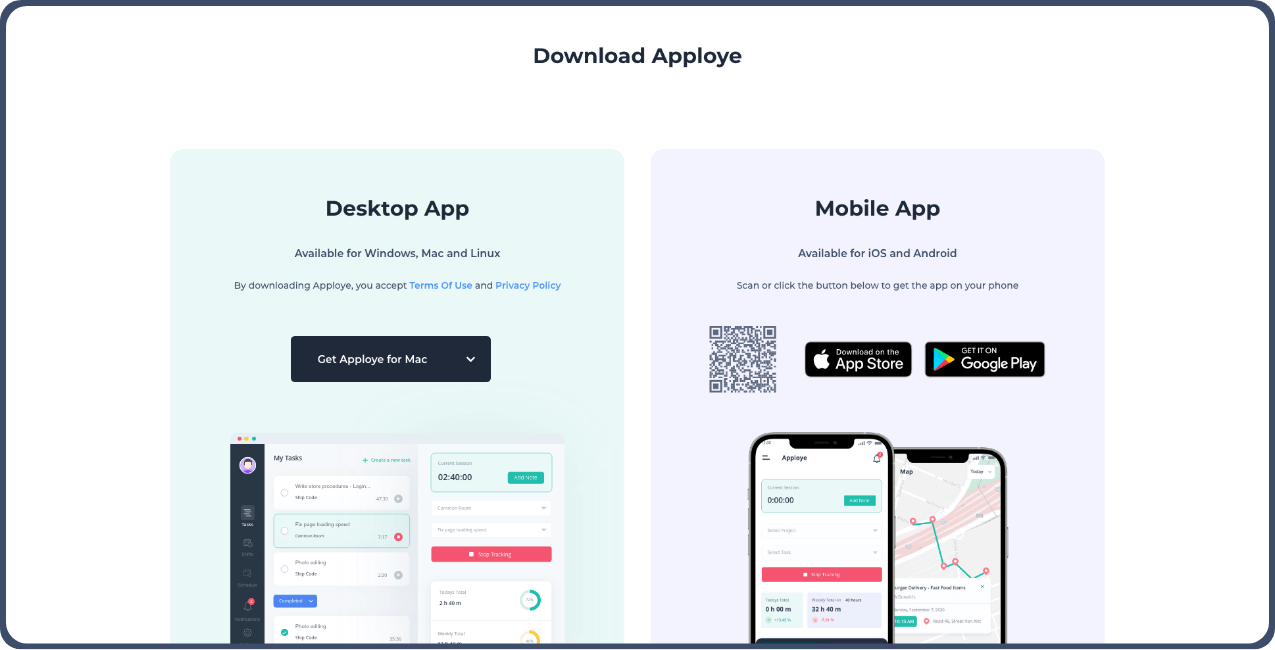
Step 4
Add client
You are now done with time tracking setup. For managing projects and creating an invoice, you need to add your client. Go to Apploye web app, and add client.
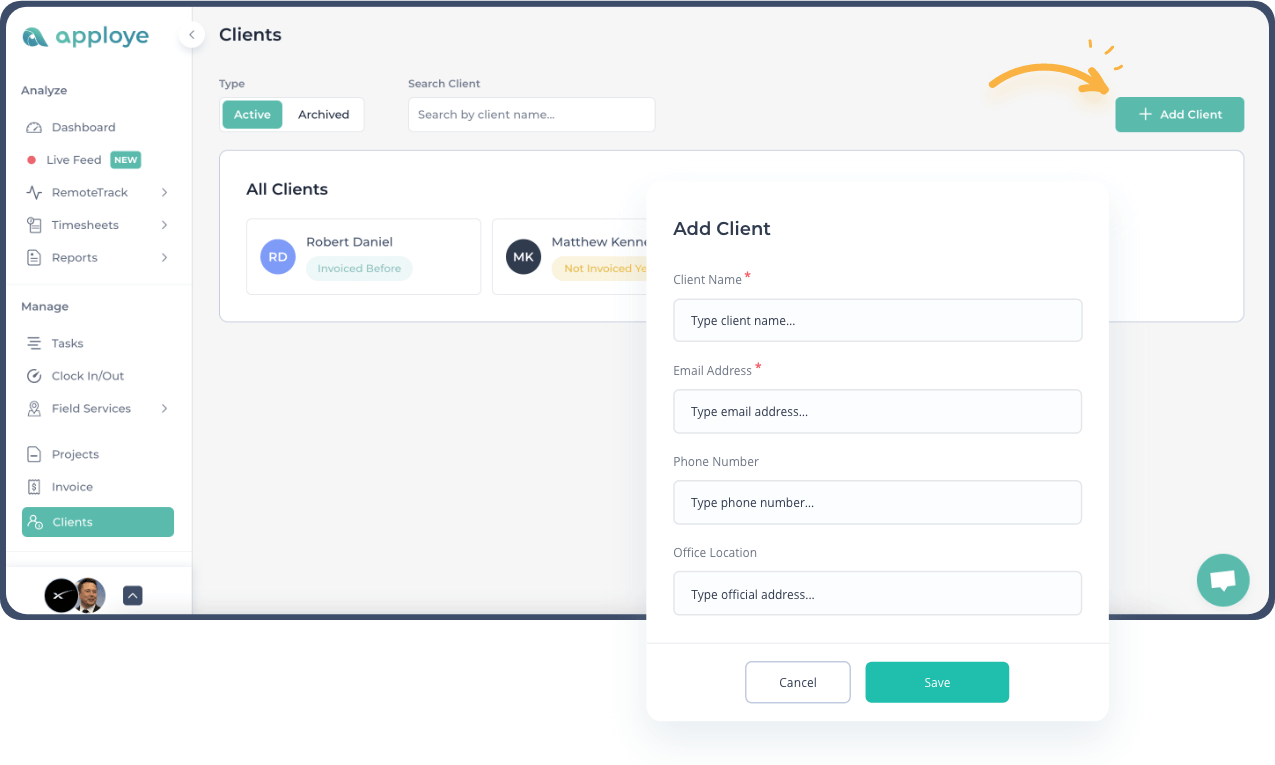
Step 5
Create invoice for your client
If you have set the billing of the project in any or project hourly rate or person hourly rate, Apploye will calculate the payment automatically based on time tracked under the project. You can also create invoice from the Project overview by checking the uninvoiced amount. While sending the receipt you have the option to preview it and print or download it as Pdf.
To check your draft invoices or the ones you have created before, just go to the Invoice option in Apploye web app. You can edit, send mail, preview or delete the invoices from the action button.

If you are looking for an ideal agency time tracking software, do not forget to try Apploye.
Frequently asked questions
Agencies track time to learn how freelancers utilize their time and how they should get reimbursed based on their work. Time trackers, nowadays, help agency managers keep a record of the overall performance of their independent contractors and find better ways to manage precious time to stay more productive at work.
Consultants track their time for three specific reasons- Accurate payroll and Billing, Boosting agency-wide productivity, and Keeping themselves out of distractions. They use a time tracker like Apploye, which can cover all of these by ensuring the maximized value of time, skyrocketing productivity, and tracking employee activities.
For the sake of time tracking, freelancers or independent contractors use different methods. Tracking time in Excel templates was a cost-saving process that required manual input and was prone to human error. The advent of time tracking software surpassed all previous limitations, and now the other processes nearly cease to exist.



