7 Best Toggl Alternative Tools I'm using in 2026 (Free + Paid)

The Best Toggl Alternative Apps
If Toggl Track covers the basics but leaves gaps in billing, approvals, employee monitoring, or shift operations, this list is for you.
We tested leading Toggl alternatives hands-on using a clear point system (time capture, proof/compliance, scheduling/approvals, budgets, billing, automation, integrations, privacy, reporting, pricing, UX, portability).
The picks below reflect what actually reduced admin, sped up weekly close, and helped us ship work with minimal issues.
DISCLAIMER: How We Test, Evaluate, and Select Apps
Our roundup of apps is totally based on human research and testing. We have spent long hours evaluating the apps, after using each app exactly in the way it is meant to be!
Each app mentioned here is tested against the criteria of the standard time tracking and employee monitoring apps. We are never paid by the apps for their placement in our reviews and for any link provided here.
We value the trust of our readers and put all the effort into offering on-point evaluations of the apps we review.
For more details, checkout our software review and test methodology.
How We Picked the Apps
1) Who We’re Optimizing For
We scored each tool against three real-world team profiles:
- Professional services (agencies, consulting, legal, accounting)
- Freelancers & independent contractors (solo or small teams)
- Shift-based hourly teams (retail, hospitality, healthcare, logistics, construction)
Each time tracking tool considered as a Toggl Track alternative was judged three times (once per profile). And the final rank is described below.
2) What We Measured
We used the following 100-point scale with category weights:
- Core time capture (10 pts): timers, mobile/desktop apps, offline, idle time tracking.
- Scheduling/attendance/approvals (10 pts): shift planning, kiosk/clock-in, GPS/geofencing, timesheet approvals.
- Projects, budgets & forecasting (10 pts): billable/non-billable, budget estimates, capacity.
- Billing, invoicing & expenses (10 pts): invoice from time, retainers, PO/fixed-fee, payment + accounting integrations.
- Proof & compliance (10 pts): screenshots, activity logs, app/URL, audit trails.
- Integrations (10 pts): PM tools (Asana/ClickUp/Jira/Trello), accounting (QBO/Xero), payroll (Gusto/QuickBooks/Wise).
- Privacy & control (10 pts): monitoring is optional/transparent, private timelines, and role-based visibility.
- Reporting (10 pts): profitability, team/individual, export quality, API.
- Pricing & scalability (10 pts): free tiers, per-seat cost at 5/25/100 users, feature gates, “limited user” options.
- Adoption & UX (10 pts): embedded timers in PM tools, browser extensions, “one-click” weekly close.
3) How We Tested
We actually used each tool ourselves to test it. We set up fake projects that looked like real work, things like ongoing client work, one-time projects, and employee schedules. Then everyone tracked their time for a full week on both their computer and phone. This let us see how well the timers, reminders, and offline features worked.
We also did a weekly wrap-up test. We submitted our hours, got manager approval, and sent everything to invoicing or payroll (when the tool had that feature). This showed us how much work it took and how many mistakes popped up.
We tried out tricky situations too, like working without internet, switching between devices mid-shift, fixing forgotten timers, and pulling reports for client audits.
Finally, we paid attention to how easily people actually adopted each tool.
4) Why Each Tool Placed Where it Did
Here’s the detailed score chart:
Why You Should Look for Toggl Alternatives
Toggl Track is a good time tracker that respects your privacy. But it might not be the best fit for everyone.
Here's when you should consider something else:
You Need Formal Time Approvals and Payroll
Toggl now has timesheet approvals on its paid plans, which helps. But if you need a more detailed approval process connected to payroll or client billing, maybe with proof like screenshot time tracking or GPS time clock, other tools might work better.
You Want Automatic Time Tracking
Toggl can record what you're doing in the background to help you fill in timesheets later. But it won't create those timesheets for you. If you keep forgetting to start and stop your timer, look for tools that track your time automatically.
You Work Inside Project Management Tools
If your team already uses Asana, ClickUp, Jira, or Trello all day, you might want time tracking built right into those apps. That way, you don't have to jump between different tools.
Your Team Works In The Field
Toggl doesn't track GPS or location. If you manage retail stores, delivery drivers, construction sites, or home healthcare workers, you might need a tool that can automatically clock people in when they arrive at a location.
You Need To Prove What You Worked On
Toggl doesn't take screenshots, track keystrokes, watch you through a webcam, or track your location. So, if clients or auditors need visual proof of your work, you'll need a time tracker with employee monitoring tool.
You Want Billing and Invoicing Built In
Toggl has good reports, but if you need to send invoices, accept payments, manage retainers, and sync with QuickBooks or Xero, an all-in-one tool will save you time.
You have a Shared Clock-In Station
If employees clock in using a shared tablet or kiosk instead of their own phones, look for tools with PIN-based kiosk features.
You Need to Manage Team Workload
If you regularly need to see who's overworked and who has free time, other tools might have better workforce analytics dashboards.
You have More than 5 People and a Tight Budget
Toggl's free plan only works for up to 5 people. If you have a bigger team and can't spend much, look for tools that offer more free seats or cheaper pricing.
Quick Look at the Best Toggl Alternatives
Free all-in-one
time-tracking with invoicing
& billable hour tracker
with alerts

Free independent
contractor time tracking

Time-tracking
with invoicing

Focused work with
distraction blocking
app blocking

Automatic timesheets
with a private
activity timeline
memory tracker

Employee monitoring
and GPS/geofencing
location tracking

Integration with project management tools
and billing
Best Free Toggl Alternative for All-in-One Time Tracking, Shift Scheduling, and Payroll
Apploye (Windows, macOS, Linux, Web, Android, iOS, Chrome Extension)

Why Choose Apploye over Toggl?
I picked Apploye as my top choice because it replaced three separate tools I was using. It handles time tracking, scheduling, and payroll all in one place. Plus, it works great whether your team is working from home or from the office.
Read more:
Best Time Tracking Software for Small Business
Better proof for clients, fewer arguments about billing
With Toggl, my team's time entries looked good. But when clients questioned our hours, I had no way to prove what we actually did.
However, Apploye lets you take optional screenshots and track activity. This gives me real evidence of the work we did without changing how we track time.
When a client asks, "What were you doing during these hours?", I can show them screenshots or even a video from that exact time period. Everything appears right next to the timesheet and invoice. This leads to faster payment approvals.
Learn more:
Everything in one place
With Toggl, I was juggling multiple tools. Time tracking was in one place, shift scheduling in another, and approvals and payroll somewhere else.
But, Apploye does it all: create schedules, track work hours (on desktop, web, or mobile), approve timesheets, and run payroll based on those approved hours.
My shift managers actually keep the schedules updated now because it's so much easier. For agency work, I also love that client management and invoicing are built right in. We can mark hours as billable or non-billable, create invoices, and attach all the details without exporting spreadsheets.
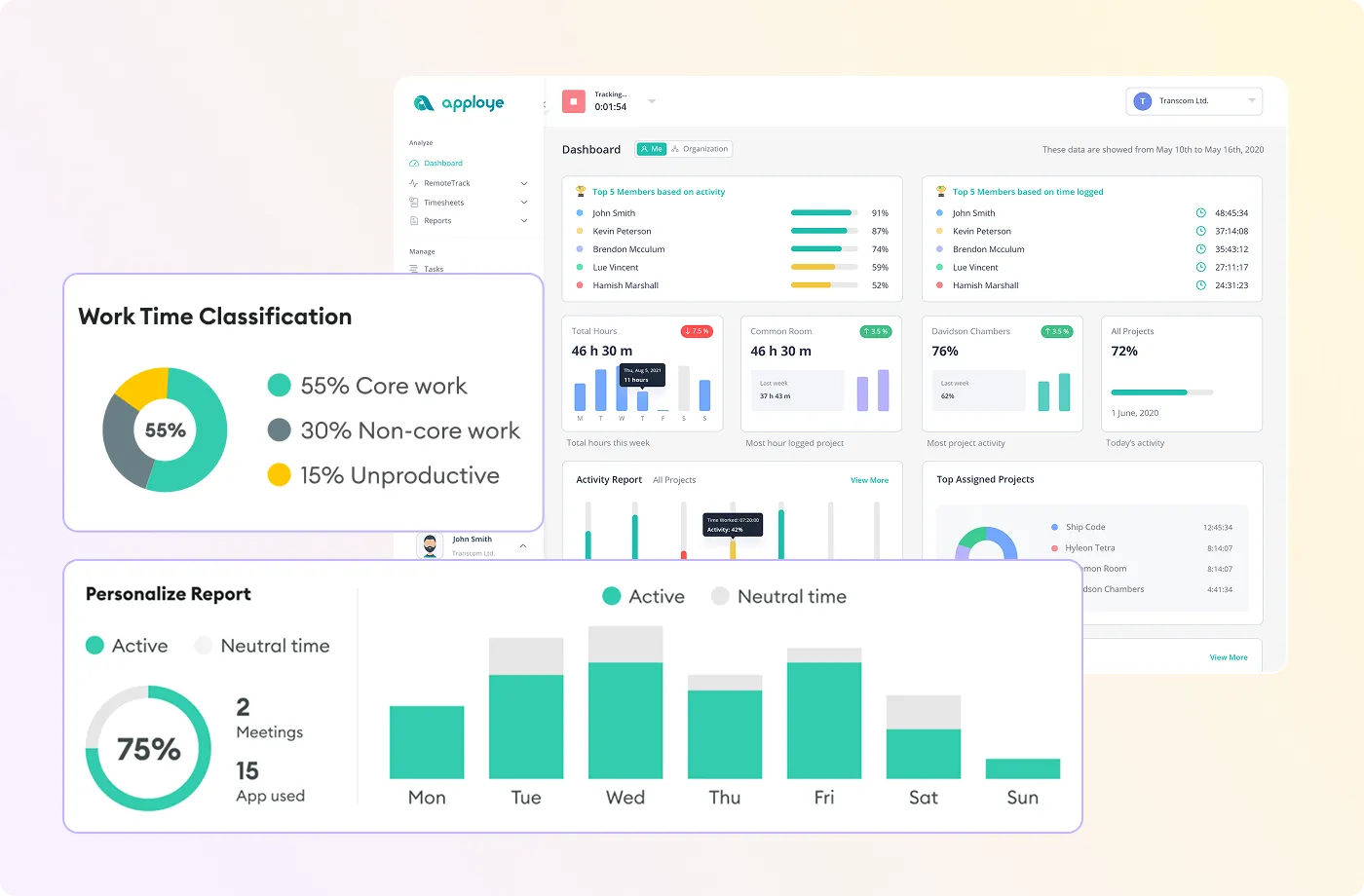
More complete timesheets
With Apploye, you can see when employees are idle. It also has activity tracking and monitors internet usage & online activity (Apps & URLs tracking). This helped us fill in the gaps in our timesheets and coach team members when something was missing.
If I want a trust-based approach, I just turn off the screenshots and recording; they're completely optional.
See more:
User Activity Monitoring Software
How to Monitor Employee Internet Usage and Online Activities
Pricing that makes sense
Toggl has a good free plan for up to 5 people, but we outgrew that fast. We needed monitoring, scheduling, and invoicing all together. Apploye includes these features in its free plan (up to 10 users).
Apploye Pros and Cons
Apploye Pricing

You can start with a free plan for up to 10 users, perfect for trying it out.
When you're ready to upgrade, you'll save money by paying annually (about 36% off). But you can still pay monthly or every three months if that works better for you.
Most teams love the middle plan. It costs just $4.50 per user each month when you pay yearly. You get everything you need: time tracking, screenshots, activity monitoring, reports, and it integrates with other tools.
What are Users saying about Apploye?
- May B., Quality Assurance
Best Toggl Alternative for Budget at Scale with Approvals
Clockify (Windows, macOS, Linux, Android, iOS, Browser Extension)
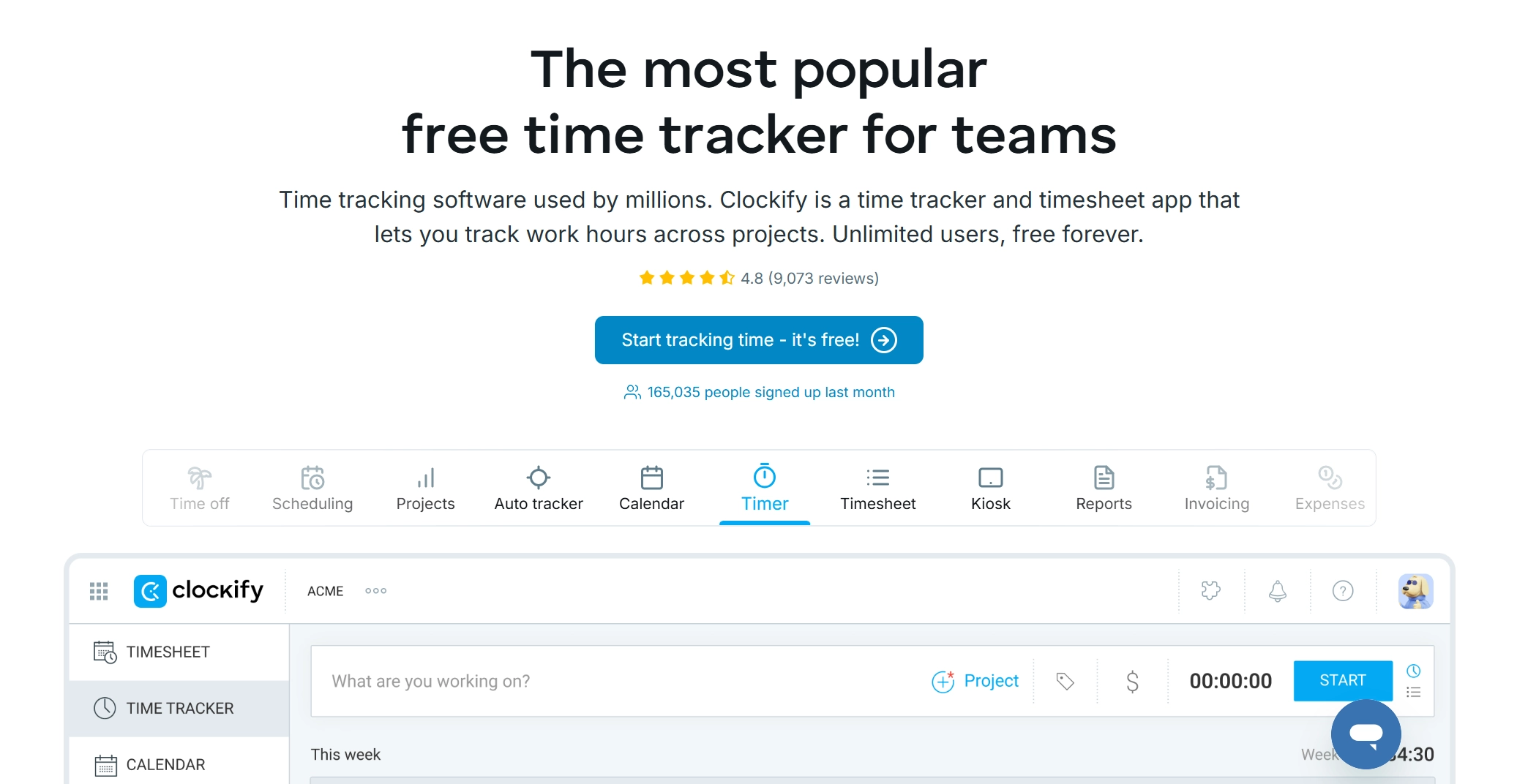
Clockify has approvals, kiosk clock-ins, scheduling, time-off tracking, invoicing, and optional screenshots. It filled the gaps we had with Toggl Track, and the price stays reasonable even when our team size changes.
If you want a tracker that prioritizes trust with no monitoring, go for Toggl Track.
But if you need optional proof of work, approvals, and shared devices for clocking in, without buying a full workforce management system, Clockify is a great choice.
Some of our clients require visual proof for billed hours. In this case, Toggl Track falls short. They're against surveillance features. That ruled it out for certain projects. Clockify lets me turn screenshots on (with the Pro plan) when it's required by contract, and keep them off for trust-based work.
Also, managers can officially approve timesheets and expenses in Clockify. Once approved, those hours are locked and ready for audits.
Explore more:
My hourly workers clock in from a shared tablet using a PIN through Clockify Kiosk. It's easy and reliable. I don't have to give everyone their own phone. Clockify even has special pricing for "limited users" who only use the kiosk.
I can create schedules, track attendance and overtime, and manage time-off requests, all in Clockify. My shift supervisors don't have to jump between different tools. These features come with the Standard and Pro plans, which keep things simple for us.

Also, for smaller clients, I can pull approved hours straight into invoices and add expenses. It's handy when I don't want to use a full accounting system just to bill for time.
Clockify Pros and Cons
(even on paid plans)
Clockify Pricing

Clockify's free plan is pretty generous. You get time-tracking and reports for unlimited users.
The paid plans add features that matter more as your team grows. Basic (around $3.99 per person per month) gives you better control over timesheets and audit tools. Standard ($5.49) adds leave tracking, approval workflows, attendance, and more billing control. It is useful when you're coordinating multiple people.
Pro ($7.99) unlocks deeper insights like forecasts, budgets, and profit analytics. And Enterprise ($11.99) is for bigger organizations that need single sign-on, custom domains, audit logs, and stronger account controls.
There's also a bundle option for about $12.99 that combines time-tracking with project management and team chat tools.
What are Users saying about Clockify?
Best Toggl Alternative for Billing Operations
Harvest (Windows, macOS, Android, iOS)
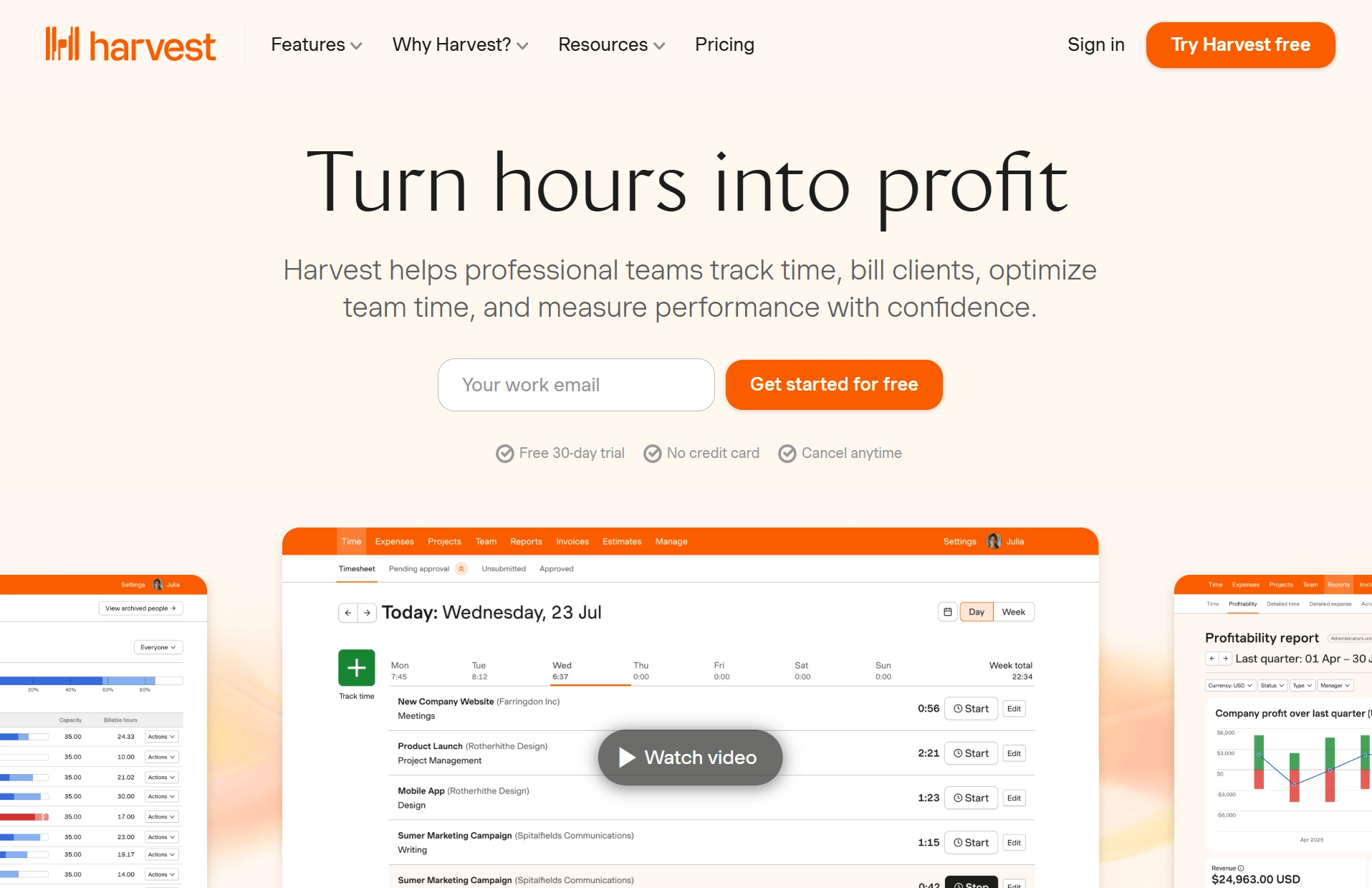
I switched to Harvest when I needed better invoicing and budget tracking. If you work with retainers, fixed-price projects, or need proper accounting, Harvest handles stuff that Toggl Track doesn't cover.
Harvest turns your tracked time into invoices automatically. Clients can pay online through Stripe or PayPal, and everything syncs with QuickBooks or Xero. This saved me from endless spreadsheet exports and manual matching.
Remember, Toggl Track has basic invoicing now, but Harvest does more. It creates invoices, gets paid, syncs to accounting tools, all in one place.
Find out more:
We have lots of monthly retainer clients. Harvest lets me collect money upfront, then automatically deduct from it as we bill for time or project work.
I needed a way to review timesheets before billing. Harvest's Timesheet Approvals feature lets managers lock down a week before creating invoices. This means fewer mistakes and a clear paper trail. People can even submit timesheets for approval from their phones.
Also, I can see budget updates in real-time as people log hours. It shows costs versus billing rates, profitability by client or project, and tracks retainer spending month by month. It's the fastest way to check if we were overspending.
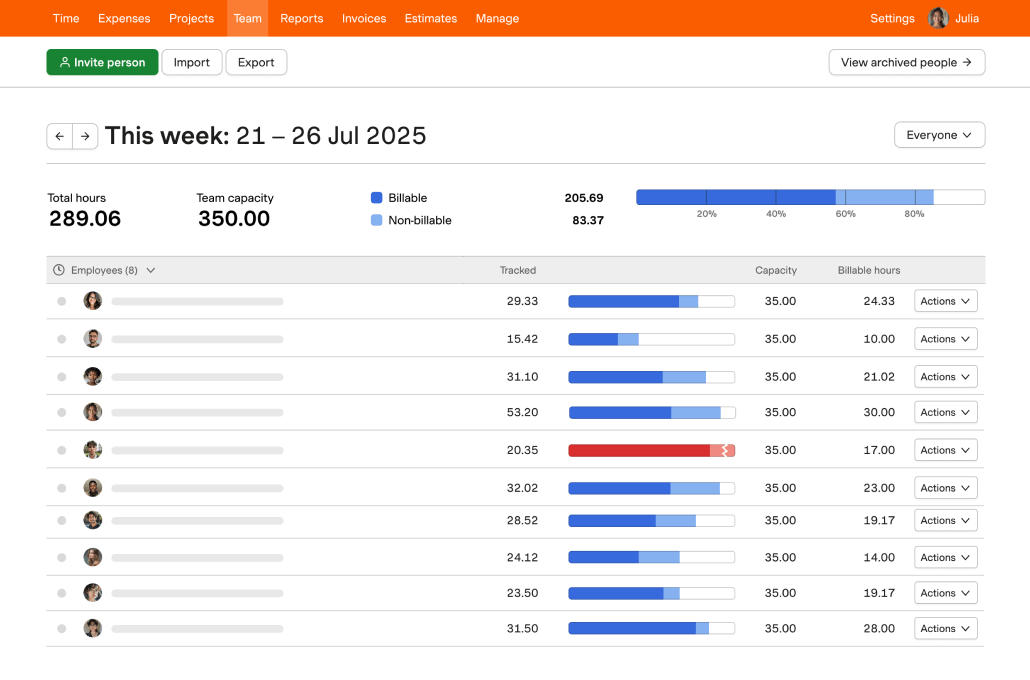
Harvest keeps your project estimates and invoices in the same place. When clients ask, "What did we agree on versus what you charged?", I have everything right there.
Additionally, when I connect their Forecast tool, I can compare planned time to actual time and keep an eye on budgets. It's an extra add-on, but my project managers actually use it because it works smoothly.
See details:
Independent Contractor Time Tracking
Harvest Pros and Cons
Harvest Pricing
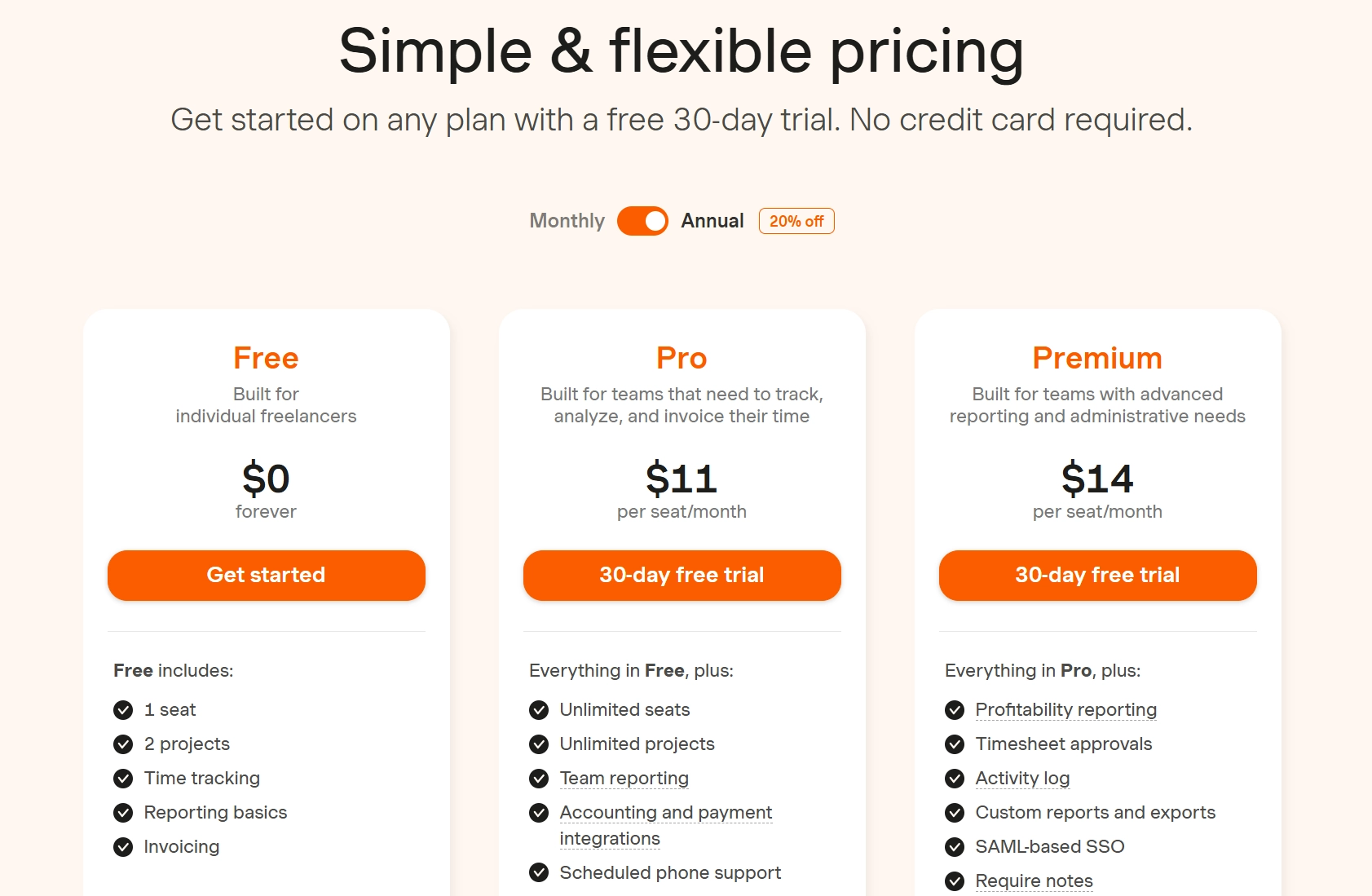
Harvest has three plans. The Free plan works great if you're working solo; you get 1 seat and 2 projects, and it's free forever.
For teams, Pro is where you'll want to start. You get unlimited seats and projects, plus team reports, invoicing, and connections to tools like Stripe, QuickBooks, and Xero. You also get phone support when you need it.
Premium is for companies that need extra controls. Think timesheet approvals, detailed profitability reports, activity logs, and single sign-on (SSO). It's what you'll need if your finance, audit, or IT teams have requirements to meet.
Pricing is per person. If you pay annually, you'll save about 20%. Pro costs around $11-14 per person per month (annual), or $13.75 monthly. Premium is $14 per person per month (annual), or $17.50 monthly.
What are Users saying about Harvest?
Best Toggl Alternative for Focused Work with Distraction Blocking
RescueTime (Windows, macOS, Linux, Android, iOS)

Toggl Track is great for tracking your time and billing clients. It shows you what you worked on, but it won't stop you from getting distracted.
However, RescueTime actually blocks distractions for you. It can block websites and apps when you need to focus. Toggl just tracks what you do, and RescueTime helps you change what you do.
RescueTime's best feature is helping you build better habits. It gives you goals, reminders, and focus sessions that keep you on track.
Continue reading:

Here's what happened: I'd start a Focus Session and block all the distracting stuff—news sites, social media, chat apps. Then I'd commit to 50-90 minutes of focused work. My productivity shot up because I couldn't easily sneak away to check something else.
RescueTime's Focus Zones would also catch me when I started drifting. It would notice and nudge me back into focus mode.
Read the full article:
RescueTime Pros and Cons
RescueTime Pricing
RescueTime starts you off with a basic time tracker for free. But the really useful features, like focus sessions, goal tracking, and offline monitoring, cost extra.
The Premium plan runs $12 a month or $78 for the whole year (which saves you 46%). However, if you get a friend to join, you can both pay just $9 per month with a team plan. So not only do you get an accountability buddy to keep you on track, you also save some money. Just keep in mind you'll need at least two people to get that team discount.
What are Users saying about RescueTime?
Best Toggl Alternative for Automatic Timesheets with a Private Activity Timeline
Timely (Windows, macOS, Android, iOS)
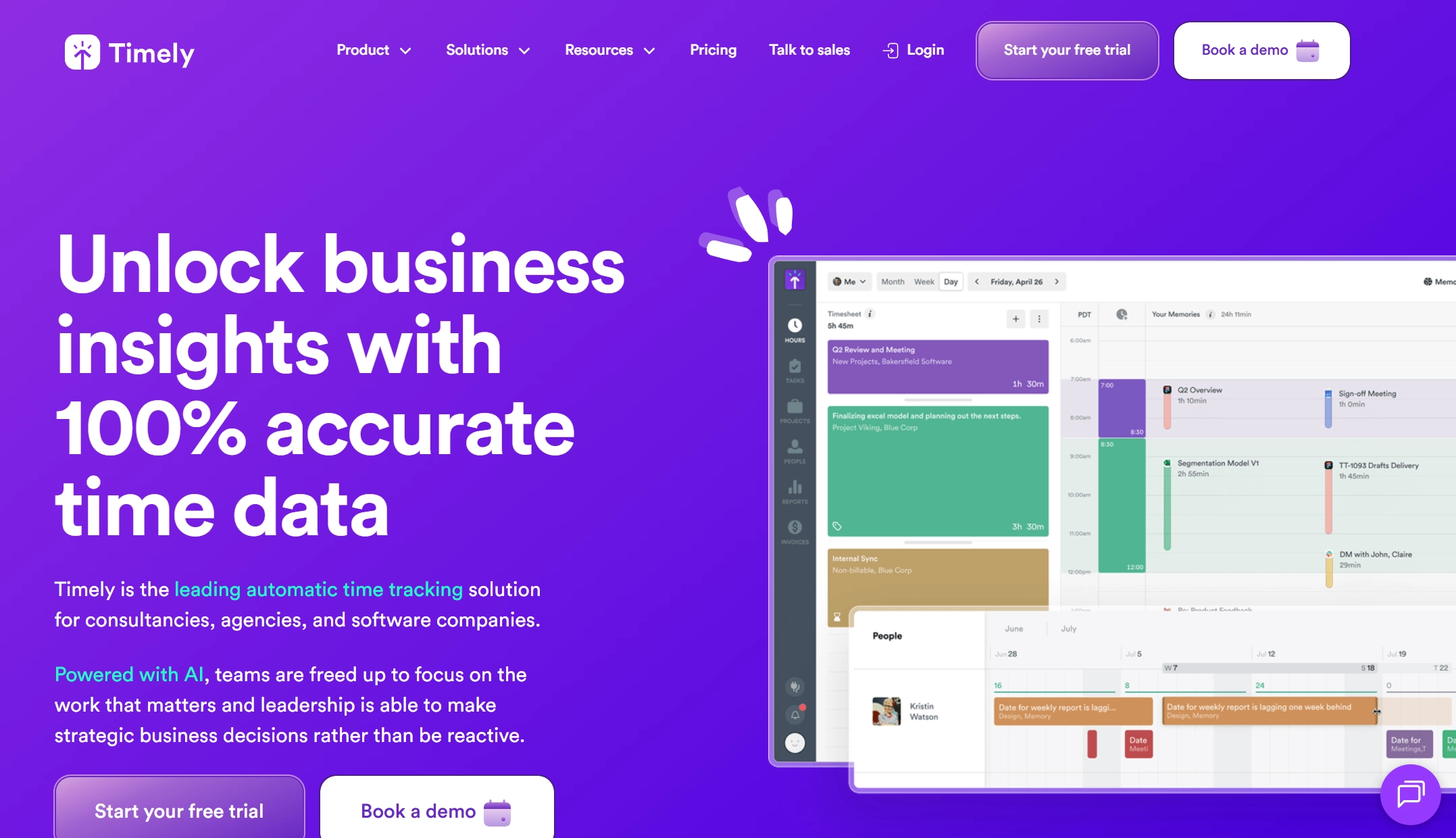
If you need to track your time accurately (not just report it later), Timely is worth the upgrade. It automatically tracks what you're doing, keeps your data private, and shows you project and team dashboards. I still like Toggl Track because it's simple and has a free plan.
But Timely is the one that actually turned my messy workdays into real, billable timesheets without much effort from me.
Yes, Toggl has some automation features. But I still had to manually start and stop timers, then fix things later. With Timely, the app watches what I'm doing and creates draft timesheets for me. I just review them quickly—it takes minutes instead of hours.
Read more:
Both tools protect your privacy. But Timely makes it super clear that no one else can see your private timeline. They don't take screenshots or use spyware features. This was really helpful when I needed to explain this to contractors who work with legal and finance stuff.

Toggl has good reporting, too. But Timely's Project and People pages let me see "are we over budget?" and "who's working too much?" way faster. I don't have to click around between different screens.
Timely Pros and Cons
Timely Pricing
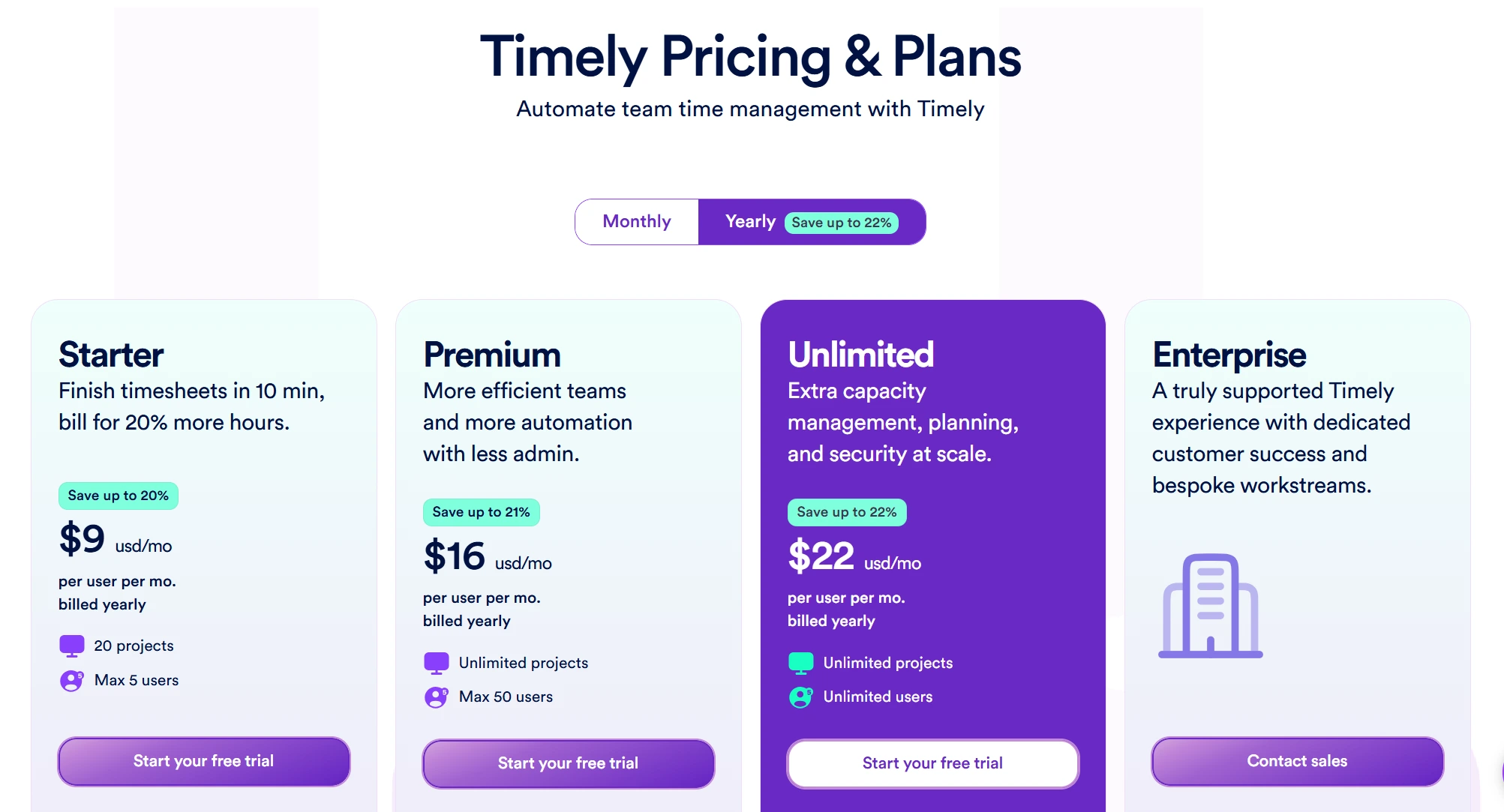
Timely doesn’t have a free plan; it just gives you a 14-day free trial to test out their automatic time tracking. After that, you pick a plan that fits your team size. Bigger teams get the Unlimited+ plan with extra onboarding support.
If you pay annually, you'll save up to 22% compared to monthly billing. And if you want project management features, you can add those on for just $5 per person.
Basically, the pricing grows with your team. The more people you have, the more options you get.
What are Users saying about Timely?
Best Toggl Alternative for Proof-of-Work + Field GPS/Geofencing
Hubstaff (Windows, macOS, Linux, Web, Android, iOS, Browser Extension)

I picked Hubstaff because I needed three things in one tool: proof that work was done, visibility into what my field team was doing, and better control over payroll.
Like Apploye, Hubstaff tracks time and lets you turn monitoring features on or off for different teams. You can use screenshots, activity tracking, see what apps and websites people use, track GPS location, and even set up virtual boundaries around job sites.
Toggl Track takes the opposite approach; it doesn't do any surveillance. No screenshots, no app monitoring. That's perfect if privacy is your top priority, but it didn't work for me when clients needed proof of work.
Learn more:
Toggl also doesn't have GPS tracking or geofencing for automatic clock-ins at specific locations. Hubstaff does, which made it way easier to manage shifts for retail, logistics, and construction teams.
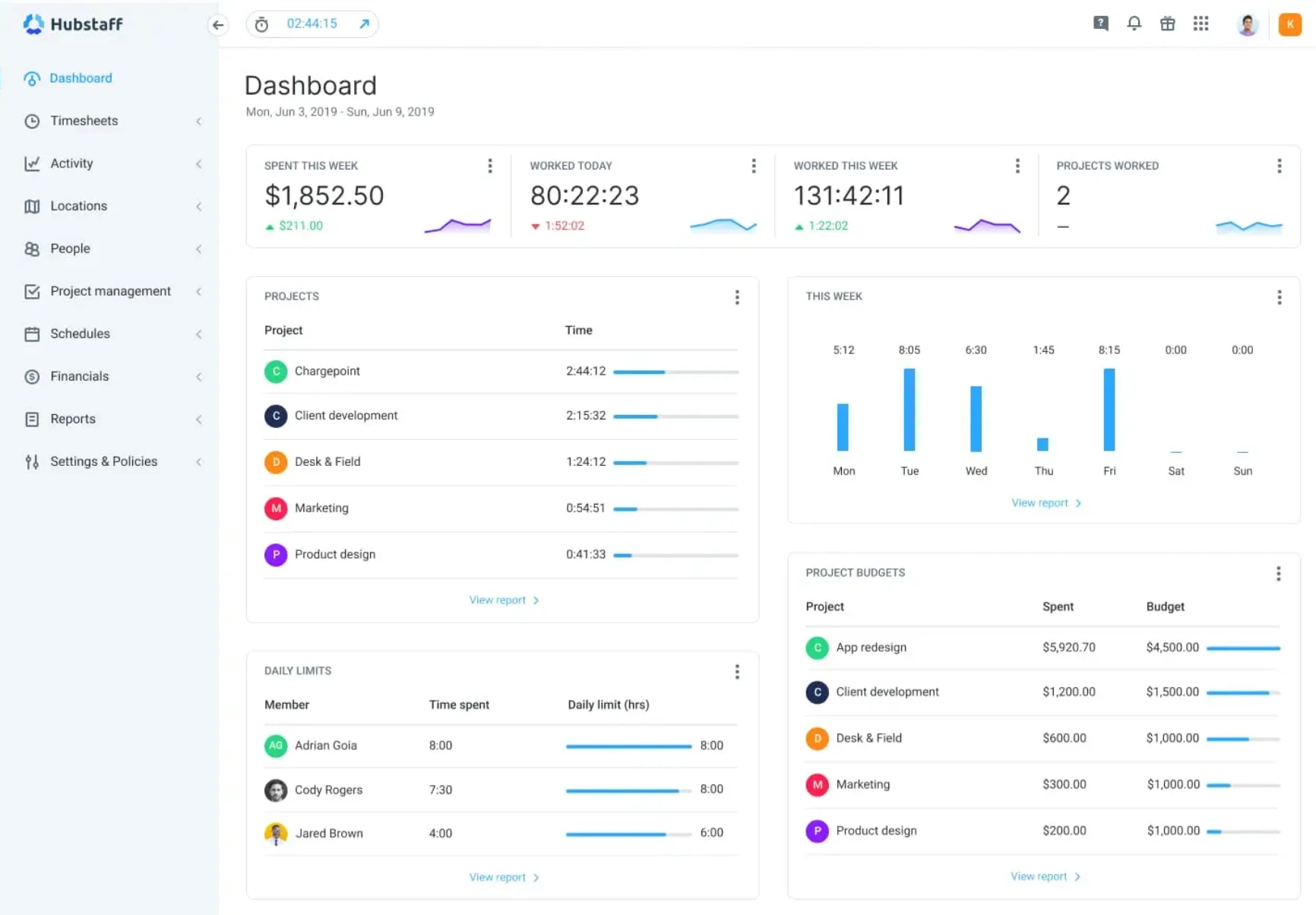
Plus, Hubstaff has scheduling, attendance tracking, time clock apps for desktop and mobile, and connects with payroll tools like QuickBooks, Gusto, Wise, and PayPal. Instead of juggling three different tools, I could use just one.
More details:
Best Field Service Management Software
Hubstaff Pros and Cons
Hubstaff Pricing
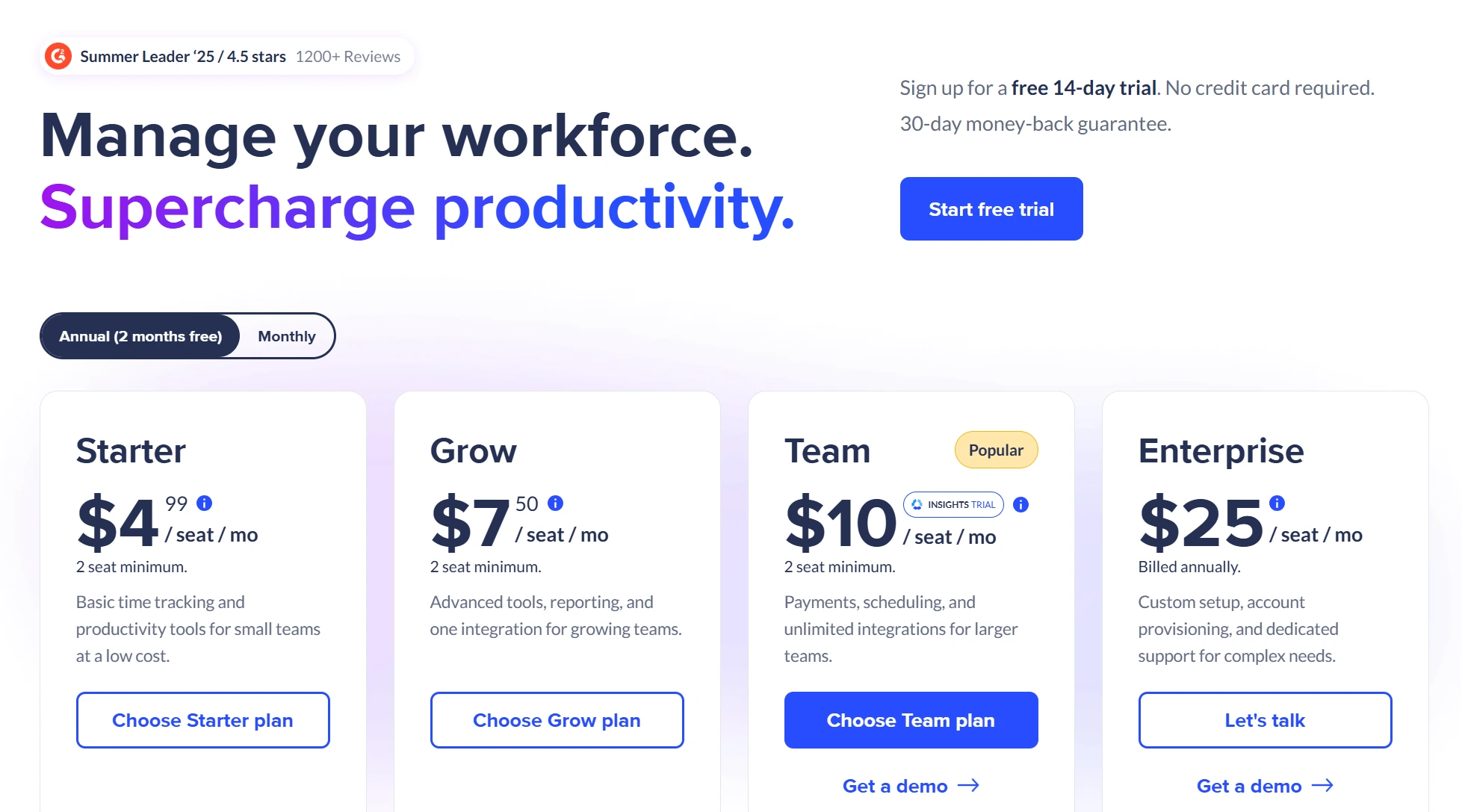
Hubstaff starts at $7 per person each month. But the basic plan doesn't include the best features, such as advanced reports or integrations. You'll need to upgrade to a pricier plan for that.
You pay for each team member who uses the software, even if they barely open it. The only exception is "Project Viewers"; they're free because they can't track time.
The good news is that you get a 14-day free trial with no credit card required. And if you're not happy, they'll give you your money back within 30 days.
If you pay yearly, you'll save some money. But let's say you add a new teammate halfway through the year. You'll pay a fee for them right away, and they're locked into your annual plan until it renews. So you don’t have much flexibility.
What are Users saying about Hubstaff?
Best Toggl Alternative for Tracking Inside Project Management Tools
Everhour (Windows, macOS, Android, iOS)

I picked Everhour because I wanted time tracking that works right inside our project tools. I also needed an easy way to go from budgets to approvals to invoices, all without adding a bunch of extra apps.
My designers use Asana. My project managers work in ClickUp and Trello. Everhour puts timers and time totals right inside those tools. It automatically syncs all our projects and tasks, so everyone can log their hours without switching apps. That one change fixed our problem with people forgetting to track time.
We set budgets for each project, both hours and costs. Then we watch how quickly we're using them up. When time gets approved, we can turn it into invoices and send them straight to our accounting software (QuickBooks, Xero, or FreshBooks).
Explore further:
If a project needs extra proof of work, I can turn on screenshots for certain people. Otherwise, we leave that off. We also use Everhour to track expenses and time off, which keeps all our reports in one place.
Everhour Pros and Cons
Everhour Pricing

Everhour has two pricing options. You can use the free plan forever if you have five people or fewer and only need basic time tracking.
If you want more features, there's the Team plan at $8.50 per person per month (paid yearly). But you have to pay for at least five people, even if your team is smaller.
Don’t worry, though, those five seats get you integrations with other tools, billing, invoicing, time approval, and even screenshots if you want to keep tabs on what's happening.
What are Users saying about Everhour?
Conclusion
Use the summaries to match tools to your pain points:
Apploye for an all-in-one stack, Clockify for approvals and kiosk clock-ins, Harvest for finance-first billing, and Everhour for project management tool integration.
The best tool is the one that gets you from “time tracked” to “invoice/payroll sent” easily.
Frequently Asked Questions
Which is better, Toggl or Apploye?
Apploye is better than Toggl Track when you need more than just a timer. Toggl is great for basic time tracking, but Apploye gives you a complete toolkit in one place. Beyond simple timers, you get optional screenshots and activity tracking to show clients proof of work. It also includes built-in scheduling, shift planning, and timesheet approvals so managers can review hours before they're finalized.
What is the open source alternative to Toggl?
Kimai is an open-source time tracking tool you can host on your own server. You get all the basics like tracking time on projects and tasks, creating reports, and sending invoices. Plus, you can add extra features with plugins. With this tool, you own all your data and can customize it however you want.
What is the best time-tracking tool?
Apploye is the best choice because it does everything in one place. It tracks time accurately on your computer or phone, lets you capture screenshots and activity stats to show clients proof of work, and handles scheduling and timesheet approvals. Once hours are approved, you can easily create invoices and run payroll. With clear reports, free & affordable pricing, and privacy controls you can customize, you'll finish weekly tasks faster, deal with fewer billing disputes, and keep things running smoothly.
What are the best cost-effective time tracking apps for managing 30 remote team members?
Apploye is a great deal for a 30-person remote team. It costs just $4.50 per person each month, which is cheaper than most popular time trackers. Plus, it includes everything you need in one package; things you'd normally have to buy separate tools for. You get time tracking on desktop and mobile, screenshots, activity reports, app and website tracking, scheduling, timesheet approvals, and detailed reports. All in one place.



