11 Best DeskTime Alternatives in 2026
Get the top 11 alternatives to DeskTime. Know their details feature list, advantages, disadvantages, and reviews. Try Apploye as the best DeskTime alternative.
1. Apploye - The Best Desktime Alternative
If you search for a fast, explicit, and affordable alternative to Desktime, Apploye is here for you. This app is helpful for time tracking, employee monitoring, and scheduling. You can detect the roadblocks on the way to your target and eliminate them with Apploye.
You can apply it to your office premises, tracking remote workers , freelancers as well as outdoor employees. It will give you the exact data you need to run your business smoothly. Apploye is intuitive for creating unlimited projects and tasks. You can add the project budget, track the cost and meet the deadline without any hassle.
DeskTime is undoubtedly a useful application in the field of time tracking and productivity monitoring. But to some extent, it has some drawbacks stated below, which are undeniable. As Apploye can eliminate those drawbacks and give you some extra benefits, it can be considered one of the perfect DeskTime Alternatives. Let’s check these out.
Time tracking for in-office and outdoor employees
Apploye gives you an amazing interface to track work hours automatically. Get your job on time leaving all the hassle of employee monitoring on Apploye. The features include- an automatic timer with a start/stop button, offline tracking, and manual time entry.

Employee Productivity measurement
You can observe all your employees' activities and get productivity reports. Also, Apploye provides you with a list of the top performers in your office. For employee monitoring, Apploye provides screenshots, activity tracking, apps, and URLs tracking. The features of Apploye are perfect for both in-office and remote employee monitoring with productivity analysis.

Project budget and task management
The platform is intuitive for creating unlimited projects and tasks. You can add the project budget, track the cost and meet the deadline without any hassle. Along with tracking time on projects, you can also set up and track budgets.
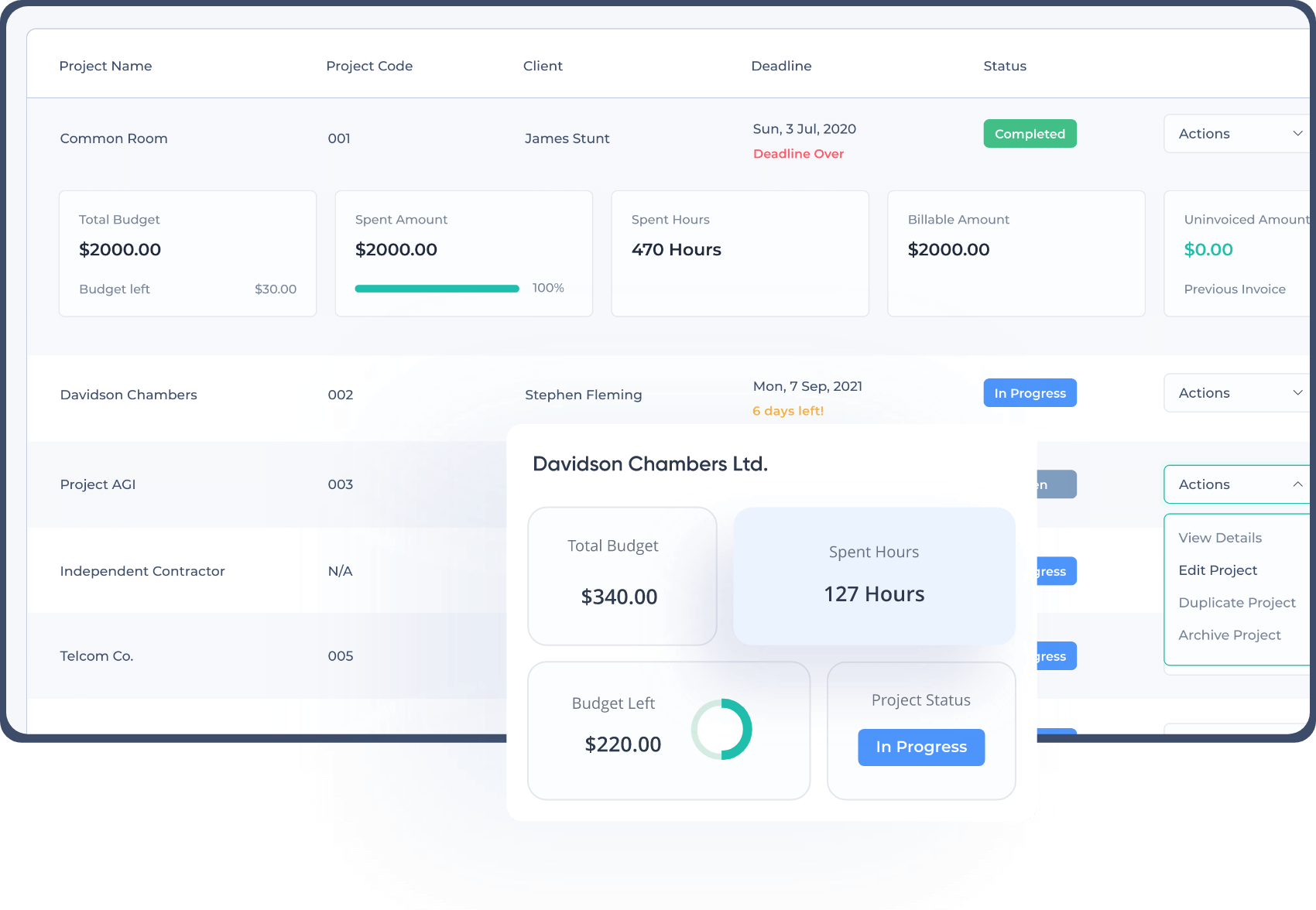
Ease of use
Apploye is super easy to set up. You can get all the features that are well organized with a smart dashboard. Apploye dashboard is straightforward and has essential analytics in a single frame. With the smart dashboard, Apploye helps you to keep updated with the projects, employee activities, performance, and organizational status.

Reporting and dashboard
The reports of Apploye Time Tracker are more comprehensible, versatile, and easy to understand.
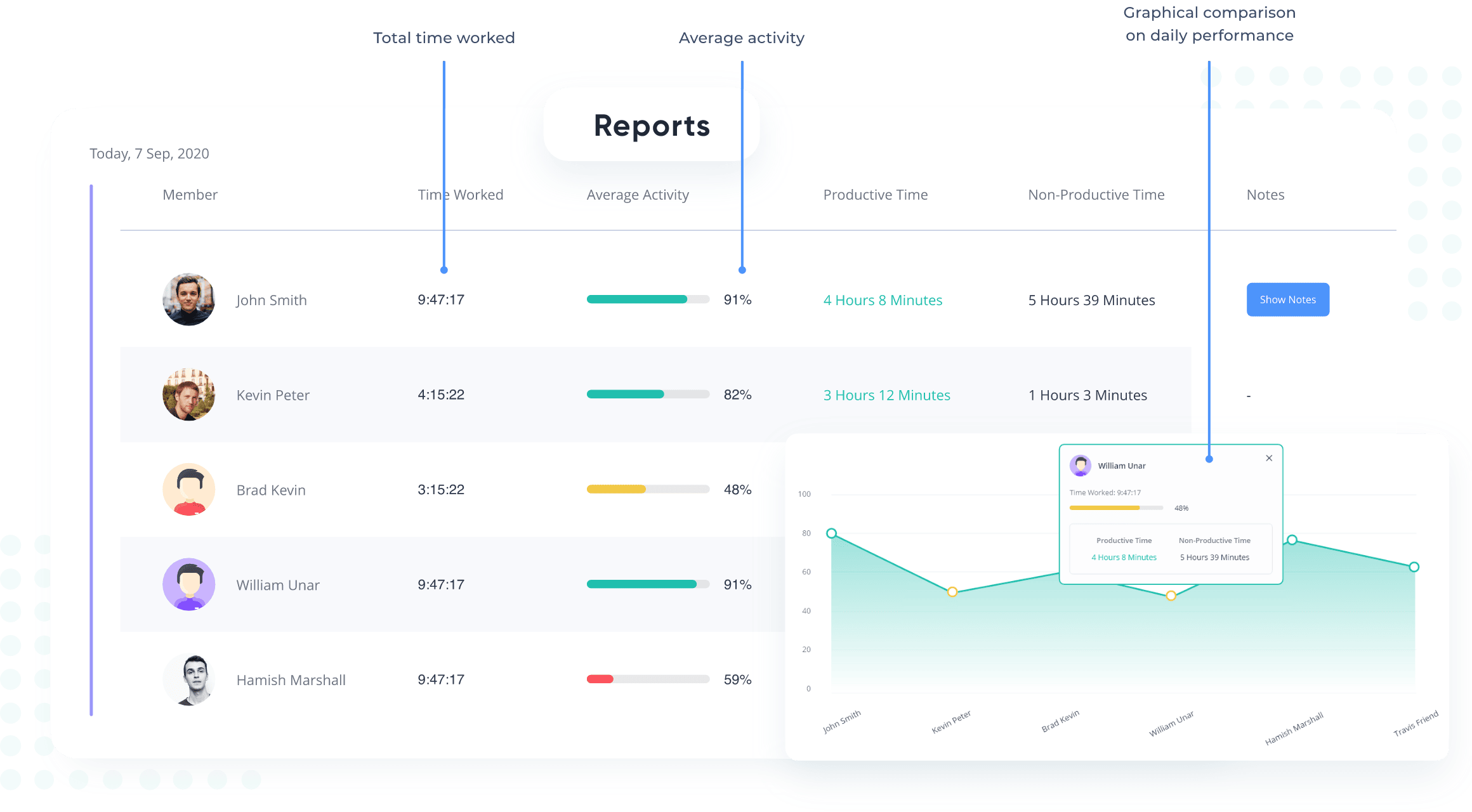
Automatic Timesheet
Online timesheet provides customizable, daily, weekly, bi-weekly, and monthly records. There are also options for idle time tracking and deleting custom time.
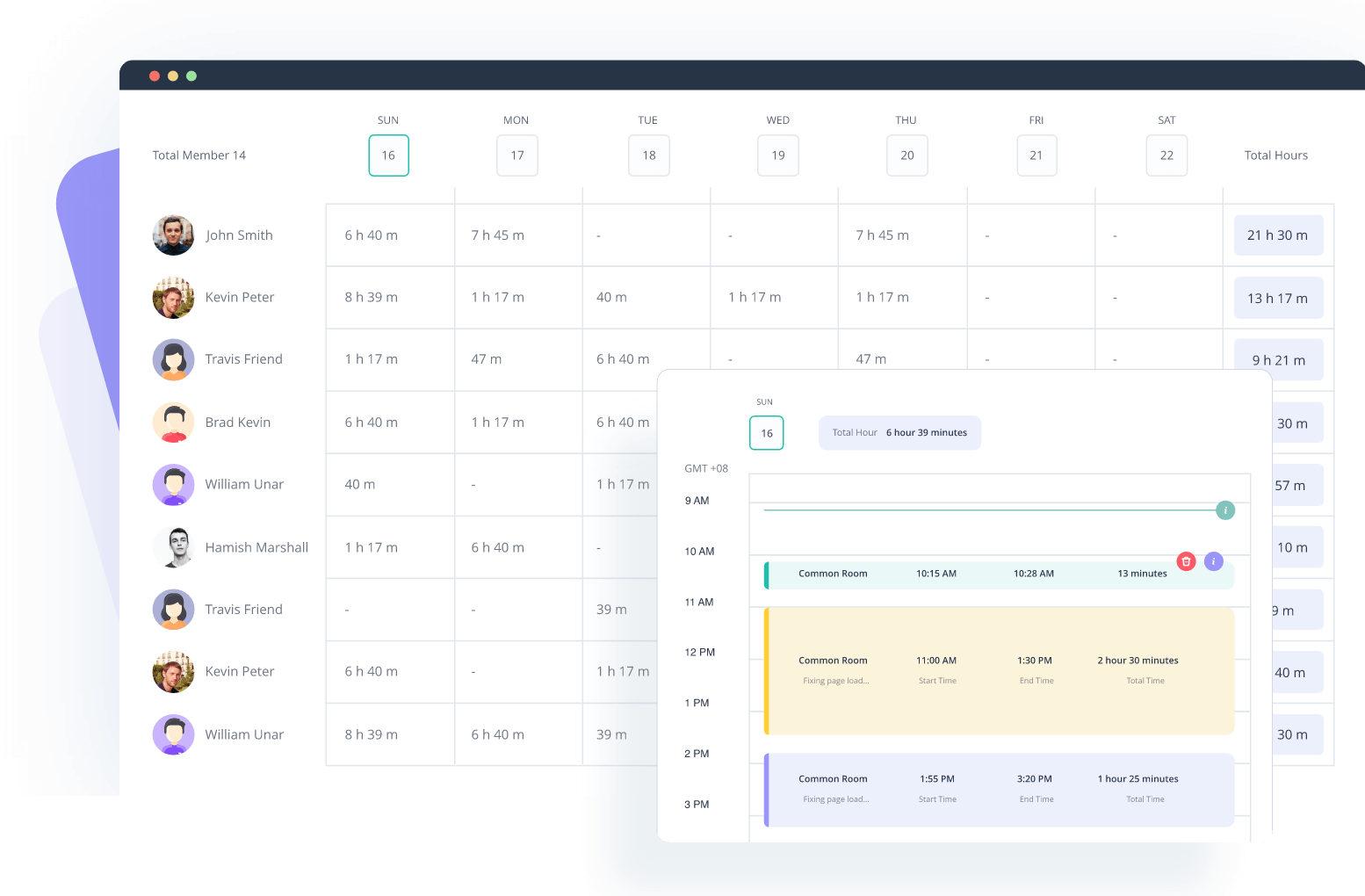
Payroll and Invoice
If you are paying employees by the hour, payroll is very useful. It is calculated with the hourly rate and tracked time. It is also possible to send invoices to clients, based on the cost of projects.

Pros
- The dashboard is well organized with essential features. You can check all the important information about your organization and employees at a glance.
- The timesheet is pretty detailed that contains daily, weekly, bi-weekly, and monthly time entries. You can customize the timesheet as per your preference.
- It helps to plan and shift duties within a few seconds through the employee scheduling features. You can synchronize all of your employees no matter where they are.
- You can get access to a hassle-free reporting system. It shows the most required reports on time and activity, URL and app usage, payroll, etc.
Cons
- You can not export the reports.
- It has no iOS application yet.
- The integrations are very limited.
Pricing
- Starter: free up to 10 users.
- Elite: $4.50/user/month (billed annually)
- Power: $8/user/month (billed annually)
- Enterprise: $10/user/month (billed annually)
Reviews
Let’s have a quick look at the head-to-head comparison between Apploye and DeskTime.
Other 10 Best DeskTime Alternatives
Are you looking for an effective time tracking tool that isn’t DeskTime? DeskTime is a modern automatic time tracking software that helps the business organization enlarge growth and productivity. As no application is 100% effective and advantageous, DeskTime has some drawbacks.
For that reason, you may search for DeskTime alternatives. From simple timers to sophisticated platforms, we’ve got you covered. We will provide some of the best alternatives of DeskTime with their detailed descriptions, pros, and cons. So, stick to the end. You will get some valuable information about your quest.
2. Timing

Timing helps you to hold up focus without distracting the start/stop timer. It can successfully replace Desktime.
It is a smart option to track and review your time and productivity. You can see a full record of what you have worked on. The simple drag-and-drop option eases your work.
Key Features
- Time tracking-automatic tracking, manual hours tracking.
- Monitoring-document-based tracking, activity tracking, screen time.
- Reports-sophisticated reporting, timesheet.
- Integrations-calendar integration, Zapier, etc.
- Deployment-Mac, iOS, and Web.
Pros
- It can automatically detect the blocks of time.
- The colored timeline and automatic task categorization are fantastic.
- The productivity score and statistics are easy to understand.
Cons
- It is expensive for individuals.
- It has a lack of timezone support and offline tracking.
- Sometimes it may hamper your own time on your device by recording the individual activities.
Pricing
- Professional: $9/user/month
Experts: $11/user/month.
Connect: $16/ user/month -
Reviews
Positive review: It's a great tool! I have been looking forward to some different products to monitor my productivity. Although this tool was intended to bill for various projects, I find it useful for this as well. The whole UI is straightforward and clean. I created different projects and sub-projects to monitor what I spent my time on. It's one of those programs that helped me. It's sufficient and does everything great.
Negative review: The only thing I don't love is the doughnut charts on the overview tab in the app that provide you the breakdown of your time spent. Although they look good and are sorted by heavy to light use, it's tough to compare between two items in the chart with just a glance.
Source: Summarized Modified version of reviews taken from Capterra. Original review link here & here.
3. Grindstone

Key Features
- Time tracking: billable time tracking, project and task-based tracking, timesheet.
- Reminders: automatic reminders, offline access.
- Expense tracking: invoice, expense reports.
- Integrations: Microsoft.
- Deployment: Windows, Android, iOS, Mac.
Pros
- The software is very flexible and easy to use.
- You can handle multiple tasks on a sophisticated platform.
- Switching between two tasks is easy and fast.
Cons
- There is no web app for this software.
- New project entries need time to arrange.
- They need more updates and features.
Pricing
The price is not specified by the vendor.
Reviews
Positive review: We quickly add tasks to the interface, and they are easily viewable. The timer is designed well into the interface and can easily control the user. It detects precisely when I am away, prompting me to feed in information. All these make time management more accessible and let you focus on the most profitable tasks as it gives you accurate data at the end.
Negative review: Grindstone is unavailable for all software platforms like mobile phones, making it challenging to connect progress and sync. The user interface is outdated, and I would like to see a more updated look. Also, when I want to create a group, I have to do a lot of duplicate entries to make it work. It would be helpful to click a box to identify that it will be a group, then add the subtasks for that group to track.
Source: Summarized Modified version of reviews taken from G2. Original review link here & here.
4. Jibble

Jibble is a free, easy to use time tracking, payroll management, and attendance tracking software. It is suited for all types of business organizations and agencies.
Easy clock-in and out timer works with facial recognition to avoid false time card entries. It makes time management effortless and effective.
Key Features
- Time tracking: automatic tracking, time clock app, timesheet,
- Attendance tracking: facial recognition, Geolocation,
- Expense tracking: payroll, invoice, expense analysis, billing,
- Integrations: Microsoft team, Slack,
- Deployment: Windows, Android, iOS, Mac, and Web.
Pros
- It is a convenient and configurable application with easy clock-in and out option.
- It helps the administration and HR management with explicit and comprehensible attendance records, reports, and monitoring systems.
- The mobile application is swift and well ended.
Cons
- There is no alert system.
- The discontinuity of the internet can affect the application.
- Geofence tracker needs more improvement.
Pricing
- Free
- Premium: $3.49/user/month (billed annually)
- Ultimate: $6.99/user/month (billed annually)
- Enterprise: $8.99/user/month (billed annually)
Reviews
Positive review: The ease of maintaining the records of the efforts and time put in by the callers helps us analyze our effort estimation and efficiency. With Jibble helping us in record-keeping, we can deploy our callers better. Jibble also helps us avoid and resolve conflicts regarding the word of mouth records as we are currently working from home (WFH), and it isn't easy to keep track of our callers constantly.
Negative review: The fact that it has to be synchronized with google time. The app does not notify the users if the user logs in twice. Any user can change the time manually. We think that this feature should only sit with the admin. Allowing any user to change the timings can create inaccuracies within the record-keeping.
Source: Summarized Modified version of reviews taken from Capterra. Original review link here & here.
5. Calamari

Calamari is known for its HR management software. It has two modules; clock-in/clock-out and leave management. It helps the administration and HR to control and support the employees.
You can apply it for multi-country and multilingual organizations. It can be accessed from anywhere and anytime by the dedicated app and web application.
Key Features
- Time and attendance tracking: clock-in and out, QR code, project time tracking, timesheet,
- Leave management: absence calendars, attendance tracking with iBeacon technology,
- Integrations: Slack, Basecamp, Jira, Asana,
- Deployment: Android, iOS, and Web.
Pros
- Attendance and absence tracking is very useful and easy to use.
- The customer support is fast and praiseworthy.
- The UX/UI is very intuitive and user-friendly.
Cons
- The mobile version needs to improve for some basic features.
- The Beacon system needs more improvement.
- There are no desktop apps.
Pricing
- Leave management is $2 per user per month (billed annually)
- Clock-in/clock-out costs $2.5 per user per month (billed annually)
Reviews
Positive review: We love seeing our employees' presence and location statuses in real-time and at a high level. The calendar function in the leave module helps for significant oversight. The timesheet and leave reports available are robust, and we love the download to Excel feature. This perfect tabular format allows deeper dives on trends, pivot tables etc., within Excel. It is intuitive to use for employees and managers.
Negative review: There are still some HR-friendly features to add. We find that Calamari is less intuitive for administrators. Leave management and clock-in have to be paid separately and are expensive. There is little missing from this software, and they are always making updates! If you have many employees, it takes some time to set them all up initially.
Source: Summarized Modified version of reviews taken from Capterra. Original review link here & here.
👉 See our comprehensive list of Jibble Alternatives.
6. Hubstaff

Hubstaff is the perfect solution for businesses looking to take their employee management, time tracking and payroll processes into a new era! You'll never have to worry about lost or inaccurate data again because Hubstaff ensures accuracy through its innovative approach that combines both reporting features like ratios right on the screen.
You can focus on your workforce to ensure maximum engagement, professional growth, and advancement in your career. Hubstaff can be one of the best solutions for Desktime Alternatives.
Key Features
- Time tracking: automatic tracking, project-based time tracking, timesheet.
- Employee monitoring: Apps and URLs tracking, screenshots, GPS tracker.
- Payroll: Automatic and manual payroll, invoicing
- Integrations: Asana, Jira, Trello, etc.
- Deployment: Windows, Linux, Mac, Android, iOS, and Web.
Pros
- Hubstaff has made activities, hours and progress tracking easy.
- The online timesheets have been useful and easy to use. You can also add notes when you're tracking their activities.
- It has a wide range of reporting facilities.
Cons
- The mobile version efficiency is poor.
- The scheduling is poor for managing the on-site employees.
- The interface is a little bit complex to use.
Pricing
- Starter: $4.99/user/month (billed annually)
- Grow: $7.50/user/month (billed annually)
- Team: $10/user/month (billed annually)
- Enterprise: $25/user/month (billed annually)
Reviews
Positive review: Hubstaff has helped us increase our employees' productivity during the covid time since we all were working from home. The software is beautifully integrated and is very easy to use. As an administrator, we can track employees' productivity, screenshots and indeed, it also helps us collect data during our review meeting with the team.
Negative review: One of the issues 90% of us encountered with Hubstaff is setting up. The timezone is hard to set up, but Hubstaff provided a troubleshooting guide link also posted on their website, but still, it is pretty techy for someone who is not tech-savvy. They don't have a live monitoring set-up. The support can only be contacted through chatbox on their website (which is not 24/7) and through emails.
Source: Summarized Modified version of reviews taken from Capterra. Original review link here & here.
⭐ Here's our top pick of top apps that are like Hubstaff.
7. Float

Float is helpful for resource scheduling, multi-project planning, forecasting, capacity management, and time tracking. You can measure employees’ capacities of work, plan their day, and forecast the project budget.
It is useful for small and large agencies, business organizations, and companies. You can choose it as one of the best DeskTime alternatives.
Key Features
- Time tracking: team time tracking, billable hours tracking, timesheet,
- Resource scheduling: tasks and time-off scheduling, easy drag-and-drop,
- Multi-project planning: plan project based on real-time availability, project budget,
- Integrations: Slack, Zapier, Google Calendar,
- Deployment: Android, iOS, and Web.
Pros
- The software is configurable and easy to use.
- Capacity management is very useful and rich in features.
- The multi-project handling system is handy to use.
Cons
- The moving or splitting of tasks is tough to do.
- There needs a view of the daily schedule for a better understanding.
- The dashboard needs improvement.
Pricing
- Starter: $7 per user per month (billed annually).
- Pro: $12 per user per month (billed annually).
Reviews
8. ManicTime

ManicTime ensures that every business owner and personnel are on track with their purpose. You can be updated with the current status, insights, and progress of your organization. It is suitable for business organizations and freelancers.
It tracks the working hour automatically. If you don’t want the automatic system, use the stopwatch for manual operation. It can record the application you use and the website you visit.
Key Features
- Time tracking: Automatic timekeeping, stopwatch, offline tracking,
- Attendance tracking: Vacation and leave tracking.
- Reports: Timesheet, payroll reports.
- Integrations: Jira, GitHub, etc.
- Deployment: Windows, Mac, Android, iOS, and Web.
Pros
- It helps to make accurate billing by scanning the bills.
- The UI is simple and easy to use.
- The timesheet shows only the billable hours, which is helpful.
Cons
- The integrations are very limited.
- The free edition supports limited features.
- The mobile version is a little bit problematic to use.
Pricing
- Standard plan is $10 per user per month (billed annually)
- Ultimate plan costs $13 per user per month (billed annually)
Reviews
Positive review: The automated screenshot combined with the highly effective user interface determining how to bill my time. I bill multiple clients/projects daily and track as I work challenging and distracting. I've found that using ManicTime enables me to work and then go back, even several days later. It also helps me bill precisely what I should be billing and document exactly what I was doing on each project.
Negative review: There are some glitches, and the software does need more features; other than that all good. There aren't enough tutorials to help. There can be a lag on away time. It does not start counting out time towards the graph until you have been away for a specific set period.
Source: Summarized Modified version of reviews taken from Capterra. Original review link here & here.
9. Timesheets.com

If you want to find a smart solution to manage your small business, Timesheets.com can be a great option. It may provide you all the basic and advanced services of time and expense tracking, human resources, reports, and others.
It may also prompt the individual and freelancers to run their business without any charge. This app is flexible and user friendly.
Key Features
- Time tracking: Time clock, billable hours tracking, GPS time tracking,
- Mileage and expense: Expense tracking, reports, bonus, and commission calculation.
- Human resource: Employee performance documentation, audit trial, staff communication.
- Integrations: QuickBooks, Sage, Paychex, etc.
- Deployment: Android, iOS, and Web.
Pros
- Timesheet management is very useful.
- The time clock format is very handy.
- The payroll payment is faster and easier.
Cons
- The software is a little bit expensive.
- Billable hours tracking should be improved.
- The performance of the software with heavy data is slow.
Pricing
- Freelancer is free for one user.
- The Standard is $5.50 per user per month.
- Nonprofit is $4.40 per user per month.
Reviews
Positive review: The customer support is fantastic! Every time I call, they can immediately respond to me to resolve my issues, and they are extremely friendly and knowledgeable. The last representative I spoke with went above and beyond, helping me input hundreds of data lines and correct an omission. I'm impressed at the level of service provided, especially concerning how reasonably priced the monthly subscription is!
Negative review: I wish if we could run the employee and project report simultaneously to observe each employee by project instead of one or the other. This could be a new feature added to the product but a deterrent from the product.
Source: Summarized Modified version of reviews taken from Capterra. Original review link here & here.
10. Time Doctor
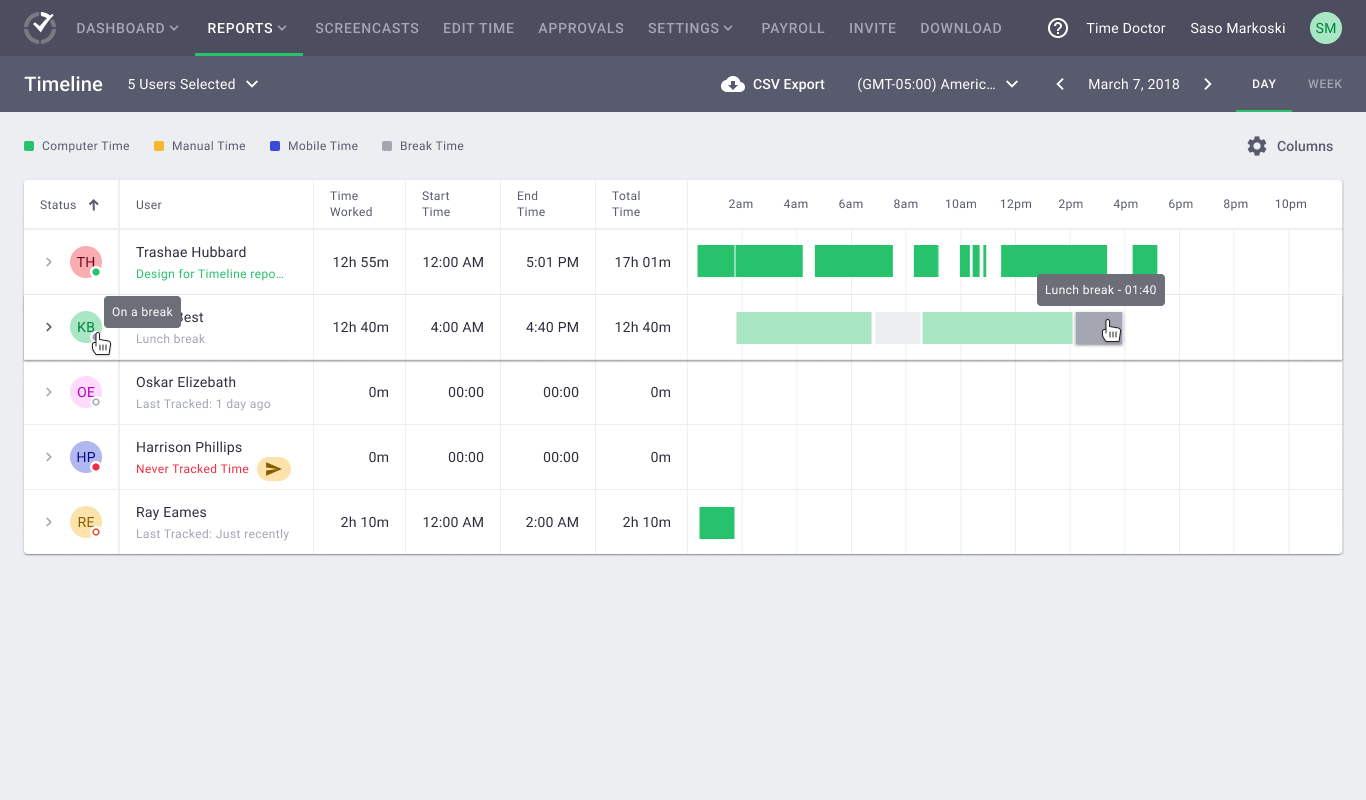
Time Doctor can be one of the useful replacements of DeskTime. It provides time tracking, increases employee focus, and focuses on productivity analysis.
The employees’ timesheet analytics aids an extra level in the monitoring system. It enables a complete set of employee monitoring.
Key Features
- Time tracking: project time tracking along with automatic tracking.
- Employee monitoring: : screenshots, video recording, keyboard and mouse activity tracking, app and web tracking.
- Reports: activity, time, productivity, app and Web used reports,
- Integrations: Jira, Asana, Trello, Zoho, Slack, etc.
- Deployment: Windows, Linux, Android, Mac, iOS, and Web.
Pros
- It has a pop-up alert if any user would sit idly or waste time.
- The productivity analysis features and reports are handy.
- It offers comprehensible reports that can be exported to CSV or XLS format.
Cons
- It is more suited to the team than the individuals.
- The customization service is not up to the mark.
- The mobile version needs improvement.
Pricing
- Basic: $6.70/user/month (billed annually)
- Standard: $11.70/user/month (billed annually)
- Premium: $16.70/user/month (billed annually)
Reviews
Positive review: The app is pretty easy to use. You need to do tasks and start them by clicking on PLAY. It has many features, including webcam shots, screenshots, a time tracker, and a pop up that asks whether you've been working when there's no activity on the user's side. They have a computer and mobile app. An outstanding feature is that, as a company, you can set it up to blur screenshots taken, so no information is leaked.
Negative review: The only con I observed as a user is the 'display of activity bar'. It stays on top and sometimes becomes quite irritating. There's an option to hide it, but the chance that sometimes you forget to turn Time Doctor on. Likewise, the break time monitor is a bit irritating. When you're busy thinking and staring at your screen, but you have not moved your mouse or touched the keyboard.
Source: Summarized Modified version of reviews taken from Capterra. Original review link here & here.
⭐ Here's our top pick of top apps that are like Time Doctor.
11. Insightful
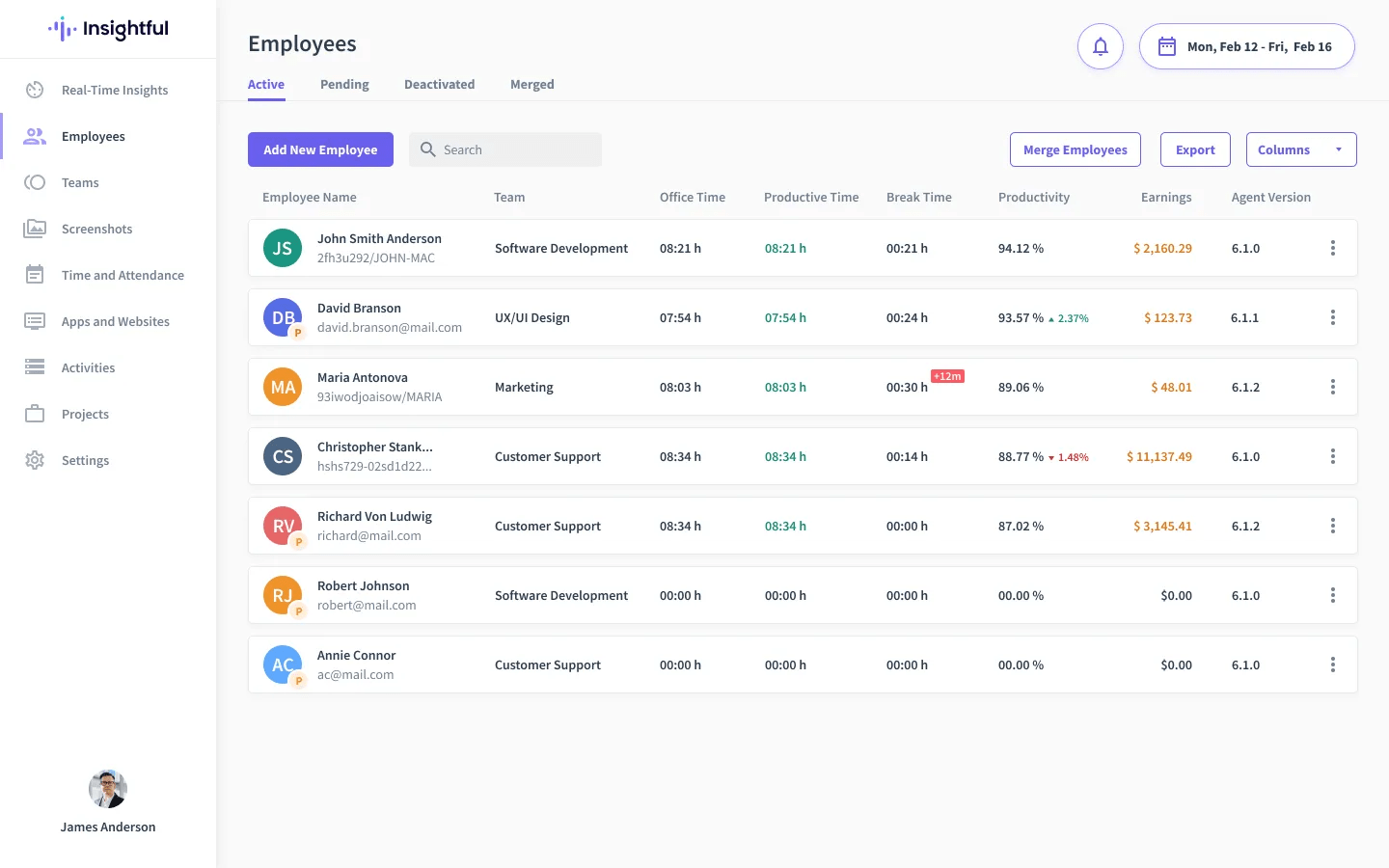
insightful helps business organizations with automatic time tracking and employee monitoring to attain powerful productivity. It can be a successful DeskTime alternative.
The activity and time mapping help eliminate human error, provide insightful project reports, and easy scheduling.
Key Features
- Time tracking: automatic time tracking, real-time project-based tracking.
- Employee monitoring: apps and URLs tracking, screenshots, activity tracking.
- Productivity: reports, productivity tracking, and labeling,
- Integrations: Citrix, Vmware, etc.
- Deployment: Windows, macOS, and Web.
Pros
- The time estimation and tracking are overwhelming and useful.
- The interface is very convenient for customization.
- You can get an instant alert system and updates.
Cons
- The dashboard is quite difficult to use.
- There are some limited features.
- The interface design should be more user-friendly.
Pricing
- Employee monitoring: $6.40/user/month (billed annually)
- Time tracking: $8/user/month (billed annually)
- Automatic time mapping: $12/user/month (billed annually)
- Enterprise: Contact vendor.
Reviews
Positive review: I love the ability to monitor the team's productivity, particularly with flexible working options. This doesn't mean we micromanage our team. But instead, it allows us to manage our workforce better and understand their workloads.
Negative review: The clock in time does not get replicated immediately with the system time. There is a lag, and it takes about 24 hours to copy to the workstation time zone. The reports could still get more updated when I select the details for the month. I should see the aggregate totals of each employee as a spread and not daily tabular for each employee in one place.
Source: Summarized Modified version of reviews taken from Capterra. Original review link here & here.
⭐ Here's our top pick of top apps that are like Insightful.
What is DeskTime?
DeskTime is mostly known for automatic time tracking. Running behind your machine without bothering your activities. It tracks everything from apps, websites visited as well as screenshots taken on the device, allowing for detailed reporting of project progress or work performance metrics such as Pomodoros (Pomodoro technique).
Key Features
- Automatic time tracking, Pomodoro timer, offline time tracking,
- Apps and website tracking, screenshots time tracking, document title tracking,
- Private time option, project time tracking, invoicing,
- Shift schedule, cost calculation, reports,
DeskTime Pricing
- Pro: $6.42/user/month (billed annually)
- Premium: $9.17/user/month (billed annually)
- Enterprise: Custom.
Why the need for an alternative to DeskTime?
DeskTime is a reliable and feature-rich ticketing system, but some customers have complaints about it. Let's discuss the reasons why they are dissatisfied in-depth down below:
- The app is complex to use. It has many features, but some important ones like projects and screenshots need to enable to use.
- There is no alert or notification system.
- The features for employee monitoring is not sufficient because it has no keystroke tracker and GPS location tracker.
DeskTime alternatives at a glance
Elite: $4.50/user/month
Power: $8/user/month
Enterprise: $10/user/month
Expert: $11.40/user/month
Connect: $16.90/user/month
• Automatic reminders, offline access
• Invoice, expense tracking
• Real-time attendance, reports,
• Face recognition, GPS tracking,
Premium: $3.49/user/month
Ultimate: $6.99/user/month
Enterprise: $8.99/user/month
• Attendance tracking,
• Project time tracking, timesheet,
Clock-in/clock-out: $2.5/user/month
• GPS tracking, employee monitoring,
• Project budget, invoicing
Grow: $7.50/user/month
Team: $10/user/month
Enterprise: $25/user/month
• Resource scheduling,
• Client management.
Pro: $12 per user per month
• Accurate timekeeping software , timesheet,
• Tagging, Away time
Ultimate: $13 per user per month
• Job costing, GPS tracking,
• Timesheet, time off, mileage,
Standard: $5.50 per user per month
Nonprofit: $4.40 per user per month
• Project management and budgeting,
• Reports, alerts, activity level,
• Online timesheet and payroll,
Standard: $11.70/user/month
Premium: $16.70/user/month
• Time and attendance tracking,
• Project overview and budgeting,
Time tracking: $8/user/month
Automatic time mapping: $12/user/month
Enterprise: Contact vendor
Wrap Up
DeskTime has its proficiency in automatic tracking. However, each of the DeskTime alternatives is powerful and has distinct qualities to replace the DeskTime.
From them, my suggestion would go for Apploye most because it has fairness with its features and price. As a user of Apploye, It grabs the utmost satisfaction of ours.


