I Tested 8 Best Time Tracking Apps for Independent Contractors in 2026. Here is My Honest Review
Independent contractor time tracking - Check the top time tracking apps for the individual contractors, aka freelancers, that you need.

As an independent contractor, you face challenges that regular employees never deal with. You have to track your work hours correctly across different projects. You need to create professional invoices. And you often have to give detailed reports to clients who want to see exactly how you're spending their money.
Pick the wrong app and you could lose money from forgotten time entries or end up in awkward conversations about billing problems.
Lucky for you, we tested tons of time tracking apps for independent contractors. And we found 8 apps that really get how contractors work. These tools will help you take control of your time and make sure every minute you work puts money in your pocket.
Best Time Tracking Apps for Independent Contractors
How We Test, Evaluate & Select Apps
We tested every app on this list ourselves. We spent hours researching them, setting them up, and using them the way independent contractors actually would. We judged each tool on things like how easy it is to use and what kind of reports it makes. Importantly, no company paid us for placement or links, and we don’t accept incentives of any kind. We just want to give you honest reviews so you can pick the time tracking app that works best for you.
What Makes the Best Time Tracking Apps for Independent Contractors
Independent contractors are always busy with different tasks. One minute you’re doing client work, the next you’re sending invoices, tracking expenses, or juggling multiple projects at once.
That’s why the best time tracking apps for independent contractors aren’t just about hitting “start” and “stop.” They combine ease of use with features that make the business side of freelancing smoother and more professional.
1. Flexible Time Entry
Support for both manual entry (logging past work) and automatic tracking (timers, idle detection, integrations) is crucial. That's because contractors need both speed and accuracy.
2. Client & Project Management
The best time tracking apps for freelancers let you track time by client, project, or task. This makes it easy to separate and bill hours correctly.
3. Invoicing & Payment Integration
Contractors don’t just track time; they bill for it. Features like one-click invoice generation, hourly rate settings, and integrations with payment platforms (PayPal, Stripe, QuickBooks, etc.) add real value.
4. Reporting & Insights
Clear, exportable reports help independent contractors understand where their time goes. This demonstrates work for clients and supports tax/expense tracking.
5. Multi-Device Access
Mobile apps, browser extensions, and desktop apps ensure you can start/stop tracking no matter where you’re working.
6. Affordability & Fair Pricing
Since contractors pay out of pocket, pricing should be reasonable, transparent, and ideally flexible.
7. Integrations
Connections with project management, accounting, or communication tools (like Trello, Asana, Slack, or Xero) can save time and simplify workflow.
8. Ease of Use
Independent contractors work solo. So the app should be quick to set up and simple to navigate.
9. Reliability & Support
Downtime directly costs contractors money. The best freelance time tracking app should be stable, sync data across devices, and offer responsive support.
10. Privacy & Data Ownership
Since freelancers often work with sensitive client data, the best time tracking apps for contractors should have clear privacy policies. It should also let you control your own information.
Each of the independent contractor time tracking apps we’ve chosen for this list meets these standards in different ways. Some excel at simplicity, like Toggl, while others, like Apploye, shine with powerful invoicing or integrations.
What’s Not Included in This Roundup?
We’ve highlighted the 8 time tracking apps that stood out as the best for independent contractors. But just as important as what’s on the list is what didn’t make the cut.
For starters, we excluded apps that are built mainly for managing large teams or enterprise clients. They’re powerful, but often too complex (and too expensive) for solo contractors. On the other end of the spectrum, we skipped basic stopwatch-style tools. If all you need is a timer, they might work, but most contractors need features like client/project organization, invoicing, and reporting. And those barebones apps just don’t provide these features.
We also passed on some accounting platforms and heavy project management suites. For example, tools like QuickBooks or Asana have time tracking built in, but the feature often feels secondary. Our list focuses on apps where time tracking is a strength, not an afterthought.
Finally, we avoided any tools that felt outdated, unreliable, or frustrating to use in our testing. If an app had syncing issues, a clunky design, or limited reporting, we didn’t feel good recommending it.
The Best Time Tracking Apps for Independent Contractors at a Glance
Best Free Time Tracking App for Contractors with Integrated Invoicing & Billable Hour Tracker
Apploye (Windows, macOS, Linux, Web, Android, iOS, Chrome Extension)

Apploye Pros
Apploye Cons
My Experience with Apploye
I’ve tested out a bunch of time tracking apps as a freelancer, and honestly, most of them either felt too complicated or didn’t really fit the way I work. But then I tried Apploye, and it just clicked for me. That’s why I put it at the top of my list.
What I liked immediately was how effortless the time tracking was. Just one click to start or stop, and if I forgot, I could add the time later without stress. The timesheets gave me a clear breakdown of how I was spending my week. This helped me see where I was productive and where I was wasting time.
I also loved the built-in Pomodoro timer. I usually lose focus if I sit at my desk too long. So having automatic reminders to work in focused intervals and take breaks kept me productive.
Another thing that made a huge difference was project time tracking with task management. I could create projects, break them down into tasks, and even set budgets based on hours or fixed fees. This helped me track progress and made it easier to estimate work for new clients since I had real data to reference.
Billing became a lot smoother, too. Instead of creating invoices manually, I could generate them directly from the billable hours I tracked. Apploye filled in the details automatically, and I just added the client info, tax, or discounts. It saved me so much time compared to how I used to handle invoices.
The dashboard was simple but powerful. It showed me my productivity levels, progress on projects, and even flagged idle time. I could also export reports easily to share with clients when needed.
On top of all that, Apploye had a clean, easy-to-navigate interface and very reasonable pricing compared to other tools I’ve tried. It gave me a lot of value without being overwhelming or expensive.
Long story short, Apploye made my work as an independent contractor so much easier. It keeps me organized, helps me focus, and makes billing painless. That’s why it’s #1 on my list.
Apploye Review
- May B., Quality Assurance
Apploye Pricing
- Starter: $0 (Free for 10 users)
- Elite: $4.50 per user/month
- Power: $8.00 per user/month
- Enterprise: $10.00 per user/month
Best Easy-to-Use Freelance Time Tracking App
Toggl Track (Windows, macOS, Android, iOS, Browser Extension)

Toggl Track Pros
Toggl Track Cons
Real-world Experience Toggl Track
When I first started freelancing, I needed a simple way to track how much time I was spending on different client projects. That’s when I discovered Toggl Track.
What I liked right away was how easy it was to use. I could start a timer with one click, switch between tasks without losing track, and if I forgot to log something, I could go back and add it later.
The fact that everything synced across my laptop and phone meant I never had to worry about losing time data.
The reports in Toggl also became a big part of my routine.
At the end of the week, I could see exactly how much time went into each client or project. This helped me bill more accurately and showed me where my time was really going.
Toggl Track earned its spot on my “best apps” list because of that balance between simplicity and powerful reporting. It doesn’t overcomplicate things, but it gives you enough insight to run your freelance work more effectively.
That said, as my workload grew, I did feel like Toggl was missing some features I needed.
For example, built-in invoicing, budgeting, and productivity monitoring.
That’s where I found Apploye to be a stronger option for contractors who want an all-in-one tool. Apploye includes those extra features while staying affordable. This makes it worth considering if you need more than just time tracking.
But for a clean, reliable, and intuitive time tracker, Toggl Track was an excellent starting point in my freelancing journey.
Toggl Track Review
- Jack C., Operations Director
Toggl Track Pricing
- Free: up to 5 users
- Starter: $9/user/mo
- Premium: $18/user/mo
- Enterprise: Contact vendor
To learn more about Toggl, check our comprehensive list of Toggl Alternatives.
Best Unlimited, Free-Tier Independent Contractor Time Tracking App
Clockify (Windows, macOS, Linux, Android, iOS, Browser Extension)
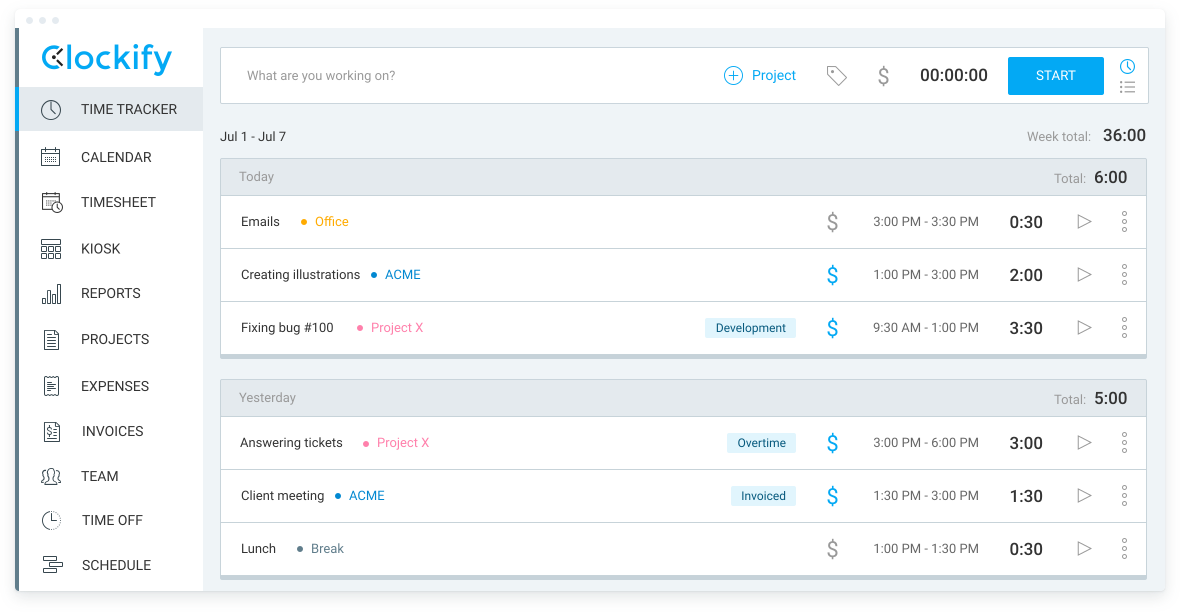
Clockify Pros
Clockify Cons
Hands-off Experience with Clockify
Clockify's totally free plan provides a fully functional one‑click timer across desktop, mobile, and browser platforms. This means I can start tracking hours from anywhere, at no cost to me.
I also love how it lets me toggle between manual time entries and automatic tracking, clearly mark billable vs non‑billable hours, and assign hourly rates per client or project. That makes weekly reporting and invoicing simple and transparent. This is perfect for keeping clients in the loop and invoicing correctly.
Finally, the reporting tools, whether summary, weekly, PDF/CSV export, give me a clear view of where my time goes, how much I'm making, and which projects are most profitable.
All in all, Clockify is dependable, budget‑friendly, and super easy, exactly what solo contractors need.
Clockify Review
- Garnet C., Product Assembler
Clockify Pricing
- Free: $0/month
- Basic: $4.99/seat/month
- Standard: $6.99/seat/month
- Pro: $9.99/seat/month
- Enterprise: $11.99/seat/month
For more details, check our list of the best Clockify alternatives.
Best Freelance Time Tracking App for Seamless Integration With Project Management Tools
Everhour (Windows, macOS, Android, iOS, Browser Extension)

Everhour Pros
Everhour Cons
On-the-Job Experience with Everhour
Everhour is one of the best time tracking apps for independent contractors because it fits right into the tools I already use, like Asana and Jira. So I can log time without switching apps.
I like that I can track hours live or add them manually if I forget, and the reports showed me exactly how much time I was spending on each client.
The budget alerts have saved me from going over project limits, and invoicing has become almost effortless since I can generate invoices directly from my tracked hours.
Overall, Everhour has helped me stay organized at work, bill more accurately, and keep projects on track. It’s a tool I now recommend to every freelancer looking for a reliable time tracking solution.
Everhour Review
- Alessia D., PPC Marketing Specialist
Everhour Pricing
- Free: $0/month
- Team: $8.25/month
See our list of the Everhour alternatives.
Best Solo Contractor Time Tracking App for Fully Integrated Time-Tracking to Invoicing Workflow
Harvest (Windows, macOS, Android, iOS)
Harvest Pros
Harvest Cons
Real-world Experience with Harvest
The main reason I put Harvest on my list of best time-tracking apps is because it makes my work easier from start to finish.
The interface is super simple. I don’t waste time figuring out how to log hours. I can start or stop timers in just a click, whether I’m on my laptop or phone. That means I never miss tracking time, even if I’m moving between clients or working outside the office.
What really makes Harvest stand out is how it connects time tracking with invoicing. At the end of the month, you can turn the hours you tracked directly into professional invoices without extra admin work. It also helps you keep an eye on project budgets. If I’m close to going over, I’ll know before it’s too late.
I’ve also found the reports really useful. They show me where my time is going and which projects are actually profitable.
Over time, that helped me give clients more accurate estimates and avoid undercharging.
Additionally, Harvest connects with the tools I already use, like Asana, Trello, and QuickBooks. It fits right into my workflow, so I don’t feel like I’m juggling separate systems.
For me, the biggest benefit is peace of mind: I don’t lose billable hours, I get invoices out faster, and I spend way less time on admin tasks. Harvest is one of those apps that genuinely saves me time and helps me stay organized as a contractor.
Harvest Review
- Amel M., Analyst Manager
Harvest Pricing
- Free: $0/month (For 1 seat)
- Pro: $11 per seat/month
- Premium: $14 per seat/month
See our list of the best Harvest alternatives.
Best Freelance Time Tracking App for Time Tracking and Payment Platform
TopTracker (Windows, macOS, Linux)
TopTracker Pros
TopTracker Cons
My Experience with TopTracker
I included TopTracker in my list of best time tracking apps because it’s one of the few tools that’s completely free but still full-featured. I’ve used it to track time across multiple projects without worrying about limits or hidden costs.
What I like most is its simplicity.
I can choose how much detail to track; just time, or time plus optional screenshots for clients who want more transparency.
That flexibility helps me build trust while still keeping control over my privacy.
TopTracker also makes it easy to turn tracked hours into invoices and even handle payments.
So, I don’t need separate tools for admin work. The reports are straightforward and show me where my time goes, which has helped me stay focused and improve productivity.
Overall, TopTracker has saved me both time and money. It keeps everything, tracking, reporting, and invoicing, in one place, and that’s why it earned a spot on my list.
TopTracker Review
- Debonaire P., Executive Assistant
TopTracker Pricing
Contact vendor for pricing
Best Independent Contractor Time Tracking App for Automated Time Tracking with Billable Hour Logging
TimeCamp (Windows, macOS, Android, iOS)
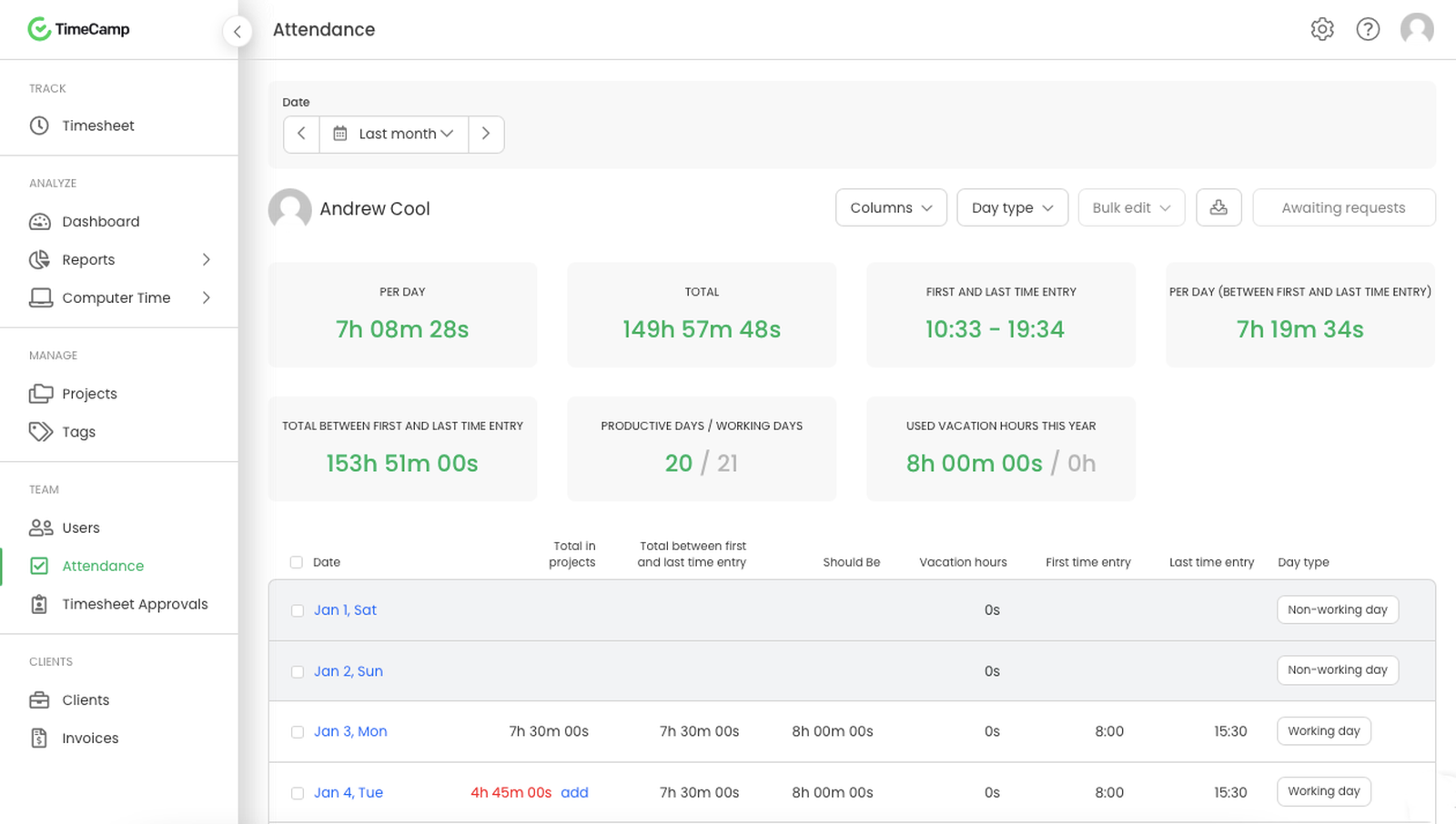
TimeCamp Pros
TimeCamp Cons
My Experience with TimeCamp
TimeCamp made my freelance work easier. The biggest win for me was the automatic time tracking. It quietly logged my activity in the background, so I didn’t have to remember to start or stop timers. That alone can save you a lot of stress and mistakes.
The app was really easy to set up, and the interface felt intuitive, so I was up and running in minutes.
The reports were also super helpful. You can see exactly where your time went. This makes quoting new projects more accurate and managing budgets smoother.
Another standout feature was the invoicing. Instead of juggling spreadsheets and separate billing tools, turn your tracked hours into invoices directly in TimeCamp.
I also liked that it integrated with the tools I was already using (like Trello and QuickBooks), and the free plan was generous enough to start with before upgrading. Plus, knowing it was secure and GDPR-compliant gave me confidence when sharing data with clients.
In the end, TimeCamp saved me time, improved my billing accuracy, and helped me look more professional to clients.
TimeCamp Review
- Emad F., Principal Consultant
TimeCamp Pricing
- Free: $0/month (For 1 seat)
- Pro: $11 per seat/month
- Premium: $14 per seat/month
Also see our comprehensive list of the best Timecamp alternatives.
Best Contractor Time Tracking App for Time Tracking & Intelligent Productivity Monitoring
Time Doctor (Windows, macOS, Linux, Android, iOS, Browser Extension)
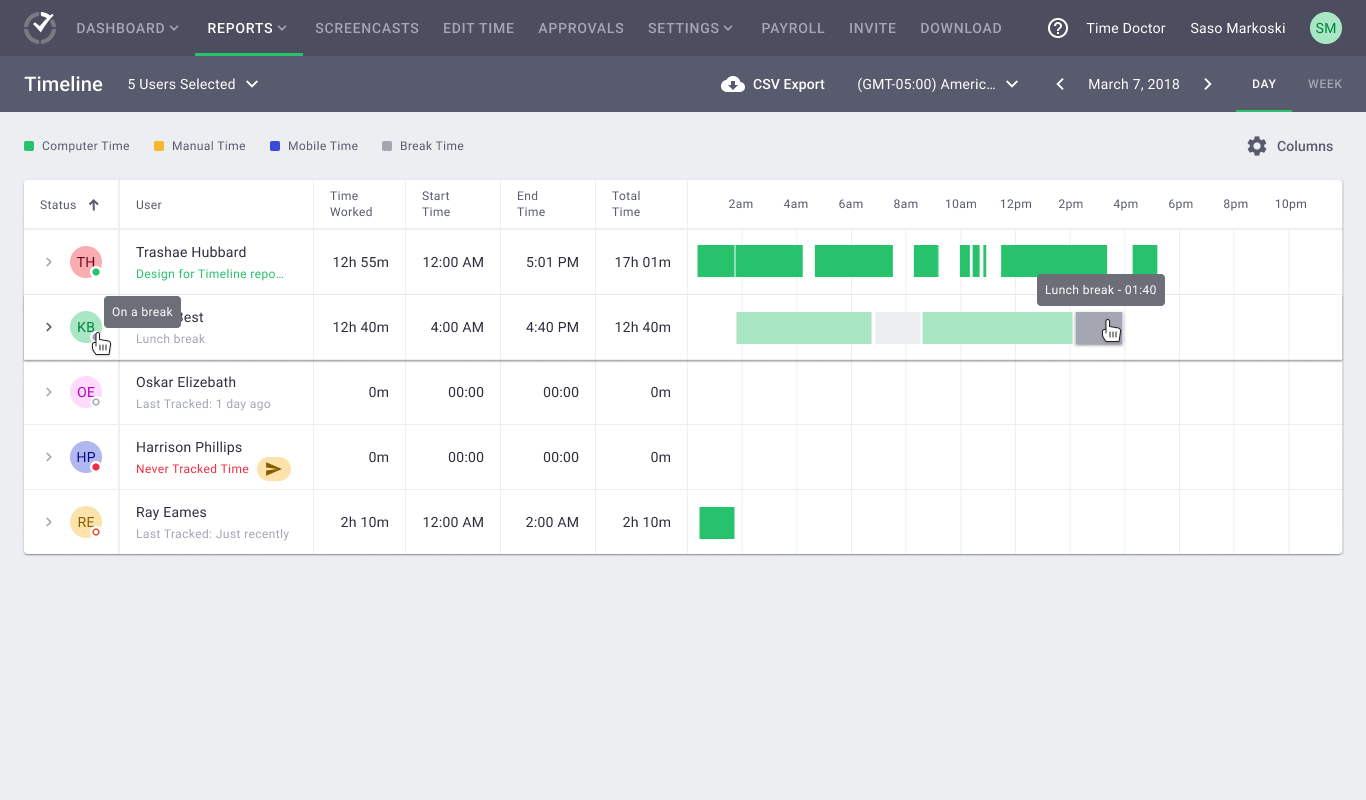
Time Doctor Pros
Time Doctor Cons
Hands-on Experience with Time Doctor
What I liked most was how accurately Time Doctor tracked my hours, even offline, and how easy it was to break work down by client or project. The reports made invoicing simple and cut down on any disputes about time worked.
Another big plus was the productivity insights. Time Doctor shows which apps and websites you spend time on. It even gives gentle reminders if you drift into distractions. That made me more aware of my habits and helped me stay focused.
It also integrates with payroll and payment tools like PayPal and Gusto. It will make your billing process smoother.
The setup is also straightforward, and once I customized the settings, it fit nicely into my workflow.
However, the downsides for me were that the mobile app felt a bit limited, and some employee monitoring features (like screenshots) could feel too intrusive. But overall, the accuracy, transparency, and time saved in admin work made Time Doctor well worth it.
Time Doctor Review
- Chrystian S., Sr. Game Programmer
Time Doctor Pricing
- Basic: $6.70 per user/month
- Standard: $11.70 per user/month
- Premium: $16.70 per user/month
The best Timedoctor Alternative list you can check.
Which Time Tracking Apps for Independent Contractors Should You Pick?
Well, it depends on what you need.
If you're just starting out as a contractor, I'd say go with one of the simple, free options first. This way, you can get into the habit of tracking your time.
Once your business starts growing, you can always move up to something with advanced features like automatic tracking, detailed reporting, and invoicing.
Frequently Asked Questions about Time Tracking Apps for Independent Contractors
How to track time as an independent contractor?
Use Apploye to track time as an independent contractor. Simply sign up for an Apploye account and start your free trial. Then create a project and add tasks under it. Once everything is set up, download the Apploye desktop or mobile app and start tracking time on different tasks & projects.
What is the best app for a self-employed hours tracker?
Apploye is great if you work for yourself and need to track your hours. You can enter your time manually or let it do it automatically for you. It creates timesheets and gives you detailed reports that you can save as PDFs or Excel files. If you're a freelancer or contractor, it makes tracking your billable hours really easy. You can keep your projects organized and create professional invoices for your clients, too.
What's the best software for time tracking in a small business setup?
Apploye is a great time tracking software for small businesses. It automatically tracks your time, helps you manage projects, and works with your payroll system. Plus, you get detailed reports to see how your time is spent. And the best part is it's affordable and even gives you a free admin account to get started.
What's the best tool for keeping track of billable hours for 1099 contracting work?
Apploye helps 1099 contractors track time and bill clients easily. You can use manual or automatic timers to track work hours. The tool creates detailed reports for each project and client. It also makes invoices with your hourly rates and sends them straight to clients. The invoices are tax-deductible too. This makes managing independent contractor work and getting paid much simpler.
What are the tools to track a freelancer’s time, invoice it, and automatically pay it on a periodic basis?
Popular time tracking and invoicing tools for freelancers are Apploye, Toggl Track, and Harvest.
What factors should I consider when choosing a time-tracking app for my small business?
When picking a time-tracking app for your small business, here's what matters:
Make sure it's easy for your employees to use without much training. Check if it connects with your current payroll and project management tools. Find one that fits your budget and works well on mobile phones for remote workers.
Look for good reporting features that give you useful insights. Make sure it handles your specific needs like client billing, project tracking, or team collaboration.
Pick a reliable app with good customer support and strong data security. You want something that will grow with your business while keeping your information safe.
What software can I use to track and charge customers by the hour?
With Apploye, you can easily bill your customers by the hour. Just set up your projects with hourly rates, then track your time on client work using either the desktop app or browser. When you're ready to bill, you can create invoices straight from your time logs. It handles both hourly and fixed rates, so charging clients and managing payroll becomes much simpler.


