#1 Pomodoro Tracker
Increase your teams' productivity with systematic and timely breaks during work hours. Get notifications, take a break, recharge and refresh, get to work with great zeal.
Pomodoro Tracker for better work management
Apploye is an intuitive time tracker software that allows you better Pomodoro break management. Manage your break and boost the productivity of your team members.
Make your break time automatic.
You do not need to check the time on your wristwatch. Set time work and break time intervals with the Pomodoro feature of Apploye. Get notifications and take a break.
Time tracking and Pomodoro break.
It is straightforward to track task time with Apploye. Get a break while tracking time and resume after refreshment. So, you get the exact time spent on a task.
Productivity boosting with Pomodoro
Track work hours with and without Pomodoro breaks. See the differences by yourself. Research shows that breaks between works can help to reduce stress in the workplace. The less stressed you are at work, the easier it is to get things done quickly and efficiently.
How to get started with Pomodoro Tracker
It is effortless and straightforward to get started with the Apploye Pomodoro Tracker. Let's look at the simple steps to get started with Apploye.
Step 1: Create an Apploye account and invite team members. Sign up at Apploye and create your organizations. Add projects and invite your team members. You can add a single member to multiple projects.
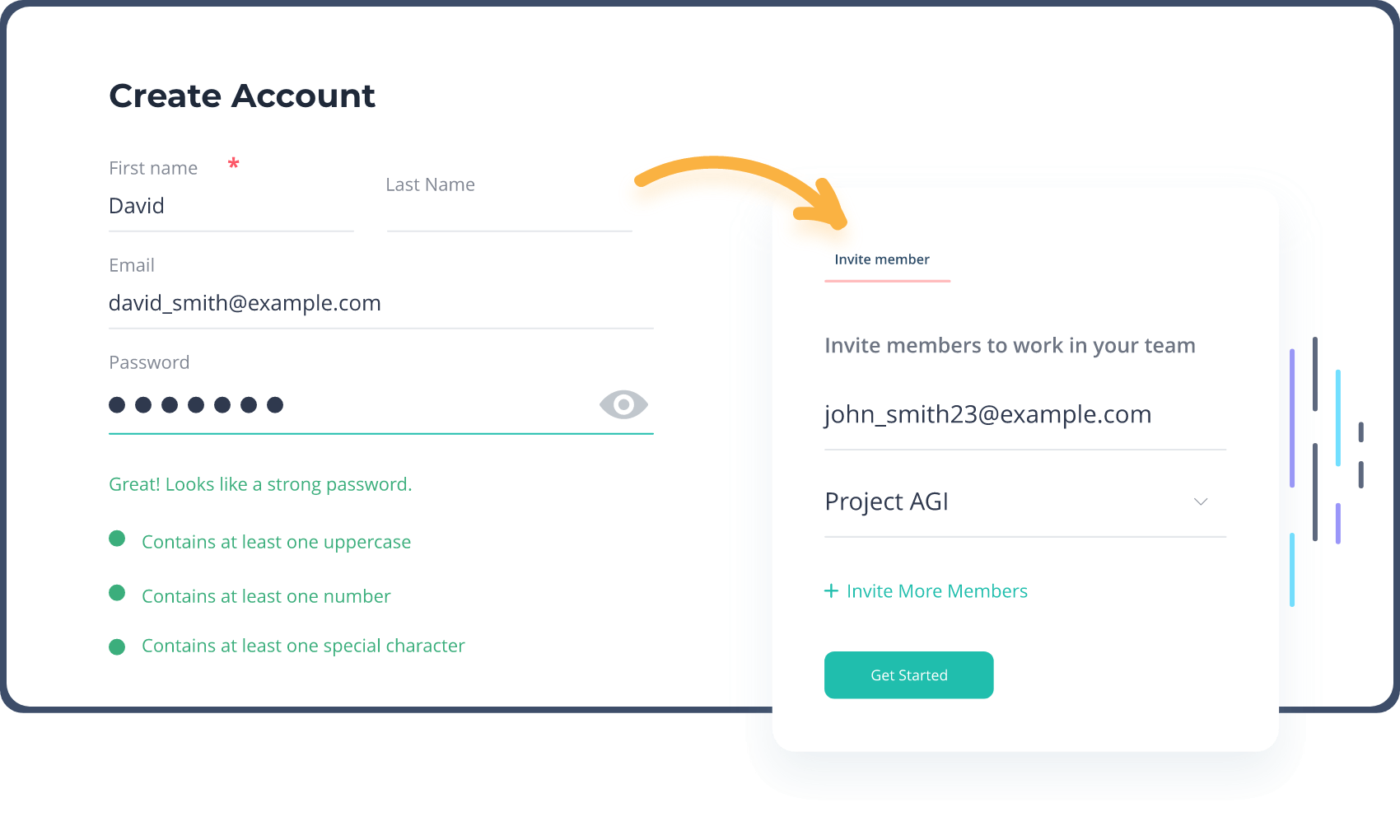
Step 2: Ask your employees to install the Apploye desktop app and join your organization with the invitation link.

Step 3: Set customized Pomodoro break times. For example, 25 minutes work 5 minutes break.

Step 4: Start the Apploye timer and get break notifications after your set interval. Take breaks. Refresh yourself and jump to the work with enthusiasm. You can then check the detailed reports about your time and activity.
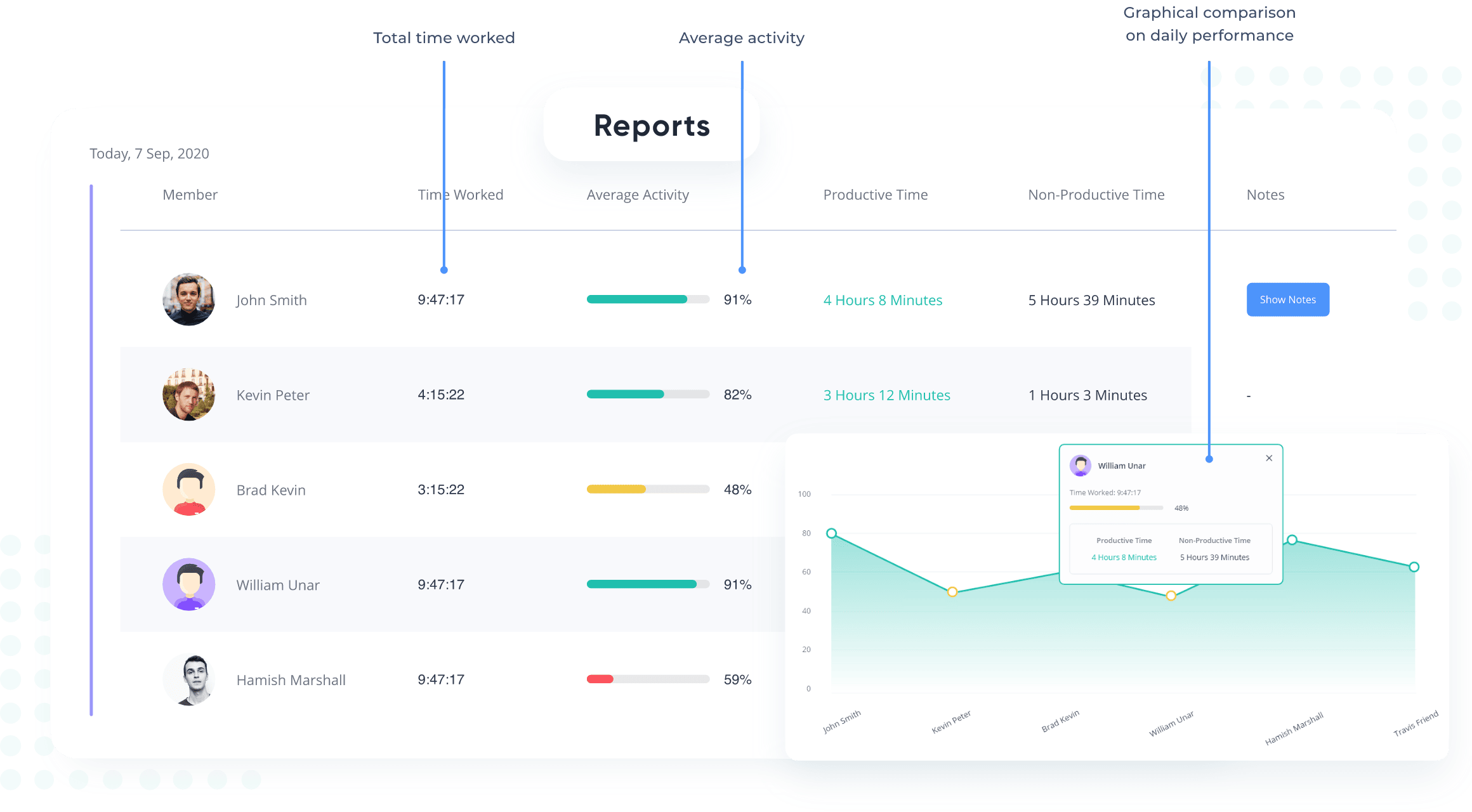
In-Depth Guide to Pomodoro Tracker with Its Top Benefits
Everyone in this world has the same 24 hours in a day. How you make use of those 24 hours is up to you. While it’s physically impossible to work for all 24 hours, you should work sincerely for at least your allotted time.
You may sit to work and stay on your desk for 18 hours a day, but if you keep getting distracted, you would just be wasting time there. This is why it’s so important to work more effectively.
And the Pomodoro technique is the best way to do so!
What is Pomodoro Technique and how it works?
Many of you might have heard of this famous productivity technique called the Pomodoro technique. It is a time management method in which you divide your work, break, and relax time proportionately.
This method can be used to arrange much larger scale works as well. This productivity approach can be used in both personal and corporate settings to outperform competitors.
Let’s look at some scenarios in which you would use this technique to get more work done in a rather short time.
Benefits of Pomodoro technique
One of the questions you might ask after seeing the simplicity of the Pomodoro technique is, ‘Is the pomodoro method really effective?’ To say the least, it is extremely helpful, yet being so naive at first see.
There are a lot of benefits to pomodoro technique that can not be avoided. Let’s check the insightful elaboration of POMODORO
Let’s have brief discussion on the benefits of Pomodoro tracker
👉 Productivity booster:
As you work at a stretch for a small duration, preferably 25 minutes, and then take a break to gear up your engine again, the Pomodoro timer can help you shoot up productivity.
👉 Omit burnout:
As you can take short breaks between works and don’t work for an exhaustively long period, there is a significantly lesser chance of burning out.
👉 Manage work schedule:
As you divide the day into different chunks of working time, managing the workload and maintaining the schedule will be easier.
👉 Optimize the usage of time:
Pomodoro tracker helps you optimize the time as you can avoid being burnt out and have better focus than usual. You get better output by doing productive works.
👉 Deter the distractions:
A Pomodoro tracker is helpful to deter distractions by keeping you super-focused for a short period and helping you rebuild the working mindset after the break. Less distractions, more work.
👉 Overcome health issues:
An unsystematic working routine puts a threat on your health and may lead to long-term health hazards, which can be eliminated by working by using the Pomodoro tracker. Take breaks and stretch yourself.
👉 Reduce mental fatigue:
Lengthy and irregular work routines puts pressure on your brain. Pomodoro timer helps you escape this by providing you with enough resistance to mental fatigue.
👉 One solution for all:
Amateurs to professionals, students to professors- everyone can use Pomodoro timer to boost productivity, avoid burnout while working , optimize the time usage and deter the distractions around them.
How to use the Pomodoro technique
We've discussed how this strategy can help you manage your duties better. Let us now examine the procedure. How will you apply this strategy in your life? What's the deal? How to use the Pomodoro time tracking to manage time?
Let's see how you'll divide your work and time!
- Step 1 : Make a regular to-do list. This list should be divided into twice as many hours that you will work. So, if you work for 4 hours, you should have 8 tasks.
- Step 2 : Each of your working sessions will last exactly 25 minutes. So you have to try your best to complete your task and reach your goal within those 25 minutes.
- Step 3 : Work efficiently for 25 minutes without slacking off one bit. Put your entire focus on the task at hand and do it sincerely.
- Step 4 : Whether you are finished with your task or not, stop exactly when 25 minutes have passed. Track your activities and check off the first task if you were able to complete it.
- Step 5 : Take a 5-minute break. During these 5 minutes, don't do anything distracting. There is no social media browsing on your phone and no TV or video watching on your devices. You can walk around, stretch, nap, and even shower if needed. But you have just 5 minutes to do that.
- Step 6 : Back to work. Work for 25 minutes straight, and then repeat what you just did. Repeat this method a total of 4 times and then stop. After you are done with 4 Pomodoro, take a longer break this time. This break should last anything between 20-30 minutes, and not more than that.
- Step 7 : Go back to work and repeat for as many Pomodoro you need.
You can use this technique to finish your tasks faster while focusing completely when doing so. This results in faster completion of tasks and also better quality of your work as you are 100% focused on working.
So by using this technique in this way, you can be more productive.
How to make proper use of breaks
The Pomodoro technique allows you to be productive while taking rests. Many people ask us what to do during breaks while using Pomodoro. During breaks, you can perform a variety of activities that will allow you to work longer and more efficiently.
- During the 5-minute breaks that you will get between each Pomodoro session, we advise you not to do anything distracting. When you browse social media or watch a show or video during your breaks, your attention is diverted, and your focus shifts.
- And when your focus gets shifted, you start slacking off and not being as productive as you should be.
- Sometimes, people lose track of time and end up wasting a lot of it. When you are distracted, you barely ever check the time and go back to work in time. Even if you think to yourself that you’ll only scroll through Facebook for just 5 minutes, those 5 minutes turn into hours sometimes. This is why we advise everyone to not engage in such activities during such short breaks.
- What you should be doing, however, is activities that are sure to re-energize you. Sitting on a desk for a few hours can be very stressful and can cause back pain. So we suggest you do some stretching during the breaks and walk around a little.
- You could also drink some coffee or tea during breaks, or at least make some and bring them to your desk so you can have them while working.
- Furthermore, you could take a short nap for 5 minutes. We know it isn’t possible to get proper rest in a 5-minute nap, but it can at least make you a little less tired. You don’t even have to fall asleep. Just sit there, or possibly lie down and close your eyes for 5 minutes.
- Another thing you could do is take a shower. However, we know 5 minutes is too short for a proper shower, so try this in the longer breaks, which brings us to what to do during the long breaks.
- After 4 Pomodoro, you get to take a break for 20-30 minutes. This is enough time to grab some snacks, take a rest, take a shower, and a lot more. We highly recommend taking a cold shower during the long breaks, as this will wake you up and also make you feel fresher.
- We still advise you to not engage in distracting activities until you are completely done with all your work. Use the breaks wisely, and you will see how much more work you are getting done.
Apploye as a Pomodoro Tracker

There are many apps available for computers and smartphones that allow you to use them for Pomodoro. These apps are designed in a way to help you better manage time and organize all your activities. Software like TomatoTimer, is designed to allow you to use the Pomodoro technique.
Apploye is the best time tracker app that can help you stay productive with the touch of a full Pomodoro timer. This could be a fantastic Pomodoro timer for you, given it helps you with notifications of breaks after the working time you set for yourself. It will give you a nudge to start working again after the break time.
Additional benefits of using Pomodoro time tracker
In our above discussion, we talked on what steps to follow to use the Pomodoro feature of Apploye. Below are some of the additional benefits you can get from Apploye other than Pomodoro Timer.
- Time Tracking
Timer - Automatic & Manual timer, Clock-In, Clock-out, Time entry notes, Timesheets, Billable and non-billable hours, Idle timer. - Attendance & Leaves
Date & Member wise view, Daily Summary, Shift Clock In - Clock out . - Reporting & Dashboard
Performance-based comparison, Activity and productive time report, Weekly Report by email, Weekly activity analytics report, Export reports. - Remote track
Random screenshot, Productive vs Unproductive time analytics, Apps usage, URLs Tracking makes it easy to track and monitor remote employees. Clients & Invoice - Create client profile, invoice for a client, Status-wise summary view, Tax & Discount. - Payroll & Members
project, assignee & date-wise view, Onetime payment, Set roles. - Task Management
Create & Assign Task, Task-wise time log. - Projects and Budgeting
Active - Archived & Budgeted view, Add people & permission Project Budget, Budget alerts, Project Billing. - Team & Admin
Create teams & departments, Add multiple organizations, Assign projects, Roles and Permissions. - Live Feed
Find out the active users of your organizations in Apploye dashboard, their latest start time and the projects and tasks they are working on. - Integration
Apploye has integration with popular tool like Trello to track time
Want to start with Apploye Pomodoro tracker?
Apploye is a top-notch time tracking software whose Pomodoro feature is one of the intriguing things about it. Affording Apploye means that you will get not only the Pomodoro timer but also a handful number of features that can substantially grow your company from the core by kicking up productivity. The pricing plans of Apploye are competitive compared to the features it provides to the customers. So, implementing it in your business is a win-win; there's no doubt about it.
So, say goodbye to the distractions and irregularities. Sit tight, experience the rush in productivity and strengthen your focus with the touch of Apploye Pomodoro timer!
Wrapping up
The Pomodoro technique is undoubtedly the world's most frequently used productivity strategy. Many millionaires utilize this method to manage their tasks and work considerably more complicated. We strongly urge you to use this strategy. This is crucial! The Pomodoro tracker can transform a well-organized successful individual who knows what they are doing in life.
Frequently asked questions
Tracking the Pomodoro timer through Apploye is very straightforward, as the desktop app shows you the option while you click on settings. You may set your Pomodoro break details and set the break interval. Apploye will show a notification pop-up once a Pomodoro time is completed.
A Pomodoro takes 30 minutes, where 25 minutes is for work and 5 minutes for a break. However, this timeframe can be changed based on the necessity of the user. In Apploye, this can be set according to your wish too.
The Pomodoro Technique is an approach to time management in which you work for 25 minutes straight before taking a 5-minute break. After every four work periods, employees receive a longer break of 15-30 minutes. The Italian term for tomato, Pomodoro, is also the name for each work break.

