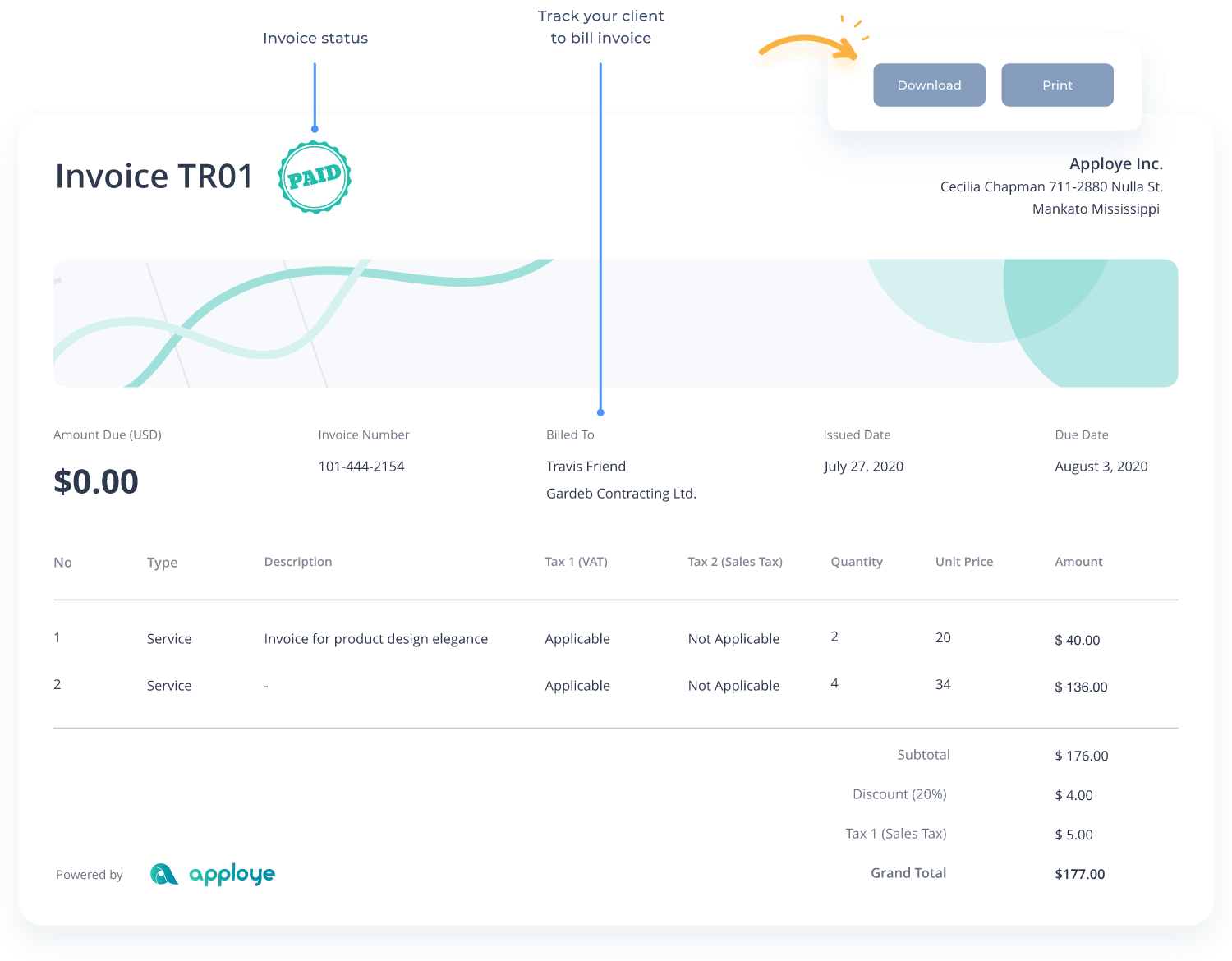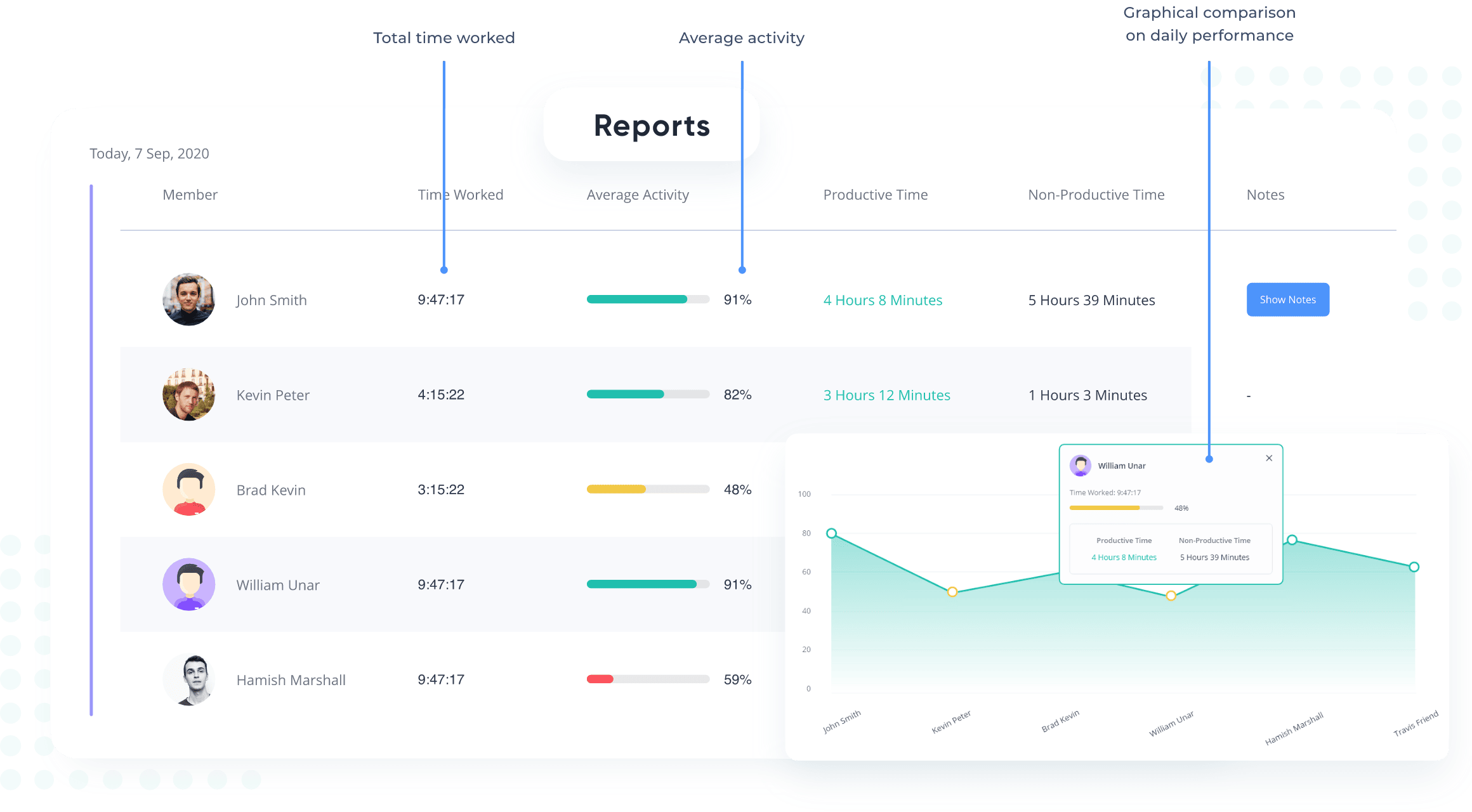Time-tracking apps are must-haves for freelancers, contractors, and remote teams across different industries.
Here’s how various freelancers can level up their work using time-tracking apps:
Freelance Developers
Freelance developers manage complex tasks that demand accurate time logs. A time-tracking app helps track coding hours, assign tasks, and bill clients accurately. Also, integrations with project management tools like Trello, Asana, and GitHub run everything smoothly.
Key Features:
- Billable Hour Tracking.
- Task Management Integration.
- API Integration.
- Invoice Generation.
Freelance Writers
Content creators need to manage time spent on writing, researching, and editing. With time-tracking software, writers can monitor work hours, meet deadlines, and send polished invoices. Built-in reporting tools also boost writing efficiency.
Key Features:
- Manual Time Entry for Research.
- Task Scheduling.
- Activity Monitoring.
- Timesheet Exports.
Graphic Designers
Design projects with multiple phases from brainstorming to revisions and final delivery. A freelancer time-tracking program captures every creative moment, helping designers provide detailed work records and transparent client invoices.
Key Features:
- Project Tracking.
- Task Categorization.
- Budget Monitoring.
- Exportable Time Reports.
Consultants
Freelance consultants handle client meetings, consultations, and strategy sessions—all billable work. The time tracking for consultants automates hour tracking, generates reports, and creates invoices.
Key Features:
- Billable Hour Calculation.
- Client Management.
- Custom Reporting.
- Payment Processing Integration.
Remote Teams & Agencies
Teams and agencies working from home or in different locations need remote worker time tracking tools to manage distributed teams effectively. Managers can track team members’ hours, assign tasks, and monitor project progress to meet deadlines.
Key Features:
- Team Management Dashboard.
- Timesheet Automation.
- Project Collaboration Tools.
- Productivity Monitoring.