9 Best Time Tracking Apps for Consultants in 2026
A simple time tracking software for consultants helps track time on projects and tasks. Set project budget, calculate billable hours, and bill your clients with Apploye.
1. Apploye - The Best Constultant Time Tracking Software
One of the most advanced time tracking software you will find in the market, Apploye is decisively the #1 choice for tracking the consultants' time. The features, price, competence and capabilities of Apploye is unrivalled as it is turning out to be the game-changer for the company every day.
Features to track Consultant’s work hours:
1. Timesheet in different capabilities
The timesheet feature of Apploye can show you the logged time calculation in different forms. You can get the data of every individual working for you in daily, weekly, bi-weekly, monthly and custom forms. You can even allow your employees to add manual time to their timesheet if they forget to turn on their app while working. Again, you’ll be able to see the split time for the individuals who have deleted the screenshot with proper rationale.
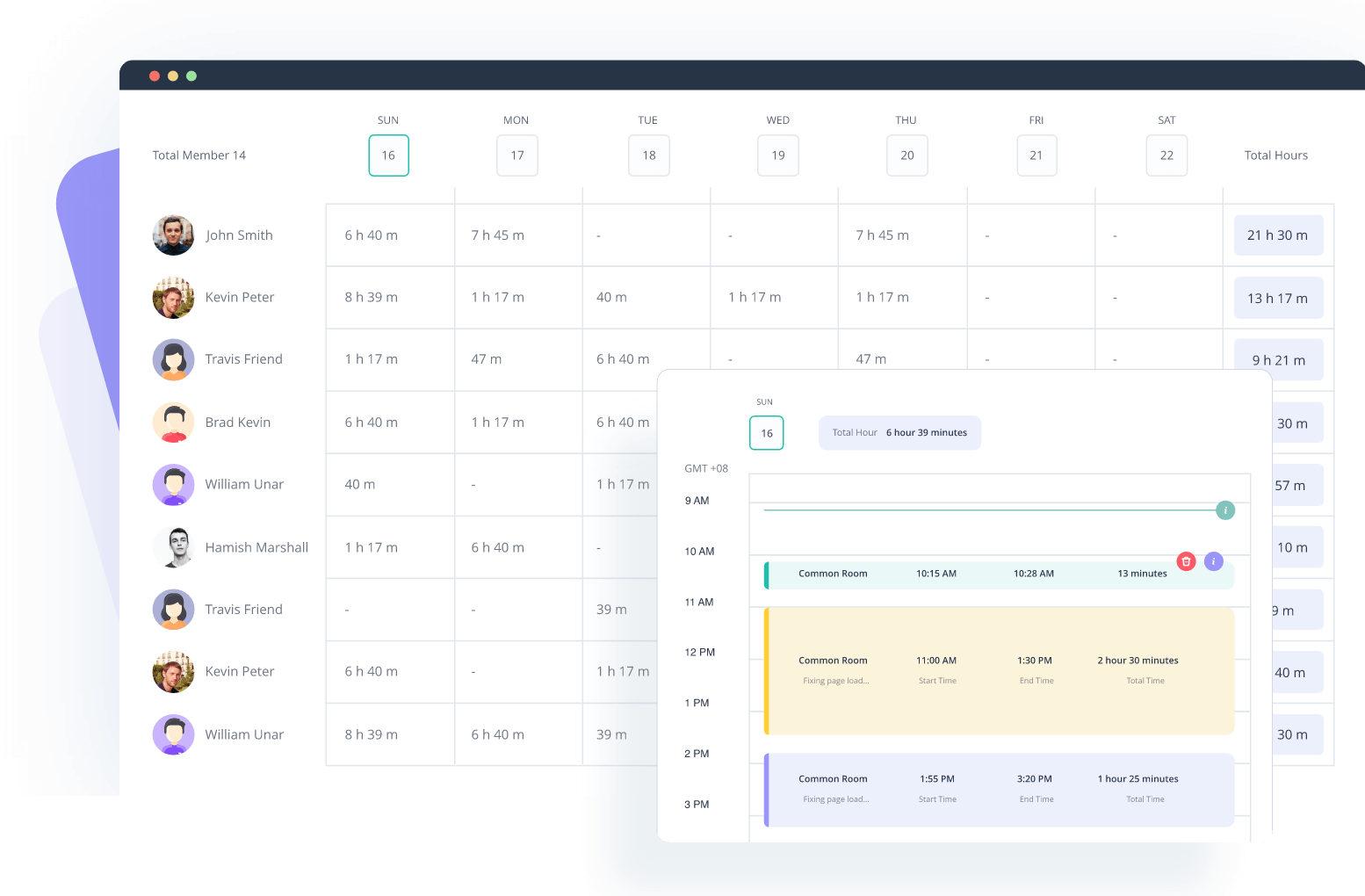
2. Random screenshot in every 10 minutes
Apploye takes random screenshots in an interval of 10 minutes. The user will never know at which part of the period the screenshot will be taken. The sudden screenshots can hold employees on the right track. Employees can even delete the screenshot if they find any breach of secrecy. They have to show cause for that.

3. Apps and URL usage
You can check the used software and visited websites, using Apploye. You can check the reports with total time used and percentage.
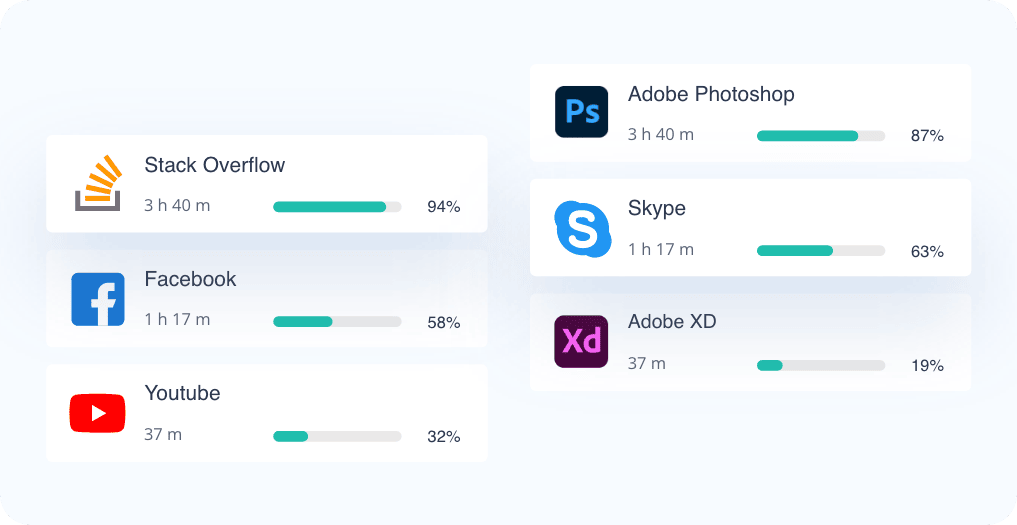
4. Smart reporting & dashboard
Get detailed dashboard with Apploye. You can check the top performers and running projects. You can check detailed reports with time and activity as well. You will be able to export the reports as PDF and CSV (Excel) file and analyze more.
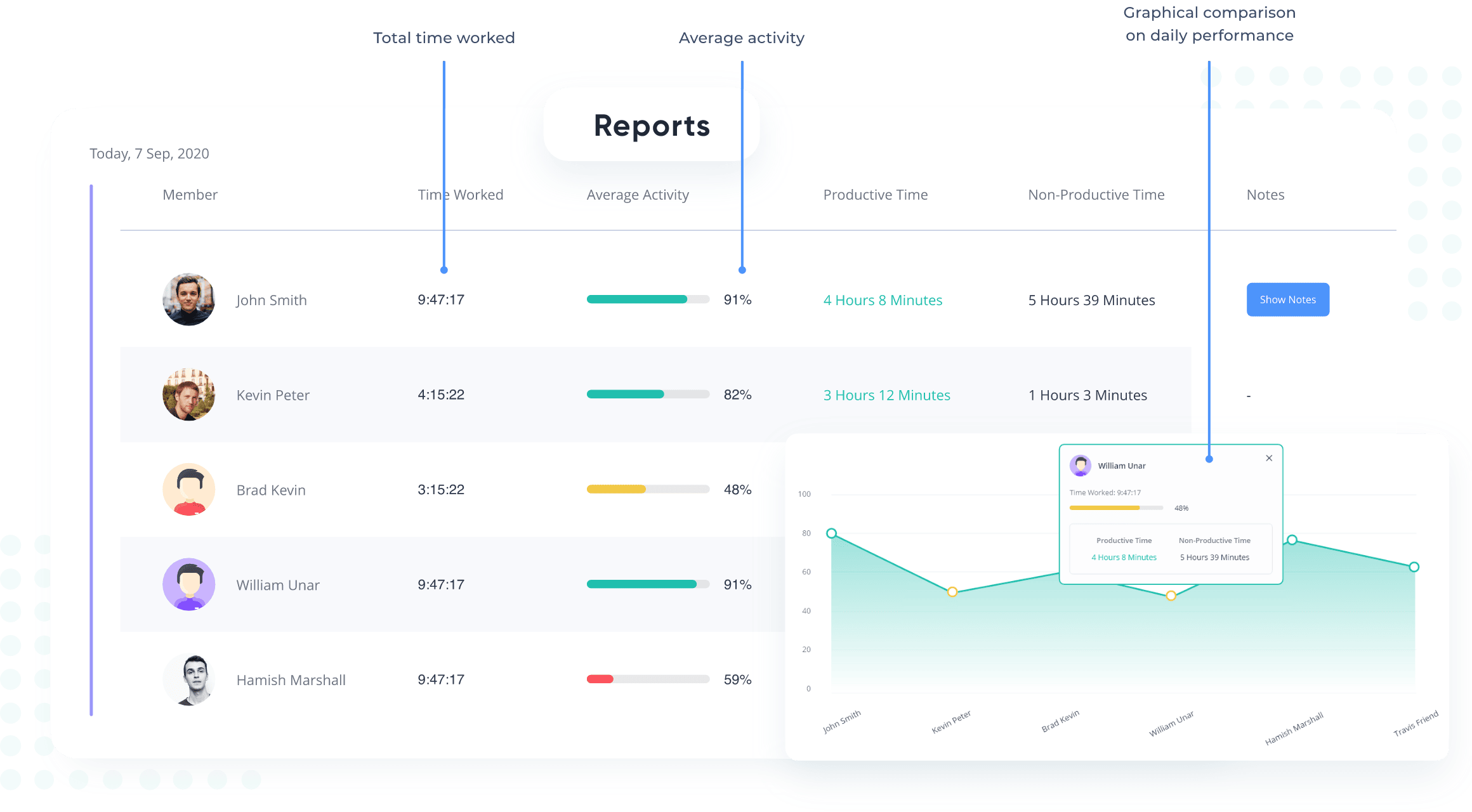
5. Painless payroll
The Payroll feature will assist you in calculating the payment of your virtual employees or freelancers for their billable working hours. Apploye assists your staff to remain productive and complete more work efficiently. Apploye's online timesheet makes it simple to calculate billable and non-billable hours.

Trial period:
Free 10-day Trial
Pricing
- Standard: $5/user/month
- Elite: $7/user/month
You can grab a 50% discount on a yearly plan for each price mentioned above.
Other 8 Best Time Tracking Apps for Consultants in 2026
Now, how do you find the best tool for your company? Do the best apps are suit your system? The answer is it's pretty dependable as per your demand. Some apps are excellent for the remote team, while some are best for large enterprises.
Businesses nowadays hire consultants for more profound research on business operations and other directly and indirectly affecting companies. But it is found that most companies are reluctant to use time tracking apps for consultants, and consulting firms are no different from them.
While it's now a worldwide trend to use time tracking tools to monitor employees and calculate every tiny detail, it would be ridiculous if consultation firms and firms hiring consultants don't embrace the trend.
2. Hubstaff

Hubstaff is one of the most advanced time trackers in the market, which can help the firms track the works of the consultants they hired and keep them on the right track. It is a market leader in terms of mastering the art of managing employee performance through an effective monitoring system.
Hubstaff basically divides its features into three broad categories: Hubstaff Time, Hubstaff Desk, and Hubstaff Field. The former two will be helpful for you if you have consultants in your firm to track. Hubstaff offers a plethora of features to cut down all the pains related to manual monitoring and supervising.
Features to track Consultant’s work:
1. Project management
This is an amazing Hubstaff feature to consider when tracking the time of the consultants who are working on different projects. As the projects are comprised of various tasks and different projects are billed differently, this feature will help you evaluate and remunerate the consultants most decisively.
2. In-depth Reporting
The reporting system of Hubstaff is a comprehensive one that enables the business manager to see every minor detail of an employee’s digital footprints. While tracking the work of a consultant, this could be especially necessary.
3. Automated consultant timesheets
Automatic consultant timesheets help managers to see the performance time of the employees in no time. Before approving payments or invoicing, check through work hours and complete timesheets. Hubstaff allows you to get weekly, daily, or monthly timesheet reports at any time.
Trial period:
Free 14-day Trial
Pricing
- Free: for one user
- Starter: $7/user/month
- Pro: $10/user/month
- Enterprise: Contact vendors
3. Time Analytics

Time Analytics markets itself as a time tracker that focuses on the strategy rather than usual spreadsheets. It could be an excellent choice for you if you want to track the work progress of the consultants you hired for your firm.
Being one of the sophisticated time trackers, Time Analytics serves accounting, law firms, marketing, agencies, construction, healthcare, and other industries. The business strategy related focus made Time Analytics a promising star in the time tracking industry whose depth is scary!
Best suited For:
Small firms related to audit, tax, accounting, and various professional service companies.
Features for consultant time tracking:
1. Intuitive Timesheet for consultant
Time Analytics offers companies an intuitive timesheet that automatically records consultants’ work hours and shows the data in a simplified but polished way. This state-of-art time tracker is helpful in tracking time, enabling the managers to cut down the losses they usually face while using cheap trackers.
2. Productivity Management
This is another weapon in the quiver of Time Analytics. Productivity management feature in Time Analytics
3. Calculation of billable hours
Time Analytics helps businesses calculate the time utilization, billable hours, total costs, cost per client and rate, project, and activities. It enables the companies and managers to measure the billable and non-billable hours, ultimately dictating companies' total expenses per employee. In a word, it makes sure that the dollars companies spend behind their employees are worth it.
Trial period:
Free 14-day Trial
Pricing
- Free: $0.00/user/month
- Starter: $4.99/user/month
- Optimum Plan: $6.99/user/month
- Premium Plan: $12.99/user/month
Again, for having more than 50 subscribed user, Time Analytics offers a special discount.
4. Timely

Timely is the next recommendation for the firms who afford consultants for research, innovation and business advice purposes. Timely could be a name of dependency for you if you want some exceptional features, good customer support backup and the basic features to track the activities of the consultants.
Best suited For:
Small, Medium, and Large organizations.
Features for consultant time tracking:
1. Astute Project management
The project management and planning of Timely is an encyclopedic one as it offers project planning, task breakdown, bulk edit activity feed and many other features. This is especially required for the consultants tracking as companies involves them in different projects, and monitoring their activities and billable hours is essential.
2. Memory Tracker
It's a feature that runs in the background on your Mac or PC and stealthily records every app you use as well as how long you use it. It could be a helpful feature if you need to find out the programs where your consultants spend their time and your valuable money. So, this feature helps you to keep things recorded, which you might forget otherwise.
3. Versatile solution for consulting firms
Consulting firms, for tracking the activities of their employees, can undoubtedly put their faith on timely as timely offers automatic billable time, mapping out of significant deliverables, detailed live client reports, the time utilization monitoring etc.
Trial period:
Free 14-day Trial
Pricing
- Starter: $8/user/month
- Premium: $14/user/month
- Unlimited: $20/user/month
You can save upto 23% if you choose to pay annually.
5. Clockify
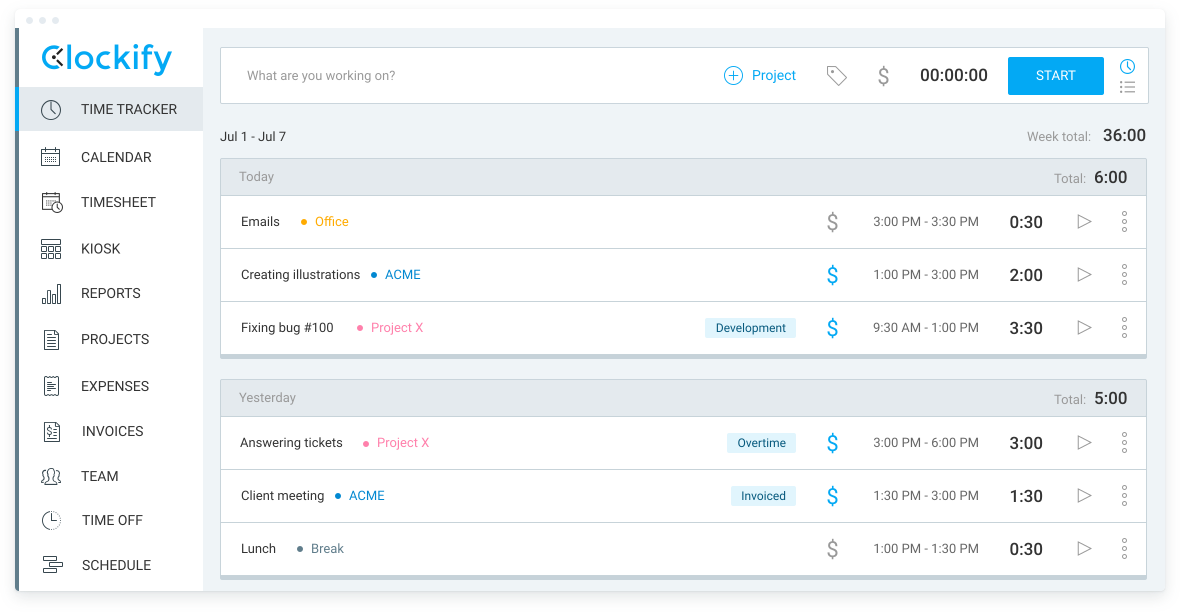
Clockify, a time tracking software known for its capacity to manage small businesses and startups, makes a lot of promises to ensure that employee productivity is enhanced in your company. It's smart, practical, convenient, and well-known. Clockify is trusted by some of the world's most innovative companies.
For its proven ability to optimize productivity across industries, we recommend it as another choice for consultant's workhour tracking.
Best suited For:
Small and medium businesses, digital and marketing agencies, NGOs, institutions, and corporations are all examples of freelancers, consultants, and remote workers.
Features to track Consultant’s work:
1. Huge integration list
Clockify is offering more than 50 apps integration facilities. The list includes Quickbooks, Trello, Asana, Jira, GitHub, Salesforce, Clickup and many other well-celebrated companies. No doubt, the list is more than enough to empower your consultants and save precious time.
2. Perfect Dashboard and reporting system
The dashboard of Clockify is an intuitive one covering all basic and advanced features of time tracking records. You can see all activities, charts, and breakdowns. Again, in the reporting section, you’ll get Breakdowns by project and user, Profit and costs, the exporting facility in PDF and Excel files etc.
3. Time management features
This feature is crucial for the consultant’s time tracking as Clockify deploys the time management section most astoundingly. You can track leaves and holidays, schedule the works and shifts, record the expenses in different positions and generate invoices whenever necessary.
Trial period:
Free 7-day Trial
Pricing
- Basic (Administration): $4.99 /user/month
- Standard (Timesheeting and Billing): $6.99 /user/month
- Pro (Productivity & Profit): $9.99 /user/month
- Enterprise (Control & Security): $14.99/user/month
6. Time Doctor
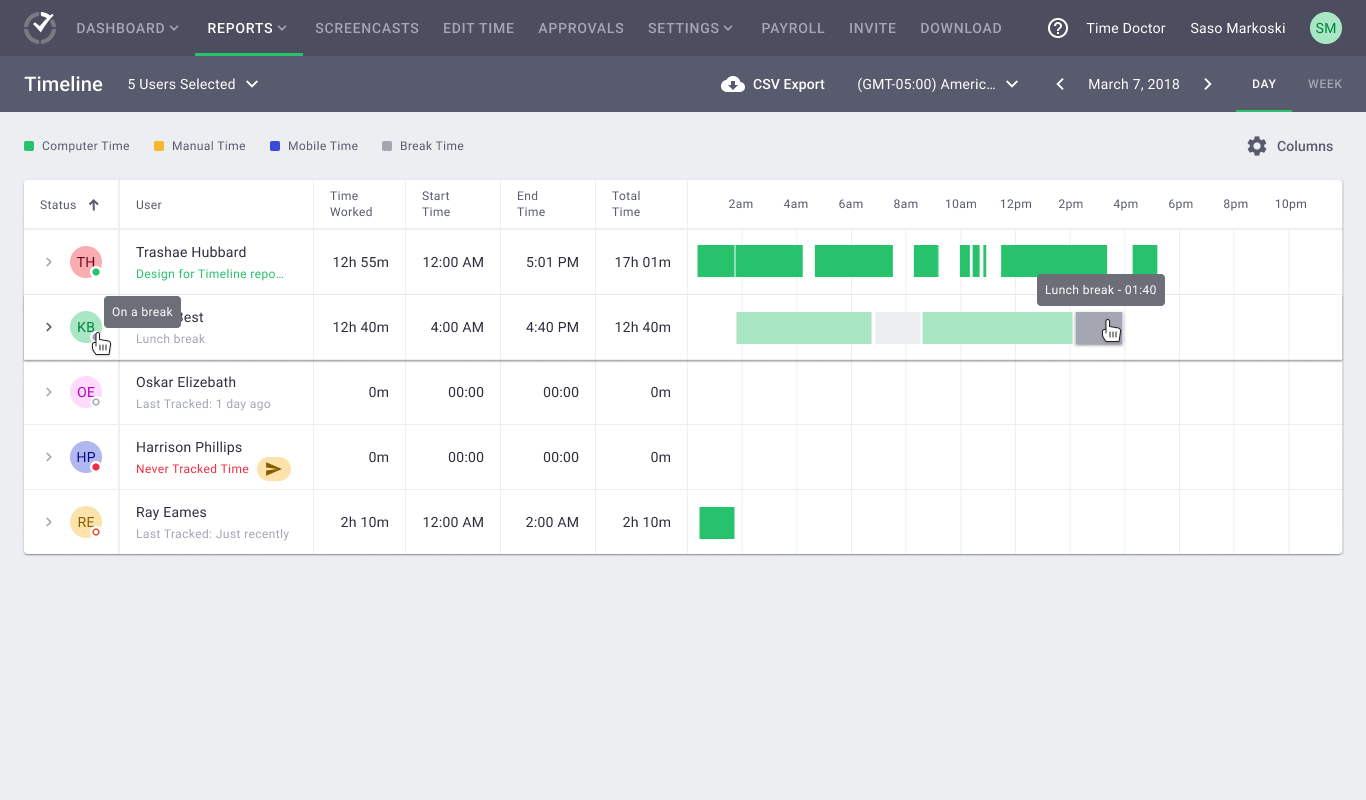
A time tracker known for its ability to track time across projects and tasks , hassle-free installation and requirement for no credit card information and email confirmation, Time Doctor is thriving in the employee monitoring industry.
It is a robust time tracking software that helps businesses grow from the core and get valuable insights into their records while monitoring the organization. Time Doctor can easily be implemented in your organization to monitor the consultant's work and pay them based on their work commensurately. Again, Time Doctor offers more than 60 integrations which is another thing you can consider while purchasing it.
Best suited For:
Small and mid-size team.
Features to track Consultant’s work:
1. Task and Project Assignment
Time Doctor allows you to arrange your work by neatly creating projects for each client. If you're working with a team of consultants, the app also allows you to allocate projects and tasks to specific people and groups. Needless to say, this is a vital feature while tracking the consultant's task.
2. A perfect Reporting procedure
The productivity measurement and reporting methodology in Time Doctor are what you should be really content about. It offers a Timeline report, attendance report, activity synopsis, custom export report, web, and apps usage report etc.
3. Payroll & Invoice feature
These are two of the features you should be looking for in a time tracker for consultants. Flawless integration with the payroll of the organization and the capacity to generate an invoice at any given time is what Time Doctor shows its mastery.
Trial period:
Free 14-day Trial
Pricing
- Basic: $7/user/month
- Standard: $10/user/month
- Premium: $20/user/month
7. TimeCamp
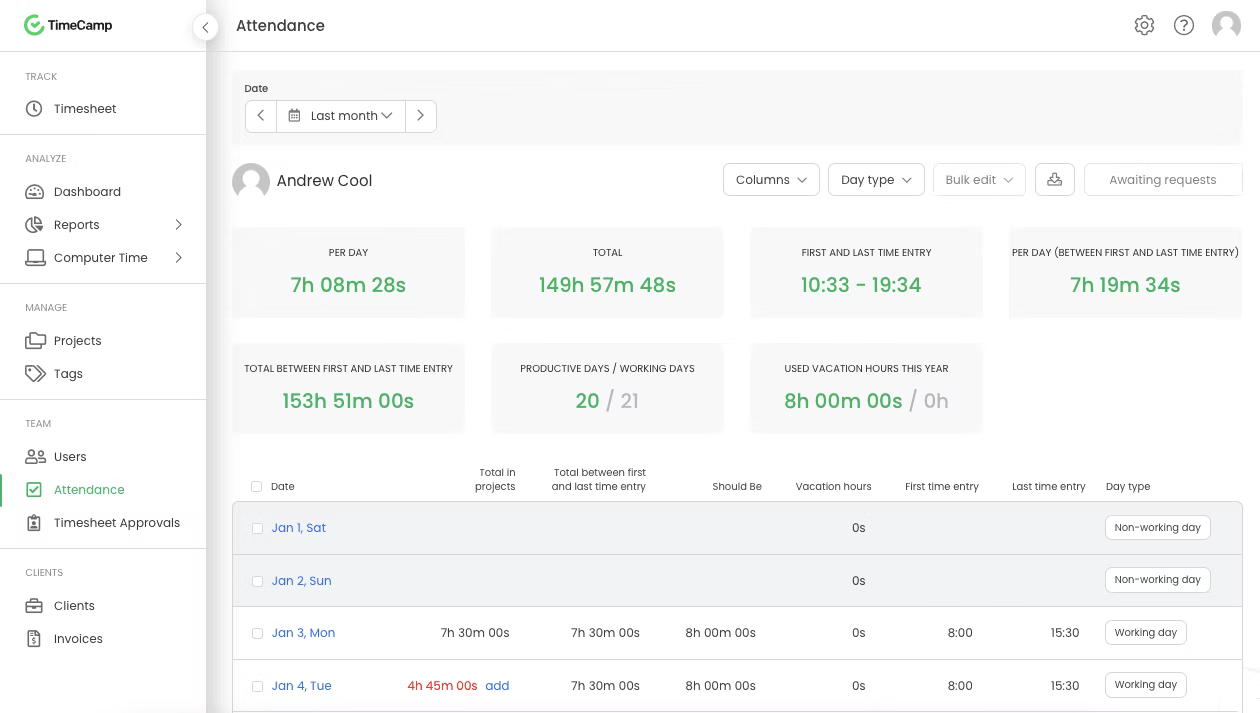
TimeCamp is a free time and consultant billing tool that assists businesses in increasing profitability. This easy-to-use but effective free consulting time tracker helps you stay on top of your workload. TimeCamp is a free time and consultant billing tool that assists businesses in increasing profitability. This easy-to-use but effective free consulting time tracker helps you stay on top of your workload.
It has developed an innovative time tracking tool to assist small, medium, and large businesses in maintaining continuity and closely monitoring their hired consultants. It has a clever technique for keeping track of the team's progress.
Best suited For:
Employees across different industries.
Features to track Consultant’s work:
1. Ideal solution for productivity management
TimeCamp, as a time monitoring system, has specific unique capabilities that might be sensational at times. Its features such as Automatic Time Tracking, Activity Dashboard, Timesheet management, Time tracking by client and project, Offline time tracking, Detailed Reports, and overtime tracking are ideal for a company that wants to grow quickly and sustainably.
2. Some rare features to track the consultant’s work hours
TimeCamp has some unique features that make it one of the best time monitoring software on the market. Contact database, calendar management, approval process control, vacation/leave tracking, one-click timesheet approvals, and attendance monitoring are just some of the distinctive aspects found only in the most advanced time tracking solution available.
3. Billing and Invoicing
These are two of the desired features in an advanced time tracker for consultants. Multi-currency, Hourly Billing, Customizable Invoices, Tax Calculation, Project Billing, Multiple Billing Rates, and other capabilities in Timecamp that allow you to automate the billing process.
Trial period:
Free 14-day Trial
Pricing
- Free: for unlimited users
- Basic: $7/user/month
- Pro: $10/user/month
- Enterprise: contact vendor
8. Harvest
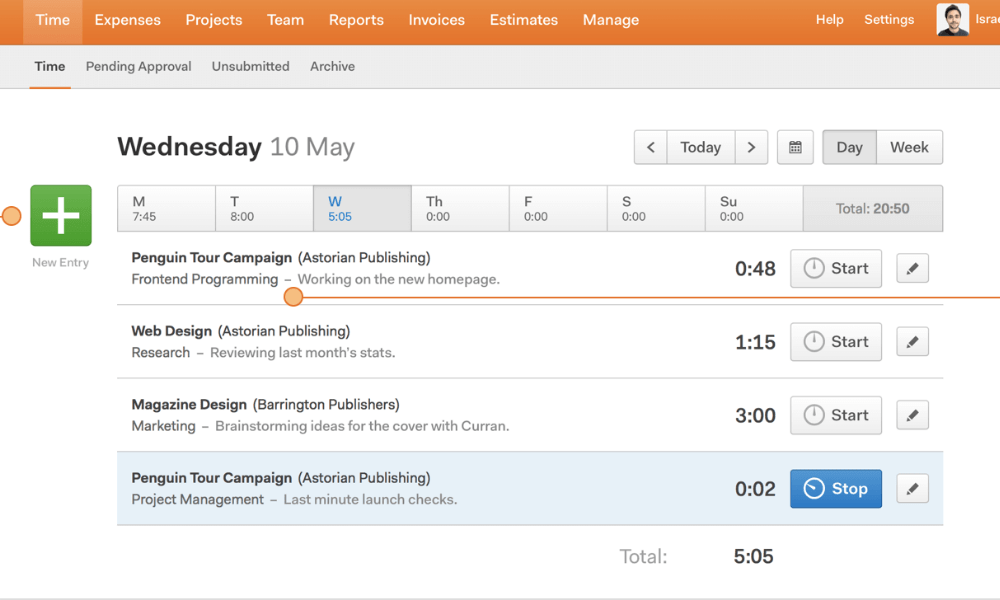
For its caliber to integrate with some of the most well-known software, Harvest could be the next option for you to track the working hour and monitor the consultants' progress. You can use Harvest on your PC, phone, or other devices to track working time.
Harvest simplifies things as it integrates timesheet data into user-friendly, visual reports that make it simpler to monitor what your team is up to, catch projects before they go over budget, and make informed business decisions.
Best suited For:
Client service businesses, small businesses, architects' time monitoring, and freelancers.
Features to track Consultant’s work:
1. Simple and smooth Time tracking
The time tracking feature of Harvest is an intuitive one that is lightweight and smooth in use. Time tracking is a basic feature for any time tracker, yet this feature is where Harvest showed its forte and made it incomparably handy to other time trackers in the market.
2. Report and Analysis section
The reporting section is another feature anyone must consider while implementing Harvest in the business. Leveraging this feature, you can be one step ahead of your competitor as Harvest offers a wide variety of sub-features thoroughly helpful to compute the productivity of the consultants you hired for the business.
3. Payroll feature
It's one of the most desired features one can simply expect from advanced time trackers. The payroll feature in Harvest allows you to go for online payments via PayPal and Stripe. So, if you want to pay the consultants online, Harvest could be an obvious choice for you.
Trial period:
1 month trial
Pricing
- Basic: 1 seat, 2 projects
- Pro: $12.00/seat/month
9. Replicon

The Replicon is a suitable time tracker for you to streamline consultant time-off administration and acquire insights into employee time-off usage and accessibility. It's a fantastic tool for comprehensive project management, resource planning, and project accounting tasks.
For the case of consultants, you can make swift decisions and improve the business's profitability and overall sustainability while using Replicon.
Best suited For:
All sorts of enterprises.
Features to track Consultant’s work:
1. Errorless Data Entry
Replicon is the name of one of the most dependable timesheet management software as it helps you put the data without the fear of any mistake on the timesheet. It’s crucial because it allows you to ensure the correct workflows are inspected, purified, assessed, and validated.
2. Intelligent Verification and Approval process
Model approval workflows from Replicon make logical sense for your consulting firm. Again, Overhead and lead times are further decreased by the dynamic routing of timesheets to project managers.
3. Maximization of Billable Hours
Replicon shows professionalism while working with billable hours. Extensive reporting and dashboards can provide your managers and administrators with genuine insight into billable hours. Advanced analytics models your consultancy business metrics to help you manage the performance of your firm.
Trial period:
Free 14-day Trial
Pricing
- TimeBill Quick Start: $60/month/up to 5 users
- TimeBill Plus: $22/user/month
- ProjectTime: $18/user/month
- ProjectTimePlus: $22/user/month
- TimeOff Plus: $6/user/month
- TimeOff Enterprise: $8/user/month
- Expense Quick Start: $3/user/month
- Expense Plus: $5/user/month
Lastly, for tracking the consultant’s workhour, these are the best consultant time tracking apps serving the markets with goodwill. To ensure top-level profitability and sustainability of the projects you are maintaining, these apps can provide you with cost efficiency and automation in the planning process. They shall aid you in simplifying the process of implementing your strategies. Go ahead and pick what you think suits you the best. We hope the chosen one shall suffice your requirement.
Quick facts about consultant time tracking
- Consulting firms are lagging in tracking the employees' time as data suggests that only 1 out of 10 choose to go for time tracking.
- Most consulting firms don’t record employees' work hours, which results in faulty billing calculations.
- 1 out of 2 consultants doesn’t have any proof of cost allocation per project.
- Nearly half of project managers don't have a solid knowledge of what their team members perform and how many hours it takes them to reach the appropriate level of efficiency.
- Consulting firms across the globe are missing a trick to bring a consultant time tracker to boost productivity and generate the most accurate payslips for the workers.
Three reasons for Consultant time tracking
Following are the five reasons you should bring a time tracker for consultants today in your consulting firm.
1. Setting the most accurate payroll and bill rate
Bringing a consultant time tracking tool in your organization can help the HR managers to calculate the most accurate billing rate and clear any errors related to the payroll. Without the help of a consultant time tracker, managers would face difficulty finding out the overall work hours, which would put an extra burden on their shoulders. A time tracker can solve this issue straightaway.
2. Push the productivity bar upward
Being under supervision doesn't mean that you're under pressure. It can positively impact the employee's mind to kick off the productivity bar. Consultants working for your firm can see how productive they are on their screens using a time tracker. This could be a huge motivation for them to stay productive and challenge themselves to push harder.
3. Eliminate all distractions
Time trackers for consultants help the businesses be the best version of themselves by eliminating their employees' distractions in their daily work. Prohibiting certain websites and apps, tracking the usage time for different software and web pages, and a random screenshot of the screen can help businesses hold their employees accountable for their actions, which will ultimately allow them to stay far away from different sources of distraction.
Key Features in Best Consultant Time Tracking Apps
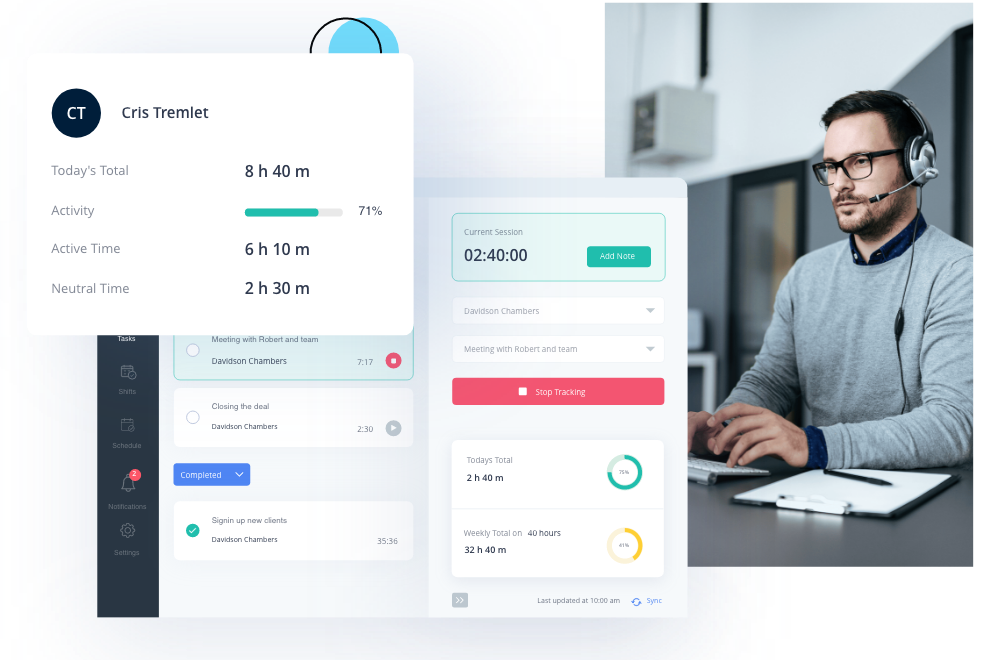
Now that you decide to track the consultant’s work hours in your organization, you should be a little analytic and tricky. Not all the time tracking apps will help you track the consultants most effectively.
So, you have to keep the following features in mind that must be present in the software you’re bringing. These are the features that must be present in the software to get what your business requires.
1. Automatic Timesheet
This is one of the basic features of an advanced time tracking software you can't afford to miss while bringing time tracking software for your hired consultants.
An automatic timesheet helps you get the complete picture of your organization’s workflow and show you the real-time view of employees' activity. So, this is a must for the time tracking software you're going to choose.
2. Full-fledged report and analytics
Reports and analytics are necessary records of the works of the employees, which you can use in evaluating the performance of the employees.
Reports and analytics can include information regarding the working hours, productivity, apps and URL usages, and many other things that would help the business find out the best performers and retain them. Again, the managing body should be able to export the data to extract valuable insight for further evaluation of performances.
3. Screenshot
The screenshot is one of the most prominent features that can hold the employees responsible for their works.
Many of the advanced time trackers offer this feature, but you may have to go for a costly pricing plan. Yet, the money is worth it as the screenshot taken by the tracker app is random, and it sticks the employees on the right track.
4. Payroll & Invoice
A time tracking having the ability to integrate with the business's payroll and generate invoices could be an excellent fit for the companies that hire consultants.
Integrating with payroll would help the HR manager calculate the salaries and payments in the most flawless way. Again, generating invoices is required whenever a business hires clients and outsources. So, these factors should be considered while purchasing a time tracker for the consultants.
5. Good number of Integrations
You’ll be able to find several time tracking apps in the market, which offers a handful of integrations.
Why is this important? While working, your consultants roam around different apps and websites if they don’t have integrating facilities with the time tracking apps. If you can manage required integrations, then consultants will be able to save a big chunk of their work hours. So, while purchasing the software, make sure to check the integrating capabilities.


