Asana Time Tracking
Apploye offers you the simplest time tracking experience with Asana. Integrate Apploye with your Asana account, import the projects with task and start tracking time from Apploye app or chrome extension.
What is Asana?
Asana is a project and task management tool with many advanced features for better team collaboration which ensures teams’ productivity. You can stay on task, keep projects organized, and meet deadlines with the aid of Asana's web and mobile tools. Track individual tasks, organize sprints, interact with other tools, and successfully start a project are all possible with this tool. As your team completes tasks from do to done, use Asana boards to track your progress on projects.

Apploye- The Best Time Tracker for Asana
Apploye is a time tracker with optional remote employee monitoring features. Apploye can help you to keep track of work hours, timesheet management, project, and task tracking, client management with project budgeting and tracking, screenshot monitoring, invoicing, advance reporting, and many more. These are the reasons we call Apploye- the best time tracker for Asana.

What is Asana time tracking?
Asana has no inbuilt time tracking feature for projects and tasks. Then, what Asana time tracking is? It’s simple, you can keep track of time of your Asana projects and tasks by integrating with a time-tracking app like Apploye. It is easy and straightforward.
How Apploye Asana Time Tracking Integration Works
It is very straightforward to get started with Asana time tracking using Apploye. Let’s see the simple steps to get started.
Create Apploye Account
Create an Apploye account and add your organization. If you are already an existing Apploye user, you may check from the next step.
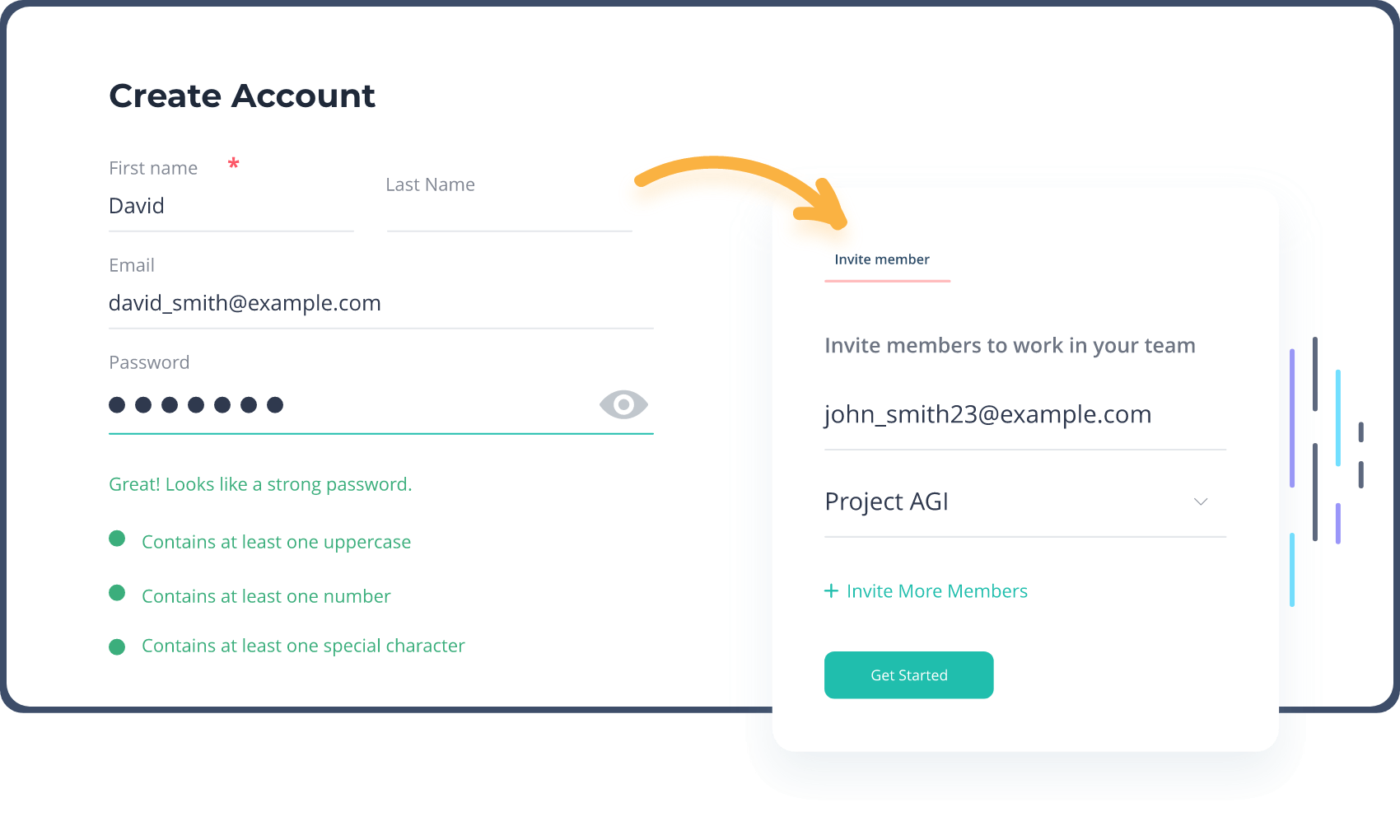
Connect Apploye with Asana
Go to the integration option, you will find Asana. Click “connect” and you will be redirected to the Asana login page.

Connect Asana Workspace with Apploye
Once you click on “Connect” you will be redirected to the Asana login page. If you are logged in already, your workspace will be configured automatically with Apploye.

Import Asana Tasks to Apploye for Time Tracking
Once you have connected your workspace, you will be taken back to the Apploye web app. Now turn on the option “Import Asana Task” and click “Activate”.

Sync New Asana Projects and Tasks
Your tasks from Asana will be imported to the Apploye web app. In this case, Projects in Asana will be added as Projects in Apploye and the tasks will remain as the tasks in Apploye. If you have added new projects or tasks to Asana, click on “Sync Projects and Tasks” to import them to the Apploye web app.

Add Members to Projects
Now you can assign your employees so that they can track time from Apploye desktop, mobile app, or chrome extension. To assign projects, click on the action button and edit the project. Then you will find “Add people and permissions” to assign the project to your team members. To identify the projects and tasks imported from Asana, you will see the Asana icon beside projects and tasks.

Assign Tasks to Members
From the “Tasks'' option, you can assign your team members. You can assign tasks to the members who added to the project.

Track Time from Apploye App
Instruct your employees to track time from the desktop app/mobile app/chrome extension by selecting the projects and tasks.
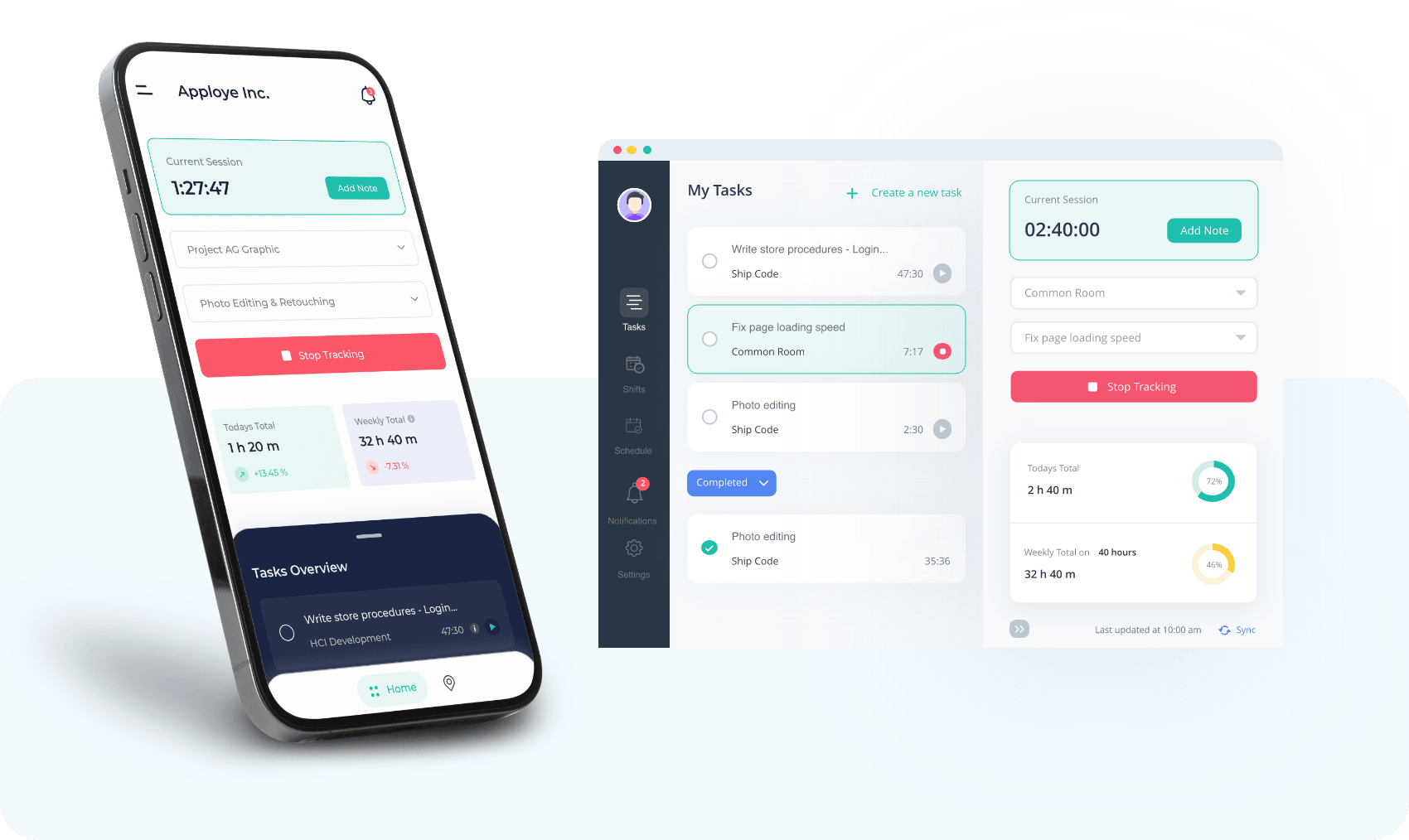
Why Should You Integrate Apploye with Asana for Time Tracking?
Apploye integration with Asana provides you benefits including time tracking, payroll calculation, remote employee monitoring, and a lot others.
Time tracking
Apploye lets you track time from different systems like desktop app, mobile app, and chrome extension. Whichever is suitable for your and your team members, you can use that to keep track of work hours. You can also keep track of projects with budget and expenditure tracking using Apploye.
Different Types of Timesheets
Once you track time with Apploye, you can have a detailed overview of the time spent by your employees from the timesheets. Apploye offers you daily, weekly, monthly, and custom timesheets as you want. For missing time, it is possible to add it as manual time. A valid reason needs to be added while inserting the missing time.
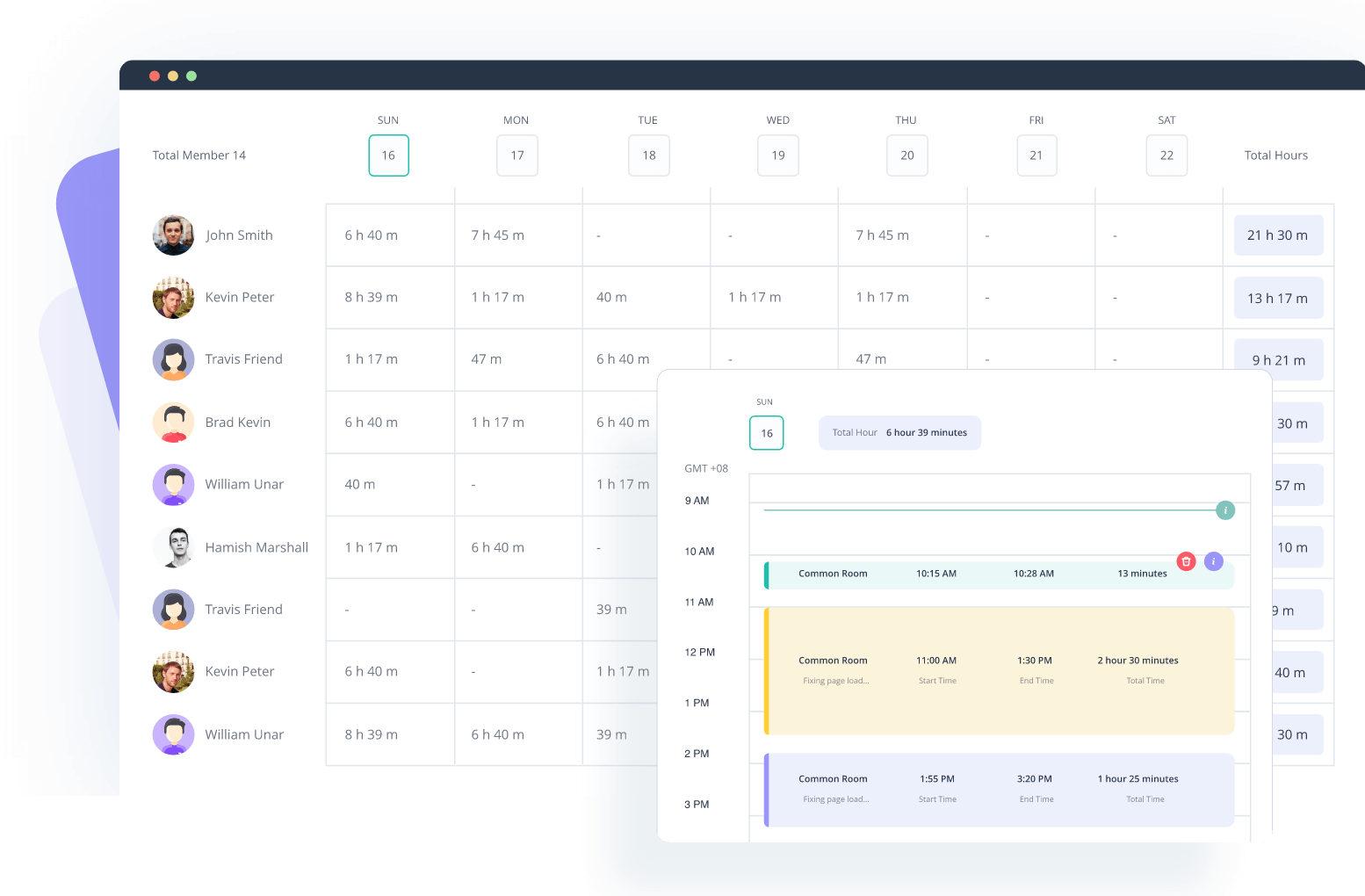
Internet is not an issue
You have the freedom to track time offline with Apploye, and that data will be synchronized as soon as an internet connection is restored. So, if there are internet interruptions, no need to get worried.
Idle time and break time monitoring with Apploye
With Apploye, you can track the idle time of your employees. That means how much time your team members were out of work. You can set the time period after which the idle time will be tracked. This is another good technique to increase employee productivity with idle time tracking, with Apploye’s Pomodoro break feature, you can arrange systemic and timely breaks for the employees to avoid work monotony.
Payroll calculation made easy
Payroll calculation is made easy with Apploye. It’s a tedious task to maintain the payroll of every employee. It is more difficult if you have hourly paid employees. But Apploye makes it automatic by calculating the payroll based on time tracked on tasks and projects. Just import projects and tasks from Asana to Apploye and track time to make the payroll calculation easier.
Advance Apploye Reporting and Dashboard Feature
From Apploye’s web app, get a detailed time tracking report of your employees. You can analyze the activities of your employees from the report section. Specifically, you will know-
i. You can see the time worked by your employees in a day, day week, or month in a single place.
ii. Top projects and tasks based on time tracked.
iii. Get the overview of the manual time entry as well. You can export the report in PDF or Excel.
Optional Remote Employee Monitoring Features of Apploye
Optional remote employee monitoring features are also available in Apploye to keep the team members more productive. Let’s see the optional remote employee monitoring features of Apploye.
Employee Desktop Screenshot monitoring
Apploye’s screenshot monitoring feature allows you to screenshot employees’ desktop screens. Screenshots will be taken randomly. Apploye is also concerned about employees’ privacy. No worries, the screenshot can be deleted and a mandatory note needs to be added while deleting.
Apps and URLs Tracking
you will get the information on which apps your employees are using and which websites they are visiting from the apps and URLs tracking option of Apploye. Also, Apploye will show you the time spent on specific apps and the URLs.
What Our Users Say

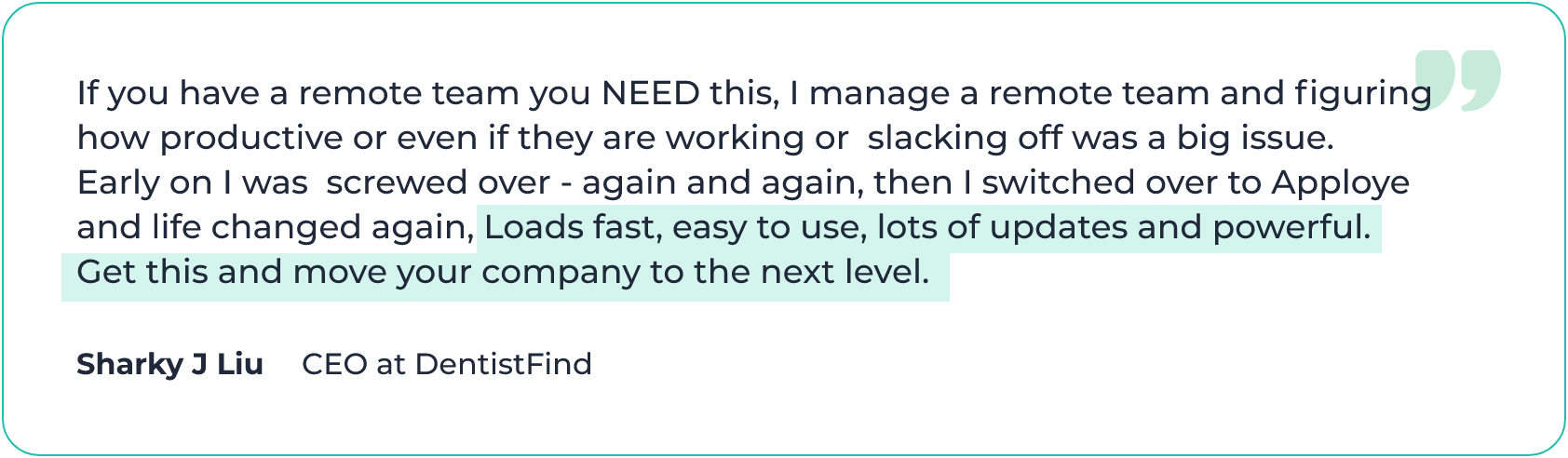


Frequently asked questions
Apploye offers Employee desktop screenshots, Real-time screenshots, Apps Usage Tracking, and URLs tracking to let you know where your remote workers are utilizing their time and how you can monitor them more efficiently.
Take real-time instant screenshots for remote worker surveillance. Instant screenshots of Apploye will show what is being shown on the remote worker screen at any time. You can check all the employees tracking time from Live Feed right now.
Apploye offers 'Productivity monitoring' that can help the remote teams' productivity to be increased. The employees' productivity will be shown in percentage, measured by the mouse and keyboard usage of the employees.


