11 Best Clockify Alternatives in 2026
Choose one of the top time tracker from 11 Clockify alternatives in 2026. Check their details, features and reviews before you decide to pick one.
1. Apploye - The Best Clockify Alternative
Apploye is one of the best time-tracking software on the market, and it's unique in its ability to have a tremendous impact on businesses by delivering exceptional services. Apploye is a straightforward solution that helps remote teams, large corporations, and freelancers to keep track of time and enhance employee productivity. It is one of the best time-tracking tools for consultants and CPAs. Because of the competence and promises it has demonstrated to date, we are declaring Apploye the #1 Clockify alternative.
The interface of Apploye is smooth, handy, and aesthetic. Time tracking, remote employee monitoring with screenshots, and field tracking options are available in Apploye to provide businesses with full-fledged monitoring facilities. Business owners would love the features that Apploye offers to them as they get them at a comparatively lower price without compromising the quality. Few of the great features of Apploye are mentioned below.
Time tracking with timesheets
It is very easy to start tracking time with Apploye. Sign in and click on the "Start Tracking" button to start tracking. You can create tasks from the app.

Random Screenshot option
Apploye takes a screenshot in an interval of ten minutes gives you an edge over your employee to hold them accountable for their work. Time tracking solution with screenshots can be very useful for keeping records of work.

Apps and URL tracking
Apps and URL tracking option that allows you to keep track of your employees' app usage and website visits.
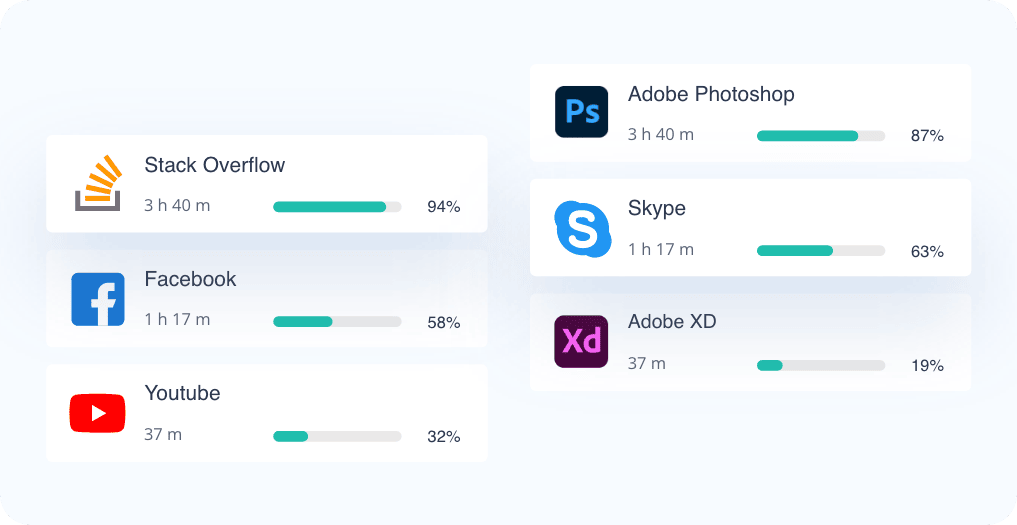
Projects with tasks
A comprehensive project management system where you can create projects, assign the assignees, allocate budget, see the progress of the project in terms of cost and time and export the data of the performance of the employees for further evaluation.
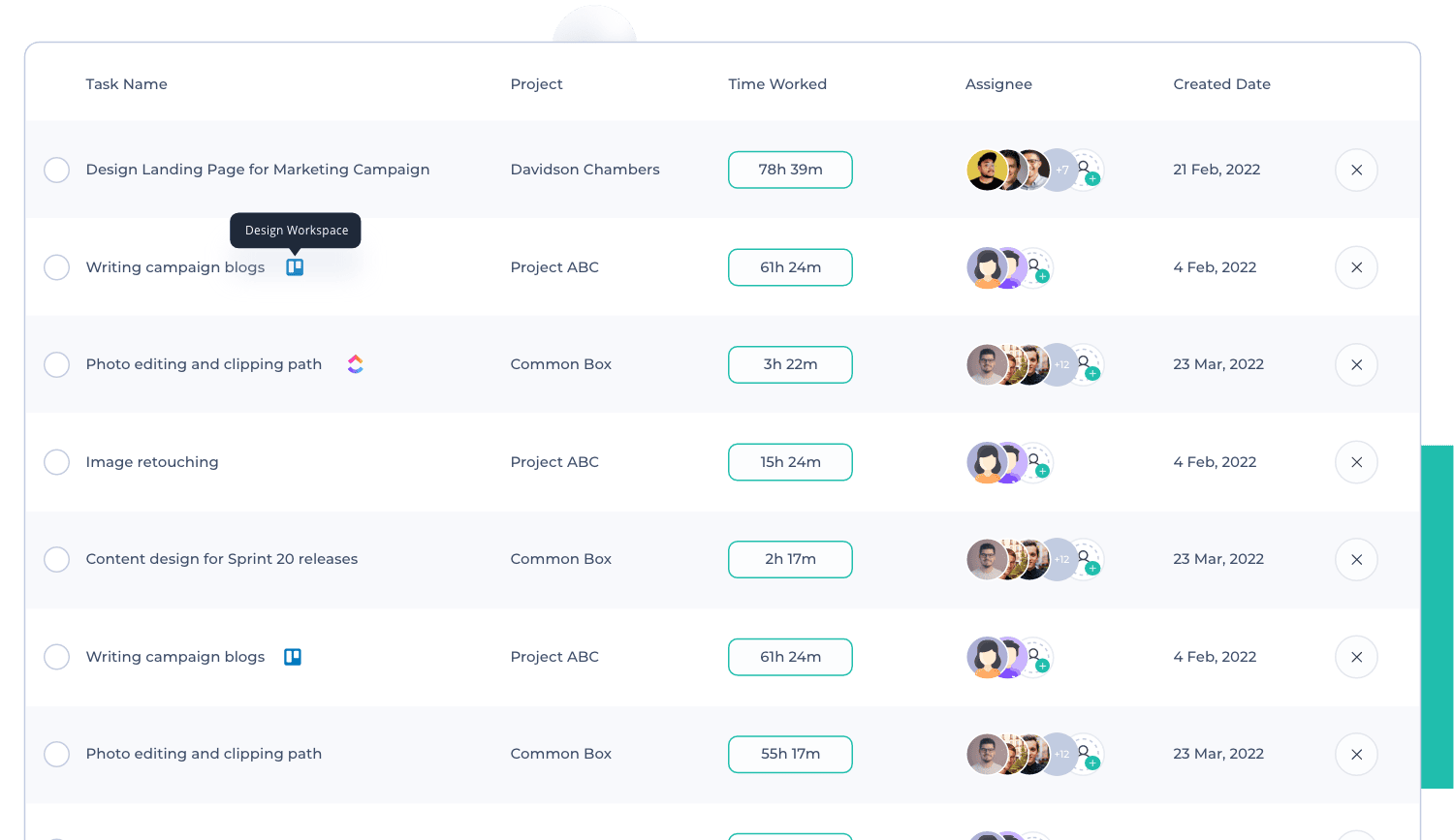
Payroll & Invoice
A versatile payroll management that reduces the pain of the HR manager significantly while paying the remuneration of the employees. You can also send invoices to clients.

Live Feed and Real-time instant screenshots
With the Live Feed feature, you can check which employees are online and working at any given moment. It is also possible to take a real-time screenshot instantly, to check what employee is working at any moment.

Advanced Reports
A robust time reporting system that covers all aspects of each employee's overall performance. It is also possible to export the reports in 2 formats- PDF and CSV (excel).
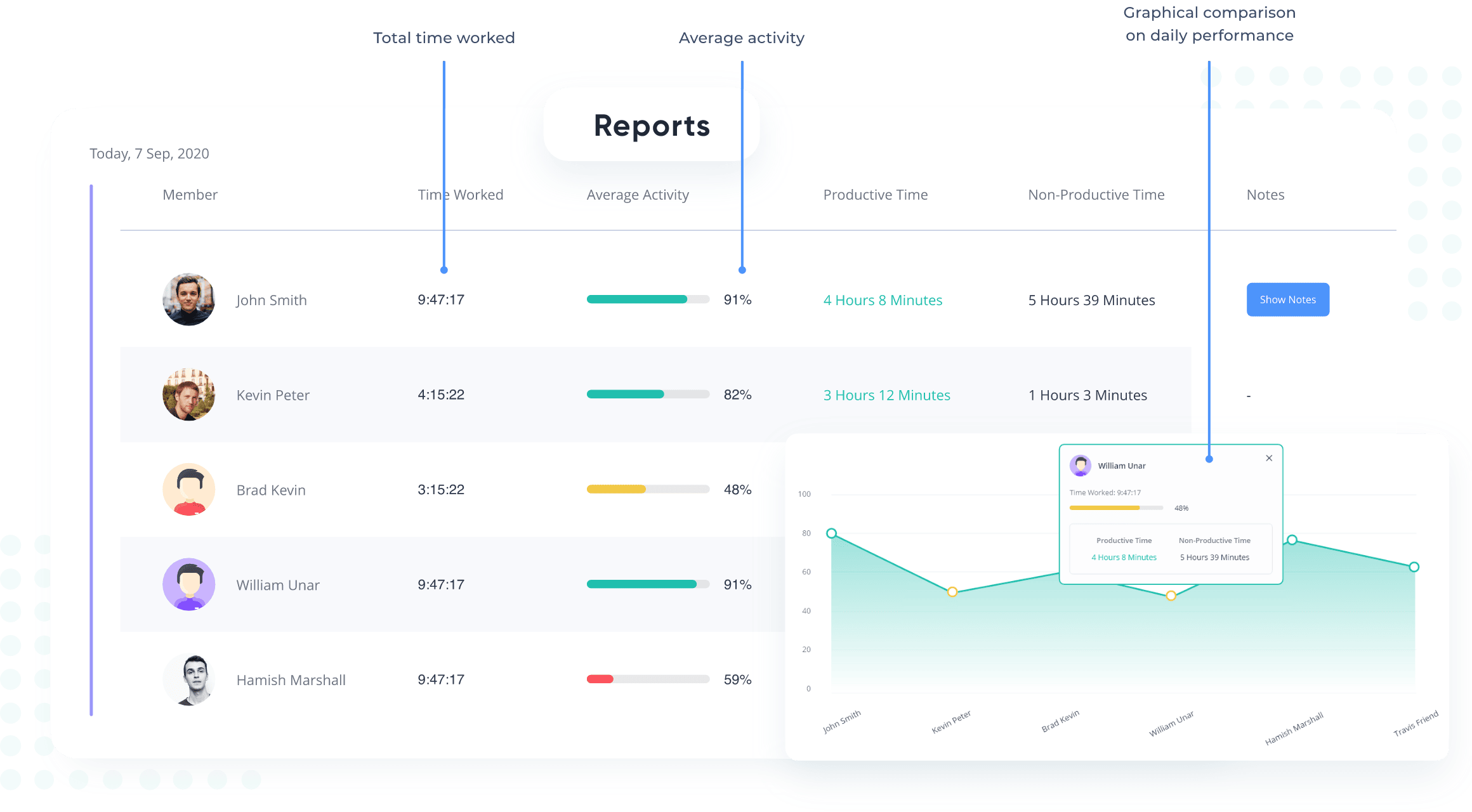
Differences and commonalities between Apploye and Clockify.
As you can see in the detailed report regarding the comparisons of Apploye and Clockify, and also you have seen some of the features you can fancy having under your grasp, we would suggest you try out Apploye as the first Clockify alternative solution to be able to beat the heat of the competition.
Platform:
- Windows, Android, Linux, Mac, iOS.
Pricing:
- Starter: free up to 10 users.
- Elite: $4.50/user/month
- Power: $8/user/month
- Enterprise: $10/user/month
Reviews
Other 10 Best Alternatives to Clockify with Details
We live in the era of tremendous technological advancement where it’s possible to be an omnipresent manager without being shown up in the crowd. It’s a world where we strive to be smart instead of being hard taskmasters.
Time tracking software made the process easier than ever by bringing radical employee monitoring and supervising changes. The days with huge wall-clock, punch clock and analogue timekeeping are now officially over!
Being a time tracking software known for its ability to manage small businesses and startups, Clockify shows a lot of promises to ensure optimized employee productivity in your organization. Its intelligent, handy, conducive, and well-renowned. Some of the world’s cutting-edge companies put the belief on Clockify.
Yet, alternatives are there for Clockify, which can ensure better performance and have the ability to outperform Clockify in different aspects of managing an organization through time tracking solutions. People striving for excellence should analyze alternatives to get more for less. Now, we'll discuss about the rest of the Clockify alternatives.
2. Timing

Timing is a time-tracking system that lets you concentrate on your job by allowing the tracker to keep track of the progress. You don't need to use a start and stop timer; instead, you can get down to the business without having to bother about keeping track of time.
It features a simple drag-and-drop feature. The dashboard is well-organized and disseminated. The freelancers prefer the timesheet and reporting features.
Some of the pivotal features you should consider while implementing Timing in your organization are as follows:
- Accurate Time tracking: The accuracy of the timesheet of Timing is admirable as you’ll find that it made justice to its name. Timing offers you a flawless timesheet to see the most correct performance time of the employees.
- Calendar Integration: Do you have an oblivious mind that forgets about the billing and client meeting? Timing will help you integrate with the calendar to tame your forgetful mind.
- Browser is not an issue: Timing can be run across browsers to give you pervasive access. So, Safari, Chrome, Firefox- No problem at all.
Though its timesheet is almost without flaw, while working from different devices, the time synchronization could be disrupted. Again, many of the users had raised their fingers on its pricing.
Timing Platform:
- Mac, Web, Chrome, Firefox.
Timing Pricing
- Professional: $9/user/month.
- Experts: $11/user/month.
- Connect: $16/ user/month
Timing Reviews
Positive Review:
Timing is an excellent software for productivity-boosting and Creating accountability in employees’ workflow. Even if someone works from home, Timing can ensure that productivity is not hampered as it tracks your time per task or per project and shows you the productivity hour by hour. The UI is very clean and concise, which can help you operate with better efficiency. It allows you to soar the productivity bar and helps you stick with your job with more focus and attention.
Negative Review:
The pricing of Timing is an issue as you can find better alternatives at a lower price. For a big corporation or giant enterprise, Timing could be a suitable option as money isn’t a matter for them to deploy but if you think from a micro-scale perspective, it's tough to cope with the price for a longer period where low priced alternatives are readily available in the market.
Source: Summarized & Modified version of reviews taken from Capterra. Original Positive & Negative review of Timing.
3. RescueTime

RescueTime is a time tracking solution that literally rescues your potential time-loss when in operation. That’s why the core expertise of RescueTime is in its distraction blocking. This property of RescueTime helps companies cut a good figure in their respective fields as they are now empowered by RescueTime’s true harnessing power of time.
RescueTime could be capable of recognizing your workflow and assisting you in becoming more focused and motivated. While running, it may keep track of your computer usage, website usage, and block malicious websites.
Some of the features that are worthy of mentioning about RescueTime are as follows:
- Focus Session vs Average Time: In RescueTime, you can choose to go for deep work for a specified period of time. Just hit the Focus session bar, and RescueTime will automatically block the websites that can be the biggest potential distractors. You can get a comparison report of the Focus session vs Average time by the end of the period.
- The ultimate supervisor: RescueTime keeps track of the workflow and records all the meetings, focus sessions and regular work times. You will be nudged gently whenever they find you out of the right track. You can get an end of the day report to evaluate your performance.
- Goal Setting: RescueTime sets you a daily goal to keep you on the right track. The goal is assessed by comparing your performance to their records in the database.
Though the features mentioned above are some of the most advanced and exceptional ones, the tight productivity rating of RescueTime is disliked by a few users. Again many complained that the reporting section sometimes doesn’t work correctly.
RescueTime Platform:
- Windows, Chrome Extension, Web.
RescueTime Pricing
- Lite: Free
- Premium: $6/user/month
RescueTime Reviews
Positive Review
RescueTime has been a game-changer in the business spaces, and it continues to bring customer delight. The tracking is really exact and works on all devices. Reports and analytics are easy to read, and the software provides a lot of customization when it comes to recorded events and their categorization. That’s how the product is a top one in the market.
Negative Review:
RescueTime doesn't offer you much flexibility, and it is a bit tough to customize in different categories. It is more of an organization-driven software than an individual welfare checker. Even if customization can be brought to one category, it's hard to stick with that, and the whole category needs reconsideration.
Source: Summarized & Modified version of reviews taken from Capterra. Original Positive & Negative review of Rescue Time.
👉 See our comprehensive list of RescueTime Alternatives.
4. Hubstaff

Hubstaff is an unavoidable alternative in many senses when it comes to time tracking management. It is one of the market leaders who mastered the art of managing employee performance through a sensible monitoring system.
Hubstaff provides you with an all-round solution of mobile and desktop monitoring where employees would be monitored on every basis you need to evaluate their performances. The company promoted itself as a workforce management platform that offers proof of work, time tracking, remote talent finder, and project management software.
Hubstaff offers a large number of features such as-
- Comprehensive Employee monitoring: Enables you to go for Project-based apps and URL tracking. It also offers a employee location tracking system to track down the outdoor employees.
- Geofencing Attendance: Indicates a specific area where your Team may be allowed for tracking. The main benefit of geofencing is that when you enter that particular area, Hubstaff automatically starts tracking time and stops when you leave.
- Hassle-free invoicing: Empower your HR department to generate smart invoices and integrate them with the payroll.
Hubstaff is an alternative worth considering, but while assessing its capabilities, you must also consider the limitations. Hubstaff might seem a bit costly for small and medium-sized businesses, and some of the users complained against its customer support. Again, monitoring employee activity isn’t too easy to operate in Hubstaff. But overall analysis says that Hubstaff is one of the forerunners in the industry to which you should pay attention while choosing an alternative to Clockify.
Hubstaff Platform:
- Windows, Android, Linux, Mac.
Hubstaff Pricing
- Starter: $4.99/user/month
- Grow: $7.50/user/month
- Team: $10/user/month
- Enterprise: $25/user/month
Hubstaff Reviews
Positive Review
Hubstaff is convenient, and its features are a prerequisite for efficient time tracking. The interface of Hubstaff is user-friendly, which brings smoothness while operating. The screenshot feature is another fantastic feature if it is considered from the business owner perspective, as Hubstaff captures three random screenshots every 10 minutes. Admins can even restrict the workers from deleting the screenshot. Again, the admin and employees can add manual time, another good feature to grab.
Negative Review
The pricing of Hubstaff isn’t aligned with the kind of service they provide. You can get a better product with more delicate features at a lower price. The dashboard is heavy and takes time while loading. The customer service isn’t prompt enough to help users out of their problems.
Source: Summarized & Modified version of reviews taken from Capterra. Original Positive & Negative review of Hubstaff.
👉 Also, see the comprehensive list of best alternatives of Hubstaff.
5. Everhour

Everhour is a time management software that includes cost and task management, invoice generation, and payroll management. It integrates well with project management applications such as Asana, ClickUp, BaseCamp, and others.
With Everhour's time tracking and invoicing capabilities, the effortless interfaces are excellent for project management. It is incredibly beneficial to freelancers and small businesses. It's one of the greatest free clockify alternatives available.
Some of the features you should consider while choosing Everhour as an alternative of Clockify are as follows:
- Advanced visual planning: It's a crucial and unique feature in the software. You may view individual's private schedules of work and breaks so that you can assign jobs to them at the correct moment. This will help you determine who is available and who is occupied when allocating unexpected assignments or improvising your work approach.
- Robust Billing and Invoicing: Everhour allows you to connect to QuickBooks, Xero, or FreshBooks while creating invoices for increased precision.
- Efficient Task Management: The task management in Everhour is a very comprehensive feature as it provides every basic and advanced option you need to divide and allocate the tasks among your employees.
The Everhour app is missing several distraction managements tools. The report section isn't up to industry standards because it doesn't offer much in the way of customization.
Everhour Platform:
- Windows, Android, Linux, Mac
Everhour Pricing:
- Free for up to 5 users
- Team: $10/user/month
Everhour Reviews
Positive Review
The interface of Everhour is very intuitive, and it can be integrated well with Clickup. The reporting section is elegant, too, with no complication while exporting the data. The project section is helpful while setting and monitoring the budget is smooth in operation. You can customize the report as per your wish and use the APIs to run queries.
Negative Review
Though the pricing of Everhour seems cheap to some extent, it misses some of the basic features of time tracking. Reporting is one of those tricky sections. Users were unable to generate a backlog report directly from Everhour. They needed further adjustment of data via Excel after exporting from Everhour.
Source: Summarized & Modified version of reviews taken from Capterra and G2. Original Positive & Negative review of Everhour.
👉 Learn more about the list of best alternatives of Everhour.
6. Clocko:do

Clocko:do is a super-flexible, quick, easy, and dependable time tracking system for small and medium teams. You can track working hours, break them down into clients, activities, and projects, plan vacations and holidays, and keep track of absentees.
Clocko:do delivers supreme performance when it comes to retrospective tracking and billing. Other than these, Clockodo covers the basics of time tracking solutions that are part and parcel to supervise your in-house and remote teams.
Following are some features Clocko:do offers that can bring efficacy to your organization:
- Retrospective Time Tracking: Clocko: do's monitoring is incredibly user-friendly and intuitive. It doesn't include a stopwatch, but you can feel the convenience of keeping track of time when using the web and app forms.
- Team Calendar: This is a feature where you’ll see the people present and absent in your organization. It will give you a quick overview in no time about the resources available for you to execute the following plan and project.
- Reports on Employees: Clocko:do provides an overall insight into your employees starting from their absence and leave count to complex performance calculation. It can be exported for further inquiry.
Some of the users complained that the app has some loading issue and sometimes the screen goes freeze. Rounding up of working hour is another issue worth concerning. While choosing Clockodo as your Clockify alternative, you should keep these aspects in your mind.
Clocko:do Platform:
- Android, Windows, Mac, iOS, Linux, and Web
Clocko:do Pricing:
- Free: for 1 user.
- Basic: $6/user/month
- Pro: $10/user/month.
- Enterprise: $13/user/month
Clocko:do Reviews
- Capterra: 4.6/5
- G2: 4.6/5
Positive Review
Clocko:do is both user-friendly and cheap. It helps calculate the project budget and see the progressive curve of that budget when the project is on the run. A certain amount of tasks can be created under the project. The support chat is prompt in responding, and it is an excellent fit for day-to-day business supervision.
Negative Review
Clocko:do has problems with rounding up the working hours while tracking and calculating the time. If done manually, it could be a time-consuming procedure.
Source: Summarized & Modified version of reviews taken from Capterra. Original Positive & Negative review of Clocko:do.
7. QuickBooks Time

QuickBooks Time is a time management application with time tracking, scheduling, and accounting features. It facilitates the improvement of productivity and earnings. With just one app, you can keep track of all of your timesheets.
Because of its great smartphone app, GPS tracker, and geofence time tracking , the software is perfect for all employees, especially those who work outdoors.
Some of the key features of QuickBooks Time are -
- Thorough Time tracking: The time tracking option of QuickBooks Time is an extensive one as it encompasses a number of features such as Timesheet, Time Kiosk, Project tracker, GPS Time tracker, Timecard option, PTO tracker etc.
- Huge list of integration: Another factor that makes Quickbooks Time a standout product is the list of integration. It contains Dropbox, Asana, Salesforce, OneDrive, Karbon and many other well-renowned companies.
- GPS and geofencing: It's an advanced feature that you won’t find in a lot of options. Geofencing and GPS both help to regulate the workforce with technology-driven touch.
Though QuickBooks Time is a well-celebrated time tracking solution across countries, it has some setbacks. Some users found it confusing to use; some have found the pricing jumping upward; a few have complained regarding Payroll and tax-related data issues.
QuickBooks Time Platform:
- Windows, Android, Mac, Web
QuickBooks Time Pricing
- Time Premium: $20 per month base fee, plus $8 per user per month.
- Time Elite: $40 per month base fee, plus $10 per user per month.
QuickBooks Time Reviews
- Capterra: 4.3/5
- G2: 4.5/5
Positive Review
The customer support of QuickBooks time is superb as they respond very fast to the problems of the users and they are very eager to solve the problems of the users. It's an excellent time tracking system for field employees who work on many projects.
Negative Review
Quickbooks Time’s integration facility is not up to the mark. It now needs users to sign in with their Quickbooks credentials, which is not desirable. Attempts to connect it to the proper Quickbooks account will result in massive annoyance.
Source: Summarized & Modified version of reviews taken from Capterra and G2. Original Original Positive & Negative review of Clocko:do.
👉 Learn more about the list of best alternatives of QuickBooks Time.
8. BigTime

BigTime has a vital time tracking, billing, and cost management foundation. It can streamline the internal work process, i.e., from the commencement of the process to the completion of the project and invoicing the clients.
You can better comprehend the leadership team when you have organized a dashboard and analytics that indicate the status of your business. It is employed by many companies and enables them to operate more intelligently and efficiently.
A few features of BigTime that you should consider are
- Service to multiple platforms: The versatility of BigTime lies in its coverage of service that encompasses multivariate organization genres such as Architecture, government contracts, marketing, law firms, Accounting, IT Services etc.
- Report Management: This is a section where BigTime shows its mastery by consolidating the project data, analyzing data to back up your corporate strategy, making adjustments and improvements, exporting etc.
- Payment Procedure: The payment system in BigTime is also a robust one as it allows you to pay the clients online and helps you to predict the monthly revenue.
Despite all these critical features, BigTime was disliked by some of the users due to the lack of a clock-in clock-out feature. A few users complained that they had a problem operating the app on-air, even using high-speed internet.
BigTime Time Platform:
- iOS, Android, Web.
BigTime Time Pricing
- Essentials: $20/user/month
- Advanced: $35/user/month
- Premier: $45/user/month
- Enterprise: Custom Pricing
BigTime Time Reviews
- Capterra: 4.6/5
- G2: 4.5/5
Positive Review
The onboarding experience of BigTime is exceptionally nice to the users. It's quite simple to use and highly configurable. The employee time keeping and recording procedure in BigTime is great and it covers the basics of time tracking with a high level of efficacy.
Negative Review
Users did not find BigTime to be particularly user-friendly for amateurs. There are an overwhelming number of options and ways to accomplish tasks, and it feels as like continually contacting customer care for assistance. Their customer service system needs be upgraded immediately.
Source: Summarized & Modified version of reviews taken from Capterra and G2. Original Original Positive & Negative review of Big Time.
9. Paymo

Paymo is an employee management tool that significantly helps in team management. It is favourable for small and medium-sized businesses. You may use it to collaborate with others, log time, manage tasks, bill customers, and generate invoices.
The program is straightforward, with an intuitive user interface and good time tracking with project management capabilities.
The key features of Paymo are
- Priority selection option: Paymo has a priority segment. You can designate a priority to any task to convey the importance placed on it.
- Exceptional Reporting proceedings: Paymo allows you to export the overall report in a variety of formats, including Gantt charts and Kanban boards. It is infrequent in the majority of the time monitoring software available in the market.
- Comprehensive Project Management: The project management tool in Paymo offers supreme features which allow the users to manage expenses, track the financial condition, convert proposals into projects and many more.
Many users have claimed that Paymo's mobile app is a little slow. Paymo's dashboard system should be more organized to provide a more complete image to the user, and it should include a clickable monthly report. Therefore, if you are considering Paymo as a Clockify option, you must evaluate these concerns.
Paymo Platform:
- Windows, Linux, Mac, iOS, Android, and Web
Paymo Pricing
- Free: $0/user /month
- Starter: $5.9/user/month
- Small Office: $10.9/user/ month
- Business: $16.9/user/month
Paymo Reviews
Positive Review:
Paymo is a leading project management platform that provides cutting-edge solutions to help you achieve. Paymo's multitasking capabilities enable office workers to accomplish more with less time and effort. Paymo enables businesses of all sizes, particularly those who are just getting started, to manage their projects at every level, from defining a company strategy to scheduling tasks and displaying them in an ordered form on the Gaunt Chart.
Negative Review:
Paymo has some exporting problems, and the system is a bit trite i.e., inside the box. The support system for the customer is not that responsive and users faced hassle while reaching them or asking for a refund.
Source: Summarized & Modified version of reviews taken from Capterra and G2. Original Original Positive & Negative review of Paymo.
👉 See the similar tools like Paymo, that you can consider as better Paymo alternatives.
10. actiTIME

actiTIME is one of the top alternatives to Clockify because to its plethora of functionality and flexibility of usage. You can create a detailed approach for the working approach and conform to it.
It is appropriate for enterprises of all sizes. With actiTIME, you can easily manage your projects, track your time, and calculate your expenses.
A few key features of actiTIME are mentioned below:
- Team Management: Through actiTIME, the team management function should be easier than ever as it offers work assignments, absent management, time zone and location-related data etc.
- Workflow Management: actiTIME offers an all-round solution for workflow management that give you every information an HR manager requires to manage the day-to-day workflow.
- Smart performance analysis: The reporting system in actiTIME is genuinely a gleaming one as it provides you with features like Time reports Financial reports, Data visualization etc.
A small number of users found the price not competitive. Some of those users said that the UX/UI could be more user friendly.
actiTIME Platform:
- Windows, Android, Web, iOS.
actiTIME Pricing
- Free: upto 3 users.
- 1-40 users: $6 / user/months
- 41-200 users: $5 / user/months
- 200+ users: Fixed Cost for unlimited users
actiTIME Reviews
- Capterra: 4.6/5
- G2: 4.5/5
Positive Review
actiTIME's web application has aided users in gaining control of the hours spent on each project they undertake, including maintenance of current products. Excellent reporting features are available to communicate with senior management. The positive aspect is that it reminds users to finish their time when they forget.
Negative Review
The onboarding experience is almost okay, but the newbies might face problems while using it actiTIME for the first time. So the beginning of the journey could be a little hazy. Again, getting accustomed to various tools inside the app is another complex process while operating your business with actiTIME.
Source: Summarized & Modified version of reviews taken from Capterra and G2. Original Positive & Negative review of actiTime.
👉 Bonus: See our comprehensive list of actiTIME alternatives.
11. Indy

Indy is a set of software tools designed to make freelancing simple - including time tracking. It is essential for freelancers to maintain their profitability and Indy helps by offering a simple, user-friendly interface to track your billable hours. Start a work session with a simple click, pause it if you need to, then finish it with another click.
Once you’re done, add the billable hours to a project so they can be added quickly to any invoice. You can set a custom rate for any session to make it easy to use different rates for each client or type of work.
Indy has several attractive features:
- Simple interface Indy’s Time Tracker is simple. Its interface helps you focus on your work, not trying to work out which button to push to manage your time.
- Project Management Indy offers you tools to manage almost any project, and the Time Tracker fits seamlessly into your project workflow.
- Easy Invoicing Create invoices and add billable hours to them in seconds using Indy’s Invoices tool and work time tracker together.
Indy Pricing:
- Free: Indy's Free plan gives you free unlimited access to all the basic tools for $0.00.
- Pro Bundle: $18.75 per month (in yearly plan).
Indy Reviews:
What is Clockify and what is it used for?
One of the most refined time tracking software in the market, Clockify distinguished itself as free software that offers a significantly large volume of essential features. It analyzes the performance of the employees based on the time they logged in and creates exportable reports. It can monitor the progress of the ongoing projects on the basis that you set for the performance measurement. Clockify is smart and useful in use.
Some of the finest features that you should be able to grab while using Clockify are as follows:
- Time tracker and Timesheet:Time tracker and Timesheet: Time tracker and timesheet options in Clockify is very professional at both looks and functionalities. You can add manual time, track the progress, and track the billable and non-billable hours. You can also submit approval in the timesheet and set reminders for due timesheets.
- Visualization through Calendar: The calendar feature in Clockify is an advanced and intuitive one as you can visualize a month in advance based on the data put there. You can also connect to Google calendar and outlook.
- A perfect Dashboard: The dashboard in Clockify is smart as it gives you all the necessary information you need to have to monitor your team. You can see all activities, charts, status, and breakdowns.
- Scheduling: You can get the scheduling feature on two different bases namely: Project and team. Scheduling helps you to plan projects and visualize the team's calibre.
These are some of the main features that make clockify an iconic time tracking solution in the market. Still, it is not above limitations that made us write this article to suggest improving the monitoring solution using alternative options!
Clockify Pricing
For the basic features of time tracking, Clockify charges you nothing i.e., it's absolutely free! But if you want to upgrade to advanced features, in that case, you have to pay them accordingly. They have four pricing plans which are shown below:
- Basic: $3.99/user/month billed annually (or $4.99 if billed monthly)
- Standard: $5.49/user/month billed annually (or $6.99 if billed monthly)
- Pro: $7.99/user/month billed annually (or $9.99 if billed monthly)
- Enterprise: $11.99/user/month billed annually (or $14.99 if billed monthly)
Why search for Clockify alternatives?
Though Clockify is a good solution for starters and the companies hovering around the basics, we have found some drawbacks from reliable sources. Here are a few of them which you should consider before bringing Clockify to your premises.
- The interface of Clockify is not that much user-friendly if compared to the market leaders in the time tracking solution industry.
- The task and date synchronization is an issue worth concerning, complained about by a few users.
- The mobile app for Clockify is not hassle-free at all which is another factor you should consider.
- Though the reporting system is a comprehensive one, it requires multiple steps to extract the insight, complained by a few users.
If you're already satisfied using Clockify, it's okay not to explore more. But, you can go forward to explore more if you think a 'change' is needed.
Feature comparison of Clockify alternatives at a glance
• Invoicing, client management
• Monitoring employees- activity tracking, screenshots and URLs tracking
• Client management, Invoicing, Payroll
• Scheduling, Timesheet, Time tracking
• Deployment- Mac, Windows, Linux, Chrome, Android, and web.
Elite: $4.50/user/month
Power: $8/user/month
Enterprise: $10/user/month
• Remote Tracking: Call tracking, Web app tracking, Document Tracking
• Reporting: Sophisticated reporting for freelancers and agencies, Exporting reports in different formats.
Experts: $11/user/month.
Connect: $16/ user/month
• Time tracking - automatic and offline tracking, timesheet
• Reports- Performance and productivity reports, time reports
Premium: $6/user/month
• Auto timer with manual entry, timesheet with notes, billable and non-billable time.
• Customizable reports and projects.
Grow: $7.50/user/month
Team: $10/user/month
Enterprise: $25/user/month
• Auto timer with manual entry, timesheet with notes, billable and non-billable time.
• Customizable reports and projects.
Team: $10/user/month
• Reports- invoice, individual reports, team reports. Expense tracking - payroll.
Basic: $6/user/month
Pro: $10/user/month
Enterprise $13/user/month
• Screenshots
• Billing and Budgeting
• Task Management
• Expenses.
• Visual Planning.
Premium: $20/user/month
• Time tracking, flexible tracking. timesheet, timecards,
• Invoicing, project planning, project expense tracking, billing.
• Dashboard, Reporting, Resource management.
Advanced: $35/user/month
Premier: $45/user/monthEnterprise: Custom Pricing
• Team collaboration- task management, planning, chatting, notification, scheduling.
• Reports- Gantt chart, Kanban board, activity reports.
Starter: $5.9/user/month
Small Office: $10.9/user/ month
Business: $16.9/user/month
• Flexible configuration, scope management, leave management, reports.
• Kanban Board, Billing and accounting, project management.
1-40: $6/user/month
41-200: $5/user/month
200+ users: Fixed Cost of Unlimited Users
As we have got an idea about comparing different employee time tracking software in a nutshell, it's time to discuss something about Clockify.
Which one you prefer as Clockify alternatives?
So far, we have found ten alternatives of Clockify, and we have discussed the features, price, platform and user opinions in detail.
We put Apploye as the #1 alternative for its uncanny ability to track the workflow performance in the forms of the time track, remote track and field track. We would highly recommend you to try Apploye out to get the most advanced taste of time tracking solutions.
So, take your time, compare and re-evaluate your decision while going for Clockify alternatives. May the force be with you always.


