#1 Online Time Reporting App
An app for time reporting keeps track of work hours and provides detailed reports. Export time reports in PDF or Excel and use it to manage timesheet and payroll.
What is a time reporting system?
Time report systems record time automatically or via manual input, then they allow you to export those time reports for further analysis. Usually, they are time tracking software with timesheets or an app to keep track of work hours, but with options for exporting detailed timesheet reports.
Apploye is the best time management system which offers 100+ advanced features. It is undeniably one of the best reporting software in the market. It is very easy to track and report time using Apploye. You can use the live product demo to check more about this time reporting app.
Advanced time reporting features of Apploye time report system
Dashboard as a command center
Apploye's dashboard gives you insight into your team members' work hours. See what you can check from the Dashboard:
- Employees' total time with top performer serial based on time log.
- Top performer list based on activity level
- Total time spent on ongoing projects
- Total time spent on ongoing tasks.
- Weekly timesheet template containing the total work hours of the organization
Apploye allows you to check the time spent on a project by the team members. If you have budgeted the project with hours, you can see the total time spent and the remaining time.

Task time reporting
It is easy to track the time spent on a specific task which helps in better time estimation once the same task is undertaken next time. If you have already set the task completion report, it becomes easier to know the task's progress.
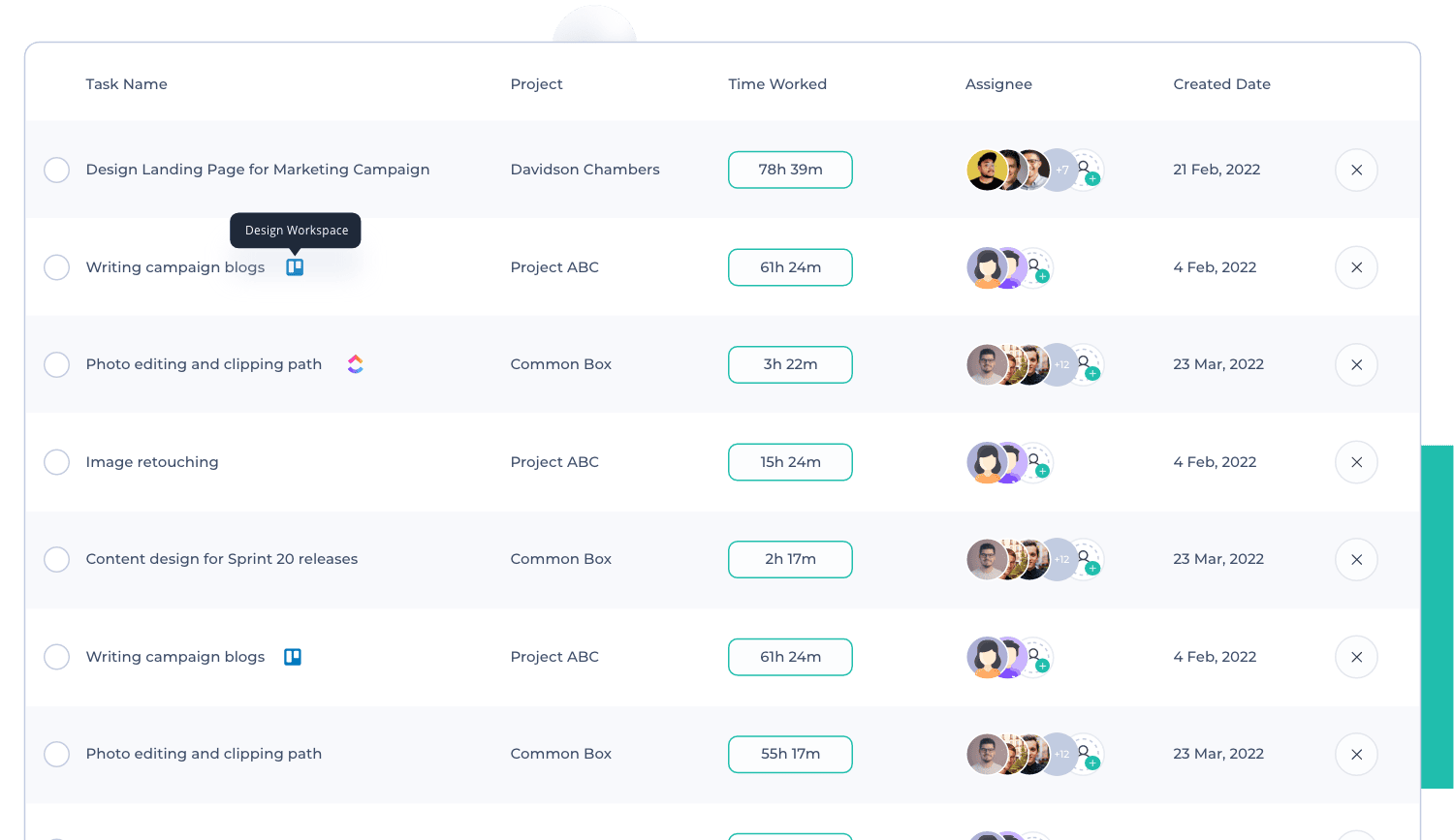
Filter time reports by projects, tasks, and date
Using Apploye time reporting software, you can check activity reports by specific projects or tasks. You can also select a custom date range to report time accurately.

Idle time reporting
When any employee is idle for more than the set time, it'll be shown as idle. You as an admin can choose to delete that timesheet or remind the employees about the idle time. Then after removing the idle time, you can export the timesheets.

Payroll and Invoicing
You can easily get employee payroll based on the timesheet data and the hourly rate. It'll be automatically calculated. You can also send invoices to clients based on the worked hours or by custom products. It is very useful to have detailed time reports.

Detailed Timesheet report
From Apploye, you will get the timesheet report daily, weekly, bi-weekly, monthly, and custom date basis. Let's explore timesheet reports.
Daily timesheet report
Know how much time an employee has worked in a day. You can also know the breakdown based on if an employee worked on multiple projects or tasks in a day. Idle time report is also recorded if the employee is out of work for a certain time.

Weekly timesheet report
Want to know how much time an employee has worked in a week? Apploye lets you know from the daily timesheets, and also you can see the total work hours for a week.

Bi-weekly timesheet
Besides the weekly timesheet, Apploye lets you know the bi-weekly timesheet of the employees.

Monthly timesheet report
Employers are much concerned about the monthly timesheet of the employees. No more manual calculation of timesheets using a time sheet calculator. Apploye can help you know the total work hours of your team members.

Custom date timesheet report
This is another cool timesheet feature of Apploye. If you want to see the total work hours of your employees in a definite time range. Select the start and end date; the Apploye timesheet app will show you the total work hours report.

Generate and export time reports using time reporting software
Check the time report of your employees to know the detailed activities during work hours. Let's see what is there in the report section of Apploye:
Time and activity report
Know your employees' detailed time and activity report. It will show active time and non-productive time in total work hours.

This report section has other advanced features like-
- Graphical representation of employees' productivity. You get the scope to compare the performance of your team members based on activity level.

- Export time and activity reports in pdf or excel format for further use.

Manual time report
Get the details of manual time entries if there are any. Employees may forget to start the Apploye app. This feature allows the employee to add time with perfect cause. These entries can be exported for further justifications.

Apps and Urls usage report:
This employee monitoring feature lets you know your team members' time spent on different apps and websites. So, this tracking feature prevents employees from visiting unnecessary websites or using apps unrelated to work, mainly social media and online shopping.

What Our Users Say


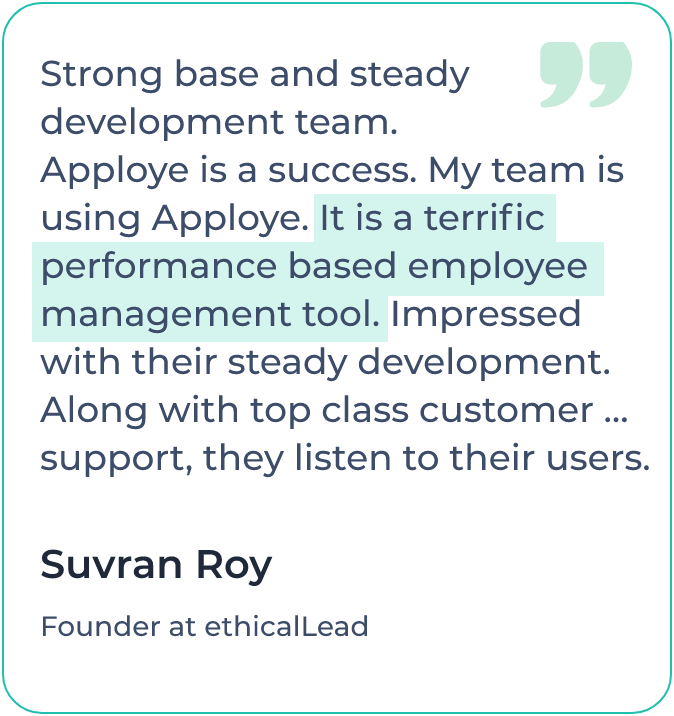

How to generate time reports
It's easy to generate and export time reports with the Apploye time reporting software. Furthermore, it can help you track your employees time and attendance. Please follow these steps to install Apploye in order to generate reports and track employee time and attendance:
Step 1
Sign up and create an account 🎉
Create an Apploye account and complete the getting started process.
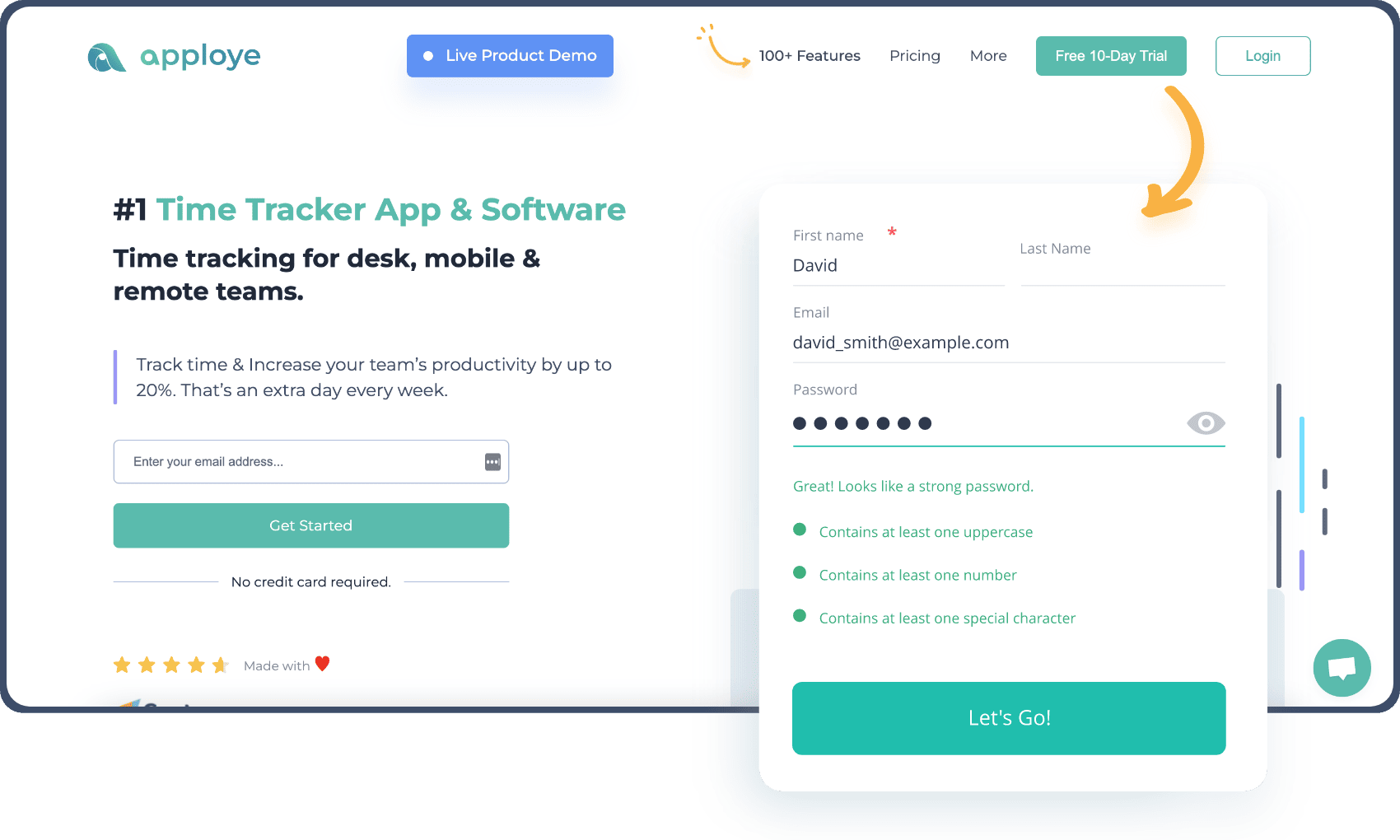
Step 2
Invite the members
Use the invitation link to invite your employees and ask them to become a part of your organization. They can also join using the organization's code.

Step 3
Download the Apploye app
Ask your employees to install the Apploye desktop app. Assign projects to your employees and they can start tracking time.
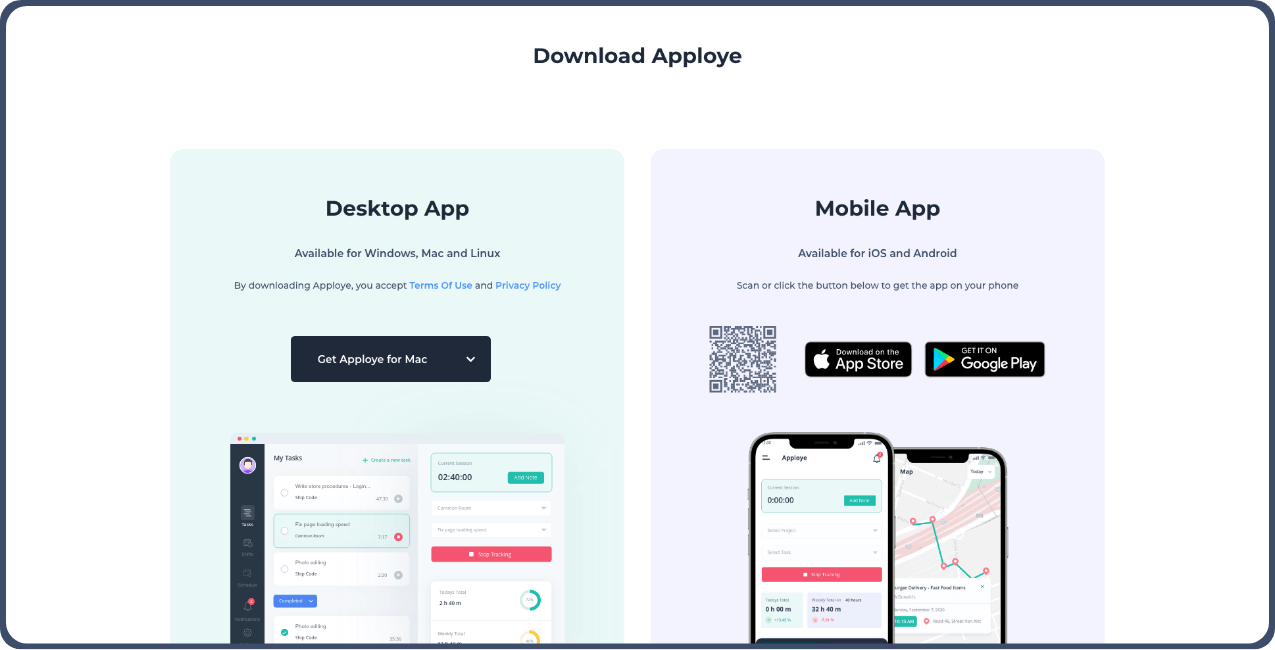
Step 4
Check the reports section
Go to the Apploye web app. From here, you can export reports in PDF or CSV format. You can download time reports for activities or manual time or Apps & URLs.
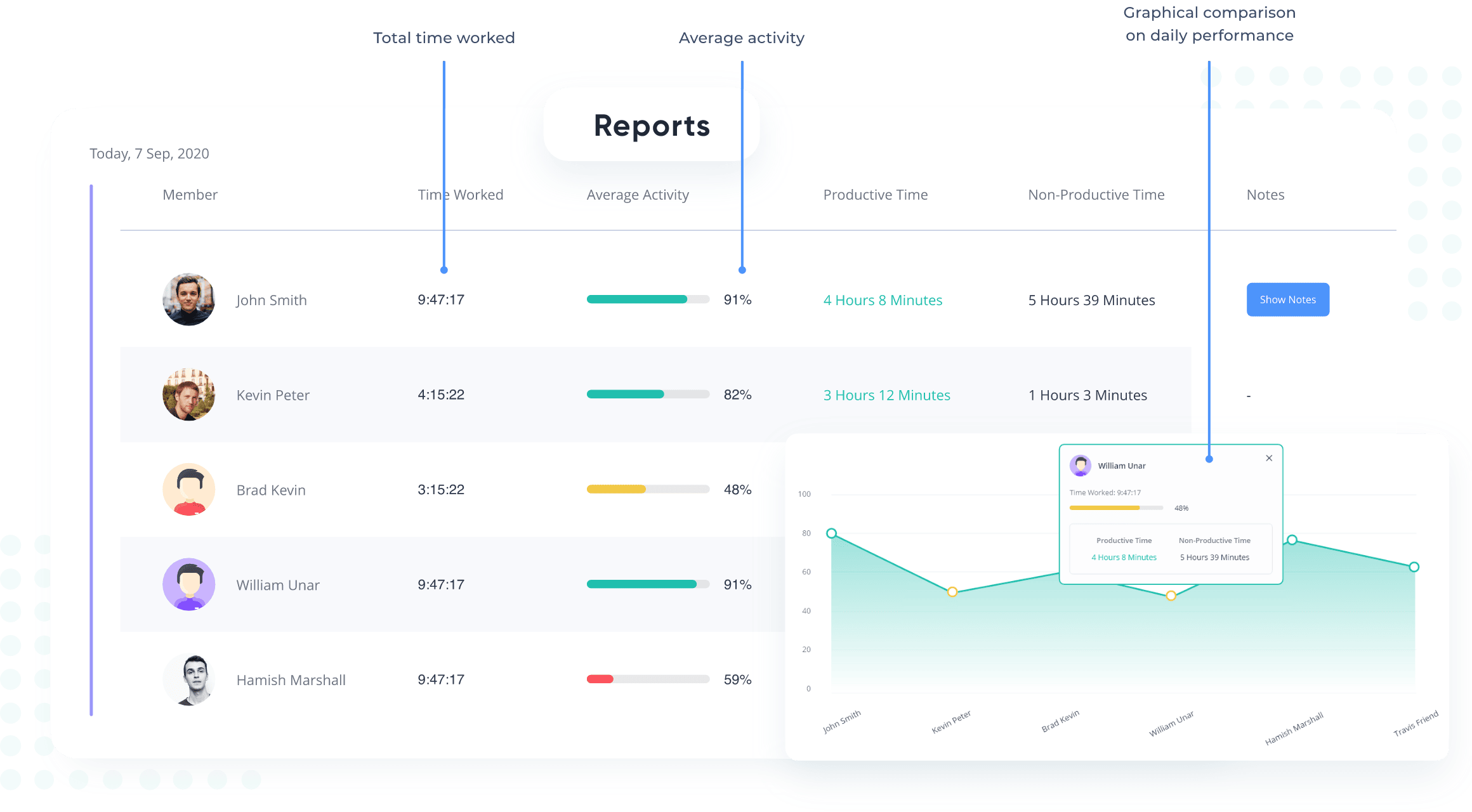
Frequently asked questions
A time report is based on time-track data gathered over a specific period. They are time-track data compiled and organized by employees for any project, task, or client. This report plays a vital role in calculating the employee payroll, managing the daily attendance and calculating the project profitability.
The purpose of a timesheet is to generate an accurate time report based on a particular period that your employees worked for your company. This report is vital in recording the overall progress of various projects, disbursing employee remuneration and keeping an eye on the time employees used in working for your company.
In the case of employees, the importance of a timesheet can be paramount. It helps them keep a record of their work and check the preciseness of their remuneration if they work hourly. Again, the calculation of overtime payment, personal goal progress and the target fulfillment of individuals and companies are some benefits timesheets can give them.



