20 Best Employee Clock In Clock Out Apps in 2026
List of 20 best employee Clock In Clock Out software & apps with full comparison. Use Apploye, the best employee clock in and out app for your employees.
1. Apploye - The best Clock In Clock Out App
Apploye is recognized as one of the best clock in and out app, allowing business owners and managers to maximize productivity through systematic monitoring and control. Apploye can be an excellent choice for enterprises, given its versatility as a time clock app.
We are calling Apploye the best Clock in and Clock out app because of the features it provides and the way it supervises the works of HR with the magical touch of innovation and automation. It offers over a hundred features at a very low price. Its timesheet, remote worker time tracking features cover any need your company might have at any point in the business process.
Accurate clock-in clock-out
Easily track employee attendance with the Apploye Clock In Clock Out app. Get accurate data about when employees are starting and leaving work. Employees can clock in and out from their desktop or mobile app. They can also add manual time, pending approval.

Timesheet management
Timesheets are automatically generated when employees keep tracking time with Apploye. You will get detailed information about which projects or tasks your employees worked on. You can use these data for various purposes.
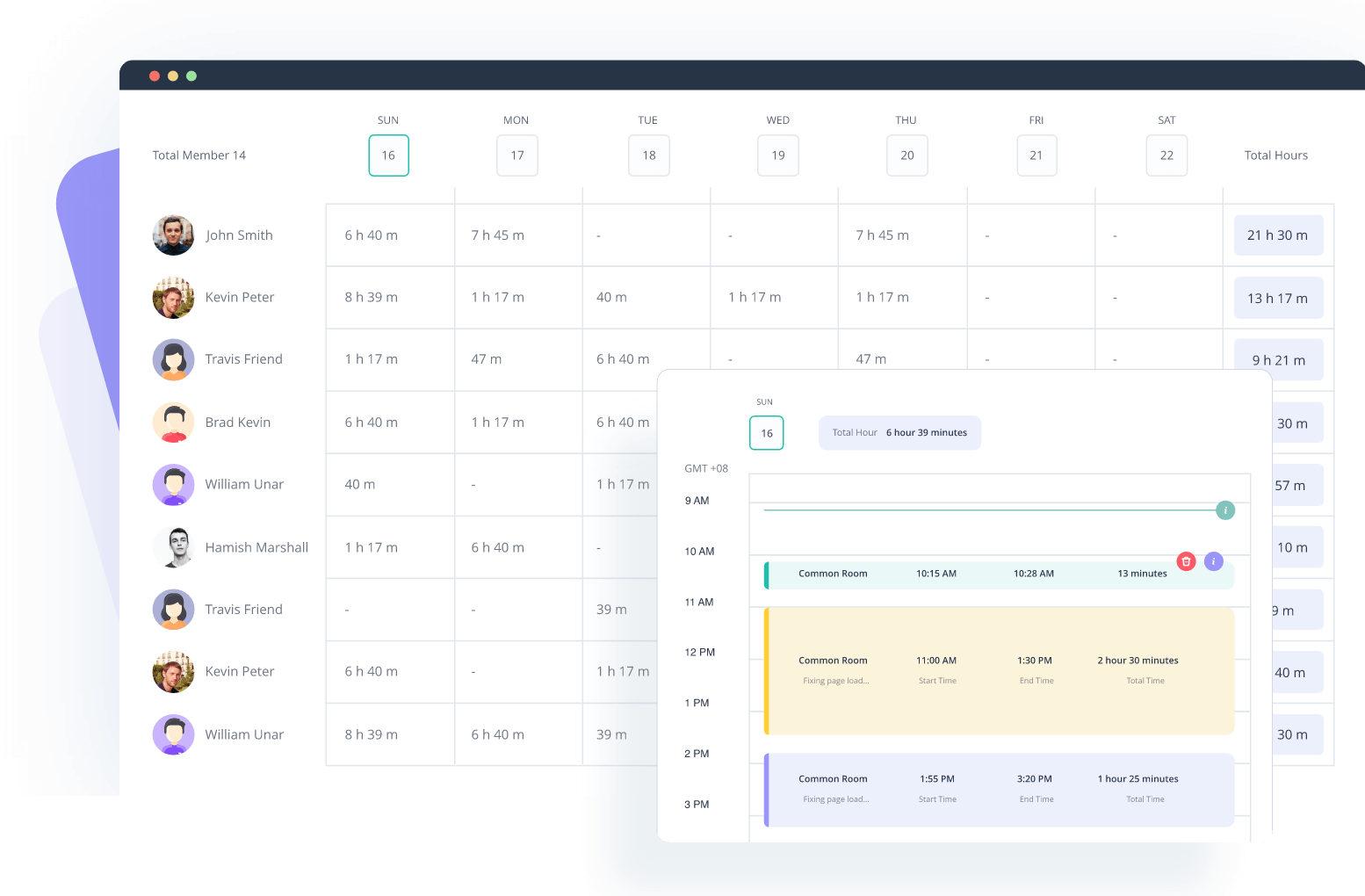
Know who is working in real-time
You can check who is working at any given time from Live Feed. You can also take instant screenshots for knowing more about what an employee is working on at that moment. It is very useful when you are monitoring remote workers.

Idle time recording
Record the idle time of workers. You can delete the time or keep them visible. You can also check the screenshots to be certain about when employees are idle. They can also add notes giving reasons for being idle or information about work.

Projects & Budgeting
You can create an unlimited number of projects and tasks in the Apploye clock-in and out app. After you set up the project, you can add a budget and get a notification once a certain threshold is reached. After adding the pay rate for your employees or the projects, costs will be tracked.
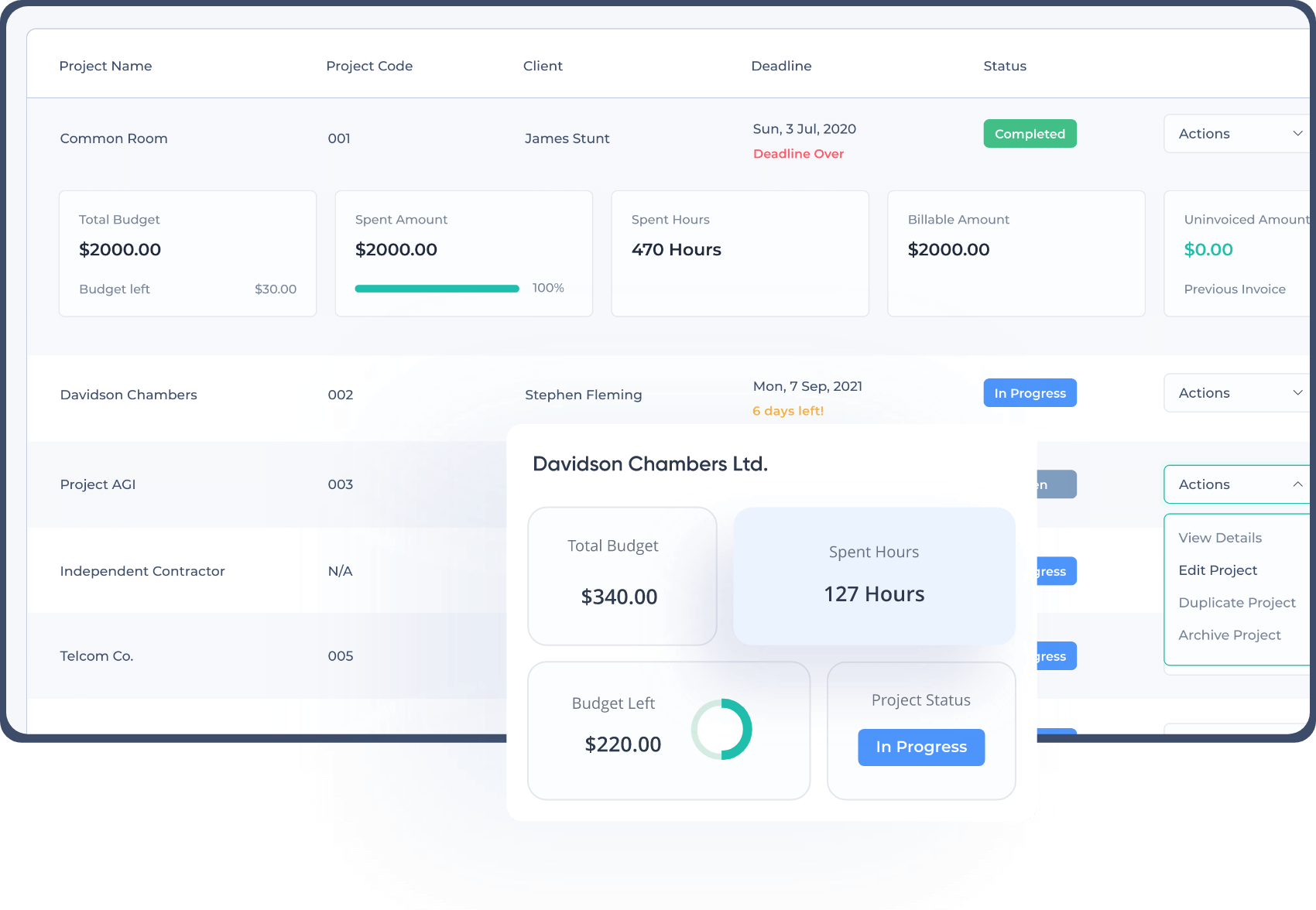
Payroll & Invoicing
Employee payroll is automatically calculated based on the hourly rate and total time tracked by the workers. You can also approve the timesheets before paying them.
You can send invoices to clients based on any project or by custom products/services.

Detailed Reports
Within Apploye clock in and out system, you will be able to get reports on the time and activity of your employees. You can easily export these reports in CSV or PDF format.
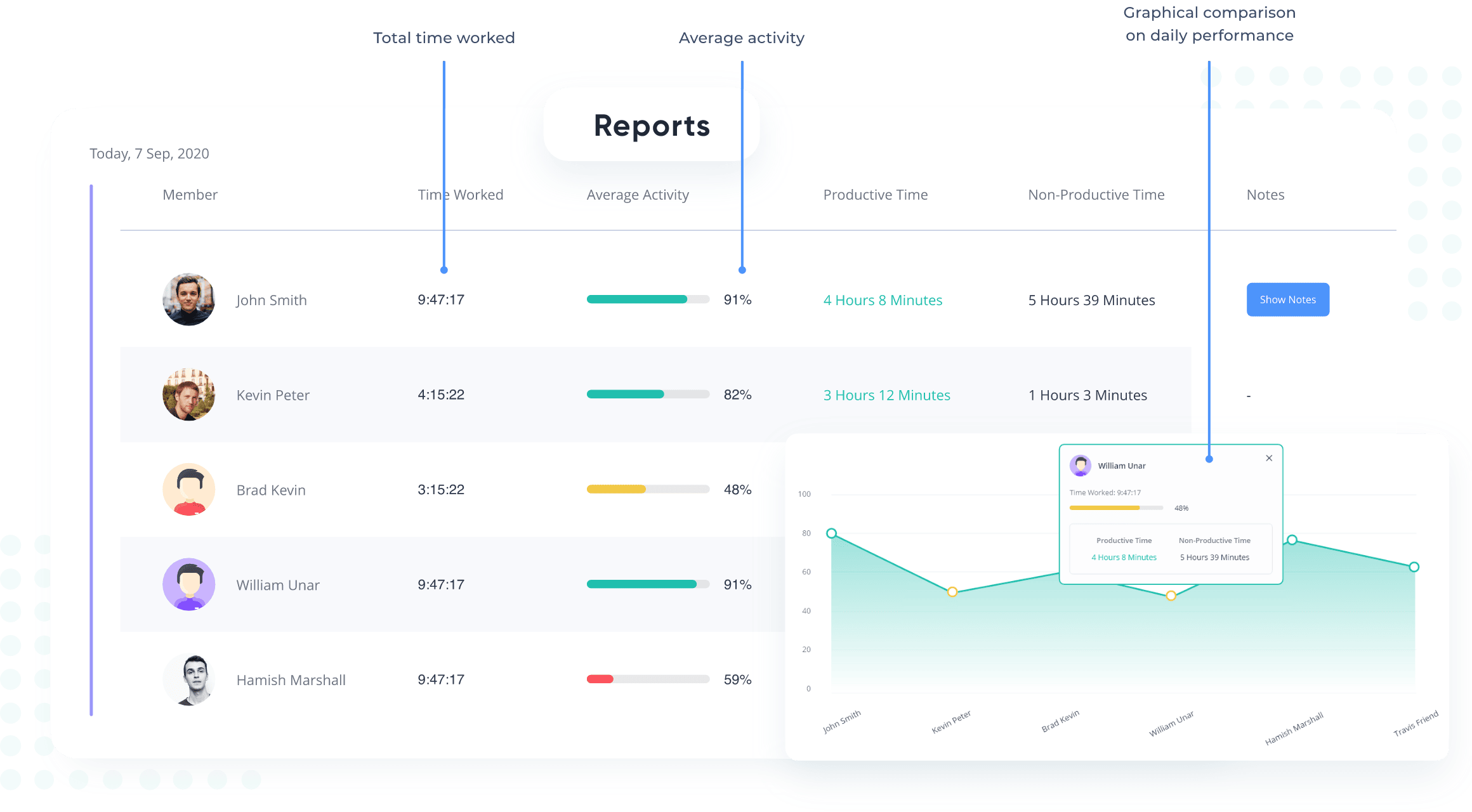
Pricing
- Standard: $5/user per month
- Elite: $7/user per month
👉 For annual payment, you will get 50% off.
Reviews
Other 19 Best Employee Clock In Clock Out apps of 2026
2. When I Work- One of the best apps for clocking in and scheduling

When I Work is a simple way for employers to schedule their hourly employees, track their time and attendance , and interact with them. With free iOS and Android apps, you can put the schedule and time clock in every employee's pocket. With just a few clicks, you can keep track of vacation time, employee availability, and shift swaps. Integrate with your payroll provider to eliminate human error and streamline the process.
Key Features as a Clock In Clock Out app
- Employee scheduling
Managers can set up shifts and see who has looked at them, so they can make sure everyone works. All of the shifts that people work can be confirmed and managed by them, and they can also bid on and swap shifts.
- Time reporting
You can use picture clock-in features, such as preventing early clock-ins, different pay rates, and clock-in/out reminders. - Time-off Management
Managers can let or block employees' requests for time off, shift changes, and shift drops.
- Tracking time task
Users can easily track time based on task or activity and assign to projects - Workflow Management
Routes Timesheets, Invoices, Expense reports through the approval process. Easy to maintain and administer.
Platform
- Windows, Web, Android.
Pricing
- Small Businesses: $2/user/month
- Enterprise:Contact vendor.
User Review
Positive Review
The dashboard is simple to use, with a clear user interface, so you can get to work right away. The time and money saved by allowing employees to take charge of their own schedules and by reducing the likelihood of human error make the search for a new system worthwhile. Aside from that, the company's customer support is prompt and to the point.
Negative Review
The task of looking over the entire staff schedule on a certain day can be time-consuming. The task of looking over the entire staff schedule on a certain day can be time-consuming.
Source: Summarized Modified version of reviews taken from G2 and Capterra.
3. Connecteam - Multiple solutions in one place

A workforce management tool, Connecteam, allows managers to put their business operations on autopilot and concentrate on business growth while also allowing employees to be more productive, flexible, and satisfied. Streamline employee communication and improve professional abilities with mobile-first custom checklists, forms, and reports; Schedule shifts and track work hours with a GPS time clock; and manage daily chores and so much more with an all-in-one application.
Key Features as a Clock In Clock Out app
- Time tracking
Easily exporting timesheets, Absence management, Automated payroll processing - Overtime settings
Reminders notifications, Timeclock chat included - Report management
Automatic attendance reports GPS location tracking and Breadcrumbs technology - User, Role Access Management
Grant access to specific data, features, and objects based on the user's role, group membership, and other criteria. - MobilityThis can be accessed via mobile devices and by users on the go.
Platform
- Available in iOS, Linux Web
Pricing
- Basic: $47/50 users/month
- Advanced: $95/50 users/month
- Expert: $191/50 users/month
User Review
Positive Review
Connecteam provides a comprehensive solution for all of your company requirements. Connecteam brings your work family closer together through chats/communication, company updates, and anonymous comments, among other things.
Negative Review
There are so many useful features that it can be difficult to keep track of all of them at first. Only Android and iPhone devices can use the app. There is no desktop version of the time tracking app for windows or Mac computers. Possibly owing to local regulations, SMS may not be able to deliver messages.
Source: Summarized Modified version of reviews taken from G2 and Capterra.
4. Everhour- Clock in out system with hassle-free integrations

Everhour is one of the best clock in clock out apps for teams. Keep track of all your project budgets, set threshold alerts, and plan ahead for resources. Everhour integrates with your project management app so you can keep track of how much time you spend on each task right from the app itself: Asana, Basecamp, Trello, Jira, GitHub, and more.
Key Features as a Clock In Clock Out app
- Time Tracking
Ease of Completing Timesheets, Tracking Time to Project/Task Billable Time Rate Tracking. It's perfect for teams who need to track their projects, set budgets and alerts, split billable and non-billable hours. - Client Invoicing
Invoice Creation and Delivery Project Accounting / Revenue Recognition - Task Management
Timesheet, Kanban board, milestone tracking, project, and task management. - Alerts Sent Automatically
Automatically reminds employees who haven't submitted expense reports and/or timesheets to do so by sending them an email. - Reporting
Access to both pre-built and customized reports and dashboards.
Platform
- Available in iOS and Web
Pricing
- It offers a flat price of $10 per user per month
User Review
Positive Review
In terms of team time management, Everhour is one of the best options out there. Asana and ClickUp are among the CRMs that are compatible with it. We currently use its sophisticated reporting engine to regularly create different reports, such as an analysis of staff time and client invoicing. Pre-user costs are modest, encouraging more people to give it a shot.
Negative Review
Inability to classify working hours by task. Lack of dark mode and themes. It lacks an Android app. No backlog generation features. It disconnects from ClickUp often, and synchronizing with Google Calendar isn't excellent. Users must manually enter monthly retainer information.
Source: Summarized Modified version of reviews taken from G2 and Capterra.
👉 If you are looking for other apps like Everhour, you can check our list of best Everhour alternatives.
5. Toggl- Effortless clocking in and reporting

Toggl Track is a clock in and out app that can be integrated into virtually any process. Toggl Track is designed to save you time and money, regardless of how many people are on your team. Multiple devices can keep track of your progress simultaneously thanks to a simple timer. Toggl Track is a one-stop shop for all your Time management activities, from stunning reports to automatic tracking and shortcuts.
Key Features as an app for clocking in and out
- Time Tracking
Time rounding, summary, detailed, and weekly reports - Client Invoicing
Billable and non-billable hours, one-click timer - Administration
Timesheet management, email tracking reminders. - Ease of Completing Timesheets
Users can rapidly accomplish activities since the software is always available provides adequate reporting. - Mobile timeclock
From a mobile device, users can track and enter the time spent on project tasks
Platform
- Windows, Android, Linux, Mac, iOS, Web.
Pricing
- Free: up to 5 users
- Starter: $10 per user per month
- Premium: $20 per user per month
- Enterprise:Contact vendor
User Review
Positive Review
Excellent time tracking and project management, can not track continually works overview. Toggle helps us better allocate time and attention to expand the company.
Negative Review
Toggl doesn't interface effectively with other Toggl platforms - it doesn't immediately pull jobs into the Toggl plan or provide time tracking against tasks in the Plan. Everyone has a hard time updating Plan, Track, and our project management software simultaneously.
Source: Summarized Modified version of reviews taken from G2 and Capterra.
6. Clockify- Free clock in and out app
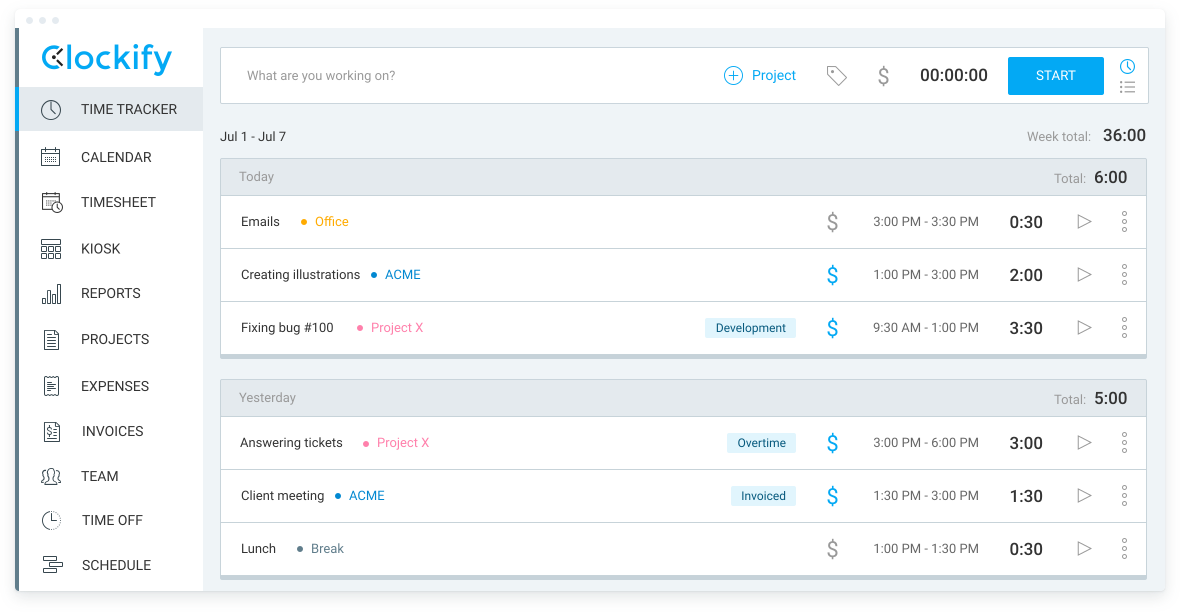
Clockify is a big name in the time tracking and employee monitoring industry. In terms of functionality, it is a sophisticated and convenient tool. All types of businesses, including digital firms, consultants, educational institutions, and other organizations, can benefit from this team time monitoring software. The Clock in Clock out features available in Clockify can help you manage the workflow most sensibly.
Key Features as a Clock In Clock Out app
- Time tracker
The time tracker of Clockify includes a timer with a stopwatch, and you can add manual time. Start the tracking with just a single click. You can mark the hours as billable if you find it so. - Timesheet
With Clockify, you can log your weekly activities in less than a minute. You can select any activity to enter time, set reminders for due timesheets and approve the submitted timesheets. - Calendar
It is for logging activities and visualizing the tracking of time. You can connect to Outlook/Google and edit the blocks by resizing. - Scheduling
Through scheduling, you can plan projects and visualize the team's caliber. You can see who is engaged in overtime and decide whom to assign tasks. - Time off
You can track your team members' holidays and time off request via Clockify. You can create the time off policy and request/approve leaves.
Platform
- Windows
- Android
- iOS
- Web
- MacOS
- Linux
Pricing
- Basic: $3.99/user/month
- Standard: $5.49/user/month
- Pro: $7.99/user/month
- Enterprise:$11.99/user/month
User Review
- Capterra: 4.7/5
- G2: 4.5/5
Positive Review
As a user, I find it easy to use and track time. The UI is excellent. Overall, I'd recommend this program to business owners to streamline staff and private time management. Any time monitoring program must track time. Reports and project tasks are also helpful.
Negative Review
Clockify does not allow me to examine many workspaces' time reports in a single calendar view with visuals. The dashboard and calendar might provide numerous workspace monitoring options, allowing users to compare efforts spent on various projects.
Source: Summarized Modified version of reviews taken from Capterra. Original review link here and here.
👉 If you are looking for other apps like Clockify, you can check our list of the best Clockify alternatives.
7. Time Doctor- Employee-friendly clock-in and clock-out app
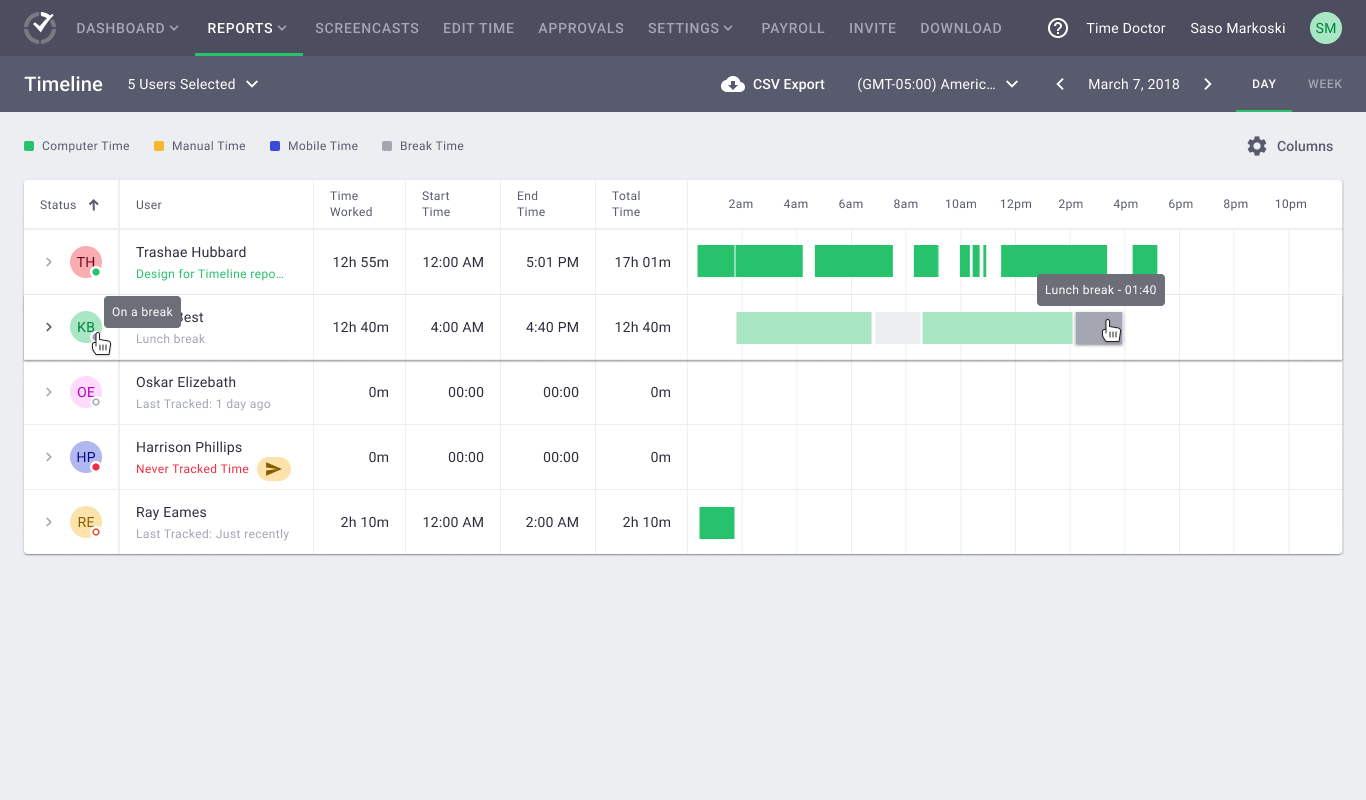
Time Doctor provides various features that allow you to track and boost employee productivity. You can track user activity, monitor employee website, and app usage, and set up time-use and distraction alerts. Time Doctor is one of the few time-tracking tools that allows screenshots. The normal time and attendance features are there, too.
Key Features as a clock in and out app
- Time Tracking
Automatic time clock for the project, task, and customer. - Billing Invoicing
Online timesheet, payroll, project management, notifications. - Calendar Management
Online timesheets offline time tracking - Offline Support
Provides users with the ability to create and access expense reports/timesheets while not connected to the internet. - Billable Time Rate Management
Allows users and administrators to adjust rates based on user, role, task, project assignments, etc.
Platform
- Available in Mac, iOS, Windows, Android,andWeb.
Pricing
- Free for 14 days.
- Basic: $7/user/month.
- Standard: $10/user/month.
- Premium: $20/user/month.
User Review
Positive Review
Time Doctor is an excellent tool for increasing efficiency, keeping track of elapsed time, and managing projects. When a user is still working on a job after they have left the office, the finest Leave-Tracking tools send an alert. Aside from time monitoring and browsing history, it offers several other useful features, like break and idle time reminders.
Negative Review
Infuriatingly, there is a break time monitor. When you're deep in thought and staring at your screen, the Time Doctor will assume that you've taken a break because you haven't moved your mouse or touched your keyboard.
Source: Summarized Modified version of reviews taken from G2 and Capterra.
👉 If you are looking for other apps like Time Doctor, you can check our list of best Time Doctor alternatives.
8. Quickbooks Time- Powerful accounting tools

QuickBooks Time includes all the capabilities an employer needs to manage their mobile workforce. The software includes flexible punching choices, so employees may clock in and out from whatever place they require, whether that be at home or on a working site. To verify your mobile employees are clocking in from their planned locations, you can install geofences and use GPS tracking. This keeps your staff not just accountable, but also safe.
Key Features as a Clock In Clock Out app
- Time reporting
Using a kiosk, web dashboard, or mobile app, employees can clock in and out of work. - Employee scheduling
Employee schedules can be created with drag-and-drop functionality, and employees can access their schedules via the web dashboard or mobile app. - Job tracking
Employee schedules can be created with drag-and-drop functionality, and employees can access their schedules via the web dashboard or mobile app. - Mobile Time Tracking
Allows users to track and enter time spent on project tasks from mobile devices. - Automated Reminders
Sends automatic reminders to employees that have not completed expense reports and/or timesheets
Platform
- Available in Mac, iOS, Windows, Android, and Web.
Price
- Premium: $8/user/month
- Elite: $10/user/month
User Reviews
Positive Review
QuickBooks makes it simple to generate reports based on a specified date range, project, client, or employee. This is essential for our accounting and project management systems to function correctly.
Negative Review
Employees did not find it to be user-friendly. A lot of information was lost when management put up Quickbooks after TSheets without double-checking their work.
Source: Summarized Modified version of reviews taken from G2 and Capterra.
9. Insightful- Workforce Analytics tool for Productivity
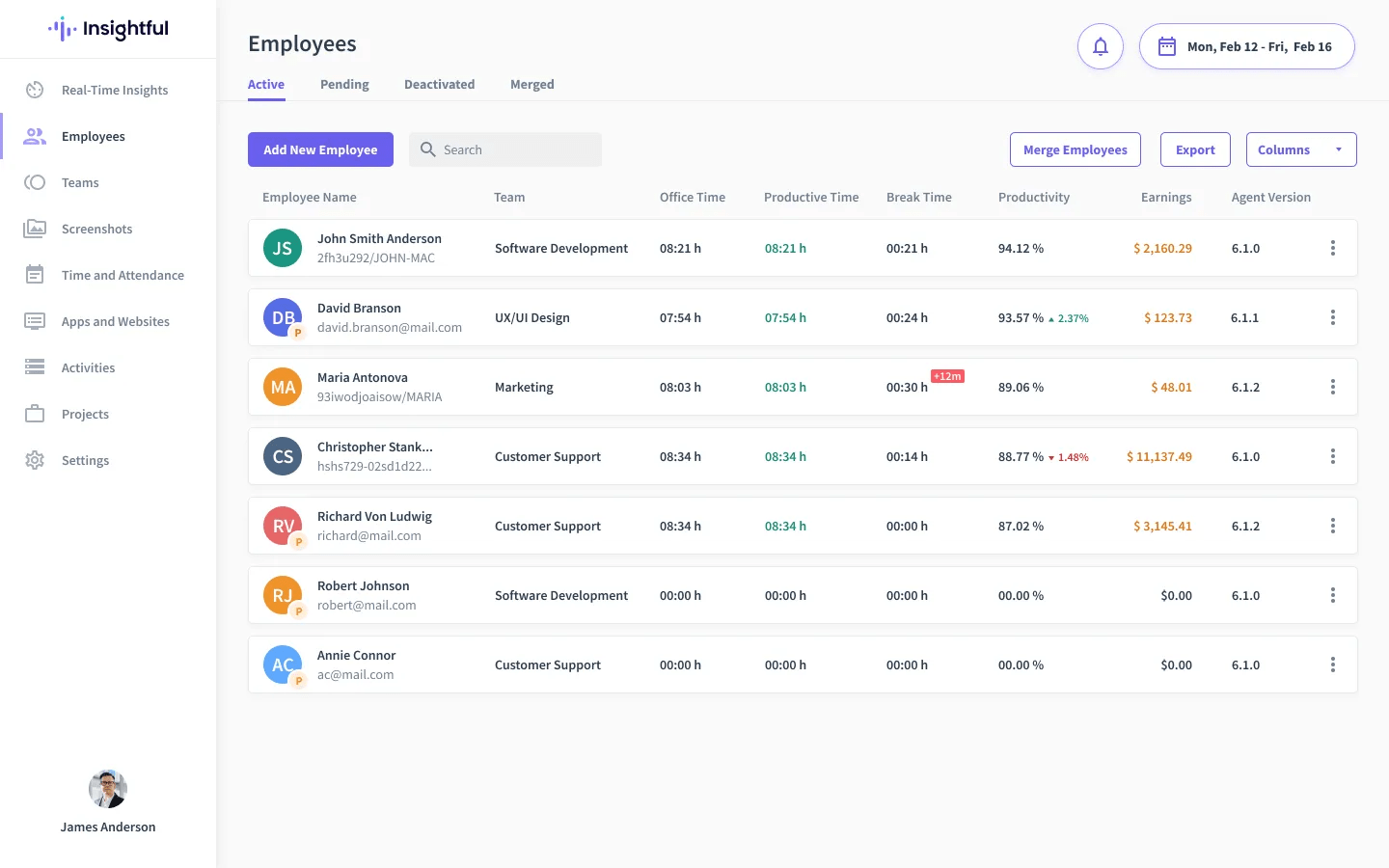
Insightful is a great Clock In Clock Out app for teams. It's made to easily manage a team's task. Your team can use the desktop program, mobile app, or browser extension to install and execute Insightful as many times as they like. When you're not connected to the internet, Insightful keeps track of your time spent on tasks. It will remind team members to keep time and fill out timesheets.
Key Features as a clock in/out system
- Employee Monitoring
Activity tracking, time and attendance tracking. - Time Tracking
Activity tracking, time, and attendance tracking.
- Automatic Time Mapping
Productivity labeling, employee timekeeping , manual time entries. - Billable Time Rate Management
Allows users and administrators to adjust rates based on user, role, task, project assignments, etc. - Performance Reliability
Allows users to complete tasks quickly because they are not waiting for the software to respond to an action they took.
Platform
- Available in Mac, iOS, Windows, Web.
Pricing
- Time tracking: $10/user/month
- Automatic time mapping: $15/user/month
- Enterprise:Contact vendor
User Review
Positive Reviews
Easy to use, loads of info You may set up projects, track their costs, and bill accordingly. It offers admin and user control panels, and I received excellent customer service. An understanding of what all employees are doing and their challenges.
Negative Reviews
The clock does not sync with the system time. Transferring data to the workstation time zone lags by around 24 hours. When I look at the month's details, the reports may be more updated. This is not a daily tabular breakdown of each employee's totals.
Source: Summarized Modified version of reviews taken from Capterra and G2 .
👉 If you are looking for other apps like Insightful, you can check our list of best Insightful alternatives.
10. TimeCamp- Free employee time tracking software
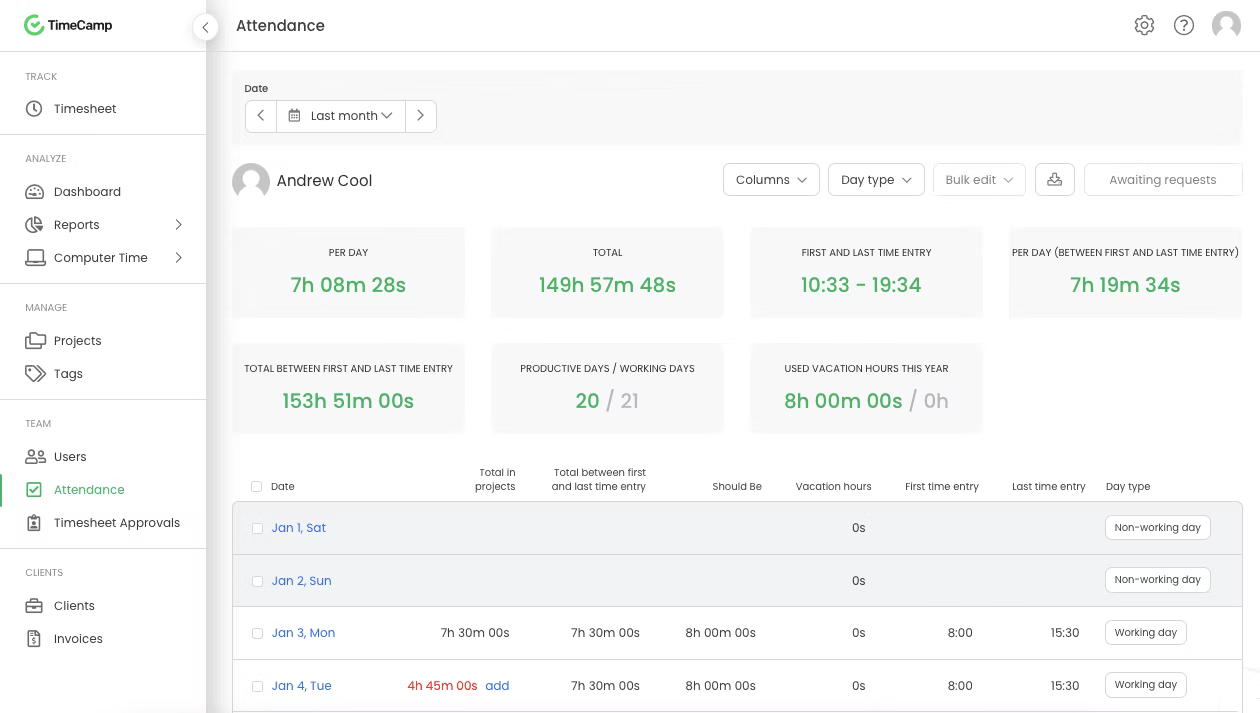
TimeCamp is a free time and cost monitoring and management program that may be used by an unlimited number of people. Team performance, project profitability and productivity have all been factored into the decision-making process. Calculating billable and non-billable hours allows you to bill customers more quickly, which increases their happiness with your work.
Key Features as a Clock In Clock Out app
- Automatic Time Tracking
Timesheets, insightful reports, team performance, and productivity tracking - Attendance Tracking
Track employee attendance, vacation and holidays - Time Recording
Time tracking, billable and non-billable hours tracking, offline tracking - Client Invoicing
Provides adequate reporting and/or can integrate to AP systems to recognize revenue appropriately - Workflow Management
Expense reports through the approval process. Easy to maintain and administer.
Platform
- Available in Mac, iOS, Windows, Android, Web.
Pricing
- Free: for unlimited users
- Basic: $7 per user per month
- Pro: $10 per user per month
- Enterprise: Contact vendor
User review
Positive review
I first tested the 30-day trial edition of this program, which provides a thorough review of all of the tool's functions and how useful they may be (even if you hadn't considered them previously!). During this time, other similar means' features are quite limited. TimeCamp allows you to track how much time an employee spends on a project. The dashboard will keep you up to date in real time. The tool is simple to use and can be set up with a few mouse clicks.
Negative review
A list with too many entries for the same task appears cluttered after a while. I also discovered that I was searching for a specific report and came across a few that I wasn't looking for before finding the one I needed. It's possible that a better grouping of all the terms would be beneficial.
Source: Summarized Modified version of reviews taken from Capterra. Original review link Capterra and G2.
11. Harvest- Accounting clock-in and out app
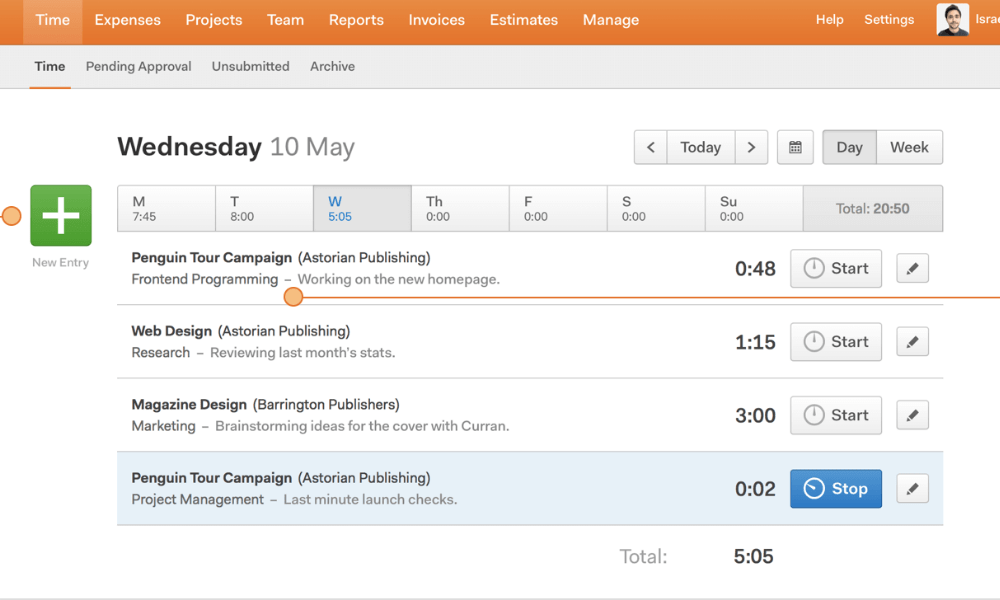
Harvest is often regarded as the most basic clock-in clock-out app. It's essentially a project-based time tracker. It provides you with useful information about your project and team. You may quickly examine the team's performance matrix and progress by digging deeper.
Furthermore, computerized invoicing eliminates the need for manual billing. This tool may be simply integrated into the systems of creative services, web developers, consultancies, and marketers, among others. It also has integrations with multiple accounting solutions.
Key Features as a Clock In Clock Out app
- Time Tracking
Ease of Completing Timesheets, Tracking Time to Project/Task Billable Time Rate Management - Client Invoicing
Invoice Creation and Delivery, Electronic Payments, Project Accounting/Revenue Recognin - Project Management
Start/stop timer, timesheet, automatic reminders - Mobile time tracking
Allows users to track and enter time spent on project tasks from a mobile device. - Cost Tracking
Define standard costs for resources and activities allocate costs to resources, tasks, or projects
Platform
- Available in Mac, iOS, Windows, Android, Web.
Pricing
- Free: for 1 Seat, 2 projects
- Pro: $12/seat/project
User review
Positive review
This tool is an essential part of a daily routine, and it works flawlessly every time. Switching between different clients and jobs is a snap using the interface's drag-and-and-drop functionality. There are various options for manipulating the data in the reports when it comes to determining how many hours are remaining on a client's project.
Negative review
There is still room for improvement in the project setup. Harvest has continuously introduced capabilities and solved certain gray areas that the software couldn't account for throughout the ten years that I've been using it. But I believe that if they were developing the platform from the ground up, they would make it much easier and simpler to use.
Source: Summarized Modified version of reviews taken from Capterra. Original review link Capterra & G2.
👉 If you are looking for other apps like Harvest, you can check our list of best Harvest alternatives.
12. Homebase- A tool built for hourly work

Employee scheduling, time clocks, payroll, communication, and more are all managed by Homebase for the busiest businesses. It also makes payroll preparation a breeze. There isn't any paper. There will be no spreadsheets. Your team's schedule is always up to date with Homebase because it's online. It's easy to change it on the fly, on the bus, or from almost anywhere. Then share it right away.
Key Features as a Clock In Clock Out app
- Absence Leave Management
Employees can submit paid time off (PTO) or leave of absence requests that managers can approve or deny within the platform. - Time attendance tracking
Let employees track the hours they have worked through integrations with time tracking products or built-in time tracking features. - Shift Scheduling
Plan employee work shifts according to availability and provide notifications to employees when they are scheduled. - Time Reporting
Provides analytics tools that reveal important business metrics and track progress. - Performance
It's consistently available (uptime) and allows users to complete tasks reliably.
Platform
- Available in Mac, iOS, Windows, Android.
Pricing
- Basic: Free For 1 location and unlimited employees
- Essential: $14/month/location
- Plus: $35/month/location
- All-in-one: $70/month/location
User review
Positive review
Accessibility and ease of usage. Homebase is comparable to software that costs significantly more. The finest thing about Homebase, in my opinion, is how simple it is to request time off, check calendars, and communicate with team members. Everything has been simplified and made as quick as possible. Homebase is simple to use and keeps track of all of my team's scheduling, timekeeping, and PTO. It texts reminders for shift start times and automatically alerts my team members of scheduled shifts.
Negative review
Daily time logging is hampered by the absence of a notes area. Certain features have been added in more expensive plans as a deliberate move by the company. There are many features that I don't need, but to acquire one more function that I do, you have to pay a lot more money. I'd like it if you could pay a lesser fee for each feature you wanted rather than having to buy it all in one big package.
Source: Summarized Modified version of reviews taken from Capterra. Original review link Capterra and G2.
13. ClockShark - To Get jobs done faster

When you are running a field service or construction firm that requires coordination and a solid team effort, ClockShark can be pretty beneficial. With ClockShark, you get a top-notch timesheet app, as well as everything else you need to perform jobs quickly and precisely while getting paid more promptly and efficiently.
Using ClockShark can help you systematically manage the workflow. It can significantly cut down the painforHR managers as it offers features that should automate most of the things that need manual support.
Key Features as a Clock in and out app
- Time track on Kiosk
Manage your workforce on Kiosk as KioskClock™ helps you operate via a single device with facial recognition. It will help you to deter and stop buddy punching malpractices. - Schedule sharing
Using a simple drag-and-drop editor, Schedules allows you to construct a work calendar in minutes. You can update schedules and notify employees whenever you want. - Managing Time-off
You can create a time-off policy in no time! Stop the guesswork and get the best out of your employees. - Geofencing
Geofencing time clock is an advanced feature and there is no doubt about that. GPSFence sets a geofence around job sites to remind employees to clock in and out as they enter and exit. - GPS location tracking
Via GPS time clock you will be able to locate your employees and verify the timesheet data. For each job, you can record and keep a clear proof of work.
Platform
- Android
- iOS
- Web
- Cloud
Pricing
- Basic: $3/user/month
- Standard: $6/user/month
- Pro: $8/user/month
User Review
- Capterra: 4.7/5
- G2: 4.7/5
Positive Review
It's great for customers! The staff is fully aware of the solutions and makes every effort to use them. The person's ease is excellent, as experts should be. Last season, reports came. You supply a lot of information and can adapt it today. Easy to deploy. Excellent with Quickbooks and related software.
Negative Review
It can be very glitchy and not upload photos or update when in the field (on iPad with perfect connections). It can lose a day's worth of notes and photos. Unfortunately, while it is a reasonable software, we have had to explore it elsewhere.
Source: Summarized Modified version of reviews taken from G2 and Capterra.
14. Replicon- Hassle-free Time Clock

Replicon is one of the best time tracking software, and has been showing its expertise in numerous capabilities for years. Time and resource management through Replicon is supremely professional so are its time and attendance features. Replicon Uses artificial intelligence-powered self-service capabilities such as facial recognition, photo capture with audit trail, and enhanced project tracking to prevent time theft and reduce errors in order to reduce errors.
Key Features as a Clock In Clock Out app
- AI-Powered Employee Time tracking
You can go for Punch in/out, facial recognition, touchless time CloudClock with Replicon. You can also punch in time against activities and have the data sync with it. - Configurable Time Tracking
Replicon provides you with Intuitive time capture, calculation of billable hours, and prepopulated timesheet to make time calculations super easy. With real-time GPS tracking and geofencing capabilities, it also helps you better manage your remote project workforce. - Time Off Tracking
Employee time off schedules can be tracked in real-time with a simple calendar display, and staffing can be managed with Replicon's approval workflows. - Intelligent Approvals
Replicon provides you with adjustable workflow and dynamic routing, allowing you to create multi-level approval workflows that are easy to maintain. - Buddy Punching deterring features
Replicon offers a Photo audit trail, Cutting-edge biometrics, and enhanced configurability to stop buddy punching.
Platform
- Windows
- Linux
- iOS
- Web
- Chromebook
- Android
Pricing
- Small Businesses: $5/user/month
User Review
- Capterra: 4.5/5
- G2: 4.2/5
Positive Review
The majority of my coworkers use Replicon to keep track of their hours. It's an excellent system that has increased the visibility of the majority of initiatives. The Replicon interface is straightforward and easy to use, and scheduling is far more efficient than the manual timesheets we used to provide. The tool is ideal since it makes it simple to align project time with allotted hours.
Negative Review
Its usability could be improved. You must use the correct code when booking your holiday or time off, as there are many. It's also lacking in visual appeal; additional tabs to help the visitor navigate the site would be helpful.
Source: Summarized Modified version of reviews taken from Capterra and G2.
15. Justworks Hours- For automated clocking in and out of work

Justworks Hours could be a great Clock In Clock Out app which offers required features for managing the workforce in an organization. It is a Work clock that makes timekeeping effortless for the managers and team members. It provides advanced features like Geofencing attendance and helps automate the workflow via a mobile-first experience. It allows you to eliminate the pain of manually entering the time and stamping out all other archaic processes.
Key Features as a Clock in and clock out app
- Time attendance
The time attendance feature helps you in attendance management and offers a work-shift option. - Time Tracking
Use the mobile app to clock in and out of the office or on the move using a mobile device such as a tablet, laptop, or Slack. Built-in GPS tracking allows you to verify where employees clock in and out of the office. - Timesheet
Simple and automated processes are made possible by syncing timesheet data with payroll and accounting software, which is provided by Justworks Hours. - Overtime Calculation
With the help of Justworks Hours, you can calculate the remuneration of your employees who worked overtime. - Vacation/Leave Tracking
This is one of the additional features of Justworks Hours which helps to track the employees who are on leave.
Platform
- Cloud
- Linux
- iOS
- Web
- Android
Pricing
- Standard: $5/user/month
- Business: $9/user/month
User Review
- Capterra: 4.5/5
Positive Review
We used Boomr for a few years and loved it. Also, the QuickBooks connectivity and GPS monitoring are useful for making sure your staff are where they claim to be. We eventually switched to a more complete and industry-specific time-tracking software, but I'd highly recommend this to anyone looking for a trustworthy time monitoring program.
Negative Review
The ability to set customized schedules and engage with employees when on the clock is limited. I migrated from Deputy, which had that capability, which is critical for the work we do (cleaning services). Deputy was also less expensive.
Source: Summarized Modified version of reviews taken from Capterra. Original review link here & here.
16. Timely- Automate your clock in/out system

Timely provides time tracking for your company easy to use, allowing you and your employees to devote their attention to what is most important to them. Other firms have reported that the easy interface and automated time tracking have assisted them in reducing the timesheet by 75%. This software is well-known for its uncanny ability to withstand managerial flow while managing attendance and automating the workflow in a streamlined manner.
Key Features as a Clock In Clock Out app
- Automated time tracking
Timely can automatically track time spent in web and desktop apps. Get a daily summary of your time spent on documents, meetings, emails, websites, and video calls. It helps you to accurately bill the clients too. - Non-billable and billable hours tracking
Timely computes the billable and non-billable hours to make every dollar you spend worth it. - Timesheet management
The budget and activities of a project are displayed in real-time, which makes it easier to plan, cooperate, and communicate effectively on the project. - Time off option
Timely shows you the employees outside the office premises or out of work for leave, which helps you plan in advance. - Tracking projects
Timely maintains project health with transparent time tracking on each project and producing reports on Payroll, timesheets, performance reviews, and client updates.
Platform
- Cloud
- Linux
- iOS
- Web
- Android
Pricing
- Standard: $5/user/month
- Business: $9/user/month
User Review
- Capterra: 4.5/5
- G2: 4.8/5
Positive Review
I use it on a daily basis to schedule and plan my workouts, as well as to keep track of my housekeeping schedule. It's also something I utilize with my children. It's fantastic. It can be used for a variety of tasks. It is the convenience with which my clients may make appointments online that is the finest and most crucial advantage of using this software. Clients provided me with positive feedback.
Negative Review
More development is required for the Ios mobile app in order to enable multiple easy functions, such as receiving notifications, permanently canceling appointments, and displaying sales and client information. More attention must be paid to development. I don't believe there have been any available updates since the system's first release.
Source: Summarized Modified version of reviews taken from Capterra. Original review link here and here.
17. Hubstaff- The all-in-one clock in out system

Hubstaff could be an excellent Work clock for your job if you manage a business that requires automation. It is one of the first movers in the industry, striving for excellence through all its features and options. Hubstaff is an ideal solution for coordinated workflow management in businesses.
It can be integrated with over 30 apps such as Slack, Salesforce, ClickUp, Insightly, Asana, Paymo, PayPal, etc., which aids in monitoring your business more effectively. As a clock-in and clock-out app, it is one of those apps worth experiencing.
Key Features as a Clock In Clock Out app
- Geofencing attendance
There is no doubt that geofencing attendance is an advanced feature any time tracker has to offer. You can automate clocking in and out with Hubstaff's geofenced time tracking and auto-start and stop the timer based on GPS location. - Online Timesheet
It is a great app to keep track of hours worked and automates the timesheet to reduce manual labor. Its detailed report helps you to improve profitability. - Clock in and out app
Hubstaff you can Clock in and out from any mobile device or computer and Use time logs to pay the employees and bill the clients in an automated way. - Manual Time entry
Your teammates are welcome to add manual time if they forget to start tracking time in the first place. - Time Approval
This is a feature to add an extra layer of accuracy as you can review and approve time off requests via Hubstaff.
Platform
- Windows
- Linux
- Web
- iOS
- Cloud
- Android
Pricing
- Free: For one use
- Starter: $7/user/month
- Pro: $10/user/month
- Enterprise:Contact vendor
User Review
- Capterra: 4.5/5
- G2: 4.3/5
Positive Review
Hubstaff tracks and monitors all overseas contractors' time online. Managers can observe their activity and performance, which helps them understand what works well. Payroll automation was a huge help while we were manually processing payrolls through Wise. With the integration, we save hours on payroll and give managers better insight into employee work hours.
Negative Review
When the application captures screenshots of my screen, I get a sense of being watched. I have to work a specific number of hours, and I occasionally have to fake cursor movement because I know I can finish a project faster than scheduled. As an employee, I have never liked being monitored. Several system crashes occurred during user timesheet logins throughout the last year.
Source: Summarized Modified version of reviews taken from Capterra and G2.
18. Buddy Punch- Streamline clock in and clock out

Buddy Punch is one of those time clocking apps that are easy to use and simple to understand. The customer experience and support have been thoroughly admirable so are its time-tracking capabilities. Thanks to its real-time functionality, Buddy Punch's timecard software makes it simple to stay on top of attendance tracking, time off, and overtime in real time. Other than this, its scheduling is also a time-saving one with all bases covered.
Key Features as a Clock In Clock Out app
- Monitoring Overtime
Buddy punch helps you adjust the schedule according to overtime monitoring. You will get to know how the employees perform, including those who do overtime. - Time Off
With its built-in calendar, you can quickly keep track of time-off requests made by employees. Employees can book or request time off at any time. - Flexible Punch Options
When it comes to making Buddy Punch work for your company, you may give employees the option of using a four-digit pin, QR Codes, or facial recognition, or you can use a login and password. - Punch Rounding
You can choose whether punches in Buddy Punch will be rounded up, down, or to the nearest based on the interval you set up. It can be anywhere from 2 minutes to 30 minutes. - Timecard Approvals
Your employees must submit their time cards at the conclusion of each pay period. Project managers and administrators can accept or reject a time clock with remarks. Calculating time cards is easy.
Platform
- Windows
- Cloud
- iOS
- Chromebook
- Android
Pricing
- Standard: $3.49/user/month
- Pro: $4.49/user/month
- Enterprise: Contact vendor
User Review
- Capterra: 4.8/5
- G2: 4.8/5
Positive Review
Easy for employees and managers to log time and edit if needed. Using GPS/Geofence, we can track our employees' whereabouts. Provides a range of useful reports. Our staff can go to any job site and punch in/out.
Negative Review
It is difficult for employees to quantify the total hours spent on edits because edits are not added together until they have been accepted by the supervisor. We really need two totals for the staff: one for the pending total and another for the current total.
Source: Summarized Modified version of reviews taken from Capterra and G2.
19. Rippling- one of the best Clock In Clock Out app for mobile

Rippling's time and attendance system, integrated into the company's workforce management platform, enables employees to clock in and out via tablet kiosks, mobile apps, or laptops. The integration list of Rippling is fascinating, making the work for the managers further easy. The system employs Geo-positioning technology and photo clock-in and clock-out criteria, which can prevent buddy punching and employees from clocking in and out from locations where they shouldn't be present.
Key Features as a Clock In Clock Out app
- Workflow automation
With the help of Rippling, you can set up automated workflows to streamline the administration of time and attendance records.
- Time reporting
Workers can clock in utilizing tablet kiosks, PCs, and mobile devices to keep track of their work schedules. This is a straightforward and seamless process. - Employee scheduling
To make employee scheduling and pay easier, you and other admins can develop company-wide regulations. This one-of-a-kind function can help you expedite your scheduling process and ensure that employees are paid correctly for the hours they work. - Time tracking and related features
Employees can also seek time off from their jobs through the Rippling system. Their managers have the authority to examine, approve, and deny their work hours and vacation time. It is also easy to track time spent on projects. - Alerts and Notifications
A number of alert and notification features are available in Rippling to assist you in staying on top of critical time and attendance functions.
Platform
- Windows
- Cloud
- iOS
- Web
- Android
Pricing
- Pricing starts at $8/user/month
User Review
- Capterra: 4.9/5
- G2: 4.8/5
Positive Review
Rippling is extremely user-friendly, and it has a plethora of features that will assist you in doing all of your administrative tasks quickly and efficiently. What I enjoy about this system is that managers have the ability to generate their own team reports rather than relying on HR to provide them with reporting data.
Negative Review
Their payroll and benefits software has inexcusable faults that have cost us time and money. During open enrollment this year, while their instructions stated that if an employee did nothing, they would be automatically enrolled, it turns out they have canceled coverage if they did not reply to the open enrollment. This has caused major complications for us as our employees are now discovering they are uninsured while visiting the doctor or dentist.
Source: Summarized Modified version of reviews taken from Capterra and G2.
20. eBillity- App for clocking in and out of work

In eBillity, time tracking software may be accessed from any location at any time to keep track of your hours worked. Cloud-based time tracking software that allows you to gather and input the actual hours worked by your staff in order to process payroll, invoice clients, and boost productivity. Tracking time with eBillity is enjoyable, easy, and really beneficial.
Key Features as a Clock In Clock Out app
- GPS time tracking
Employee GPS time tracking allows you to control your team's time from the comfort of your own workplace or the palm of your hand with eBillity's support. You can check who is now on the clock, who is taking a break, and who has logged out. - Geofencing Attendance
You can set a limit on where employees can clock in and out to keep them honest. Whenever an employee records time “Outside of Fence”, the system alerts the manager to examine and approve or reject. - Straightforward employee time tracking
This feature covers the fundamentals of time management. This feature includes clocking in/out, adding time in blocks with weekly timesheets, and approval of employee time input in two clicks. - Scheduling
Under the scheduling technique of eBillity, there are various sub-features such as overtime hours monitoring, employee requests for time off, timesheet template generation, restricted access, and many more. - Time rounding (up/down)
This is an additional feature that helps the managers calculate time, making the payroll computation flawless.
Platform
- Windows
- Cloud
- iOS
- Web
- Android
Pricing
- Time Tracker: $6/user/month
- Time Tracker Premium: $10/user/month
- Law Billity: $24/user/month
User Review
- Capterra: 4.3/5
- G2: 4.3/5
Positive Review
Easy to use, multi-platform. Ability to log numerous days and hours in a single line item (like me) so I can report to my customers exactly what was done when I was billing hourly. Notifications are preserved when you tab past and enter in the online client. The Android and iPhone apps work well.
Negative Review
I wish I could upload CSV with matching columns. It's feasible but not available. However, the data exports as merged columns for totals, making Excel analysis more challenging. In our case, it's difficult to see all prospective projects, even if 90% aren't mine. I'd like a favorited list so I can manually select only the options I use.
Source: Summarized Modified version of reviews taken from Capterra and G2.
Why do you need an app for clocking in and out of work?
Are you a business owner who is doubtful regarding where and how your employees are spending their time?
Are you managing someone's business where you don't know whether the employees are utilizing or wasting their time?
Are you an HR manager or admin who is tired of manually recording the attendance of the employees?
Well, you're not alone. Business owners and managers worldwide are on their toes in maintaining these attendance-related activities. Three out of four businesses are suffering from time theft, causing companies to lose tens of billions of dollars per year. Indeed, there is no point to be relaxed.
But wait! Employees may outsmart your manual clock in and out system, but what if the entire system is automated? You guessed it right! We're talking about the best clock in clock out apps that can work as a solution in your businesses.
Benefits of using a good Clock In Clock Out app
There are numerous benefits of having a clock in and out app for your employees apart from the accurate Clock In Clock Out. Starting from reducing time theft, and easy management of employee attendance, the features extend to logging work hours and managing breaks and overtime.
Introducing a clock in out system in your organization will surely stop buddy punching. It will increase accountability and make auditing easier. You will also get more work-related data to take an informed decision about your employees.
Types of Clock in and out system
Manual clock-in
Manually logging time in timesheets is the traditional way of maintaining a clock in and out system. Nowadays, it's also being done through digital timesheets or timesheet templates in spreadsheets. However, even if you are using formulae, the whole calculation process might be cumbersome.
Automatic time clock
A time tracker is normally used to automatically track work hours. While some time trackers offer a manual option for adding manual time later, usually the process is fully automatic. These apps will automate most of the clock-in process so that you don't have much hassle.
Advanced Clock in Clock out systems
While these might not be applicable for most businesses, some will need advanced systems and apps for clocking in and out of work. If you require employees to clock in from a specific work location, you'll need to look at a geofencing time clock. You can also implement facial time punching systems for verifying employee attendance more accurately.
Best 20 employee Clock In Clock Out Aps at a glance
(Priced Annually)
Standard: $5.49/user/month
Pro: $7.99/user/month
Enterprise: $11.99/user/month
Server: Contact vendor
Enterprise: Contact vendor
Standard: $10/user/month
Premium: $20/user/month
Premium: $20/month
Automatic time mapping: $15/user/month
Enterprise: Contact vendor
Automatic time mapping: $15/user/month
Enterprise: Contact vendor
Pro:$12 per seat, per project
Business: $9/user/month
Starter: $7/user/month
Pro: $10/user/month
Enterprise: Contact vendor
Pro: $4.49/user/month
Enterprise: Contact vendor
Time Tracker +Billing:$12.5/user/month
LawBillity: $30/user/month
How do the Clock In Clock Out apps help you?
Twenty Clock in and out apps mentioned above can help you automate your work flow and reduce the pain of manual and tedious work by some margin. But while purchasing a clock-in and out system, you should be choosing the best clock in/out app that can fulfill your other needs as well.
We recommend Apploye, the #1 Clock In Clock Out app in the market, offering more than a hundred features at a very competitive and affordable price. Other than the features of a clock in and out system, Apploye offers some of the most advanced features that a business owner needs to monitor employees without running into micromanagement and automate payroll and invoice systems.
So, check out your requirement and research based on the information portraited above. Bring the best clock-in clock-out app to your office premises to harness the true beauty of automation.


