10 Harvest Alternatives that are Better Value for Money

The Best Harvest Alternative Tools
From having a costly subscription fee to missing kanban boards, Harvest has some drawbacks. That’s why many are considering Harvest alternatives, which are better in terms of pricing, features, and usability.
However, most forget to consider that the existing features of Harvest are pretty solid. So, just choosing a random time-tracking software might not be enough.
In this article, we put together the best harvest alternative apps that you can consider. And try them yourself to understand what you were missing out on!
Why Consider Harvest Alternatives?
Harvest is undoubtedly one of the top apps for time-tracking, with no doubt about it. But some users can’t shake off the major drawbacks, like:
- Too Many Manual Tasks: Most features lack any type of automation. The tracking is manually intensive. Some competitors offer smart monitoring.
- No Leave Tracking: No early leave or PTO management system. Makes it hard to organize team members.
- Very few Customizations: The features offer very little room for customizability.
- Average Reporting Tools: Many users say, the reporting is average at best. And we found out they were right.
- Costly Subscription: No activity log, no custom exports, no API access, no gantt charts or kanban boards, even in the $11/month Pro version. It’s obvious enough why some think they’re paying extra.
- Limited Integrations: Harvest stops at 50 integrations. Some competitors offer almost 100 or more.
Quick Look at The Best Harvest Alternatives

Time tracking, screenshots, employee activity monitoring, payroll, timesheets
(Free for up to 10
users)

Start/stop timers, reporting, project tracking, scheduling
(Free option available)

Timesheet management, project tracking, and reporting
(Free for up to 3 users)

Gantt, Kanban, dashboards, and resource planning
(Free option available)
Enterprise time & compliance tracking
Project/time billing, scheduling, reporting

One-click timer, reports, dashboards
(Free for up to 5 users)

Time by client/project/task, reporting, and billing tools

GPS, geofencing, shifts, payroll sync

Time tracking, project templates, invoicing, and boards
(Free option available)

monitoring
GPS/time tracking, screenshots, reports, payroll
How We Picked the Harvest Alternatives?
We have our tried and tested methods to find great apps in all categories. For Harvest alternatives, we considered ease of use, price-to-performance ratio, time-tracking features, reporting, privacy concerns, customer support, and a few more.
All of the factors were carefully tested and scored. That’s how we ultimately found the perfect tools to showcase as alternatives.
1. Apploye - Best for Employee Monitoring & Remote Productivity

Pricing
Free: Yes; Up to 10 users; Elite: $4.5/user/mo; Power: $8/user/mo; Enterprise: $10/user/mo
Key Features
- Automatic time and productivity tracking.
- Screenshots and screen recording.
- Tracks app and website activity.
- You can turn monitoring features on or off.
- Tracks leave and builds timesheets automatically.
- Shows budget use in real time.
- Stealth mode option.
- Auto payroll and client billing.
Precision Data That Harvest Just Can’t Reach

I used to get frustrated with Harvest’s "one-size-fits-all" reports. It just didn’t give me enough analysis to work with. So, I ended up spending hours in Excel just to see specific project costs.
Switching to Apploye felt like hiring an expert for my business data. It finally let me be more flexible with the reports. For example, combining employee performance with specific billable rates was one thing I was seriously missing on Harvest. Apploye let me do that without bothering with manual calculation.
All-in-One Leave and Attendance
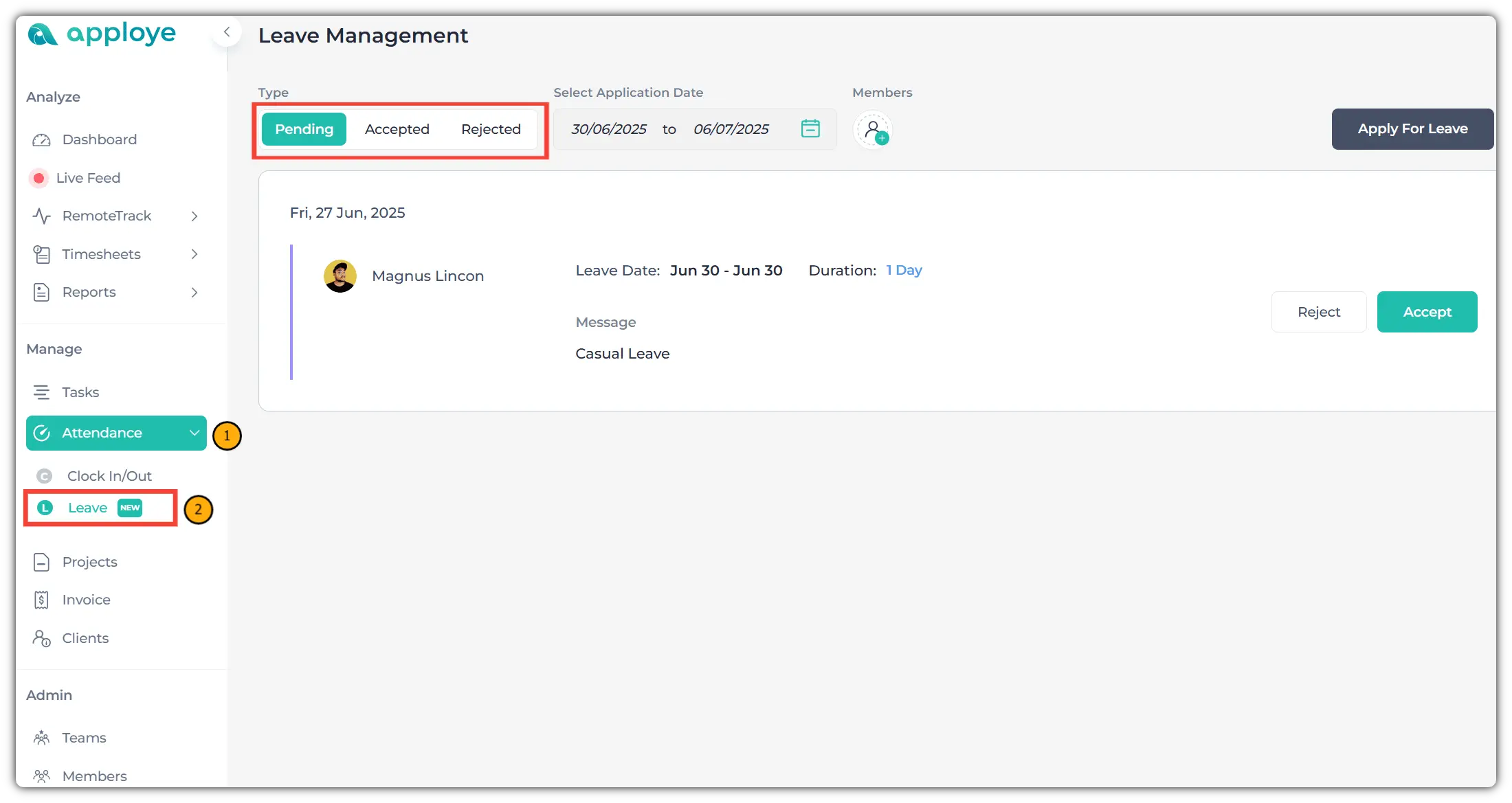
Apploye’s built-in leave management was a complete game-changer for me. Harvest forced me to use separate apps or messy spreadsheets to track time off. Apploye just gave me everything in one dashboard.
I couldn’t be more pleased. My team could request leave, and I can approve it without ever switching tabs. It’s a huge relief to see who’s on leave and who’s available.
A Premium Toolkit Without the Price

Harvest is quite decent in tracking time. However, I found Apploye to be more than just a time tracking system. It felt more like an employee management system. Activity tracking, apps, URL tracking, productivity metrics - all of these are absent in Harvest. And I believe these are crucial factors while aiming for optimal productivity.
Additionally, it is a great time tracking software with screenshots. A feature that is again missing in Harvest.
Where Apploye Falters
Not every feature of Apploye proves to be great. I found the mobile app administrative feature quite limiting. While it’s not a dealbreaker for me, for some, it can be. Plus, the integration library does not go as deep as Harvest.
Apploye is still catching up in this area. Overall, I don’t have any major complaints about Apploye. Highly recommended to anyone switching from Harvest.
User Reviews & Ratings
- Franky S.
2. Clockify - Best for Free Time Tracking for Teams
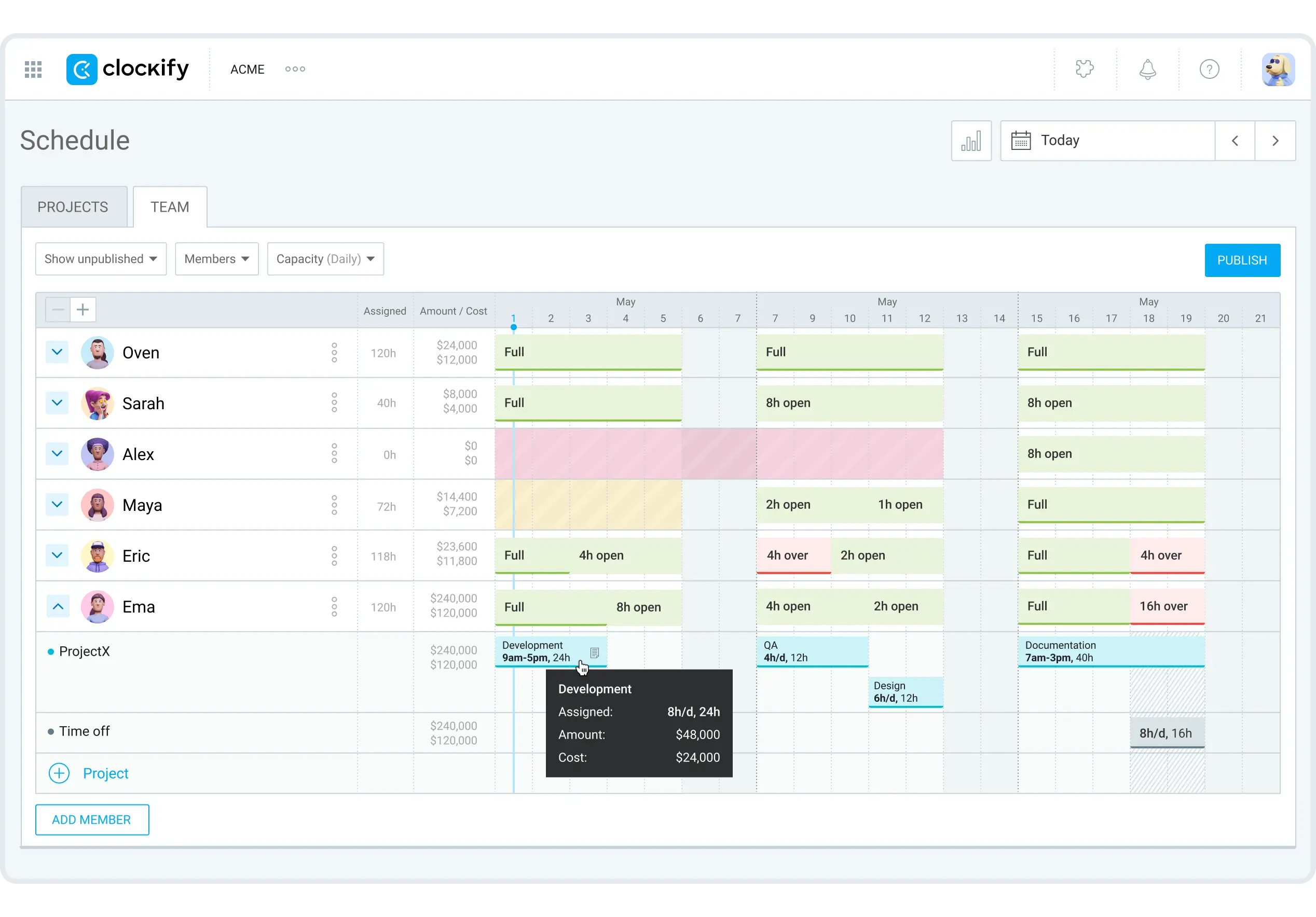
Pricing
Free; Basic: $3.99/user/mo; Standard: $5.49/user/mo; Pro: $7.99/user/mo; Enterprise: custom pricing
Key Features
- Automatic time tracking by timer or manual entry.
- Track time on tasks and projects.
- Mobile and desktop apps.
- Team timesheets and approvals.
- Billable rates and client billing.
- Project budget and cost tracking.
- Reports and dashboards.
- Integrations with many tools.
The first thing that hooked me on Clockify was the free plan. Most time trackers offer a free plan, but with severe limitations. Clockify provides unlimited users and projects - free of cost. It’s a huge relief to stop doing "subscription math" every time you hire.
The integrated scheduling also felt much more intuitive than Harvest. Because Harvest does not have a robust scheduling feature. With Clockify, I could manage my team’s capacity and actual tracked time in one app. Seeing who is overbooked and shifting timelines is a massive stress-reliever.
Reporting here feels surgical rather than just a high-level summary. While Harvest gives a polished snapshot, Clockify’s custom fields and tags let me slice data by department or hardware usage instantly. I no longer have to export everything to Excel just to see the "why" behind the hours.
However, I did notice the mobile experience isn't quite as polished as Harvest’s. While Clockify's app is functional, it can occasionally feel laggy or buggy on Android. And its offline time tracking isn't as seamless as I thought. It takes a little to switch.
I also missed Harvest's "all-in-one" billing machine when it came to getting paid. Clockify handles basic invoices well, but it lacks Harvest’s native payment integrations like Stripe or PayPal, meaning I still had to jump into a different tool to actually collect the money.
Ultimately, Clockify feels like a power user’s dream that scales effortlessly. It trades Harvest’s boutique simplicity for a robust, data-first ecosystem that gives you total control over your business operations.
User Reviews & Ratings
- Holly P.
- Muhammad Awais K.
👉 See our comprehensive list of Clockify Alternatives.
3. ActiTime - Best for Work & Timesheet Management
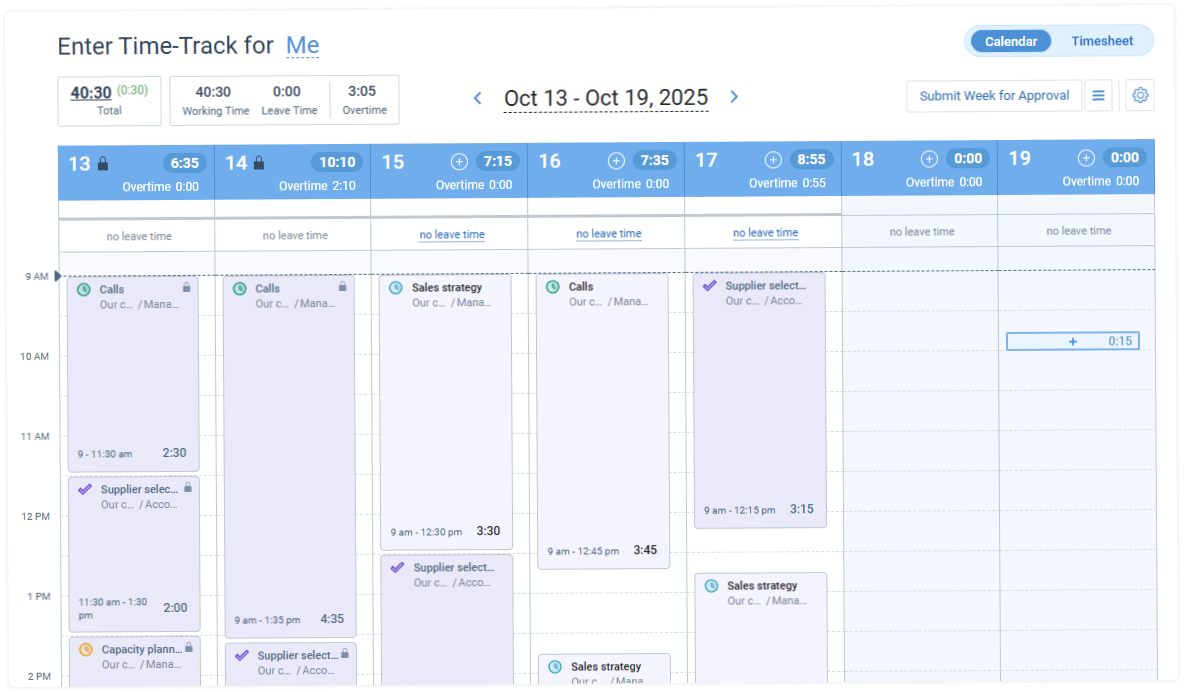
Pricing
Free: for 1-3 users; 1-40 users: $6/user/mo; 41-200 users: $5/user/mo; 200+ users: custom pricing.
Key Features
- Automatic time tracking with easy start/stop timers.
- Manual time entry data for tasks and projects.
- Team timesheets with approvals and edits.
- Leave, attendance, and absence tracking.
- Project planning, task lists, and milestones.
- Project budget, cost tracking, and profitability insights.
- Custom reports and visual dashboards.
- Mobile and web apps for work on the go.
The first thing that stood out from ActiTime was ActiPLANS. You can think of it as a leave management integration. It turns leave and attendance into a living schedule. I could see who was away, who was available, and how it could affect my workflow. It removed the guesswork Harvest required when managing workloads.
It tracked vacation, sick leave, unpaid leave, and custom rules. These all neatly come together with schedules and capacity planning. So, I didn’t have to get any sudden shock with absences.
The self-hosting option was another pleasant offering. Harvest is fully cloud-based, like most other tracking tools. However, ActiTime offers a fully self-hosted version. With that, I could control almost everything. From full control over data to quick deployment. Harvest simply can’t offer that level of ownership.
Then I discovered the depth of reporting in ActiTime. In Harvest, I usually exported time reports to spreadsheets to dig deeper. With ActiTime, insights were already built in. I could break down time by team, task, client, cost, leave, and more. The best part is that I didn’t need any extra tools.
These features made ActiTime feel like more than a time tracker. It became a workforce planning system, compared to Harvest's simpler approach.
While there’s only web support, my overall experience was solid. A good alternative to Harvest indeed.
User Reviews & Ratings
- Joseph S.
- Kelly M.
👉 Check our list of top alternatives to ActiTime.
4. Wrike - Best for Workflow & Project Management
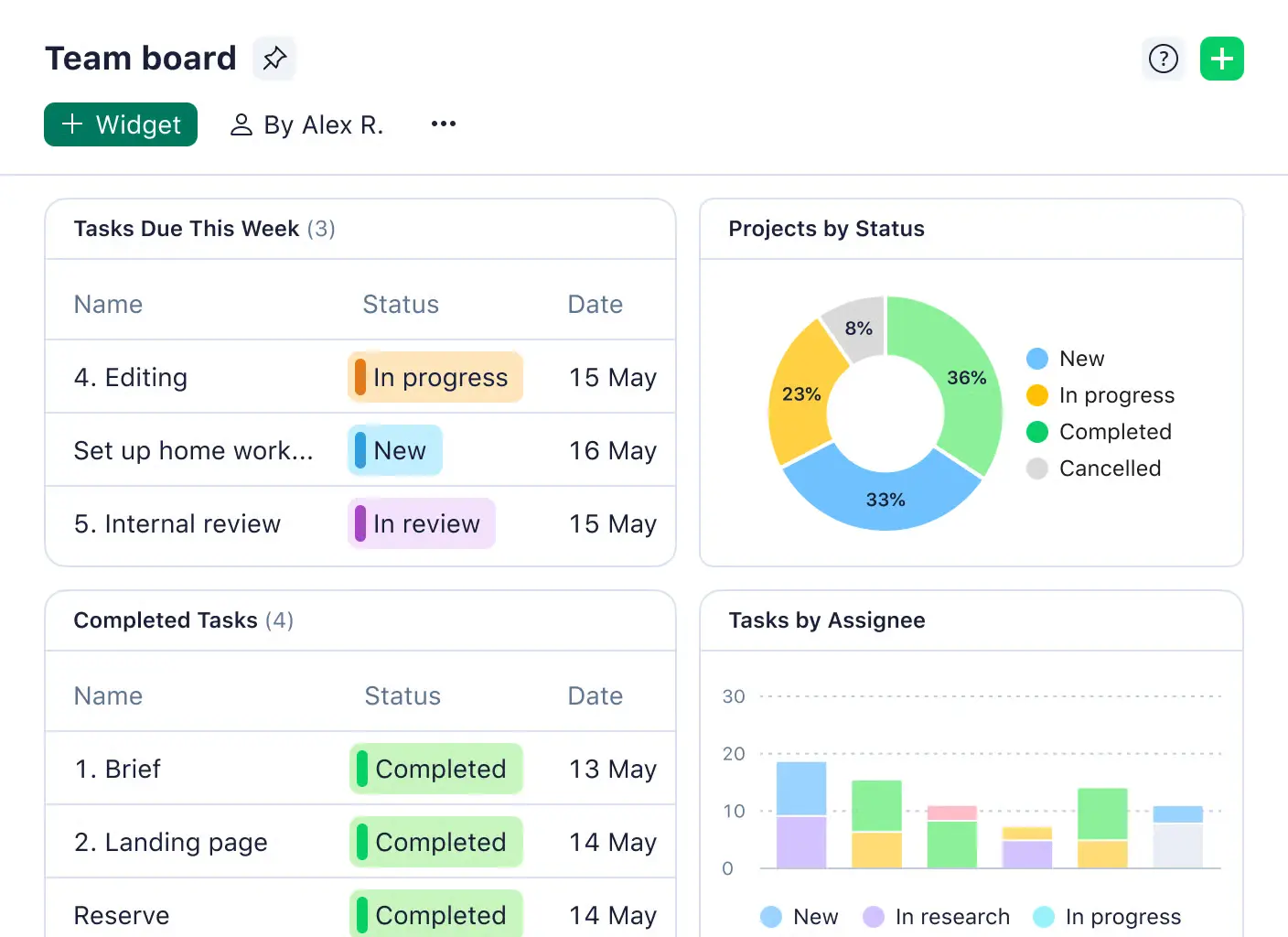
Pricing
Free; Team: $10/user/month; Business: $125/user/month; Enterprise: Custom pricing; Pinnacle: custom pricing
Key Features
- Task and project planning with Gantt charts.
- Automatic time tracking and time logs.
- Custom workflows and statuses.
- Team collaboration and comments.
- Real‑time dashboards and reports.
- Resource planning and workload views.
- File sharing and document versioning.
- Mobile and desktop access.
Compared to general time tracking apps, Wrike is different. It’s an AI-powered platform for an absolute workflow solution. So, it does not directly track working hours manually. Instead, you can set a budget and manage your time spent accordingly.
The interface is pretty simple. You have a direct board-style view of your tasks at a glance. Moreover, your team can track their work, view timesheets, and generate extended reports.
What we loved about Wrike is the addition of Gantt charts and Kanban boards. You obviously know these are not available on Harvest. Plus, it offers AI automation, dynamic forms, whiteboards, customizations, and more.
The integrations are generous, and the easy API access is resourceful by a huge margin.
User Reviews & Ratings
- Joy G.
- Dushi G.
5. Replicon - Best for Enterprise Time & Compliance Tracking
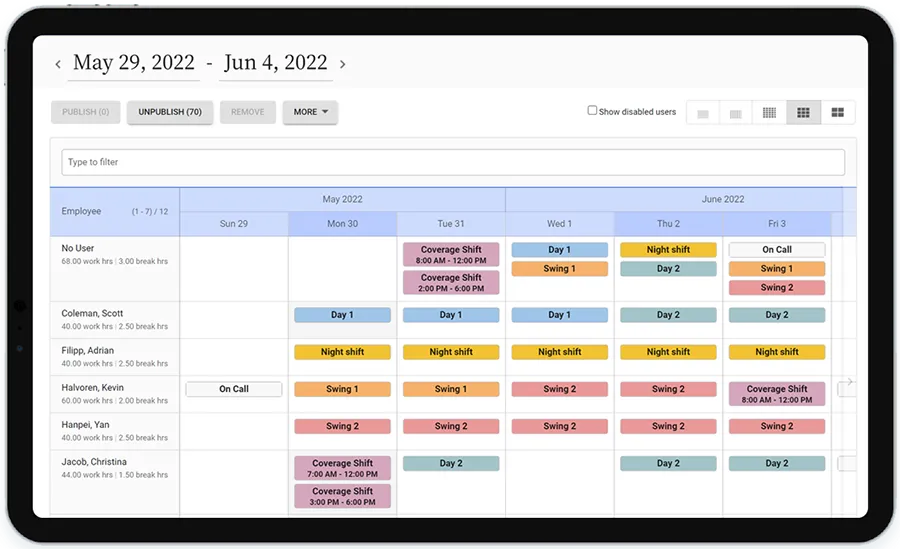
Pricing
Free trial; Paid version starts from $6/user/mo
Key Features
- Automatic time tracking with timers and time sheets.
- Project and task time capture with rules.
- Expense logging and billing codes.
- Resource scheduling and workforce planning.
- Leave, attendance, and absence management.
- Real‑time project costing and budget tracking.
- Custom reports and analytics.
- Mobile and offline time entry.
Let’s start with a downside for Replicon. The interface is not beginner-friendly. And I can guess many feel overwhelmed by the complex UI.
But coming from Harvest, Replicon felt like upgrading from a toolbox to a workshop. The smart rules of Replicon were clearly visible to me.
I didn’t have to remind my team to log hours or fix mistakes. The system tracked rules like overtime and project limits automatically. Harvest didn’t have that, all manual.
Replicon’s workforce planning felt strong. It's almost like a calendar that knows your team’s rhythm. A complete dashboard of schedules, time off, and task load. Harvest feels like an attendance tracking software, and that’s okay. But Replicon is a clear employee management tool.
The real shocker for me was real-time cost and budget tracking. I could tell instantly if a project was eating up hours too fast. Replicon gave insights as they happened. That’s all I needed to change how I managed projects.
User Reviews & Ratings
- John R. T.
- Gary T.
6. Toggl Track - Best for Simple & Intuitive Tracking
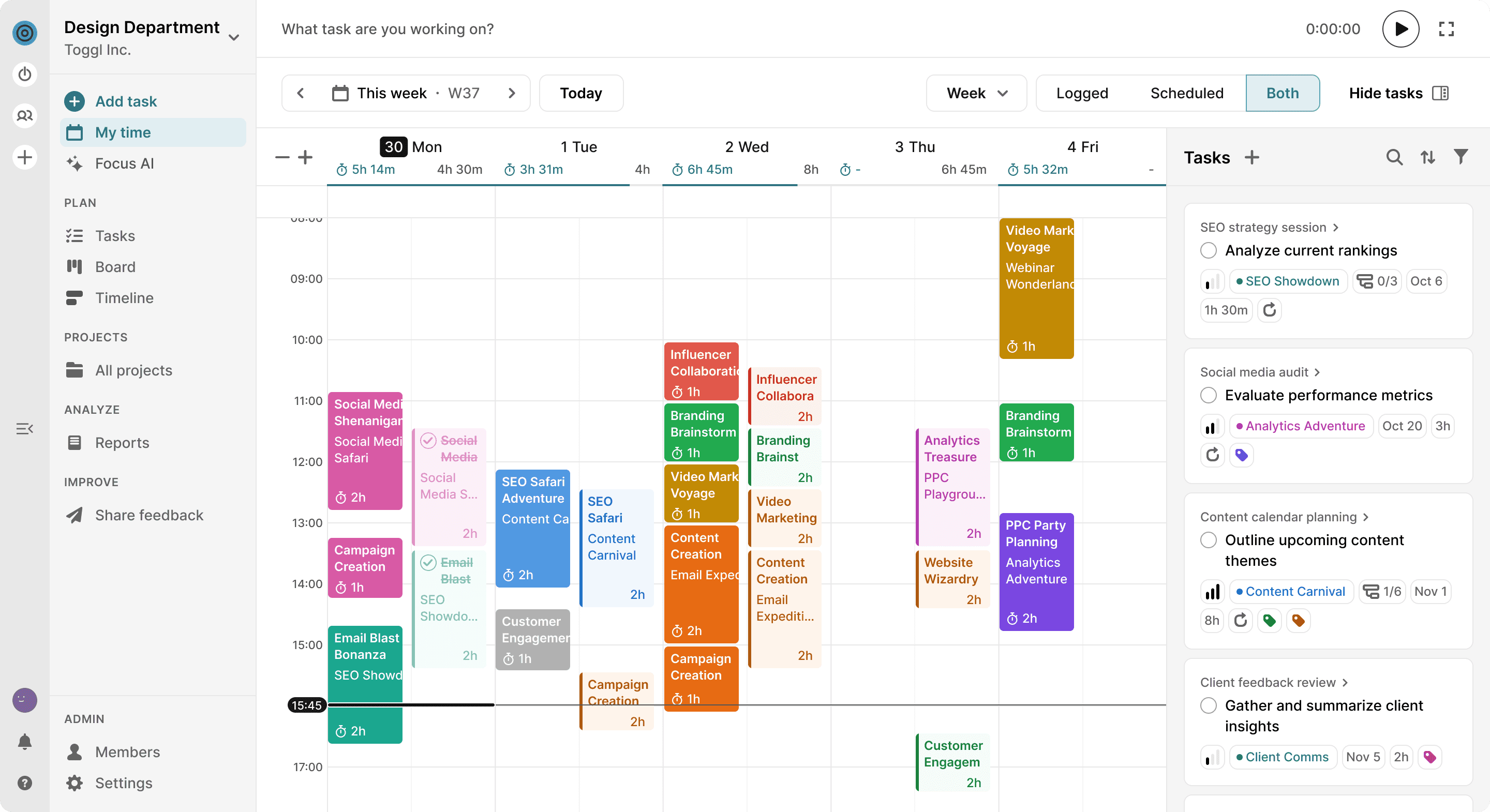
Pricing
Free (up to 5 users); Starter: $9/user/mo; Premium: $18/user/mo; Enterprise: custom pricing
Key Features
- Automatic time tracking with easy start/stop timers.
- Manual time entry and timeline view.
- Project and task tagging.
- Billable rates and client billing.
- Team timesheets and approvals.
- Reports and visual dashboards.
My first thought when I opened Toggl: Is it really this simple?
The timers in Toggl felt easier to use. I didn’t have to think; one click. That’s all it took to track or stop time. In Harvest, the timer surely worked fine. But it felt like project tracking and less free-form. Toggl lets me capture time quickly without breaking my flow.
I really have one word for Toggl’s timeline view. Story. It genuinely felt like I was seeing how my daily story unfolded. I could see exactly when I switched tasks and how long I spent on each. Compared to Harvest, Toggl’s timeline made more sense.
Tagging and organizing work felt more flexible with Toggl. Labeling entries made it easier for me to revisit them. Harvest handled tags, but Toggl optimised tags further.
The reports were clean and easy to read. I could share them with clients without having to tweak a lot of settings. Harvest reports are decent, but not accurate enough like Toggl.
But Toggl is not perfect. It doesn’t include built-in invoicing capabilities like Harvest. And some advanced team features need an upgrade. Still, it’s a strong contender with too many great features.
User Reviews & Ratings
- Renato R.
- Mike F.
👉 Check our list of top alternatives to Toggl.
7. MinuteDock - Best for Client-Focused Time Tracking
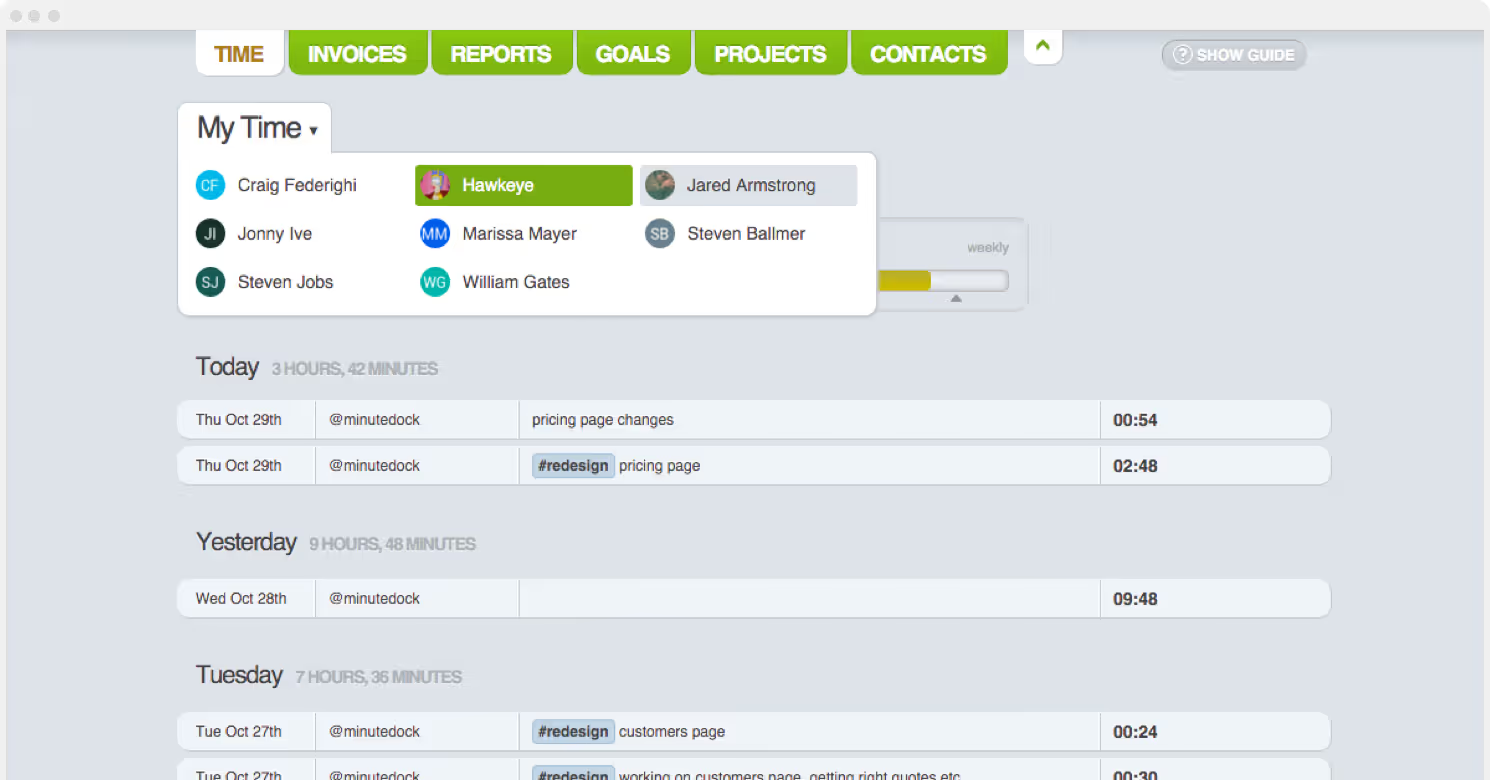
Pricing
Freelancer:$19; Small Team: $49/mo for 5 users; Business: $99/mo for 10 users; Enterprise: custom pricing
Key Features
- Assign time to clients, projects, and tasks.
- Fast keyboard-based timesheet entry.
- Track time on web and mobile.
- Generate client invoices from tracked time.
- Reports on time use and productivity.
- Team management with roles and rates.
- Project budgets and cost tracking.
Once I tried MinuteDock alongside Harvest, the difference surprised me.
MinuteDock’s time entry processes were fast, accurate, and simple. The quick keyboard shortcuts helped me to log times in a jiffy. With Harvest, I regularly clicked around multiple buttons to log entries. MinuteDock did not need that and saved my time.
About project management, MinuteDock managed to surprise me again. I was expecting a congested mess, but it was quite intuitive. The way MinuteDock grouped work made invoicing easier to review. Harvest’s project entry felt a bit more cluttered in comparison.
The reporting in MinuteDock was also pretty solid. It showed clear breakdowns of where time went. And I could instantly see which tasks were eating up hours. Harvest had reports, but less customizable.
The things that are not better in MinuteDock: Integrations & UI. Harvest has better integration support, and interface. MinuteDock’s UI is not bad, just less powerful than Harvest.
User Reviews & Ratings
- Clem R.
- Hannah K.
8. QuickBooks Time - Best for Payroll-Ready Time Tracking
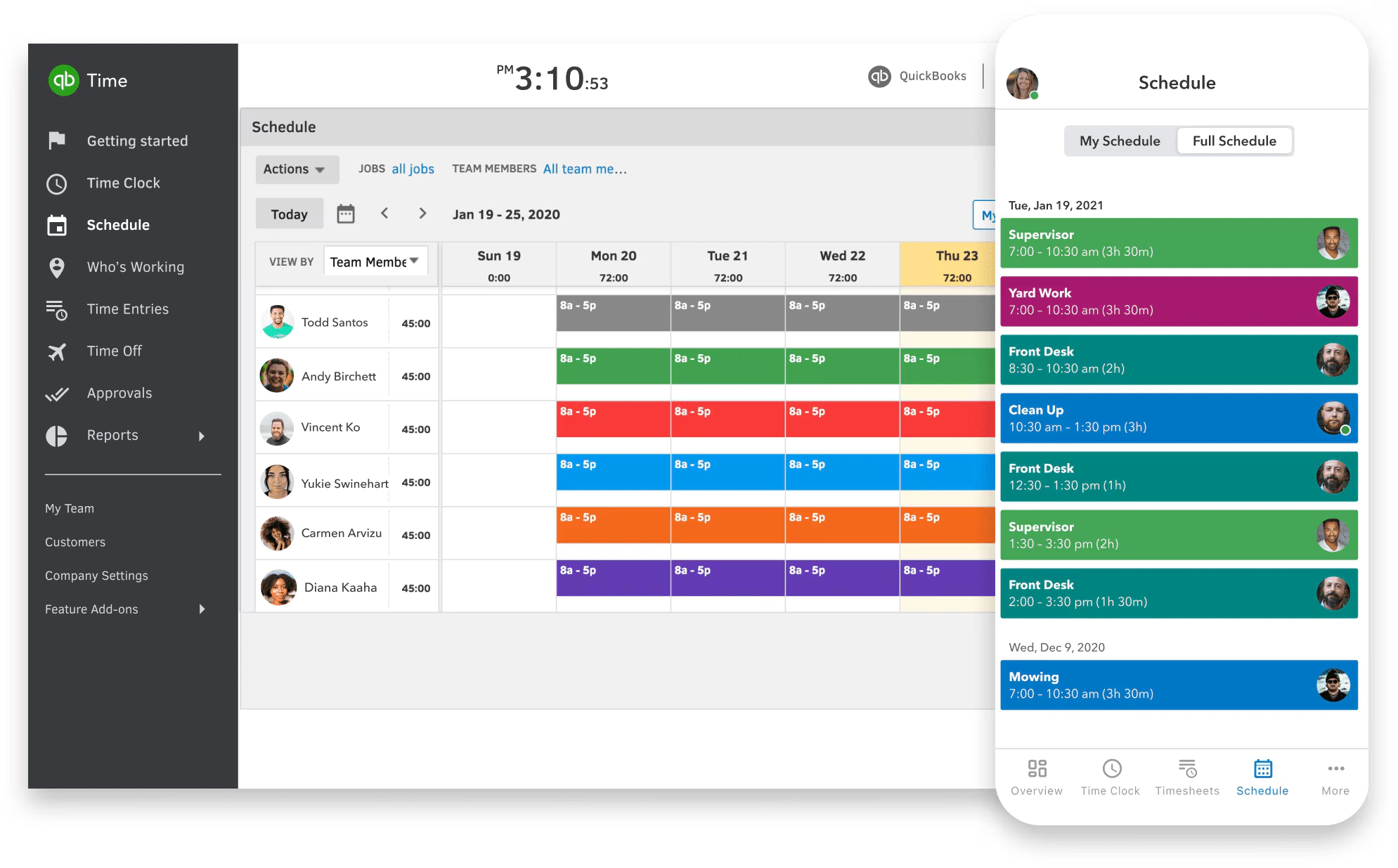
Pricing
Time Premium: $20 base fee/mo + $8/user/mo; Time Elite: $40 base fee/mo + $10/user/mo.
Key Features
- GPS-based time tracking for mobile teams.
- Geofencing to auto-prompt clock-ins and clock-outs.
- Employee scheduling with shift assignments.
- Mobile app with real-time timesheets.
- Overtime and PTO tracking with custom rules.
- Time approvals and manager notifications.
- QuickBooks payroll and invoicing integration.
From my experience, QuickBooks Time makes more sense than Harvest for many teams. Not all teams, but many teams that already use QuickBooks.
QuickBooks Time fits nicely in the system. The timesheets flow directly into payroll and invoices. No need for an extra step to export or sync. So, it was a great experience seeing that in action.
I also found it more effective for mobile tracking. The GPS tracking, geofencing, and clock-in reminders were awesome. I didn’t have to think twice about my field workers. I always found Harvest to be more office-focused and less ideal for construction, delivery, or repair teams. So, switching to QuickBooks Time is definitely a pleasant upgrade.
So, if you want fewer manual steps, strong mobile tracking, and great payroll integrations, QuickBooks Time is the smarter choice.
User Reviews & Ratings
- Brooke M.
- Angie T.
👉 Check our list of top alternatives to TSheets.
9. Paymo - Best for Integrated Time & Project Management
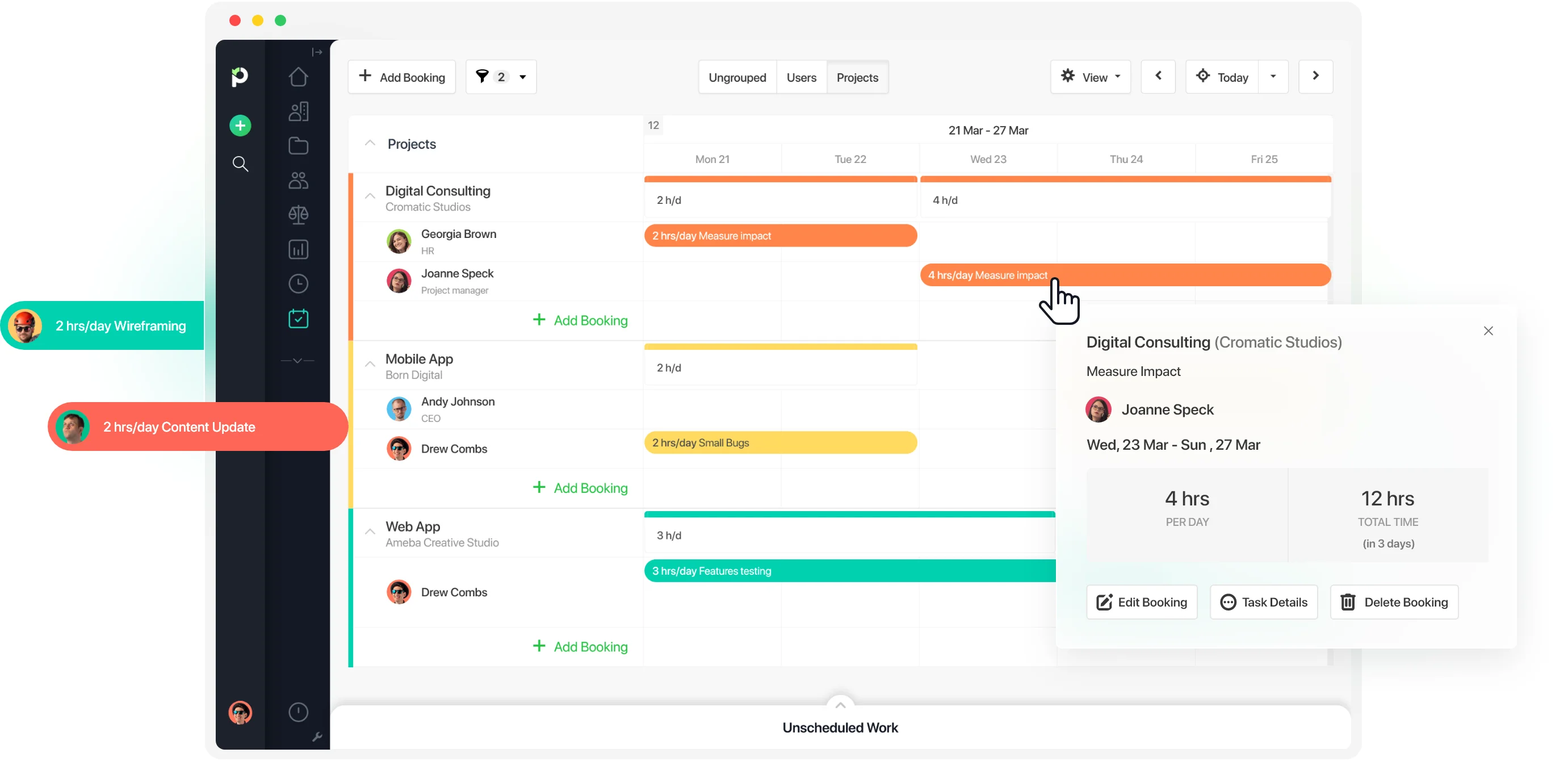
Pricing
Free; Solo: $5.9/mo; Plus: $10.9/user/mo; Pro: $16.9/user/mo
Key Features
- Automatic time tracking with start/stop timers.
- Manual time entry for tasks and projects.
- Task lists and project planning.
- Team timesheets and approvals.
- Billable rates and client invoices.
- Project budgeting and cost tracking.
- Reports and visual dashboards.
Paymo focuses on 3 key elements: time tracking, project management, and invoicing software. And coming from Harvest, you know these are the toughest to get right, all at once.
We’ll be honest, you won’t be switching to Paymo because it’s cheaper. On the contrary, it’s a little expensive compared to Harvest. However, we strongly believe you’ll get more out of Paymo. It has additional features like an auto tracker, kanban boards, Gantt charts, and so on.
The features don’t stop there. Pomodoro timer, calendar scheduling, advanced reporting, and project profitability tracking - these all add more versatility to your existing system.
However, I did find two things to be concerned about. Customizations and integrations. The numbers are so limited that I went through them within an hour. So, keep that in mind if Paymo is your first choice.
User Reviews & Ratings
- Betsy L.
- Rachel H.
10. Hubstaff - Best for Productivity Tracking
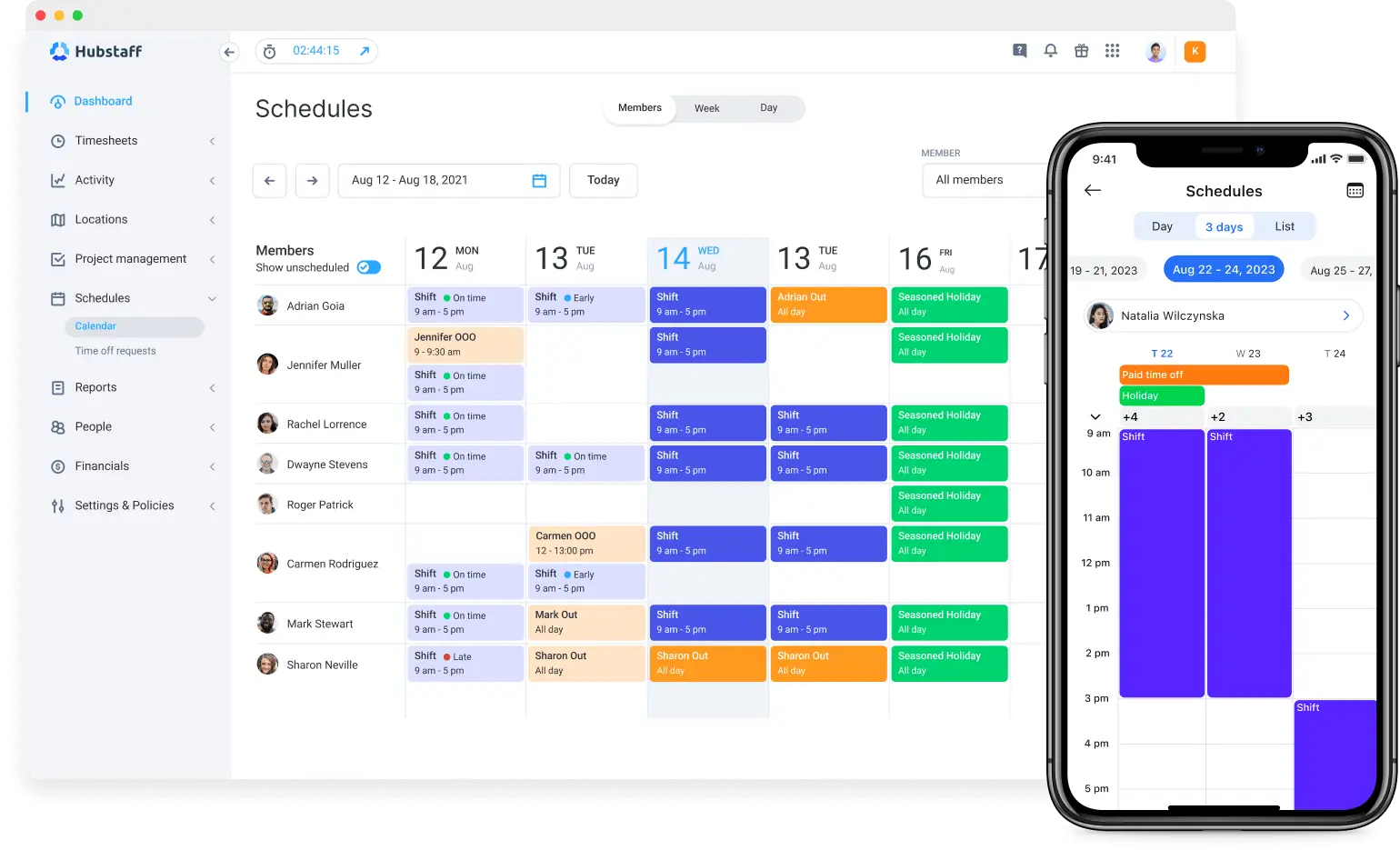
Pricing
Free trial; Starter: $4.99/seat/mo; Grow: $7.50/seat/mo; Plus: $10/seat/mo; Enterprise: $25/seat/mo
Key Features
- Automatic time tracking with start/stop timers.
- GPS and location tracking for field teams.
- Screenshots and activity levels (optional).
- App and website use monitoring.
- Team timesheets and approvals.
- Timesheet export for payroll and billing.
- Project budgets and cost tracking.
When you have multiple fieldworkers, you know you have to track them geographically. That’s where Hubstaff outshines some major competitors. It focuses on precise GPS tracking and geofencing for field workers.
Other notable factors of Hubstaff include employee responsibility, time tracking, and invoicing. What Hubstaff does best is the project and overtime tracking. So, your projects and employees stay away from catching fire.
The reporting features are quite impressive as well. You can monitor productivity and spend your time analysing 17 different time reports.
User Reviews & Ratings
- Jay D.
- Lyjelle T.
How to Choose the Best Harvest Alternative?
Do you know that choosing good software can be a very scientific thing? It can be if you're doing it right. The same thing can be applied while choosing the right Harvest Time Tracking app alternative.
Here are the key factors for you to consider:
- Figure out what your team needs. Some apps offer great time-tracking capabilities, while others offer impressive project management features. And some offer both. Choose according to your needs.
- Look for specific features. Consider all the features you need; these can include:
- Real-time GPS tracking with automatic entry
- Offline tracking
- Invoicing and billing
- Scalability
- Project planning
- Accounting tools
- Project forecasting
- PTO & time-off management
- Multiple views (Gantt, Kanban, Calendar, Schedule view, etc.)
- Role-based access
- Secure data encryption
- Intuitive user experience
- Certifications (GDPR, CCPA, HIPAA, SOC 2 TYPE II)
- Great customer support & onboarding
- Multi-platform support
- Pricing that matches your budget. Not every app will offer what you need in your budget. So, make sure you weigh the pros & cons with the subscription costs. If possible, try for free or use a demo session to get an idea.
- Read & assess reviews. Proper user reviews on websites like G2 and Capterra can be super helpful. Go through those and get an overall picture of the tool.
If you cover all the above-mentioned steps, you can definitely choose the best app for you.
Conclusion
In the end, we all need a good app to support our business. If Harvest is not cutting it for you, there are tons of great options. However, try to be more inquisitive and research-oriented when you decide on your preferred time tracker.
Frequently Asked Questions
Is Harvest free?
Yes, Harvest has a free plan, but it’s very limited. It supports only 1 user and 2 projects. So, most teams need a paid plan.
What is the most affordable Harvest alternative?
Apployee is one of the most affordable Harvest alternatives. It offers a free plan with up to 10 users and multiple projects. This makes it ideal for budget-conscious teams.
Is Apploye a good alternative to Harvest?
Yes, Apploye is a strong Harvest alternative. It provides time tracking, project tracking, and payroll at a lower cost. An ideal choice for small and growing teams.
Toggl vs Harvest: Which is a better time tracking app?
Toggl is better for simple and flexible time tracking with a generous free plan. Harvest is better for client billing and invoicing. The better choice depends on whether tracking or billing is your top priority.


