I Tried 15+ Time Doctor Alternatives. And Here the Top 10 in 2026

The Best Time Doctor Alternative Apps
Time tracking and employee monitoring software are widely used to increase productivity. And Time Doctor is no different. The reality, however, is cruel. From excessive micromanagement to billing errors, it disappointed many users.
Exploring options? It’s too many.
Confused? Don’t be.
I’ve taken the time and rounded up the best Time Doctor alternatives in this write-up. Or should I say better solutions?
Well, let’s go ahead and jump right in, and you be the judge!
How We Created the Time Doctor Alternative List
In fairness to the substitution of Time Doctor, we’ve set up strict guidelines with different parameters. All of the tools you’ll see in this list have made their way based on the following criteria:
Features and Performance
After extensive research, we found that users primarily track time with Time Doctor. But this brilliant software spreads its wings beyond that. It acts as an employee monitoring tool with flying colors. Not to mention the workforce analytics feature.
So, we picked those tools that cover these functionalities on par with Time Doctor or better.
User Experience
A great app with groundbreaking features might fail due to a poor user experience. So, the apps made our list are easy to set up and get started with. It makes all the difference.
Value Proposition
We have not picked any tool that feels overpriced against the features. One of our main goals is to provide the best solution to customers for every penny they spend.
Time Doctor Alternatives at a Glance

Remote teams, mid-sized businesses and large enterprises
Automatic time tracking, Pomodoro timer, Apps and URLs tracking, screenshots, Payroll, invoice, clients management, Productivity tracking, reports

Startups and small
and
midsize business
One-click timers, background tracking• Autotracker, reporting, Project and
revenue tracking, Team scheduling and
management
Free: Up to 5 usersStarter: $9/user/moPremium: $18/user/moEnterprise: Contact vendor

Freelancer, small and
mid-size business organization
Automatic time tracking, private time option, Pomodoro timer, document title tracking, Cost calculation, absence calendar, Screenshots, invoice, project tracking

Large teams
Online timecards, timesheet, billable and non-billable
hours tracking, Timeclock kiosk, GPS tracker and Geofencing, Attendance tracking and
shift scheduling.

Large teams
and enterprises
Timesheet, Attendance tracking, Computer monitoring, Time recording, payroll
Standard (Individual):$9/moUltimate plan (Individual):$11/moStandard (Teams):$12/user/moUltimate plan (Teams):$15/user/mo

mid-size business organization
Timecards, Timers, budget tracking, Budget feedback, reports, Payroll, billable
and non-billable hours
Free: 1 project is free.Tier 1: 10 projects for $19/monthTier 2: 30 projects for $49/monthTier 3: 60 projects for $79/monthTier 4: Unlimited projects for $149/month

midsize business
Timer with manual
time entry, tags,
Idle detection, apps
and URLs tracking,
Reporting, project management• Team management, screenshots

Small and mid-size
business
Automatic time tracking, timesheet,• Project and team tracking,• Team and project planning
Starter: $11/user/moPremium: $20 /user/moUnlimited: $28/user/moUnlimited+:Contact vendor

Freelancer, mid-size
business and
large enterprises
Automatic time tracking, manual time entry,
Apps and URLs tracking, productivity tracking, Geofencing, payroll,
project budget,
Timesheet, reports
Free: For one userStarter: $7/seat/moPro: $9/user/moTeam: $12/user/moEnterprise: $25/seat/year
or custom price
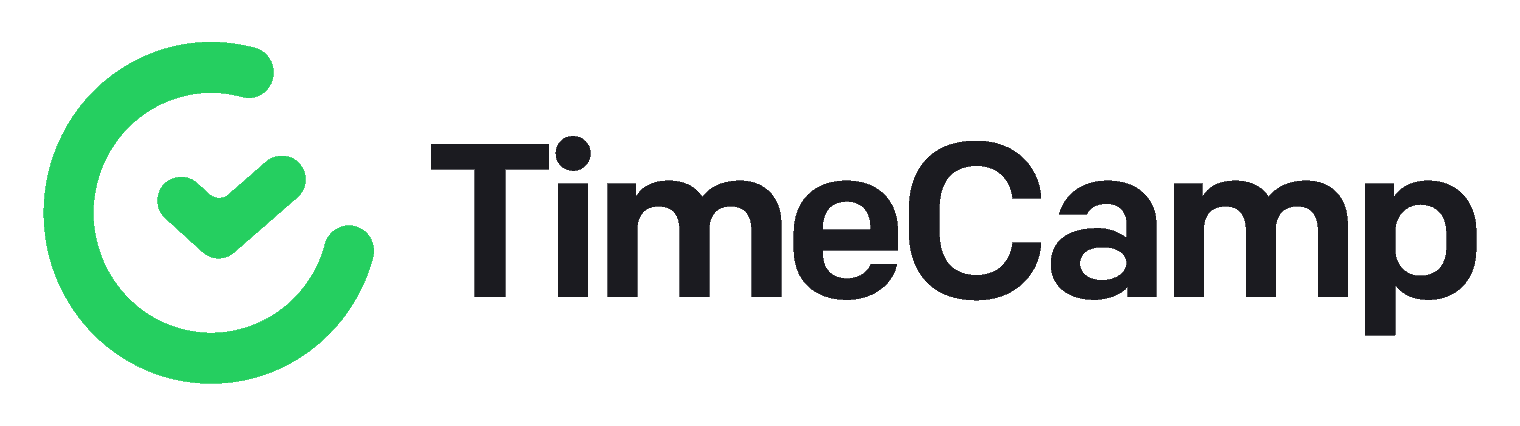
Startups and small
and midsize business
Time and productivity tracking, Team performance tracking, Timesheet, attendance tracking, Billing rates, invoicing
Free: For unlimited users
(limited features)Starter: $1.99/user/moPremium: $3.99/user/moUltimate: $5.99/user/moEnterprise: $14.99/user/mo
1. Apploye - The Best Time Doctor Alternative
If you want to implement a smart and active time tracking app that can run in the office, mobile, and remote teams at a time, Apploye is here for you. No matter where your employees are, Apploye can serve all types and all sizes of business entities.
It has a time tracker with screenshots, a productivity analyzer, and an employee monitoring facility. The employee timesheet app and organized dashboard enhanced your management one step ahead. You can easily find the roadblocks on the way to your target and eliminate them with Apploye. Apploye also allows you to keep track of time and billing for accountants.
Key Features as a Time Doctor Alternative
Automatic time tracking
Offline tracking, and manual time entry for missed logged hours. It is compatible with Windows, macOS, and Android. It also allows time tracking in Linux.

Detailed timesheet
Daily, weekly, and monthly timesheets to preview the working status of each employee. You can check projects, tasks, and dates for each timesheet.
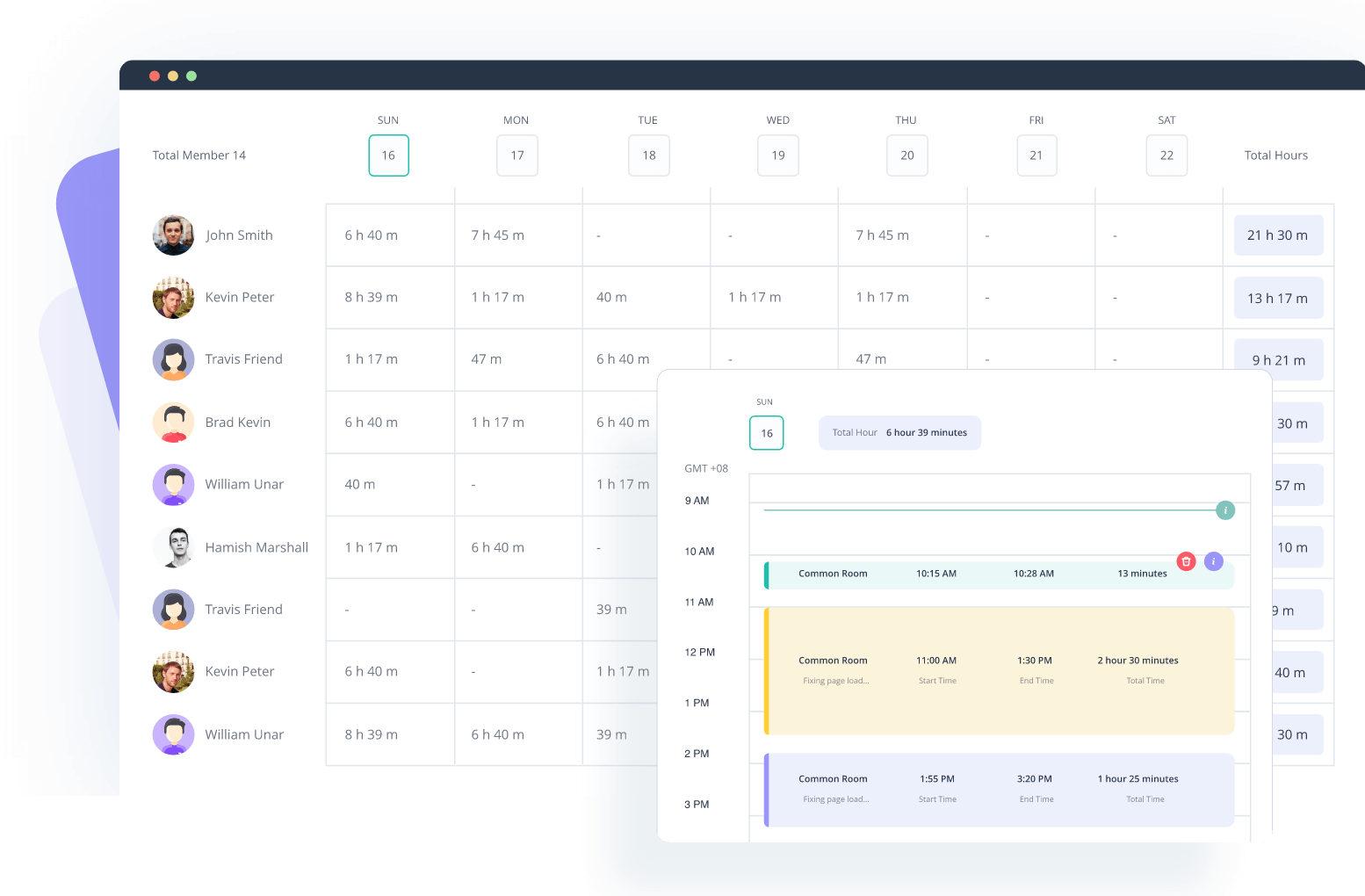
Employee monitoring
Apploye has supreme employee monitoring features. Random screenshots, real-time activity tracking, applications, and website reports are the main remote employee monitoring features. Employee activity is tracked based on Keyboard, and mouse movements.

Live Feed and real-time Screenshots
Check which employees are working at a given moment, from the Live Feed section. You can also choose to take a real-time instant screenshot to know what are the workers doing at that moment.

Project and task management
Not only Apploye has project-based time tracking, but Apploye also helps you in managing the project cost and time budget. You can add unlimited tasks, assign members to each task and project, and see the project's growth and budget cost.
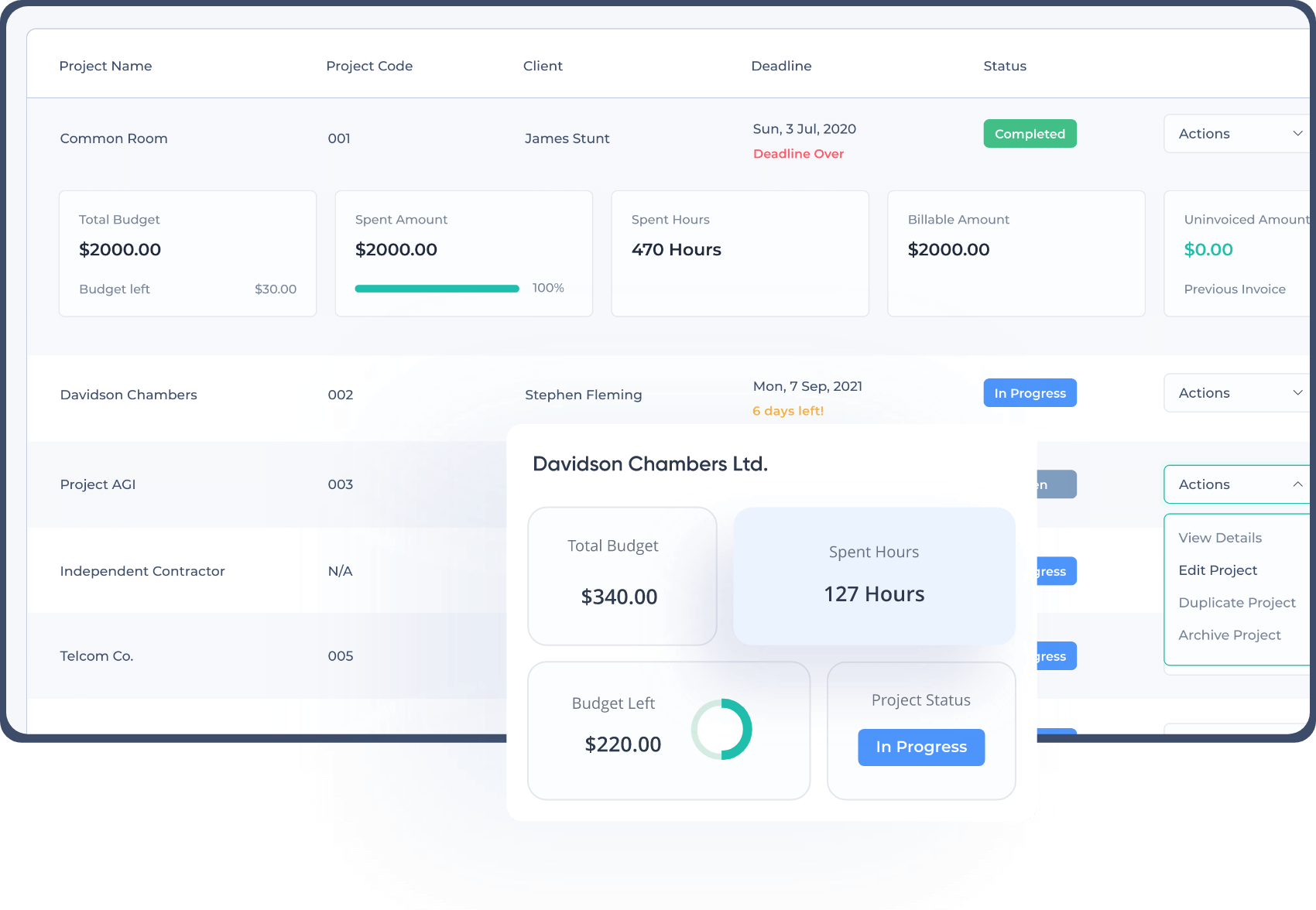
Payroll
A one-click payroll solution for hourly payment and one-time payment. Payroll is calculated based on the total time tracked and the hourly rate, for the selected dates.

Client and invoice
Client management and invoicing are easy and swift in the Apploye platform. It helps you keep track of paid and unpaid billing and invoicing.

Other Features
The automatic and manual timer makes your workflow at pace with the required time. It provides incredible timesheet results and a record of every detail of your activities. Also, you can get a Pomodoro timer, time entry notes, time off, billable and non-billable hours, etc.
Head-to-head comparison between Apploye and Time Doctor:
Pros and Cons of Apploye, as a Time Doctor alternative
Pros
- The app is straightforward with an intuitive UI. Using it, you can line up all types of employees in your organization.
- It tracks the working hours on a project basis. Add several projects and tasks and monitor the project progress in the organized dashboard.
- Get real-time data and a thorough review of the activity of each of the employees in your organization. See who is working with full dedication and who is not.
- It creates several reports on time and activity, manual time entry, app and URL usage, and payroll reports on the due amount, paid amount, and one-time payment.
- The customer support is pretty fast and responsive. Also, the price is very reasonable to match up with the small agencies.
- Rich onboarding documentation and tutorials.
Cons
- The app does not support iOS yet, but the team is working on it.
- There is a limited number of integrations.
Pricing
- Free: Up to 10 users (Time Tracking)
- Elite: $4.5/user/mo (Annual plan)
- Power: $8/user/mo (Annual)
- Enterprise: $10/user/mo (Annual)
Get a 50% discount by choosing the yearly plan
Reviews
Remote teams like this app for the all-in-one service of Apploye. It provides tracking, monitoring, and reporting. It is very popular to measure the productivity of the team.
Other 9 Best Time Doctor Alternatives
If you search for the time tracking apps in the market, probably you will get to know about Time Doctor. It has proficiency in tracking and productivity monitoring.
Then why do we search for the alternatives of Time Doctor?
You might find it expensive to use, or it is not suited to your organization, or you want some more facilities than Time Doctor has. It is wise to keep looking and get updated on the substitutes for getting better options for the service you use.
We are here to put together all our experiences to bring the best alternatives of Time Doctor to you.
2. Toggl Track

Toggl has the motto to proffer simple time tracking and powerful reporting. It ensures error-free time tracking to make your team smarter. The mobile, desktop and web extension applications ease your work wherever and whenever you want to work.
Break your productive time into projects, tasks, and clients. Focus on your progressive work and take less time to manage your team.
Key Features
- The basic feature includes one-click timer, reminders, and manual time entries.
- Reports, billable rates, projects, and team dashboards.
- The advanced feature has the facility to visualize profits and labour costs.
- Email tracking reminders and schedule alerts.
- Above 100+ integrations including asana, basecamp, drupal, etc.
- Available for Windows, macOS, Linux, Android, and iOS.
Pros
- Toggl draws the attention of individual users and freelancers with its sophisticated tracking system.
- The vast integrations explore it to work with a versatile platform.
- It offers to share the dashboard info with others which help to keep the team up-to-date.
Cons
- It has a strong basic time tracking feature, but you can get upset with it when it comes to tracking and monitoring.
- The Mac version is a little bit faulty.
- The customer support is disappointing if you need them for any urgencies.
Reviews
The individuals and small teams get benefited from the free version. The timesheet is pretty simple and organized. Overall, this app helps most of the customers review this app quite satisfactory in time tracking.
Capterra: 4.5/5
G2: 4.6/5
Positive review: It's effortless to use, and the FREE version is all I need. I have a little app that runs on my computer that reminds me to track my time if I'm not timing. I get wrapped up in what I do, so it's easy for me to spend way longer than I anticipated on things. It's handy having a desktop app running the timer directly in a browser.
Negative review: I have some syncing issues while changing one desktop app of the computer to another. The timer I thought was still running would have stopped or not stopped, and I ended up with some odd blocks of time. I haven't figured out the exact issue to prevent this from happening. It can also be a pain to find an older project and start that timer again.
Source: Summarized & Modified version of reviews taken from Capterra. Original review link here & here.
⭐ If you are looking for best alternatives to Toggl, you can check our best Toggl alternatives list.
3. DeskTime
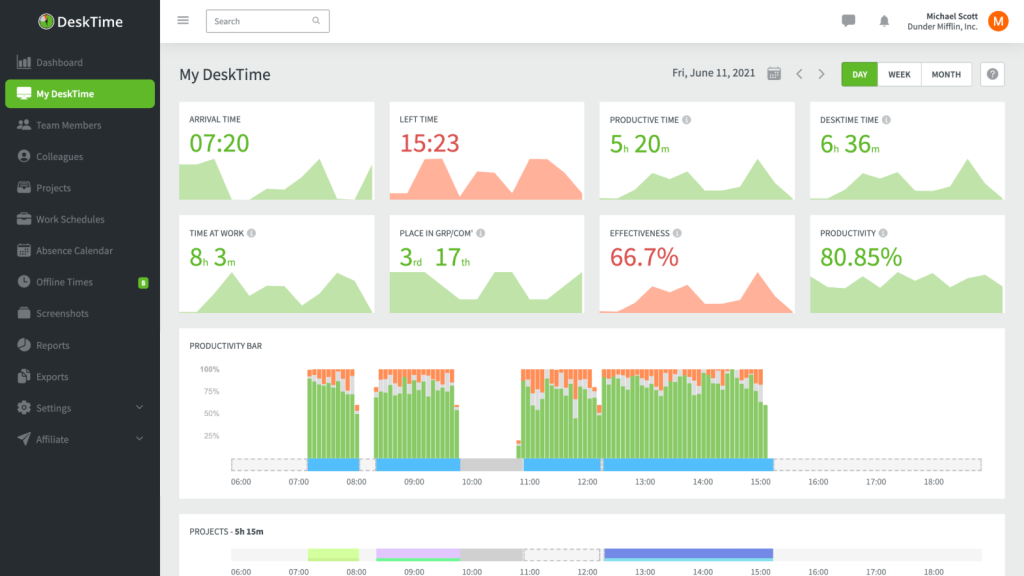
Desktime helps your team to outreach a new level by time and productivity tracking software. You can rely on the data as it ensures 100% real-time data.
You can observe your employees' applications, websites, and programs, categorize them into productive and non-productive sections to mark how the employees utilize the working hours. It also helps plan the vacations, track employee attendance , and calculate the costs and payments for you.
Key Features
- Fully automatic online and offline time tracking with Pomodoro timer.
- Project, screenshots, app and URL tracking, the document title track.
- Absence calendar and shift scheduling.
- Third-party integrations with Google calendar, Outlook calendar, Trello time tracking, and others.
- Available for Windows, Android, Mac, iOS, and Web.
Pros
- Desktime allows you to track time-based on each document. It helps you to estimate the time needed for that specific work and specific employee.
- It saves the contact information of the team members to avoid interruptions and boost team communication.
- The Pomodoro timer aids the extra service to make the employees more focused by minimizing employee burnouts .
Cons
- It doesn’t have the manual time entry option. If you miss the timer, there is no option to enter the lost time.
- The reports need some modification for better improvement.
- It is tailored for the organizational purpose rather than the individual use.
Reviews
Most users review this app as a productivity perk and team management tool, and time tracking. In a word, it is a great and simple application for business enterprises.
Capterra: 4.5/5
G2: 4.5/5
Positive review: Desktime is an excellent way for employers to track what employees are doing and use that data to enhance or adjust operations. With a hybrid remote workforce, I can easily see what everyone is working on, what hours they've worked, and how they divide their time between projects. Adjusting "productive" vs "not productive" or "neutral" is easy.
Negative review: The platform's design is old and needs to be upgraded to the design trends. It should be more flexible. For example, print screen time should not be only 3-5 min. It is my choice, not a product manager choice, what is essential for my business or not.
Source: Summarized & Modified version of reviews taken from Capterra. Original review link here & here.
⭐ If you are looking for best alternatives to DeskTime, you can check our best DeskTime alternatives list.
4. QuickBooks Time

QuickBooks Time aims to simplify your business with time tracking, payroll, and invoice management. The digital clock-in-and-out solution centralizes on-site attendance. You can track billable hours against projects, jobs, or customers. Then, you can create costs and estimations.
Employee scheduling helps you to synchronize the workforce. Also, GPS tracker and goefencing time clock increase the employer's and employees' transparency.
Key Features
- Online timecards, timesheets, billable and non-billable hours tracking.
- Time clock kiosk, GPS tracker and Geofencing.
- Attendance tracking and shift scheduling.
- More than 40 integrations.
- Available for Android, iOS, Web.
Pros
- Easy automatic clock-in and clock-out make the app user-friendly. You can manually enter the time entries into the timesheet.
- You can get real-time reports for timecards, projects, and payroll summaries. Export the data into PDF, Excel, or CSV files.
- Time tracking, scheduling, and accountant make this app sufficient to consolidate the work in one platform.
Cons
- You can not monitor the activity or performance of the employees.
- It is a little bit expensive for small-size companies.
- The functions are a little bit complex to use.
Reviews
The software is rated high for its clean and intuitive interface. It draws attention to its scheduling and payroll management.
Capterra: 4.7/5
G2: 4.5/5
Positive review: The features of QuickBooks Time are easy to use both by my staff and me, easy clock in and outs without using the clunky software, which saves a lot of time. The mobile app features make it easier to record times accurately and make mistakes or miss-outs.
Negative review: The employee(s) could not access features by phone or computer even though their permissions were identical to another employee. Some particular issues arose while entering hours manually.
Source: Summarized & Modified version of reviews taken from Capterra. Original review link here & here.
5. ManicTime

If you want to know your business, how the employees perform, and keep updated about every ins and outs of the progress, ManicTime would be perfect for you. This time tracking software allows you to get accurate insights into your organization.
The features make the tools useful for small and mid-size business owners, freelancers, and remote workers' time tracking. It can track the working periods, both automatically or manually. Moreover, it provides valuable timesheets, reports, and payroll management.
Key Features
- Automatic timekeeping, overtime calculation, vacation and leave tracking.
- Stopwatch, online timesheet, payroll reports.
- Integrate with Jira or GitHub, etc.
- Effective for Windows, Android, and macOS.
Pros
- You can scan the automatic screenshots to get accurate billing.
- The interface is easy to use and navigate.
- The timesheet creates only the billable hours which is really effective.
Cons
- There are minimal integrations.
- The free edition has limited features to use.
- The mobile app is a little bit problematic to use.
Reviews
This tool is remarkable for personal time tracking and billing solutions. The setup is easy and simple to implement.
Capterra: 4.5/5
G2: 4.3/5
Positive review: The automated screenshot combined with the highly effective UI for scanning the screenshots to determine the billing. My time makes ManicTime essential for my workflow and business. I bill multiple clients/projects daily and track as my work is challenging. I have realized that using ManicTime enables me to work productively.
Negative review: If you can not program the software, you can't do anything with what it tracks. ManicTime follows it, but you can't get it out. Nor can you readily understand what it does. A lot of the settings are reversed. Meaning it says what you do not want to track, and then if you check it, that is all it tracks.
Source: Summarized & Modified version of reviews taken from Capterra. Original review link here & here.
6. Tick
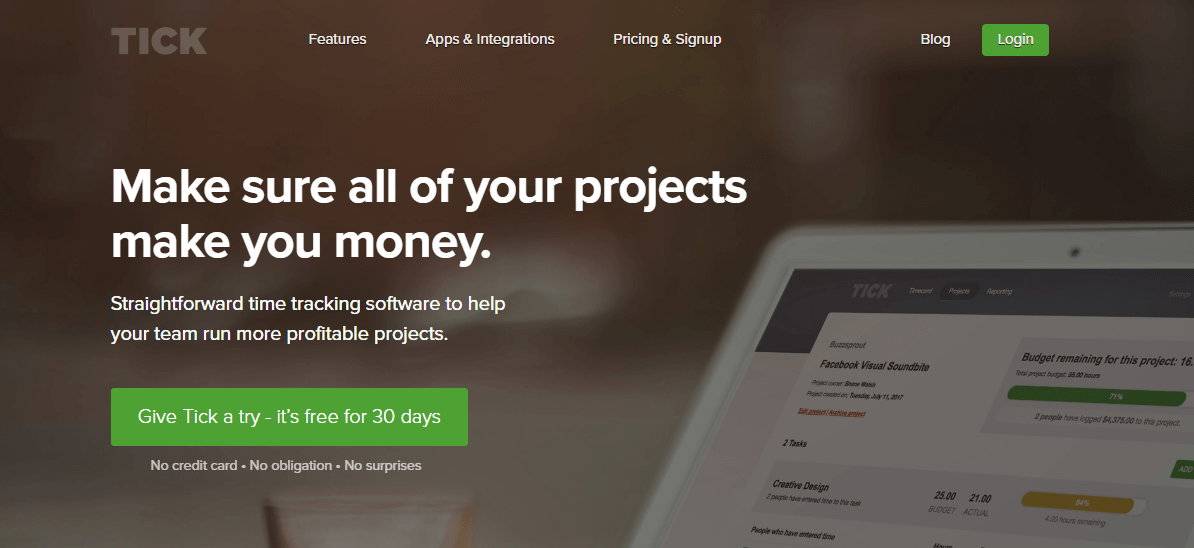
Tick values your money and profit. Therefore, it provides a secure time tracking system to hit the budget. It considers your time as your inventory. It helps you to make the best use of your time to do a profitable business.
Run the tracker from any device, anytime and anywhere. Track your budget in real-time and make insightful reports by client or timekeeping software for employees on your need basis.
Main Features
- Simple and straightforward time tracking with timecards and timers.
- Project budget with budget feedback.
- Time reports for client or person.
- Integrate with 750+ apps and tools.
- Available for Windows, Android, macOS, iOS, and web.
Pros
- You can get an overview of the time used for individuals or teams.
- The administrator can easily get through the project budget and observe the breakdown of hours by task or people.
- The feedback from the budget keeps every member to be focused and on track.
Cons
- Though it is very useful for time tracking and budgeting, it does not perform better for other functionalities like employee monitoring and scheduling.
- The reporting system has some lacking.
- The mobile app needs some modifications
Reviews
It is a time tracker and project management software. It is flexible and effective for all kinds of business entities.
Capterra: 4.5/5
G2: 4.5/5
Positive review: For a busy person, wrong with keeping track of time like me, Tick is the solution. The accounts and projects are flexible and very easy to set it up. It helps quickly track time by indicating the time allocated, time billed, and the remaining time, enabling the user to hit the set target. It's easy to import projects, different tasks, and produce comprehensive time reports by company project and task.
Negative review: It doesn't have a good, easy to use interface. Time budgets are visible or represented until timers are "entered", almost defeating the purpose of showing them in the timer. Also, it doesn't have a native desktop app, only a sorry excuse for "something". Time can't be added based on the time of day.
Source: Summarized & Modified version of reviews taken from Capterra. Original review link here & here.
7. TMetric

This time tracking software focuses on personal productivity. You can get an in-depth overview of your efficiency as TMetric observes your working pattern. It tracks the billable hours and breaks of your total working hours.
You can get control over the onsite employees and remote teams and get the highest productivity perk. To increase the mobility of your organization, generate automatic billing and invoices.
Key Features
- Timer, tags with bulk edit time entries, team management
- Detailed or summary reports for projects, app and site usage, and rounding.
- Billable rates estimation for personal or projects purpose.
- Integration with Quickbooks, Gitlab, Jira, etc.
- Available for Windows, Android, Linux, macOS, and iOS.
Pros
- You can make your project budget easy by its time or monetary value.
- The team management is filled with activity level monitoring, screenshots, attendance tracking.
- The client’s billing is very much easy and effective, especially for freelancers.
Cons
- You can face some trouble with manual time entry.
- The timesheet should be more user-friendly.
- You may not add the project directly from the extensions. You have to follow the external links.
Reviews
This app is pretty decent for time tracking, team monitoring, and project management. Most users review this app for its clean and easy invoice management system.
Capterra: 4.5/5
G2: 4.6/5
Positive review: I like that with the click of a button, I can switch between clients and sub-projects for each of those clients. I can run a report, pull everything into a spreadsheet, and send each client a complete snapshot of how much time was spent on which aspects of their business. If I do some work from my tablet or on a call, I can click the button and track every minute.
Negative review: It often breaks or bugs out, leaving my team unable to track our time in the software. It breaks every three weeks or so, but I suppose I did expect it to work all the time. The other very annoying thing is when you manually enter your hours, starting in AM and finishing in PM. It is easy to leave a timer tracking - even overnight accidentally.
Source: Summarized & Modified version of reviews taken from Capterra. Original review link here & here.
⭐ If you are looking for best alternatives to TMetric, you can check our TMetric alternatives list.
8. Timely

Some people are bored with the start/stop button of the tracker apps, whether some forget to start the app. If you are on the list of those people, timely is only for you.
Timely integrates automatically with your device calendar and track the date and time. It is a tool to manage your productivity, efficiency, and profitability.
Key Features
- Project planning and time management.
- Team planning and time management.
- Over 100+ integrations.
- Available for Windows, macOS, Android, and iOS.
Pros
- It presents the reports in the graph-level view. It makes the reports easy to analyze.
- The AI ‘Memory Tracker’ saves a lot of time.
- The dashboard is precise and detailed. It also produces automatic tags.
Cons
- It is costly for individual and small team users.
- It overlooks features like reminders, offline tracker, screenshots, GPS tracking.
- The offline support should be improved.
Reviews
Timely provide better visualization of business in the form of project and team management. Automatic and hassle-free software offers great customer service.
Capterra: 4.7/5
G2: 4.8/5
Positive review: I use this daily for planning and scheduling. For work, to keep track of my workouts and my cleaning schedule. I love it. The responsive design and layout provide other staff members and me with multiple options for viewing and an efficient way to collect payment with automated tasks that we would otherwise have to do manually. We claw back hundreds of hours of manual administration!
Negative review: There are many features, so that the learning curve may be higher at the start, but I'll have to wait and observe how I assess and move forward with other features that could be beneficial. An additional cost is associated with the number of staff you have. The more staff, the more the price.
Source: Summarized & Modified version of reviews taken from Capterra. Original review link here & here.
⭐ If you are looking for best alternatives to Timely, you can check our Timely alternatives list.
9. Hubstaff

Hubstaff is another gem in the time tracking and monitoring field. This app is straightforward to navigate and user-friendly. The Hubstaff has a smart tracking method. It not only tracks the time but also tracks apps and URLs used during the work.
You can get the details in the dashboard on how you spent your time on projects and tasks, the projects' relative progress, activities with screenshots, and more information in a single frame.
Key Features
- Time tracking and online timesheet.
- Employee scheduling and monitoring, productivity measurement.
- GPS location tracker and Geofencing.
- Integration with Active Collab, Asana, etc.
- Available for Windows, Android, iOS, web, Linux, and macOS.
Pros
- You can assign projects to corresponding employees by setting time and budget limits
- It gathers the clock in and clock out timings and activity records and prepares an online timesheet report. This report can be exported into different formats.
- Complete set of features for time tracking and monitoring
Cons
- The interface should be more simplified.
- The mobile app needs some modifications.
- The scheduling features should be more specified with alerts.
Reviews
The app is robust and insightful for employee monitoring. Increase your efficiency and productivity with Hubstaff.
Capterra: 4.6/5
G2: 4.5/5
Positive review: Integrated Task Management platform allows us agile style task management that feeds suitable tasks to user's timers. It has a friendly UI and good reporting features. The client and project budget tracking is excellent. The customer support is also good.
Negative review: Some functionalities of this product are not fully customizable (e.g. idle time is set to 5 minutes). More flexibility would be great. For example, you can`t enable or disable the idle timer or disable manual adding/editing records within a specific project/task.
Source: Summarized & Modified version of reviews taken from Capterra. Original review link here & here.
⭐ If you are looking for best alternatives to Hubstaff, you can check our Hubstaff alternatives list.
⭐ You can also check our Hubstaff vs Time Doctor article to compare them.
10. TimeCamp
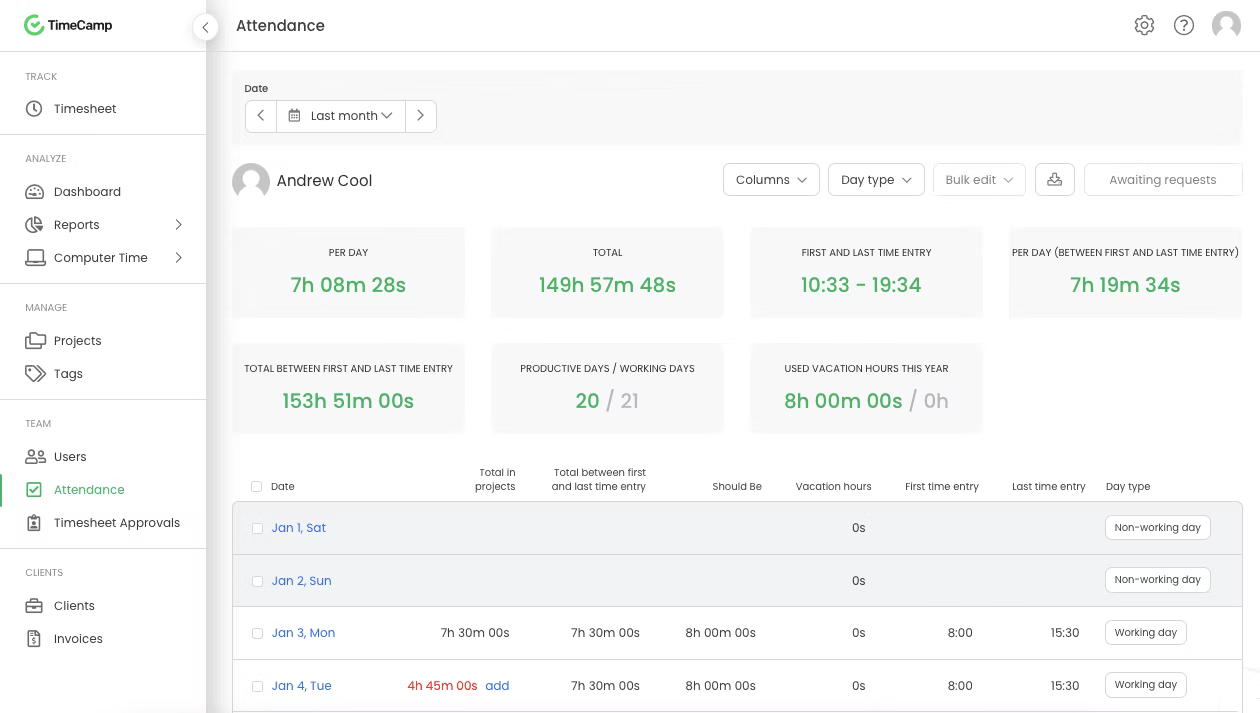
Timecamp is not only time tracking software but also a productivity management tool. It is a web-based application. This app is best suited for solo users, freelancers, small and big teams.
The project and employee management tool covers all the necessary features. Simplify your task time tracking with its automatic mode and enjoy your work.
Key Features
- One-click visual time tracking, Graphical timesheet template
- Billable hours tracking, GPS location tracker.
- Online invoicing and calendar integration.
- Over 50+ integrations.
- Available for Windows, Android, iOS, web, Linux, and macOS.
Pros
- It has fully featured with an advanced time and expense tracker.
- It is very much cost-effective and provides a free plan for one user.
- The desktop and mobile versions are quite moderate and fast.
Cons
- The reports should be more detailed.
- The user interface is a bit complex.
- The Linux version needs improvements.
Reviews
Most users rate this app as a versatile time tracker for team and project management. They love the advanced features and multifunctional properties.
Capterra: 4.7/5
G2: 4.7/5
Positive review: TimeCamp allows you to track an employee's time spent on a project. It will enable you to have multiple seats with different permissions and create various projects divided into tasks. It is also possible to assign just some team members to a project. You can track projects but idle time and attendance. Reports are complete, comprehensive and have many options to filter and present the data.
Negative review: I have tried the Desktop time tracker, an excellent idea, but you cannot perform certain things from the widget, so you will have to return to the website. It would be nice to switch projects or create new ones directly from there.
Source: Summarized & Modified version of reviews taken from Capterra. Original review link here & here.
⭐ If you are looking for best alternatives to TimeCamp, you can check our best TimeCamp alternatives list.
So, which Time Doctor alternatives do you prefer?
It is no doubt that Time Doctor has a distinct quality of time tracking. But sometimes you need something particular. For example, you want only the time tracker, you need to be more specific about your team's progress or need only some basic service free or at a lower price.
So, check all the app details carefully and best time tracking app for your purpose that may be used as the Time Doctor alternatives.
You can check out Apploye as the better alternative of timedoctor at any comparison. Let us know if you have any further queries.


