10 Best TMetric Alternatives You Should Not Miss Out

Quick Comparisons of TMetric Competitors

More balanced monitoring with productivity insights and performance features

Full HR suite with payroll, benefits, and workforce management in one place

Strong payroll and QuickBooks ecosystem integration
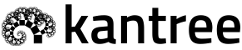
Flexible work management boards with task and workflow customization

Simple time tracking focused on billable hours and project planning

Very affordable time and attendance tracking with a simple mobile clock-in

Deeper analytics and team performance insights beyond basic time tracking

Extremely easy to use with strong privacy and a minimalist design

Built-in invoicing

Deep project integrations
What is TMetric? (And Why Look for an Alternative)
TMetric is a time tracking tool designed to help individuals and teams track how much time they spend on tasks and projects. It’s commonly used by freelancers, agencies, and remote teams to track work hours, manage projects, and generate basic productivity reports. The tool is straightforward and does a decent job when the main goal is tracking time and billable hours.
That said, some users start looking for alternatives as their needs grow. TMetric can feel limited when teams want deeper productivity insights, more flexible reporting, or better visibility into how work actually happens throughout the day. Others prefer tools with a simpler interface, stronger integrations, or a more transparent monitoring approach. In those cases, exploring TMetric alternatives makes sense to find a tool that better fits how your team works.
How We Tested TMetric Alternatives
Testing TMetric alternatives was not just about checking feature lists. You care about how a tool actually works in daily use, so we focused on real workflows and real problems teams face.
We tested each tool by tracking time across different projects, assigning tasks to team members, and reviewing reports at the end of the week. We paid close attention to how easy it was to start tracking, how accurate the data felt, and how clearly the reports showed where time was going.
We also looked at team management features like approvals, permissions, and visibility controls, since these matter once your team grows. Integrations, pricing flexibility, and overall ease of use played a big role, too. In the end, we shortlisted tools that helped you understand time better and actually act on the data, not just collect it.
Here are the Top TMetric Alternative Tools
1. Apploye - Best for Transparent Productivity Monitoring

Pricing
Free: Yes; Up to 10 users; Elite: $4.5/user/mo; Power: $8/user/mo; Enterprise: $10/user/mo
Key Features
- Records activity levels, including app and website usage.
- Offers real-time dashboards that show who is working on what.
- Offers project and task-based tracking.
- Allows optional screenshots.
- Provides detailed productivity and timesheet reports.
- Offers payroll and invoicing support.
- Allows custom privacy settings and controls.
My Experience with Apploye vs TMetric
My start with Apploye felt noticeably simpler than using TMetric from the very beginning. The interface is clean, intuitive, and easy to navigate, which makes setting up projects, teams, and work hours quick and stress-free. In comparison, TMetric does a solid job with basic time tracking, but it often feels more task-driven and rigid in daily use. Apploye, on the other hand, monitors productivity in a way that’s easy to understand and actually useful for both managers and employees.
One thing I appreciated was how Apploye handles monitoring features like screenshots, idle time detection, and activity breakdowns. These features feel transparent and clearly defined rather than intrusive or uncomfortable. It’s clear what’s being tracked and why, which helps build trust across the team. With TMetric, tracking often feels limited to logged hours, while Apploye shows a fuller picture of how time is spent throughout the workday.
What stood out most was Apploye’s balanced approach to employee monitoring. It focuses on visibility and accountability without crossing into micromanagement. TMetric feels more focused on tracking tasks and time entries, whereas Apploye gives broader insights into work patterns and productivity trends. For remote teams or managers who want clarity without constantly checking in, Apploye felt more practical, more transparent, and easier to adopt in the long run.
Apploye Pros and Cons
User Reviews
- Franky S.
- Matt H.
2. Paylocity: Best for HR and Payroll Management

Pricing
Free trial; Starter: $4.99/seat/mo; Grow: $7.50/seat/mo; Plus: $10/seat/mo; Enterprise: $25/seat/mo
Key Features
- Provides a full HR and payroll system
- Offers benefits administration
- Allows time and attendance tracking
- Provides performance management modules
- Offers reporting across HR metrics
- Allows custom workflows for employee lifecycle
My Experience with Paylocity vs TMetric
Comparing Paylocity with TMetric almost feels unfair because they solve very different problems. TMetric focuses purely on time tracking, while Paylocity works as a full HR and payroll platform with time tracking built into it. I mean, you get the time tracking you need with extra bonuses. However, if your goal is tracking hours for projects, TMetric feels lighter and more direct.
On the other hand, Paylocity can be your go-to tool when workforce management is your main priority. Inside that single tool, you get Payroll processing, benefits, compliance, and attendance live. I found Paylocity better suited for larger organizations that want everything centralized, whereas TMetric works better for teams that just want clean, project-based time tracking without HR complexity.
Paylocity Pros and Cons
User Reviews
- Nikki K.
- Lana B.
3. QuickBooks: Best for Payroll and Billing-focused Teams
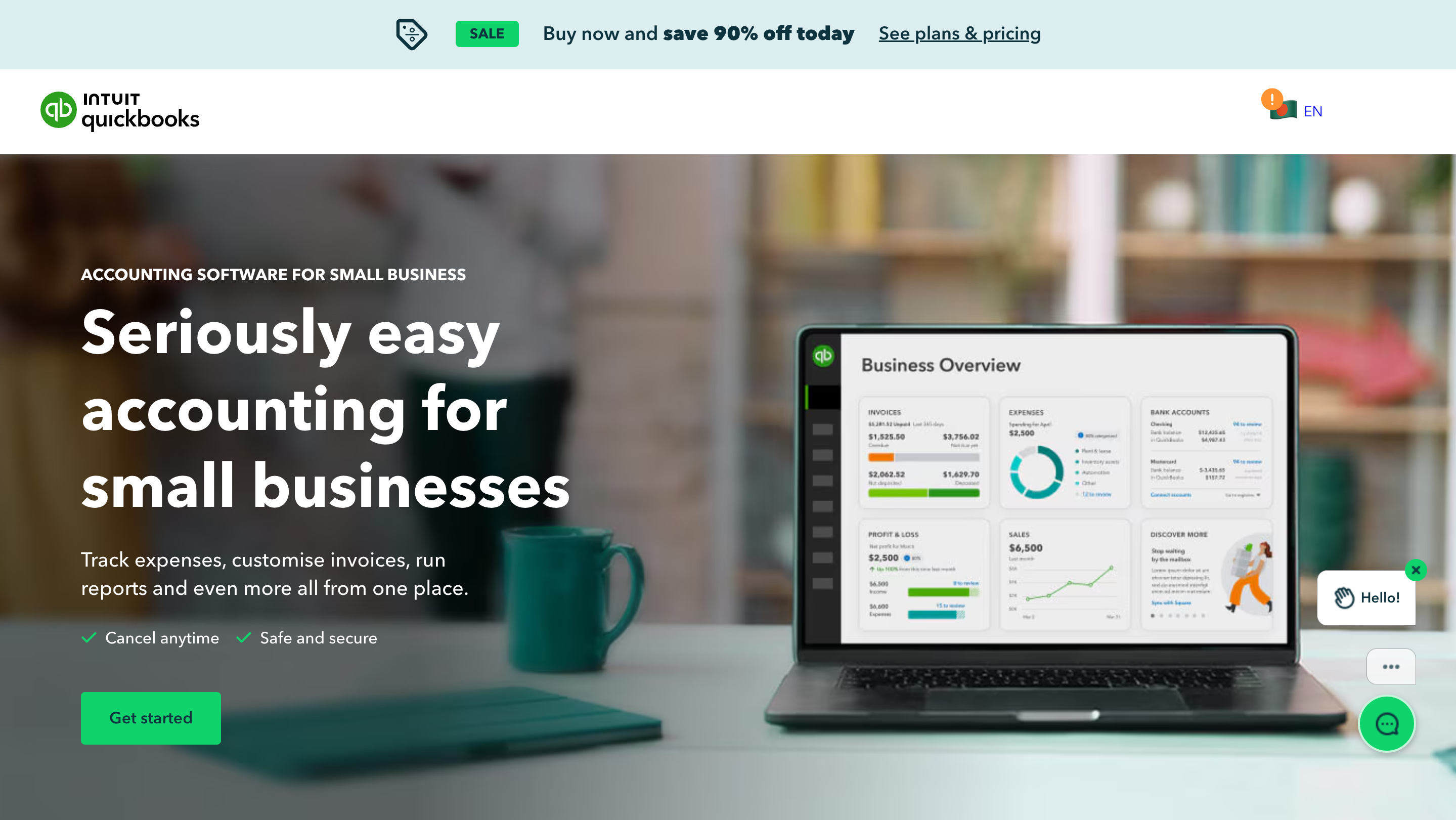
Pricing
Free; Essentials: $10/user/mo; Essentials Plus: $15/user/mo; Professional: $19/user/mo
Key Features
- Provides time tracking and timesheets
- Offers GPS and geofencing for field teams
- Allows scheduling and shift planning
- Provides seamless QuickBooks integration
- Offers overtime and payroll exports
- Allows mobile clock-in/out
My Experience with QuickBooks Time vs TMetric
QuickBooks Time feels very operations-focused compared to TMetric. It works extremely well for businesses that already live inside the QuickBooks ecosystem. It allows you to track billable hours, sync payroll, and manage invoices seamlessly.
TMetric, on the other hand, feels more flexible for agencies or software teams tracking multiple projects. QuickBooks Time is great if your main goal is accurate billing and payroll, but it lacks the productivity visibility that TMetric offers. In short, QuickBooks Time wins for finance-driven teams, while TMetric works better for project-driven ones.
QuickBooks Time Pros and Cons
User Reviews
- Verified User.
- Ryan M.
4. Kantree: Best for Workflow and Project Visualization
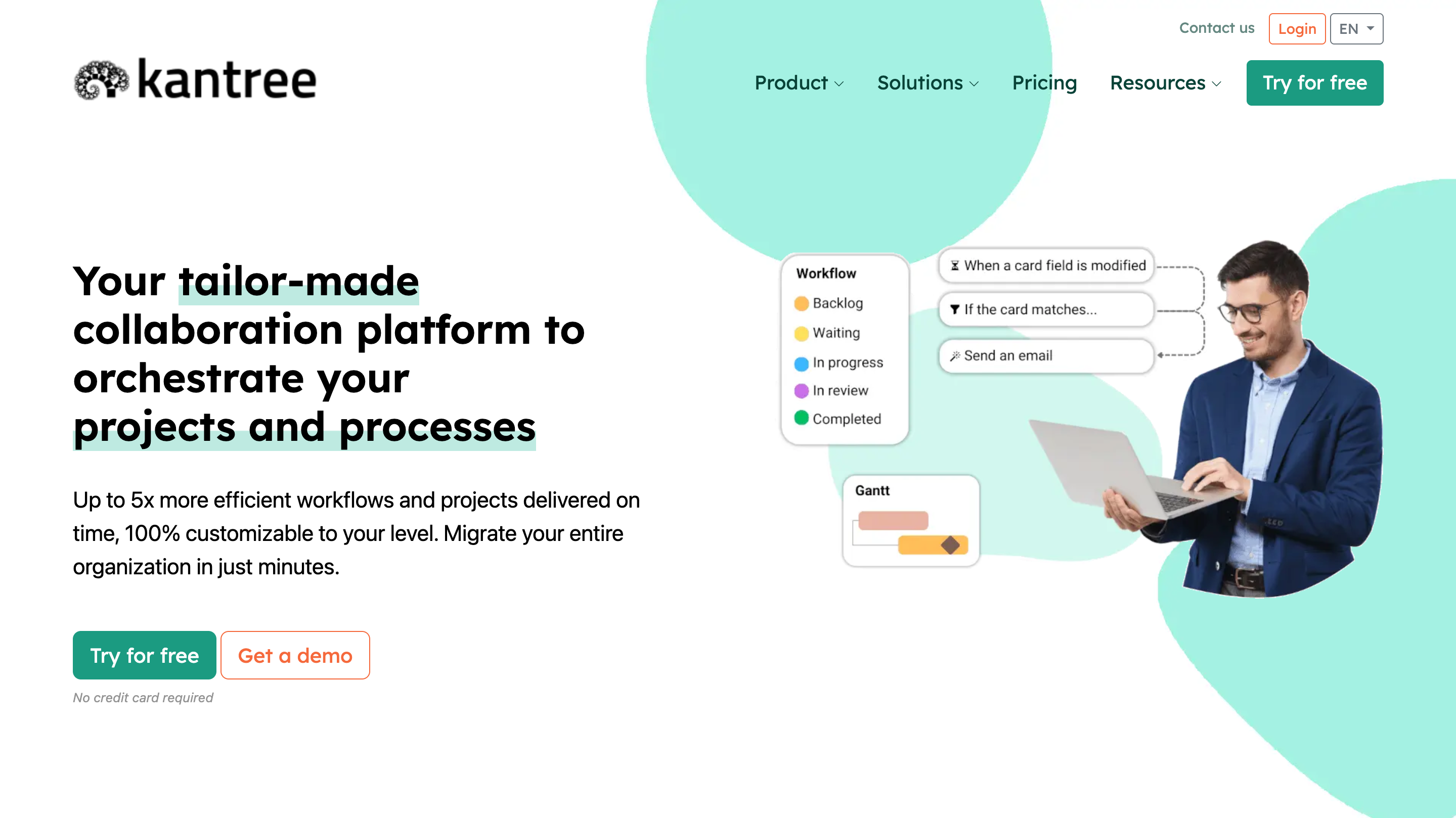
Pricing
Team: €8/user/mo; Business: €15/user/mo; Enterprise: custom pricing
Key Features
- Provides customizable boards for work tracking
- Offers task lists and workflows
- Allows time tracking per task
- Provides team collaboration tools
- Offers reporting and visual dashboards
- Allows automations for workflows
- Identify underused software licenses to reduce overhead costs
My Experience with Kantree vs TMetric
Kantree is more of a project visualization and workflow management tool than a pure time tracker. Compared to TMetric, it focuses less on hours and more on how work flows through stages. If you like Kanban boards and process mapping, Kantree feels refreshing.
That said, TMetric does a better job when time accuracy matters. Kantree works well for planning and collaboration, but I found myself needing another tool to track actual time spent. TMetric feels more complete if time tracking is the priority, while Kantree complements teams focused on structure and planning.
Kantree Pros and Cons
User Reviews
- Umesh Kumar J.
- Varified User in Biotechnology.
5. Timeneye: Best for Simple and Lightweight Time Tracking
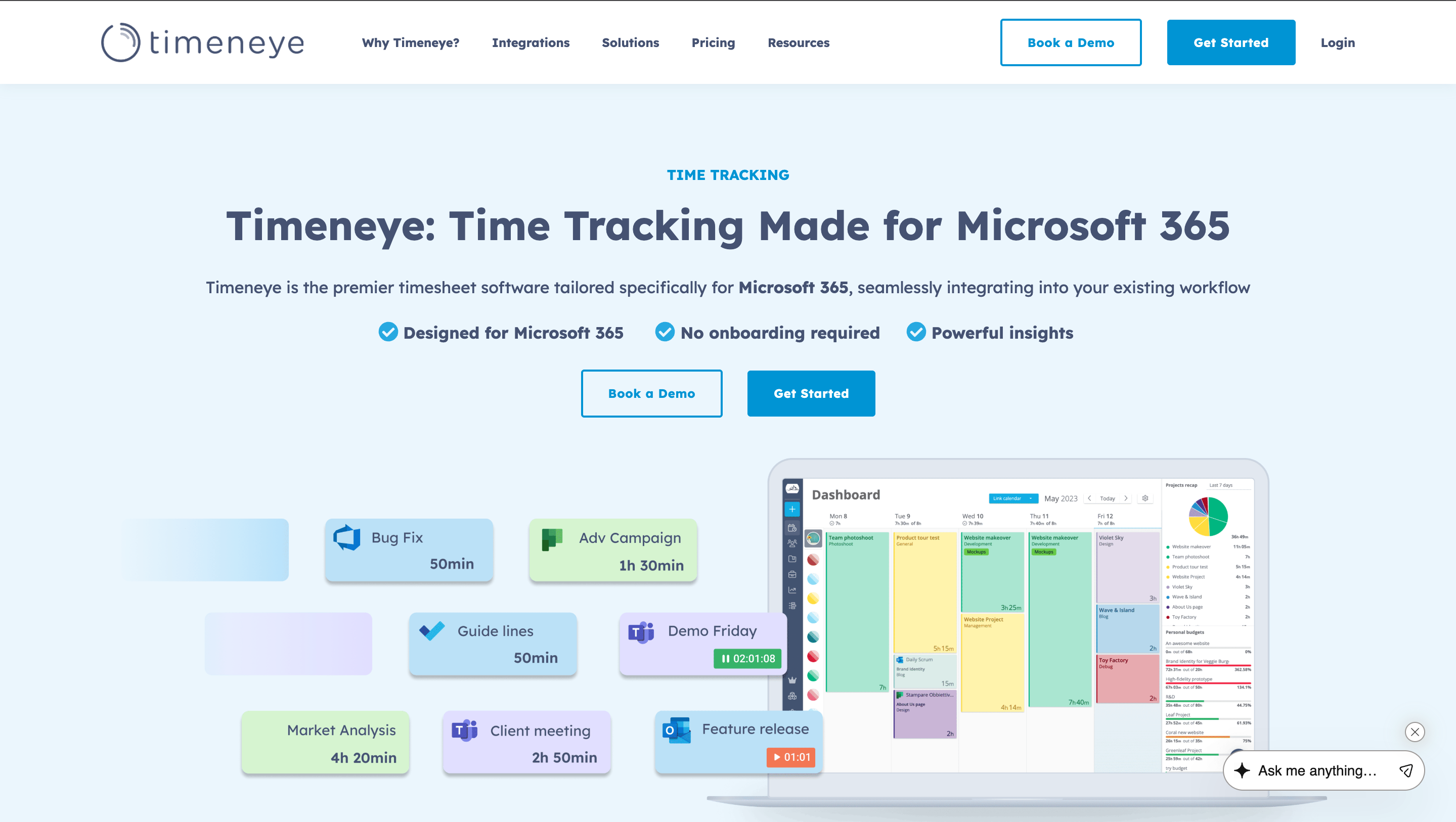
Pricing
Free: Available. Starter: $7/user/mo; Premium: $13/user/mo; Enterprise: custom quote
Key Features
- Provides a simple time tracking interface
- Allows for logging time manually if one forgets to start the timer.
- Teams can collaborate and share time entries for better planning.
- Offers project and client-based tracking
- Allows billable hour tracking.
- Provides reports for time usage
- Offers integrations with common PM tools
- Allows tagging for better categorization
My Experience with Timeneye vs TMetric
Timeneye feels like a lighter, more minimalist alternative to TMetric. It’s easy to use, visually clean, and great for teams that want simple tracking without distractions. Compared to TMetric, Timeneye feels less feature-heavy.
TMetric offers more reporting depth and customization, which can be useful for managers. TimeEye works best when teams want simplicity over analytics. If your team dislikes complex dashboards, Timeneye feels calmer, but if you rely on detailed reports, TMetric still has the edge.
Timeneye Pros and Cons
User Reviews
- Stefka P.
- Jason P.
6. Jibble - Best for Free Time Tracking for Teams
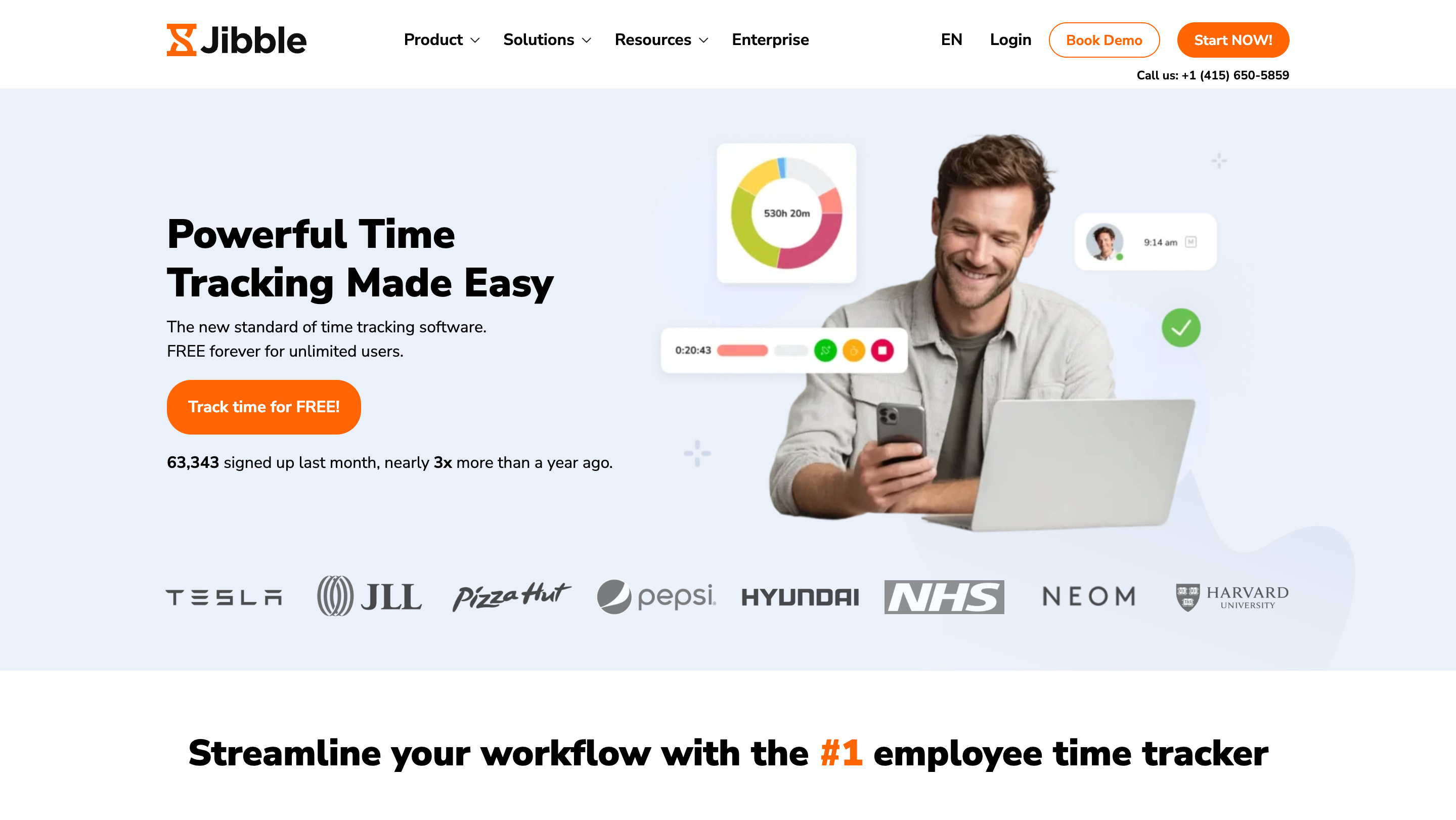
Pricing
Attendance: free for unlimited users; Premium: $2.50 per user per month; Ultimate: $5 per user per month.
Key Features
- Automatic time tracking by timer or manual entry.
- Track time on tasks and projects.
- Mobile and desktop apps.
- Team timesheets and approvals.
- Billable rates and client billing.
- Project budget and cost tracking.
- Reports and dashboards.
- Integrations with many tools.
My Experience with Jibble vs TMetric
Jibble surprised me with how employee-friendly it feels. Compared to TMetric, Jibble focuses heavily on attendance, clock-ins, and shift-based work. It’s excellent for hourly workers and frontline teams.
TMetric performs better for knowledge workers tracking project hours. Jibble’s strength is attendance accuracy and simplicity, while TMetric shines in project reporting. If your team works fixed shifts, Jibble feels more natural. For flexible, task-based work, TMetric felt more suitable.
Jibble Pros and Cons
User Reviews
- Josh B.
- Sega Elektrik Sdn Bhd H.
7. ActivTrak: Best for Workforce Planning & Manager Coaching
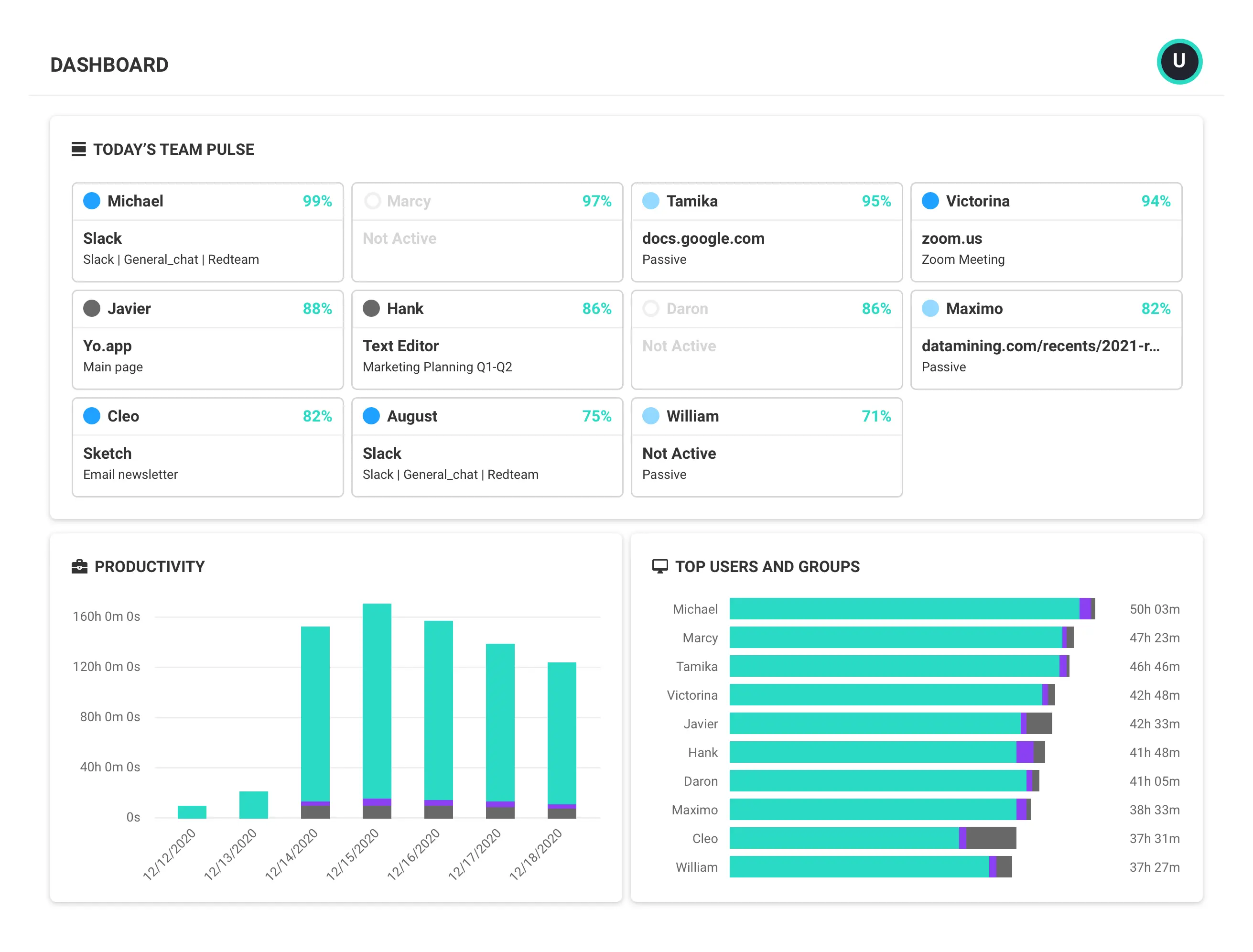
Pricing
Free; Essentials: $10/user/mo; Essentials Plus: $15/user/mo; Professional: $19/user/mo
Key Features
- Blocks access to distracting or high-risk websites.
- Identifies employees at risk of burnout from high workloads.
- Offers Productivity scorecards.
- Supports Non-intrusive monitoring modes.
- Compares team performance against industry benchmarks.
- Sends alerts for policy violations or "mouse jiggler" use.
- Integrates with calendar data to track offline meeting time.
My Experience with ActivTrak vs TMetric
ActivTrak and TMetric feel very different in philosophy. ActivTrak focuses heavily on behavior analytics and productivity patterns. It shows trends, risk areas, and performance insights in a very analytical way.
TMetric is more neutral and task-focused. I found ActivTrak better for leadership teams looking for behavioral insights, while TMetric works better for straightforward time tracking. ActivTrak feels more “managerial,” whereas TMetric feels more “operational.”
ActivTrak Pros and Cons
User Reviews
- Verified User.
- Verified User.
8. Toggl Track: Best for Simple and Privacy-Friendly Tracking

Pricing
Free: for up to 5 users. Starter: $9 per user per month (billed annually); Premium: $18 per user per month (billed annually); Enterprise is customizable
Key Features
- One-click timers, manual mode, calendar mode, auto tracker, online punch card,
- Prepares bills and invoices in various formats (PDF, CSV, or XLS).
- Provides billable rates, insights, tracking reminders, time audits, and team scheduling.
- Allows one to create a personal timeline, copy, or delete what one does not want to share.
- Helps to project progress, resource allocation, and payroll accuracy.
My Experience with Toggl Track vs TMetric
Toggl Track is probably TMetric’s closest competitor. Both tools focus on clean time tracking, project organization, and reporting. Toggl Track feels more polished in design and slightly more intuitive for freelancers.
TMetric offers more control for teams managing multiple clients and tasks. I found Toggl Track better for individual users and small teams, while TMetric felt stronger for structured team environments. Both are solid, but Toggl wins on simplicity and TMetric on control.
Toggl Track Pros and Cons
User Reviews
- Inamari N.
- Gabrielle P.
9. Everhour: Best for Project-Based Time Tracking

Pricing
Free for up to 5 users; Team: $8.50/user/month (billed annually)
Key Features
- Timecard Calculator, timesheet, project, and client-based time tracking, billable hours tracking,
- Allows for entering past work hours manually.
- Offers a real-time dashboard showing which team members are working on which projects.
- Set timesheet approval by managers before they are transferred for payrolls.
- Prevents accidental overnight tracking by setting auto-stop timers.
- Allows filtering reports by tags, task-types, milestones, etc.
- Helps to analyze reports with individual dashboards.
My Experience with Everhour vs TMetric
Everhour works best when paired with project management tools like Asana or ClickUp. Compared to TMetric, it feels more integrated into daily task workflows. Tracking time directly from tasks felt very natural.
TMetric works better as a standalone tool. Everhour shines when your team already uses a project management platform, while TMetric is easier to use independently. If integrations matter most, Everhour felt smoother.
Everhour Pros and Cons
User Reviews
- Marlon L.
- Robin A.
10. Harvest: Best for Client Billing and Project Profitability
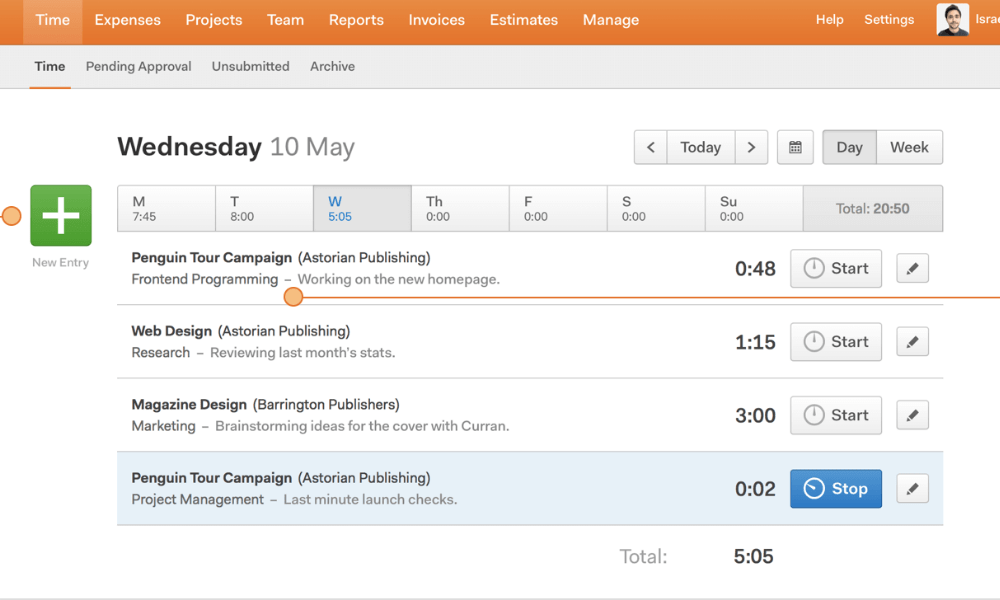
Pricing
Free: Available. Pro: $11 per user per month (billed annually); Premium: $14 per user per month (billed annually).
Key Features
- Time tracking by project and task, billable and non-billable hours tracking,
- Start/stop timer, automated reminders, project progress, team capacity,
- Allows to set custom reminder for timesheet submission.
- Creates a SAML-based secure login experience.
- Prepares billable and non-billable hours for better personal reports.
- Sends invoices directly to clients’ inboxes.
- Generates invoicing reports depending on the data of connected project management tools.
Harvest Pros and Cons
User Reviews
- Harry D.
- Mike S.
Conclusion
No time tracking or monitoring tool is perfect for everyone. TMetric works well for basic needs, but as teams grow, workflows change, and expectations shift, it’s natural to look for tools that fit better. Whether you prioritize transparency, deeper productivity insights, billing, or integrations, the right alternative is the one that supports your team without getting in their way. Choose a tool that helps people work better, not just work longer.
Frequently Asked Questions
Are TMetric alternatives easy to use for beginners?
Yes, many TMetric alternatives focus on ease of use and fast onboarding. Tools like Clockify and Toggl Track are especially beginner-friendly. They require minimal setup and have clean dashboards. This helps teams start tracking time without training delays. Ease of use often leads to better tracking accuracy.
Do TMetric alternatives offer team productivity tracking?
Most alternatives go beyond simple time tracking and offer productivity insights. They show activity trends, project progress, and workload distribution. Apploye and Hubstaff provide dashboards that help managers understand performance patterns. These insights support better planning and resource allocation. Teams can improve efficiency without micromanaging.
Which TMetric alternatives are best for growing teams?
Apploye, Hubstaff, and Clockify work well for growing teams due to scalable pricing and flexible features. These tools support team expansion without increasing complexity. They also offer integrations with payroll and project management tools. This makes them suitable for long-term use. Growing businesses benefit from their balance of cost and functionality.


