20 Best Time Tracking Software for Architects & Engineers in 2025
List of 20 best time tracking software for Architects & Engineers with full comparison. Use Apploye, the best time tracking app for engineers and architects firms to monitor the project progress, billable hours & client invoicing.
1. Apploye - The Best Time Tracking Tool for Architects & Engineers
The time tracking software, Apploye, helps you reduce mistakes made by hand and promote proper time management throughout the business. It gives you valuable insights into your employees' performance matrix, project status, invoice, and payroll.
Payroll management and invoice generation, client handling, top-quality employee management, and top-of-the-line project management software are designed to make your work easier and get your team to the destination you want. So, it's a wonderful time tracking software for architects, least to say.
Why is Apploye the Best Time Tracking Software for Architects and Engineers
Time tracking for individual and team
With the START/STOP timer, you can keep tabs on the projects and tasks, billable and non-billable hours, productive and unproductive time of employees. You can still be on track with manual entry and time notes if you forget to start your timer. Moreover, Project and task time tracking, timesheet, notes, idle time tracking and other features provide an intelligent platform to help your business and employees.

Timesheet based on the time tracked
An automatic timesheet is essential for your company to increase your teams' efficiency. Apploye would give you an outstanding timesheet for your ones. It has daily, weekly, bi-weekly and monthly timesheets templates . To find your desired timesheet for specific projects, tasks, and members, you can customize the date.
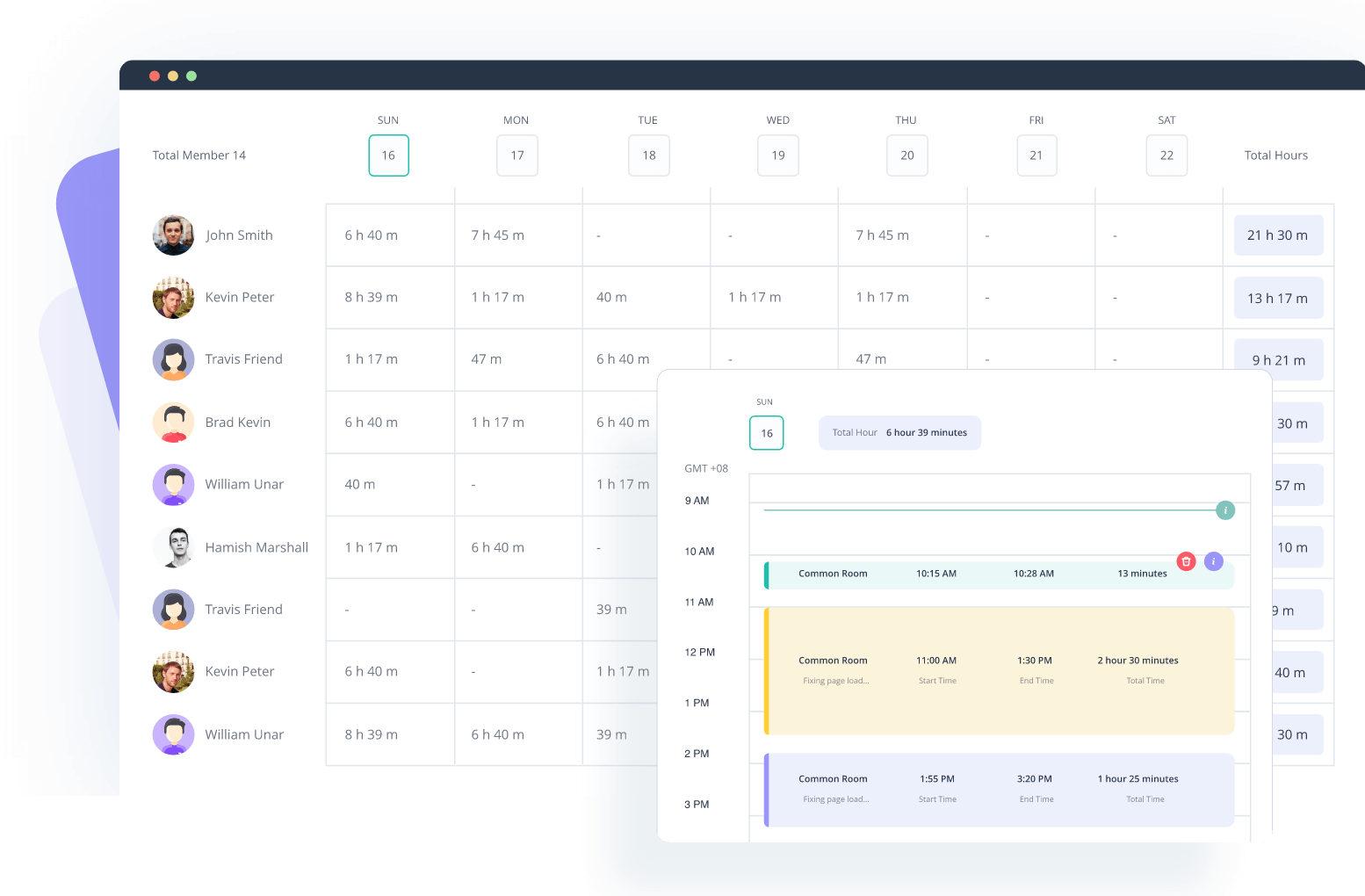
Payroll & Invoicing
Payroll keeps the employee billing simple and precise. All you have to do is set up the pay rate and you are good to go. Invoicing clients based on tracked time in a project can be helpful too.

Employee monitoring
Monitoring of employees is relatively more straightforward with Apploye. One of the main features includes the real-time employee activity monitoring system. Apps and URLs tracking, activity tracking, screenshot monitoring, mouse and keyboard tracking support you manage your in-office and outdoor employees at a time.

Reports
Automatic reports help you to make data-driven decisions. It has multiple reporting systems that allow you to get your desired information. The game-changer of Apploye is the top performer list of Apploye. It enables you to quickly get the idea of the employee performance, who are most active, and who is dedicated to the work.
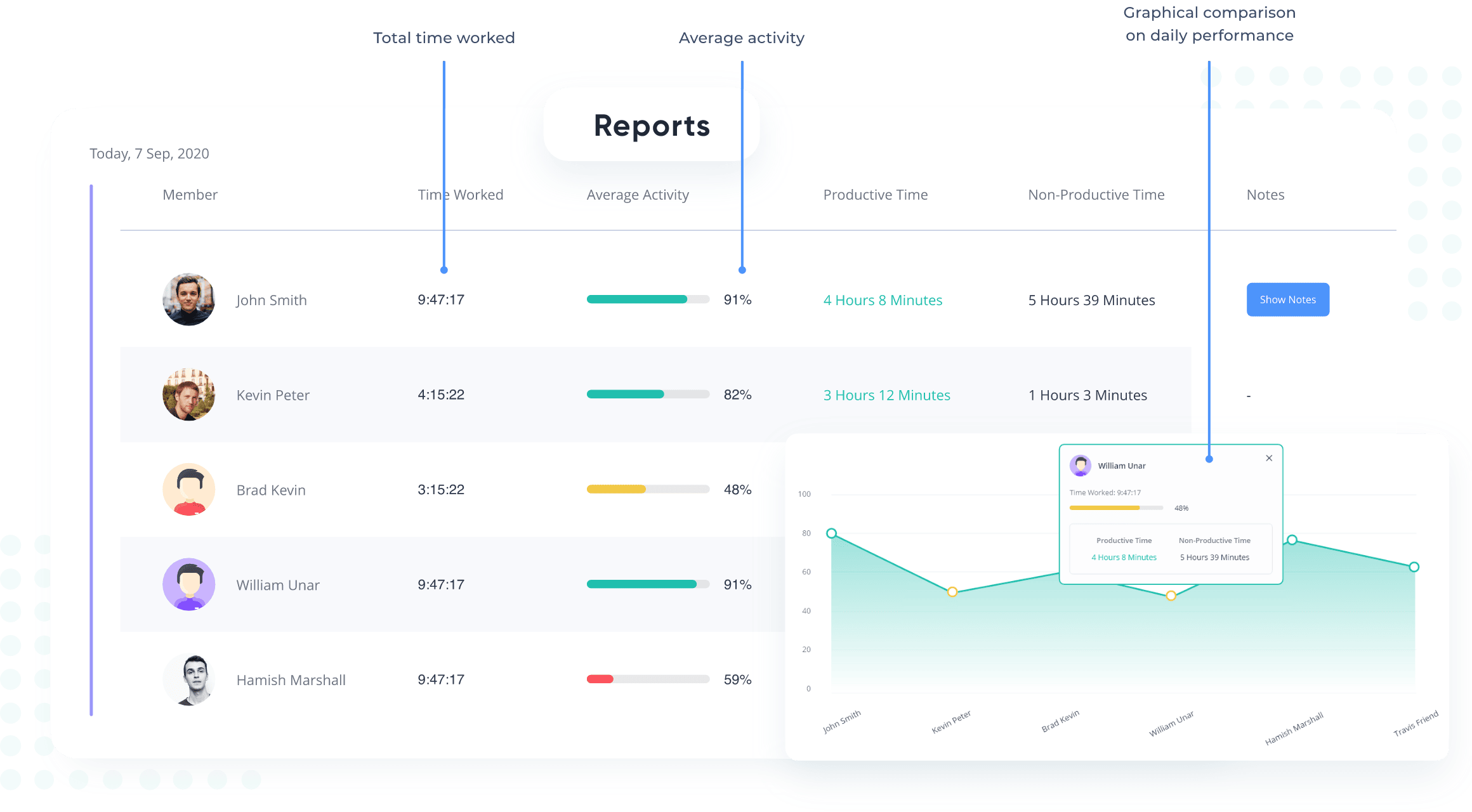
Other Features for Engineer time tracking
Apploye, the time tracking software for architects, has over 100 features for you to get the highest productivity gain. Project and task management, budget management, team, member distribution, client handling, Simple clock-in, clock-out, automatic and manual time entry, Pomodoro timer etc. will help you enable a flexible working environment in your group of engineers.

Platforms
- Windows
- MacOS
- Linux
- Android
- Web
- iOS
Pricing
- Standard: $5 per user per month- for an in-house team, and general team,
- Elite: $7 per user per month- remote, in-house or hybrid companies
👉You can avail of 50% discounts on a yearly plan
Reviews
Other 19 Best Time Tracking Software for Architects & Engineers
Engineers need to monitor the progress of projects from the beginning to the final stage and are aware of staff availability, resource allocation, and much more.
Taking all these things in mind, you need time-tracking software. Here, we’re suggesting you top 20-time tracking software for architects & engineers.
2. insightful
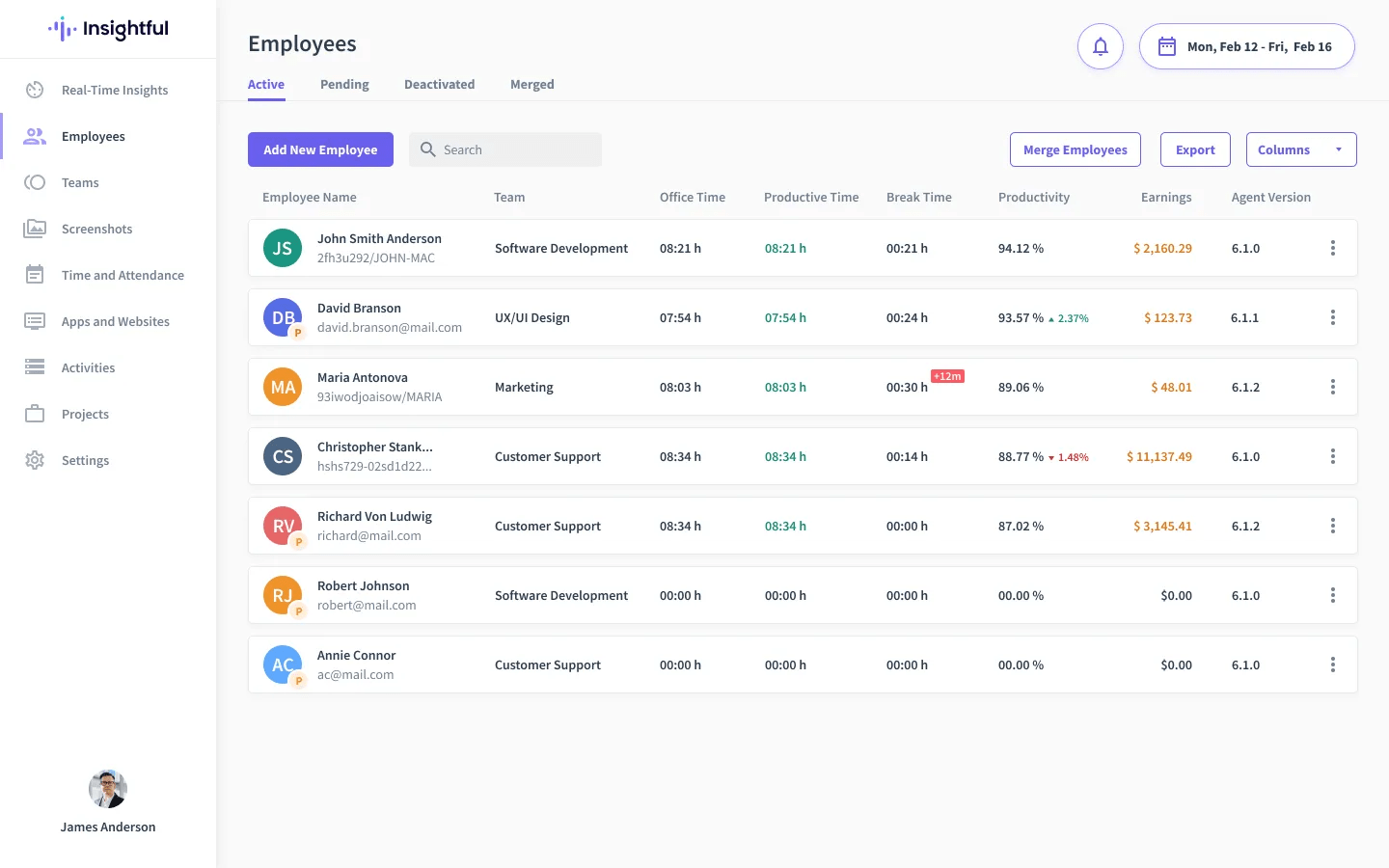
- Time and attendance tracking, payroll, billing.
- Clock in and out, reports, activity monitoring.
- Employee monitoring, apps and URLs tracking.
- Screenshots, Stealth mode, automatic time mapping.
The manual process of tracking time for projects can cause a bottleneck. Workpuls allows it to be automated, simple, effective, and easy - with not any mistakes within sight. Workpuls' time and attendance software offer you a complete, current overview of when your employees are at work and what they're doing, wherever they're located.
Platform
Windows, Android, Mac, Linux, Web
Pricing
- Employee monitoring: $8 per user per month
- Time tracking: $10 per user per month
- Automatic time mapping: $15 per user per month
- Enterprise: Contact vendor
User review
- Capterra: 4.8/5
Positive review: It is simple and provides lots of information. You can put in the project's cost, which tracks the hours and what the bill needs to be. It has both admin and user control panels, and I got great support for my questions. The ability to rapidly have practical insights into all staff engaging with their experience to get the job done.
Negative review: The clock-in time does not get replicated with the system time. There is a lag, and it takes about 24 hours to copy to the time zone. The reports could get more updated when I select the details for the month. I should see the aggregate totals of each employee as a spread and not daily tabular for each employee in one place.
Source: Summarized & Modified version of reviews taken from Capterra. Original Positive & Negative review.
3. DeskTime
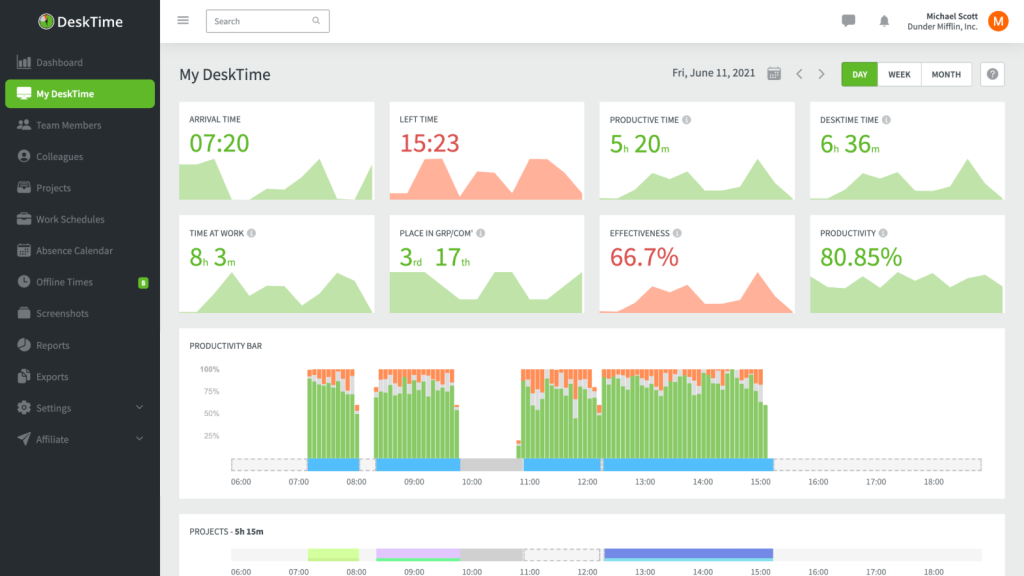
- Automatic time tracking, offline time mapping, private time.
- Document title tracking, Pomodoro timer with tracking, Invoicing, screenshots.
- URLs and app tracking, web timer, shift scheduling.
- Teams contact, absence calendar, project tracking.
DeskTime can be remarkable for its unique features that might be helpful for project management. If you have several clients using the same software and tools, document title tracking can help you know how much time you've devoted to each client. You can use it as a good option for time tracking software for architects.
All you need to do is provide your documents with descriptive titles. Change between clients and projects however many times you like. The time will add up each time you access the specific document.
Platform
Windows, Android, Mac, Linux, iOS, Web
Pricing
- Lite: free for one user
- Pro: $7 per user per month
- Premium: $10 per user per month
- Enterprise: $20 per user per month
User review
- Capterra: 4.5/5
Positive review: The desktop screenshot option helps me to understand that team is working on the project. Easy to use Easy to understand Friendly interface. Available screenshots every 15 minutes Ability to enter manual entries, especially when the app fails to connect. Reports for most productive and Least productive. Desktime Monitoring and time tracking feature is more powerful than any software, and it also helps to count employees' attendance.
Negative review: The automatic time tracking to start DeskTime when Windows boots are not 100% reliable and, in my type of environment where productivity is our primary goal, it destroys my numbers. The other downside I have experienced is during power outages. The app either stopped tracking my time or marked my activity as neutral. Nothing critical and does not detract from the program's reliability, in my opinion.
Source: Summarized & Modified version of reviews taken from Capterra. Original Positive & Negative review.
4. TimeCamp
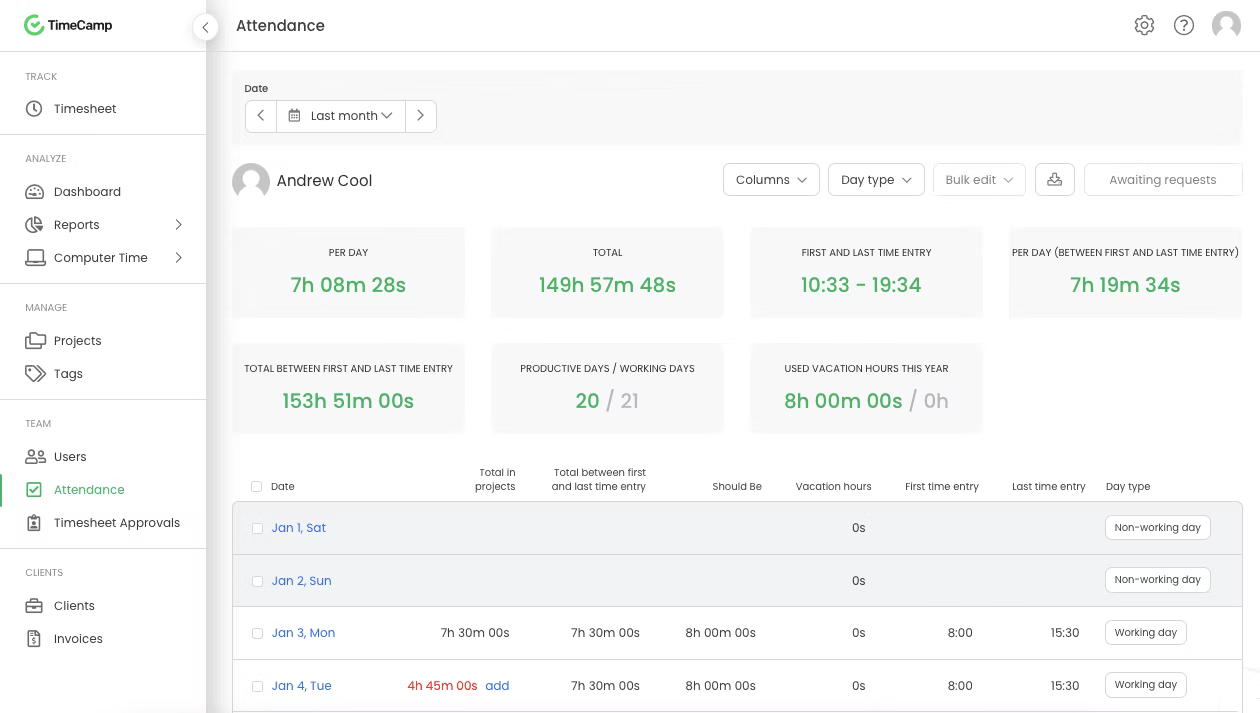
- One-click timer, timesheet, keyword based time tracking.
- Team performance, productivity tracking, project profitability tracking.
- Custom billing rates, attendance tracking, invoicing.
- Integrated with Notion, Podio, Slack, etc.
If you feel troubled about switching between tasks and projects, TimeCamp allows you to manage this trouble impeccably. This needs to set keywords for specific projects and tasks. You’ve to set the keywords. TimeCamp will automatically switch between projects.
Moreover, you can get comprehensive productivity insights, proof of work for your clients, transparency, and trust to get word of mouth.
Platform
Windows, Android, Mac, Linux, iOS, Web
Pricing
- Free: for unlimited users
- Basic: $7 per user per month
- Pro: $10 per user per month
- Enterprise: Contact vendor
User review
- Capterra:4.9/5
Positive review: I have been using Timecamp as an extension to Trello, and it's made life easier. I use TimeCamp with Trello, and it helps keep my project under budget and on time. Observing how long tasks are taking, allows constant evaluation and improvement. I have used to track budgets on spreadsheets then switch back and forth between another time tracker. TimeCamp allows me to keep everything in one place.
Negative review: The only thing I would like to improve is the color scheme. Maybe allow custom colors for a different project. After tracking a while on a project, it hangs up (in the mobile app). I could not stop the timer. Users can't take a deeper look into features they do not have as part of their subscription.
Source: Summarized & Modified version of reviews taken from Capterra. Original Positive & Negative review.
5. Hubstaff

- Accurate time tracking, timesheet, idle time monitoring.
- Productivity monitoring, reporting, GPS time clock , invoicing.
- Apps and browser tracking, project time tracking, payroll.
- Integrated with Asana, Slack, etc.
Hubstaff could be one of the best time management software for architects with an intuitive and straightforward platform. This easy clock-in and out timer provides you detailed timesheet that could be broken into client, project and date.
This tool is worth remote work monitoring and employee monitoring. You can automate your payments with some simple clicks. No need to worry about payroll and invoicing. All the features available at Hubstaff made it a good choice for time tracking software for architects & engineers.
Platform
Windows, Android, Mac, Linux, iOS, Web
Pricing
- Free: for one user
- Starter: $7 per user per month
- Pro: $10 per user per month
- Enterprise: Contact vendor
User review
- Capterra: 4.6/5
Positive review: Hubstaff is a simple way to track your time spent on a project. The software allows you to add or edit tracked time in case you forget to clock in or out, as well as take and save screenshots to help you remember what you were working on at any given time (the screenshots are blurred so text is not visible, but you can see overall what was going on on the screen).
Negative review: We feel that the software is too complicated, with too many clicks to get to what we need. The price is a bit too high. I wish it were easier to set up the PayPal integration. I hope it has a slightly better employee management system, similar to what you find in an HRIS.
Source: Summarized & Modified version of reviews taken from Capterra. Original Positive & Negative review.
6. TMetric

- Timer, manual time entry, timeline, timesheet locking.
- Idle detection, offline tagging, tag, rounding.
- Project, task, billable rates, reports, team management.
- Integrated with GitLab, Figma, Todoist etc.
TMetric was designed to assist engineers and architects in simplifying workflows and working with clients efficiently. It is a complete time tracking software for engineers that allows you to monitor the progress of a project, determine bills, provide detailed reports to clients and bill them.
TMetric is free for individuals but has paid plans for teams and enterprises. Supporting over 50 integrations, it helps you work with your desired tools.
Platform
Windows, Android, Mac, Linux, iOS, Web
Pricing
- Free: for one user
- Professional: $5 per user per month
- Business: $7 per user per month
User review
- Capterra: 4.5/5
Positive review: We can assume idle time as a break in one click loved that "Add as a break" option. Automatic adjustment of time entries is great e.g., when I add a new time entry and overwrites (overriding, overlapping) an existing entry, the app will split the current time entry into two (before and after segments). It will allocate the new time entry space in between. This saves a lot of users' interactions, time, and energy.
Negative review: The android and desktop apps are not user-friendly like the web app. They are floating action buttons in the web app to quickly add a time entry/task. I wish to customize the Time Entry page's timeframe to calculate how many hours I'm ahead/behind. It's based on the current month.
Source: Summarized & Modified version of reviews taken from Capterra. Original Positive & Negative review.
7. Harvest
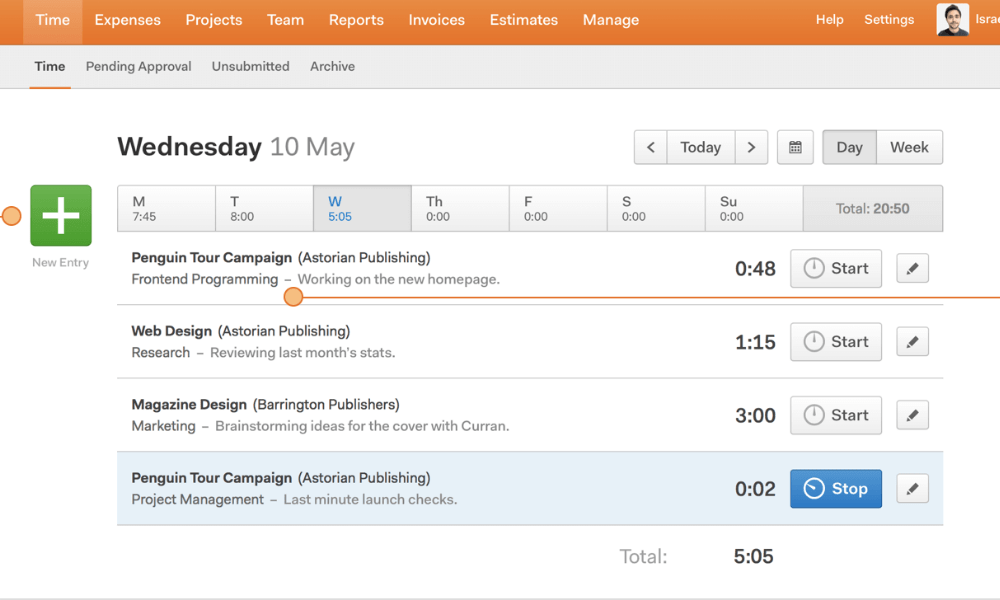
- Time tracking by project and client, automatic reminders,
- Billable and non-billable hours, team reporting, budget,
- Invoicing, revenue tracking, timesheet,
- Integrated with Jira, Stripe, Zapier, etc.
Harvest has time, and expense tracking features for those who need invoices, reports, and light team management. With Harvest, you track your time as you work. For instance, you could create your to-do list within Harvest and, on each task, there will be a timer.
You can set it to start the timer whenever you start your task automatically. When you've completed the job, you can turn down the timing. For getting the performance matrix, it has a wide range of reports.
Platform
Windows, Android, Mac, iOS, Web
Pricing
- Free: for 1 Seat, 2 projects
- Pro: $12 per seat, per project
User review
- Capterra: 4.5/5
Positive review: Working in a creative field like engineering and architecture, I am a person who detests tracking time and invoicing. It takes me out of the flow. Harvest makes the process as painless as possible. and frees me up to focus on my task and how I deliver value to my clients. It allows you to provide the invoice via a web portal with the ability to pay.
Negative review: Other similar products on the market are available that offer the ability to send contracts and proposals and products for bookkeeping that integrate many of the same features for not much more in total cost.
Source: Summarized & Modified version of reviews taken from Capterra. Original Positive & Negative review.
8. Time Doctor
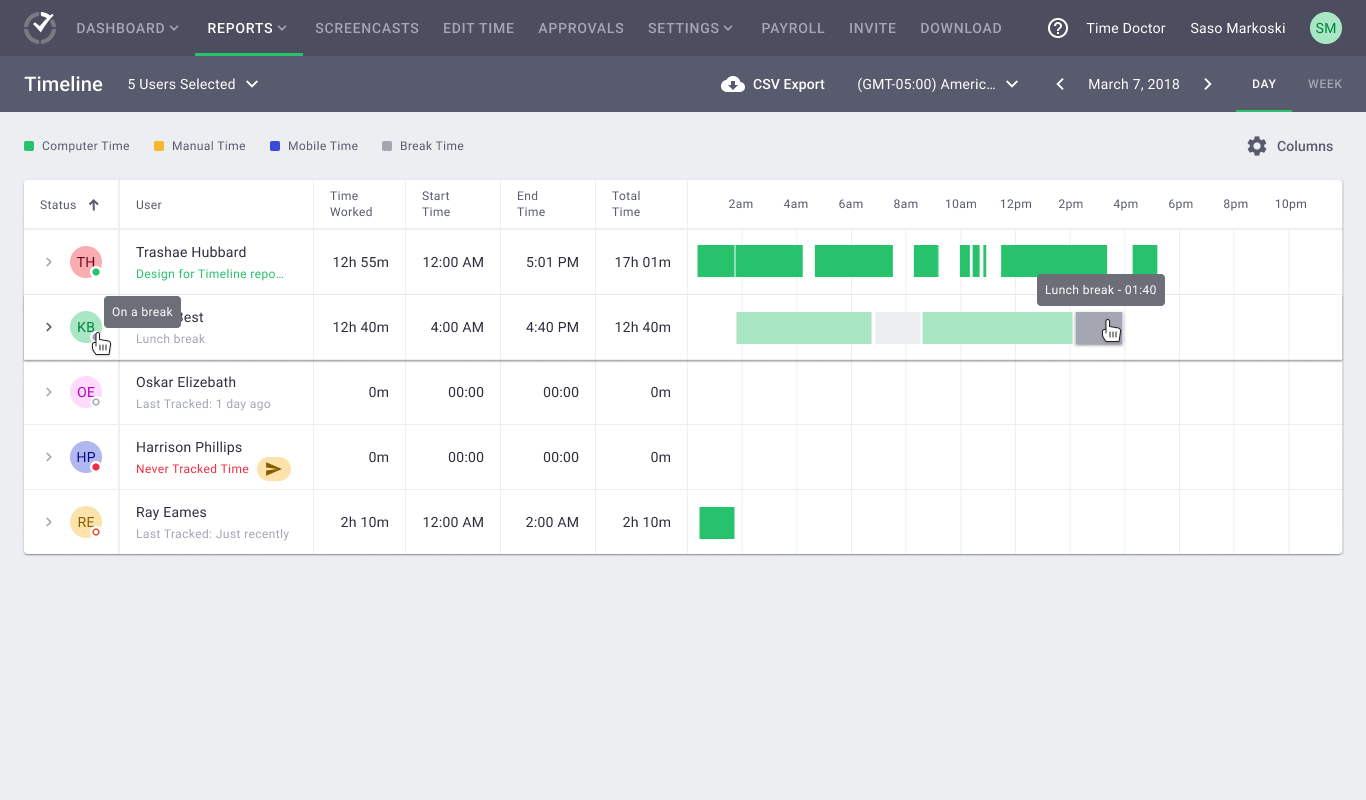
- Time tracking, timesheet, offline time tracking,
- Web and app tracking, productivity measurement,
- Distraction alerts, screenshots, payroll,
- Project management and budgeting,
Time Doctor has already generated an enthralling buzz on the market for its time-tracking and productivity tools . It keeps you away from unnecessary tasks and allows you to be more focused on your job, which is an essential feature in time tracking software for engineers.
Time Doctor has an intelligent platform to manage timesheets and payrolls for admins and managers. Find a complete summary of the measures for productivity in a resume or detail.
Platform
Windows, Android, Mac, Linux, iOS, Web
Pricing
- Basic: $7 per user per month
- Standard: $10 per user per month
- Premium: $20 per user per month
User review
- Capterra: 4.5/5
Positive review: It was straightforward to log time against specific projects. It integrates nicely with our project management tool Jira. Our team is distributed worlwide, so this worked just perfectly fine. It is pretty easy to install and work with. It gives your complete control over your work. An comprehensive reporting system helps you figure out a better use of your time.
Negative review: The software takes automatic screenshots now and again. This would mean that sometimes when you are checking personal stuff, those screenshots would get as well, which was far from ideal. It stays on top and sometimes becomes quite irritating. There's an option to cover it, but the chance that sometimes you forget to turn Time Doctor on.
Source: Summarized & Modified version of reviews taken from Capterra. Original Positive & Negative review.
9. Toggl

- One-click timer, background tracking.
- Summary, detailed and weakly reports.
- Time rounding, project, and revenue tracking.
- Integrated with Notion, Slack, Salesforce etc.
Toggl track functions seamlessly since you don't need to start the timing process. You'll need to put the task aside and add the details later. It allows you to keep track of your time, see it in a grid or calendar and worry over the specifics later.
It assists you in turning your work time into money. With desktop and mobile applications, you can efficiently work at your own pace and achieve maximum effectiveness.
Platform
Windows, Android, Mac, Linux, iOS, Web
Pricing
- Free: up to 5 users
- Starter: $10 per user per month
- Premium: $20 per user per month
- Enterprise: Contact vendor
User review
- Capterra: 4.7/5
Positive review: Toggl is free, and it's beneficial for hourly work on projects. I use it to create documentation for my nonprofit clients whom I bill hourly. Generating the reports is incredibly useful, and the data can be exported as CSV files. It's handy having a desktop app with the option of running the timer directly in a browser.
Negative review: I’ve found synchronizing issues in switching between the desktop apps. You've to search for the entry you want through the web app and copy/paste the description into the timer and add manually the same tags to start recording again.
Source: Summarized & Modified version of reviews taken from Capterra. Original Positive & Negative review.
10. ActivTrak

- Workload management, productivity coaching,
- Personal insights, screenshots, apps tracking,
- Alarm, activity log, team summaries, reports,
- Integrated with Jira, Asana, Zendesk, etc.
ActivTrak is committed to offering solutions that enhance effectiveness and transparency by utilizing an ethical approach based on transparency and collaboration. It focuses on gathering context-related data that lets you do amazing things without losing confidence.
Through the aid of ActivTrak's productivity analysis, you can use it to comprehend how work gets done. You can then focus on the patterns that work and remove distractions to make enough space for your essential task at hand.
Platform
Windows, Android, Mac, Linux, iOS, Web
Pricing
- Free: up to 3 users
- Advanced: $9 per user per month
- Premium: $15 per user per month
- Enterprise: Contact vendor
User review
- Capterra: 4.6/5
Positive review: You have all the data on a simple web page with many options and statistics for every user. What we like the most is that we can categorize activities as productive or unproductive, this helps us for accurate report when checking out productivity and keeps us well informed of which users are accessing ineffective websites or applications.
Negative review: The first time you login into the dashboard, it's a little weird that you need some time to understand everything, how to activate the account, and change the settings. The installation, while it is speedy and easy, sometimes is blocked from antivirus programs.
Source: Summarized & Modified version of reviews taken from Capterra. Original Positive & Negative review.
11. ClickTime

- Time and expense tracking, time off,
- Project budget, performance tracking,
- Workforce management, timesheet,
- Integrated with Salesforce, Slack, etc.
ClickTime offers instant responses to any questions you have about your company, regardless of whether you're looking over your past performance, estimating costs for future projects, or want to know who's not completed their timesheets.
You can keep track of time on your laptop or smartphone. Approve employee hours quickly. Explore dashboards and reports that simplify you to manage your budget or organize employees' time. These are all important for a time tracking software for engineers.
Platform
Windows, Android, Mac, Linux, iOS, Web
Pricing
- Starter: $9 per user per month
- Team: $12 per user per month
- Premium: $24 per user per month
- Enterprise: Contact vendor
User review
- Capterra: 4.6/5
Positive review: Users can enlist time and expenses from the ClickTime App or website anywhere they work (or vacation). If time entry deadlines are missed, there is automatic prompts and seamless integration with Quickbooks Pro to allow client invoicing and Payroll processing. It made my work as an employee completing timesheets 95% faster than our old Excel Spreadsheet method and completing Expense Reports and linking them to Jobs.
Negative review: It would be helpful to adjust expenses on the admin side after the submission. If a change needs to be made to a project, the admin can't adjust it. Instead, you have to reject it, the employee needs to change it, and then resubmit it. Also, while most reports work good for my needs, I have tried working with support to get an excellent report with an employee's expense sheet followed by the applicable receipts (being able to select an expense sheet status would be a cherry on top)
Source: Summarized & Modified version of reviews taken from Capterra. Original Positive & Negative review.
12. Jibble

- Time tracking, GPS, on-site time clock, timesheet,
- Facial recognition, work schedules, activities, projects,
- Reports, alerts, expense tracking, invoicing,
- Integrated with Xero, Zapier, QuickBooks, etc.
If you need a free time tracking tool for your team, you must have a look at Jibble. This hassle-free time tracking tool provides an onsite device for monitoring the employees working hours. Employees can be more alerted while logging the time with the facial recognition feature.
Platform
Windows, Android, Mac, Linux, iOS, Web
Pricing
- Free: for unlimited users
- Premium: $2.50 per user per month
- Ultimate: $5 per user per month
- Enterprise: Contact vendor
User review
- Capterra: 4.8/5
Positive review: It is easy to use, which I prefer since I don't have time to arrange everything. I can also observe every employee's time easily. The best thing is, it's free! Everyone has got on board quickly! The managers love the detailed notes about time spent on each project.
Negative review: We wish labeling projects were more accessible. We hope for more customizable timesheet exporting. As shipped, the raw data isn't suitable for submitting to upper management. It is also strange that when you choose "include detailed notes from time entries," it comes on a different interface in the workbook that needs to be cut, pasted, and then matched with the appropriate time entry - that's a huge time-waster for us.
Source: Summarized & Modified version of reviews taken from Capterra. Original Positive & Negative review.
13. Timeneye

Timeneye is a user-friendly and attractive platform for your Android or iOS time-tracking app to help in increasing your time management. There is no need to fret about managing your tedious spreadsheets or endless rows.
Instead, you can focus on the tasks at hand. Managers can also keep track of the progress of their teams without having to micromanage and chase individuals. When you're managing your resources or group, you can rely on Timeneye and concentrate on the work you're doing.
Platform
Windows, Android, Mac, Linux, iOS, Web
Pricing
- All-in-one: $6 per user per month.
User review
- Capterra: 4.8/5
Positive review: Except for project setup and the automatic save order, it works on both Windows 10 and Android with very little UI difference. Has been surprisingly reliable in both platforms from the start. Has enough levels built in to deal with my industry of architecture and project phasing. It was quite simple to get started. I believe the user interface is simple. The reports are simple to obtain and examine.
Negative review: Few things can be improved. Some are minor interface tweaks, such removing an obnoxious tooltip or resetting the time reporting popup to today before saving, which requires you to alter the timeslot afterwards. Or that the mobile app's daily ideas need a long scroll. But I think they're treatable. I'd want to see cost per line reporting instead of just billable hours.
Source: Summarized & Modified version of reviews taken from Capterra. Original Positive & Negative review.
14. Clockify
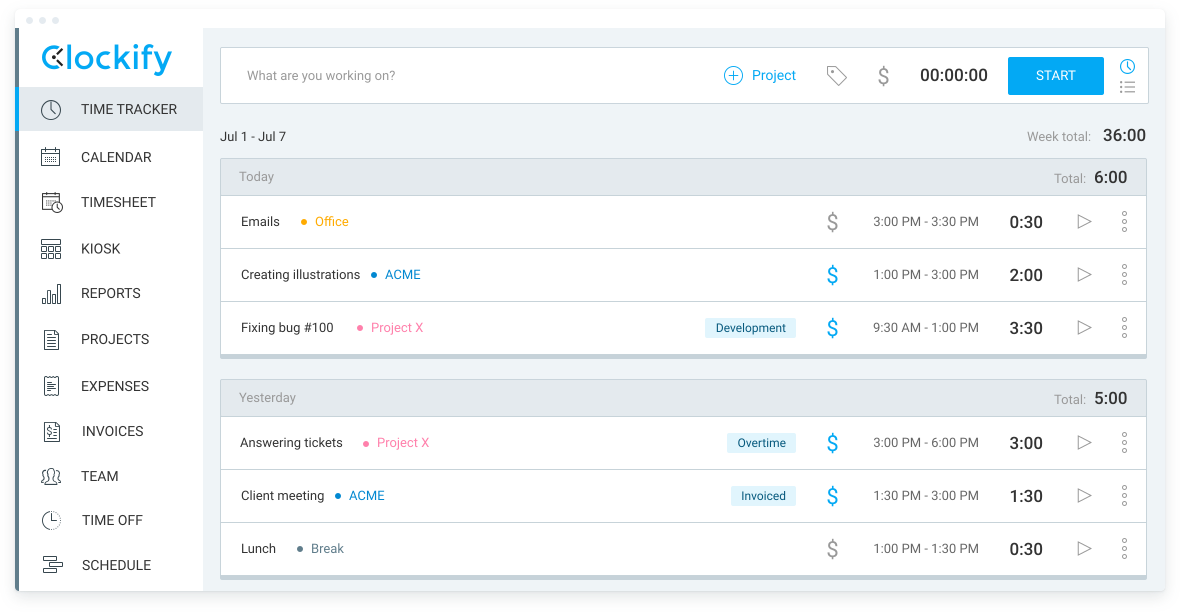
- Timer, manual entry, billable hours and non-billable hours
- Timesheet, activity tracking, reminders, time off,
- Calendar, reports, team management, scheduling,
- Integrated with Basecamp, Todoist, Asana, etc.
Clockify lets you track your working hours across multiple projects. It's free with unlimited usage. A simple time tracker/timesheet helps track your productivity and attendance, billable hours, and much other vital information.
Clockify can be used on all types of devices. It can all data be synced online to keep track of time. It assists you in analyzing your company's processes, creating timesheet reminders, and determining the manager's role.
Platform
Windows, Android, Mac, Linux, iOS, Web
Pricing
- Basic: $3.99 per user per month
- Standard: $5.49 per user per month
- Pro: $7.99 per user per month
- Enterprise: $11.99 per user per month
User review
- Capterra: 4.7/5
Positive review: The free feature is good enough for most of our use cases, and most importantly, a full-fledged API that we can integrate our workflows into the tracker so I can track project progress with time spent, help a lot with our retrospective process and refining workflows to optimize time spent, and I can quickly grab the time spent on all teammates on each project so I can use to make the payments.
Negative review: Navigating its menus can sometimes be pretty unintuitive; it looks/looked like a clone of the first iteration of Toggle, which gave me a wrong first impression of it. Still, the color palette was better than Toggl's, and since the functionalities that I needed worked almost identical in both, I continued to use it.
Source: Summarized & Modified version of reviews taken from Capterra. Original Positive & Negative review.
15. Everhour

- Auto stop timer, clock-in, clock-out,
- Estimates, reminders, time off,
- Alerts, task management, reports,
- Integrated with Xero, Slack, etc.
Everhour, which is an excellent time tracking software for engineers lets project managers collaborate, monitor the billable hours of work, and monitor the progress of their projects. Additionally, it enables you to pay employees for their work and forward bills to customers immediately.
Furthermore, it's an employee productivity monitor that allows you to determine whether your employees are as productive as you would prefer to see them be during work hours.
Platform
Windows, Android, Mac, Linux, iOS, Web
Pricing
- Cloud: $10 per user per month
- Server: Contact vendor
User review
- Capterra: 4.7/5
Positive review: I like most fact that we can get an instant understanding regarding our team's performance on various projects. Understand also the tasks that take the most time and make proper utilization. I also like the fact that Everhour is very customizable. The software has a nifty integration with Clickup and provides you with the information in a single click.
Negative review: As we work with contracts, we had to find a workaround to get these grouped/reported. We would love to see some recurring projects which can be renewed on an interval, so support contracts on an hourly or fixed price basis can be handled towards invoicing. I wish a few things were better would be a direct integration with Data Studio. The ability to handle expenses.
Source: Summarized & Modified version of reviews taken from Capterra. Original Positive & Negative review.
16. Timesheets.com

- Time clock, time off, GPS tracking
- Milage and expense tracking, PTO,
- Human resource, reporting,
- Integrated with QuickBooks, etc.
Timesheets.com offers many options for adding time to timesheets, allowing employees to input information in how they want. The result is that your information will be more accurate.
Employees can punch in the clock, make individual daily time-tracking entries, or monitor their work in real-time by using our timers feature and filling out their timesheets each day at the end of the week.
Platform
Windows, Android, Mac, Linux, iOS, Web
Pricing
- Freelancer: free for one user
- Non-profit: $3.60 per user per month
- Standard: $4.50 per user per month
User review
- Capterra: 4.7/5
Positive review: It is easy to use. Mobile features are great! The GPS tracking is super helpful—lots of settings to personalize your needs. I love that it is easy to track PTO. It currently has all the features that a business needs to track employees in very different locations that are not brick in mortar. I like the GPS tracking capability on timesheets.com. It helps to verify where our guys clock in and out when they are in the field.
Negative review: We would love to use the customer module of the app for our jobs, but our people cannot assign a "Customer" to their day through the app. We have utilized "Account Codes" and "Notes" as a workaround. The guys will choose the job name using an "Account Code," and in the "Notes", they will indicate the work on that job for the day. Choosing a PTO day from the mobile section and not the desktop would be great.
Source: Summarized & Modified version of reviews taken from Capterra. Original Positive & Negative review.
17. Bitrix24

- Billable and non-billable hours tracking, expense tracking,
- Team collaboration, online time clock, shift schedule,
- Absence chart, Task automation, project and task template,
- Integrated with Xero, Box, Mailchimp, etc.
Bitrix24 provides solutions for a few of the most frequently encountered workplace blocks, such as stumbling blocks. These options are available with varying options with the free edition of Bitrix24 tool for project management. From managing tasks' implementation to preparing the report, Bitrix24 has a solution that you can count on.
While Bitrix24 offers a variety of options, here are a few of the most effective tools to manage tasks for greater productivity.
Platform
Windows, Android, Mac, Linux, iOS, Web
Pricing
- Free: for unlimited users
- Basic: $49 per month
- Standard: $99 per month
- Professional: $199 per month
User review
- Capterra: 4/5
Positive review: Ease of implementation Organization Lots of valuable tools Constant contribution of new tools Innovation Handy It allows you to organize and manage everything that any entrepreneur needs It is scalable, adapting to the specific needs of each user. I like the workload planning that Bitrix24 has offered, as it helps distribute the workload for each team member.
Negative review: The developer should consider user experience and opinion on the software tools placement. Some of the tools are hidden in an unexpected location inside other devices and make the navigation process is quite frustrating. Storing and uploading large-size files keeps getting interrupted and a very frustrating experience with it.
Source: Summarized & Modified version of reviews taken from Capterra. Original Positive & Negative review.
18. Timely

- Automatic time tracking, alerts, billing,
- Project tracking, billable hours, scheduling,
- Team management, plan tracking,
- Integrated with Zoom, Outlook, Trello, etc.
Timely makes time management for your business accessible, meaning that you and your employees can focus on what is essential. The user-friendly interface and the automated time tracking has assisted other companies in reducing their timesheet by up to 75 percent.
With the ability to record time, your employees will manage timesheets with ease. Timely reports the budget and the activities in real-time, making it easier to organize, collaborate and communicate effectively.
Platform
Windows, Android, Mac, Linux, iOS, Web
Pricing
- Starter: $10 per user per month
- Premium: $18 per user per month
- Unlimited: $26 per user per month
User review
- Capterra: 4.7/5
Positive review: I use this app for my scheduling and planning and to keep track of my workouts and my cleaning schedule. I also use it for my kids. I love it. You can use it for everything. It's easy to use and understand. No staff trainer is required to use it, self-explanatory. Easy to review calendar. Easy access from computers, devices, or phones anywhere.
Negative review: It doesn't do cash daily reconciliation or a detailed breakdown of what is coming in each day. There are a few more email options to personalize follow-ups with clients and rebook reminder emails. It would be better if more fields we could fill in for each client and personalize them. The most basic functions work well. Beyond that, there are many issues, including lots of unfinished features.
Source: Summarized & Modified version of reviews taken from Capterra. Original Positive & Negative review.
19. TrackingTime
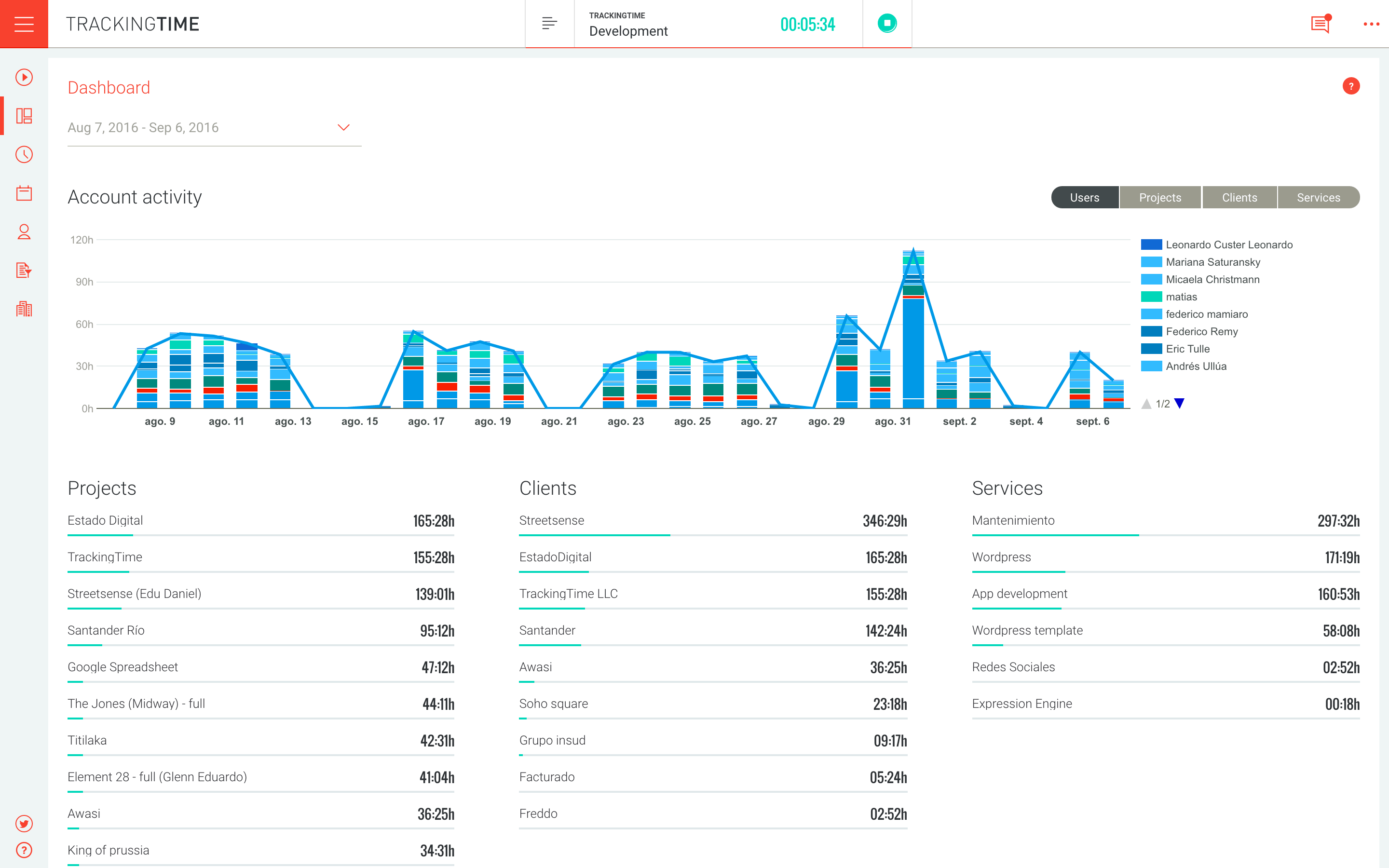
- Online time tracker, time cards, overtime calculation,
- Billable hours and non-billable hours, projects, budgeting,
- Attendance tracking, reporting, timesheet,
- Integrated with Azendoo, Favro, Airtable, etc.
TrackingTime allows you to receive instant timesheets and project budgeting, bill clients to pay, productivity analysis, payroll, and more. Whatever you need in terms of reports, TrackingTime has got you covered.
It is compatible with more than 30 applications such as managing projects, accounting for financials, or customer service.
Platform
Windows, Android, Mac, Linux, iOS, Web
Pricing
- Free: up to 3 users
- Pro: $7 per user per month
User review
- Capterra: 4.9/5
Positive review: You can calculate your hours performed by just starting the tracker. If you forgot to start it, you have to create a new time log and edit the start time you started. I like that you can track time spent on tasks in real-time by hitting the 'play' button on a particular job in a project and then pressing 'stop' to stop monitoring.
Negative review: When you forget to hit 'stop,' the time would accumulate, so sometimes it would go on over the weekend. Perhaps it could have some timeout or notification to flag such occasions. It can be improved in many characteristics, such as taking screen capture while connecting with a payment to send a receipt with your summary of hours attached.
Source: Summarized & Modified version of reviews taken from Capterra. Original Positive & Negative review.
20. actiTIME

Are you looking for the sources of your resource drain and alter your management plan for projects? Let actiTIME check out the project's activities and find out the work of everyone. It helps compare estimates to actual hours, and determine the workload more precisely.
You can track time in your browser by using online timesheets . Find bottlenecks and time-consuming processes to speed up the process of delivering projects and boost the efficiency of resources. That is why it is a very good choice as a time tracking software for engineers.
Platform
Windows, Android, Mac, Linux, iOS, Web
Pricing
- Online: $6 per user per month
- Self Hosted: $120 per user
User review
- Capterra: 4.6/5
Positive review: We have a few checkpoints, and we use actiTIME to analyze how effective we were by taking tme reports and comparing them with what results we have so far. The dashboard contains everything needed to control the time tracking of the whole organization. We set separate tracking for each subgroup to compare them with others.
Negative review: I would like to customize reports and then make the report set-up available to other users. The price is not competitive. Exists other time-tracking software exist with less price and fewer features. I would love to have notifications to alert you that your time entry is out of date.
Source: Summarized & Modified version of reviews taken from Capterra. Original Positive & Negative review.
Why do Engineers and Architects need Time Tracking Software?

While you and your team are at the top of the creativity and your priority-only projects, it's totally unusual and time-killing to drag the timesheet, create reports on the spent hours and performance or invoice the clients and make the employee payroll.
But you can't deny these repeating tasks. Also, it would help if you had more clarity about you and your team respond to your clients.
So, keeping all these legit things in mind, your prime choice would be using a time tracking software for architects. Moreover, it will assist you with some more important factors.
- It saves your valuable time to be more focused on your innovation and creativity.
- It manages teamwork, project costs, and project timing so that you never miss any deadline.
- You can track individual and team output and productivity.
- You can work anywhere you want and monitor your team.
Which time tracking App is best for Architects and Engineers ?

All the tools discussed above have certain qualities. They are all good for their services. However, Apploye is the best time tracking software for architects and engineers, employee monitoring, team management, productivity analysis, and payroll.
Try it for 10 days. Or, you can check any other from these 20 time tracking software. Let us know which you are going to choose.



