11 Best Time Tracking Apps for Mac in 2026
Check the list of the time tracker for Mac in 2026. Try Apploye because of its features, compatibility, and reasonable price for your Mac OS.
1. Apploye - The Best Time Tracking App for Mac
If you have the insistence of achieving the maximum productivity level, it is worthy of tracking your time spent on different tasks in a day. Apploye serves you with precise time tracking and employee monitoring to get an overview of your team's productivity level.
Dashboard and Timesheets
You can handle it manually and automatically. The dashboard is quite organized, showing the hours spent on different projects and tasks elaborately. You can get customizable timesheet on a daily, weekly, bi-weekly, and monthly basis. These timesheets provide an explicit and clear history of how and when you are active.
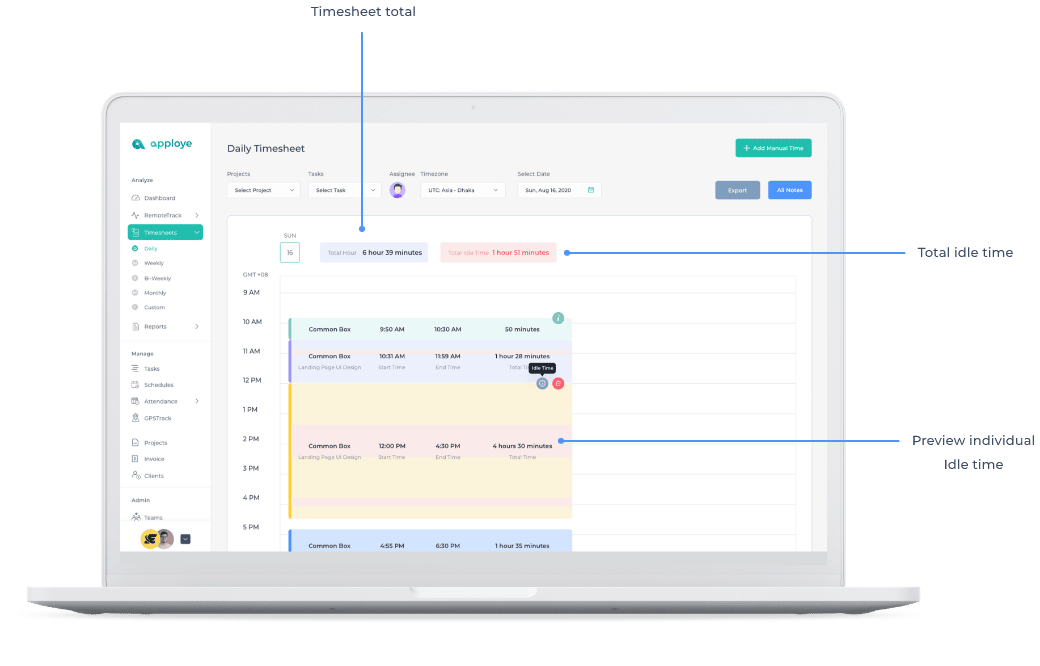
Projects and Tasks
It provides project and task-based time tracking. The reports are easy to understand. You can quickly analyze the activities according to time, payroll reports, employee monitoring, and other essential aspects of your organization.
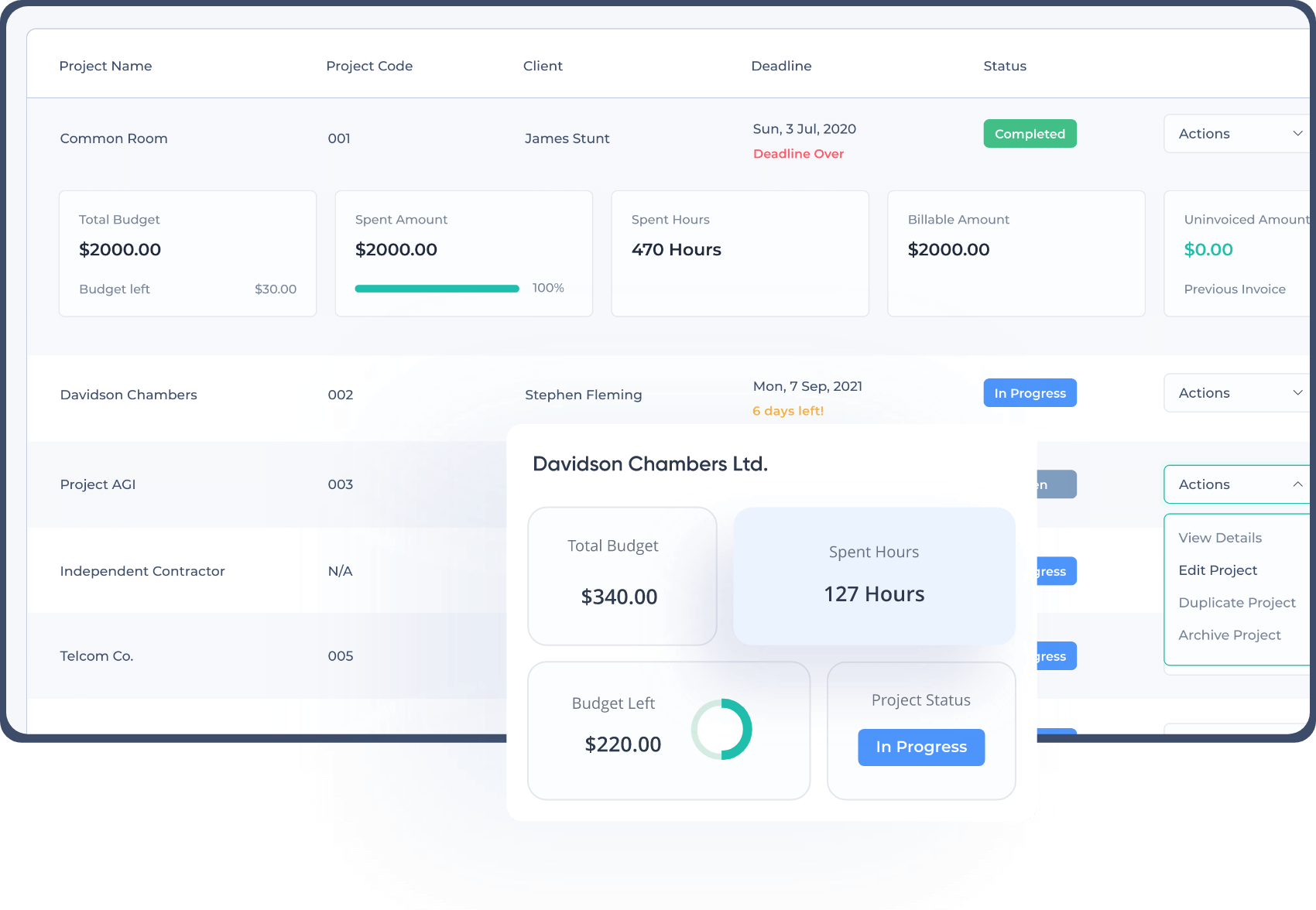
Screenshots and Apps & URL time usage
Other vital features of Apploye are screenshots time tracker , apps, and URLs tracking, activity monitoring, and employee scheduling. The Mac version of Apploye is very easy to use.

Pricing
Apploye is reasonable to use. The price starts from $5 per user per month called Standard plan. The Elite plan is $7 per user per month.
Other Top 10 Time Trackers for macOS
Are you confused to find the best time tracking app for your macOS? It is quite apparent to get distracted among thousands of similar kinds of apps. As there are many apps for time tracking , all apps are not best suited for any specific platform.
For example, some are very useful for android users, whether you will face problems using those apps in a macOS. No matter if you are a freelancer, remote worker, entrepreneur, or starter, you would want to measure the time spent effectively in your profession.
Now you come up with a problem to choose the compatible time tracker for your platform.
Well, we have chosen some competent time tracking apps for the mac user. You would probably find the best solution to select the time tracker for your mac.
2. Qbserve

If you are searching for only a simple time tracker for your Mac, Qbserve is perfect for you. It is specially made for Mac users. It offers flexible time tracking, billable, and non-billable hour calculation, multiple billing rates, invoicing, and offline time tracking detection.
You can track the chat history on Slack and Skype. It has an idle time detector. It will help you to get the accurate time reports. You can also export the reports in JSON and CSV format. It has integration with IFTTT, Zapier, and AppleScript.
Pricing:
It costs $29 per user for a one-time purchase.
3. Timing

Sometimes we forget to start our tracker. After passing a long time, we would realize that we have missed starting our timer. It is quite a common incident for us. The team of Timing gets more serious about this issue and develops Timing without any on/off option.
So far, it is one of the best time trackers for Mac. It observes every task done in Mac and analyzes it. You can observe a detailed report of the time usage in your pc. You can track the productive time that will help you to stay focus. It works both automatically and manually.
The best part of it is the reporting system. As it tracks every app and time used in your Mac, you can get a comprehensive report showing all the details. It also creates invoices. It supports Chrome, Safari, and Firefox.
Pricing:
It has three pricing plans. The productivity costs $4.5 per user per month. The most professional package is $7 per user per month and the most powerful expert is $10 per user per month.
4. Toggl

Toggl has profound fame in the field of time tracking tools. It is mainly a cloud-based software and very flexible to use. It can be used as a mobile (Android and iOS) or desktop (Windows, Mac, Linux) application. You can use it as a browser extension for Chrome and Firefox.
The features can be divided into two types; basic and advanced. Basic features cover time tracking, flexible reporting, dashboard, tag, idle detection, etc. The advanced features have automatic timesheet management, billable hours calculator, bulk editing, etc. with the basic features. You can handle it automatically and manually.
You will get visual and weekly reports. The weekly reports are sent via email. The project management and team management system are impressive. It has more than 100 integrations.
Pricing:
Custom pricing for enterprise; Starter $9 per user per month; Premium $18 per user per month.
👉 See our comprehensive list of Toggl Alternatives.
5. Timely

Timely is an automated time tracking software. Your working schedule and pattern first train up the AI of timely. Then it automatically creates tags and suggests time entries based on your recorded data. You can change any entry manually.
The timely features are time tracking, tags, idle detection, billable hours tracking, visual reporting with the graph-level view, dashboard, weekly report, and so on. You can export reports and data in PDF and Excel. Moreover, it is a good project and team management tool.
The best part of this app is scheduling many tasks at a time and set the timer according to the task. When you are doing any job, it records the real-time. Then it makes a comparison between your expected time and real-time. This technique is beneficial to keep track of progress.
It is convenient for Mac users. Timely offers all the features available for macOS. It is also used in Windows, iOS, and Android.
Pricing:
There are two pricing plans; one is for individuals and another is for teams. The individual plan starts from $49 per month. The team starts from $449 per month.
👉 See our comprehensive list of Timely Alternatives.
6. Clockify
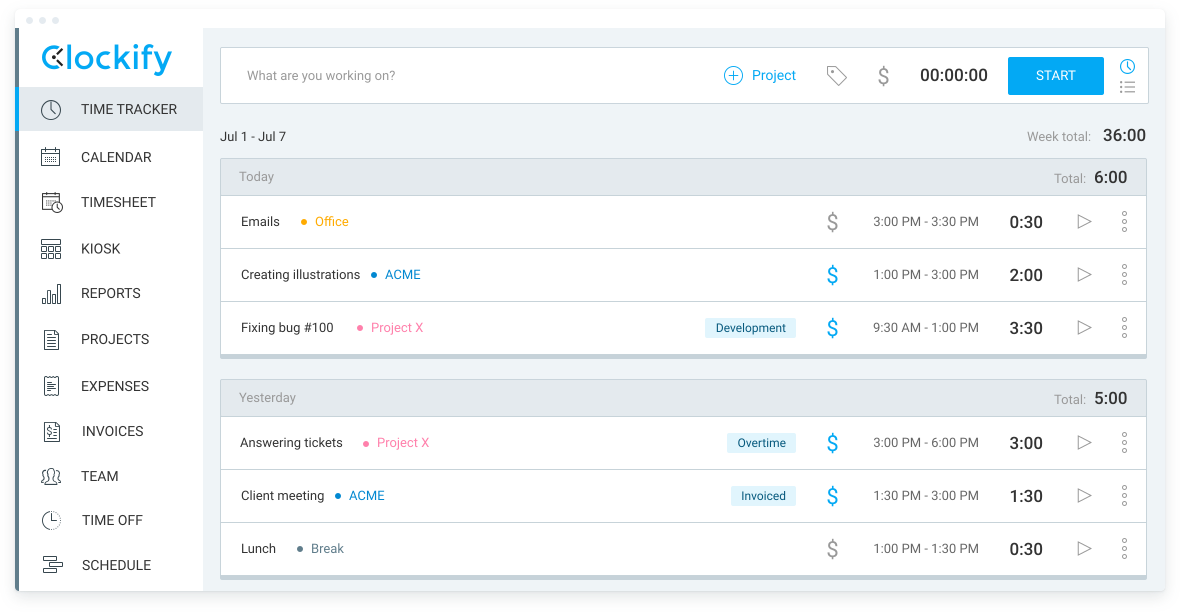
If you are wondering for any free time tracker for your Mac, Clockify would be probably the best solution for you. It provides free service for a team with simple and basic features. It offers more than 100 integrations with the browser extension.
The general features are time tracking, timesheet, tags, billable hours tracking, dashboard, and many more. It has powerful reporting features. Reports can be shared in PDF, CSV, and Excel. You can also share and save your files. You can manage unlimited projects, rate, and estimate your projects. It is also helpful for team management.
Clockify gives something more benefits for Mac users. Pomodoro timer, idle detection, and offline mood are only available for Mac. If you are a freelancer or a starter, you can choose by using this app.
Pricing:
Clockify is free forever. The plus is $9.99 per month, premium costs $29.99 per month and enterprise is $9.99 per seat per month.
👉 See our comprehensive list of Clockify Alternatives.
7. Wrike
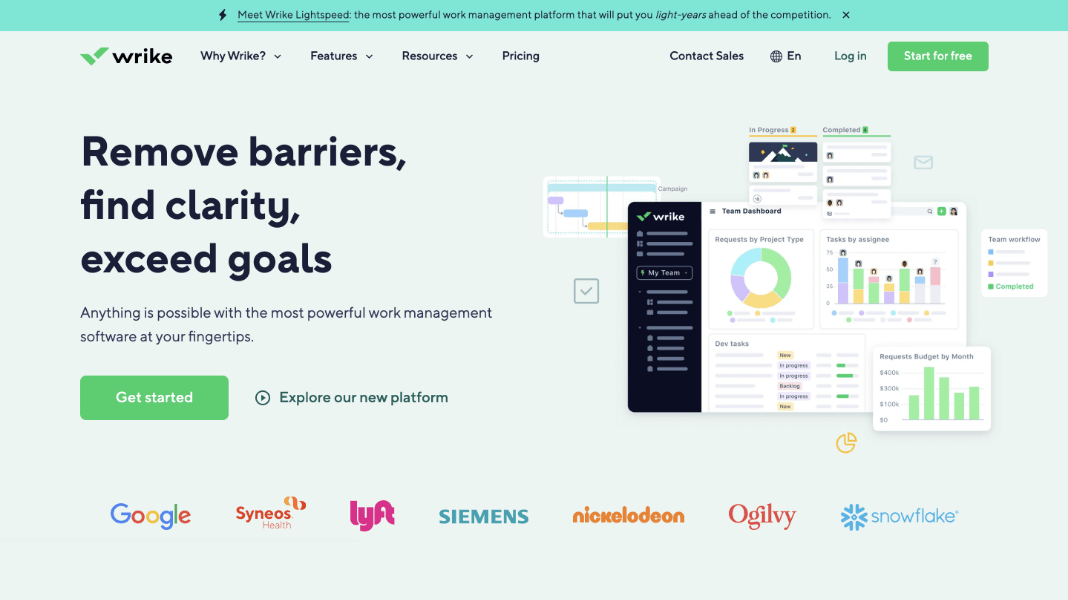
Wrike is a popular time tracker and project management tool. It is a cloud-based application perfect for team management. It is mainly a collaboration tool within a team. If you want to boost up the productivity of your team, Wrike is here for you.
The Wrike features are time tracking, multiple dashboards, task management, workload management, document collaboration, customized reports, etc. The best part of this is the Gantt chart. You can make a plan for your project. It would help you keep track of a running project and never miss any task related to it. As a consequence, your team will be dynamic.
You can select this app for your macOS for team management and increase the productivity of your team.
Pricing:
Wrike has several pricing plans for teams and enterprises. The professional starts from $9.80 per user per month. The business is $24.80 per user per month. For the other plans, contact the Wrike team.
8. Tyme

Tyme is a simple time tracking app that helps the team and individual in time management, listing work statistics, and monitoring project hours. It offers a project budget and an overview of the workload of the project team.
The interface is very user-friendly, providing shortcuts without opening the timer. You can observe the worked hours, revenues, overtime, breaks, and whole working history. It has a calendar integration that helps you see the worked hours in the calendar view.
Tyme offers a reminder. It helps to remind you of starting the timer or taking breaks. There are more features like billable and non-billable hours tracking, data import and export, notes, etc.
Pricing:
There are two plans. The individual costs $3.99 monthly and the team is $3.99 per user per month.
9. RescueTime

If you want to be focused and in time in every activity, RescueTime is best for you. It helps to increase self-motivation and efficiency by providing the exact time history on how you utilize your productive hours.
You can get automatic and offline time tracking, insightful reports, distraction management, and blocking and many important features in this software. It is compatible with Mac OS.
You can also avail real-time alerts, set goals, and integrate with your necessary apps like slack, calendar, and many more.
Pricing:
The price starts from $9 per user per month.
👉 See our comprehensive list of Rescuetime Alternatives.
10. Hours

If you search for a reasonable Mac time tracker, you can check Hours time tracking software. It would analyze where and how you utilize your time. You can run several timers for each task. That is how it makes real-time tracking so easy to use.
It offers an easy and quick invoice system. You can customize the bills and invoice and add notes. The reports are clear and easily accessible to visualize. The team tracking process of Hours provides a transformation of a personal tracker to team tracking.
Pricing:
After the free version, the price starts from $7.99 per user per month.
11. On The Job

On the job is a professional time tracker and invoicing software. It helps to create easy client billing. You can manage your client by providing the necessary information within this platform.
You can bill multiple currencies, customize the format, and track with the hourly rate. It has an idle timer and alerts if you miss your work. It creates automatic numbers for invoices and tracks the unpaid invoices.
Pricing:
On the Job costs $39.95 for a one-time payment.
Verdict
All the apps have similarities and dissimilarities. The pricing system also varies accordingly. However, you can choose any of them by checking the features and price range according to your demand.
All of the apps described above can be the best choice for Mac time tracking software. You can especially look over Apploye because of its compatibility with Mac OS, feature services, and reasonable price range.


