15 Best Timely Alternatives in 2026
Choose one of the top time tracker from 15 Timely alternatives in 2026. Check their details, features and reviews before you decide to get one.
1. Apploye - The best Timely alternative
Timely focuses primarily on team time tracking and employee monitoring and has a user-friendly interface for remote teams. Apploye does the same thing with more intuitive and powerful time tracking, productivity, and staff monitoring capabilities.
It makes it easier to track down personnel, whether they work in your office or remotely. It also creates bills for clients, keeps track of employee payroll, and maintains project time & budgets. Apploye is a prerequisite that you must include in your system to create a consistent working environment throughout your company. Apploye is also a great tool to track time for bookkeepers and consultant time tracking.
Accurate Time tracking
Apploye provides a simple timer with project and task time tracking, a Pomodoro timer, clock-in and clock-out feature, time entry notes, time off feature, billable and non-billable hours and idle time feature which are enough in utilizing the time in the most proficient way.

Reporting & Dashboard
The reporting section includes graph and table views and activity reports. There are also reports on apps and websites that people use. Payroll and tax reports are also included. Again, the dashboard, which is the main command center of Apploye offers performance-based comparisons and a synopsis on the ongoing projects and tasks in your organization.
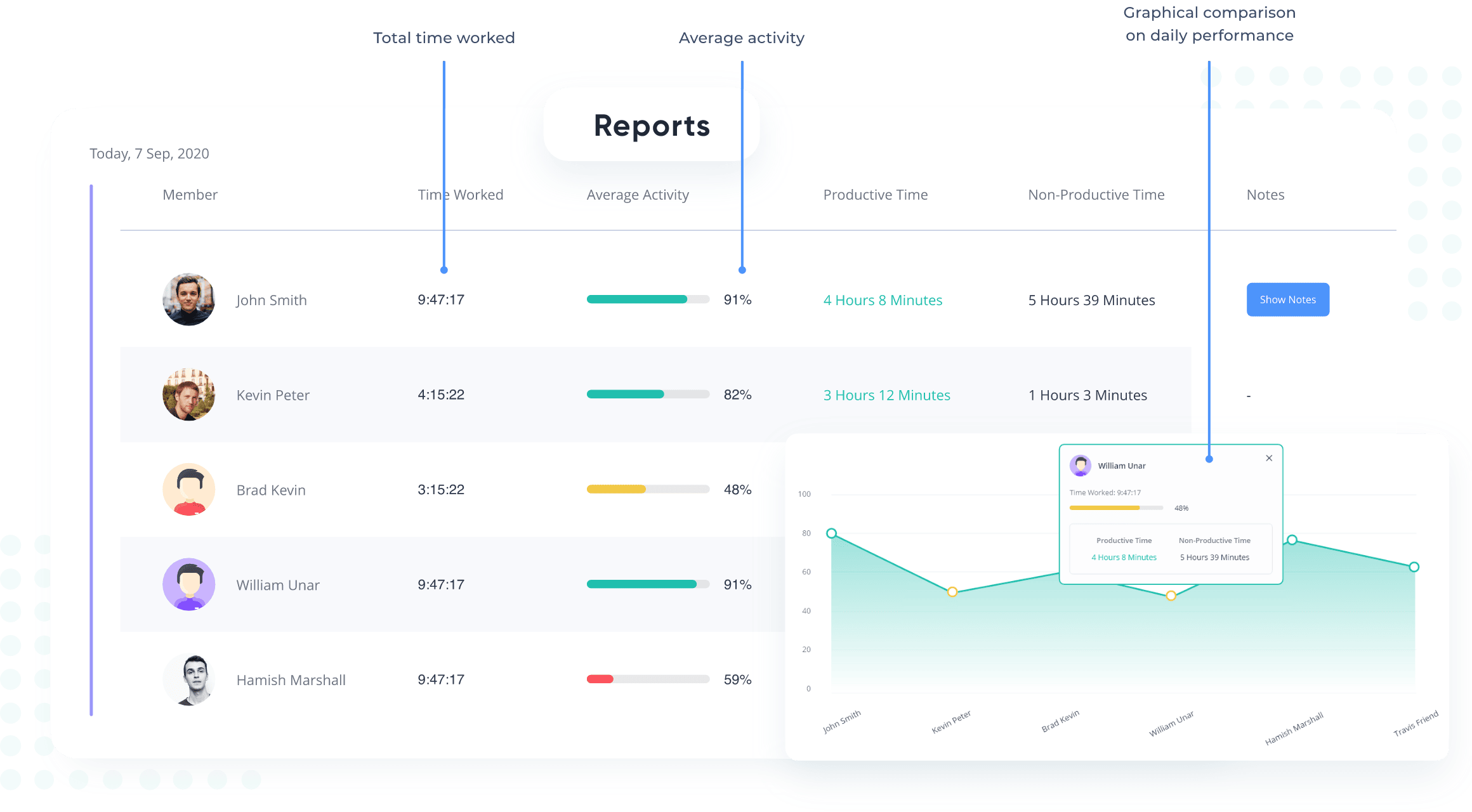
Remote Employee monitoring
Apploye offers some exquisite remote employee monitoring features such as screenshot monitoring, apps usage and URL tracking to keep the remote team on the track and give the managers an edge over their counterparts. So using these remote employee monitoring features, you can easily keep a record on how your remote team is performing no matter where they are based.

Project management
Apploye has comprehensive project management. It covers every aspect of creating, assigning, and carrying out viable projects. You may view and manage the project budget, billing, time budgeting, project progress in terms of cost and time spent, as well as many other features. You can also add new tasks and assignees.
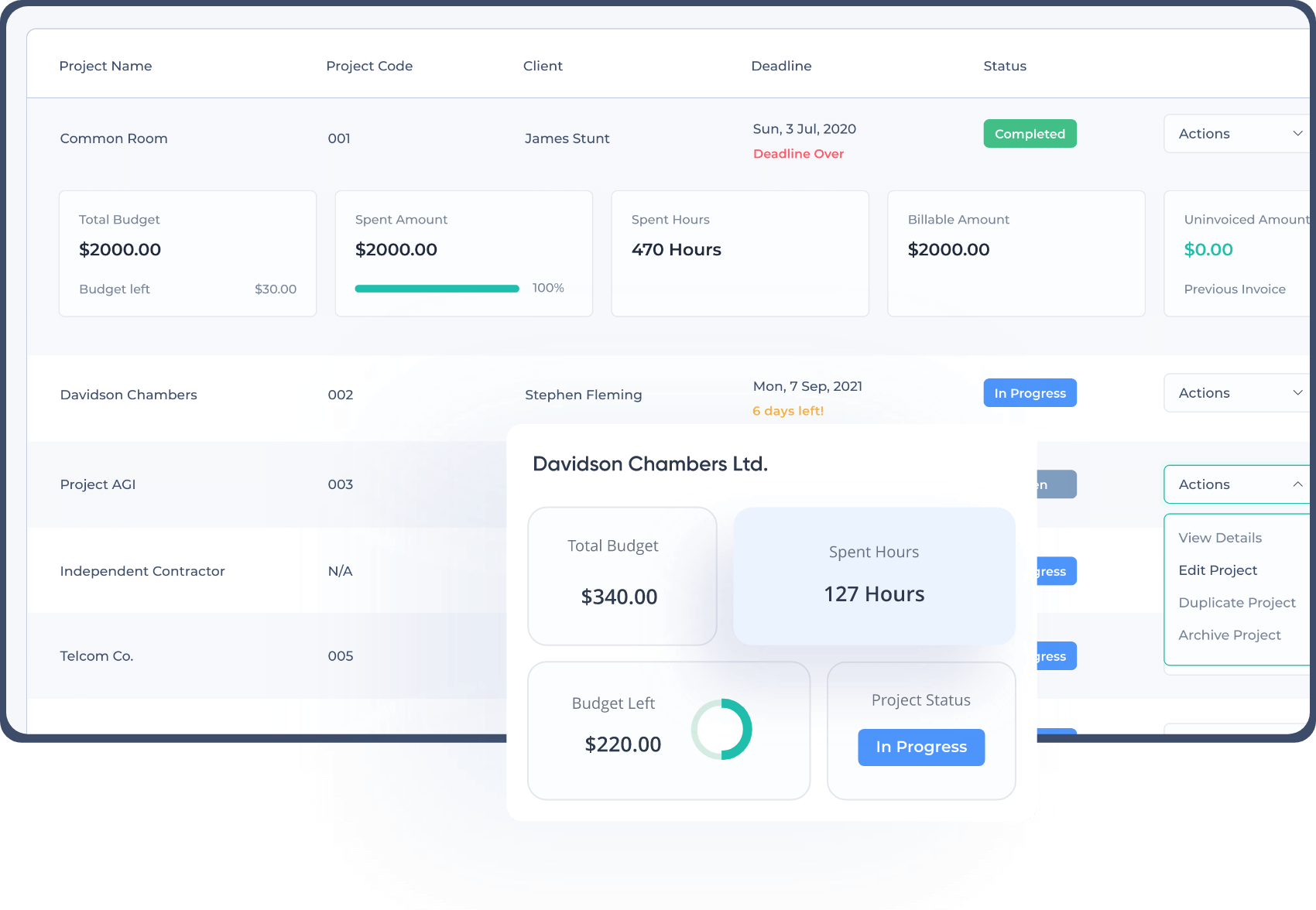
Clients and Invoices
You can make changes to, archive, or delete a client profile, invoice for a fixed-fee project or hours worked, invoice for selling a service or a productized service, and so on.

Platforms
Windows, Mac, Linux, iOS, Android.
Pricing
- Starter: free for up to 10 users
- Elite: $4.50/user/month (billed annually)
- Power: $8/user/month (billed annually)
- Enterprise: $10/user/month (billed annually)
Reviews
Without a doubt, Timely is one of the most popular options available in the tech-savvy globe. We are looking forward to some Timely additional alternatives because we want to try multiple solutions to find the finest one for our needs.
Time Tracking Software is a commonly utilized technology, and many individuals are looking for safe, popular software solutions that make timesheets, time tracking, and automated reminders easy to complete. Customer service and time management are also crucial elements to consider when looking for Timely alternatives.
Here are the top 15 Timely alternatives suggestions, along with their details and reviews. Make a comfy room for yourself and go on a tour to find the ideal app for your needs.
The details of Other 14 Timely alternatives
2. Time Doctor

Time Doctor is a global G2 leader in time tracking software, trusted by teams of all sizes. Easily track attendance, schedule compliance, and daily activity from a single platform. Monitor start and end times, hours worked, late or absent staff, and time spent on projects, clients, and tasks with time reports and comprehensive dashboards. With Time Doctor's strong workday insights, you can empower your staff, boost accountability, and scale your organization.
Key Features
- Automatic time tracking by project, task, and client, offline time tracking, billable and non-billable hours tracking,
- Screenshots, website and app usage, activity tracking, idle time monitoring,
- Payroll, distraction alert, reminders, project management, and budgeting,
- Integrated with Trello, Todoist, Zoho, etc.
- Available in Windows, Mac, Linux, iOS, Android, etc.
Platform
- Available in Windows, Mac, Linux, iOS, Android, etc.
Pricing
- Basic: $6.70/user/month (billed annually)
- Standard: $11.70/user/month (billed annually)
- Premium: $16.70/user/month (billed annually)
- Enterprise: Contact Vendor
Reviews:
Positive Reviews:
I gave Time Doctor a 9 out of 10 for its ease of use and user-friendly interface. In-house and remote employees benefit from Time Doctor, which is a fantastic tool. With the help of the Time Doctor software, we can easily keep track of the overall amount of time spent on various tasks. Per second, we can track how many mouse clicks and keyboard activities. Time Doctor is an instrumental software for managing staff hours in a good organization. Time Doctor sends out well-designed overview emails daily.
Negative Reviews:
The reports aren't white labelled and aren't well-formatted, so I can't send them and have to create my own based on the data I can get from the site, defeating the purpose of white labelling. I like that screenshots last for six months, but I wish there were "paid" and "archive" buttons so I could go back and see what a teammate worked on last. Making a schedule and assigning shifts seems odd to me.
Source: Summarized & Modified version of reviews taken from G2 and Capterra.
⭐ Check our pick of top alternatives to Time Doctor.
3. ClickTime

ClickTime is an easy-to-use timesheet management and project monitoring application that enables administrators, managers, and employees to perform their jobs effectively. The most significant features of ClickTime include project cost estimation, an understanding of work patterns, and sophisticated reports.
Key Features
- Work hours tracking, time off, expense tracking, billable and non-billable hours tracking,
- Online timesheet, overtime calculation, time tracking automation,
- Reminders, project cost, budgeting, DCAA and audit trail,
- Integrated with Trello, Slack, Salesforce, etc.
Platform:
- Available in Windows, Mac, Linux, iOS, Android, Web.
Pricing
- Starter: $12/user/month (billed annually)
- Team: $15/user/month (billed annually)
- Premier: $27/user/month (billed annually)
- Enterprise: Contact vendor
Reviews
Positive Reviews:
It was employed in our company to process expense reports. ClickTime is a valuable tool for creating expense reports and keeping track of time. For expense reports, the ClickTime app is fantastic. When department heads go on business trips abroad, the app saves us a lot of time by allowing managers to snap a fast photo of each transaction receipt and submit it to the app right away. ClickTime has been beneficial to our business because it will enable us to build different projects inside their platforms and allocate transaction expenses to each project.
Negative Reviews:
I wish there were more visual signals to help me navigate the several rows of time entries. I hope it was clearer how I would be entering time in one view and submitting it in another. I wish I could conceal weekends or show them in a different colour when I'm not working. I'd rather have some default settings to don't have to add my main categories every paid month. It would be great if my salary were factored in to see how much money I spent on each client.
Source: Summarized & Modified version of reviews taken from G2 and Capterra.
⭐ Check our pick of top alternatives to ClickTime.
4. Harvest
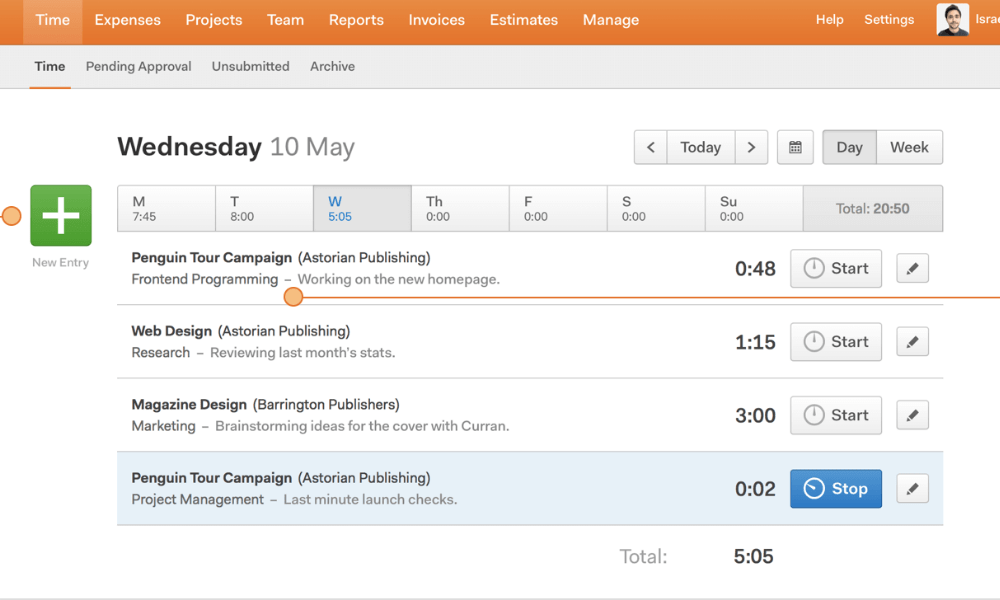
Harvest has a simple interface that makes tracking, managing, and controlling your staff an effortless. You may also keep track of your entire team and project on a single page. You can access project and team reports, invoicing, timesheets, and connections with time tracking. Harvest can be used as a free Timely replacement. The premium plan is designed for lone users and is ideal for freelancers. The user-friendly desktop and smartphone apps make it easy to keep track of time, manage timesheets, and keep track of expenses.
Key Features
- Time tracking by project and task, billable and non-billable hours tracking,
- Start/stop timer, automated reminders, project progress, team capacity,
- Invoicing, online payments, expense tracking,
- Integrated with Asana, Slack, Jira, etc.
- Available in Windows, Android, iOS, Mac, Web
Platform:
- Available in Windows, Android, iOS, Mac, Web
Pricing
- Free
- Pro: $11 per user per month (billed annually)
- Premium: $14 per user per month (billed annually)
Reviews
Positive Reviews:
I appreciate how simple the product is to use. Harvest is used for both time tracking and expense tracking. The ability to construct projects and task categories at a finer level enables for more in-depth analysis later on. We can observe where we spend the majority of our time, on what types of tasks, and so on. Harvest's UI is simple and intuitive when it comes to tracking spending. I don't believe anyone ever gave me a formal tour of it, and I was able to pick it up right away.
Negative Reviews:
The main flaw in Harvest is the cost per item. It costs as much as the Google office suite for a product that accomplishes one thing. However, they added a new forecasting tool as a separate product, which costs an extra monthly fee per user. Instead of expanding Harvest's capabilities and offering you more value for your money, they froze the function and decided to charge more.
Source: Summarized & Modified version of reviews taken from G2 and Capterra.
⭐ Check our pick of top alternatives to Harvest.
5. Everhour

Everhour is right there for you if you've grown to anticipate time tracking, budgeting, and invoicing all in one place. Everhour is ideal for remote, small, and mid-sized teams because to its simple setup and smooth integrations.
Given the price, teams that require accurate reports, bills, and invoices in a timely manner can integrate this program into their systems.
Everhour makes time tracking simple and effective, allowing you to better manage your business.
Key Features
- Timecard Calculator, timesheet, project and client-based time tracking, billable hours tracking,
- Expense tracking, billing, and budgeting, invoicing, visual planning,
- Project and task management, reports, reminders, workflow management,
- Integrated with Asana, Trello, Jira, etc.
- Available in iOS and Web.
Platform:
- Available in iOS and Web.
Pricing
- Free for up to 5 users
- Team: $8.50/user/month (billed annually)
Reviews
Positive Reviews:
The software is responsive and provides enough functionality for small dev shops to charge clients. The billing and accounting software connectors decrease admin time. EverHour's customer service is a standout. I desperately required an upgrade to the invoice template engine. I asked customer service for help. Support stated they'd talk to engineering about it. Engineering agreed and added it to their plan. After two months, support contacted me to say the functionality was ready and invited me to test it. It worked perfectly.
Negative Reviews:
We want to add clients via ClickUp. It's the only thing we need to accomplish in Everhour. More detailed time tracking data. Time tracking is always aggregated, which is terrific, but the user should see time tracked separately. For example, if you stop the timer for 10 minutes and then neglect to restart it, it becomes impossible to tell when the timer was stopped. That would help determine how much time the user missed.
Source: Summarized & Modified version of reviews taken from G2 and Capterra.
👉 See our comprehensive list of Everhour Alternatives.
6. Toggl

Toggl, like Timely, assesses the operating status of all personnel. It makes it easier to keep track of production. With the Toggl track, you can get a thorough picture of your remote team's performance.
Key Features
- One-click timers, manual mode, calender mode, auto tracker, online punch card,
- Summary, detailed, weekly reports, time rounding, project estimation and alerts,
- Billable rates, insights, tracking reminders, time audits, team scheduling,
- Integrated with Drupal, GitLab, Jira, etc.
- Available in Windows, Linux, Android, iOS, Mac, Web
Platform:
- Available in Windows, Linux, Android, iOS, Mac, Web
Pricing
- Free for up to 5 users
- Starter: $9 per user per month (billed annually)
- Premium: $18 per user per month (billed annually)
- Enterprise is customizable
Reviews
Positive Reviews:
To log a task, I appreciate the quick type-in style entry, and I also like that you can type times in multiple ways, such as "1 hour" or "15 minutes," and it will immediately translate to the proper amount. I enjoy splitting down the report summary by person, which allows me to filter out behaviour from my other teammates.
Negative Reviews:
The one thing I didn't care for about this software was that it was terrible at keeping track of my time. I tried to put a hold on it. When I returned to the computer to unpause it, it was still running. I was unable to keep track of my working hours.
Source: Summarized & Modified version of reviews taken from G2 and Capterra.
👉 See our comprehensive list of Toggl Alternatives.
7. TMetric

TMetric is a sophisticated time tracking system that allows you to keep track of all jobs and team productivity. There's a free version available. TMetric offers precise time tracking, task and project scope management, real-time reports for in-depth analysis, payrolling, billing and invoicing, screenshot capture, and monitoring of site and app usage. The time off calendar shows forthcoming, planned, and used vacation days. TMetric connects with nearly everything including Asana, Basecamp, Freshdesk, GitHub, GitLab, Jira, Trello and also allows time tracking with Trello card.
Key Features
- Timer, manual entry, bulk edit, tag, timeline, offline mode, idle detection,
- Website and app tracking, timesheet locking, reporting, rounding,
- Project and task tracking, billable rates, invoicing, alerts, estimation,
- Integrated with QuickBooks, Jira, GitLab, etc.
- Available in Windows, Linux, Android, iOS, Mac, Web
Platform:
- Available in Windows, Linux, Android, iOS, Mac, Web
Pricing
- Free for two users
- Professional: $4.17 per user per month
- Business: $5.83 per user per month
- Enterprise: Custom pricing
Reviews
Positive Reviews:
I wanted an app that could tell me instantly which clients and projects are profitable for our company and which require too much unpaid time or don't pay at all. TMetric is great assistance. Accurate time tracking also helps us stay on schedule. It is easy to use and provides payrolling. Although my team is small, it was cumbersome to handle holidays, sick leaves, etc. now I do it in one click.
Negative Reviews:
I wish I could simply set the hours recorded to the nearest 15-minute interval. I occasionally wish I could add time to the future in case I know I'll be working on something and want to plan ahead of time. Comparing one time period to a previous time period would be a useful function to have in the future (like in Google Analytics).
Source: Summarized & Modified version of reviews taken from G2 and Capterra.
⭐ Check our pick of top alternatives to TMetric.
8. BigTime

BigTime is primarily concerned with time tracking, billing, project management, and resource management. This program is simple to use for all types of company organizations. You can obtain sophisticated reports and incorporate them into your preferred tool.
Key Features
- Time tracking, billable and non-billable hours, customizable timesheet,
- Expense tracking, mileage tracking, flexible invoicing, alerts, notification,
- Project management, resource management, payment processing, reporting,
- Integrated with Salesforce, Jira, Slack, etc.
- Available in Windows, Android, iOS, Mac, Web
Platform:
- Available in Windows, Android, iOS, Mac, Web
Pricing
- Essentials: $20/user/month
- Advanced: $35/user/month
- Premier: $45/user/month
- Enterprise: Custom Pricing
Reviews
Positive Reviews:
It eliminated the need for manual project and expense tracking, as all tracking can now be done automatically. It, for example, allows you to keep track of your company's financial expenditures. Spreadsheets and excels are no longer required for tracking. It has the ability to produce reports rapidly and precisely. And it's simple to integrate with QuickBooks. It's well recognized for managing time and information.
Negative Reviews:
Although the facts behind what you see are not complex, I wish there were webinars or other help pages for users to learn more about it. The reports are a little tough to set up at first, but once you have them, they are quite simple to utilize.
Source: Summarized & Modified version of reviews taken from G2 and Capterra.
9. Time Tracker by eBillity

Time tracker is a remote workforce management tool providing time tracking, employee scheduling, payroll, and productivity. It helps you to work smartly and get all the significant insights of your company.
Key Features
- Time tracking, time clock Kiosk, project time tracking, GPS tracking,
- Timesheet, expense tracking, payment, reporting, invoicing,
- Reminders, scheduling, vacation and leave tracking, overtime calculation,
- Integrated with Xero, Sage, Reckon, etc.
- Available in Windows, Android, iOS, Mac, Web
Platform
- Available in Windows, Android, iOS, Mac, Web
Pricing
- Time Tracker: $11.20/user/month (billed annually) + $ 17.60 base fee
- Time Tracker Premium: $16.80/user/month (billed annually) + $24 base fee
Reviews
Positive Reviews:
While working at my current employment, I've been using Time Tracker for almost six years. It's straightforward to use, with simple pulldown selections to select the project(s) to which I'm devoting my time for the day. If your current week is the same as the prior one, it's very simple to go back and review previously submitted timesheets and copy and paste previous ones.
Negative Reviews:
I did not like the user interface. It is possible to make improvements to the design. - There were a couple of features that I didn't understand or use. - Although it is not difficult to understand how to use, several aspects may be made more straightforward.
Source: Summarized & Modified version of reviews taken from G2 and Capterra.
⭐ Check our pick of top alternatives to eBillity.
10. actiTime

actiTIME is time tracking software that allows businesses to manage projects, teams, and clients all in one location. Request that your staff log their working hours across tasks, as well as time off and sick leave. Charts and reports can be used to monitor time distribution among customers and assignments, measure individual and team productivity trends, manage project expenses, identify profitable projects, and much more.
Key Features
- Simple time tracking, timesheet, overtime calculation, reminders,
- Work scope management, reports, team management,
- Vacation and leave tracking, offline time tracking,
- Integrated with QuickBooks, Zapier, etc.
- Available in Windows, Android, iOS, Linux, Mac, Web
Platform:
- Available in Windows, Android, iOS, Linux, Mac, Web
Pricing
- Free: for 1-3 users
- 1-40 users: $6/user/month (billed annually)
- 41-200 users: $5/user/month (billed annually)
- 200+ users: Ask vendor
Reviews
Positive Reviews:
A wonderful approach to manage time spent on tasks and projects, this application may help you organize your teamwork and know how productive your personnel are. It has various customization options, making it one of the best tools for controlling work time and project progress, tracking costs and changes, and regulating employee permissions.
Negative Reviews:
The fact that I may only enter one day at a time is a pain to me. Perhaps it is due to the way the company administrator decided to set it up. I would love to enter my complete week at a go rather than in batches.
Source: Summarized & Modified version of reviews taken from G2 and Capterra.
⭐ Check our pick of top alternatives to actiTime.
11. Paymo

Paymo is cloud-based task management, time tracking, reporting, scheduling, and invoicing tool. It improves teamwork and accountability within the team. Make your workplace a better and healthier place to work.
Key Features
- Web timer, timesheet, time zone tracking, reports for teams and clients,
- Task management, Kanban board, workflow customization, milestone tracking,
- Expense tracking, team collaboration, scheduling, invoicing,
- Integrated with Xero, Slack, Typeform, etc.
- Available in Windows, Android, iOS, Linux, Mac, Web
Platform:
- Available in Windows, Android, iOS, Linux, Mac, Web
Pricing:
- Free: $0/user /month
- Starter: $5.9/user/month (billed annually)
- Small Office: $10.9/user/ month (billed annually)
- Business: $16.9/user/month (billed annually)
Reviews
Positive Reviews:
Paymo is the greatest project management platform with cutting-edge solutions. Paymo's multitasking features help office workers get more done in less time. Paymo allows businesses of all sizes, especially new ones, to keep track of their projects at every stage, from planning to scheduling tasks and displaying them on the Gaunt Chart. They can also generate estimates and bills. Paymo's pre-built templates allow customers to tailor the program to their specific needs.
Negative Reviews:
Not having the option to replicate or copy over time was my main complaint. Maybe it's been fixed since I used this product. My colleagues and I basically ignored our managers' requests to adopt Paymo's timeline scheduling and used Google Calendar instead.
Source: Summarized & Modified version of reviews taken from G2 and Capterra.
⭐ Check our pick of top alternatives to Paymo.
12. insightful
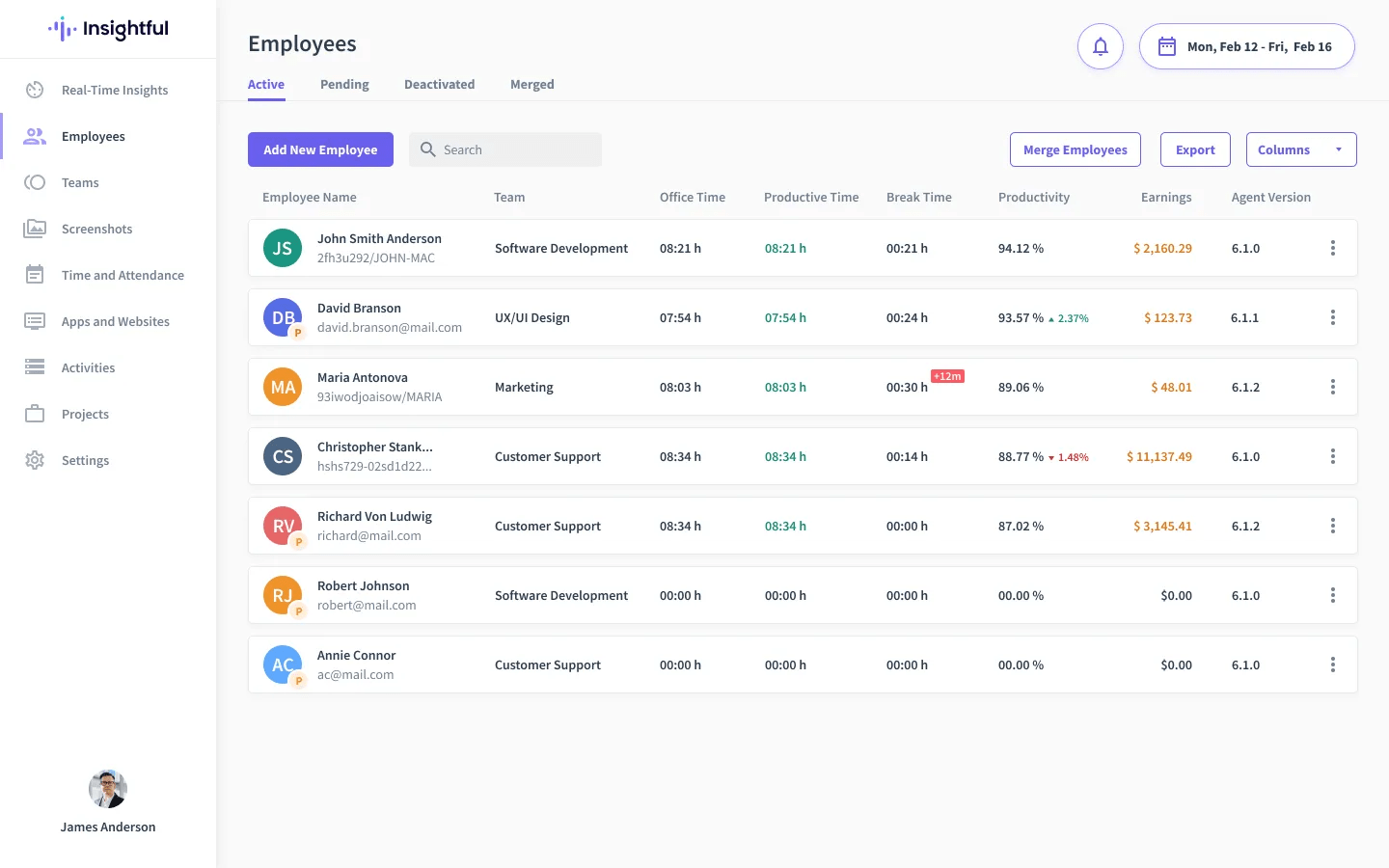
insightful helps you make better decisions about how you work and how you spend your time by giving you actionable data insights. You can find out how your team works best and encourage productivity with employee productivity monitoring, time tracking, and more. The information insightful gives you can help you make your processes more efficient, improve workflows, and balance your team's workloads so they can do their best work. All in a lightweight, simple-to-use platform.
Key Features
- Automatic time capture, time mapping and monitoring, project hours tracking
- Tracking apps and websites, pictures, activity tracking, and stealth mode
- Tracking and labelling productivity, project budgets, notifications, and attendance time tracker
- Manual time inputs, timesheets, and informative reports
Platform:
- Windows, Android, Linux, Mac, iOS.
Pricing:
- Employee monitoring: $6.40/user/month (billed annually)
- Time tracking: $8/user/month (billed annually)
- Automatic time mapping: $12/user/month (billed annually)
- Enterprise: Contact vendor
Reviews:
Positive Reviews:
We may use insightful to let our employees to work from home while still efficiently supervising them when their supervisors are away from the office. The program's minimal setup and web-based application allow the web-based application to start quickly and gradually use the software's complicated features.
Negative Reviews:
The Clock In time is not immediately duplicated with the system time when the clock is reset. There is latency, and replication to the workstation time zone takes around 24 hours. Reporting is not always reliable. Reports are not updated once you change the labels. It can be difficult to find reliable information at times.
Source: Summarized & Modified version of reviews taken from G2 and Capterra.
⭐ Check our pick of top alternatives to insightful.
13. Beebole

Beebole is a time-tracking system for employees in organizations of various sizes. With the use of custom modules and reports, managers can simply measure time, regulate expenditures, and monitor budgets. Budgets, expenditures, leaves of absence, and timesheet approval are all easy to manage with BeeBole.
Key Features
- Custom modules and timesheet approval
- Customizable dashboard with real-time timesheet data & multilingual
- Configurable permissions, reports, budgets, and currencies
- Award winning customer support team, made up of real people who want to help
- Microsoft Add-In and Google Sheets Add-on
Platform
- Web. Android. iPhone/iPad
Pricing
- $8.99/user/month (with a 30-day free trial period)
Reviews
Positive Reviews
It's extremely adaptable and customizable. You may configure and organize time tracking to meet a variety of scenarios. As a small and dynamic firm, we were frequently forced to change our time tracking requirements for our clients. Beebole assists the firms in meeting those needs while avoiding the need for several solutions.
Negative Reviews
Flexibility means a steeper learning curve. It takes time to learn all the features and how to effectively use them. It is still simple, quick, and intuitive for most users (which is 95 percent of all users). But power users (financial & management) need extra support and supervision with some frequent misconceptions.
Source: Summarized & Modified version of reviews taken from G2 and Capterra.
14. Jibble

Jibble is a free alternative to Timely that you should look into. Jibble, in addition to time monitoring, supports attendance, salaries, and projects. It appeals to me since it is straightforward, intuitive, and simple to use.
Key Features
- Automatic time tracking, time clock, and automatic timesheet.
- Time clock with GPS tracking, geofence time tracking, and face recognition.
- Comprehensive reporting, analytics, expenditure monitoring, and payroll.
- Available for Windows, Android, iOS, and Mac, as well as the web.
Platform
- Windows, Android, iOS, and Mac, as well as the web.
Pricing
- Free
- Premium: $3.49/user/month (billed annually)
- Ultimate: $6.99/user/month (billed annually)
- Enterprise: $8.99/user/month (billed annually)
Reviews:
Positive Reviews:
Because of location tracking and facial recognition, the practice of clocking in and out has become well established. It became more user-friendly as a result of the Slack integration. Because the dashboard structure is ideal for all users, it is simple to use for both workers and administrators.
Negative Reviews:
When you upgrade the application, the report changes. There is no automated mechanism to remind employees to take a break because humans are not machines. There is no such option for ex-employee billing integration. It identifies data integration issues with Slack that must be manually repaired from the website.
Source: Summarized & Modified version of reviews taken from G2 and Capterra.
⭐ Check our pick of top alternatives to Jibble.
15. TrackingTime
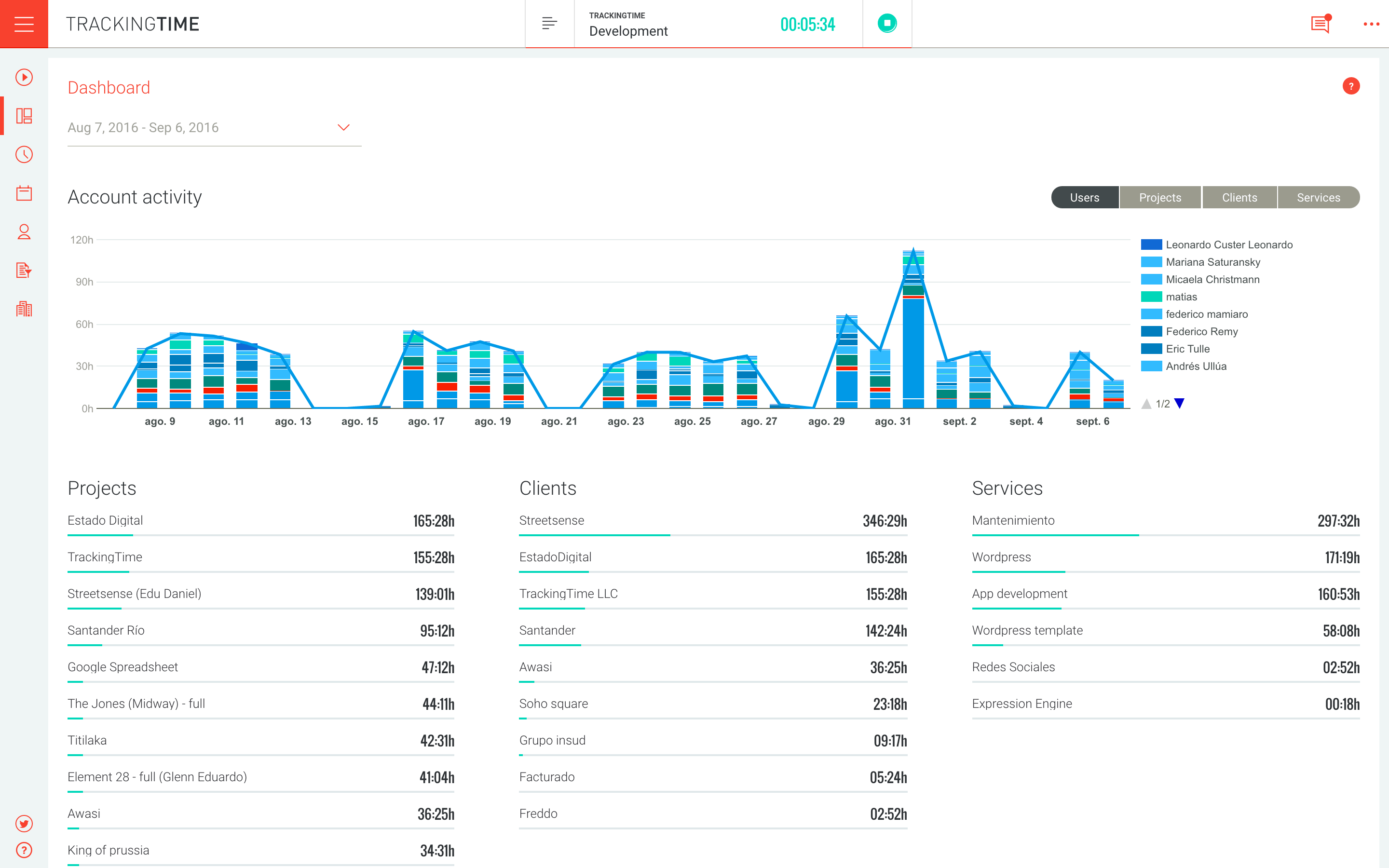
TrackingTime is a productivity hub that provides timecards, budgeting, timesheets, and indicators for team performance. It ensures that you maintain effective management at all times and in all places.
Key Features
- Online timesheets, reports, time cards, and attendance monitoring all in one place.
- Project and task tracking.
- Billable and non-billable hours all in one place.
- Airtable, Bitbucket, Favro, and others are all integrated.
- Windows, Android, Linux, Macintosh, iOS, and the Web are supported.
Platform
- Windows, Android, Linux, Macintosh, iOS, and the Web are supported.
Pricing
- Starter: $3.75/user/month (billed annually)
- Pro: $5.75/user/month (billed annually)
- Business: $10/user/month (billed annually)
Reviews
Positive Reviews:
In its most basic form, the interface is self-explanatory and simple to use in its most basic form. The capacity to report on project timeline success using verifiable, clear measurements was critical in arguing for additional manpower and financial resources. TrackingTime was easy to use and configure.
Negative Reviews:
When you update the program, the report changes, but it doesn't stay the same. So there is no way to tell people to take a break because humans are not robots. Ex-employee billing integration doesn't work this way. It shows problems with data integration with Slack that need to be fixed from the website.
Source: Summarized & Modified version of reviews taken from G2 and Capterra.
What is Timely and why is it used?
Timely is the quickest and most accurate method to keep track of time across teams and projects. Timely's automatic time tracking software lets businesses stay in touch with their employees and report correctly on their operations, from billing and project management to team management and resource planning and resource allocation and allocation. It is a tracking tool that employees can rely on because it is designed to protect their personal information at the user level.
Timely Pricing
- Starter: $9/user/month (billed annually)
- Premium: $16/user/month (billed annually)
- Unlimited: $22/user/month (billed annually)
- Enterprise: Contact vendor
Why look for Timely alternatives?
Timely is a time tracking tool that has already established itself in the market. You can keep track of your projects as well as the performance of your team. It does, however, have significant shortcomings. Customers are extremely dissatisfied with the lack of a Pomodoro break tracker and the complicated user interface. Furthermore, several time tracking apps have functions that are similar to Timely. Before proceeding to Timely, take a look at the other possible alternatives so that you may select the most appropriate one for your requirements.
Let's take a look at some of the bad experiences people have with Timely. These reviews are from G2 & Capterra.
- Prices are not very flexible. It needs module-based pricing so that people who need it only buy what they need, so the pricing isn't very flexible.
- "The price was also too high for me. As long as I can get something I can use for projects that are not paid by hours, I'm willing to pay to get it. The price was a little high because it didn't meet my needs."
- Was having a hard time with the current time tracking apps because they didn't have a lot of features or were hard to see.
- People who are busier are more likely to forget to track their time, which costs them money.
Feature comparison of Timely alternatives at a glance
• Project budget and task tracking
• Employee monitoring, payroll Invoicing, client management
• Available on Windows, Mac, Linux, Web, Android, iOS.
Elite: $4.50/user/month
Power: $8/user/month
Enterprise: $10/user/month
• Document & resource Management
• Project Scheduling• Budget production
• Time tracking
• TimeSheet and report generation
• Scheduling and invoicing
• Project Management
• Expenditure tracking
• Project and team management.
• Revenue tracking, invoicing
• Budgeting & spending monitoring
• Timesheets, milestone tracking.
• Autotracker, reporting.
• Project and revenue tracking,
• Team scheduling and management.
• Timesheet Management
• Vacation/Leave Tracking
• Available in both desktop and mobile app.
• Employee Scheduling, Expense Tracking & Hourly Billing.
• Mobile Payments
• Multi-Currency & Online Invoicing
• Sick Leave Tracking & Time Tracking
• Timesheet Management & vacation/Leave Tracking
• Task management & milestone tracking.
• Expense tracking, scheduling, invoicing
• Automatic time mapping.
• Employee monitoring, stealth mode.
• Tracking Time to Project/Task
• Time Management & overtime calculation
• GPS location tracking, geofencing, facial recognition.
• Detailed reports, analytics, expense tracking, payroll.
• Available in Windows, Android, iOS, Mac, Web.
• Clock-in and clock-out, manual time entry.
• Online timesheet, reports, time cards, attendance tracking.
Which Timely alternatives do you want to choose?
So far, we’ve tried to focus on the most similar Timely alternatives existing in the market. We hope you’ve gone through all the apps. So don’t forget to share your thoughts about the app you like.
