10 Best eBillity Alternatives in 2026
Choose one of the top time tracker from 10 eBillity alternatives in 2026. Check their details, features and reviews before you decide to pick one.
1. Apploye - The best Time Tracker by eBillity alternative
Apploye is decisively the best eBillity Alternative for all it offers to the market. It’s an intuitive time-tracking software whose reputation and growth in the last couple of years in the market are unquestionably clean and striking. It has been serving the market with more than a hundred features; amongst those, some are advanced features that you will find only to be found in a best time tracker app .
Apploye offers a structured solution for time tracking, remote employee monitoring, and field tracking. Aside from being one of the greatest and most engaging in the time monitoring market, its dashboard is undeniably the best. Starting with some fundamental capabilities such as time tracking and productivity computation, Apploye empowers you to perform higher-level tasks like project management, payroll administration, and invoice generation, among others.
While considering head-to-head with the eBillity time tracker, Apploye will be ahead by a wide margin because of its features at such affordable prices. The screenshot feature could be a differentiating factor for Apploye, which advocates its superiority and advanced thinking to reshape the workplace and optimize human potential. So, you can easily count on Apploye as the best eBillity Alternative in the market.
Random screenshot feature
Apploye takes a random screenshot at intervals of 10 minutes. Users don’t know at what particular time the screenshot would be taken. So, they have to keep themselves on track all the time. This is an astounding feature given that it helps businesses to create undivided attention at the workplace and hold the employees accountable for everything they are entitled to.

Productivity measurement
The employees' productivity is measured via Apploye by computing the mouse clicking and keyboard usage. It is expressed in percentage form. This is another crucial feature since it helps the employers know the employees' performance levels and retain the best ones.

Intuitive dashboard
The dashboard of Apploye is an awe-inspiring one for any employer. It is creatively engineered to give the managers everything they need to supervise the workforce's performance. The top five employees based on time log and activity rate are shown at the top. Again, there is another view for the users to see their performance which can motivate them to keep up with their current version and improve it over time. Activity reports, Top Assigned Projects, online timesheet, and ongoing tasks are some other sub-features you shall find in the Apploye dashboard.

Apps and URL tracking
This is another helpful feature Apploye offers to businesses. The apps’ usage and URL tracking can help managers see how and where the workforce is deploying their time, which software are they using, and what websites are they visiting during the office period. It’s a unique feature if you are supervising remote employees.

Project management
The project management of Apploye is extensive. It covers all components of successful project creation, assignment, and execution. You can see and perform the project budget, billing, and project progress in terms of cost and time spent, add new tasks and assignees, and many other functions.
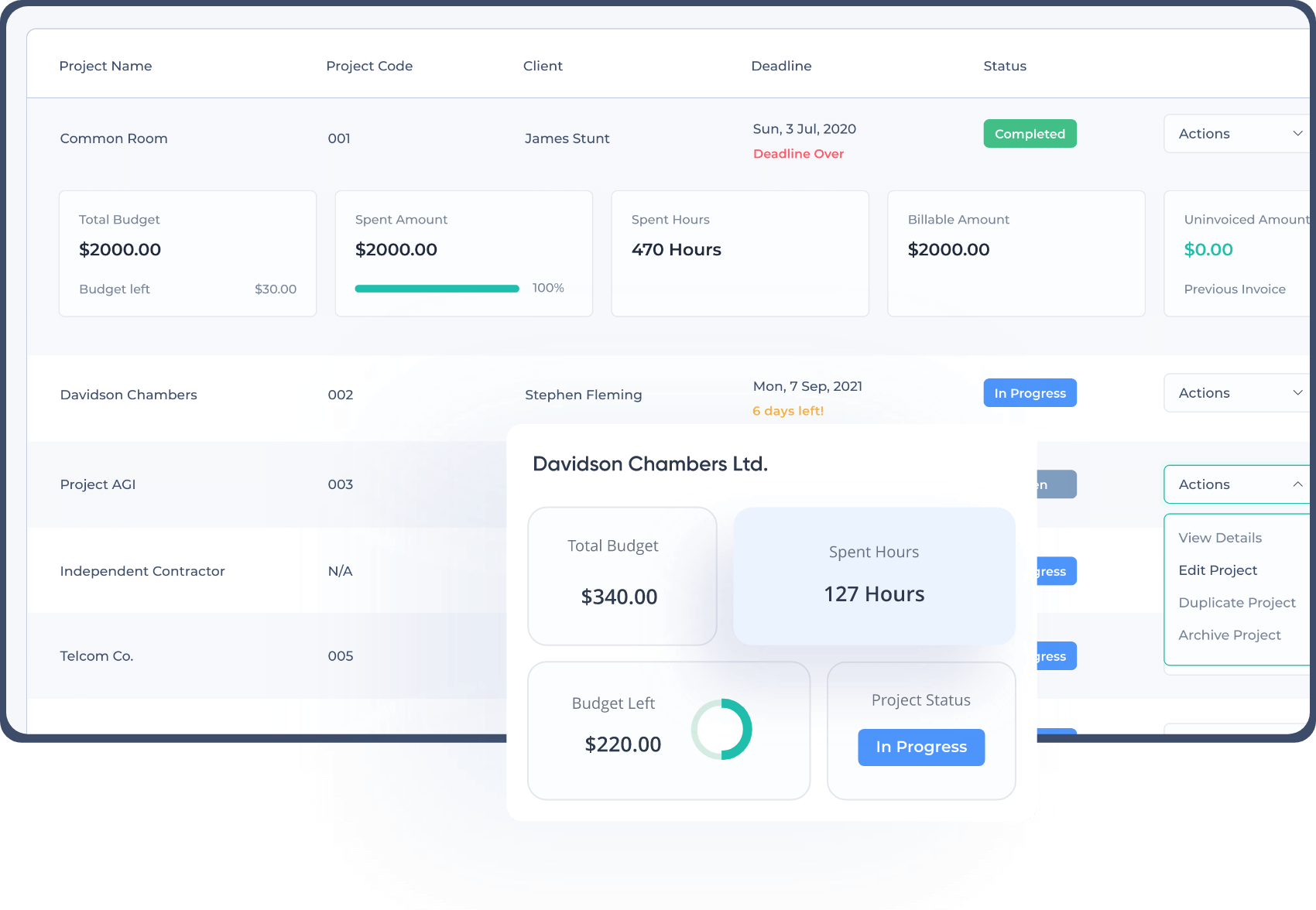
Payroll feature
It is one of those advanced features only to be found in a few cutting-edge time trackers in the market. Setting pay rates for the employees and bill rates for the client is now easier than ever, and you will get the multi-currency facility while paying online.

A comprehensive reporting system
The report feature of Apploye is one of the fascinating ones if compared to other time trackers. It provides you with every minor detail that can give proper insight into the performance of the employees in a broad picture. As an employer or manager, you will be able to extract the data regarding work time, activity rate, visited website URLs, and apps usages of the employees in different time ranges.
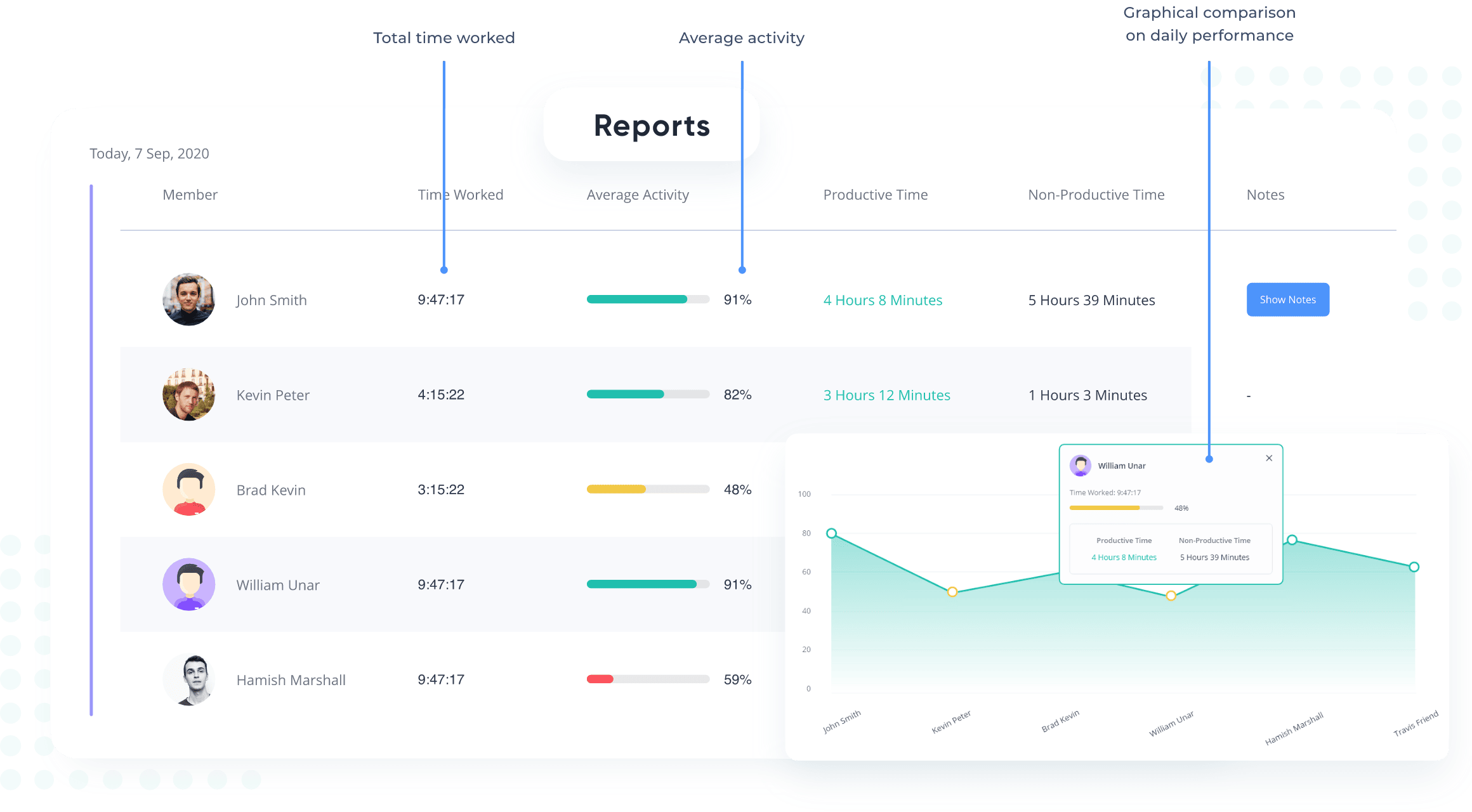
Let’s have a quick look at the comparisons between Apploye and eBillity
Platforms
Windows, Android, Linux, Mac, iOS.
Pricing
- Starter: free up to 10 users.
- Elite: $4.50/user/month (billed annually)
- Power: $8/user/month (billed annually)
- Enterprise: $10/user/month (billed annually)
Reviews
Other alternatives to eBillity with details
eBillity is known for its ability to track the work time of the firms efficiently and optimize the performance of the employees in different aspects of their jobs. It is a software used on a wide scale across industries such as Professional Services, Engineering, Legal, Architecture, Retail etc. Time tracking with eBillity is fun, intuitive, and valuable. Many customers were interested in learning about the eBillity alternatives. There is a myriad of time tracking and productivity apps in the market. However, it's difficult to tell which of the two is a superior alternative to eBillity. We've compiled our knowledge to identify the most efficient Time Tracker by eBility alternative. This post will provide you with their contact information. So, stay with it until the end.
2. Everhour

One of the most reputed time trackers in the industry, Everhour advertised itself as a "powerful time tracking solution" that allowed for seamless connection with a variety of well-known and vital software applications.
Everhour has the main focus on project time management. Tracking the project time, billable and non-billable hours, estimating the costs, and managing the tasks can be easy in the Everhour interface.
It's easy to keep track of the tasks allocated to each employee thanks to the user-friendly interfaces provided by Everhour. Small enterprises and freelancers alike will benefit from it. It's one of the best free alternatives to eBillity that you can get right now.
Some of the most notable features of Everhour are mentioned below:
- Timer or manual entry, billable and non-billable hours tracking, clock-in, clock out, time off.
- Estimation, reminders, billing, and budgeting, timesheet, calculate timecard.
- Milestone tracking, Kanban board, labor cost, task rates.
- Integrated with Asana, Basecamp, Jira, etc.
Several features for managing distractions are absent from the Everhour app. The report part doesn't measure up to industry standards for whatever reason.
Everhour Platform:
Windows, Android, Linux, Mac
Everhour Pricing:
Free for up to 5 users
Team: $8.50/user/month (billed annually)
Everhour Reviews
Capterra: 4.5/5
G2: 4.7/5
Positive Review
Everhour's UI is simple and easy to use when integrated with Clickup. The reporting part is straightforward to use. The project component helps in creating and managing the budget. You can edit the report and utilize the APIs to conduct queries.
Negative Review
While Everhour's pricing appears reasonable, it lacks specific real-time monitoring
capabilities. Reporting is another one of those puzzling portions. The ability for users to generate a backlog report directly from Everhour has been disabled. They required additional data correction using Excel after exporting from Everhour.
Source: Summarized & Modified version of reviews taken from Capterra and G2.
⭐ If you are looking for apps like Everhour, we have a list of best Everhour alternatives.
3. Harvest
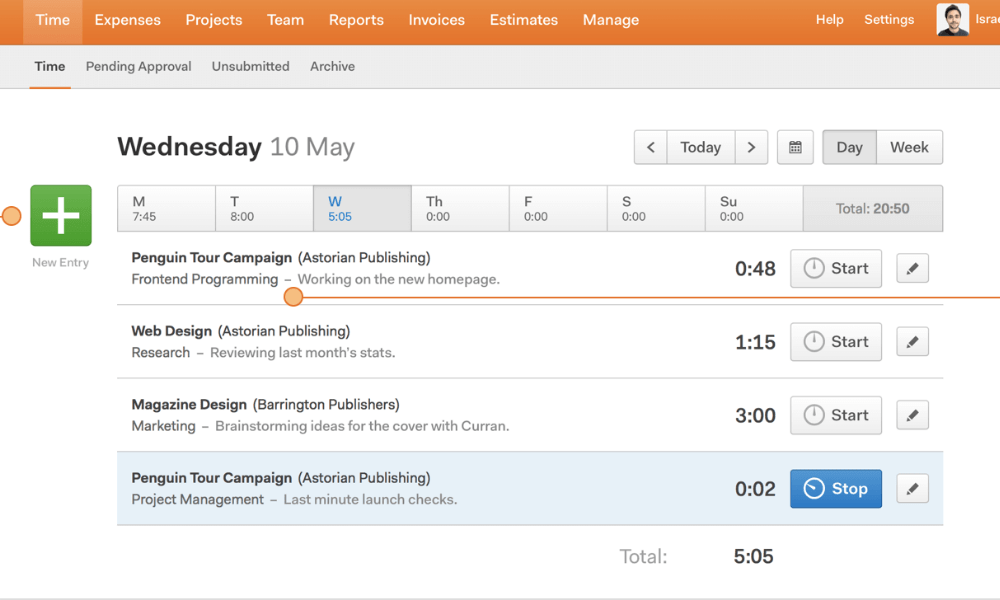
Harvest is yet another alternative to eBillity that works well in some cases. Many technologies, like time tracking and staff monitoring, are available to make time management easier for users. Time is saved because they use a timer to keep track of how much time they spend on each task and then enter that information into a timesheet each week.
Harvest provides you with insights into your company on projects, tasks, and teams. It is a very simple and lightweight tool. You can use it to track your team performance, keep updated on projects, and balance between your work and life.
A few crucial features of Harvest is shown below:
- Start/stop timer, timesheet, billable and non-billable hours, offline time tracking.
- Expense tracking, team management, reports, internal cost calculation.
- Multiple billing rates, time tracking in the absence of a computer.
- Invoicing, project tracking, revenue calculation,
- Integrated with Trello, Jira, Slack and a lot of other software.
Notifications for a project or time off cannot be adjusted, which is a shortcoming in the software's implementation. Harvest continues to lag behind its competitors by omitting some of the most fundamental features available on the market.
Harvest Platform:
Windows, Android, iOS, Mac.
Harvest Pricing:
Free
Pro: $11 per user per month (billed annually)
Premium: $14 per user per month (billed annually)
Harvest Reviews
Capterra: 4.5/5
G2: 4.3/5
Positive Review
The inability to use Quickbooks' timekeeping tools led me to it. Harvest excels at time
management and is significantly superior. Harvest also makes it easy to bill clients for time and follow up if necessary.
Negative Review
As soon as I move my pointer to a new box in the weekly view, it automatically saves and returns my cursor to the upper-leftmost box. It wasn't always this way, and it's hoped that the designers will fix it.
Source: Summarized & Modified version of reviews taken from Capterra and G2.
👉 See our comprehensive list of Harvest Alternatives.
4. Timely

A company that is trusted by more than 5000 companies across 160 countries, Timely is helping companies and giant enterprises to capitalize on their human resources to become more productive and competent in the heat of business. It’s a workforce management software that helps in capacity planning, timesheet management, team management and payroll management.
Timely provide you with the automatic time tracker, apps and browsing history tracking, project, and task tracking. You can get every billable detail that may help you justify your revenue.
The project accounting or revenue recognition functions could be an excellent feature if you’re running an accounting firm, searching for eBillity’s alternative.
A few remarkable features of Timely are discussed below:
- Automatic time tracking, project and team time tracking, billable hours tracking.
- Project budget, planning, and reports, notification, scheduling.
- Invoice Creation and Delivery, Project Accounting.
- Automated Reminders, Policy compliance management.
- Integrated with Zapier, Trello, Toggl, etc.
Despite the fact that it is a widely used software solution around the world, the initial cost is significantly costly high when compared to its alternatives. Its user interface (UI) was a little unpleasant, and the mobile version has to be improved in order to keep up with expanding client demand.
Timely Platform:
Windows, Android, iOS, Mac, and Web
Timely Pricing:
Starter: $9/user/month (billed annually)
Premium: $16/user/month (billed annually)
Unlimited: $22/user/month (billed annually)
Enterprise: Contact vendor
Timely Reviews
Capterra: 4.7/5
G2: 4.8/5
Positive Review
Timely is excellent in keeping track of my activities without requiring me to keep track
physically. Running a busy agency with numerous clients requires regular task
switching, which eliminates the hassle of timesheets. It offers me a clear
picture of how I spend my time and enables me to create budgets that inform me
when to stop working or when I'm devoting too much energy to a certain subject. This intuitive tool is fantastic.
Negative Review
I learned after signing up with Timely that their software was not fit for our firm. When
we brought it up, they said our issue with their software is why many salons leave or don't subscribe to Timely. They would have told me before I joined up if they were honest. I lost about $1,000 transferring to Timely. I can't wait to move on from Timely. Until then, I lose business!
Source: Summarized & Modified version of reviews taken from G2 and Capterra.
👉 See our comprehensive list of Timely Alternatives.
5. Clockify
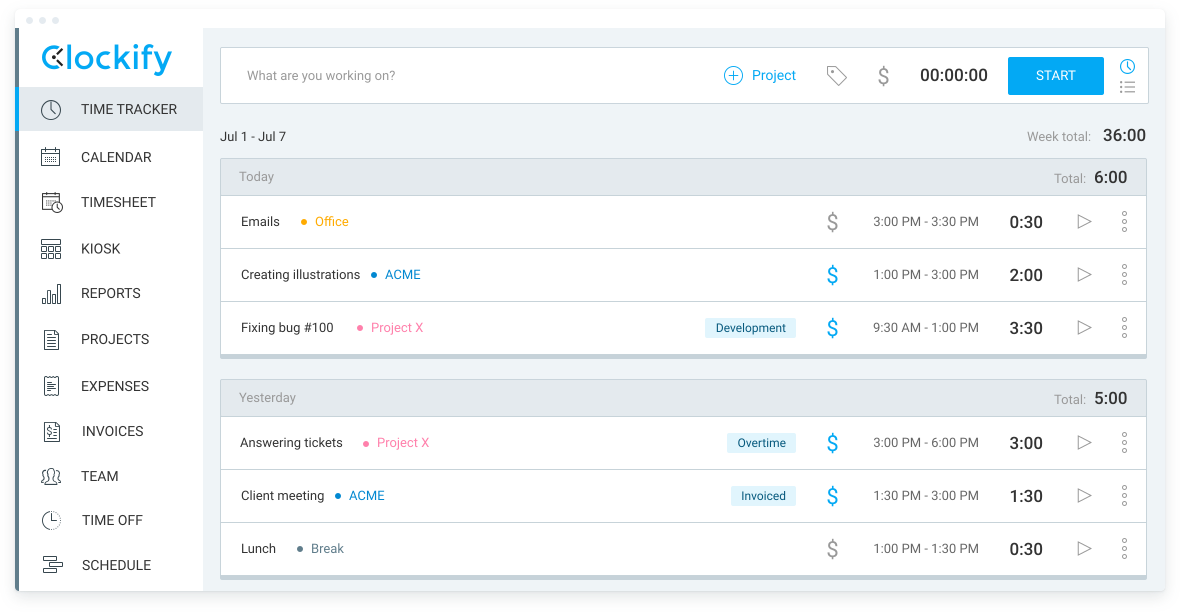
If you are looking forward to a free eBillity alternative, Clockify can be one of the best suits. Time tracking software Clockify stands out as free software with a big number of key functions. Clockify is one of the most refined on the market. Exportable reports provide insight into employee productivity based on when they were logged in.
You can use it to keep tabs on the status of ongoing projects based on the performance metrics you specify. Clockify is a sophisticated and handy tool. This team time tracking software can be used for all kinds of business organizations, including digital agencies, consultants, educational organizations, etc. This time tracking for consultants can be quite useful.
Below are some essential features that clockify provides to the market for better employee monitoring and time tracking:
- Start/stop timers, manual time entry, billable and non-billable hours entry.
- Timesheet, activity tracking, reminders, calendar view, dashboard, breakdown.
- Reports, filters, projects, tasks, budgets, alerts, team, invoicing.
- Team management, setting employee remuneration rate, setting roles, grouping.
- Integrated with Todoist, GitHub, ClickUp, Trello, etc.
Although Clockify shows a lot of promise in its core expertise, some seasoned users said that the user interface is not that friendly. The mobile app deployed by Clockify could be a little problematic, and data synchronizing isn’t that hassle-free- complained by a few users.
Clockify Platform:
Windows, Android, Mac, iOS, and the web
Clockify Pricing:
Free
Standard: $5.49/user/month (billed annually)
Pro: $7.99/user/month (billed annually)
Enterprise: $11.99/user/month (billed annually)
Clockify Reviews:
Capterra: 4.7/5
G2: 4.5/5
Positive Review
Clockify is a cloud-based program, therefore it works on PC, mobile, and web. It is easy to set up and use for time tracking. Small businesses can choose between a free version with limited functionality and a premium version with more capabilities.
Negative Review
The reporting feature is not the most user-friendly feature available. My ability to get the knowledge I seek is never in doubt, but the procedure can take several steps before I arrive at my desired destination. My only wish is that there was a more seamless way to integrate ClickUp into my website.
Source: Summarized & Modified version of reviews taken from G2 and Capterra.
⭐ If you are looking for apps like Clockify , we have a list of best Clockify alternatives.
6. TimeCamp
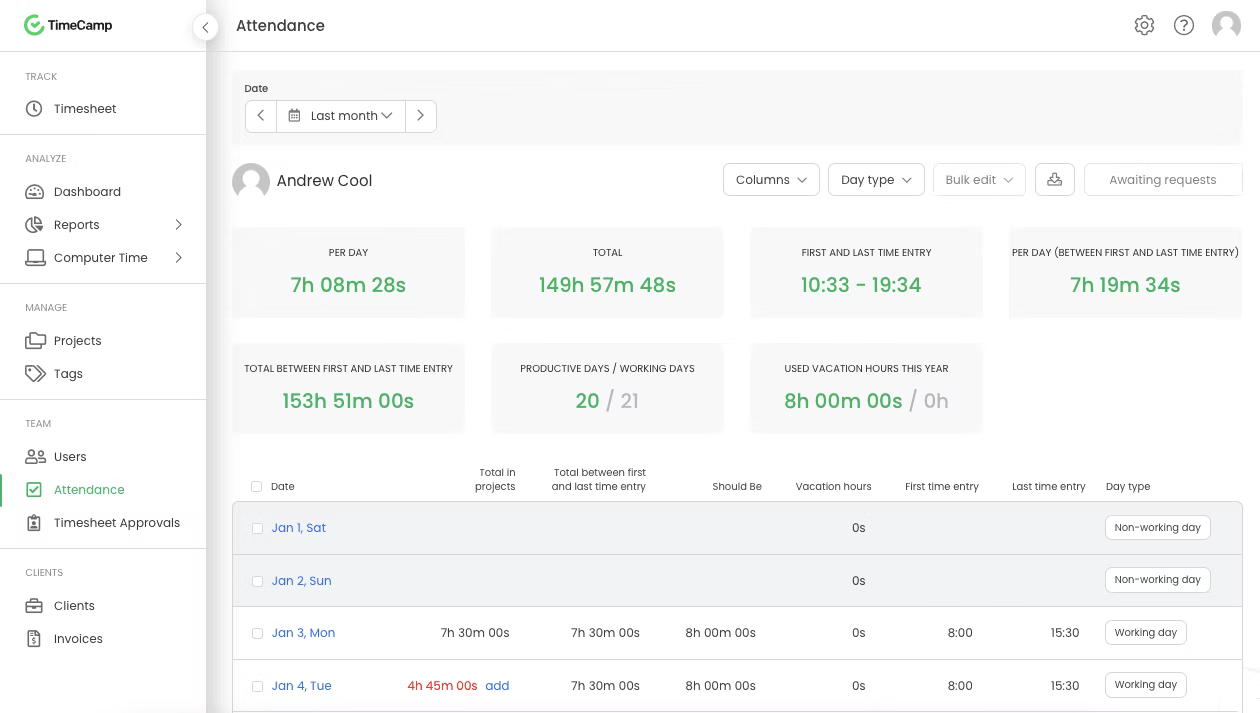
TimeCamp is time tracking software that helps keep the focus and maximize efficiency. It is productivity, team performance, project profitability, checker. Time tracking, application, website usage tracking, billing, timesheet, etc., are the primary services you can get from TimeCamp.
By using the automatic mode of TimeCamp, you may make your task easier. It is equipped with all of the necessary project and workforce management tools. So, it could be a good solution if you are facing problems with eBillity.
Some of the most notable features of TimeCamp are shown below:
- Automatic time tracking, billable and non-billable hours tracking, timesheet approval.
- Team performance tracking, project profitability, productivity tracking.
- Reports, invoicing, multiple billing rates.
- Employee attendance time tracker and time-off- absence and holidays analysis.
- Integrated with ActiveCollab, Asana, Basecamp, Breeze, etc.
Although TimeCamp has received a large number of positive remarks about its service to date, many customers have expressed concern that the user interface is overly complicated and that the reporting could be more comprehensive. Again, there is a problem with the Linux version.
TimeCamp Platform:
Windows, Linux, Android, Mac, iOS, and Web.
TimeCamp Pricing:
Starter: $2.99/user/month (billed annually)
Premium: $4.99/user/month (billed annually)
Ultimate: $7.99/user/month (billed annually)
Enterprise: $11.99/user/month (billed annually)
TimeCamp Reviews:
Capterra: 4.7/5
G2: 4.7/5
Positive Review
The reporting feature in the free version is excellent. I am keeping accurate time recording and am aware of how much time I spend on each assignment. Timesheets and handwritten notes are no longer necessary because they were inefficient. Timecamp is a fantastic tool for independent contractors. You're not keeping accurate track of things with a pen and paper, and this will have a significant impact.
Negative Review
Employees struggle to measure time across projects. TimeCamp does not appear to refund. So, invoicing is a worry, and a monthly subscription may be the best option.
Source: Summarized & Modified version of reviews taken from G2 and Capterra.
⭐ If you are looking for apps like TimeCamp, we have a list of best TimeCamp alternatives.
7. DeskTime
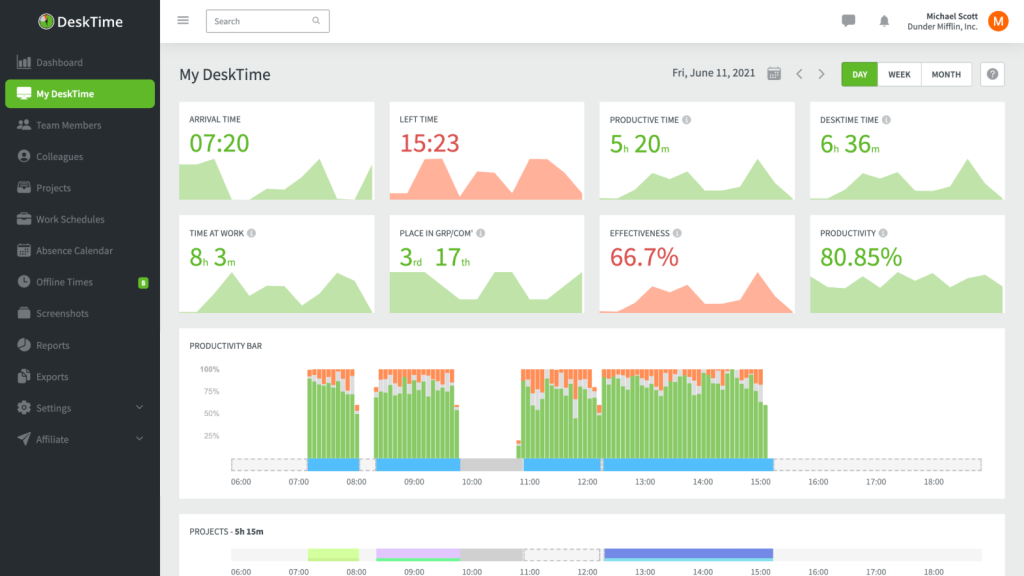
DeskTime is a remarkable automatic time monitoring software that enables organizations to increase their growth and productivity while reducing costs and increasing efficiency. The timesheet is quite handy in this situation because it displays two reports side-by-side and allows the screenshots to be obscured to protect the user's anonymity.
Desktime includes numerous unique features, such as a document title track, team contacts, and a private time option, among others.
It has committed to increasing your productivity by 30%. It is an automatic time tracker that operates in the background of your device. It allows you to be more organized and successful, as well as keep your team on track and on time.
A few of DeskTime's most prominent features are included below:
- Automatic time tracking, offline time tracking, private time option.
- Pomodoro timer, document title tracking, screenshots, apps, and URLs tracking.
- Project tracking, absence calendar, cost calculation, shift scheduling.
- Document Title track, Team’s contact, Private time option.
- Integrated with Trello, Gitlab, Jira, etc.
Due to Desk Time's emphasis on productivity, there are several areas in which it falls short of expectations. GPS time tracking , billing, and payroll are all not included in the software's functionality.
DeskTime Platform:
Windows, Android, Linux, Mac, iOS.
DeskTime Pricing:
Pro: $6.42/user/month (billed annually)
Premium: $9.17/user/month (billed annually)
Enterprise: Custom.
DeskTime Reviews
Capterra: 4.5/5
G2: 4.6/5
Positive Review
I appreciate that it keeps track of everything I do on my computer. If I don't keep track of a project, I can always go back and manually assign the minutes and hours to the tasks. The distinction between productive and unproductive time helps me keep track of my development.
Negative Review
The efficacy graph does not sit well with me. Furthermore, many of the "neutral" websites that it tracks are critical to my profession, which is still another source of irritation. In the near future, I anticipate being able to identify a mechanism for designating some of those websites as productive.
Source: Summarized & Modified version of reviews taken from Capterra and G2.
⭐ If you are looking for apps like DeskTime, we have a list of best DeskTime alternatives.
8. Tick
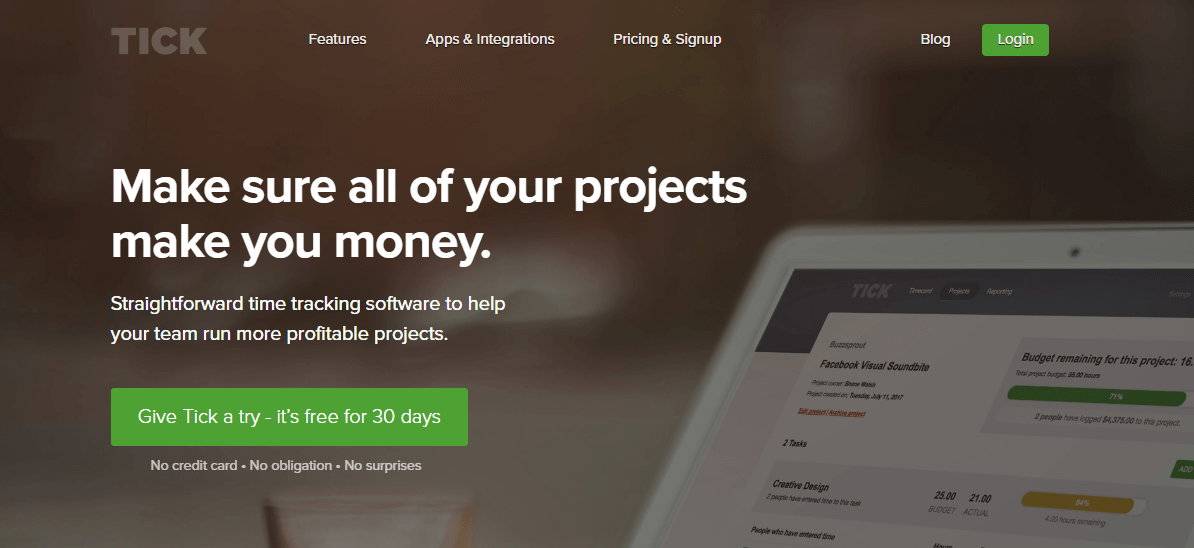
Tick considers time as the inventory on which it builds up its mastery to provide the companies with the competitive advantage to enjoy superiority in the market. It’s a simple time tracker that can quickly be listed in your choice of eBillity alternatives.
Tick is focused on how to turn undertaken projects into profitable ventures. Budget tracking and expense management are included in its core expertise. Trying out Tick to extract the exact value of the money you spent could be a wise decision.
A few remarkable features of Tick time tracker is shown right below:
- Time tracking- employees can see the detailed time used by as individual user or as a group. simple time tracking, timecards, running timers.
- Budget- Expense management, feedback on budget, project budget.
- Reports- time reporting by client or person.
- Feedback- ensures that all members are focused and on track.
- Integrated with Asana, Basecamp, Trello, QuickBooks.
Many customers reported that Tick is a sluggish program that takes a long time to respond. The monthly budgeting option is perplexing, and several users have complained that Tick does not deliver as many features as it charges them for.
Tick Platform:
Windows, Android, Linux, Mac, iOS.
Tick Pricing:
1 Project: Free
10 Projects: $19 / month
30 Projects: $49 / month
60 Projects: $79 / month
Unlimited Projects: $149 / month
Tick Reviews
Capterra: 4.5/5
G2: 4.6/5
Positive Review
Tick is my preferred time tracking app since it allows me to simply track time spent on any project from any location. Tick is a simple application to set up. Because of its effectiveness, it is a low-cost option. It has the best customer service personnel, which is both quick and friendly!
Negative Review
It is possible to track basic tasks; however, it does not have the capabilities of a full-featured task management system. In addition, it is vital to improving the reporting process itself.
Source: Summarized & Modified version of reviews taken from G2 and Capterra.
9. Hubstaff

When it comes to tracking time and monitoring employees, Hubstaff is the name that will come as one of the toppers most prolifically. Undoubtedly it's one of the super solutions for eBillity alternatives, which can help your business build on sheer proficiency and unperturbed focus.
Regarding mobile and desktop monitoring, Hubstaff provides you with a viable approach that allows you to keep track of your employees across all of the platforms you use to analyze their performance. The company positioned itself as a workforce management platform that provides proof of work, time tracking, a remote talent locator, and project management software, among other features and functions.
Below are some features of Hubstaff that can bring the magical key of success to your company.
- Budget management and tracking, expense management, task management.
- Apps and URL usage, screenshot monitor and exportable reports.
- Automatic time tracker, mobile time tracker, timesheet approval.
- Dashboard, productivity management, work orders & jobs.
- Geofence time and attendance , GPS tracking, Time scheduling.
- Integrated with Zapier, Trello, GitHub, Asana etc.
Hubstaff may appear to be too expensive for small and medium scale enterprises, and some users have expressed dissatisfaction with the company's customer service. Once again, the activity monitoring function in Hubstaff is not particularly consumer-friendly.
Hubstaff Platform:
Windows, Android, Linux, Mac.
Hubstaff Pricing:
Starter: $4.99/user/month (billed annually)
Grow: $7.50/user/month (billed annually)
Team: $10/user/month (billed annually)
Enterprise: $25/user/month (billed annually)
Hubstaff Reviews
Capterra: 4.6/5
G2: 4.3/5
Positive Review
A time tracking app like Hubstaff is essential. The user-friendly design ensures a smooth experience. Hubstaff's snapshot technology is wonderful for business owners, taking three random screenshots every ten minutes. Supervisors can block screenshot deletion. Admins and employees can manually enter time.
Negative Review
Hubstaff's pricing isn't in line with the services they deliver. You may obtain a better product with finer features for less. The dashboard is large and slow to load. The customer service is slow to respond.
Source: Summarized & Modified version of Capterra review taken from Here and Here.
⭐ If you are looking for apps like Hubstaff, we have a list of best Hubstaff alternatives.
10. Time Doctor
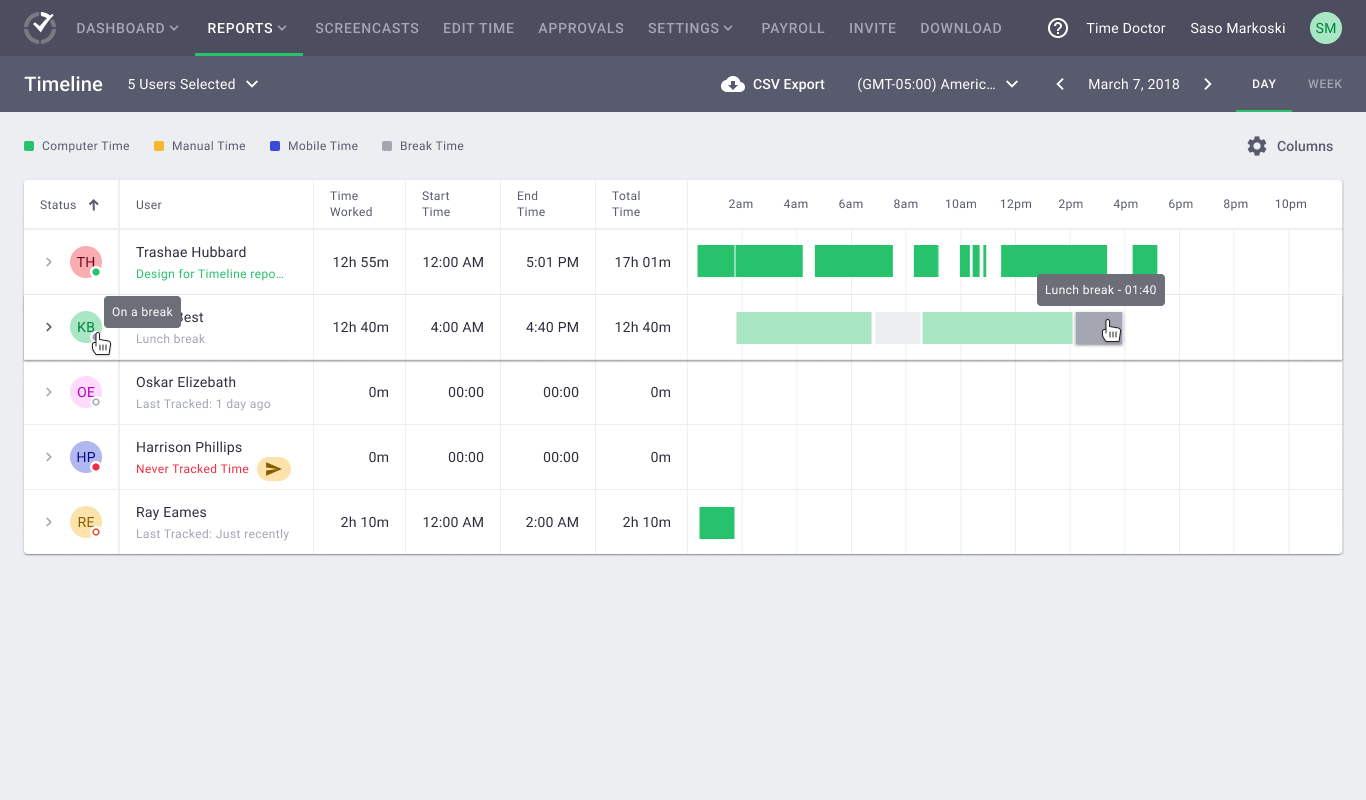
Timedoctor is well-known for the ease with which it may be installed, as it does not ask for credit card information or email verification. Employee monitoring and time tracking are managed by Timedoctor, which generates a comprehensive report for you based on the information it collects through all of its clever features while deployed in a business. You can enroll into Time Doctor as an individual/solo user or as a team.
Time doctor has the potential to be one of the greatest eBillity alternatives. It is not only an automatic time tracker, but it also aids in increasing the focus and productivity of the employees that utilize it. The features are vast and cutting-edge for the users, resulting in a comfortable environment for working.
A few remarkable features of Time Doctor are shown below:
- Automatic time monitoring and project-based time tracking
- Employee surveillance, video recording, tracking of keyboard and mouse activities, screenshots, and app and web tracking.
- Pop-up notification for idle time.
- Activity, productivity, time, app, and online usage data
- Detailed reporting and export in CSV or XLS format.
- Integrated with G Suite, Freshdesk, HubSpot, Notion, salesforce etc.
Despite the fact that Time Doctor is one of the industry's pioneers in time tracking, the personalization of their service may be improved. Some people requested that the mobile version be enhanced even further.
Time Doctor Platform:
Windows, Linux, Mac, Android, iOS, and Web.
Time Doctor Pricing:
Basic: $6.70/user/month (billed annually)
Standard: $11.70/user/month (billed annually)
Premium: $16.70/user/month (billed annually)
Enterprise: Contact Vendor
Time Doctor Reviews
Capterra: 4.5/5
G2: 4.4/5
Positive Review
I appreciate how it assists me in keeping work hours log and organizing my routine. I can also keep track of the activity of my agents and verify that they are making the most of their available time. I have the ability to view screenshots and adjust their time if they require it.
Negative Review
It is difficult to comprehend all of the features, and it is not practical for large groups of people. When compared to the features they provide, the prices are prohibitively expensive.
Source: Summarized & Modified version of reviews taken from G2 and Capterra.
⭐ If you are looking for apps like Time Doctor, we have a list of best Time Doctor alternatives.
What is eBillity, and for what is it used?
Time Tracker by eBillity is a time tracking software that can be accessed from anywhere at any time. It includes thorough employee and customer reports, an infinite number of customers, desktop and mobile time tracking, quick timesheet approval, team chat, time input reminders, an Outlook extension, and more features. It is available in English and Spanish.
It is a cloud-based time-tracking program that allows you to collect and input the actual hours worked by your team to perform payroll, invoice clients, and increase productivity. Employee scheduling, GPS tracking with geofencing, project hours tracking, and online payments are other options available to users.
eBillity has been showing its expertise across industries. Manufacturing, construction, transportation, legal, architecture, design and creative studios etc. are some of the multi-diversified industries where you can apply eBillity to excel.
Some of the most remarkable features of eBillity are shown below:
- Simple employee time tracking: This feature covers the basics of time tracking. Clock in/out, adding time in blocks with weekly timesheets, Approval of employee time entry in two clicks are included in this feature.
- Scheduling employee shifts: Overtime hours tracking, employees’ requests to time-off, printable timesheet template creation, restricted access, and many more sub-features under the scheduling method of eBillity.
- Invoice: Online payment, legal time management, accurate billing, improving utilization rate are some of the sub-features below the invoice option of eBillity.
- Integration: eBillity offers a diversified integration portfolio for the users, encompassing four fields: accounting, expenses, legal, and payroll. Myob, Reckon, Sage, Xero, Gusto, ADP etc., are some of the notable integration facilities of eBillity.
eBillity pricing
eBillity has three types of pricing plans for the customers. They are highlighted below:
- Time Tracker: $11.20/user/month (billed annually) + $ 17.60 base fee
- Time Tracker Premium: $16.80/user/month (billed annually) + $24 base fee
- LawBillity: $33.60/user/month (billed annually)
You can save upto 20% if you choose to go for annual billing.
Why search for eBillity alternatives?
We've heard about some problems with eBillity from some trusted sources. eBillity has some things that don't work well for us, based on what we've seen. Below are some of those instances:
- Confusing error message appears when the non-billable hour's entry is given.
- The mobile app may be improved, especially when it comes to submitting information in real-time.
- The user interface wasn’t a cherishable experience for many of the users.
- Cocking in and out process is not a hassle-free one.
- The pricing plans for eBillity is not affordable to many users, and they can afford similar platforms at a significantly lesser price.
- Overtime calculation in a decimal system is also intricate for many users.
- A few users complained the language choice and orientation in tasks and projects is not that simple to interpret.
Let's take a look at some of the bad experiences people have with Time tracker by eBillity. These reviews are from Capterra.
Feature comparison of eBillity alternatives at a glance
• Timesheet- daily, weekly, bi-weekly and monthly timesheet, calendar view.
• RemoteTrack- screenshots, apps, and website tracking, activity tracking, unproductive and productive time tracking, multiple screen tracking.
• Projects- project billing, task management, budgeting, alerts, adding clients profiles to projects.
• Payroll and invoicing- hourly payment, one-time payment, payroll history.
Elite: $4.50/user/month
Power: $8/user/month
Enterprise: $10/user/month
• Automatic timer with manual entry, timesheet with notes, billable and non-billable time.
• Estimation, reminders, billing, budgeting, timesheet, time card.
• Milestone tracking, Kanban board, labour cost, task rates.
Team: $8.50/user/month
• Management of timesheets: offline time monitoring, multiple billing rates.
• Billing, client invoicing, expense monitoring, and project tracking are all examples of invoicing.
• Start/stop the timer, timesheet, billable and non-billable hours, offline time tracking.
Pro: $11 per user per month
Premium: $14 per user per month
• Project budget, planning, and reports, notification, scheduling.
• Project tracking: Control project health, Quick report, effective delivery.
• Integrated with Zapier, Trello, Toggl , etc.
Premium: $16/user/month
Unlimited: $22/user/month
Enterprise: Contact vendor
• Timesheet template, activity reports, breakdown reports.
• Timesheet, activity tracking, reminders, calendar view, dashboard, breakdown.
• Projects—estimation, review status, and project rate determination.
Standard: $5.49/user/month
Pro: $7.99/user/month
Enterprise: $11.99/user/month
• Team performance tracking, project profitability, productivity tracking.
• Reports, attendance tracking, invoicing, multiple billing rates.
• Attendance and time-off- absence, timesheet approval and holidays analysis.
Premium: $4.99/user/month
Ultimate: $7.99/user/month
Enterprise: $11.99/user/month
• Pomodoro timer, document title tracking, screenshots, apps, and URLs tracking.
• Project tracking, absence calendar, cost calculation, shift scheduling.
• Other Features: Idle time tracking, Pomodoro timer document title track.
Premium: $9.17/user/month
Enterprise: Custom.
• Budget- budget feedback, project budget.
• Reports- time reports by person, time reports by the client.
• Integrations- Basecamp, Quickbooks, Trello, etc.
10 projects: $19/user/month
30 projects: $49/user/month
60 projects: $79/user/month
unlimited projects: $149/user/month
• Productivity: Activity, URL tracking, Discard idle time.
• Budget Management: task management, budget tracking.
• Expense Management: Invoice, expense, budget.
• Geofencing attendance, GPS tracking, Time scheduling.
Grow: $7.50/user/month
Team: $10/user/month
Enterprise: $25/user/month
• Employee surveillance, video recording, tracking of keyboard and mouse activities, screenshots, and app and web tracking.
• Activity, productivity, time, app, and online usage data
• Detailed reporting and export in CSV or XLS format.
• Pop-up notification for idle time.
Standard: $11.70/user/month
Premium: $16.70/user/month
Enterprise: Contact Vendor
Which eBillity alternatives are you interested in trying?
The above discussion shows us numerous eBillity options available on the market. However, different software packages vary in terms of features and pricing. Some are expensive but lack certain necessary features.
Simultaneously, we found Apploye to be the only well-balanced option in terms of price and quality. It provides features that can suffice any users requirement if he contemplates having an alternative for eBillity. It's a one-stop destination for all of the features you need, all at a very competitive price range.
Decide on a solution based on the discussion that has occurred so far. We wish you the best of luck on your journey!
