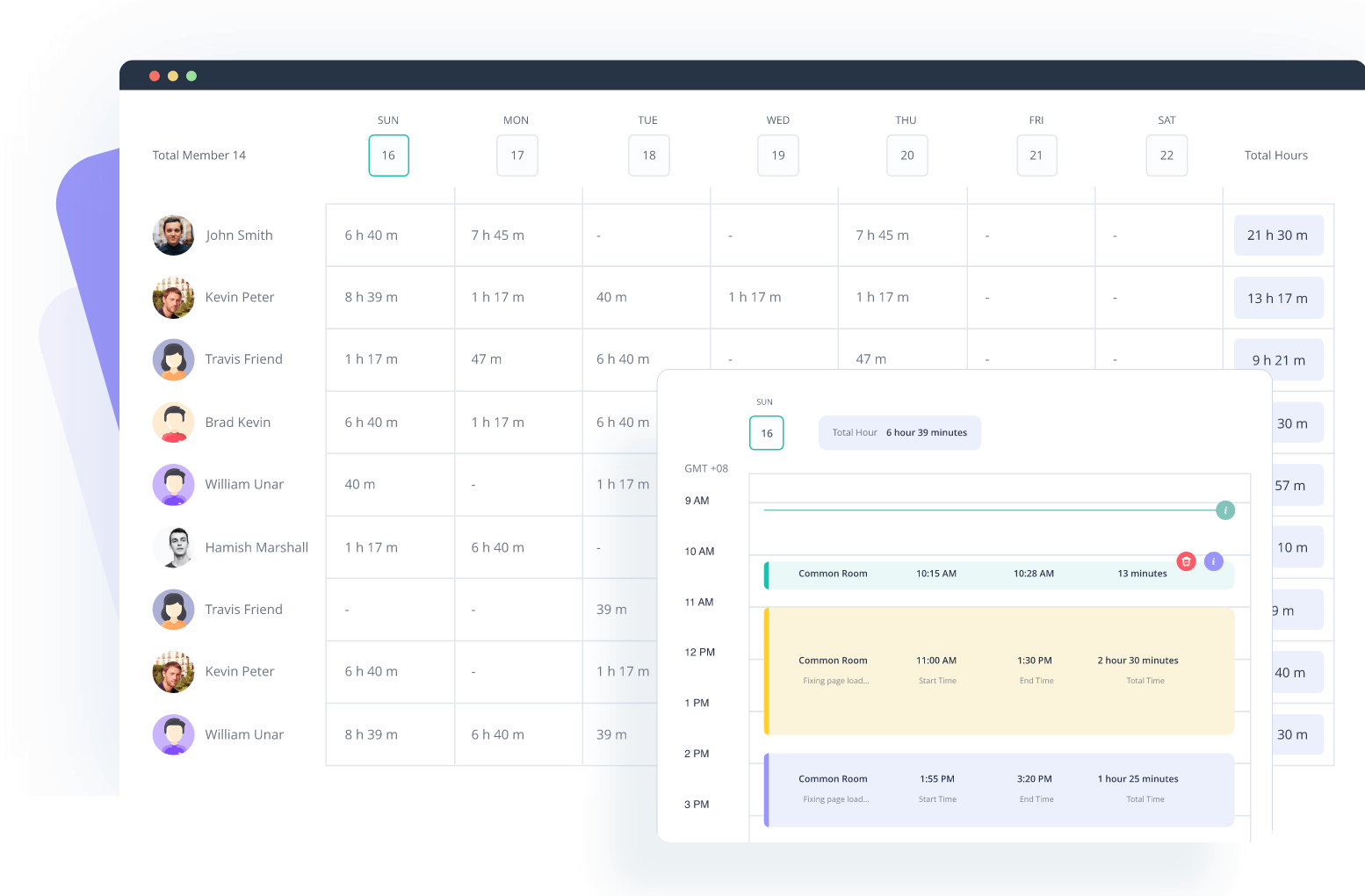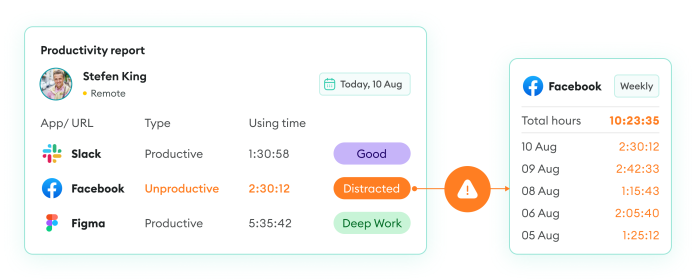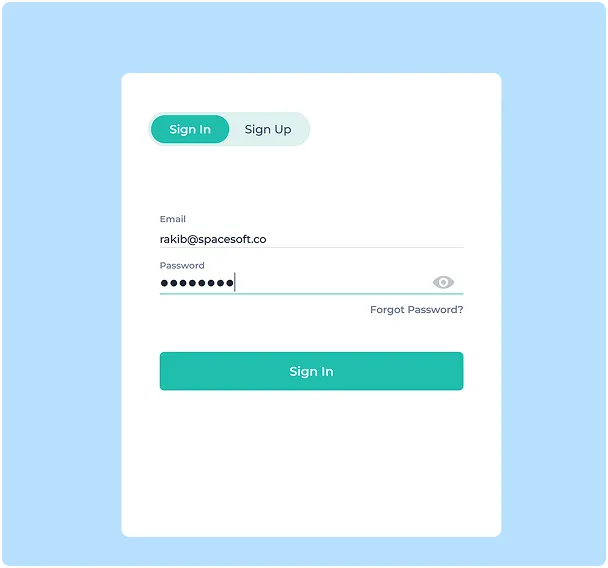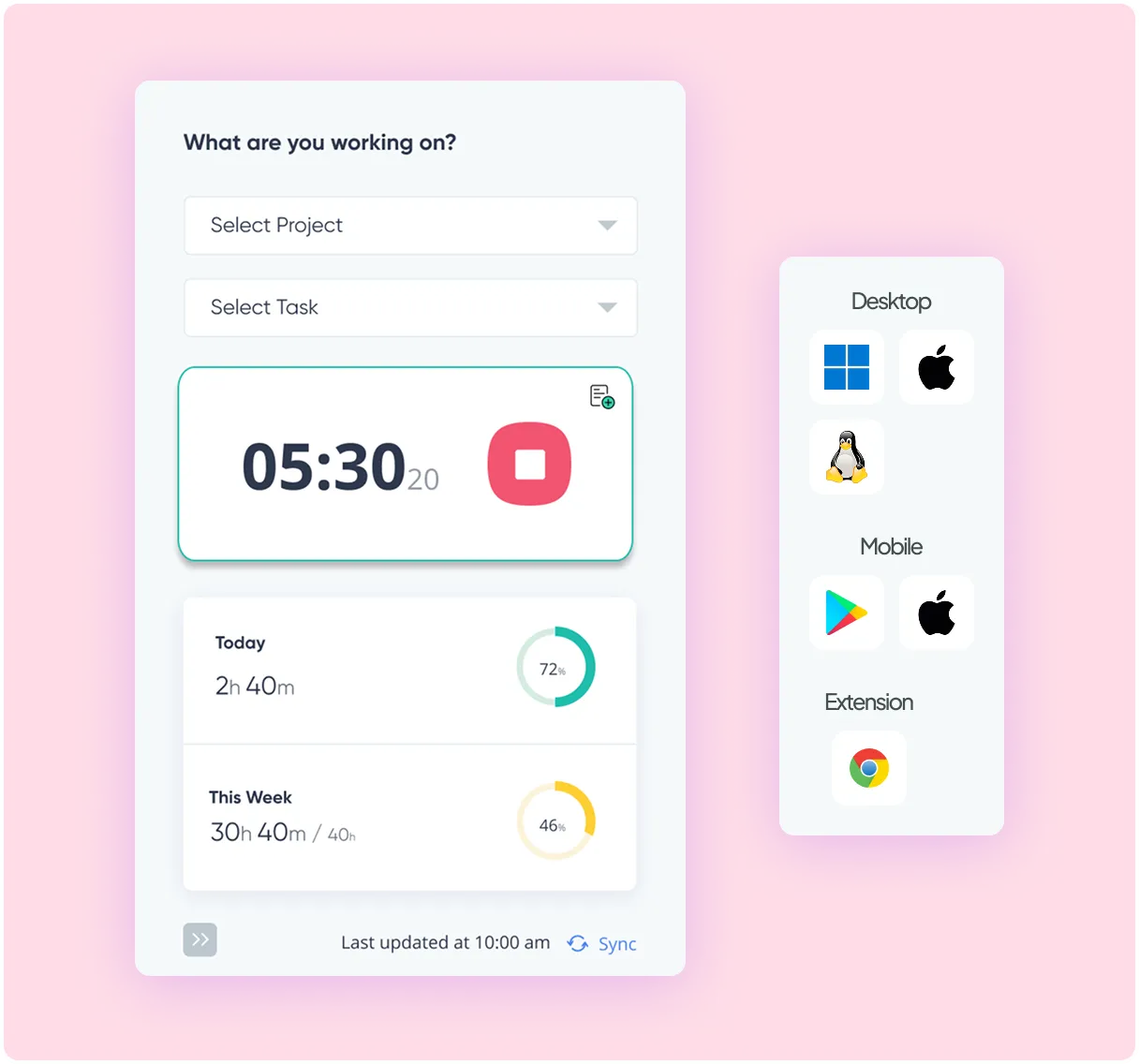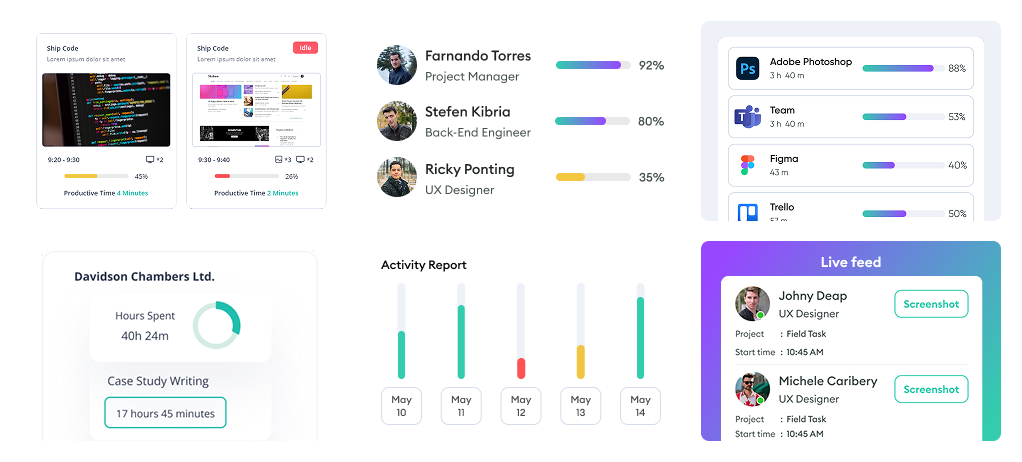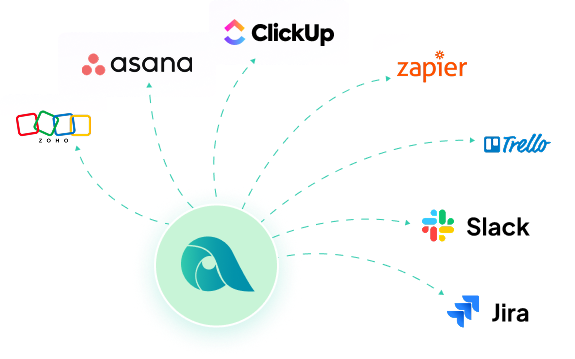What is remote worker time tracking?
Remote employee time tracking means watching how long workers work and what they do when they work from home. It uses special remote work tools that count work hours, watch tasks, and make reports about how workers are doing.
This helps companies keep remote workers on track and meet deadlines. Common features include auto time tracking, task watching, project links, and work stats. With remote work time tracking, businesses save lost time, pay workers correctly, make better decisions, and build trust with remote teams.
What are the main features of remote worker time-tracking software?
The following are the core features of remote workforce management software:
Time Clock & Timesheet Management
- Clock in and out automatically or enter time manually when needed with a remote time clock system.
- Set up a timesheet for remote workers that fits your payroll and billing process.
- Track work hours in real-time, including breaks and overtime.
- Sync with payroll systems for accurate pay calculations.
Attendance Tracking
- Get daily, weekly, and monthly attendance logs.
- Verify remote attendance using GPS and IP tracking.
- Receive alerts for missed check-ins and late arrivals.
- Export attendance records for audits with ease.
Activity Tracking
- Monitor apps, websites, and files used throughout the day with remote work monitoring software.
- Track keystrokes and mouse activity to measure productivity.
- View detailed logs with optional real-time screenshots.
- Categorize app usage for clearer productivity insights.
Billable Hours Tracking
- Log hours for precise billing and invoicing with time tracking for remote employees.
- Set custom rates by project, client, or task.
- Provide transparent time logs for client reviews.
- Connect with financial and invoicing software seamlessly.
Task Monitoring
- Assign tasks, track progress, and update completion status.
- Maintain detailed task histories for accountability.
- Get instant notifications and task reminders.
- Manage tasks across multiple teams with ease.
Project Time Tracking
- Allocate time for projects with set deadlines.
- Plan resources and schedule tasks efficiently.
- Track project costs and stay within budget.
- Analyze project performance with milestone reports.
Performance Analytics
- Access dashboards filled with productivity insights.
- Set custom KPIs and performance goals.
- Analyze past data to predict future trends.
- Generate detailed reports with automated summaries.
Remote Team Collaboration
- Work together using tools like Slack, MS Teams, and Asana.
- Chat in real-time and share status updates instantly.
- Coordinate with team calendars and project timelines.
- Use shared dashboards for full task visibility.
Security and Privacy Controls
- Control access with role-based permissions.
- Protect data with encryption and secure cloud storage.
- Comply with GDPR, CCPA, and HIPAA standards.
- Keep detailed audit logs for security checks.
Cross-Platform Support
- Works on Windows, macOS, Linux, iOS, Android, and browser extensions.
- Track tasks and manage projects even when you’re out and about.
- Log hours, assign work, and keep things moving from any device.
- Managers get a full view of team performance, no matter where they are.
Integration Capabilities
- Connects easily with payroll, HR systems, and project management tools.
- Syncs data automatically, cutting down on manual entry.
- Keeps records accurate and up-to-date across all platforms.
- Simplifies daily operations, freeing up time for what really matters.
Privacy Settings & Data Security
- Keeps sensitive data safe with role-based permissions.
- Encrypts stored data to meet strict privacy standards like GDPR and CCPA.
- Uses strong authentication measures to guard against breaches.
- Provides clear audit trails for better tracking and accountability.
Offline Tracking
- Tracks work even without internet access.
- Ensures time logs and task updates remain accurate.
- Syncs everything automatically when back online.
- Supports remote teams and mobile workers with limited connectivity.
Custom Reporting & Data Export
- Use pre-built or custom report templates.
- Export reports in formats like CSV, XLS, and PDF.
- Schedule automated report deliveries.
- Visualize data for deeper insights and better decisions.
What are the benefits of using a remote employee time tracking tool?
Get More Done
Time tracking remote employees shows how you spend work hours. It finds slow spots and helps give out better tasks. Clear reports help teams work better and get results faster.
Perfect Pay Every Time
These tools track work hours, breaks, and extra time on their own. This makes paying workers right and clear. Built-in pay features cut down office work and stop pay mistakes.
Open and Clear Tracking
Being open builds trust. Managers can see what tasks are done and what's left. This makes it easy to spot problems and give feedback. This open way builds trust and keeps teams happy.
Better Project Control
Remote work tracker features keep tasks on time and uses resources well. Live project data helps change plans quickly. It keeps due dates safe and costs low.
Follow Rules and Stay Safe
Remote employee time tracking software handles work hour rules and privacy laws easily. It makes records ready for checks while keeping worker data safe with strong security.
Live Work Updates
Real-time tracking helps managers fix workflows right away. This is key for staying efficient, meeting due dates, and fixing problems before they get big.
What are the use cases for remote worker time tracking?
Distributed Teams
Managing a team spread across the globe isn't easy. Different time zones and schedules can get messy fast. But a time tracker for work from home brings order with live updates on who's available, task progress, and work stats. Cross-timezone tracking, auto attendance, and synced task management keep work flowing smoothly no matter where your team is.
Freelancers & Contractors
Freelancers handle many projects and need exact time records for correct billing. Remote work time tracker makes it simple with auto time logs, task-specific tracking, and billable hour math. These client-ready timesheet reports ensure clear payment terms while keeping detailed records of tasks and finished work.
Call Centers & BPOs
Performance is everything in call centers and service companies. Work from home tracking software lets managers see who's available, how long calls last, and if service levels are met—all live. Features like shift planning, work stats, and custom dashboards help keep service quality high while cutting downtime.
Healthcare & Financial Services
Handling private data comes with serious duty. Healthcare and money services can't afford to miss compliance rules. That's why a remote worker time tracker secures data with role-based access, encrypted transfers, and audit logs. Tools like activity reports, attendance checks, and work-hour records support HIPAA, GDPR, and other rule needs.
Creative Agencies & IT Firms
Creative and tech teams live by deadlines and teamwork. Remote workforce management keeps projects moving with live progress updates, task logs, and milestone watching. Built-in project management links like Jira, Asana, and Trello help teams deliver great results on time and within budget.
Education & Training
Online learning works best with engaged teachers and organized content delivery. Software to track work from home keeps instructors on track with task-specific logs, course progress updates, and attendance records. Learning management system (LMS) links support course scheduling, student engagement tracking, and progress reports—all key for successful remote learning.
Why is it easy to miss disengaged remote team members?
Remote workers who don't care about their job are hard to spot because of these problems:
Missing Body Language
Managers can't see how people sit, look, or act when working from home. These signs usually show when someone stops caring before their work gets bad.
Less Casual Talk
Remote work cuts out coffee chats and quick hallway talks where managers learn how people feel. Instead, everything becomes planned meetings, leaving gaps in knowing what's really happening.
Hiding Behind Screens
Workers who don't care can still look busy by sending emails, joining meetings, and finishing tasks while mentally giving up. Written messages don't show feelings, making problems harder to see.
Problems Show Up Late
When remote workers stop caring, their bad work only shows up much later. By the time managers notice poor results, the worker may already be completely checked out.
Managers Watch Too Many People
Remote managers often handle bigger teams or meet less often with each person. Without being there in person, they can't easily sense how engaged people are.
Fake Meeting Participation
Video calls can trick managers when someone shows up but doesn't really join in. Turned-off cameras, doing other work during calls, and too many meetings hide real engagement.
Workers Get More Alone
Remote workers facing tough times may pull away without clear signs. No one is physically there to notice and check on them naturally.
Why do remote teams miss deadlines without time tracking?
Remote teams miss deadlines without time tracking for several connected reasons:
Can't See Real Progress
Without remote employee time clock tracking, managers don't know how long tasks really take versus guesses. Work that looks "almost done" may still need many hours. This creates false hope about meeting deadlines. Team members can fall behind while looking busy in meetings.
Bad Time Guesses
Teams always underestimate how hard tasks are without past time data. Developers might think a feature takes 8 hours when it really needs 16. Without tracking patterns, these wrong guesses add up across projects. This makes reliable deadline planning impossible.
Hidden Problems and Delays
Time tracking shows where work gets stuck - in code review, client feedback, or team members getting swamped. Without this view, problems stay hidden until they cause big delays. Often found too late to fix timelines.
Less Responsibility
Remote workers may struggle with time management without office oversight. Time management in remote work creates structure and awareness of how time gets used. This prevents "time drift," where hours get lost to unimportant tasks or delays.
Projects Grow Without Notice
Projects naturally expand as new needs come up. But without tracking time against original guesses, teams don't see when the scope has grown a lot. What started as 40 hours becomes 80 hours without anyone noticing.
Work Assignment Problems
Managers can't spread workload well without knowing who's really available or overloaded. Someone might look free while buried in urgent tasks. This leads to poor assignment choices that push deadlines.
Poor Talk About Real Deadlines
Remote teams miss deadlines without time tracking for several connected reasons:
Can't See Real Progress
Without remote employee time clock tracking, managers don't know how long tasks really take versus guesses. Work that looks "almost done" may still need many hours. This creates false hope about meeting deadlines. Team members can fall behind while looking busy in meetings.
Bad Time Guesses
Teams always underestimate how hard tasks are without past time data. Developers might think a feature takes 8 hours when it really needs 16. Without tracking patterns, these wrong guesses add up across projects. This makes reliable deadline planning impossible.
Hidden Problems and Delays
Time tracking shows where work gets stuck - in code review, client feedback, or team members getting swamped. Without this view, problems stay hidden until they cause big delays. Often found too late to fix timelines.
Less Responsibility
Remote workers may struggle with time management without office oversight. Time management in remote work creates structure and awareness of how time gets used. This prevents "time drift," where hours get lost to unimportant tasks or delays.
Projects Grow Without Notice
Projects naturally expand as new needs come up. But without tracking time against original guesses, teams don't see when the scope has grown a lot. What started as 40 hours becomes 80 hours without anyone noticing.
Work Assignment Problems
Managers can't spread workload well without knowing who's really available or overloaded. Someone might look free while buried in urgent tasks. This leads to poor assignment choices that push deadlines.
Poor Talk About Real Deadlines
Teams often give hopeful updates in meetings without solid data to back them up. Remote time tracking forces honest talks about real progress and remaining work. This prevents last-minute deadline surprises.
Can't Fix Problems Early
Without ongoing time data, teams only find deadline risks when it's too late to change scope, add help, or reset expectations with clients.
Teams often give hopeful updates in meetings without solid data to back them up. Remote time tracking forces honest talks about real progress and remaining work. This prevents last-minute deadline surprises.
Can't Fix Problems Early
Without ongoing time data, teams only find deadline risks when it's too late to change scope, add help, or reset expectations with clients.
How can I choose the right time tracking software for my remote workers?
When picking the best remote work tools for remote workers, check these things:
Main Features to Look For
Find automatic tracking that works by itself instead of manual timers. This makes it easier and more correct. The solution for remote workers should sort projects and tasks, make detailed reports, and track time on different devices. Screenshots or activity tracking can help, but think about worker privacy too.
Working with Other Tools
Pick remote workers' tools that work easily with your current tools like Asana, Trello, Monday.com, Slack, Microsoft Teams, QuickBooks, and Xero. This stops you from entering data twice and creates one work system.
Easy to Use
The time clock software should be simple enough that workers will actually use it. Hard software often means fewer people use it. Test the phone apps well since remote workers change devices often. Look for offline tracking that saves data when you reconnect.
Privacy and Rules
Make clear rules about what gets tracked and how data is used. Some workers may not like detailed activity tracking. Think about software with different privacy levels or that lets workers pause tracking for personal time. Make sure the software follows local work laws and data rules.
Reports and Data
Good reports help find work patterns, project profits, and resource needs. Look for custom dashboards, automatic report making, and ways to export data for further study. Time reports can show which projects use the most resources.
Cost
Compare monthly costs per user against features. Some tools have different price levels, with basic tracking cheaper and advanced features like billing or detailed data costing more. Think about setup costs and integration expenses.
Testing and Setup
Run test programs with small teams before rolling out to everyone. Most good time tracking software offers free trials for 14-30 days. During trials, test customer support speed and see how well the software handles your specific needs.
Popular Choices
Research known platforms like Toggl Track (easy to use with good reports), Harvest (great for client billing), Time Doctor (full monitoring features), Clockify (strong free version), and RescueTime (automatic productivity insights). Each serves different team needs and management styles.
The right choice depends on your team size, budget, privacy needs, and whether you want basic time tracking or detailed work data.
How does Apploye seamlessly track time for remote teams?
Track remote workers with Apploye's easy time tracking software for remote employees. Works on Mac, Windows, and Linux computers. Also has browser add-ons and mobile apps for clocking in and out.
When the internet goes down, offline mode keeps tracking going. It syncs automatically when you're back online.
Key Tools for Better Time Tracking
- One-click timer start
- Auto time capture
- Works on all devices
- Works offline
- Finds idle time
- Tracks breaks
- Easy time entry
Explore Apploye's 100+ features to watch your team, boost productivity, and stay compliant
What do you experience with Apploye when monitoring remote or working-from-home employees?
Real-Time Monitoring and Screenshots
Our tracking keeps you updated all the time. Every 10 minutes, Apploye takes 3 screenshots. This time tracker with screenshots shows what each worker is doing.
Here's what you'll see: Activity rates show how busy your team is. Project details let you see what workers are doing. Worker notes give extra details about each task.
Complete Activity Tracking
Our tracking system shows clear details about:
- App Usage: Know where time goes. See what apps get used most, find work patterns, and spot wasted time.
- Web Activity: Check what websites workers visit during work hours. Track useful browsing and web tasks.
- Task Work: See how busy workers are at different times.
- Team Status: See who's available right away. Easy planning and teamwork.
Detailed Weekly Reports Delivered to You
Stay updated without checking the dashboard. Get detailed weekly reports in your email. It covers total work time, internet use and online activities.
Each report shows your team's productivity level, including manual time entries, work habits, and screenshots of computer screens.
You can also export all data as PDF or Excel files.
Project Management That Works for You
Break big projects into easy steps and track time for each step smoothly.
Set up tasks, assign them, and watch progress happen. See how remote workers manage their time.
Whether handling many projects or one big goal, Apploye gives you all the insights to stay on track.
Work Anywhere, Track Everywhere
Use Apploye however you work best. Our platform works well on computers, Android, and iOS devices.
Best part? Apploye keeps tracking even when your internet goes down. It syncs everything when you're back online.
Productivity and Performance Analysis
Make smart decisions with complete work insights. See active work time, watch idle time, and analyze app and website use to track remote workers.
Compare team performance and find top workers based on time logged and activity.
Simplified Invoicing and Payment Processing
Turn tracked time into billable hours easily. Create professional invoices, track costs, and manage budgets from one place.
Apploye handles payments automatically. It makes sure your team gets paid the right amount at the right time.
Seamless Integration with Your Favorite Tools
Work smarter with Apploye's integration capabilities. Connect easily with popular platforms like Trello, ClickUp, and Asana to track time while managing tasks.
No more switching between apps. Everything works together to keep your workflow smooth.
Security & Support
Your data security comes first. Apploye keeps strict privacy standards and provides secure, encrypted storage for all your information.
Whenever you need us, our support team is available 24/7 to help you get the most from our platform.
So, go ahead, book a demo, and see how Apploye changes your remote team management.
What privacy & compliance features should you expect from a remote worker time tracking app?
Here are the key privacy and safety features you need from a remote worker time tracking app:
Data Protection & Privacy Controls
Personal privacy settings: Workers can control what data gets collected, when tracking happens, and what bosses can see. This includes options to stop tracking, hide personal activities, and set work-only monitoring times.
Limited data collection: The app should only collect data needed for time tracking. It should avoid watching too much personal activity, unrelated web browsing, or keystrokes beyond what's needed for productivity checks.
Hidden identity options: Features to hide or group data when detailed individual tracking isn't needed. This protects worker privacy while still giving useful insights to employers.
Legal Compliance
GDPR compliance: For companies with EU workers or customers, the app must give data rights, including access, changes, deletion, and transfer. It should also show legal reasons for processing and built-in privacy protection.
CCPA/CPRA compliance: California privacy law compliance, including telling workers about data collection, opt-out rights, and protection from punishment for using privacy rights.
Industry rules: Support for HIPAA (healthcare), SOX (financial), or other sector rule,s depending on your business.
Security & Data Handling
Strong encryption: Data should be encrypted when moving and when stored, using strong encryption standards (AES-256 or similar).
Safe data storage: Clear rules on where data is stored, how long it's kept, and secure deletion when data is no longer needed.
Access controls: Role-based permissions so only approved people can view worker data, with logs tracking who accessed what information and when.
Transparency & Consent
Clear data rules: Detailed, easy-to-understand privacy policies explaining exactly what data is collected, how it's used, who can access it, and how long it's stored.
Clear permission: Direct opt-in consent for data collection with the ability to withdraw consent, plus clear alerts when monitoring starts or stops.
Data access: Workers should be able to export their own data and understand what information the company keeps about their work patterns.
Audit & Accountability Features
Compliance reports: Built-in reports showing compliance with various rules and the ability to respond to regulatory questions or data requests.
Data breach plans: Automated incident response procedures and notification systems to meet regulatory breach notification requirements (typically 72 hours for GDPR).
Regular security checks: Evidence of third-party security reviews, penetration testing, and compliance certifications (SOC 2, ISO 27001, etc.).
The app should also provide clear documentation of these features and regular training resources to help both employers and workers understand their rights and duties under the privacy framework.
What are the best practices for introducing time tracking software to a remote team?
Here are the best ways to add time tracking software to a remote team:
Set Up a Clear Purpose and Talk About It
Start by clearly saying why you're adding time tracking. Talk about it as helping with work insights, project planning, client billing, or managing workload - not watching people. Address worries about privacy and trust up front. Say the goal is making the team better, not controlling them.
Pick the Right Tool
Choose software that works well and is easy to use. Key features should include simple start/stop timers, project grouping, working offline, connecting with current tools, and report pages. Good options include Toggl, Harvest, RescueTime, or Clockify. Each has different strengths for different team needs.
Include the Team in Picking
Here are the best ways to add time tracking software to a remote team:
Set Up a Clear Purpose and Talk About It
Start by clearly saying why you're adding time tracking. Talk about it as helping with work insights, project planning, client billing, or managing workload - not watching people. Address worries about privacy and trust up front. Say the goal is making the team better, not controlling them.
Pick the Right Tool
Choose software that works well and is easy to use. Key features should include simple start/stop timers, project grouping, working offline, connecting with current tools, and report pages. Good options include Toggl, Harvest, RescueTime, or Clockify. Each has different strengths for different team needs.
Include the Team in Picking
Let team members help test and choose the software. This gets them on board and makes sure the tool fits how they actually work. Try 2-3 options and get feedback before deciding.
Start with a Test Program
Begin with a small group or one project for 2-4 weeks. This lets you find problems, fix processes, and create success stories before rolling out to everyone. Use test feedback to adjust your plan.
Give Full Training
Offer different training types: live demos, recorded videos, written guides, and one-on-one help. Cover not just how to use the software, but when to track, how to group time, and what detail is needed. Make training materials easy to find later.
Set Clear Rules and What You Expect
Make specific policies covering:
- What work should be tracked vs. skipped
- How much detail to put in time entries
- How to handle breaks, meetings, and office tasks
- When time entries are due
- Who can see what data
- How data will be used for reviews or project planning
Add Features Slowly
Roll out features bit by bit rather than all at once. Start with basic time tracking, then add project grouping, detailed notes, and advanced reports. This stops people from feeling overwhelmed and lets teams adjust step by step.
Handle Privacy and Trust Worries
Be open about data collection, storage, and use. Make clear policies about who can see individual time data and how it will be used. Consider letting workers mark some activities as private or personal. Focus on project efficiency, not on watching individuals.
Make It Easy and Automatic
Pick tools with browser add-ons, phone apps, and connections to current software. Set up automatic project detection when possible. The easier it is to track time, the better people will use it.
Give Regular Feedback and Recognition
Share insights from time tracking data that help the team, like finding slow points, improving meeting schedules, or showing project profit. Recognize team members who give good time tracking data and use insights to make processes better.
Lead by Example
Managers and leaders should always use the time tracking software themselves. This shows commitment and makes it normal throughout the organization.
Watch and Adjust
Regularly check adoption rates, data quality, and team feedback. Be ready to change guidelines, give more training, or even switch tools if the current approach isn't working. Time tracking should help productivity, not hurt it.
Focus on Team Benefits
Keep highlighting how time tracking helps the team: better project estimates, knowing when team members have too much work, more accurate client billing, and data-driven decisions about resources. When teams see personal and group benefits, adoption gets much better.
The key to success is treating time tracking as a team productivity tool rather than a watching system, making sure the process adds value rather than extra work.
Let team members help test and choose the software. This gets them on board and makes sure the tool fits how they actually work. Try 2-3 options and get feedback before deciding.
How can I track my employees’ hours remotely?
You can use different tools and ways to track employee work time. Here are some choices:
1. Time tracking apps: Apps like Apploye help track work hours. Workers can log in from anywhere. You can see their hours right away.
What they do: These apps work on phones, web browsers, and computers. Some take screenshots and show how active workers are. They also track projects and tasks.
Why they help: They track time by themselves. This means fewer mistakes. They give detailed reports that make paying workers easier.
2. Work schedule apps: You can track when workers start and stop work from far away.
What they do: You can set work shifts. Workers can clock in and out from their phones. You can track break times too.
Why they help: Scheduling and time tracking happen in one place. Many apps figure out overtime pay by themselves.
3. Project management tools: If workers do specific projects, use tools like Trello, Asana, or ClickUp. These have time tracking or work with time tracking apps.
What they do: These tools track how work is going. Workers can log the time spent on each project.
Why they help: You see both the time spent and how much work is done. This helps you understand how well people work.
4. Online payroll systems tools: Apploye can generate payroll sheets.
What they do: Workers can clock in and out. They can submit their hours and ask for time off.
Why they help: Time tracking and payroll work together. This makes paying workers easier and prevents mistakes.
5. GPS Location tracking tools: For workers who travel for work, use location apps. These track clock-ins based on where workers are.
What they do: GPS tracking makes sure workers are in the right places when they clock in and out.
Why they help: You know for sure that workers are where they should be. This works well for workers who move around a lot.
6. Screen watching tools: Apploye can record employee screens. So that you can watch their computer screens during work.
What they do: This tool can take random screenshots or record what happens on the computer while people work.
Why they help: This makes sure people do their work. But use this carefully to keep workers' trust.
7. Manual tracking tools: You can use Apploye, where workers write down their hours by hand. But this depends on workers being honest and may not work as well as automatic systems.
What they do: Workers write down start times, end times, and breaks.
Why they help: Costs very little, but mistakes and cheating can happen easily.
Best Tips:
- Clear rules: Tell workers exactly how to track their time.
- Use one tool: Pick one tool for everyone to use. This keeps things the same and reduces mistakes.
Trust and honesty: Pick a tool that helps workers trust you. Be open about how you will use the information.
Can a remote worker time tracker be used by teams in different time zones?
Yes, remote worker time tracker tools work for teams in different time zones. Most time tracking software for remote employees is made for teams spread across many time zones.
How Time Zones Work
Remote work time tracking apps find and save each team member's local time zone. When workers log hours, the system saves their local time and changes it to a standard time for storage. This keeps time records correct, no matter where team members work.
Key Features for Teams in Different Time Zones
Auto Time Zone Finding: The software finds each user's location and fixes time stamps. No manual time zone math needed.
Single dashboard views: Managers can see all team work in their time zone or switch to see when specific team members worked.
Live activity watching: Bosses can see which team members are online in different areas. This makes meetings and teamwork easier.
Flexible reports: Time reports can show work hours in local time zones or be changed to one common time zone for pay and billing.
Calendar connection: Many trackers work with calendar apps to handle different time zones when setting meetings or deadlines.
Benefits for Spread-Out Teams
Correct pay processing across regions, Better project planning, and resource use. More transparency in team productivity, Easier client billing for global projects, Better communication by showing team availability times
Things to Think About
Teams should set clear rules about core work hours, meeting scheduling, and which time zone to use for project deadlines. The software handles the technical parts automatically, but team coordination is still important for good collaboration across time zones.