How to Monitor Employee Internet Usage & Online Activities?
No Credit Card Required.

While the Internet brings many perks, it can also create distractions, security issues, and a dip in productivity. Because of this, managing how employees use the Internet has become a major challenge for businesses.
But, finding the sweet spot between tracking internet activity and honoring privacy is crucial. This balance is key to creating a healthy and productive work atmosphere.
In this guide, I’ll share effective ways to monitor employee internet use and online behavior while staying compliant with regulations and building employee trust.
Let’s begin!
Why Monitor Employee Internet Usage?
Here are the key reasons why businesses should prioritize monitoring:
Boosting Workplace Productivity
A survey by CurrentWare reveals that 78% of employees admit to sneaking in some non-work browsing during their hours on the clock. Even more concerning is that more than half of them spend 3 or more hours each day lost in non-work tasks.
But, monitoring internet usage helps you:
- Internet Misuse Detection: Keep tabs on time spent on non-work sites.
- Stay focused: Help employees maintain their concentration by cutting down on social media and unrelated apps.
- Shine a light on top performers: Use activity tracking to recognize high productivity and reward your standout team members.
Additionally, for managing virtual teams and alleviating their challenges monitoring virtual team members' online activity is a must.
Most significantly, whenever an unusual scenario arises inside the firm, inquiry becomes fast and straightforward, thanks to previously observed internet traffic.
Ensuring Cybersecurity
Employees might unknowingly put your company at risk by visiting harmful websites or downloading unapproved software.
With a staggering 88% of data breaches originating from human mistakes, keeping an eye on employee internet activity is crucial. It helps spot risky behavior early and reduces potential cybersecurity threats through network security monitoring and cyber monitoring.
For that, implementing data loss prevention (DLP) strategies helps prevent unauthorized sharing or leakage of sensitive information, an essential aspect of monitoring employee internet usage.
Monitoring internet use can also catch unauthorized downloads or attempts to access restricted files. This will signal possible insider threats.
By detecting unusual patterns in internet activity, businesses stay proactive and safeguard their company from cyber risks.
Legal and Compliance Requirements
Depending on your industry, you might need to follow rules like GDPR (General Data Protection Regulation) and CCPA (California Consumer Privacy Act). These regulations require that employees know about and consent to any monitoring of their activities.
Check out more about GDPR guidelines here.
Handling employee data responsibly is crucial to avoid any slip-ups.
Ultimately, checking internet use and online activities helps employees stick to these laws. It prevents unauthorized data sharing and keeps a clear record of everything happening.
Key Methods for Monitoring Employee Internet Usage and Online Activities
There are multiple approaches to effectively monitor employee internet usage, each serving different purposes:
Network Monitoring and Internet Traffic Analysis
This method tracks your network activity, zeroing in on internet traffic like the websites you visit and the data you send or receive. It taps into firewalls, proxy servers, and monitoring tools to capture what’s happening online live.
How It Works
These tools log IP addresses, track sites employees access, measure bandwidth, and see what data types they are sharing. They perform network traffic analysis to detect anomalies, measure bandwidth usage, and identify potential security threats in real-time.
Usage
Spot time-wasting sites, catch security threats, control bandwidth through bandwidth monitoring, and assist in internet usage auditing by providing detailed logs.
Software-Based Monitoring
Software-based monitoring, also known as employee computer surveillance, means putting tracking software on employees' computers to see what they’re doing, both online and offline.
How It Works
Once installed, the software runs quietly in the background, grabbing all kinds of data like apps & URL reports, including employee web browsing monitoring to see which websites are visited and how frequently.
Usage
Perfect for employee web browsing monitoring, monitoring both internet use and internal activity. You get detailed insights, ensure compliance, measure productivity, and make sure it is satisfactory.
Keystroke Logging and Session Replay
Keystroke logging (or keylogging) and session replay are powerful, invasive tools that track every keystroke and capture a visual record of an employee’s entire session.
How It Works
Keyloggers track everything typed, passwords, emails, messages, all of it. Session replay tools record the whole session, allowing admins to watch it back like a video.
Usage
Keylogging helps spot insider threats and stop sensitive info from slipping out. Session replay gives a full view of an employee’s actions, perfect for reviewing mistakes or flagging suspicious behavior.
Monitoring Employee Communication
This method keeps track of what employees are saying and how they're saying it in emails, instant messages, and chats. Whether it’s Slack, Teams, or emails, it’s all covered.
How It Works
Tools scan these channels for specific keywords or patterns. They flag anything that looks off like sensitive data slipping out or inappropriate language. Some systems even store all messages for a deeper look later.
Usage
It’s great for staying compliant with regulations. For example, stopping data leaks or preventing confidential info from being shared, tackling workplace harassment, and checking how efficiently teams communicate.
How to Set Up an Effective Monitoring System
Setting up a system to monitor employee online activities can be straightforward if you do it correctly.
Here's a step-by-step guide:
Step 1: Define Clear Monitoring Objectives
Before setting up your monitoring system, get specific about what you need. Ask yourself:
Are you primarily aiming to improve productivity?
Or are you concerned about cybersecurity risks like data breaches?
Once you’ve nailed down your goals, you can shape your monitoring approach.
For instance, if you're after higher productivity, tracking app and website usage will be more useful than logging every keystroke.
Step 2: Choose the Right Tool – Apploye
When it comes to tracking employee activity, you want a tool that gets the job done without making things complicated.
Apploye is that tool, keeping it simple yet powerful with the following:
- Screenshot Capture: Every 10 minutes, Apploye snaps a screenshot, so you can see what your team is working on. Sort these screenshots by projects, tasks, and dates.
- App and URL Monitoring: Apploye sees what apps and websites employees are using. That way, you are able to track where time is well spent and locate distractions.
- User Activity Monitoring: Apploye provides comprehensive user activity monitoring. See who’s putting in the time and effort. Apploye lets you track how long employees spend on tasks, helping you spot top performers fast.
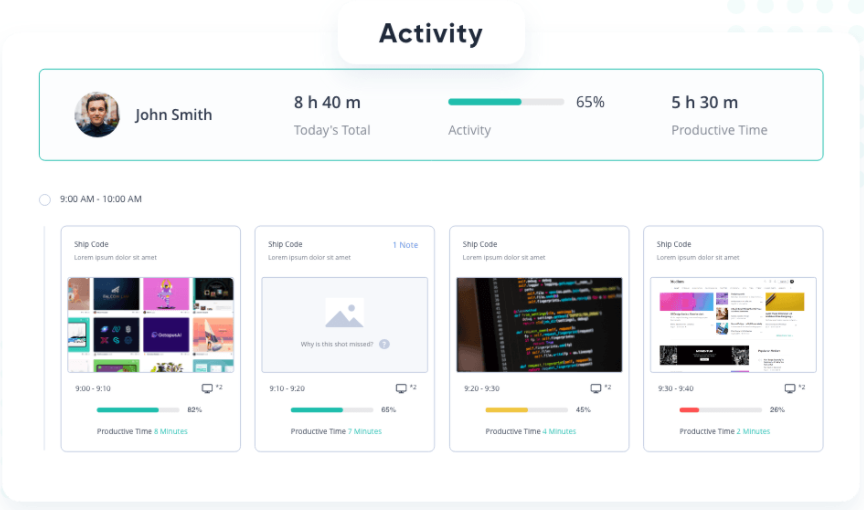
Step 3: Inform Employees and Gain Consent
To stay on the right side of privacy laws and ethical monitoring, be upfront with employees. Let them know what you’re tracking, why it matters, and how it benefits both them and the company.
This transparency will mitigate privacy concerns.
On top of that, laws like GDPR demand clear consent before any monitoring begins. So, make sure to get that agreement early; it's not just a good idea, it’s the law.
Step 4: Review and Act on Data Insights
Monitoring is only as valuable as the insights you can derive from it.
Receive weekly email reports from Apploye that capture the essence of your team's productivity. These summaries include employee time logs, employee browsing activity, and screenshots.
Additionally, monitor employee activity with engagement percentage scores. This allows you to spot productivity trends and adjust workloads accordingly.
By analyzing employee browsing activity and the employee digital footprint, identify trends in productive behaviors. Utilize user behavior analytics to detect unusual patterns that might indicate security threats or compliance issues.
Step 5: Use Monitoring Data for Productivity Insights
Monitoring data can offer great insights into how employees are performing. Here’s how to use this info to boost workplace efficiency:
Spotting Productivity Patterns
Analyze the data to find trends in productive behaviors. Look for signs that show where things could be better. For example, frequent breaks or too much time on social media suggest a need for fresh employee engagement strategies.
Tackling Distractions
If the data shows some team members are often distracted or not hitting their goals, provide them with extra support or training. It will sharpen their focus.
Boosting Performance
Use positive productivity data to give constructive feedback and reward those team members who are knocking it out of the park.
A survey from Digital.com found that 81% of companies using employee monitoring software noticed a boost in productivity. And 52% of business leaders said their top goal was to track and improve productivity.
As you can see, when used thoughtfully, tracking employee performance allows managers to make decisions that enhance both productivity and employee growth.
What are the Legal and Ethical Considerations for Monitoring Employee Activities?
Monitoring can increase productivity, but it’s crucial to keep employee privacy in check. Here’s how to strike that perfect balance:
Transparency and Communication
Employees should feel at ease with monitoring. It’s not about micromanagement; it’s about:
- Raising productivity.
- Keeping data secure.
- Tracking performance without intruding.
Here’s a straightforward way to keep things transparent:
Balancing Productivity vs. Privacy
Finding the right balance between monitoring productivity and respecting employee privacy is crucial.
Otherwise, over-surveillance leads to unhappy employees and lower morale. Focus on tracking work-related activities during work hours, and steer clear of invading personal time.
Try to create a space where employees feel comfortable sharing their privacy concerns. This builds trust and encourages teamwork. Managers should be open to feedback about monitoring practices and ready to make changes when needed.
Create an Acceptable Use Policy (AUP)
Here are the main elements of the AUP:
Scope of Monitoring
Outline the specific activities we’ll monitor, like internet browsing, app usage, and email communication. The US Electronics Privacy Act shows and regulates the types of information employers can monitor.
Purpose of Monitoring
Share why we’re monitoring. It’s all about boosting productivity, enhancing security, and ensuring we follow regulations.
Data Protection Measures
Emphasize how we’ll safeguard the data we collect, using methods like encryption and access controls to maintain confidentiality.
Regularly reviewing the Acceptable Use Policy is key to staying up-to-date with technology and laws. Training sessions can effectively reinforce the policy and clear up any questions employees might have.
Best Ways to Measure Employees' Internet Usage
So far, it is clear that there is great significance in monitoring employees' internet usage. Now you might be wondering how to measure and track employees' online activities correctly.
The way of measuring varies in different companies. Some of them restrict internet usage completely, adopt employee monitoring tools, and others ban some social websites from their server.
We will discuss those 3 strategies and deliver you the best way out of this problem.
No Internet at the Company
This is entirely absurd to ban the internet's full use while your workstation needs to be up to date with the modern era. In some manufacturing companies, managers restrict employees from using the Internet to improve productivity. However, this restriction is only applicable to manufacturing workers. The operational employees need to use the Internet to be more efficient.
Ban on Particular Websites
Employees could have monotonous situations while working. To get rid of this monotony, employees may visit YouTube, Social sites, shopping websites, etc. They could think of spending only 5 or 10 minutes, but once they surf on those sites, it becomes 2-3 hours.
Implementing content filtering and web filtering can automatically block access to non-work-related or harmful websites, helping to reduce distractions and enhance productivity.
However, employees related to marketing should have access to social media to get the correct survey information about the niche.
On the other hand, offer training on internet usage policies and demonstrate how employees can efficiently use their time online, for instance, by showing them different project management topics that they can learn during monotonous situations.
Employee Monitoring Tool
Luckily the advancement in technology, allows an upper hand to control your employees. You will get all the necessary information about the internet usage of your employees from these tools.
Understanding employee online habits helps managers tailor productivity strategies and provide support where needed to improve overall efficiency.
These employee monitoring systems can be used for in-house and remote employees both. Employee time tracking tools track their internet usage. You will be able to measure their productivity level, clock-in and clock-out time, project management, timesheet management, time reporting system, and so on.
Sometimes companies use monitoring tools without employees' consent, which is highly discouraged. We have a proper solution to this aspect. We have brought Apploye to solve all your problems.
Boost Productivity and Stay Secure with Apploye
Apploye gives you everything you need to track employee internet use and online activity. With automatic screenshots, app and website tracking, and detailed weekly reports, you get real-time insights into your team’s performance and engagement.
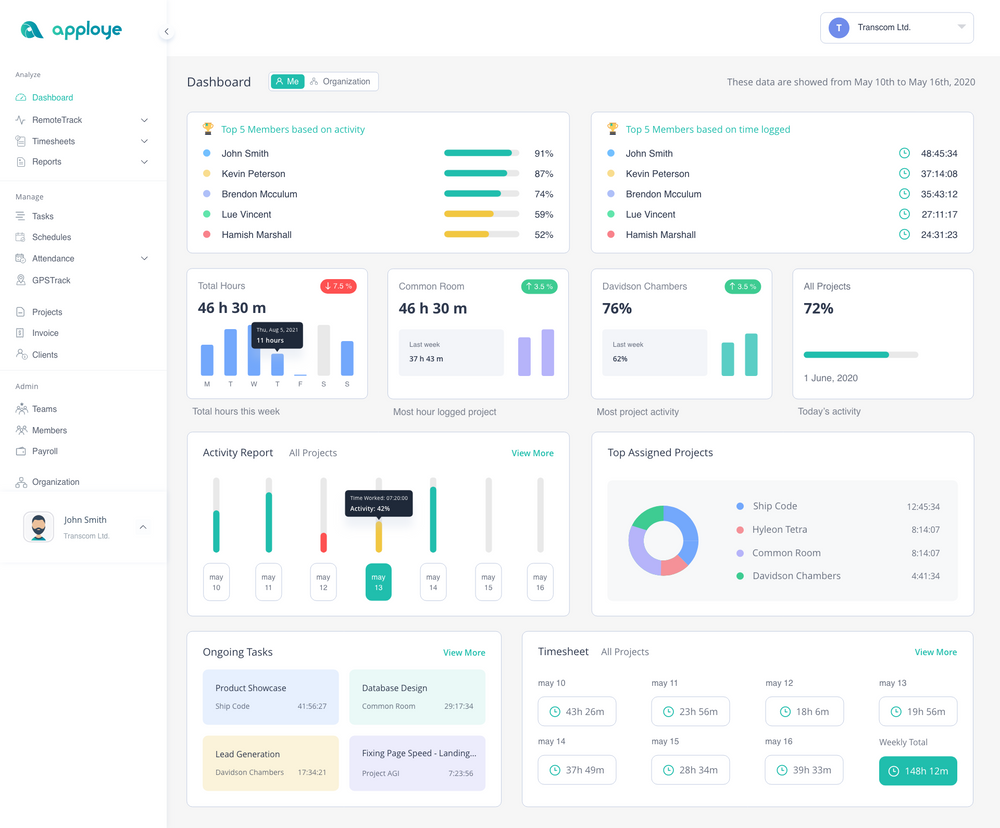
Keep your team productive, spot security risks, and stay compliant, all from an easy-to-use dashboard packed with clear analytics.
Take control of your team’s online activity
Conclusion
As you can see, by carefully considering the various methods out there and applying the best practices in this article, employers can effectively handle employee internet usage while still honoring individual privacy rights.
Remember to communicate your monitoring policies clearly to employees, focus on improving productivity, and foster an open and trusting work environment.
Frequently Asked Questions
Is it legal to monitor employee internet usage?
Yes, monitoring employee internet use is perfectly legal. Just remember to stay within the boundaries set by local and national privacy laws, like the GDPR in Europe and the CCPA in California. Keeping employees informed is important. They need to know what's happening and give their consent.
How do I prevent employees from accessing non-work-related websites?
Use web filtering software and proxy servers to keep restricted sites under wraps. This approach boosts productivity and keeps everyone locked in on work tasks.
Can I monitor employees who work remotely?
Absolutely, tools like Apploye are perfect for remote employee monitoring. It lets you track internet usage, manage tasks, and check productivity from anywhere. With real-time tracking features, you’ll get the flexibility you need for remote employee monitoring.
What should I do if employees feel uncomfortable with monitoring?
Transparency is key. Share the acceptable use policy with your team. Let them know how their data will be used. Emphasize that monitoring isn't about micromanaging; it’s about boosting productivity and enhancing security. Create an open space for employees to express their concerns and adjust practices based on their feedback.
How can Apploye improve my team’s performance?
Apploye is your go-to tool for spotting employee strengths and weaknesses. By monitoring app usage, website visits, and overall activity, you can easily find distractions, shift workloads, or offer training to elevate performance.