Construction Timesheet Tracking & Time Clock Software
Apploye is a simple construction time tracking and timesheet software. Keep track of your construction employees’ work hours and manage their payroll from a single place.
Time Tracking Software for construction workers clock in and out
With the correct time tracking tools, construction employees can clock in and out effortlessly and you'll know their payroll hours. Apploye is one of the best construction time tracking software on the internet. Let's see the notable features of the Apploye construction time tracker.
Keeping track of the work hours of construction crews
Apploye is a premium work hours tracker that enables you and your team to monitor the amount of time that is spent on a variety of activities, projects, and tasks. Apploye is equipped with work hours tracking features in various forms.
i. Work hours by project and task
Time tracking for projects may be an extremely helpful tool for businesses that collaborate with customers on various endeavors. Apploye lets you create projects for the construction workers that will work as milestones. To make the projects easier, you can create multiple tasks under projects and assign the responsible construction workers.
ii. Timesheets of various types
Work hours are recorded in various timesheets to help you get a detailed overview. You can view detailed work reports on a daily, weekly, monthly, or custom date selection basis with the Apploye Time Tracker's timesheet feature. You can specify how much time an employee can work each week by setting a timesheet limit. If there is any unnecessary timesheet, you can delete that.
iii. Manual time entry
There can be mistakes in starting the timer. Apploye has got a flexible feature for that to add the missing time manually. Of course, valid reasons need to be added for the manual time entry.
iv. Timesheet approval
Payroll won’t be calculated for the construction workers whose timesheet is pending. Apploye lets customize the timesheet approval of the employees. You can also limit the work hours of the employees. Approve the timesheets once you have reviewed those. You have the authority to delete the timesheet that is not necessary.

Construction project, task and time management
Check the progress of your projects on a daily, weekly, and monthly basis based on the amount of time and money that has been spent. With Apploye you can manage time in a construction project very easily. You can get informed about the progress of the projects and tasks from the Apploye web app.

Live construction task monitoring
With Apploye's live feed, you can see who is working on which tasks at the moment. Find out which worker is doing the right job at the right time. As the construction workers remain onsite, it’s difficult to know who is working on which task.

Payroll calculation based on time tracked
Apploye will calculate the payroll automatically for your construction workers based on the time they have tracked with Apploye. As an employer, you just need to set the hourly limit for your workers.

Advanced Construction Time Tracking Reports
From Apploye’s web app get a detailed report of the work hours of your employees. Specifically, you will know-
- You can see the time worked by your employees in a day in a single place.
- Get the overview of the manual time entry as well. You can export the report in PDF or Excel.

Apploye works without internet
There can be internet interruptions at the construction work site. Again, it might not be possible to remain connected by the workers. No worries, Apploye construction time tracking app works without the internet. Once the connection will be restored in the worker’s handset, you will be able to see the data in your Apploye dashboard.
Apploye is loved by many
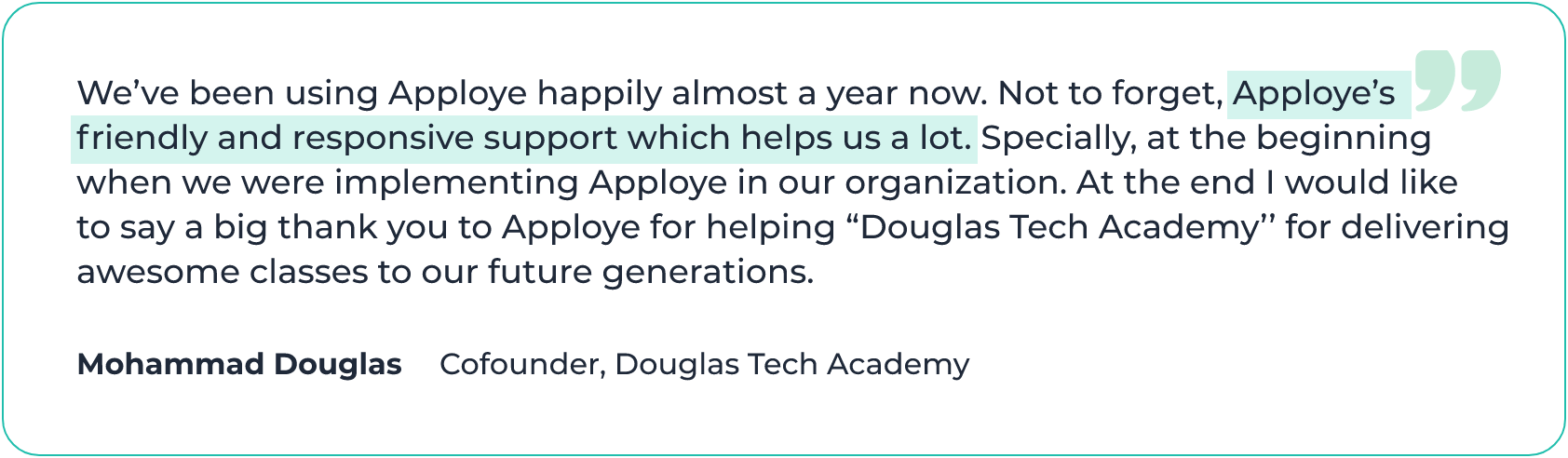

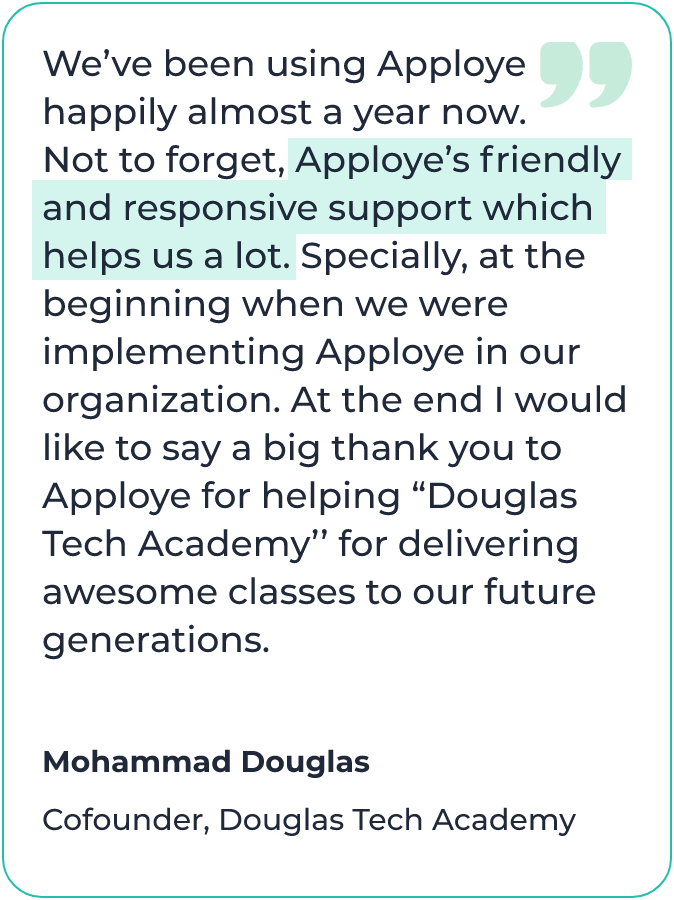

How to get started with Apploye construction time tracker
The onboarding process of Apploye is quite straightforward and easy. Let's know the easy process of construction time tracking with Apploye.
Step 1
Sign up for an Apploye account
Create an account and complete the onboarding process.
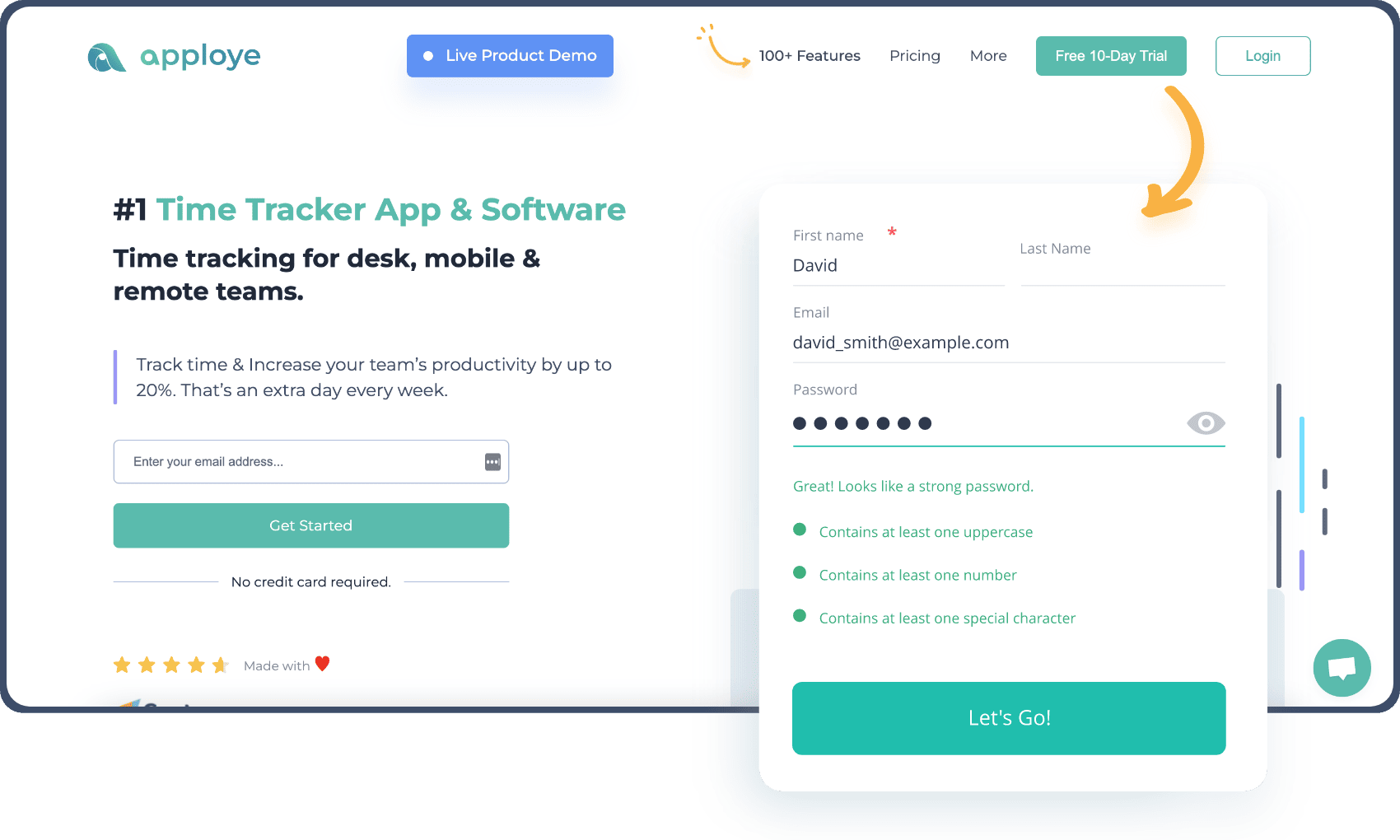
Step 2
Invite your employees to join the organization.
You can invite the employees while creating the organization. You may also invite them later.

Step 3
Ask your employees to install the Apploye android app
Your employees can download and install the app from the play store and sign in.

Step 4
Instruct your employees to start the project once they arrive onsite
Employees will start the project after arriving on the site or stop the timer when they leave the site.

Step 5
It's all done.
Now, check the data with apploye app.
Know the time tracked on different projects and tasks from the Timesheet option.
Why do construction companies need time clock software?
A construction time card app helps you not only by keeping track of work hours but also it assists you with other employee tracking features and payroll calculations. A construction time clock app can be the best companion for you if you have field crews. Let’s have some ideas on some of the important benefits of using a construction time tracking app.
For increasing employee productivity
Employers want their employees to remain productive, But lack of accountability it may deteriorate for the employees. Once you introduce construction time tracking software for your employees, they will remain more vigilant about their tasks. As you will actively monitor their time and activities, they will concentrate more on their responsibilities, which will ultimately accelerate the productivity rate.
For automating the admin and accounting task
Automation can help you to save your time. Tasks like payroll calculation of the hourly employees might take longer time in a manual process. A construction time card software will automate this process by calculating the employee payroll automatically based on the pay rate you have set.
For better task management
Managing tasks in an organization are not that easy. In the workplace, it's very common to miss deadlines. But a task time tracker can help you keep better track of the tasks. By keeping track of how long a task takes, an employee can see where the time goes.
For better project management in construction sites
If you are working with a client on a project basis, a time tracking software having project tracking can be very useful. You can check the progress of the project and the budget spent. Know how much time is being spent on the project completion. Increase efficiency by taking lessons from previous projects and quote future clients with a better prospect.
Client billing and invoicing
Construction company owners need to bill the client and send the invoices to get paid. You do not need to look for separate invoicing software as an ideal time-tracking software includes this feature. Enlist the items in the invoice and send it to the client to get payment.
Payroll generation
By setting the hourly pay rate of your construction workers, you can get automatic payroll calculated by a time tracking software. You just need to set the pay rate, agency time tracking app will do the rest for you by calculating the payment based on the time log. This will reduce your manual accounting task.
Managing overtime of construction workers
Overtime is an unavoidable occurrence. Projects with tight deadlines frequently necessitate staff working overtime to ensure the job is completed on time. Overtime is approved and budgeted using automated time monitoring tools, which helps you prevent going over budget due to mishandling over time.
Saves money and administrative cost
Managing time cards of construction workers with pen and paper or maintaining an entry register lacks transparency. Employees may round up their hours to mask a late or early arrival. This time theft implies they’re being paid for hours that weren’t performed and slowing down the production of your firm as a whole. Automated time tracking prevents time theft and ensures correct payroll.
More Accurate Quotes
Construction companies are now able to provide more accurate project quotes because of online time tracking apps . Customers will receive more accurate pricing information for a given project
Additionally, it enables companies to correctly forecast project costs by comparing them to similarly scaled-back projects.
If you are looking for an all round construction time tracking software having required features, do not forget to give a try to Apploye.
Frequently asked questions
When it comes to keeping track of their hours worked, many construction workers still rely on spreadsheets or paper timesheets. However, using a time tracking software like Apploye can diminish their problem by helping them with accurate time tracking, job site location, and related features.
Timesheets for construction are depended on by contractors to keep track of the total amount of time that employees spend working at a building site. The information gathered in a construction timesheet can be valuable in various situations, including billing, making insurance claims, assisting with evacuation attempts, and a great deal more.
In the construction industry, you can monitor your work in several ways. However, affording a time tracking software for construction workers would help you get the best out of your time and track the utilization and waste of time proficiently, which ultimately helps in accurate payroll management and billing calculation.

