Best Ways to Monitor Employees Working from Home in 2026

More than 35 million people are working remotely in the U.S. alone. So, you could say that remote work has become the new normal.
But working from home brings new problems. One big problem is how to effectively monitor employees without compromising trust or morale.
That’s why, in this post, we'll explore how to monitor remote employees the right way. We’ll also review some of the best employee monitoring software available to help you track performance and accountability.
- In this article
- 11 Proven steps to monitor employees working from home
- Best employee monitoring software
- Features of a remote employee monitoring software
- Remote work monitoring challenges
- How monitoring remote employees boosts productivity
- How to know if WFH remote employees are working
- The ultimate tool to monitor employees working from home
11 Steps to Monitor Remote Employees Working from Home
For most success in WFH monitoring, you have to focus on a systematic approach without any shortcuts.
Here are some of the most useful remote employee oversight techniques:
1. Define Your Objectives Properly
To start, you first have to set your expectations and write down clear objectives. In one sentence, it is all about-
“What do you want to monitor & why?”
Start by pinpointing the core elements. It includes time, tasks, projects, or communication. Then you have to set the desired metrics for each part. For example:
- Minimum 6/7 active hours per day
- Project/task deliverables list
- Minimum daily productivity threshold
- Daily standup and EOD meetings, etc.
You have to clearly outline the employee work hours, deliverables, and communication standards. It helps you to avoid any misunderstanding.
Consider SMART goal metrics. You need to align it with the company's broader objectives and individual employees' KPIs.
You must set these up properly. This will ensure you have an effective remote work monitoring system and operational efficiency.
2. Choose the Right Tools to Monitor & Track
Your tool selection for remote monitoring can either make or break the deal. So, I recommend you be very objective and careful in this regard.
Mostly, the following 2 types of employee monitoring solutions are more than good enough.
I) Working from Home Employee Monitoring Tool with Time Tracking
Tracking employee hours while working from home is almost impossible without time tracking software. This software solution enables you to track your employees with screenshots and monitor employees at work through web and app usage.
Furthermore, it makes remote employee tracking on the web and other applications far easier. You have access to your employee monitoring at any time from any place.
Moreover, the report and timesheet features help you align your team with your overall targets. This tool analyzes the work pattern and employee activity.
You can know when the employee is sitting idle and make your remote employee management efficient.
You can also find out what went wrong or if somehow there is a missed deadline.
Case study: Douglas Academy Improved Productivity by 28% with Apploye
Douglas Academy teaches kids about robots and coding in Canada. They had a problem keeping track of their teachers because many worked online or at different schools. They trusted their teachers, but couldn't check if they were showing up or teaching well.
So Mohammad D., the operations director, started using Apploye's time tracker. This tool helped by:
- Automatically keeping track of when teachers worked.
- Taking random pictures of online classes to see how good the teaching was.
- Checking how much work teachers got done to make sure everyone was being used well.
The results were amazing! In less than one year, they got 28% more work done! The school finished more tasks while still keeping the teachers' trust.
This shows that keeping track of things in a fair way helps everyone do their job better, without making them feel like someone is always watching them.
ii) Project Management Tool
Immediately after the time tracking tool, I’d insist that you should get a project or task management software for your team.
Time tracker tools like Apploye give you task management features as well.
But for advanced remote worker monitoring, it’s recommended to use a solid project management tool.
My suggestion would be:
- Trello(for kanban)
- ClickUp (for task management).
They also come with free versions, so you can try these risk-free. After setting up the project management tool, make sure to integrate it with the app you just installed previously.
You may also find it interesting:
Hybrid Work Attendance Monitoring
3. Share the Rules & Guidelines
About survey found that 60% of companies employing remote workers use tracking software. All you need to do is set some rules and guidelines based on company policies. It’ll make life easier for both employers and employees.
Here are a few things that you must mention in your rules and guidelines:
- Minimum working hours
- Productivity rate (if needed, based on the role)
- Reporting
- Check-in and check-out time
- Project objectives and KPIs, etc.
Based on the job role, you may change or iterate the rules, but the core rules stay the same.
Next, document these rules in an easily accessible format, such as an employee handbook or a remote work policy.
Make sure these documents are clear, concise, and easy to understand.
Additionally, try to highlight the tools and methods used for monitoring your remote staff. Be very transparent about what data will be tracked. Also, explain how it will be used, and finally, who will have access to it.
This openness is highly encouraged to build trust and address privacy concerns.
4. Implement Regular Check-Ins
Regular check-ins are crucial when managing staff working from home. Announce a standard check-in and check-out time to make sure they keep working constantly and diligently.
Research indicates that daily check-ins can enhance employee engagement.
You can check out the best clock-in and out apps out there. It will help you maintain the tracking easily. Typically, remote worker productivity monitoring software has these features by default.
5. Monitor Output & Activity
Sometimes, only monitoring employees' time is not enough. In some cases, you have to focus on tracking productivity for remote workers alongside time monitoring.
This helps identify unproductive employees and ensures they stay focused on their tasks that contribute to the overall goals.
To save the team at the end of the project, you have to keep track of real-time insights of individual outputs.
Consider using project management software’s task completion rates. It will help you to review their tasks regularly to ensure the best result.
Also, make the completion of tasks one of the core KPIs. Employees must keep this at the top of their minds.
6. Report & Evaluation
The best way to track employee productivity is by using detailed, customizable reports, comparing performance across periods, and evaluating task completion rates.
Here, you can utilize the work-from-home monitoring software to manage timesheets and check different reports. Real-time reports help you to ensure everything is in order.
Research indicates that organizations using real-time performance monitoring feedback systems witness a 30% increase in employee engagement scores.
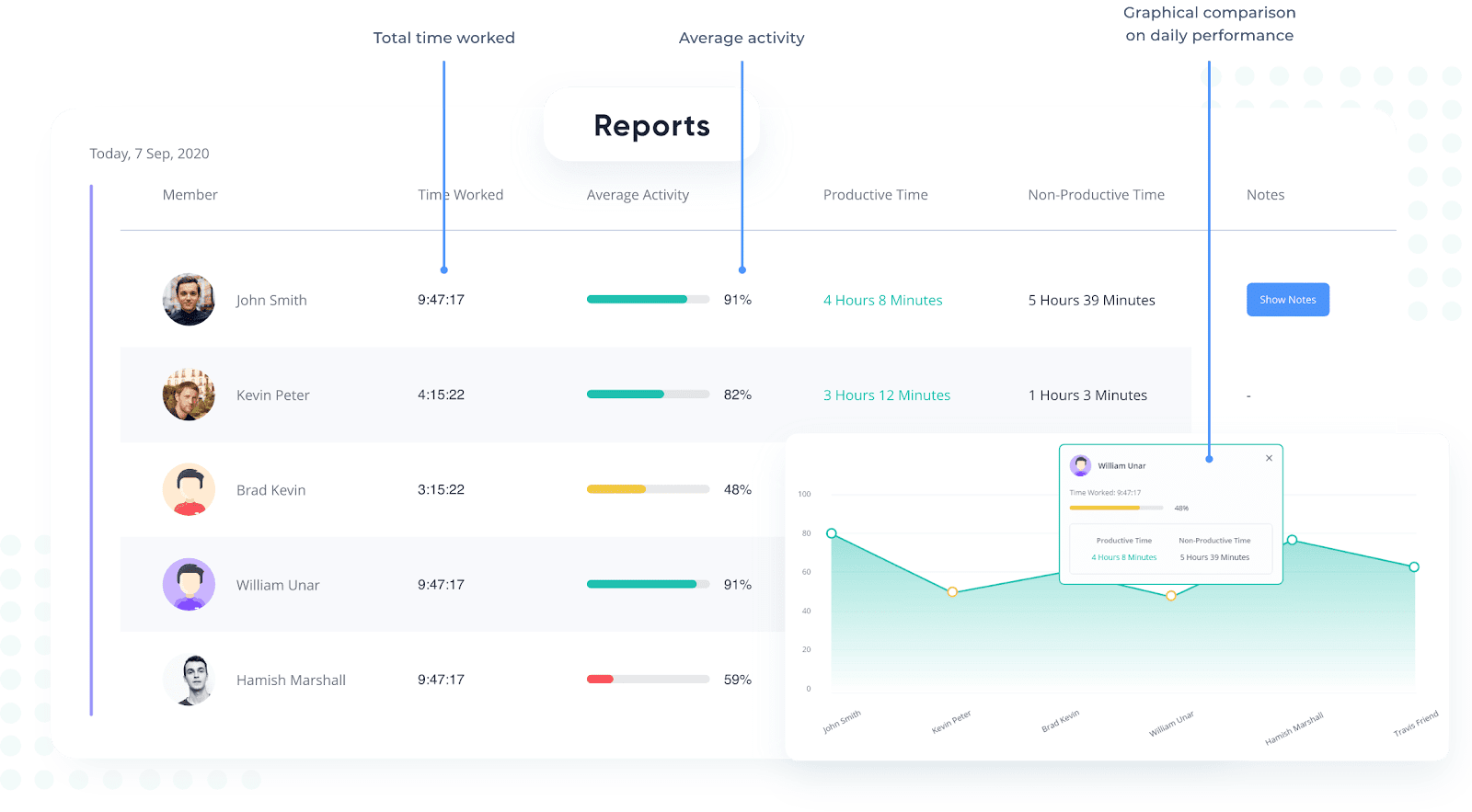
Performance-based comparison reports and user activity monitoring, and productive time reports are the best to judge any scenario easily.
From the employer's end, you can check different daily, weekly, and monthly statistics from tracking employees. You can ensure who is performing well and who isn’t.
Read more:
11 Best Ways to Increase Employee Productivity
7. Ensure Data Security
Data security has become an important factor for both remote employees and employers. With remote access to company systems, it’s crucial to implement strong security measures.
Be sure to implement:
- Strong password policy
- 2 factor authentication
- Safe internet use (recommend VPN if needed)
- Regular data backup
Also, teach employees how to spot fake emails and use the internet safely. Fraud detection systems can also help identify potential security threats from both internal and external sources.
8. Promote Transparency, Trust, and Privacy
As days go by, people are getting increasingly concerned about privacy and transparency. And remote employee monitoring tools are now at their center point.
To keep track of employees working from home, you have to let them know what data you’re tracking and why.
It’s best to strictly track the work-related data from remote work monitoring software only and respect their privacy.
Let them know:
- How will the data be tracked
- Where the data will be stored
- Who will have access to this data
- How will these data be checked
Keep complete transparency and give employees access to view and delete their data if they want.
Also, make sure the data isn’t accessible to anyone other than the authority. Being honest about how you check work helps build trust.
9. Provide Support and Resources
Employees tend to solve their difficulties much more quickly in the traditional office setting. But for hybrid teams, especially in remote environments, it’s really hard.
To make their life easy, you need to group all the required resources in one central place and make them easily accessible. You can create different role-based SOPs, instructional videos, help articles, etc.
Additionally, keep a support window always open and appreciate them reaching out to you for help regularly. Using digital tools can simplify this support process and make resource sharing more efficient.
10. Review and Adjust Policies
People often undermine the effectiveness of regular review and adjustment of remote work monitoring practices. It’s one of the major issues companies are suffering from, but they can’t even identify it.
Keep a quarterly or half-yearly review slot booked for your team to carefully check the policies. When you check how things are going, look at how well they are working, if employees are meeting project timelines, and if employees are happy.
11. Keep in Touch
Up to 20% of remote workers struggle with feelings of isolation, leading to a decline in overall productivity.
Always keep the communication line open with your team members and coworkers. Encourage casual conversation once in a while to reduce the isolation.
Utilize communication tools like Slack, MS Teams, and Zoom & other video conferencing software to ensure connectivity. Regular interaction will help the team build strong bonds and improve the team dynamics.
You might find this helpful:
Hiring Remote Teams - Know These Essential Things While Planning
Best Employee Monitoring Software

What Features to Look for in a Remote Employee Monitoring Software
Picking the right remote employee monitoring software can change how you manage a dispersed team. Work from home employee monitoring software is a must for ensuring productivity and efficient time tracking. It’ll provide the oversight you need without feeling invasive.
Let’s explore the key features you should focus on to get the right productivity metrics:
Time Tracking and Employee Attendance
A solid time tracking for remote workers system helps track work hours and activities efficiently. It ensures transparency and accuracy in reporting.
If you're looking for a system, here’s what you’ll want:
Automatic & Manual Time Tracking
Look for software like the Apploye Time Tracker, which gives you both automatic and manual time-tracking options.
Manual tracking lets you control when the clock starts and stops, while automatic tracking removes human errors.
So, you get the best of both worlds, flexibility when you need it and accuracy when it counts.
Attendance Management
Managing sick days, vacations, and other time-off requests should be simple.
The WFH employee monitoring software should track all that without a hitch. It should keep records clean and manage absences smoothly.
Timesheet Generation
Another must-have feature for the remote teams working from home software is a timesheet for employees.
You can see their accurate attendance organized in a neat timesheet. It will be automatically generated.
The timesheet mainly breaks down your tasks, projects, spent hours, etc. It's useful mainly for reporting, performance reviewing, and client or project billing.
Productivity Monitoring
To track work-from-home employee performance correctly, the remote employee time monitoring software should include the following features:
Screen Capture & Recording
Track employee computer activity with screen recording. With this feature, capturing visual proof of work is simple and doesn't feel invasive.
Here’s what you get with the Apploye Time Tracking with Screenshots app:
- Random Screenshots: Automatically get periodic screenshots to see idle periods of the employees on their computers.
- Manual Screenshots: Admins take a screenshot of any employee's screen whenever needed.
- Configurable Frequency: Adjust how often screenshots are taken to monitor correctly.
- Screen Records: Monitor activity continuously to prevent employees from exploiting loopholes in scheduled screenshots.
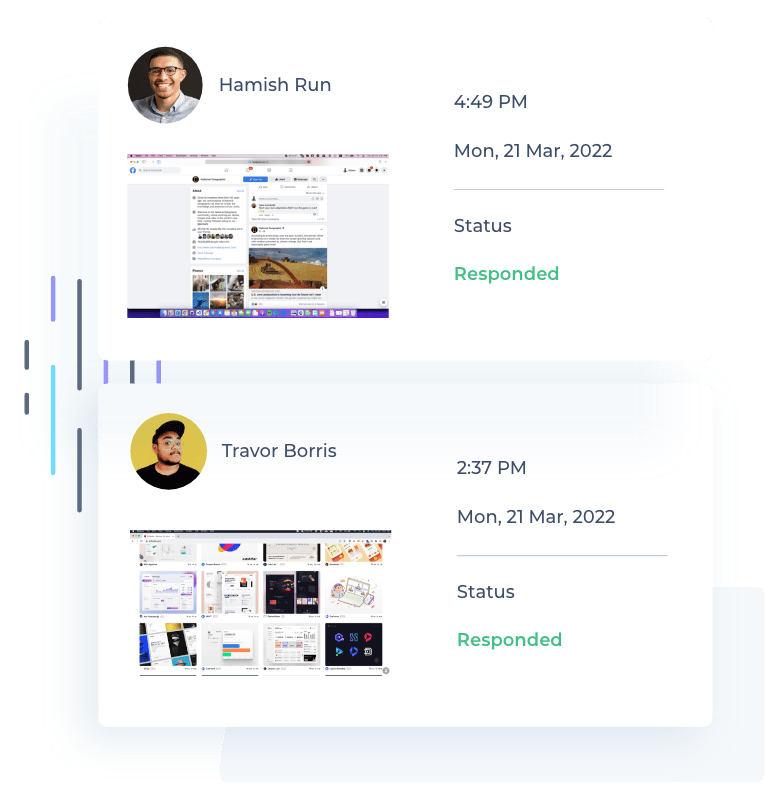
Keystroke Log and Mouse Movement Track
Keystroke Logging tracks how many keystrokes an employee types. It can give you a rough idea of their increased productivity.
But remember, just counting keystrokes doesn’t guarantee how productive someone is. It’s more useful when combined with other indicators.
Also, mouse movement keeps tabs on how often and intensely someone uses their mouse.
If there’s no mouse activity for some time, the person might be taking a break or deep in thought. On the flip side, lots of mouse movement could mean they’re actively working.
App and URL Monitoring
The apps & URL reports functionality allows admins to check what employees are doing during work hours.
Tracking which apps employees use during work hours can give you a clearer picture of where their time goes.
Are they getting distracted, or could they use better tools to boost productivity?
You can know this and ensure your workers stay focused on work-related tasks by keeping an eye on the apps and websites they visit when working. Monitoring distracting activities like excessive social media activity can help maintain focus during work hours.
But you also have to maintain privacy. It’s all about finding that sweet spot between monitoring employees and restricting their online activities unfairly.
Idle Time Detection
Unproductive time detection is a handy feature that spots when employees are away from their desks.
Get an app like Apploye Online Time Tracking for remote teams that automatically tracks inactivity. It uses smart algorithms to figure out when someone’s been idle.
These algorithms look at things like keystrokes, mouse movements, and how often different applications are used.
Project Management
Project management features built into monitoring software for employees working outside the office will keep things organized. Consider adding project management through integration capabilities to your monitoring tools to ensure tasks and deadlines. It even works for teams spread across different locations.
You can assign tasks, track time spent, progress, and manage deadlines all in one place.
By bringing project management into these platforms, teams get a central hub to work together smoothly.
It makes sure projects stay on course and deliverables get done, no matter where everyone’s working from. It keeps all team members connected and on the same page.
And detailed insights into project progress help managers make informed decisions.
User Experience and Integration
A user-friendly and well-integrated software can significantly enhance its effectiveness. So, consider these factors:
- Easy to Use: The software should be simple both for employees and managers. A user-friendly design removes the learning curve and makes it easy to get started.
- Mobile-Friendly: It should work well on personal devices. This flexibility lets employees track activities whether working from home or on the go. A robust mobile app ensures team members can stay connected from anywhere.
- Seamless Integrations: Choose software that connects smoothly with your existing tools, like project management apps, HR systems, and communication platforms. This minimizes manual data entry.
Data Loss Prevention (DLP)
This feature of the WFH worker monitoring tool is crucial for protecting sensitive company information.
When employees are working from home, there’s a higher risk of data breaches. It can occur from unauthorized access, accidental downloads, or intentional theft.
DLP observes what employees are doing by checking file transfers, email monitoring, and clipboard usage. The system monitors file transfers to prevent data leaks.
It helps catch and block any attempts to copy, download, or share confidential data outside the company.
This way, the data stays secure and the company remains compliant with industry regulations, even when everyone is working remotely.
You may be interested:
Legal & Ethical Monitoring Best Practices for Remote Employees
Working from home is super common now. And are many negative effects of employee monitoring.
So, how do companies keep an eye on what employees are doing legally and ethically?
Let's talk about how to track remote workers in a way that's fair and follows the rules:
1. Inform Employees and Obtain Consent
Never track your workers in secret! Make sure they know:
- What data is being collected (e.g., work hours, app usage, location).
- How it will be used (e.g., for productivity tracking, security).
- Who will have access to it.
In some places with strict privacy laws (such as GDPR in the EU or CCPA in California), you may also need explicit written consent.
Pro Tip: Include monitoring details in your employment contracts, onboarding materials, and remote work policy.
2. Monitor Only Work-Related Activities
Just focus on work activities. Don't collect personal info that has nothing to do with their job. This includes private messages or what they do after work hours.
Remember: Only track during work hours and on work computers, unless you've clearly told them otherwise.
3. Limit Data Collection to What’s Necessary
Only gather the data you really need. Don't spy on everything just because you can. Avoid "blanket" surveillance or over-monitoring.
Examples of appropriate tracking:
- Project deadlines and task completion.
- Usage of assigned work applications.
- Clock-in and clock-out times on work systems.
4. Maintain Strong Data Security
Implementing strong cybersecurity measures to protect all that tracking data. For instance:
- Use encrypted servers for storage.
- Restrict access only to authorized personnel (e.g., HR or compliance officers).
- Regularly review who has access to monitoring reports.
Quick Tip: Always update your tracking software to fix any security problems.
5. Be Transparent About Data Review and Usage
Employees should know:
- When you look at their tracking data during reviews.
- How that data impacts evaluations, promotions, or disciplinary actions.
- Being honest builds trust, so workers don't feel like you're spying on them.
6. Follow All Applicable Laws and Regulations
Remote employee monitoring must comply with:
- General Data Protection Regulation (GDPR) in Europe.
- California Consumer Privacy Act (CCPA) in California.
- Federal Wiretap Act and similar national communication monitoring laws (U.S.).
Ethical remote monitoring ensures employees feel respected, secure, and trusted. It also empowers employers to maintain high productivity and data security standards.
Learn more about:
What are the Challenges of Remote Work Monitoring?
Remote work time tracking can be tough for both employees and employers. Here are some common challenges:
Privacy Concerns
One of the challenges of effective workforce monitoring is maintaining privacy. Nobody likes the feeling that they’re being watched all day.
It can make them feel uncomfortable while working. Finding the right balance between monitoring and privacy can be tricky.
Over-Monitoring
Too much tracking can stress out remote workers. It makes them feel micromanaged, which affects productivity.
For instance, in 2021, France fined Amazon $35 million for its "excessively intrusive" monitoring of warehouse staff.
The company used technology that tracked employees' every move, including their bathroom breaks and the time spent walking between different parts of the warehouse.
Such over-monitoring was deemed to infringe on workers' privacy rights and create a toxic work environment. You should have the right knowledge on how to monitor remote workers.
Measuring Productivity
When people work from home, it’s not a good practice to watch them the same way as in an office. What matters most is to best know how to manage a remote workforce, and know how good their work is.
However, monitoring virtual team output is harder to quantify. Sometimes, it’s a new challenge to figure out what to measure.
Also, finding the right balance between control and the autonomy of team members is essential.
Technology Issues
Technology isn’t always reliable. You may face issues with the internet, software glitches, and hardware failures. All these highly impact effective time tracking for remote employees.
Data Security
Some of the tools that are designed for work from home employee monitoring need access to sensitive information. Without proper handling, it poses potential security risks. This puts personal and company data at risk.
For instance, in April 2020, over 530,000 Zoom user accounts, including email addresses, passwords, and personal meeting URLs, were exposed and sold on dark web forums.
This breach led to unauthorized access to meetings, data theft, and disruptions like "Zoombombing."
Lack of Trust
There’s a fine line when it comes to monitoring remote employees. If you go overboard, it can break down trust.
People don’t want to feel like they’re being watched all the time, and constant oversight can be demotivating.
To supervise work from home monitoring, you’ll require a lot of self-discipline. Employees also need room to prove they can stay on track without someone monitoring them continuously.
Legal and Ethical Issues
When figuring out how to manage work at home employees, you need to balance accountability and privacy. 61% of IT security leaders report that remote workers have caused data breaches since the pandemic began.
For instance, you can follow laws like the GDPR or CCPA. These regulate how you collect and use employee data.
If you’re gathering personal information without their clear consent or without being upfront about it, it may get you in trouble.
In 2020, the German Data Protection Authority fined H&M €35.3 million for illegally surveilling several hundred employees at its Nuremberg service center.
The company collected detailed personal information about employees, including their private lives, without their knowledge or consent.
So, it’s important to check how work is going, but not too much. If workers feel like someone’s always watching, it can make them nervous or upset. Monitoring for inappropriate behavior should be balanced with respect for privacy.
Know more about:
Work From Home Tips: 15 Expert Tips
As you can see, tracking working from home employees can be a bit challenging. However, with the best employee monitoring tools in the table below, you can easily overcome these challenges.
How Monitoring Remote Employees Drives Business Growth
Some of the notable benefits of managing employees working remotely using the best remote employee monitoring software:
Boosts Productivity
Monitoring remote employee productivity is essential for improving team efficiency and performance. By tracking work hours and activities, WFH employees stay more focused and use their time efficiently.
Enhances Accountability
Knowing their activities are monitored, employees are more likely to meet deadlines and maintain high standards.
Improves Resource Allocation
Data insights help managers distribute workloads effectively and identify areas that need additional support. This leads to greater cost efficiency in managing remote teams.
Builds Trust and Communication
Transparent monitoring practices ensure employees understand the right purpose. This leads them to better engagement and motivation.
Increases Work Quality
Regular monitoring helps maintain consistent performance and ensure high-quality output across the team. Monitoring can also help track average response time for customer inquiries.
Why should You Monitor Remote Employees Working From Home?🏘️
As you have decided to manage WFH employees from home, it's time to learn how to monitor employees working from home.
But before that, we've to focus on the reasons why you should track work-from-home employees.
- WFH employees are prone to distractions -
It’s obvious yet mentionable that while working from home, employees will be distracted by different triggers and disturbances. Like a well-cooked recipe, children, a calling bell, ongoing programs on the TV channels, and many more! Without monitoring, it's tough to have them focused. - A little thrust can help you get the best out of them -
Monitoring work-from-home employees could be a blessing for both you and your workers. Since employees have a lot of freedom in how they work, a small reminder or friendly push can help them use that freedom better and get more done. - Too much flexibility damages productivity -
Yet again, flexibility can act like a killer in disguise. Working in the drawing room in a casual dress without any hustle of office premises would be too comforting, and don’t be surprised if you catch the employees off guard. - Increased security -
If you are concerned about cybersecurity or data security, WFH monitoring can help you. Employees using malicious tools or visiting fishy sites can compromise the security of company data. That’s why by monitoring work-from-home employees, you can avoid the chance of data theft or security breaches. Using audit logs can help track any suspicious activities.
What to Remember while Monitoring Remote WFH Employees 💻
Three things you must remember while managing a remote team working from home. They are as follows:
- Respect employee privacy during WFH monitoring
Every individual deserves respect for their privacy. If, as an employer, you walk through that private part and neglect the fine line between monitoring and scrutinizing, then you’ll lose your respect too. - Don’t run into micromanagement
Monitoring doesn’t mean you have to be there 24/7. Supervising doesn’t tell you to make employees uncomfortable in their jobs. So, micromanaging is an urge that must be suppressed no matter what. - You can’t monitor everything, so you don’t need to
You don't need to be concerned about everything an employee does. You are expected to monitor only those activities that matter. So, don't overburden yourself.
Learn about:
How To Hire And Manage Multiple Virtual Assistants
Best Practices for Monitoring Employees Without Micromanaging
You need to ensure the proper balance between oversight and autonomy while monitoring remote employees. Here are some best practices you can focus on:
Focus on Outcomes, Not Activity
Instead of activity tracking every click or minute, focus on whether the employee meets project deadlines, quality standards, and contributes to the team’s overall goals. This way, you can increase productivity without making them feel like they’re being watched all the time.
Balance between Trust & Transparency
While monitoring, be transparent about the tools you are using and build trust. Let your team know what’s being checked and why. This balance keeps the team feeling supported and motivated rather than micromanaged.
Setting KPIs and Performance Benchmarks
Set clear goals so everyone knows what to aim for. These goals should match what the team and company want to achieve. Track with needed KPIs to see how things are going and give helpful, regular feedback. This way, employees always know what’s expected and how they’re doing.
Tips to Use Data for Coaching, Not Punishment
Use the data you know about employee performance and guide them as needed. When an employee is falling short, ask reasons and provide suggestions to overcome the situation. The goal is to help them learn and grow, not to punish them for mistakes.
How Do You Know if WFH Remote Employees are Genuinely Working? 🏡
Wondering how to know if remote employees are working?
Here are the seven strategies that would be helpful in monitoring remote workers' productivity:
- Daily standup meetings or monthly town hall
Every successful company believes in the power of a small stand-up meeting at the beginning of the workday, which can act as a planning session. Also, monthly discussions or end-of-cycle meetings can help the company reflect on mistakes and improve its workflow for better results.
- Set quantifiable goals on a daily, weekly, and monthly basis -
Setting goals on different time and financial bases can help you stay on track till the goal is successfully pursued. Delegate managers to set goals that are quantifiable and achievable. - Screenshot of work-from-home employees 📸
Screenshot monitoring software is now everywhere, and it can do magic for you. While monitoring employees working from home, automatic screenshots can keep employees accountable for their work by taking screenshots randomly. A few of them also have the option of taking real-time instant screenshots. - Checking the application usage
Monitoring apps let you check what software employees are using during their course of action. So, you can manage work-from-home teams better. You’ll also be able to acknowledge whether they are using the right tools or intentionally wasting their time! - Tracking the URLs
It's another strategy for holding the employees on the right track. Checking the websites your employees are visiting is also a metric you can set to see how productive they really are.
End of day report
You can generate a habit of sending end-of-day reports (EOD reports) to your employees to report their on-day activities and other details.
The Ultimate Tool to Monitor Employees Working From Home 🏠
If you are still wondering about tracking working from home employees effectively, Apploye is the desired WFH monitoring tool for you.
The pricing of Apploye is reasonable, but it gives away comparatively more features than its competitors. Some of them are
Clock-in and Attendance
The time tracking feature of Apploye offers clock-in, clock-out, time entry notes, pomodoro timer, billable hours tracking, etc. There is an option for idle time monitoring as well. These are useful in monitoring work from home workers.
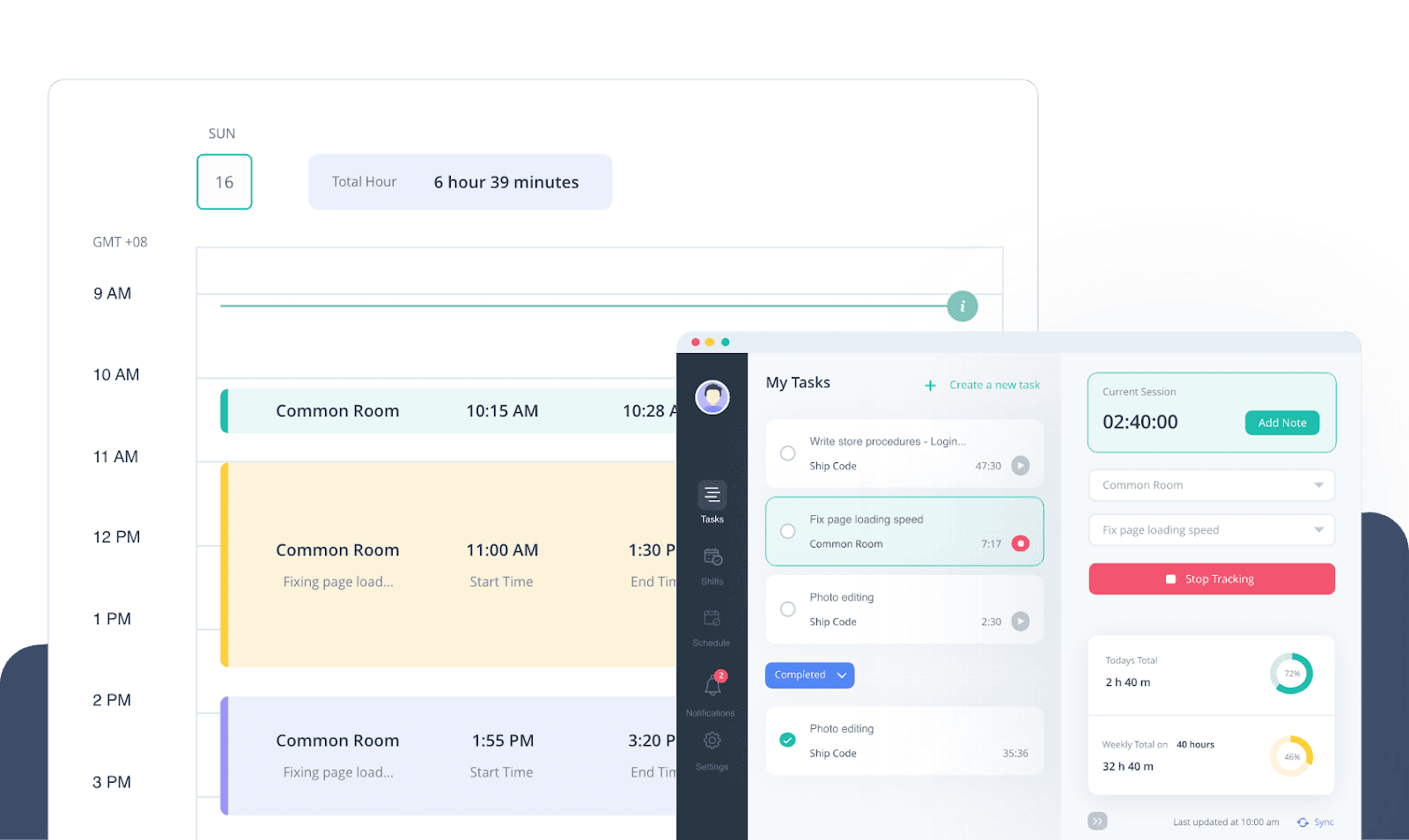
WFH Employee Monitoring
For monitoring remote employees or WFH employees, the RemoteTrack option of Apploye is bliss! It offers random screenshots, URL tracking, and app usage.
You can easily know which software your employees are using or which websites your employees are visiting. There is an option for real-time instant screenshots as well. The system can also track remote desktops for comprehensive monitoring.
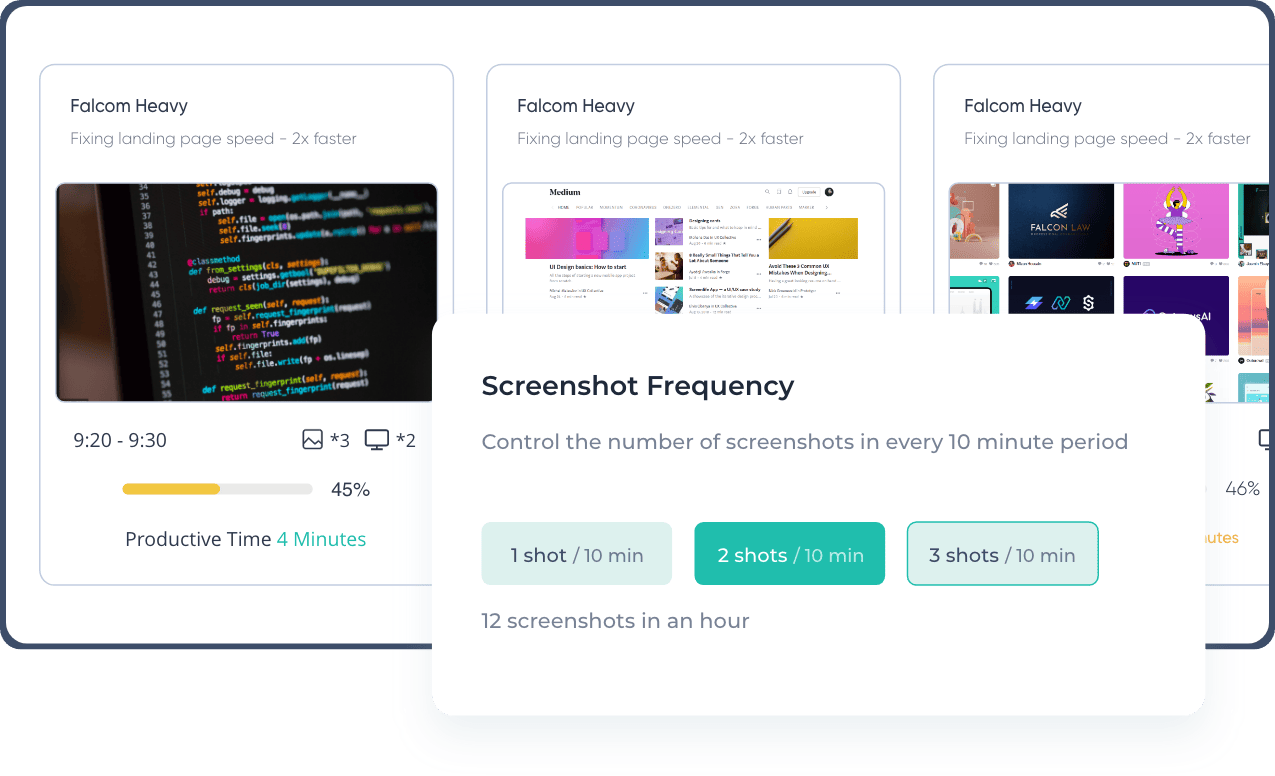
Reporting & Dashboard
The dashboard of Apploye is an extensive one that offers everything from the total hours worked by the team to top-performing employees based on time logged and productivity. You can get activity analytics detailed reports in different time durations, which are exportable.
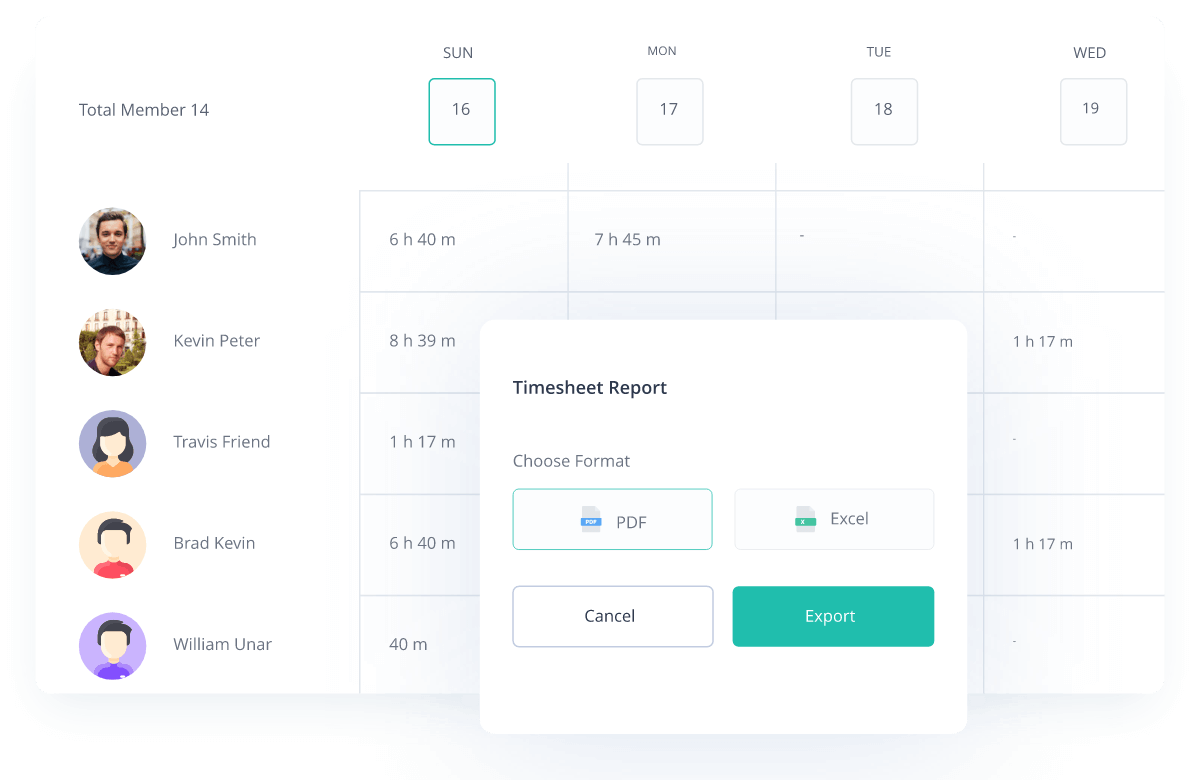
Task Management
Via the Apploye task timer, you can create & assign tasks to the employees directly. Employees can create their own tasks under assigned projects as well. You can also see the task-wise time log for all employees.
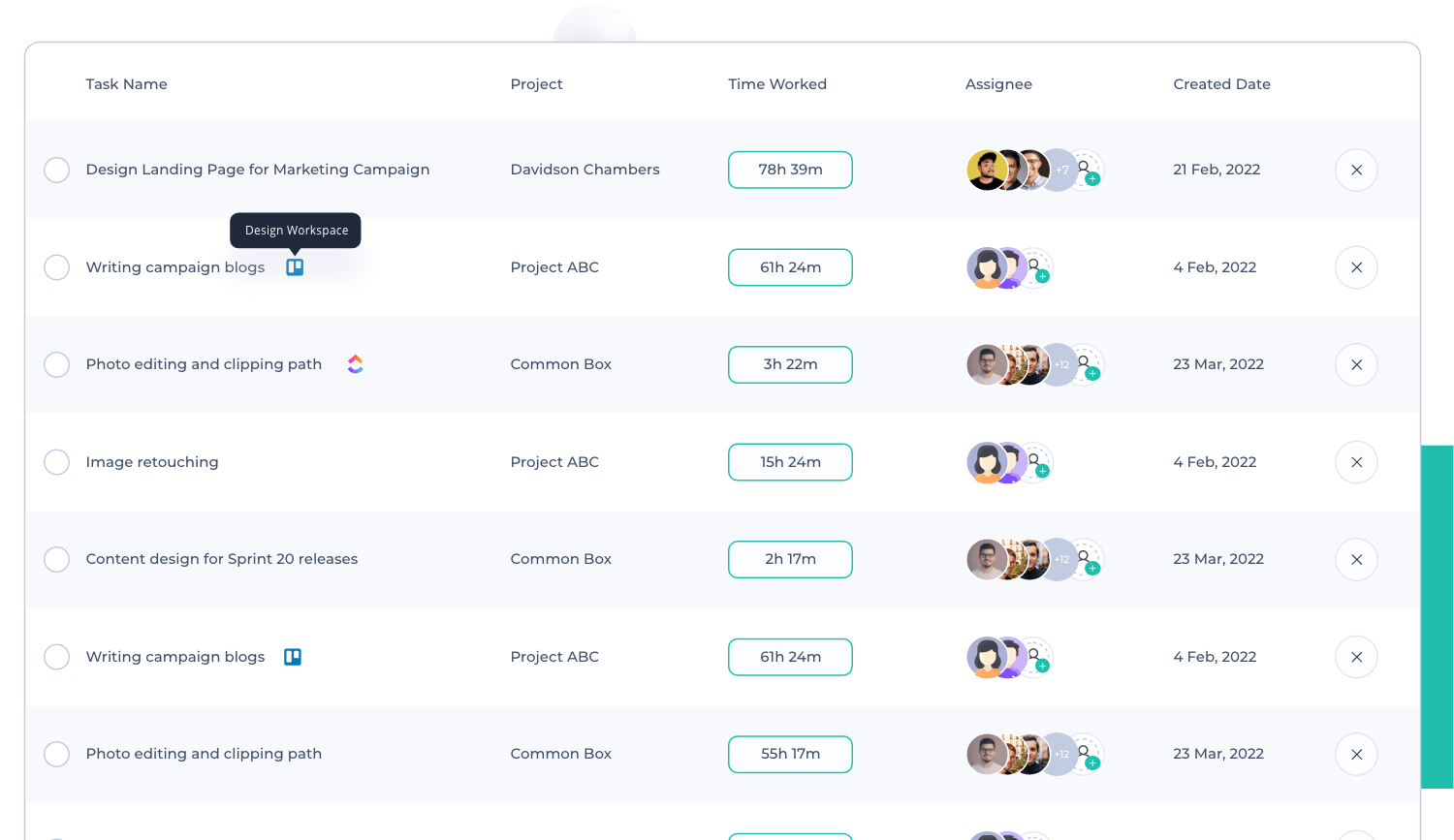
Projects & Budgeting
Project management with time tracking is straightforward with Apploye. Through Apploye, you will be able to open numerous projects, assign people, and set the budget. You can also see the progress in terms of time spent and cost, set budget alerts, and many other things.
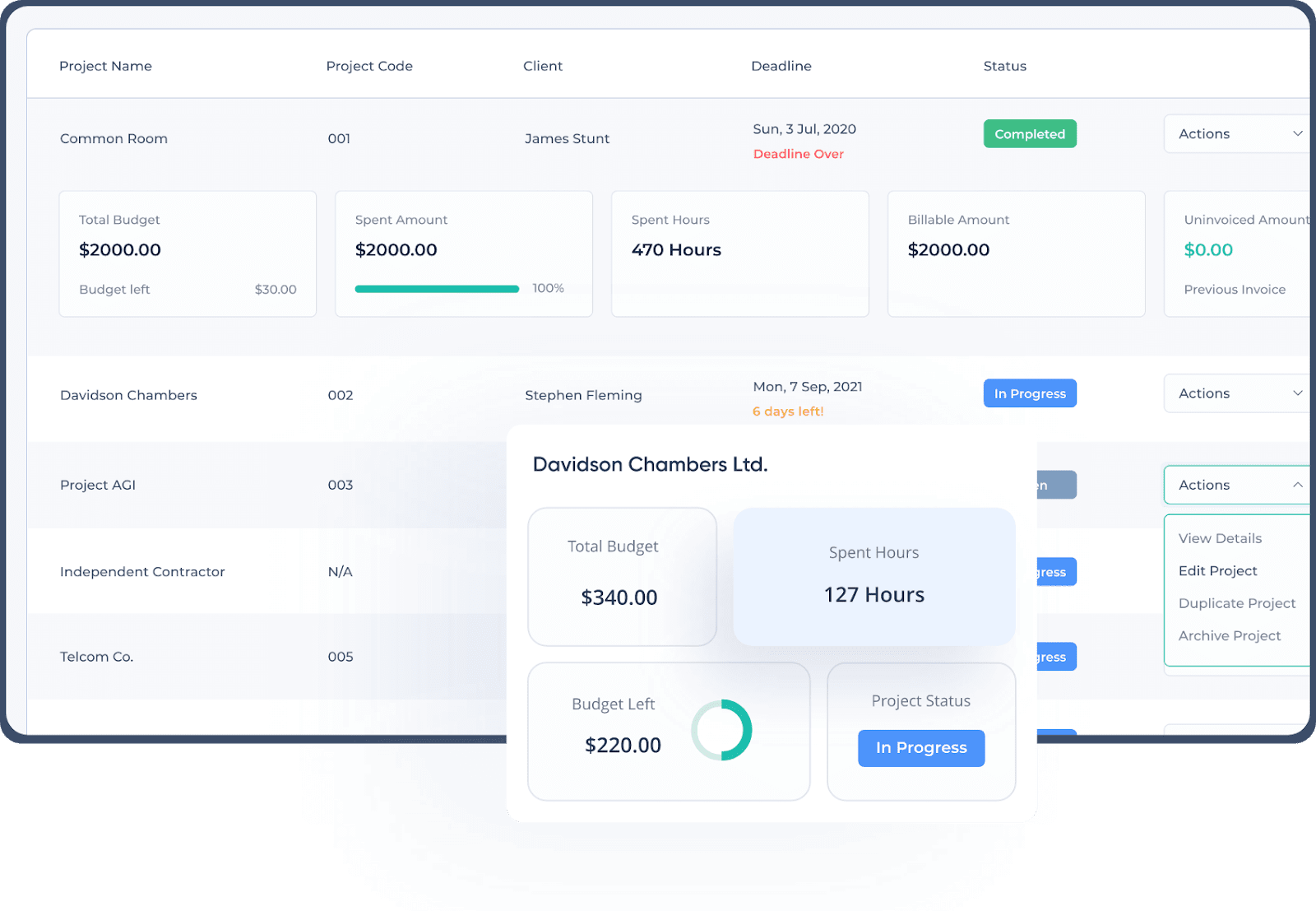
Successful remote employee monitoring is about outcomes, respect, and trust, not control.
Monitor work quality and goals, not just hours logged. Communicate openly. Empower your employees with the right tools and support.
Frequently Asked Questions about Monitoring Working from Home Employees
What is Remote Employee Monitoring?
It is checking what the staff are doing when working outside the office. With the help of tech, companies track how many tasks get done, how much time goes into each project, and even what websites employees visit. It can be helpful to see who’s really getting the work done, who’s struggling, or even if someone’s distracted.
How do you measure employees working from home?
To track remote employees' performance, check the project completion rate, work quality, deadlines, and customer satisfaction. Tools for tracking time and communication can be lifesavers. They monitor work hours and engagement levels. Regular check-ins and video recordings of meetings can help track progress. Location tracking may sometimes be used to verify work locations.
How do you manage your staff working from home?
Managing a distributed workforce boils down to clear communication, trust, and structure. Set firm rules about work hours, deadlines, and how you’ll communicate. It’s important to trust your team to handle their work independently, but don’t hesitate to offer support when needed. Helping employees maintain a healthy work-life balance is also important.
How to monitor employees working from home online?
You can monitor remote employees using tools that track time, tasks, and activity. Make sure to be open about how and why you’re using them.
How to detect employee monitoring software?
You can check for unusual programs in the task manager or activity monitor. Look for signs like slower computer speed or unknown background apps.
Can my boss see my screen while working from home?
Yes, your boss might be able to see your screen while you're working remotely. There are lots of software programs for tracking remote work productivity. It allows employers to check what you’re doing through screen sharing or taking screenshots.
What are the potential drawbacks of monitoring remote employees?
Tracking remote employees can produce issues like privacy & trust concerns. When people feel like they're being watched, they get stressed out and feel like they’ve lost control of their work. And with constant monitoring, it’s hard to be creative or take risks.
What steps can I take to improve working from home employee monitoring over time?
To keep tabs on your remote team, set clear expectations. Everyone should know their goals. Use tools to track time and ensure team efficiency remotely. Also, build trust. Keep your communication lines open. Offer feedback regularly, and if you can, be flexible with your schedule. AI-powered productivity reports can provide deeper insights into work patterns.
What is the best software for monitoring remote employees?
The most popular software for tracking remote employees is Apploye, Clokify, Toggl, and Timely. But, Apploye is the best tracking app because it’s the most affordable one and still provides all the premium features.
Is it legal to monitor remote employees?
Yes, it is legal for employers to monitor remote employees. But all should be quite transparent to the employees. Also, they must follow local labor laws and privacy regulations.
What is the best way to monitor a remote employee's arrival and departure times at their home office?
Companies can track the exact times an employee logs in and logs out. Also, they can monitor when employees start and complete tasks. It gives the company insights into working hours.
Is it worth deploying employee monitoring software for my remote employees?
It depends on your goals and how you run your team. If you’re worried about productivity or need to track billable hours, monitoring software can help give you peace of mind. But if you trust your team and care more about results than watching every move, it might not be worth the cost.
How can employers legally monitor employee computer screens while they are working remotely?
Employers can legally monitor employee computer screens if the project is related to the company. Employees should know the monitoring policy and what is being tracked and why.
Can employers monitor employees' personal devices while they are working from home, such as using company email?
Yes, companies can monitor employee personal devices if it is connected to the company's track. Like any activity done through company-owned apps, networks, or email accounts.
Are there any laws about monitoring WFH employees in the US?
There are no specific federal laws related to employers monitoring work-from-home employees. It is completely legal globally. Some states have set guidelines and limitations on what employers can track.

