How to Track Employee Hours in 2025: A Modern Guide for the Digital Workplace

Time tracking is more than just a business task—it's the core of your company's operational success. It ensures accurate payroll and enhances productivity, distinguishing between a thriving business and one struggling to keep up.
In this guide, we’ll explore the best ways to track employee hours.
From simple methods to easy-to-implement strategies, you’ll find practical tips and tailored approaches that fit your business, regardless of size or structure.
Let’s begin!
Choosing the Right Time Tracking Approach
Time tracking can make or break your business success. The right method transforms how your team works.
The CAGR of the time-tracking software market increases by 16.7% from 2023-2032, showing how the marketplace is getting more popular globally.
From simple spreadsheets to cutting-edge apps, you've got options. Small startups might love basic tools like Excel time tracking, while larger companies need robust systems to stay on top of everything.
The perfect solution matches your company's size, style, and goals.
Plus, with the right features, you'll wonder how you ever managed without them.
Here’s a rundown of different time-tracking methods, the top picks by company size, and the must-have software features to look for.
Different Methods of Time Tracking
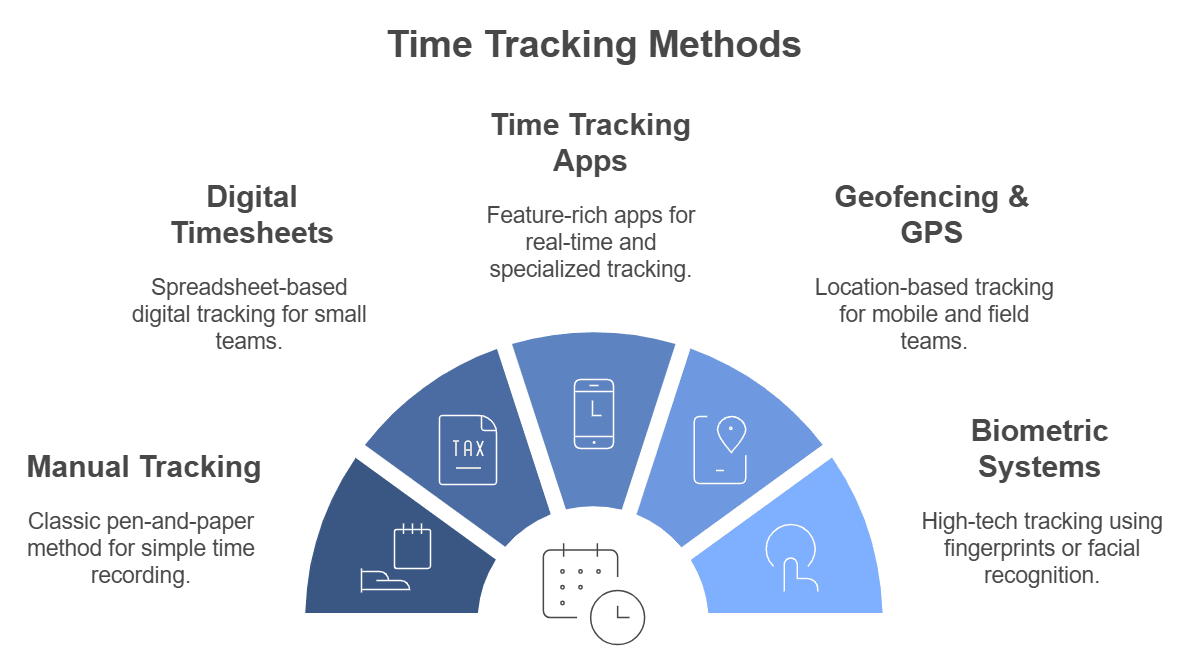
Time tracking comes in many forms, from old-school paper logs to cutting-edge biometric systems. Let's examine what's available.
1. Manual Time Tracking (Pen and Paper)
This is the classic approach. Just grab a pen and write down your hours.
Best For: Very small teams or short-term tracking needs.
As long as your company grows, pen and paper are inefficient in maintaining all the logs. In this process, you can face some trouble.
- Eventually, you get stacks of papers and register books and find it hard to maintain all the records.
- It would be best to have a longer time to calculate working hours and payroll.
- It creates enormous possibilities for manipulating the information and making errors that lead to faulty payroll.
2. Digital Timesheets
Let’s ditch the paper and move to digital with spreadsheet time tracking.
Best For: Small teams or startups looking for a simple, cost-effective way to track time.
3. Time Tracking Apps and Software
The time tracking tool has added a new dimension to the business. It unifies interactions in a solitary global community where employers can hire the best company person worldwide. It makes working remotely, from home, or even in hybrid mode possible. For example, 41.8% of the American workforce has embraced remote work.
In this situation, apps and software do the heavy lifting with real-time tracking and auto-logging. Many apps are tailored to specific needs, like time tracking for designers or medical and healthcare employees, catering to those with unique tracking requirements.
Best For: Teams of any size are looking for flexible, all-in-one tracking options, especially with specialized needs like remote employee monitoring.
Experience modern time tracking with Apploye
4. Geofencing and GPS Tracking
Uses GPS to track employee location. This is ideal for mobile and on-the-go teams.
Best For: Field service teams, remote crews, or site-specific industries.
5. Biometric Clock-In
High-tech tracking using fingerprints or facial recognition.
Best For: Larger teams, high-security environments, or places where time theft is a concern.
6. Time Clocks/Punch Clocks
The trusty punch clock still holds its ground in many workplaces.
Best For: In-office teams or shift-based setups.
Replace old punch clocks with Apploye's digital system
7. Apps and URL Tracking
Tracks apps that employees use and websites they visit during working hours to monitor productivity. Basically, this is time-tracking with internet usage and online activity monitoring.
Best For: Managing remote teams, and strict workplaces where time theft is a concern.
Time Tracking Solutions by Company Size
Finding the right time-tracking solution depends on your team size. Different tools bring different benefits depending on the scale of your operations.
Small Teams (1-10 Employees)
Solutions: Affordable options like Google Sheets time tracking templates or starter-level time-tracking software.
Recommendations: Choose tools that are quick to set up and easy to use. No training is required.
Medium Teams (11-50 Employees)
Solutions: Scalable software with features like project tracking, basic reporting, and payroll integration.
Recommendations: Go for apps or software with flexible pricing that grows with you, adding more functionality as your team expands.
Large Teams (50+ Employees)
Solutions: Advanced systems with robust tracking, payroll integration, reporting, and project management that support options like employee scheduling to streamline complex workflows.
Recommendations: Go for powerful software that syncs with HR and payroll, has strong data security, and supports options like biometric or GPS tracking if needed.
Features to Look for in Time Tracking Software
Let's get straight to what matters in time-tracking software. Your team deserves tools that just work; no complications, no headaches.
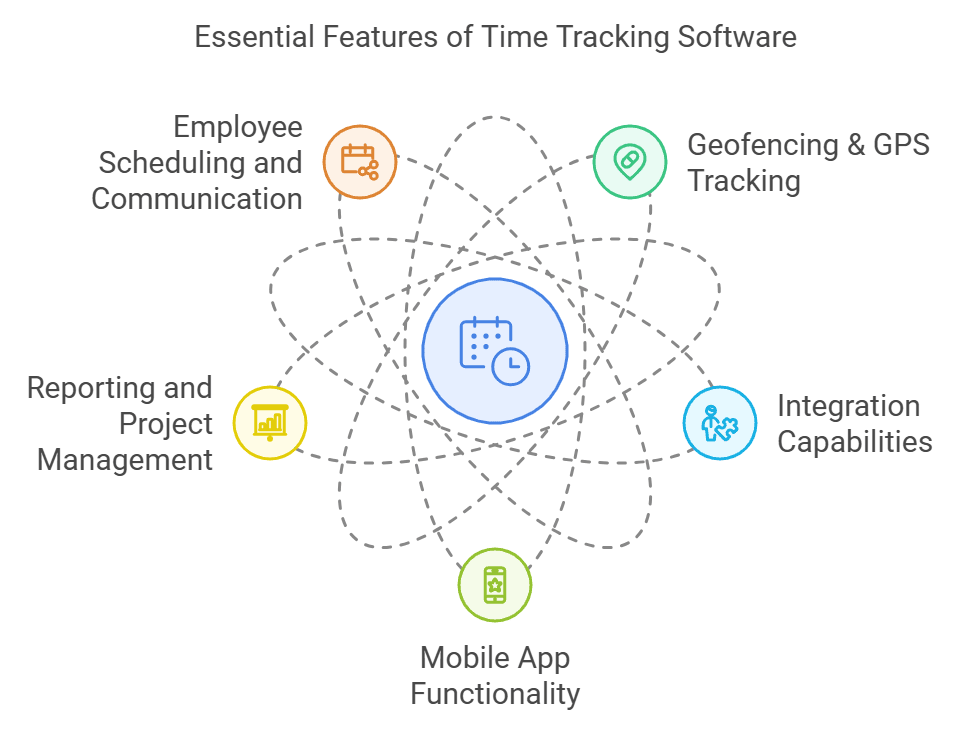
Core Features
- GPS Tracking: Perfect for field teams, logging hours accurately by location.
- Mileage Tracking: Tracks refundable travel for mobile workers. It is super helpful for field service teams.
- Geofencing: Sets virtual boundaries that auto-log employee time when they enter or leave assigned areas.
- Overtime/Break Calculations: Tracks compliance with labor laws, calculating overtime and ensuring required breaks are met.
Integration Capabilities
- Payroll Integration: Syncs with payroll systems like QuickBooks or ADP to save time and reduce errors.
- HR System Compatibility: Links with HR systems for easy onboarding, data updates, and compliance.
- Project Management Tools: Syncs with project management tools like Asana, Trello, or ClickUp for seamless project time tracking.
Mobile App Functionality
- Support for Mobile and Remote Tracking: Clock in from anywhere – because work happens everywhere.
- User-Friendly Interface: Employee hours monitoring should be so simple that your team will actually want to use it.
Reporting and Project Management
- Real-Time Reporting: using the employee time-tracking solution, you should be able to see exactly where time and money go right when you need it.
- Project Tracking: Know your project costs down to the minute for spot-on budgeting.
Employee Scheduling and Communication
- Shift Scheduling: Perfect for retail and hospitality teams managing complex schedules.
- In-App Communication: Messages and updates are kept within the system. This reduces the need for separate platforms and keeps things simple.
Check out Apploye’s 100+ features for monitoring your team, improving productivity, and maintaining workforce compliance.
The Foundation of Modern Time Tracking
Let's face it - your business needs solid time tracking. No shortcuts here. Every minute counts when you're running payroll, staying on the right side of the law, and keeping projects moving forward. Getting this right makes all the difference between smooth sailing and total chaos.
This section explains why time tracking matters so much today and covers the essential legal and ethical factors you must know.
Why Time Tracking is Important
Time tracking goes beyond punching in and out in today's fast-paced work world. It drives efficiency, boosts productivity, and keeps things compliant.
Here’s why keeping track of time really matters:
Accurate Payroll Calculation
Time tracking ensures employees are paid exactly for their hours, eliminating errors and ensuring fair pay. A reliable payroll builds trust and avoids disputes or costly legal hiccups.
Labor Law Compliance
Federal and state laws often require precise hour tracking to protect workers’ rights, especially with minimum wage and overtime rules. Good time tracking keeps businesses compliant, sidestepping legal risks and penalties.
Project Management Efficiency
Time tracking empowers project managers with up-to-date timelines and balanced workloads. Real-time data keeps projects on track and within budget without surprises.
Revenue Growth and Profitability
Linking hours worked to financial results clearly shows how time affects profits. Tracking time against budgeted hours helps businesses trim waste, streamline processes, and grow their bottom line.
Preventing Employee Burnout
Monitoring work hours helps spot patterns of overwork. Prioritizing balanced hours leads to healthier work environments and happier employees.
Resource Allocation and Project Cost Insight
Time tracking shows exactly how labor is spread across projects, helping with cost control and planning for the future. This clarity is crucial for sticking to budgets and using resources wisely.
Accurate Client Billing and Productivity Insights
Time tracking guarantees precise billing, backing up every invoice for service-based businesses. It also reveals insights into productivity—what’s working well and what’s not.
Reducing Administrative Hassle
Automated time tracking streamlines payroll and reduces manual tasks, minimizing human error. Digital tracking tools reduce admin overload and free up time for what matters.
Legal Requirements and Compliance
Staying on top of legal requirements is essential to stay compliant and dodge expensive fines. Here’s a breakdown of the main time-tracking regulations:
Here are the main compliance areas you need to consider:
- FLSA Overtime and Minimum Wage: U.S. employers must pay non-exempt employees overtime for any hours over 40 per week.
- Break and Rest Period Rules: Many states require set break times, and non-compliance can lead to lawsuits and fines.
- Record-Keeping Requirements: The FLSA requires employers to keep time records for at least two years for payroll audits.
Stay compliant with Apploye's automated tracking
Implementation Strategies for Work Hour Monitoring
Rolling out a new time-tracking system? Here’s how to make the switch seamless and get everyone on board:
Change Management Process
- Communication Strategy: Share the perks. Explain how time tracking can lighten workloads, streamline tasks, and benefit the team and individuals.
- Training Requirements: Provide hands-on training and let everyone see how easy it is to use the new tools effectively.
- System Setup and Policy Development: Create a clear, simple policy. Make sure policies are in place to address tracking methods and the importance of time tracking best practices.
- Pilot Program: Start small. Run a pilot with a few people, gather feedback, then refine it before rolling it out to the whole team.
Common Time Tracking Challenges
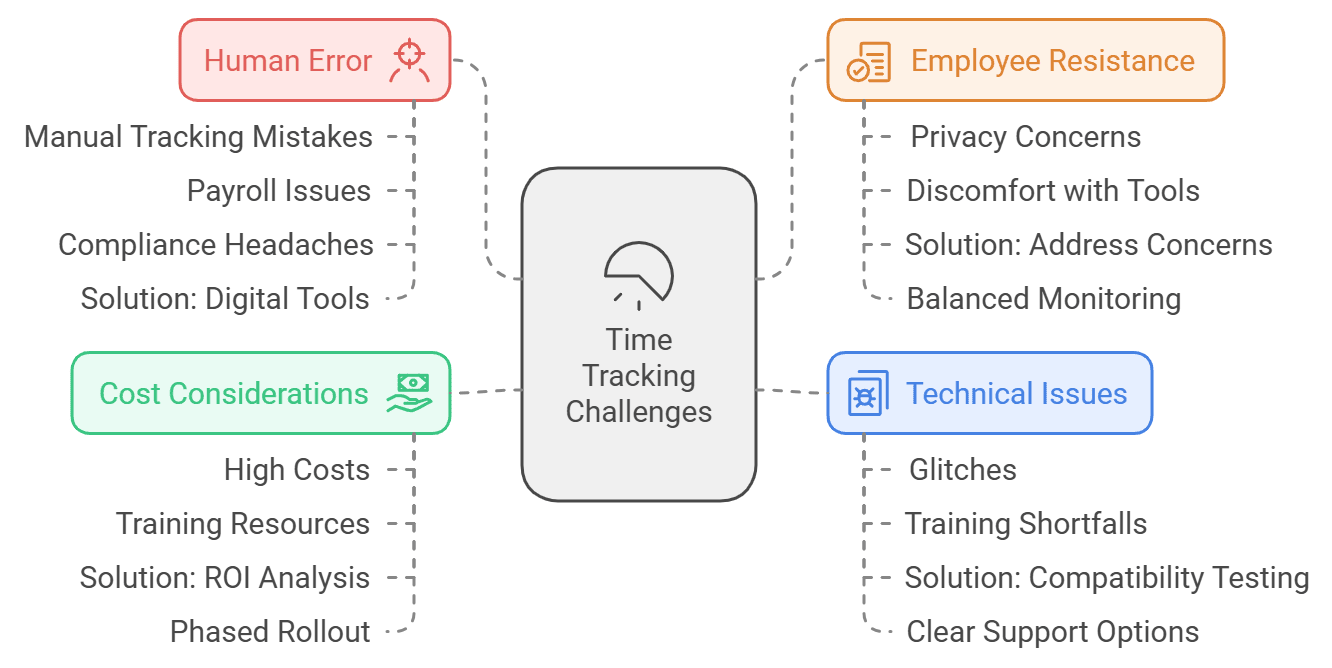
Rolling out a new time-tracking system isn’t always smooth sailing. A few bumps along the way can slow down employee buy-in and disrupt workflows. Here are some typical hurdles and quick fixes to keep things running smoothly.
Human Error in Manual Systems
Manual tracking—whether it’s paper timesheets or spreadsheets—often leads to mistakes. Hours get misrecorded, entries go missing, and totals get mixed up, causing payroll issues and potential compliance headaches.
Solution: Switch to digital or automated tools that reduce errors with real-time data entry and auto-reminders for clocking in and out. This keeps logs accurate and leaves fewer gaps in records.
Employee Resistance and Privacy Concerns
Employees can feel uneasy about time tracking, worrying it invades their privacy or puts them under a microscope. Research shows that nearly a quarter of workers feel uncomfortable with tracking tools.
Solution: Address concerns head-on by explaining how the system protects their data and aims to support fair, accurate paychecks. Position tracking reduces admin tasks and helps ensure everyone gets paid correctly. Creating a balanced approach to employee monitoring can help ease these concerns.
Technical Issues and Implementation Difficulties
New tech can bring glitches—especially if existing IT infrastructure or training falls short.
Solution: Test compatibility with your current tools and team up with IT for a smooth launch. For quick troubleshooting, provide clear support options, like a helpdesk or user manual.
Cost Considerations and Training Requirements
Balancing costs and benefits is key, especially for smaller teams. Training can also take up time and resources.
Solution: Weigh your return on investment—think of the time saved on admin tasks, the boost in payroll accuracy, and lower compliance risks. To keep training costs manageable, try a phased rollout, training one department at a time.
Solve tracking challenges with Apploye's smart features
Industry-Specific Working Hour Tracking Solutions
Each industry has its own time-tracking needs, shaped by the work environment, client demands, and regulations. This section dives into effective time-tracking tools designed for specific industries to ensure compliance, boost efficiency, and manage resources smoothly.
Field Services
Field service teams, like technicians and contractors, need flexible tracking with field service management software that supports GPS and real-time updates.
Mobile Tracking Needs: GPS tracking and mileage logging are essentials here. Accurate mileage records streamline travel reimbursements and track productivity for mobile employees.
Recommended Features
- GPS Tracking: Real-time location visibility and route optimization.
- Mileage Tracking: Automated distance calculation for expense tracking.
- Mobile App Integration: Mobile-friendly apps for easy logging of hours and travel time.
Retail
Retail relies on hourly, shift-based employees, which makes precise time tracking crucial. This covers store hours, meets peak demand, and ensures compliance with labor laws on breaks and overtime.
Hourly tracking and shift management streamline operations, with tools like an attendance tracker ensuring accurate scheduling and compliance.
Recommended Features
- Shift Scheduling: Streamlines scheduling and prevents understaffing.
- Overtime Alerts: Prevents unexpected labor costs with alerts for overtime.
- Break Compliance Tracking: Ensures required breaks are recorded to avoid fines.
Remote Businesses
Tracking hours and productivity remotely is simplified with features designed for remote employee monitoring and activity tracking.
Remote Work Solutions: Focused on tracking work hours without excessive monitoring. Often includes project-based tracking for work-from-home employees and freelancers.
Recommended Features
- Activity Monitoring: Optional productivity tracking for active time, often without screen capture.
- Time Zone Management: Supports global teams in different time zones.
- Flexible Time Entry: Logs hours based on project milestones rather than strict clock-ins.
Monitor remote teams effortlessly with Apploye
Construction
Relational tracking can manage attendance and project timelines on construction sites through construction time tracking tools.
On-Site Attendance and Project-Based Tracking
Construction teams benefit from tools that sync with project management, aligning labor costs with project budgets and deadlines.
Recommended Features
- Geofencing: Ensures clock-ins happen only on-site, improving attendance accuracy.
- Job Costing: Tracks hours for specific projects, aiding billing and labor cost analysis.
- Real-Time Reporting: Managers get instant updates on attendance and project hours.
Professional Services
For professional service firms, time tracking is all about billable hours, task management, and client invoicing. Capturing every billable minute directly impacts profitability.
Task-Based and Billable Hours Tracking
Essential for law firms, consultancies, and agencies to track time by client or project, enabling accurate billing and resource allocation.
Recommended Features
- Task-Based Tracking: Logs hours by task, supporting project management and productivity.
- Billing Integration: Connects time tracking with invoicing for quick billing.
- Client Access: Some tools allow client access to logs, enhancing transparency and trust.
Time tracking isn’t one-size-fits-all. Each industry—from field services to retail, remote teams, construction, and professional services—benefits from tailored tools. The right solution can streamline work, cut costs, ensure compliance, and keep clients happy.
Track billable hours accurately with Apploye
How to Keep Track of Employee Hours with Apploye
Step 1: Sign Up & Set Up
Create your Apploye account, tweak the dashboard, and match it to your team’s size and needs.
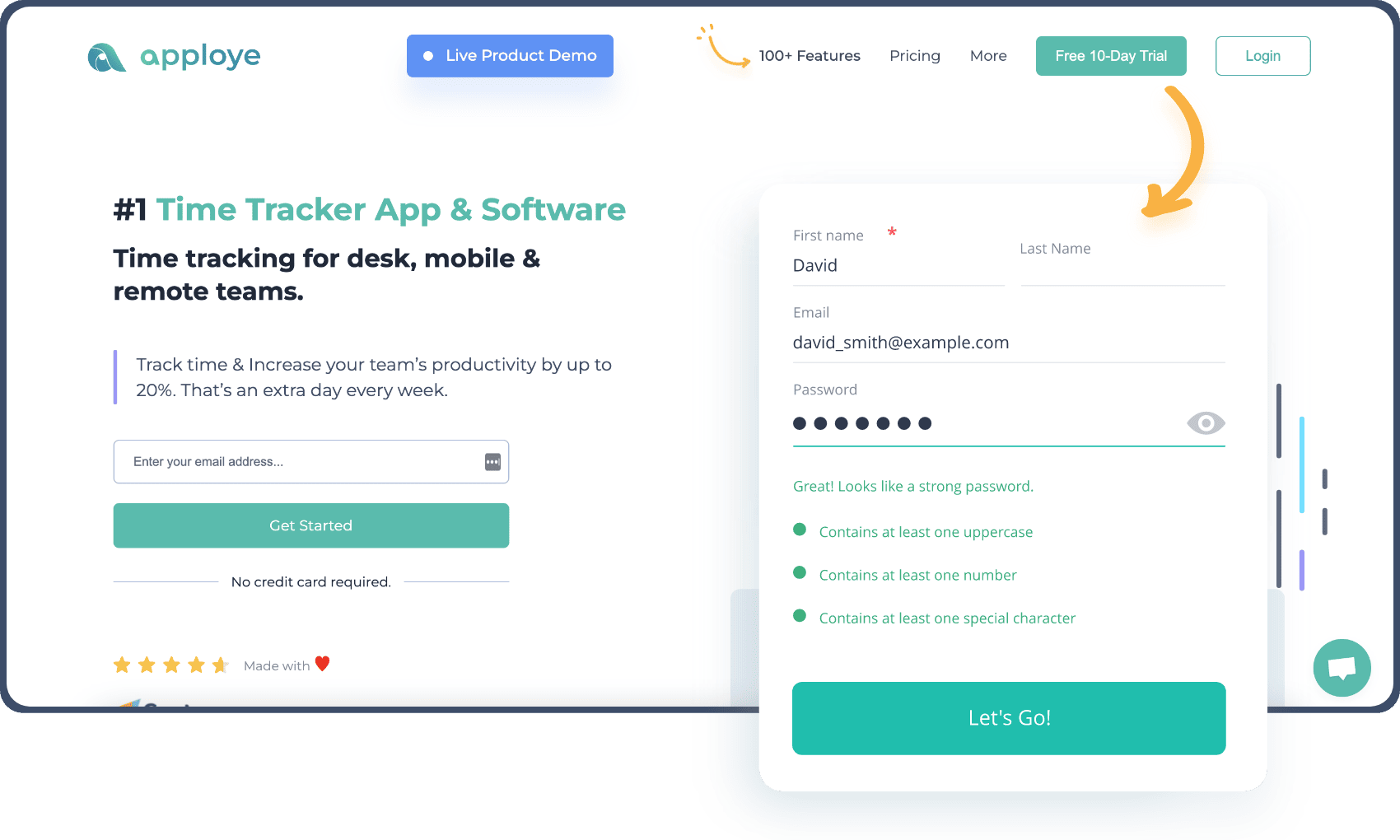
Step 2: Invite Your Team
Send out invites. Assign roles and permissions that fit how your team operates.
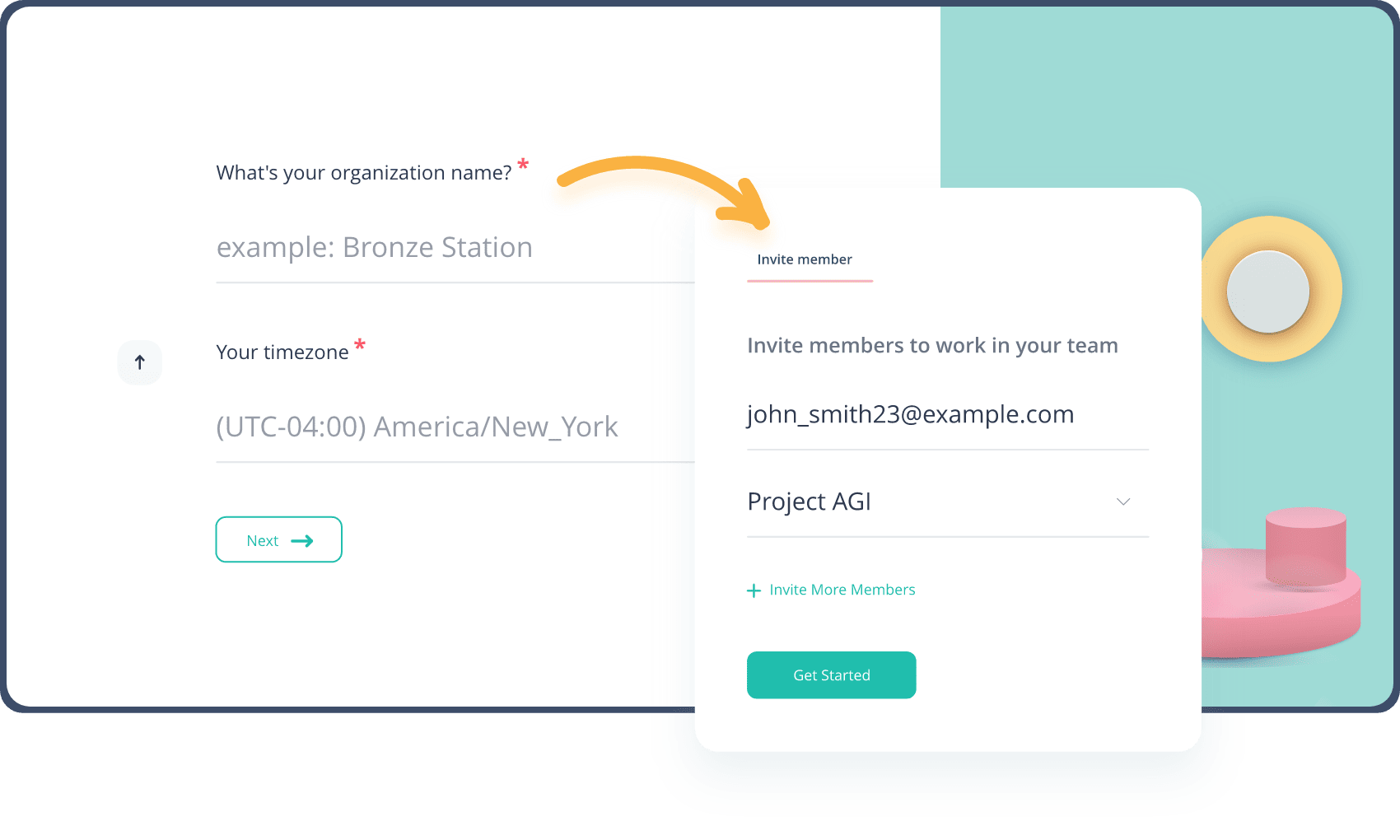
Step 3: Install the Tracker
Your team downloads the Apploye app. It's quick and gets them ready to track.
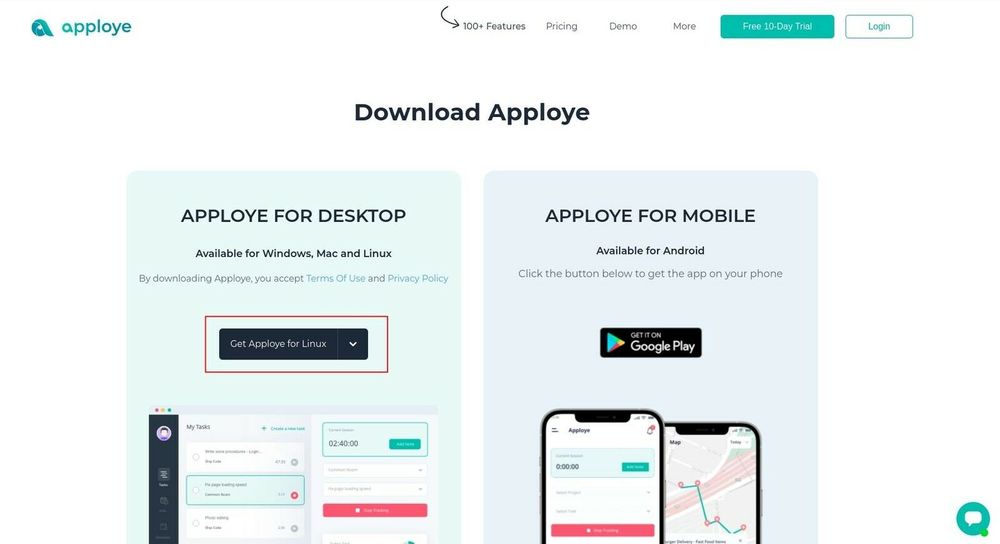
Step 4: Track Time
Encourage everyone to use the tracker during work hours. Time logs happen automatically.
Step 5: Analyze Reports
Dive into detailed timesheets, productivity metrics, and project breakdowns to review hours.
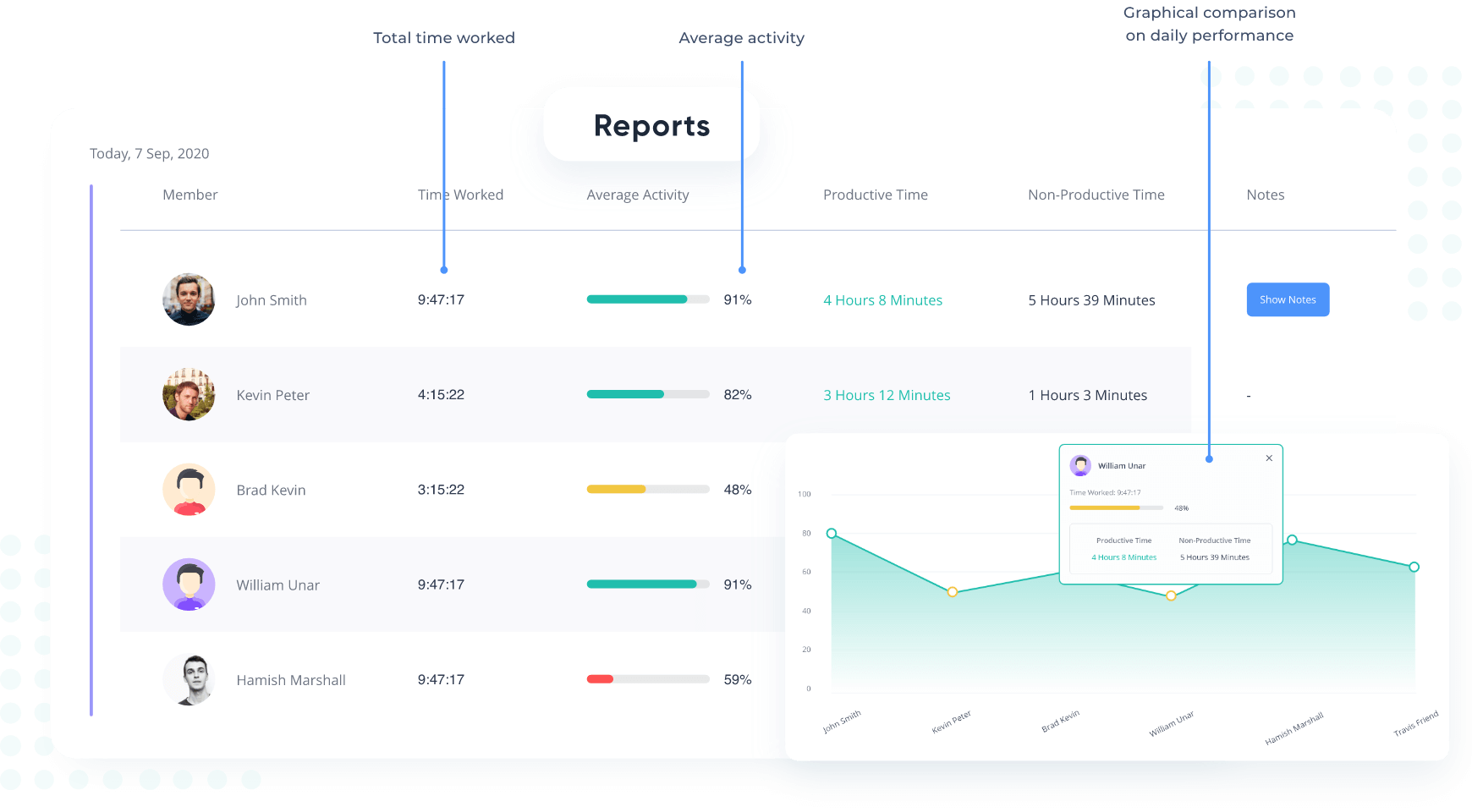
Step 6: Run Payroll
Use the logged hours to handle payroll and billing accurately. Connect to payroll systems for seamless processing.
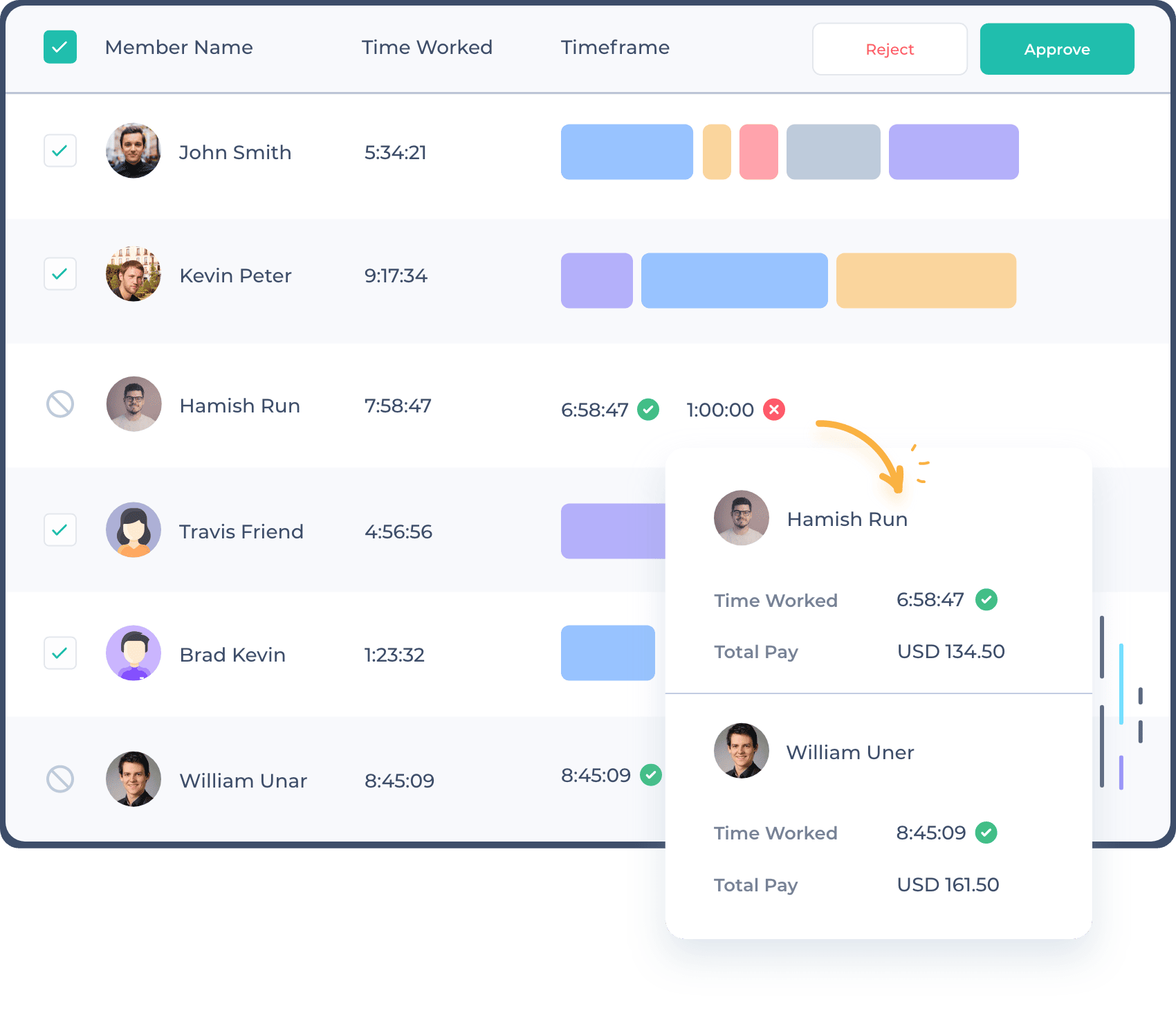
Apploye makes tracking hours effortless—simple, efficient, and effective!
Ready to transform your time tracking? Try Apploye now!
Conclusion
Time tracking isn’t just about marking hours—it’s the backbone of payroll accuracy, compliance, and business growth.
Choose a system that fits your needs. Plan it out, launch it with intention, and monitor its performance. With the right approach, you’ll unlock the real power of time tracking.
