Top 8 Field Service Management Software in 2025
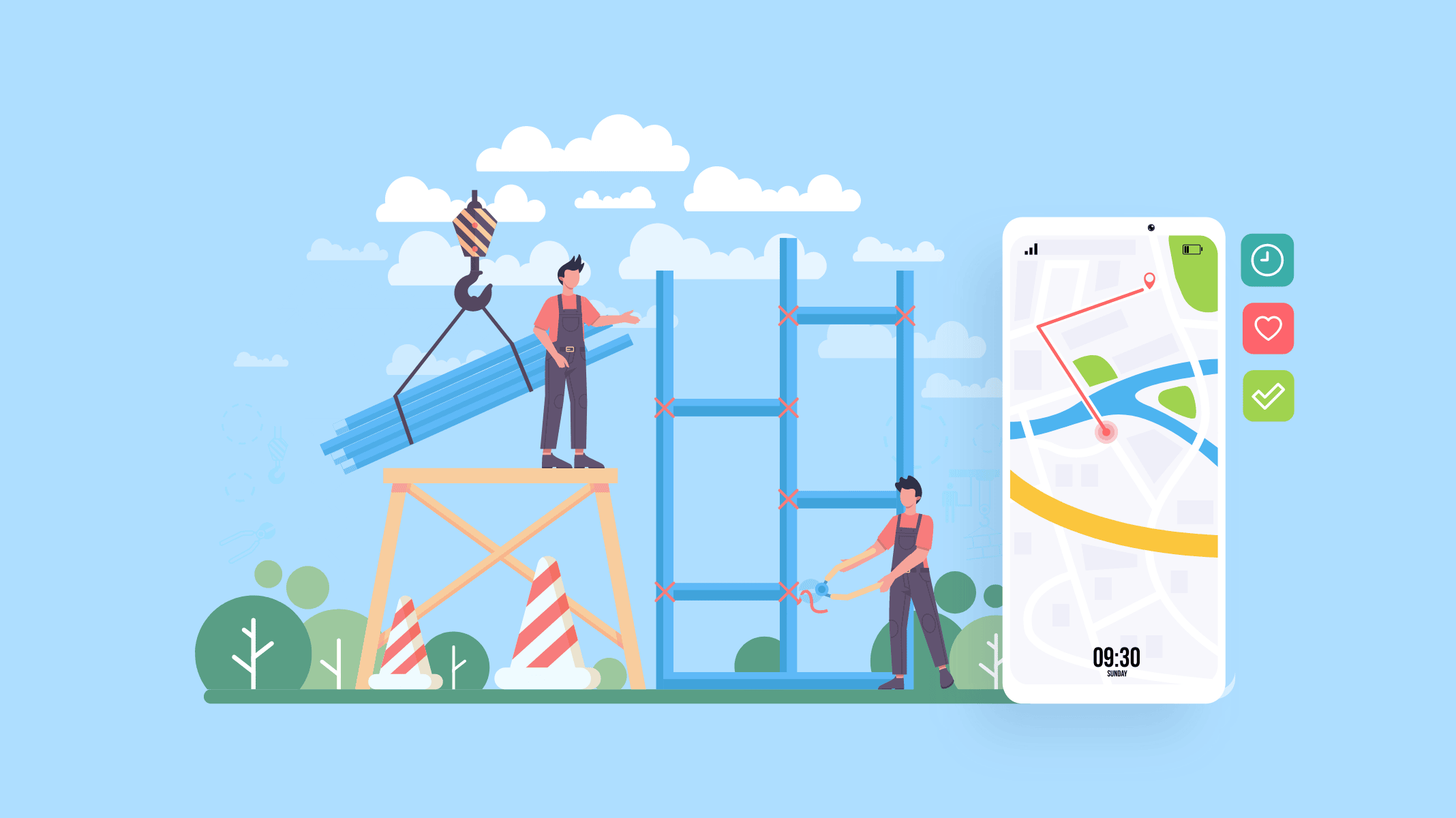
If you run a field service business, you should already know how hard it is to retain customers, improve internal operations, and make more money at the same time. Managing a field service business comes with its own set of difficulties in the busy and changing world.
Organizations have to deal with not only complicated logistics and teamwork, but also the high pressures of a very competitive industry. That's where field service management software enters the scene. These field service software will reduce your workload and automate processes for better profitability.
In this article, we'll try to help you find the best field service management software for your business. We hope that our thorough analysis will help you choose software that not only meets your current needs but can also change and grow with your business.
Understanding Field Service Management Software – How do they work?
Field service software facilitates the scheduling and dispatching of field technicians expeditiously. They maintain a centralized calendar that displays technician availability, job specifics, and client locations. They aid in the creation and management of work orders containing every relevant detail about the service request, such as customer information, task description, required materials, and any specific instructions.
Additionally, they facilitate communication between technicians and clients. They also frequently generate reports and provide insights into key performance metrics.
Businesses can monitor technician productivity, service response times, customer satisfaction, and other valuable data to identify areas for improvement and make decisions based on the collected information.
Core Components, Features, and Base Pricing of the Best Field Service Software
To get a glimpse of the prime field service software, in this part, we have mentioned the best features of each software for field services and their base price.
| Name of the Field Service App | For field services best in | Starting Price |
|---|---|---|
| 1. Jobber | Reporting and Analytics | 49/month paid annually
or $69/month paid monthly |
| 2. Freshdesk | Scheduling and dispatching worker | $18/agent/month billed monthly
or $15/agent/month billed yearly |
| 3. QuickBooks | Accounting and invoicing | $30/month paid monthly |
| 4. UpKeep | Work Order Management | $45 per user, per month billed annually |
| 5. inFlow | Inventory Management | $110 per month billed monthly |
| 6. Microsoft 365 Field Service | Technician Asset Management | Dynamics 365 Field Service Contractor $50 per user/month |
| 7. FieldServicely | Field Operations Management | Contact Seller |
| 8. Apploye | Manage non-field staff | $4/user/month paid monthly
0r $2/user/month paid annually |
Detailed overview of the Best Field Service Management Software for businesses
As you have already gone through the capabilities, components, and amenities of field service software, we will now highlight the best field service software in different categories with their core features and pricing plans.
Best Field Service Business Software for Reporting and Analytics
Jobber
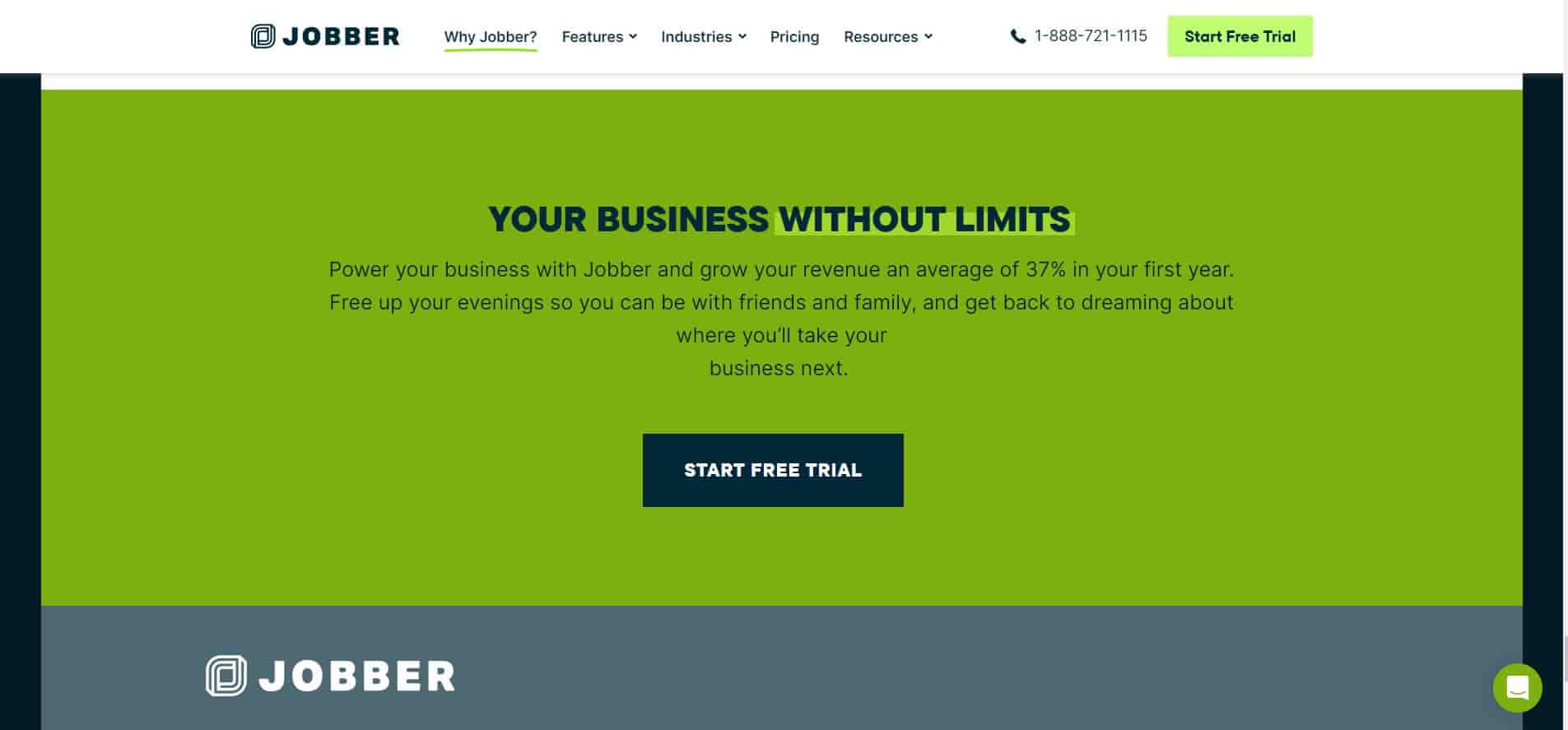
As you came right up to this point, you are already well acquainted with the features and capabilities of field service software. However, learning to use the data to generate useful insights is way more important than gathering data from all this software. That is why the Reporting and Analytics section is necessary.
Jobber is a top field service management software that gives insights into the team's performance through proper reporting and analytics. Known as a HVAC software and best suited for mid-sized businesses, Jobber is useful in analyzing the field team performance and managing your business and customer communication in one place.
From commercial cleaning to pressure washing, Jobber serves diverse sectors with its uncanny ability of batch invoicing and fantastic one-click route optimization.
Moreover, Jobber processes credit card information generates invoices, and operates instant payouts.
Key Features
- Maintenance Scheduling
- Scheduling
- Work Order Management
- Billing & Invoicing
- Service History
- Dispatch Management
- Job Management
- Mobile Access
- Quotes/Estimates
Pricing
- Core: 49/month paid annually or $69/month paid monthly
- Connect: $129/month paid annually or $169/month paid monthly
- Grow: $249 /month paid annually or $349/month paid monthly
Service Management Software for Scheduling and Dispatching
Freshdesk
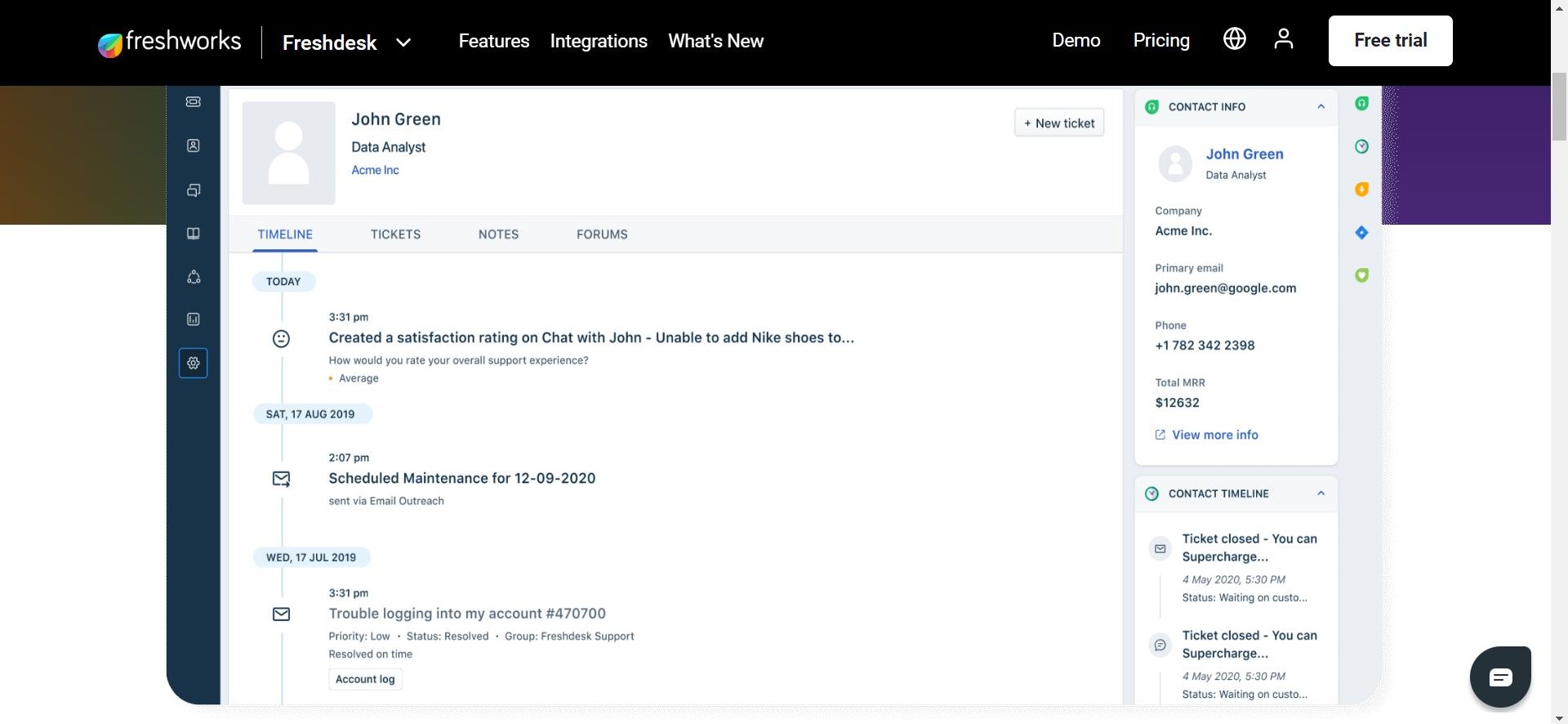
Scheduling and dispatch involve planning and arranging resources, duties, and activities. They ensure efficient resource use, minimal delays, and smooth operations.
Freshdesk is a great choice as scheduling and dispatching software for field service management. It has mobile field service software with advanced scheduling systems, that will help you determine the order of activities, maintains communication with field personnel, and offers support when needed. The interface is designed to be user-friendly and intuitive, making it easy for anyone to navigate, even if they are new to the platform.
Additionally, using Freshdesk to dispatch tickets makes the ticket management process easier. It ensures that each ticket goes to the right person or team, which helps to respond faster and make customers happier.
Key Features
- Scheduling
- Work Order Management
- Activity Tracking
- Dispatch Management
- Customizable Forms
- Routing
- Contact Database
- Electronic Signature
Pricing
- Free- $0 (unlimited free agents)
- Growth- $18/agent/month billed monthly, or $15/agent/month billed yearly.
- Pro- $47/agent/month billed monthly, or $39/agent/month billed yearly.
- Enterprise- $83/agent/month billed monthly, or $69/agent/month billed yearly.
Best Field Service App for Accounting and Invoicing
QuickBooks
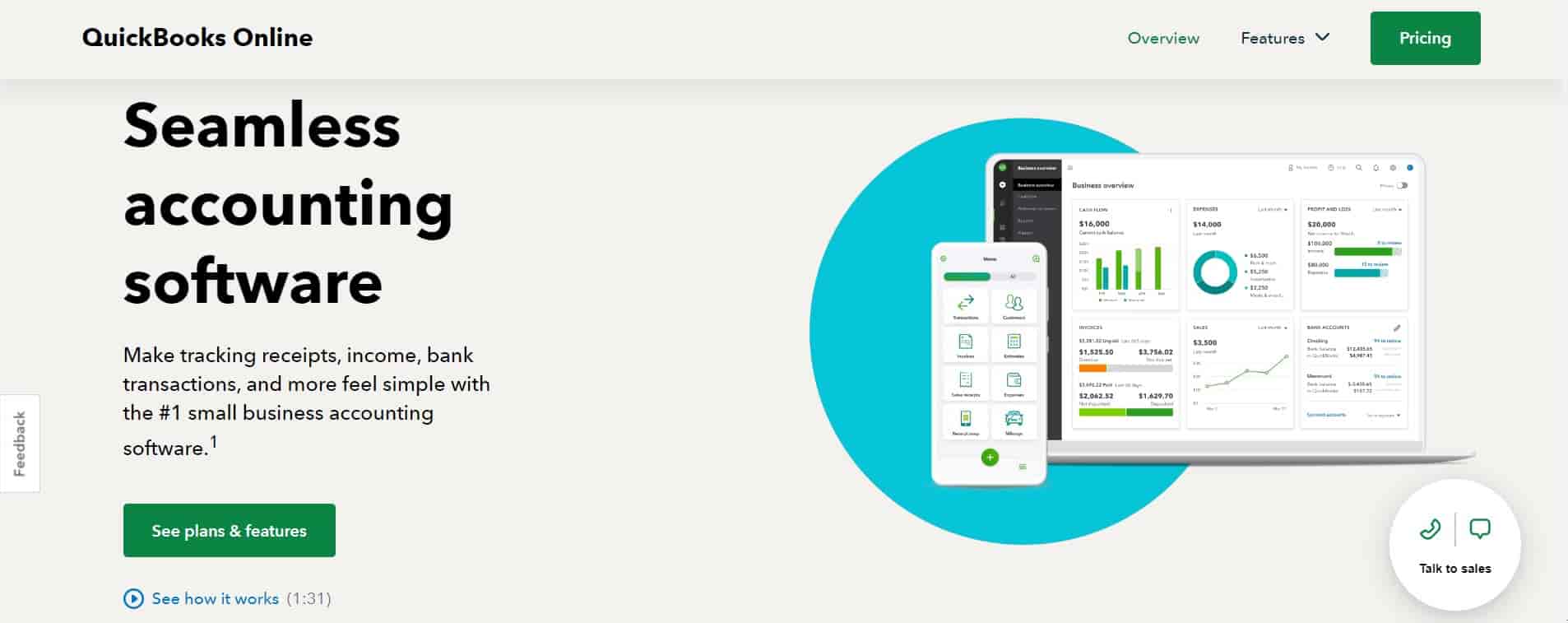
Irrespective of the business's type, size, and operational procedure, accounting and invoicing systems are indispensable. From tiny field service firms to big ones, invoicing and accounting software are necessary for financial management, tracking payments, expense management, compliance and taxations, integrations, and scalability.
When managing a field employee-based team and need an accounting and invoicing application that simplifies the total computations, QuickBooks is the option you should take into mind.
For small to mid-sized enterprises, Intuit created the sophisticated accounting software suite known as QuickBooks. You can quickly track income and expenses, monitor your financial health, and create thorough financial reports thanks to its simple user interface. In order to increase the usefulness and simplicity of use of QuickBooks, it also provides seamless connectivity with other well-known business products and services. It’s a good choice for field service businesses.
Key Features
- Invoicing
- Expense Tracking
- Accounting Reports
- Payroll Management
- Cash Flow Management
- Inventory Tracking
- Tax Preparation
- Bill Management
Pricing
- Simple Start $30/month paid monthly
- Essentials $55/month paid monthly
- Plus $85/month paid monthly
- Advanced $200/ month paid monthly
Best software for field service for Work Order Management
UpKeep
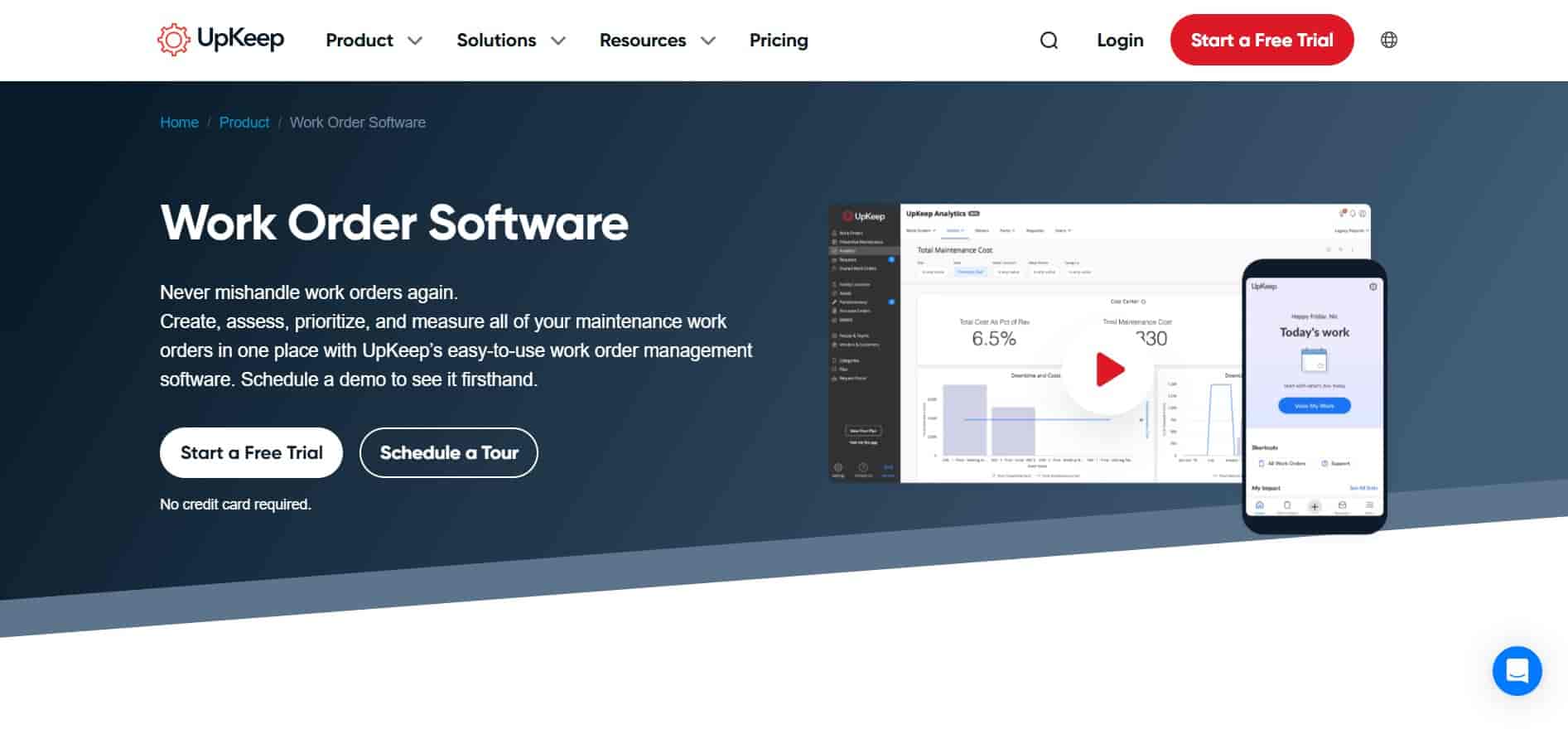
Work order management is the process of handling and monitoring the lifecycle of work orders or service requests in field service. It includes coordinating different tasks, resources, and communication to ensure work orders are done quickly and well.
UpKeep is the ultimate solution when you want to keep up the excellent work by maintaining a high standard of coordinating performance when your workers collaborate and work in a mobile fashion on the job sites. It is a computerized maintenance management system (CMMS) program made to facilitate and automate maintenance procedures for organizations.
UpKeep allows users to create, assign, and track work orders digitally. The software enables businesses to schedule and automate recurring maintenance tasks. This helps prevent equipment breakdowns, reduce downtime, and extend the lifespan of assets. Moreover, it provides reporting and analytics capabilities to gain insights into maintenance activities, asset performance, and costs which is extremely crucial.
Key Features
- Work Order Management
- Activity Tracking
- Mobile Access
- Quotes/Estimates
- Service History
- Dispatch Management
- Maintenance Scheduling
- GPS
- Routing
- Online Time Clock
Pricing
- Starter: $45 per user, per month (billed annually)
- Professional: $75 per user, per month (billed annually)
- Business Plus: $120 per user, per month (billed annually)
- Enterprise: On request
Best Field Management Service Software for Inventory Management
inFlow
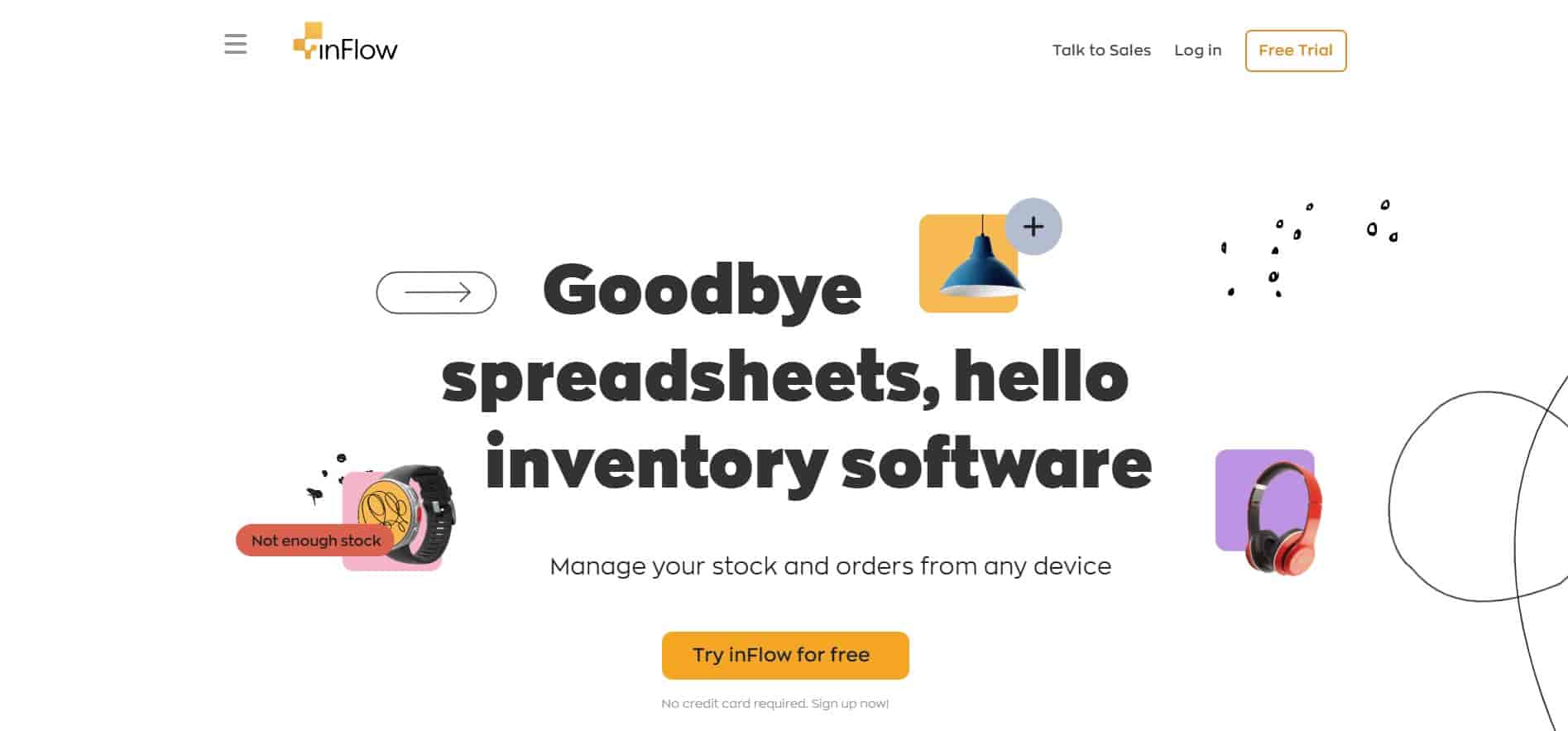
Inventory management in field service refers to the process of effectively managing and controlling the inventory or stock of products, parts, and supplies that are needed to support field service operations. It involves maintaining optimal inventory levels, ensuring the availability of necessary items, and minimizing excess or obsolete inventory.
inFlow, as its name suggests, maintains a calculated, streamlined, and error-free inventory flow. Popular inventory management software for small and medium-sized businesses that helps businesses monitor and manage their inventory, sales, and purchasing processes efficiently.
The software facilitates the administration of sales orders, purchase orders, and customer estimates. Additionally, it supports barcode scanning, which simplifies inventory management and monitoring. You can scan barcodes to add or remove items from inventory, alter quantities, and conduct inventory counts. Additionally, it can integrate with other applications and services to expedite business operations.
Key Features
- Contact Database
- Purchasing and Receiving
- Barcoding
- Reporting
- B2B Portal
- Sales and Invoicing
- Integrations and APIs
- Work Order Management
- Activity Tracking
- Billing and Invoicing
Pricing
- Entrepreneur: $110 per month (billed monthly)
- Small Business: $279 per month (billed monthly)
- Mid-size Business: $549 per month (billed monthly)
You can save up to 20% if you go for annual pricing plans.
Best Field Service Software for Technician Asset Management
Microsoft 365 Field Service
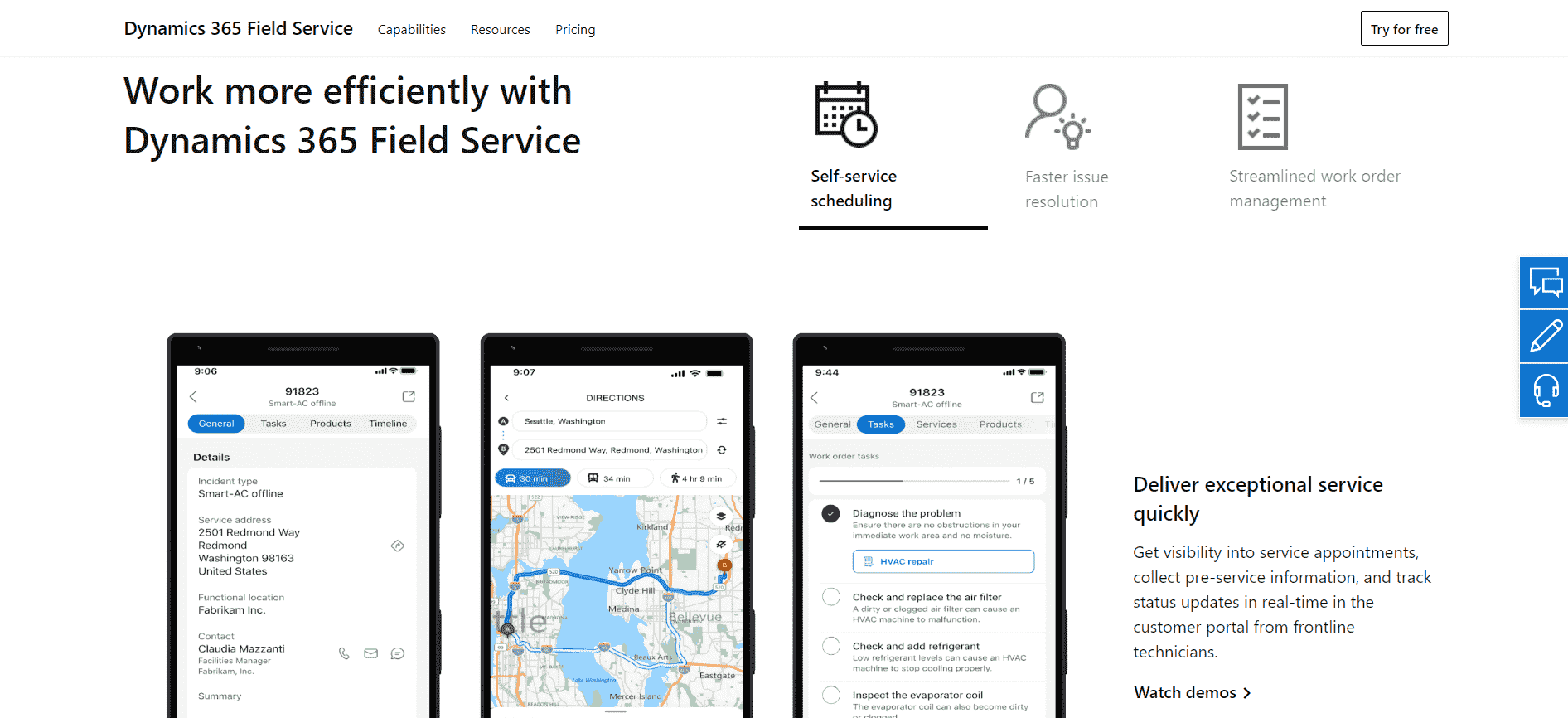
Microsoft 365 Field Service is a robust field service management software that will help you to enhance the efficiency of providing onsite service to customers. By automating workflows, utilizing smart scheduling algorithms, and offering mobile solutions for technicians in the field, it significantly improves the efficiency of mobile workers.
One of the most notable aspects of Microsoft 365 Field Service is its impressive asset management capabilities. By providing field technicians with access to accurate account and equipment histories.
It will help you address issues more effectively and potentially identify opportunities for upselling or cross-selling during service visits.
Additionally, this field service application will also offer you scheduling and dispatch tools and ensure that technicians with the right skills are assigned to the appropriate service calls.
Key Features
- Asset Management
- Technician Scheduling
- Collaborative Communication Tools
- Mobile Technician Guidance
- Preventive Maintenance
- Inventory Management
- Billing and Invoicing
- Service Analytics
Pricing
- Dynamics 365 Field Service Contractor $50 per user/month
- Dynamics 365 Field Service $95 per user/month
(Field Service add-ins Dynamics 365 Field Service Resource Scheduling Optimization Add-in $30 per schedulable resource/month)
Best Field Service Management Software for Field Operations Management
FieldServicely
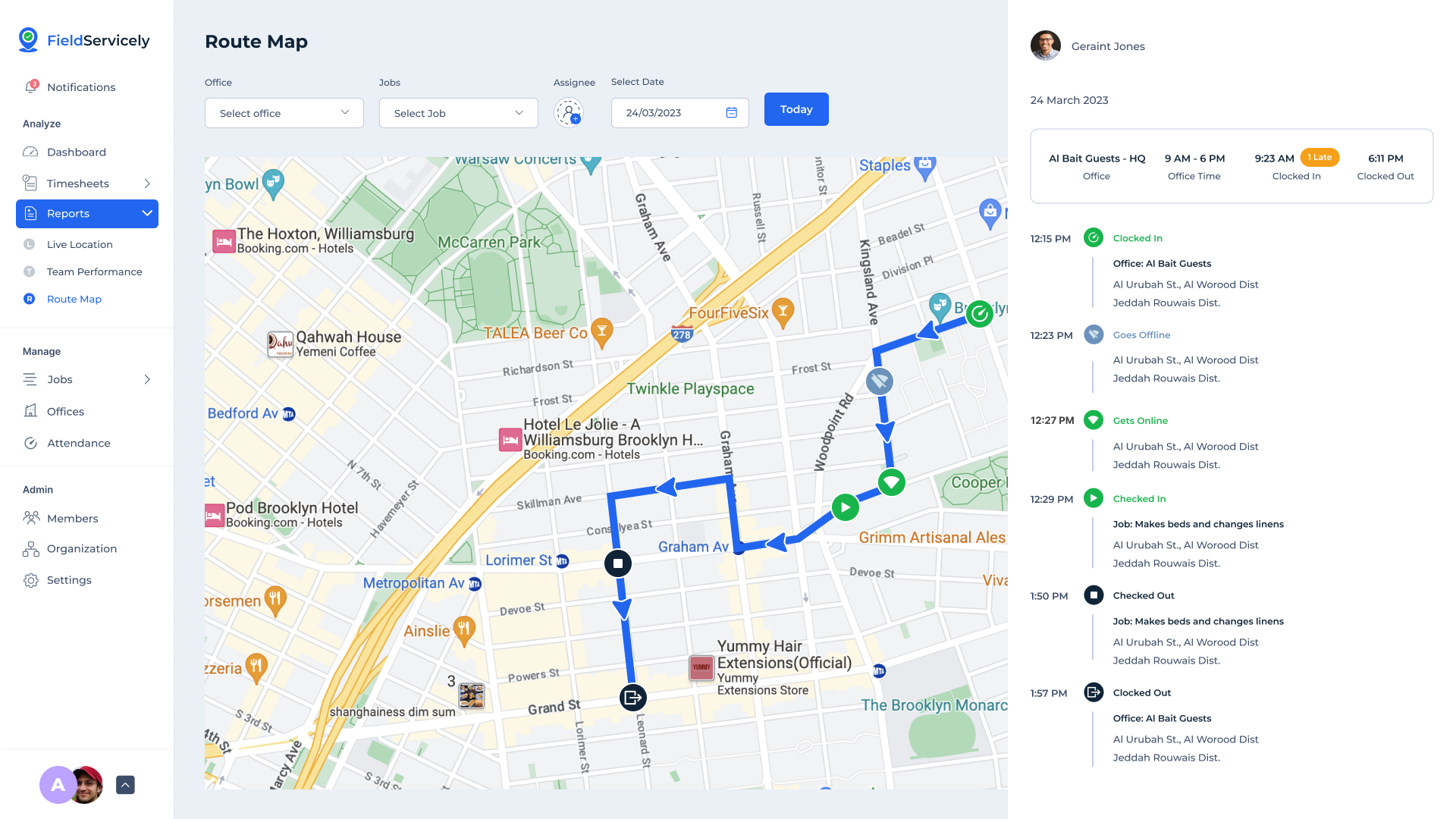
FieldServicely is a top field service management software that will help you manage field operations effectively.
It simplifies several processes, including GPS monitoring, work order management, job scheduling, and the management of technicians and contractors. You can increase efficiency through its innovative timesheet features, geofenced attendance, and real-time notifications.
Additionally, the software supports customer invoicing payroll calculations and provides a performance dashboard.
If you're experiencing difficulties managing field employees, FieldServicely is an excellent option. It enhances operational efficiency and transparency between employees and the organization. This software streamlines job management scheduling and provides real-time updates, ensuring smooth operations in various industries.
Suitable for multiple industries, it's available on iOS and Android, making it a versatile choice for improving field service management.
Key Features
- Job Management
- Employee GPS Tracking
- Work Order Management
- Real-Time Notifications
- Scheduling
- Geofenced Attendance
- Smart Timesheet Management
- Timesheet Approval
- Customer Invoicing
- Payroll Calculation
- Performance Monitoring on Dashboard
- Export Reports
Pricing
- Contact Seller
Best Software for Field Service Companies to manage Non-Field Staff
Apploye
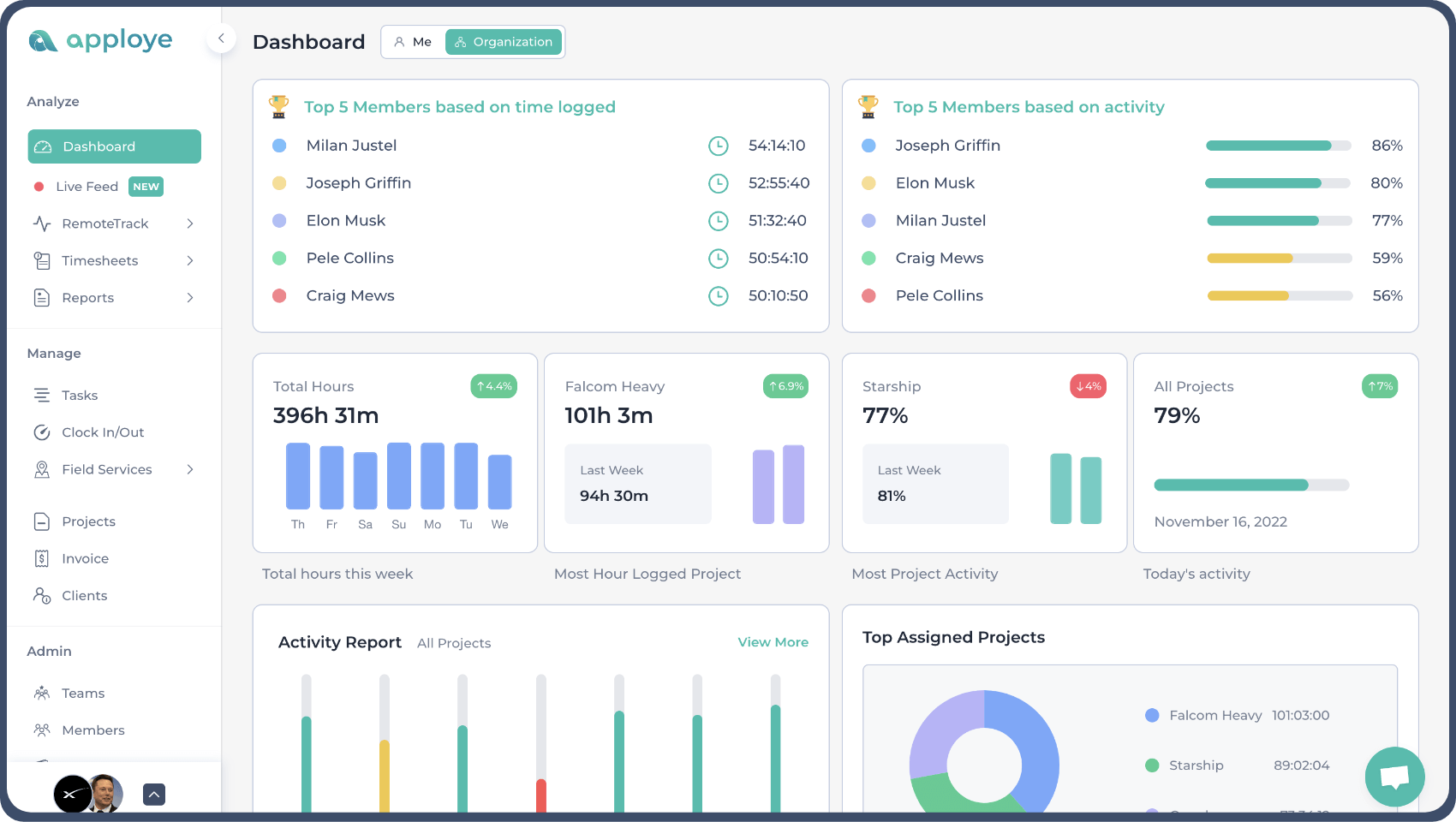
While managing field workers, many field service companies overlook their in-house desk-based staff. Apploye addresses this gap by offering robust tools for monitoring and managing both in-house and remote desk-based employees.
As a time tracking software, Apploye provides numerous benefits that can directly impact the performance of your employees. Starting from automatic and manual time tracking to calculating billable and non-billable hours- Apploye offers features that stand out due to their utmost necessities to business owners.
Most importantly, it offers robust screenshot monitoring, along with tracking of apps and URLs, to ensure comprehensive oversight of employee activities.
Therefore, Apploye can be a great tool for field service companies to manage their non field employees.
Key Features
- Time Tracking
- Random screenshots
- Apps and URLs usage tracking
- Idle time racking
- Productivity monitoring
- Clock-In & Clock-out
- Billable and non-billable hours
- Track time on projects & tasks
- Timesheets Approval and Export
- Project Billing and Budget
- Intuitive Performance-based Dashboard
Pricing
- Standard: $5/user/month billed monthly or $2.5/user/month billed annually
- Elite: $7/user/month billed monthly or $3.5/user/month billed annually
How to Choose the Correct Field Service Software for Your Business
It's a tricky task to choose the right sort of field service software for your business. We are calling it tricky because the necessity of this software can vary from owner to owner, and the functionalities of this software may also vary with the variation of the size of the businesses.
Here are five things you should be aware of before purchasing the correct type of field service software for your business.
- Assess your requirements: Field service software covers an extended branch of the software, and we have shown that above. The purchases and subscriptions will be very expensive. So, assessing your needs is a very important step.
- Assess the features and compatibility with current systems: Your current system might be well adapted to the software you purchase, but it may not suit the future systems you plan to build. So, acting precautious is recommended.
- Consider scalability and customization possibilities: Scalability and customization are two single biggest factors for any software, and if you are unsure regarding cutting down the cost and making the system work for you from the core, eliminate the option.
- Assess vendors from top to bottom: Customer-oriented successful companies make their names, establish goodwill, and capture the market through years of service, experience, modification, and dedication. So, keeping an eye on the vendor's reputation is a must.
- Ease of use: It's obvious that the software you will purchase should be simple to comprehend, easy to handle, and straightforward in approach. Don't correlate complexity with quality.
To wrap up
Running a field service has been quite manageable these days due to the advent of various field service management software. However, too many choices may lead to indecision, triggering mistakes during purchases.
That's why we think the above field service management software list can benefit your decision-making process and help you manage the business better than ever.
Frequently Asked Questions (FAQ)
What is the best field service management software?
Field service management software encompasses a diverse array of solutions. This software may have a particular field of expertise but may lack in specific areas. That's why there's no absolutely best field service management software, but many specialize in different areas.
How can field service management software save me time?
Field Service Management Software saves a huge chunk of your time by effectively scheduling and dispatching, efficient billing and invoicing, and providing analytical performance reports. This software can help your business expedite operations, eliminating most system losses.
What is field service software?
Field Service Software is designed to coordinate field operations using a mobile workforce. Companies that provide services and need to manage the installation, maintenance, or repair of systems or equipment frequently employ this type of software.
How does field service software help to reach new customers?
Field service software improves service quality and streamlines operations to reach new customers. Thus, businesses may focus on growth and customer acquisition by automating operations and offering data insights.
Should I buy field service management software?
Field service management software can help you manage staff across different locations, track jobs, and schedule customer services. It can increase your productivity, boost client happiness, and provide you with a clear picture of how your company is doing. Before making a choice, take your company's size, needs, and budget into account.