5 Best Upwork Time Tracker Alternatives in 2026
An in-depth review of Upwork Time tracker and 5 Best Upwork Time Tracker Alternatives are shown here with a comparison table against Apploye.
1. Apploye - The best Upwork Time Tracker alternative
If you're looking for an alternative to Upwork time tracker, Apploye is a good option. It is a visually stunning time tracking app with a screen capture that enables precise timesheet and project management, helping companies shift Employee Productivity Upward. It features a simple dashboard that highlights your team's top performers and time profiles across various activities and projects.
Apploye can assist in the generation of bills while managing clients and paying personnel based on the computation of billable and non-billable hours.
Automatic and Manual Time Tracking
One of the main reasons Upwork users were looking for an alternative time tracking app is the inaccuracy of the Upwork time tracker. Apploye is one of the best time tracking software, which offers a simplified yet decisively accurate and precise time tracker that has many beneficial sub-features, extremely handy in use. It offers additional amenities like Pomodoro Timer, Time off, and Idle time tracker. You can track time on various tasks and projects simultaneously. So, the benefits of time tracking with the help of Apploye are enormous.
Adding manual time in Upwork is a problematic task as the client doesn’t want to pay for the time added after the allocated time is over. Apploye can help add this manual time which is very simple and easy to use.

Remote Employee Monitoring Features
Upwork time tracker still has some frustrating issues with tracking the users' activities. Apploye can help as its activity tracking, or remote work monitoring features are top-notch. Screenshots are taken randomly in 10 minutes, whose frequency can be further increased up to three. Additionally, Apploye tracks the employees' Internet behavior and measures the app's usage of users.

Comprehensive Projects & Budgeting
Apploye helps manage multiple projects simultaneously and allows the users to set the budget and related alerts. Project synopsis can be easily understood in one glimpse, and the billing system is also a breeze. Adding people, delegating their different roles, and setting status for the projects are all straightforward with the touch of Apploye.
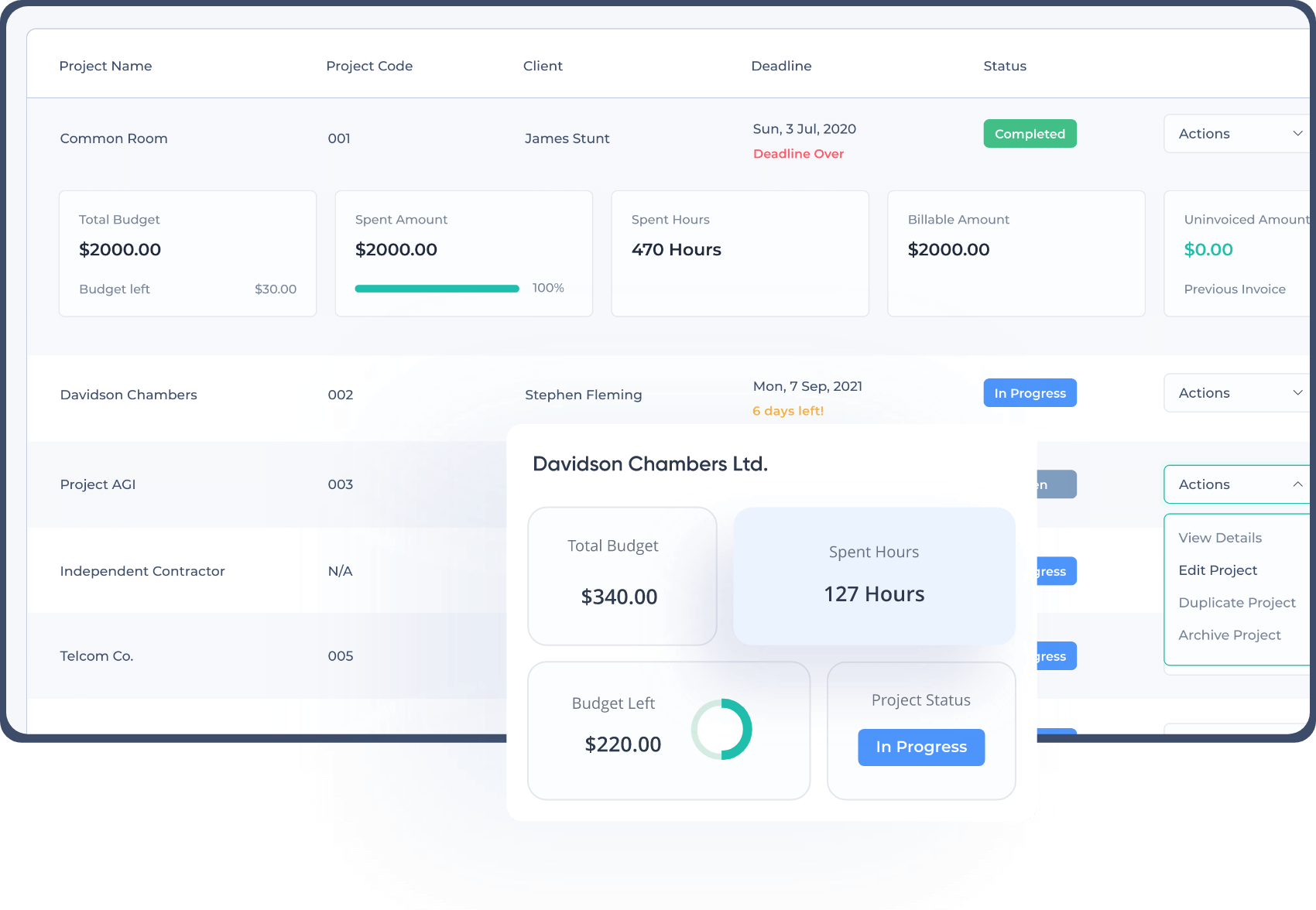
Simple Client Management & Invoicing
You can create your client database & Invoice them for work done through Apploye. You can also keep track of paid and unpaid invoices as they are part and parcel while working in the Upwork Platform.

Payroll and Member Feature
The Apploye Payroll Feature allows you to handle employee payrolls, mainly for hourly pay. You can analyze the data by project, assignee, and date. Roles can be set up, and one-time payments can be made. You may view the assigned tasks, remuneration, and Weekly Limit of labor for your members in the member section.

Difference between the Apploye and the Upwork Time Tracker
Below is a comparison table that will show you the difference between the Apploye Time tracker and the Upwork Time tracker.
Platforms
Windows, Mac, Linux, Android, and iOS.
Apploye Pricing (Monthly):
- Standard: $5/user/month
- Elite: $7/user/month
Note: Choosing an annual plan can help you save up to 50% on costs.
Reviews
Other 4 Upwork Time Tracker Alternatives with Details
Are you looking for the best Upwork Time Tracker alternative? Then, you are at the very right place.
Upwork is one of the most popular freelancing platforms for global traction. It offers its time tracker, which can help you with the basics of a time tracker. But today’s managers do need more than that.
There is no doubt that the Upwork time tracker is a good solution for tracking time on the Upwork platform, but why should you stick with this option if you can find a better, feature-rich, handy tool in a more competitive pricing plan?
This article will explain why you need to consider an alternative for the Upwork time tracker, the in-depth review of Upwork time tracking, the 5 best Upwork time tracking alternatives and all the necessary details.
Hubstaff

Hubstaff is our #2 recommendation for Upwork time tracker, just after Apploye, due to its all-in-one tracker helping manage both mobile and remote employees. Without a doubt, it's an appealing solution that can help your organization grow via pure proficiency and relentless focus.
The company positioned itself as a workforce management platform that includes features and functionalities such as proof of work, time tracking, a remote talent locator, and project management software. Again, its superior ability to track the time accurately and show full-fledged reports on employee working hours and other metrics made it an unavoidable choice for the users who need to follow their time in different capacities.
A few important features of Hubstaff are showing below:
- Automatic time tracker, mobile time tracker, timesheet approval.
- Automated Payroll, Client and Project budgets.
- Screenshots and activity tracking and reporting.
- Third party integrations with many renowned and useful software.
Hubstaff Platform
Windows, Android, Linux, Mac.
Hubstaff Pricing
- Free: for one user
- Starter: $7/user/month
- Pro: $10/user/month
- Enterprise: Contact vendors
Hubstaff Reviews
👉 Also, see our comprehensive list of best alternatives to Hubstaff.
Time Doctor

Time Doctor is highly regarded for its ease of installation, as it does not require credit card details or email verification. Time Doctor manages employee monitoring along with remote worker time tracking, generating a summary based on the data it collects through its impressive features when applied in a workplace.
Time Doctor is one of the best remote work applications for teams or freelancers working from multiple locations to keep track of their time. The automatic tracer has no user interface and runs in the background without notice. It comes with a completely customized Payroll tool that makes payments go more smoothly.
A few significant features of Time Doctor are as follows:
- Easy and Automated Time tracking, Dashboard, Timesheet.
- Accurate payroll, Integration of Payroll with timesheet.
- Customizable Project management, Detailed workday insight.
- Customization Options, Email notification, Integrations & API.
Time Doctor Platform
Windows, Linux, Mac, Android, iOS, and Web.
Time Doctor Pricing
- Basic: $7/user/month
- Standard: $10/user/month
- Premium: $20/user/month
- Enterprise: Contact Vendor
Time Doctor Reviews
👉 You can also visit our comprehensive list of best alternatives to Time Doctor.
Harvest

Harvest is another good option. It's a great time tracker with various features and functions. Harvest believes that it is a more effective strategy to increase employee trust, which will lead to improved team results. You can keep track of your entire team and project on a single page.
Keeping track of time, managing timesheets, and tracking expenses is made simple with user-friendly desktop and smartphone applications. It is rare in the time tracking solution business to give a fully functional 30-day trial that requires no payment card information. Harvest does this.
Some of the most impressive features of Harvest are shown below:
- Time tracking, reporting & Analyzing.
- Invoicing, online payments, expense tracking.
- Automated reminder, Start/stop timer, project progress, team capacity.
- A huge list of third-party integrations.
Harvest Platform
Windows, Android, iOS, Mac, Web
Harvest Pricing
- Free: for 1 seat and 2 projects
- Pro: $12/user/month
Harvest Reviews
👉 See our comprehensive list of Harvest Alternatives.
TMetric

Using TMetric, you can budget your projects, define rates for particular activities and customers, invoice clients, monitor time and money, view your workday on a timeline, generate screenshots, and receive ample time and money reports. This is the last recommendation for Upwork time tracker.
TMetric is a feature-rich solution that provides you with ceaseless time tracking with insights into productivity and team performance. Its offline feature allows you not to worry about Internet availability regarding time tracking. Other than these, detailed business growth analysis can be achieved via TMetric reporting, and you can monitor team time allocation through project tasks.
The most notable features of TMetric are as follows:
- Time tracking including or excluding screenshots. (Blurred Mode available)
- Seamless Project and Team management.
- Transparent and detailed reporting with activity summary.
- A Number of third-party integrations for better project management.
TMetric Platform
Linux, Windows, Android, Mac, Chrome, and Web.
TMetric Pricing
- Free: with limited features.
- Professional: $5/user/month.
- Business: $7/user/month.
TMetric Reviews
👉 See our comprehensive list of TMetric Alternatives.
Upwork time tracker app in a nutshell
Upwork helps businesses worldwide find the talents and delegate the tasks to them to have greater access to the global talent pool and take advantage of the worldwide talent diversity. Independent contractors can earn a respectable sum of money by working on different projects delegated to them by their clients.
Upwork provides its own time tracking system for the users to track down their working hours. The time tracking process of Upwork consists of 6 distinct steps to help you track the time and keep the records of your work as proof of work.
Time tracking process of the Upwork Time Tracker app
Step 1: Time Logging
Log in to your Upwork account via the desktop app. If you don't already have an Upwork profile, you'll need to create one to access the app's basic functionality. Then you have to select the contract from the “my jobs” option. Then you must enable logging. Following that Add a memo and, if your client has done so, select an activity label.
Step 2: Task Description Editing
To customize each task's memo and activity label, Return to the Upwork time tracking window. Then, change your work description in the memo box and choose another activity label.
Step 3: Memo and Activity Label Editing
To begin, hover over the "my jobs" page and pick a work diary to make any necessary changes prior to the conclusion of the weekly billing period. Following that, select the screenshots inside the time period you wish to modify. Then click and edit activity and memo. Change the information as per requirement.
Step 4: Various Contract Switching
Navigate to the time tracker's window. Switch to the required contract by clicking on the contract field. Then, enable time logging and create a message and label for the activity.
Step 5: Work Diary updating
Users can modify the information stored before the billing term finishes. Select the work diary for the hourly contract from the "my jobs" page. Then Choose screenshots that correspond to the time period you wish to update. If the client has enabled the option, you can enter work hours manually.
Step 6: Billed time Reviewing
In Upwork, we will see the tracked time in three different formats. They are:
- Current session: As you work, you may view your time tracked in real-time. Neither idle time nor action are included.
- Today: View your overall days’ time entries in your work diary's Today Count area.
- This Week: This work diary feature gives you a weekly timesheet with screenshots and activity ratings.
Deployment
Mac, Windows, Linux
Time tracking features of the Upwork app
While tracking the users time, Upwork time tracker provides you with the following features.
- Camera Snapshots: Every ten minutes, Upwork captures a webcam snapshot.
- Screen captures: Every ten minutes, Upwork takes a screenshot. However, deleting the screenshot will erase the time recording , thus the time will not be billed.
- Activity Tracking: Every ten minutes, Upwork analyzes your keystrokes, mouse clicks, and scroll motions.
- Memos: Upwork uploads time tracker records, allowing freelancers to get paid by hour.
Upwork Time Tracking App Pricing
The pricing plans of Upwork are as follows:
- Basic: Free
- Plus: $49.99/mo.
- Enterprise: Contact for pricing & demo.
Why should you think of Upwork Time Tracker Alternatives?
Upwork provides a time tracker for its users to track time on specific client projects and tasks. Users are not entirely satisfied with the service that the time tracker of Upwork provides. Here are some of the complaints and limitations of the Upwork Time tracker that insists users consider a better alternative to track time.
Tracking Inaccuracy
The time tracker of Upwork failed to keep up with the time on many occasions. Users directly complained about the time miscalculation in various reputable platforms.
Activity Tracking Problems
Upwork time tracker, while in operation, is detected as harmful software by different antivirus tools, which is a growing concern. The failure to track the user activity and the app's crashing due to system overload are other problems that should be taken into account.
Limited offline tracking features
Offline time tracking, which is required when there’s no internet, is limited in the Upwork. Those tracked hours are only cached for 12 hours if you have an unstable connection or no internet. Moreover, if the system fails to cache them, there is no way to restore them manually.
Manual Time Logging Conundrum
Upwork does not offer payment protection for the time that is manually added. It is a striking issue since adding manual time is not a very uncommon scenario while using the platform.
The pricing of Upwork
The pricing of Upwork, to be honest, is not that affordable for the users. That is why many of them are looking for good alternatives to Upwork.
Privacy Concerns
Users of Upwork are unable to amend their work diary or erase screenshots associated with a closed contract. Additionally, clients cannot change time entries or memoranda in the work diary of a freelancer.
These are some of the reasons users want to go for Upwork time tracker alternatives.
Which Upwork Time tracker Alternative do you prefer?
The above discussion of the five recommended Upwork Time tracker alternatives will hopefully provide you with enough information regarding how you can fill up the gap that you’re having with the default time tracker of Upwork.
We recommend Apploye Time Tracker as the #1 Upwork alternative due to its intuitive time tracking capacities that can help you be more productive and keep the payroll out of any error or miscalculation. The other four time trackers mentioned below, Apploye, are also worthy of consideration as the alternatives to Upwork time tracking.
So, try to have an educated calculation on which one to select and consider. Share this article with your environs and boost your productivity for better performance and the future!
