15 Best WebWork time tracker Alternatives in 2026
Choose one of the top time tracker from 15 best WebWork time tracker alternatives in 2026. Check their details, features and reviews before you make a decision.
1. Apploye - The Best WebWork Time Tracker Alternative
Apploye is a sophisticated time tracking software that helps a company grow from the scratch by increasing productivity and increasing employee accountability. It's a fantastic employee monitoring solution that automates workflow and streamlines complex job procedures to make work management easier.
For time tracking, remote tracking, and field tracking, Apploye provides a well-structured solution. Its dashboard is unquestionably the best, in addition to being one of the best and most engaging in the time tracking market.
We are recommending Apploye as the best WebWork Time tracker alternative because it offers some of the most advanced and robust features that can put you ahead of your competitors. Some of them are shown below.
Intuitive dashboard
The dashboard of Apploye is a generalized command center that gives you a synopsis of the work your team members are being involved in. It shows the top five employees based on time log and productivity. You can see which projects your teammates have been involved in and where the time is being spent. It can give two types of views: one for the admin and another for every user.

Simplified time tracking
Work hours tracking features of Apploye are well-performing ones, but they are convenient and easy to use. The automatic and manual timer of Apploye offers you seamless time tracking, and you can use it as a good solution for clocking in and out. Again, additional features like Pomodoro timer, Time off and Idle timer are advanced features that can help you stay productive and alerted.

Comprehensive remote tracking
Apploye is an excellent remote employee monitoring tool . It offers random screenshots as you can prioritize how many screenshots you want of your employees every ten minutes. You can ask for one, two or three screenshots in this interval. Besides, Apploye offers you to track the employees’ web visits and apps usage.

Smooth projects & budgeting options
Apploye offers elegant project management features that include sub-features like multiple project opening, editing and archiving, project summary, project billing, setting budget etc. You can set the budget alert, add client profiles to the projects and set project manager roles. Again, you can see the project status, open numerous tasks under it and assign people according to your need.
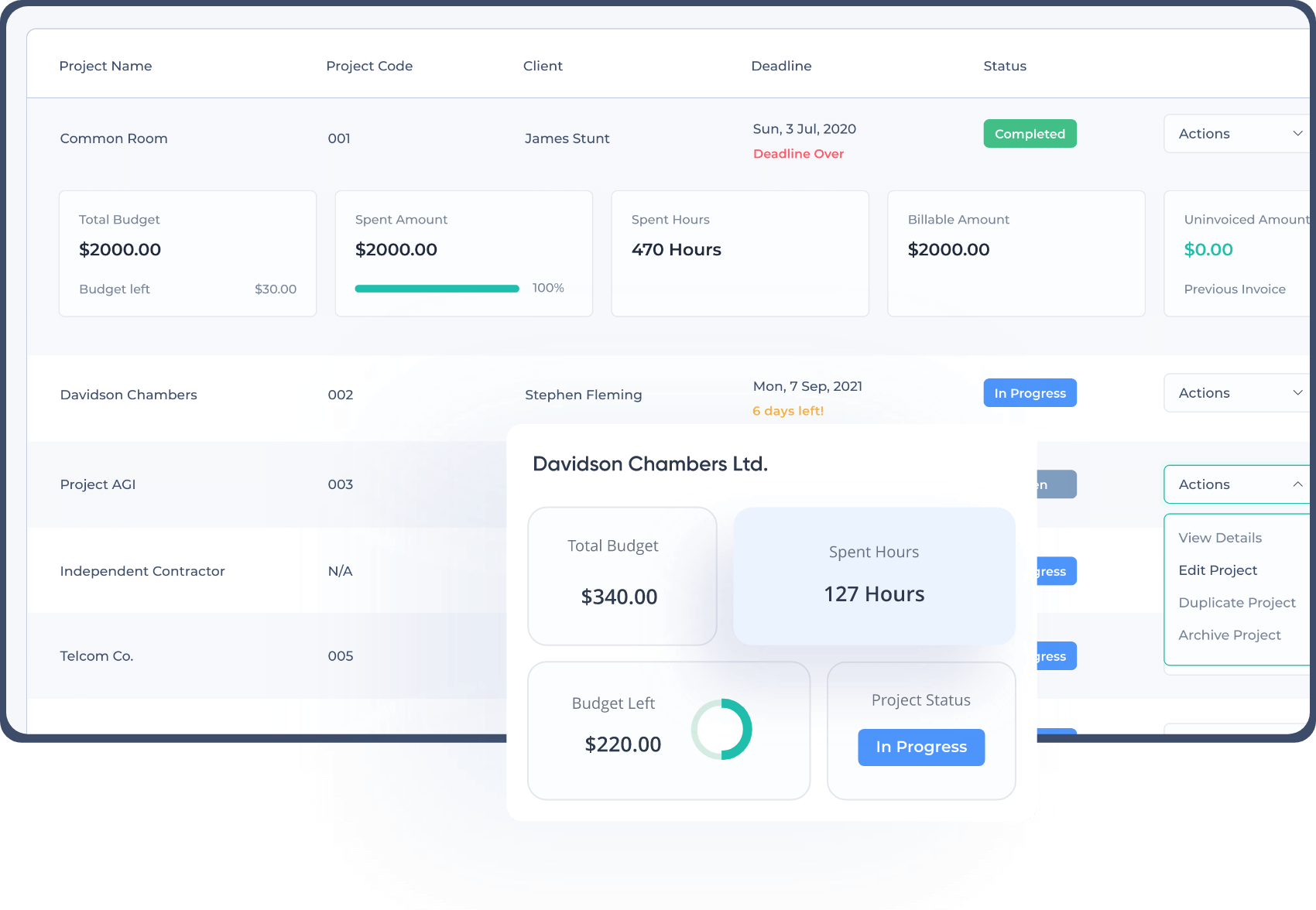
Pricing
- Standard: $5/user/month
- Elite: $7/user/month
Note: If you choose the yearly plan, the above monthly fee will be reduced by half, which is Six months' worth of savings.
Reviews
Even while WebWork is a popular alternative for freelancers and remote employees, it also provides a simple visualization of productivity, employee engagement, and working hours. Many more critical features include time tracking, screenshots, activity levels, and many others.
However, it is not without its drawbacks. It may aid in the expansion of your company, but you should consider exploring other choices for your benefit. If you haven't used this software yet, it's a good idea to be aware of the options available for finding the most appropriate app for your needs.
Look no further than our list of 15 alternatives to the WebWork time tracker, which you can find below.
Alternatives to WebWork Time Tracker with Details
2. insightful

insightful is workforce analytics software that helps your team to boost productivity and provides you with top level analytics to get an edge over the competitors. It helps in building balance between workloads and efficiency and optimize the workflows through real time monitoring.
One of the most recommendable works of insightful is to simplify the employee time and attendance tracking . Moreover, it helps your business to unlock the new value from your time by better resource management, accurate billing of time and top-notch workload management.
Some of the mentionable features of insightful are as follows:
- Employee monitoring: Computer Activity Tracking, Regular screenshots, stealth mode.
- Time tracking: Project Overview, Definitive proof of work, Project Budgeting.
- Automatic time mapping: Precise Project Insights, Human error elimination, Hands-Off Time Allocation.
- Time and Attendance: Clock In & Out with Ease, Track Attendance in Real-time.
- Integrations: Paycor, Gusto, BambooHR etc.
Though insightful provides you with a handful of features, its pricing is still a concern for the customers. Again, a few customers found its reporting not that trustworthy
Platform
Windows, Android, Linux, Mac, iOS
Pricing
- Employee monitoring: $8/user/month
- Time tracking: $10/user/month
- Automatic time mapping: $15/user/month
Reviews
Capterra: 4.8/5
G2: 4.8/5
Positive Review
We may use insightful to allow our workers to work from home while still effectively supervising them when their supervisors are gone from the office. We can also use insightful to enable our employees to work from home while still overseeing them. Its basic setup and web-based application allow the web-based application to start immediately and gradually use the software's intricate features because of its minimum setup and web-based application.
Negative Review
Latency exists, and replication to the workstation time zone takes around 24 hours. Reporting isn't always trustworthy. When you alter the labels on a report, it is not updated. Finding reliable information might be challenging at times.
Source: Summarized & Modified version of reviews taken from G2 and Capterra.
👉 Check out the list of insightful alternatives for better evaluation.
3. ManicTime

ManicTime allows you to concentrate on your business instead of worrying about time-consuming report writing or tedious employee monitoring. It simplifies and provides detailed time tracking. The UI is straightforward and simple to use.
You can work on many projects at the same time, keep track of your computer usage, and generate comprehensive reports, among other things. With ManicTime, you can efficiently organize your business and resources.
Some of the notable features of ManicTime are as follows:
- Time tracking: Automatic tracking, Offline tracking, Accurate timekeeping, timesheet.
- Attendance management: Vacation and leave tracking, Stopwatch, Away time.
- Additional features: Overtime calculation, Auto-tagging.
- Integrations: Jira, GitHub, etc.
ManicTime is a limited time tracking solution if you think about it from the richness of the features. Some of the users complained against the quality as they suspected that ManicTime couldn’t make the judgment in terms of its price compared to the quality and features it is providing.
Platform
Windows, Mac, Android, Web.
Pricing
- Free: with limited features
- Pro: $67 (Flat rate)
Reviews
Capterra: 4.2/5
G2: 4.2/5
Positive Review
I enjoy this tool since it allows us to verify who is doing the proper thing in a frantic time frame. Furthermore, we have improved control since we can select the most qualified employees to boost output while maintaining high quality standards.
Negative Review
Its quality is abysmal. The trial version gave me a falsely positive image, so I bought it. The layout is simple and intuitive, and there are many functions to keep track of your time. But the trial version only has basic features. Automating repetitive operations (like tagging) is only available in the full version.
Source: Summarized & Modified version of reviews taken from G2 and Capterra .
4. TMetric

If you want a free alternative to WebWork time tracker, you can go for TMetric. It is suitable for small teams and freelancers mostly. You can get a native widget for your device with a user-friendly interface.
The app is efficient in progress and productivity tracking. You can budget your projects, set rates for particular activities and customers, invoice your clients and track time and money with TMetric, visualize your workday on a timeline, create screenshots, and receive detailed time and money reports.
Below are some of the most useful features of TMetric:
- Time tracking: Timer, manual entry, offline tracking, bulk edit.
- Project management: Unlimited project and client management, project breakdown, billable rates, payroll, reports.
- Monitoring: Screenshots, browsing history tracking.
- Integrations: Asana, ClickUp, Axosoft, Figma, HubSpot, Redmine etc.
Though TMetric has a huge list of integrations and some of its features are in sublime touch, adding manual time is confusing. Moreover, many users complained about the user experience while navigating it.
Platform
Windows, iOS, Mac, Android, Web.
Pricing
- Free: up to 5 users.
- Professional: $5/month/user.
- Business: $7/month/user.
Reviews
Capterra: 4.5/5
G2: 4.6/5
Positive Review
I wanted an app that could tell me instantly which clients and projects are profitable for our company and which require too much unpaid time or don't pay at all. TMetric is a great assistance. Accurate time tracking also helps us stay on schedule. It is easy to use and provides payrolling. Although my staff is small, it was cumbersome to handle holidays, sick leaves, etc. now I do it in one click.
Negative Review
I wish I could simply set the hours recorded to the nearest 15 minute interval. I occasionally wish I could add time to the future in case I know I'll be working on something and want to plan ahead of time. Comparing one time period to a previous time period would be a useful function to have in the future (like in Google Analytics).
Source: Summarized & Modified version of reviews taken from G2 and Capterra.
👉Check out the list of Tmetric alternatives for better evaluation.
5. OnTheClock

OnTheClock has concentrated more on business rather than concerning accuracy and compliance. The app is easy and powerful, with a time clock system. You can use it to track time of your remote workers and in-house employees.
OnTheClock provides you with an online employee time clock with admin/manager login and even decimal hours converter. It is an employee monitoring tool that features a mobile time clock and GPS tracking features. On top of that, it can act as a wonderful payroll solution as it seamlessly integrates with a handful of apps.
A few helpful features of OnTheClock are shown below:**
- Payroll And Project Reporting: Bonuses & Gross Payroll, Auto Time, Overtime & Time Off (PTO) Calculations, Report Tips, Export Payroll information.
- Employee Management: online timesheet calculator, employee editing option, enter notes.
- GPS Tracking: Geofencing, GPS Tracking, Fingerprint & Live Tracking.
- Business solution: Scheduling & Automated Breaks, Alerts & Employee Reminders.
- Integrations: Paylocity, ConnectPay, Gusto, ADP etc.
Although the features OnTheClock offers are pretty helpful, the users demand more advanced level features for better operability. The GPS tracking is not perfect, and the dashboard could be more navigable for the admins.
Platform
Windows, Mac, iOS, Android, Web.
Pricing
- Free: upto two users.
- Price starts at: $9/3 users/month
Reviews
Capterra: 4.7/5
G2: 4.5/5
Positive Review
Time off and sick leave can be tracked with this system. It is really user-friendly, and I am able to go back and make any necessary corrections or adjustments. Having messaging associated with clock ins and outs is particularly convenient when making modifications to their timesheet from the administrator's perspective. Corrections are extremely simple as a result of this.
Negative Review
Employees' username/password combinations occasionally stop working. I have no idea why. We basically got used to it because I didn't prioritize finding a replacement. I wish the job name had more characters. We'd want to put the client's name and address in the job name. Based on street length, we may not get to enter the whole address (including apt/suite number).
Source: Summarized & Modified version of reviews taken from G2 and Capterra.
6. Everhour

Everhour is an excellent time tracking option for you that has a main focus on project management time tracking . The user-friendly interfaces provided by Everhour make it simple to keep track of the work assigned to each employee. Cost and task management, invoice generating, payroll management etc., are all included in it.
Everhour is ideal for small and mid-sized teams who work remotely. If you've come to expect time tracking, budgeting, and invoicing all in one spot, it's right there for you. The Everhour interface makes it simple to keep track of project time, billable and non-billable hours, estimate expenditures and manage activities.
The features of Everhour are briefly discussed below:
- Time tracking: Timer or manual entry, billable and non-billable hours tracking, clock-in, clock out, time off.
- Exceptional features: Milestone tracking, Kanban board, labor cost, task rates.
- Project Management: Project and task management, reports, reminders, workflow management,
- Reporting toolkit: Team timesheet, Constant Sync, Meta data, Summary emails.
- Integrations: Asana, Trello, Basecamp, Jira etc.
Several distraction management capabilities are missing from the Everhour app. Because there isn't much flexibility in the report area, it doesn't meet industry requirements.
Platform
Windows, Android, Linux, Mac
Pricing
- Cloud: $8.50/user /month, starting at 5 users
- Server: Beta Solution
Reviews
Capterra: 4.7/5
G2: 4.7/5
Positive Review
Everhour's UI is simple and easy to use, and it works nicely with Clickup. The reporting area is very simple to use, with no complications when it comes to exporting data. The project section is useful for setting and monitoring the budget. You can edit the report to your liking and execute queries using the APIs.
Negative Review
Everhour's prices seem reasonable, but it doesn't have a lot of real-time monitoring features. Reporting is another one of those parts that is hard to understand. Users can no longer get a report on their backlog from Everhour itself. After exporting from Everhour, they needed to make more changes to the data in Excel.
Source: Summarized & Modified version of reviews taken from Capterra and G2.
👉 Check out the list of Everhour alternatives for better evaluation.
7. Hubstaff

When it comes about choosing an alternative to WebWork Time tracker, Hubstaff is an obvious choice. It gives you an all-in-one mobile and desktop monitoring solution, with employees being tracked on any basis you need to analyze their performance. You can use this innovative tool to construct project-based apps and track URLs.
The company promotes itself as a workforce management platform that includes, among other things, proof of work, time tracking, a remote talent locator, and project management tools. It features a GPS tracking technology that allows it to locate outdoor staff. It also has a geofence time tracking geofencing capability that allows businesses to follow teams in certain areas.
The following are some of Hubstaff's features:
- Employee Monitoring: Apps and URL usage, screenshot monitor and exportable reports.
- Field Employee monitoring: Geofencing attendance, GPS tracking, Time scheduling.
- Time tracking: Automatic time tracker, mobile time tracker, timesheet approval.
- Expense Management: Expense, budget, invoice.
- Integrations: Payoneer, Gusto, Salesforce, PayPal, QuickBooks etc.
The time tracker on Hubstaff isn't as good at keeping track of employee breaks and overtime. Furthermore, the free tier is only for one person. So freelancers or VAs can utilize it. But this can be costly for startups and small businesses.
Platform
Windows, Android, Linux, Mac.
Pricing
- Free: for one user
- Starter: $7/user/month
- Pro: $10/user/month
- Enterprise: Contact vendor
Reviews
Capterra: 4.6/5
G2: 4.3/5
Positive Review
Hubstaff is a task management solution that feeds relevant work to users' clocks, allowing for agile task management. It's sophisticated while being simple to use. It's slick, professional, and up to date with modern design standards, and users can easily access the dashboard and various tools to track points, see screenshots, and evaluate productivity differences from minute to minute, among other things.
Negative Review
Hubstaff's pricing does not correspond to the value of the services they provide. You may be able to get a better product with more features for a lower price. The dashboard is really huge and takes a long time to load. The response time for customer service is quite poor.
Source: Summarized & Modified version of reviews taken from G2 and Capterra.
👉 See our comprehensive list of Hubstaff Alternatives.
8. Kizeo Forms

Kizeo Forms is a mobile forms application that can be used for a variety of tasks like as data collecting, workflow design, task and team monitoring, and time tracking, among others. The use of this tool is hugely valuable for remote teams and field employees alike.
It has the capability of converting paper forms into digital ones. There are two components to the solution. The online form builder with drag-and-drop functionality, as well as the mobile application It is available for use in any business, and it may be used to automate a variety of operations.
The following are some of Kizeo Forms' notable features:
- Workforce Management: Scheduling, workflow automation, appointment management.
- Time tracking: Automatic time tracking, billable and non-billable hours, offline tracking.
- Expense Management: Estimation, budget tracking, equipment tracking, timesheet.
- Additional options: Access Controls/Permissions, Archiving & Retention, Code Enforcement, Change Order Management.
- Integrations: Salesforce, Sage, Oracle, etc.
Some of the features of Kizeo Forms seem exceptional compared to what its counterparts are offering to the market, yet it’s a limited time tracker. Its operability is not above questions, and it can improve in different aspects.
Platform
iOS, Android, Web.
Pricing
- Monthly plan: €14.90/month /user
Reviews
Capterra: 4.5/5
G2: 4.0/5
Positive Review
Our daily Job Safety Analysis and equipment checks are documented using Kizeo forms. They keep maintenance and other essential workers informed via email. We are researching new usage and have found that utilizing Kizeo we can substitute several paid services. Great product.
Negative Review
The lack of any sort of undo while creating shapes is my least favorite feature of Kizeo; one mistake and you could lose a lot of your work. Another, and perhaps the most significant, barrier to company-wide adoption is cost. It's extremely costly, which prevents us from subscribing.
Source: Summarized & Modified version of Capterra review taken from Here and Here.
9. Chrometa

You can work for your client without having to worry about how many hours you've spent working with Chrometa. Allow Chrometa to function in the background of your device, recording your billable hours, documents, emails, and any other things you complete.
It contains a team time tracker that allows you to work more efficiently in a group setting. It is appropriate for all types of users, ranging from individuals to big groups of people.
Here are some of the most significant features of Chrometa:
- Project management: Accurate and detailed invoice, project management, team management.
- Client Management: Automatic time allocation for clients and projects, work tagging.
- Time tracking features: Automatic time tracking and timesheet generation, offline time tracking, billable and non-billable hours,
- Time Management: Maximize Team Productivity, Minimize Admin Costs, Export Data.
- Integrations: Clio, Xero, Asana, Slack, etc.
Time tracking in Chrometa is not as accurate as you like to have. Again, it’s a little pricey, and many users want more integration facilities.
Platform
Mac, iOS, Windows, Android, Web.
Pricing
- Standard: $19/user/month.
- Plus: $29/user/month.
- Premium: $49/user/month.
Reviews
Capterra: 4.3/5
G2: 3.8/5
Positive Review
With Chrometa, I don't have to think about how long I'm spending on something. That I've seen that not only tracks your web browser history, but also your phone and PC usage. Chrometa allows you to track, classify, download, and bill time. Once installed, there's no need to switch anything on or activate it to track something.
Negative Review
The desktop app is poor. It stalls and stops recording time without warning, albeit this happens less frequently if you restart windows frequently. Quickbooks Online integration works for downloading customers but not for uploading time. Chrometa and QBO blamed each other. Too many font colors and not enough white space in the new UI.
Source: Summarized & Modified version of reviews taken from G2 and Capterra.
10. DeskTime

DeskTime is a wonderful automatic time tracking software that helps businesses grow and become more productive while lowering expenses and increasing efficiency. Project tracking, absence management, time monitoring, and a range of other essential capabilities are available to businesses, enterprises, and government agencies.
Desktime has various unique features, such as the Document Title Track, which shows you the tasks your team is working on when they utilize specific programs. It enables you to be more organized and successful, as well as keep your team on schedule.
Here is a list of some of the most remarkable features of DeskTime:
- Employee monitoring: screenshots, apps, and URLs tracking.
- Exceptional features: Document Title track, Team’s contact, Private time option.
- Project Management: Project tracking, shift scheduling, screenshots, customs report.
- Reporting & Invoice: Custom reports, cost calculation, invoicing, absence tracking.
- Integrations: BaseCamp, Trello, Asana, Jira etc.
There are various areas where DeskTime falls short of expectations due to its productivity focus. The software's capability does not include GPS tracking, billing, or payroll.
Platform
Windows, Android, Linux, Mac, iOS.
Pricing
- Lite: free for one user
- Pro: $7/user/month
- Premium: $10/user/month
- Enterprise: $20/user/month
Reviews
Capterra: 4.5/5
G2: 4.6/5
Positive Review
It is easy to use and has a basic user interface to boot. DeskTime is a fantastic tool for increasing office efficiency while also encouraging accountability in the workplace. In addition to increasing productivity, it allows you to remain focused and attention to your task at all times. It produces invoices for businesses based on computations that take place every minute.
Negative Review
The idle time tracker is a tool that allows you to keep track of how much time Holding a key down on your keyboard for long periods of time can be recorded as "productive" time, which isn't the best approach to keep track of employee idle time. Cross-referencing this with the snapshot functionality, on the other hand, has proven to be a crucial factor in preventing this type of behavior.
Source: Summarized & Modified version of reviews taken from G2 and Capterra.
👉Check out the list of Desktime alternatives for better evaluation.
11. TimeCamp

TimeCamp is time management software that helps you stay focused and productive. This program is suitable for freelancers, individuals, small and large organizations, and so on. It would be a wonderful alternative if you tried to manage time utilization and grasp the tasks that need to be improved for project management.
You can make your process easier by using TimeCamp's automated mode. It comes with all of the project and workforce management tools you'll need. You can focus on your job without having to bother about timesheets, reports, or employee actions.
Some notable features of TimeCamp are shown below:
- Attendance Management: Attendance and time-off- absence and holidays analysis.
- Profitability Checking: Invoicing, custom billing rates, team performance tracking, profitability tracking.
- Project Management: Project tracking, Expense tracking and invoicing,
- Productivity Management: Timesheets, insightful reports, team performance, and productivity tracking,
- Integrations: Insightly, Jira, Asana, etc.
Although TimeCamp has garnered many excellent reviews, many users feel the user interface is too complex and the reporting could be more detailed. Again, the Linux version is buggy too.
Platform
Windows, Linux, Android, Mac, iOS, and Web.
Pricing
- Free: unlimited users
- Basic: $7/user/month
- Pro: $10/user/month
- Enterprise: Contact vendors.
Reviews
Capterra: 4.7/5
G2: 4.7/5
Positive Review
It's extremely simple to use, incredibly easy, and quite adaptable. As soon as I opened the app for the first time, I was recording my hours within minutes of doing so. The ability to generate reports is fantastic... I was able to schedule it for a pay period that was out of the ordinary (semi-monthly).
Negative Review
I had to spend some time learning how to utilize the desktop version and the Google Chrome plugin. Everything works perfectly after you stop using the desktop version and only use the Chrome extension or the online version. I believe the desktop version is simply misleading, and it performs the same functions as the Google Chrome extension.
Source: Summarized & Modified version of reviews taken from Capterra & G2.
👉Check out the list of TimeCamp alternatives for better evaluation.
12. Wrike
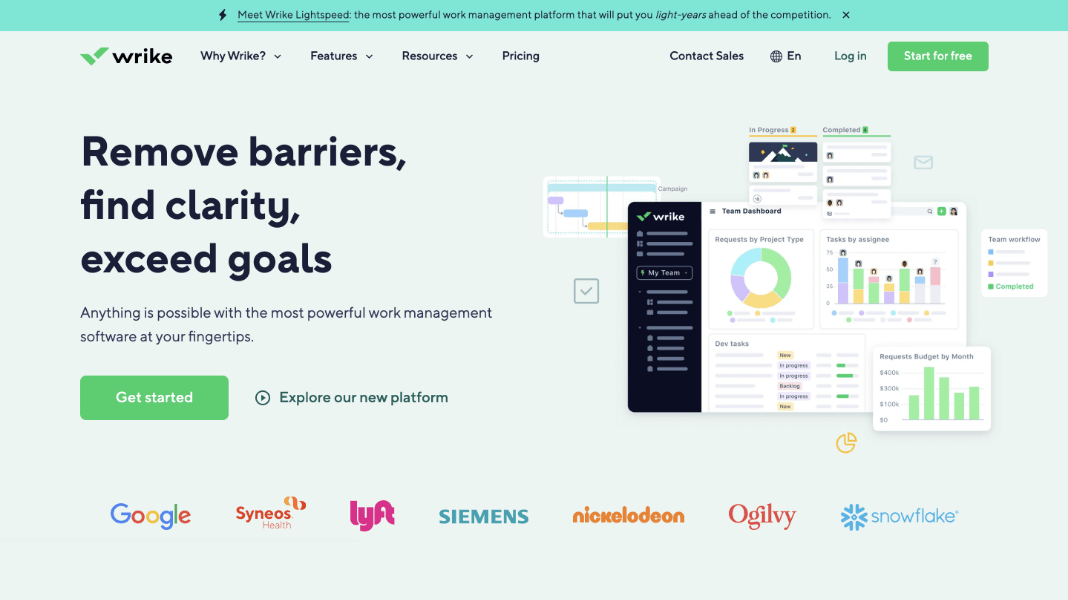
Wrike is a work management tool that is simple and effective for freelancers, entrepreneurs, and small to large businesses. It provides a variety of tools to help your team remain more agile and productive. The tracking, monitoring, team, and resource management functions are the primary aspects of this software.
The software was created with the remote team in mind. The key benefit of this app is that it provides a single platform for various projects and departments to collaborate on. It enables you to create a work community that is transparent, collaborative, and productive.
The following are some of Wrike's most prominent features:
- Employee management: Time tracking, timesheet management, vacation and leave tracking.
- Task Management: Gantt Chart, reports, alerts, file sharing.
- Collaboration with context: Visual proofing, Digital publishing, Shared team calendar.
- Additional features: User audit reports, Two-Factor Authentication (2FA), Branded workspace.
- Integrations: Salesforce, Google Calendar, BambooHR, Basecamp 2 etc.
Wrike presents a handful of integrations to its customers but its support system remains questionable. Again, the performance of the iOS and Android mobile apps is poor.
Platform
Windows, Android, Mac, iOS, Web.
Pricing
- Free: up to 5 users.
- Professional: $9.80/user/month.
- Business: $24.80/user/month.
- Enterprise: Contact vendor.
Reviews
Capterra: 4.2/5
G2: 4.2/5
Positive Review
Wrike is software that helps me manage my team's everyday tasks. It is straightforward for project management and daily collaboration with my team members. Its basic UI makes it easy to use. Wrike makes reporting easier and faster. It also allows me to interact with my coworkers and team while working on it.
Negative Review
Regarding the iOS and iPad iOS apps, I provided input to the product team. They're great for responding quickly to work items that my coworkers tag me with, updating project and task notes, and changing statuses. However, I believe that merging some of the web app's capabilities into the platform's mobile version has a lot of potential.
Source: Summarized & Modified version of reviews taken from Capterra & G2.
13. BigTime

Time tracking, billing, project management, and resource management are the main concerns of BigTime. For all types of business organizations, this tool is simple to use. You can get complex reports and integrate them into your favorite tool.
When you construct a dashboard and analytics that show the status of your firm, you can better understand the leadership team. Many businesses use it because it allows them to function more wisely and efficiently.
Some of BigTime's most key features are as follows:
- Time tracking: Time tracking, billable and non-billable hours, customizable timesheet.
- Project Accounting: Invoicing and Template Editor, Payment Processing, Financial Reporting.
- Resource Management: Personalized Reports, Unlimited Clients and Transactions, Resource Allocation.
- Business Intelligence: Custom Report Wizard, Personalized Analytics, Revenue Projections.
- Integrations: Slack, Salesforce, Zapier, HRIS, Microsoft Excel etc.
Notwithstanding all of these vital features, some users disliked BigTime because it lacked a clock-in/clock-out option. Even with high-speed internet, a few users reported that they couldn't get the app to work on-air.
Platform
Windows, Android, iOS, Mac, Web
Pricing
- Express: $10/month/user.
- Pro: $30/month/user.
- Premier: $40/month/user.
Reviews
Capterra: 4.6/5
G2: 4.5/5
Positive Review
BigTime allows users of all backgrounds to connect to the software from a number of platforms (desktop, laptop, smartphone) to track time per project, manage expenses on a daily basis with electronic receipt submission, run time reports , and seamlessly interface with external accounting software.
Negative Review
The mobile application is woefully inadequate. However, we've heard that BigTime is working on a solution. However, we'd like to utilize the app for expense tracking and timekeeping, particularly when staff members are on the road, but it's just a little too difficult to use effectively.
Source: Summarized & Modified version of reviews taken from Capterra & G2.
14. Jibble

If you are seeking a free alternative to WebWork's time tracking software, Jibble may be worth your consideration. This app is completely free for an infinite number of users. It includes a time clock as well as features for attendance, payroll, and project management.
Facial recognition, employee GPS location tracking , and timestamps are just a few of the complex features available. It provides tracking, reporting, and monitoring capabilities that are simple and straightforward.
The following are some of Jibble's most important features:
- Advanced features: Facial recognition, Geolocation, Policies.
- Time tracking: Timesheet, Automatic and Offline tracking, Work Schedule.
- Client Management: Time tracking by client and project, Client billing, Expense tracking.
- Productivity Assurance: Activity tracking, Productivity, Collaboration.
- Integrations: Xero, Zapier, QuickBooks.
Flexibility has been an issue with Jibble as customers suggested making customization more accessible. Furthermore, frequently crashing is an issue a few customers reported against it.
Platform
Windows, Android, iOS, Mac, Web.
Pricing
- Attendance: Free
- Attendance Pro: $2/user/month.
- Desktop Pro: $4/user/month.
Reviews
Capterra: 4.8/5
G2: 4.6/5
Positive Review
Jibble is a wonderful time app. It has a user-friendly interface that is straightforward and easy to use. Without the use of time tracking software or anything, I can keep track of my remote team's productivity and working hours in one spot. It's as simple as clicking "Jibble In" to start the clock and clicking "Jibble Out" to stop it. This is an incredible tool! I have to say.
Negative Review
When you upgrade the application, the report changes. There is no automated method to remind employees to take a break because humans are not machines. There is no such feature for former billing integration. It highlights data integration with Slack problems that must be manually corrected on the website.
Source: Summarized & Modified version of reviews taken from G2 and Capterra.
👉Check out the list of Jibble alternatives for better evaluation.
15. RescueTime

RescueTime, as the name suggests, helps you take back the time you could otherwise have lost. Its core area of expertise is in the prevention of distractions. RescueTime's ability to capture time's true power empowers businesses to impact their respective fields substantially. It empowers everyone to stay on track and give their best effort at work.
RescueTime helps you discover the areas where your time is being lost to regain control of your efficiency. It also allows you to gain sparkling personal growth with the touch of real time data. That’s how it enables you to stay motivated for work every day.
Here we’ve discussed some of the most prominent features of RescueTime:
- Time tracking: Timesheet, Automatic and Offline tracking, Work Schedule.
- Client Invoicing: Invoice Creation and Delivery, Electronic Payments, Revenue Recognition.
- Administrative Control: Automated Reminders, Policy Compliance Management.
- Other Features: Screen Activity Recording, Employee Database, Mobile Access.
- Integrations: Slack, Google Calendar, Office 365.
RescueTime doesn’t provide a lot of information to customers, which is the fundamental hindrance of considering it a viable option for the companies. Its user interface is not polished, and the dashboard page is glitchy.
Platform
Windows, Android, iOS, Mac, Web.
Pricing
- Lite: free
- Premium: $9/user/month
Reviews
Capterra: 4.6/5
G2: 4.2/5
Positive Review
RescueTime is a simple and easy to use time tracking tool that you can download to your laptop or android device for time tracking . It meets our present need since it quietly and automatically records time spent on each application. The thing we liked the best was the ability to view a complete picture of your productive and non-productive time. You also get an online dashboard to track your progress. It substantially improved our time management.
Negative Review
The one thing I dislike about RescueTime is that it may record me on numerous devices at once. For example, I may work on my laptop while listening to YouTube on my phone. RescueTime would then capture both YouTube-time and working time. That can be modified afterwards by editing the data or turning off tracking before instances like this. But I wish there was AI in the future to make this section smarter.
Source: Summarized & Modified version of Capterra review taken from Here and Here.
👉 Check out the list of RescueTime alternatives for better evaluation.
Functions of WebWork Time Tracker and its usage
WebWork Time Tracker is a renowned time tracker with screenshots that offer employee monitoring and project management facilities. It provides features that help you boost the productivity of your workforce, save a significant amount of time per employee and increase the revenues of your business. A lot of integrations, affordable prices, and the likeability of the software to the customers are some of the aspects of the WebWork time tracker that you should consider.
Below are some of the most delicate features that WebWork Time Tracker offers to customers.
- Time tracking in numerous capacities
WebWork time tracker is a versatile software that offers time trackers for different devices and systems. It provides a Desktop tracker with chosen screenshot modes, a Web tracker, which enables you to track time without downloading the app; a Mobile tracker for tracking time during meetings and calls and a Chrome Extension tracker that shows you the time you spend on various tasks and projects.
- Employee monitoring with advanced features
WebWork time tracker can be an excellent option for monitoring your employees besides just tracking their work hours . It is a screenshot capturing tool that enables you to keep account of the beginning and ending of the day with specifications of early leaving, late coming and less tracking. Again, you can keep track of the most visited websites and see the team's productivity based on keystrokes and mouse usage. s
- Smart project planning
You can manage project teams of any type and size using the WebWork time tracker. You will be able to add unlimited tasks and team members too. Managing remote teams and enrolling them into the project is more manageable with a WebWork time tracker. Again, you can get a proper insight into how the outsourced team works in real-time and how effectively the members execute their tasks.
- Task management
WebWork time tracker provides you with a better task management system than most of the time tracking software in the market. It allows you to set deadlines, share files, add comments and create a priority list. You, as a user, will be updated every time someone brings any change to the tasks you’re assigned in. That’s how you can eliminate the threat of missed deadlines.
- A handful number of integrations
You can access several integration facilities while using WebWork Time Tracker. Some notable mentions are Zapier, Asana, Jira, teamwork, Zoho project, Wrike, Trello, ClickUp, Todoist etc.
The above features of WebWork might be tempting, yet it is not above limitations. So, you can consider alternatives to the WebWork time tracker to get better features and amenities.
WebWork Time Tracker Pricing
The pricing of the WebWork time tracker is as easy as you like as the pricing starts at $2.99 per user per month.
Why search for WebWork Time Tracker alternatives?
We have identified certain flaws with WebWork Time Tracker based on reputable sources. Also, based on our experience, there are certain drawbacks.
- The latest update of WebWork has some compatibility issues with Laptops and PCs.
- The time tracking in WebWork Time Tracker is not based on local time, and the time worked is frequently recorded on the wrong days of the month. Occasionally, the total amount of time is recorded accurately; however, this is frequently done on the incorrect day, which causes billing complications for some customers.
- Sometimes, WebWork Time Tracker automatically stops even if the user doesn’t intend to do that.
- Some users complained against the automatic pop-up of deleting the screenshot, which they found seriously disturbing and annoying.
- Another shortcoming of the WebWork time tracker is the inability to determine whether or not clients have accessed their invitation to view the activity that is being done on their work.
Here is a list of some of the negative experiences that people have had with WebWork time tracker. These customer testimonials come from Capterra.
Feature comparison of WebWork time tracker alternatives at a glance
• Time Tracking: Clock-in, Clock-out, Automatic and manual timers, Customized Timesheet.
• RemoteTrack: URL tracking, Apps usage, Random screenshot.
• Payroll, Client & Invoicing:
One-time payment, History of payment, set member roles, Client management, Invoice generation, Export invoice.
• Projects & Budgeting: Project billing, budget alert, Hourly & Fixed fee billing.
50% discount on yearly plan
• Reports, Productivity labeling, Manual Time entries.
• Automated time and attendance tracking
• Automatic time mapping.
• Vacation and leave tracking, stopwatch, auto-tagging, away time.
• Reports, overtime calculation.
• Unlimited project and client management, project breakdown, billable rates.
• Screenshots, browsing history tracking, payroll, reports.
• Overtime and time-off calculation, reports, payroll, alerts.
• Calendar management, resource management, employee scheduling
• Scheduling, alerts, Budgeting, flexible billing, invoicing.
• Project management, Client portfolio, task management.
• URL and app history tracking, screenshots, keyboard, and mouse usage tracking.
• GPS tracker, geofencing, payroll, scheduling, project monitoring.
• Estimation, budget tracking, equipment tracking, timesheet.
• Scheduling, workflow automation, appointment management.
• Automatic time allocation for clients and projects, work tagging.
• Accurate and detailed invoice, project management, team management.
• Screenshots, app, and URL tracking, document title tracking.
• Shift scheduling, absence tracking, reports, invoicing.
• Effortless invoicing, one-click approval.
• Billable & non-billable hours, easy reporting, Automatic time tracking.
• Task management, Gantt Chart, reports, alerts, file sharing.
• Team and resource management, progress tracking.
• Dashboard, Reporting, Resource management.
• Planning, Invoicing, billing clients, Project expense tracking.
• Work schedule, facial recognition, geolocation, policies, approvals.
• Activity tracking, client billing, productivity, and collaboration.
• Time tracking- automatic tracking, offline tracking.
• Activity monitoring- apps and site tracking, alerts.
Which of the WebWork time tracker alternatives do you prefer?
WebWork time tracker alternatives have been suggested in several different places. All of them are satisfactory and can successfully replace WebWork in most circumstances. The services they give, their features, and the pricing they charge is comparable to and different. It’s up to you to decide which software best suits your needs.
However, we discovered Apploye to be the only well-balanced option in terms of price and quality at the same time. It includes features that can meet the needs of any user who is considering using it as an alternative to WebWork Time Tracker. You may find all of the features you require at a very competitive price range.
