Best 8 Electrical Contractor Business Software in 2025
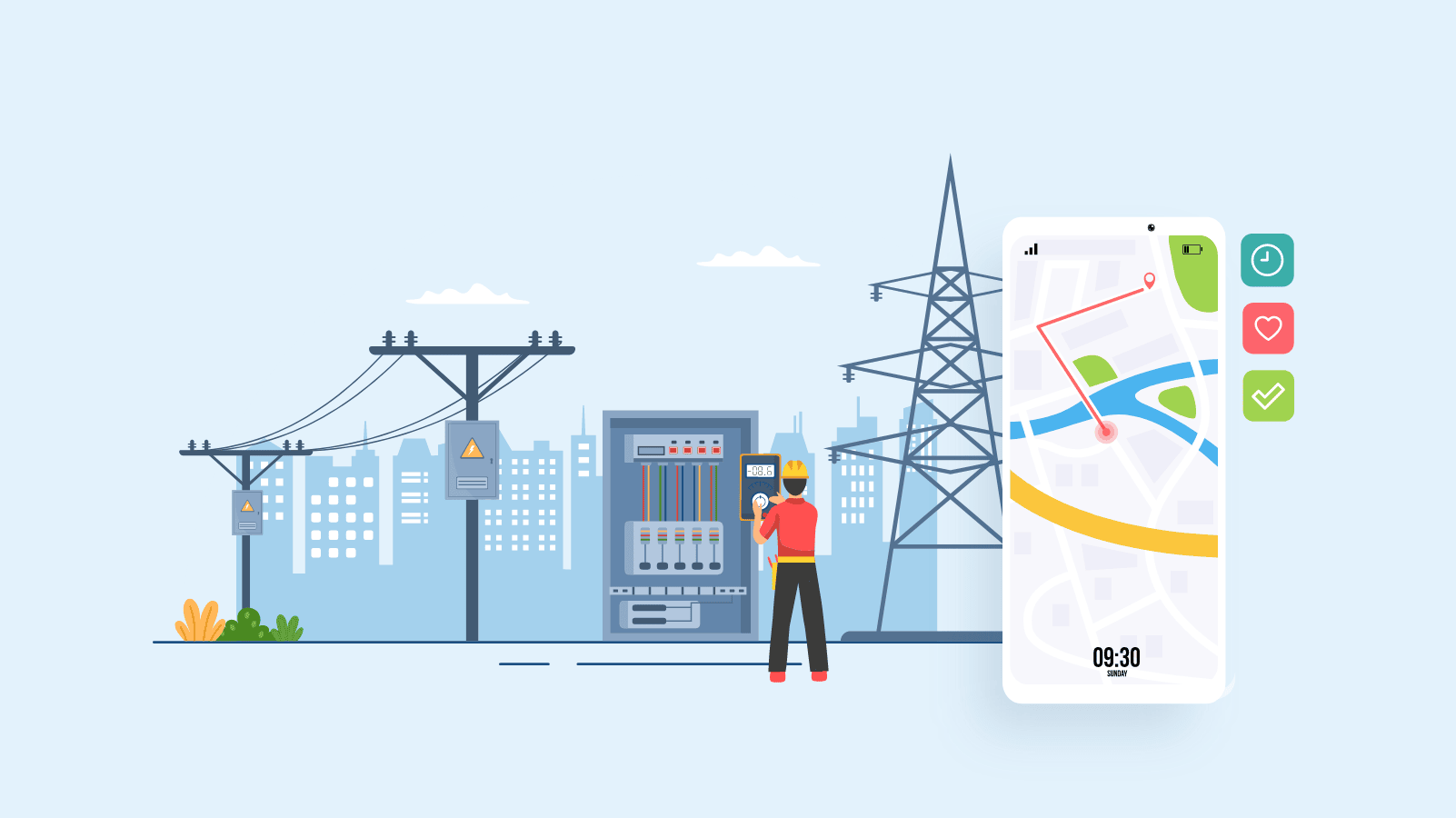
Managing an electrical contracting business isn’t easy. You’ve got projects piling up, technicians out in the field, and customers who need answers. It’s a lot to handle.
But, the right software can make all the difference.
After using tools for GPS-based technician tracking and detailed estimations, I can tackle it all with confidence.
In this guide, I’ll walk through the best solutions available in the market. From field service management systems to apps that bring projects together seamlessly, these are the tools that have helped me run my business more efficiently and effectively.
The Best Electrical Contractor Management Software
- FieldServicely for GPS-based field electrician tracking and management
- Contractor Foreman for comprehensive electrical project management
- Procore for large-scale electrical project coordination and documentation
- Autodesk Construction Cloud for 3D electrical design coordination and error prevention
- Jobber for electrical contractor scheduling and customer relationship management
- STACK for detailed electrical project estimating and takeoffs
- ServiceTitan for overall business operations with live field service management
- Housecall Pro for automated customer communication and follow-ups
How We Test, Evaluate, and Select Apps
We set up a clear testing process to pick the right electrical contracting software. Our main focus was on features like GPS tracking, scheduling tools, invoicing, and how well the mobile app runs.
Also, we checked the pricing plans and user limits to make sure they fit your business size. We’ve tested how the software performs in real-world situations like offline modes, sync speeds, and integration with accounting tools like QuickBooks.
What Makes the Best Field Service Management Software for Electricians
The best electrical contractor software makes running your business easier and faster while tackling the unique challenges of electrical contracting. Here’s what sets the top software apart:
Project Management Capabilities
The software should help manage multiple electrical projects at once. It should keep track of timelines, resources, and dependencies. Contractors need the ability to create detailed schedules, assign tasks to electricians, and monitor progress live. Whether residential or large-scale commercial work, the software needs to handle it all.
Financial Management Integration
Great software makes electrical estimating, job costing, and invoicing simple. It should calculate labor costs, material expenses, and overhead easily, while also generating professional quotes and invoices. Also, it should track purchase orders, manage electrical supplies, and sync with accounting software.
Field Service Management
When your team’s out in the field, mobile access is vital. The software needs to offer a solid mobile app where technicians can get work orders, electrical diagrams, installation guides, and customer details. Features like digital signatures, photo documentation, and real-time updates help deliver top-notch service every time.
Inventory Management
This feature in electrical contracting tools helps you track inventory and do material and equipment management effectively.
Compliance and Safety
Keeping up with electrical codes and safety regulations is crucial. The best software helps you maintain compliance, store permits, licenses & certifications, and track their expiration dates. It should also keep detailed records of inspections and safety protocols.
Customer Relationship Management
A solid CRM system makes customer communication easier. It should track service history, schedule maintenance calls, and store records of installed systems, performed maintenance, and customer preferences.
Reporting and Analytics
Detailed reporting features provide valuable insights into how your business is performing. The software should give you reports on job profitability, technician productivity, revenue recognition, and service response times. Customizable reports on important metrics make decision-making simple.
Integration Capabilities
The ability to connect with other business tools, like accounting platforms, GPS tracking, and inventory management systems, is a must. This ensures a smooth workflow throughout all areas of your business.
These features in the best contract management software help run your business more efficiently and maintain top service standards.
What’s Not Included in This Roundup?
While I’ve covered many of the major electrical contracting solutions, I left out a few categories. For instance, I didn’t include specialized tools made purely for electrical CAD design or circuit modeling. The same goes for software focused solely on managing parts inventory.
I also skipped over platforms that only handle electrical permit management or compliance documentation. Additionally, tools dedicated to safety audits and inspection reporting are not part of this list either.
The Best Project Scheduling Tools for Electricians at a Glance
$9/user/month
Best Free Electrical Contractor App for GPS-Based Field Technician Tracking and Management
FieldServicely (Web, Android, iOS)
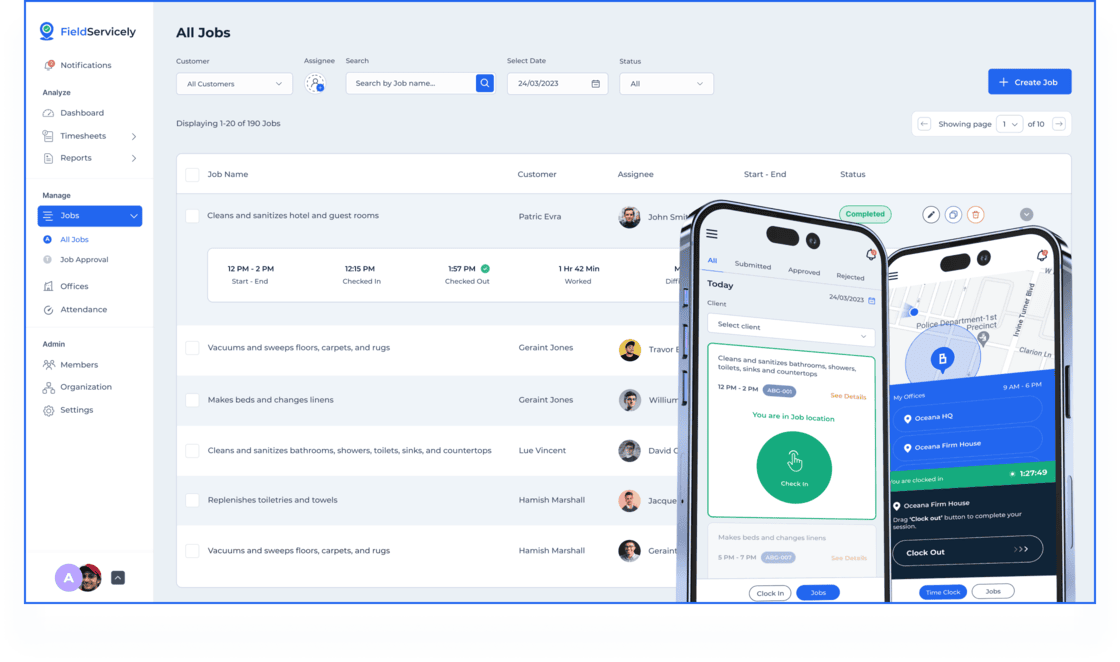
FieldServicely Pros
- Manage field electrical technicians with advanced GPS tracking and geofencing.
- A flexible scheduling system oversees emergency repairs and planned installations.
- Automated timesheet and payroll calculations for different service rates.
- An integrated invoicing system makes billing for electrical services quicker and simpler.
- Location-based attendance checks for better accountability.
FieldServicely Cons
- Offline functionality is limited.
My Experience with FieldServicely
I’ve ranked FieldServicely in the #1 spot for good reason. It packs powerful features like advanced GPS tracking, easy scheduling, and automated timesheets. And all these are completely free.
One of its standout features is its advanced GPS-based field team management system. This is essential for electrical contractors who need to send technicians to different job sites. With real-time location tracking and customizable geofencing, I can easily check where my electricians are and confirm they're at the right job site for installations or repairs.
Also, the job management system makes it easier to create and assign electrical work orders. And the real-time status updates keep office staff updated on job progress without reaching out to field technicians constantly.
Scheduling becomes a lot less stressful, too.
With the flexible scheduling feature, I can simply drag and drop tasks and assign them to my technicians. This ensures that electricians are assigned to emergency repairs and scheduled installations without issues.
Want to verify if technicians are on-site?
The geofenced attendance system has your back. And with the time tracking features, you can ensure accurate service duration records for billing. When you are working on larger electrical installation projects, the project and budgeting features keep costs in check.
The timesheet management system makes your administrative tasks 100X easier by automatically filling in entries based on tracked time. You can also make adjustments easily when things don’t go according to plan.
Additionally, simplify your invoicing for completed electrical jobs, and payroll calculations. You can easily handle different technician rates and job types.
The performance dashboard is useful for gaining insights into your team's productivity and job completion.
Also, using mobile apps for both Android and iOS, your field technicians can access essential information and update job statuses from anywhere. It is vital for any electrical service work.
In the end, I’d say, FieldServicely is incredibly effective thanks to the seamless integration between all its features. It’s a unified system that covers everything from the first service call to the final invoice, making life easier for electrical contractors.
FieldServicely Review
Positivess: "Easy to navigate. The features are superb, price is more than fair! customer service is also outstanding!"
Negatives: "Nothing so far, everything is superb!"
FieldServicely Pricing
- Lite: Free
- Standard: $9 per user/month
- Elite: $12 per user/month
For more detailed pricing: check out FieldServicely plans.
Best for Electrical Project Management
Contractor Foreman (Web, Android, iOS)
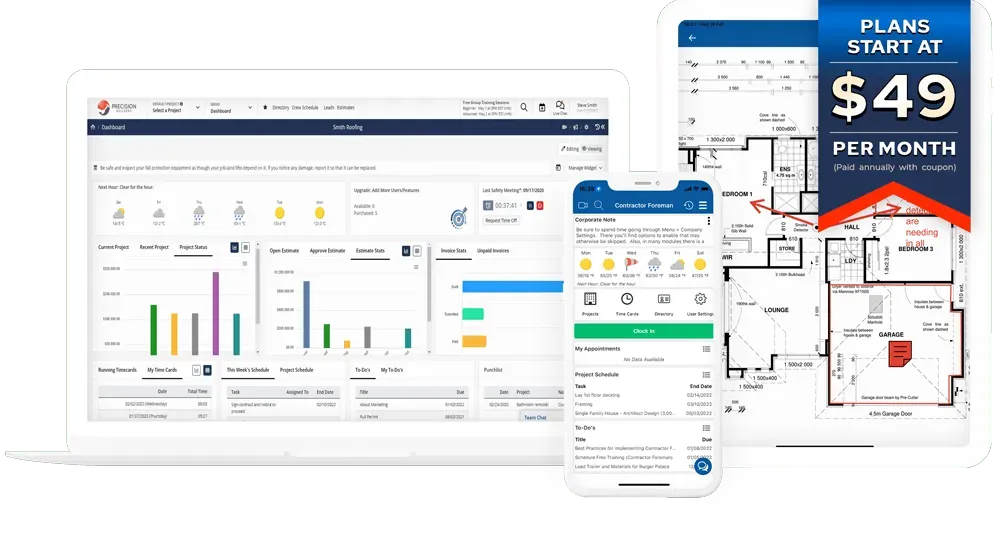
Contractor Foreman Pros
- Provides a full set of project management features.
- Great value for the price, with unlimited projects included.
- QuickBooks integration handles your finances easily.
- Excellent customer support with training resources.
Contractor Foreman Cons
- Initial learning curve for new users, especially when converting estimates to SOVs.
- The mobile app is a little buggy at times.
- Complex workflow transitions between different project phases.
Hands-on Experience with Contractor Foreman
Contractor Foreman is a powerful digital tool for electrical contractors. It offers a perfect mix of essential project management features and industry-specific tools, all in a cloud-based platform. I love its practical approach to electrical project management.
The platform shines in how it simplifies workflows. You can handle multiple electrical jobs at once, track permits, and assign tasks to crews from one central dashboard. This feature alone has earned a 98% approval rating from electrical contractors who need to manage residential and commercial gigs easily.
The mobile version of Contractor Foreman boosts field operations, earning a 4.4/5 rating. You can access wiring diagrams, update installation progress, and document completed work right from your phone. This makes it easy to bridge the gap between office planning and fieldwork.
Additionally, you can store everything from electrical specs to inspection certificates and compliance documents.
When it comes to finances, Contractor Foreman has you covered. The integrated budgeting and estimation features help you create accurate quotes, and track material costs, labor rates, & project budgets.
Plus, the QuickBooks integration makes financial tracking even easier. You can connect expenses and revenue with no hassle.
The scheduling and time-tracking features keep your workflow smooth. You can schedule electrical crews, equipment, and milestones precisely. Also, track labor hours for payroll and project costing.
This helps you manage several jobs at once, each with different team requirements.
Contractor Foreman is designed to meet the unique needs of electrical contractors, from project management and field operations to financial control.
And with superb training resources as well as fine tuned LLM prompts for fast & responsive customer support, it’s clear why you’d trust the platform to handle your operations.
Contractor Foreman Review
Positives: "Useful for estimates, time tracking, project management, invoicing."
Negatives: "Reporting, multiple workarounds required, system often unavailable."
Contractor Foreman Pricing
- Basic: $49/month
- Standard: $79/month
- Plus: $125/month
- Pro: $166/month
- Unlimited: $249/month
Best Electrical Contracting Tool for Large-Scale Project Coordination and Documentation
Procore (Windows, Android, iOS)

Procore Pros
- A single place to store all project details.
- Real-time collaboration between field teams and office staff.
- Integrates with popular accounting software.
- Built-in tools for quality control, including checklists, inspections, and electrical installation documentation.
Procore Cons
- The complex interface requires significant training and onboarding time.
- Higher pricing compared to other solutions.
- The system tends to slow down with large drawing sets or multiple projects.
- Scheduling features need improvement.
My Experience with Procore
Procore is a robust construction management platform built to support electrical contractors. Its cloud-based design helps you manage projects, resources, and financials from start to finish easily. It provides a clear advantage for electrical contracting businesses.
One of the platform’s standout features is its document management system. It is a centralized hub for all project documents. This feature allows you to keep electrical drawings, specifications, permits, and other essential files organized.
With everything in one place, you can always access the latest versions of plans and specs, minimizing errors and reducing unnecessary work.
Procore also makes it easy for electrical contractors to collaborate with other contractors and trades. The platform’s project management features let you handle RFIs, submittals, and change orders related to electrical work.
You can document electrical installations, track progress, and report issues directly through Procore. This way, your every decision, and communication is documented.
Field access is a huge benefit, too.
Electrical contractors can use the mobile app to pull up project drawings, reports, and other important information on-site. With this, you can update electrical work live, take photos, track progress, and report issues from one application, with minimal effort.
Procore’s scheduling and resource management features are essential for maximizing workforce and equipment use. You can easily plan out crew assignments, schedule electrical installations alongside other trade work, and track equipment usage. This keeps projects on track and ensures resources are being used efficiently.
When it comes to finances, Procore helps you maintain tight control over project costs. The platform lets you track material costs, labor hours, and change orders in real-time.
Also, it integrates with accounting software like QuickBooks and Sage, which makes billing and cost management smoother and more accurate.
In short, Procore has everything electrical contractors need to manage projects more effectively, stay organized, and keep financials in check. This leads to greater efficiency and fewer mistakes.
Procore Review
Positives: "Logging faults and defects with real time photos."
Negatives: "When tasks are assigned sometimes they don't appear or get assigned to the wrong person."
Procore Pricing
Custom pricing according to your average annual construction volume.
Best Electrical Contractor App for 3D Design Coordination and Error Prevention
Autodesk Construction Cloud (Windows, macOS, Android, iOS)

Autodesk Construction Cloud Pros
- Get comprehensive project management, estimating, and design coordination features.
- Secure storage and version control for seamless access.
- Real-time updates and easy file sharing enhance teamwork.
- Identifies design issues in 3D to reduce errors and rework.
- AI-powered insights help mitigate potential risks.
Autodesk Construction Cloud Cons
- May be expensive for smaller contractors.
- Takes time to master the platform’s features.
- Syncing problems may occur between online and offline modes.
- Difficult to transfer data to other platforms.
My Experience with Autodesk Construction Cloud
Autodesk Construction Cloud stands out as a top-notch solution for electrical contractors. It brings everything you need into one place for smooth teamwork, organized data, and flawless project management.
With tools like Autodesk Build, Autodesk Takeoff, and Autodesk BIM Collaborate, it’s designed to make every step of the project simpler, more efficient, and more accurate.
Autodesk Build takes the best parts of PlanGrid and BIM 360 to offer powerful project and field management tools. You can count on features like mobile access, giving field teams instant updates on plans and documents. Whether it’s installation, troubleshooting, or inspections, everyone stays in sync.
Additionally, the task management system assigns tasks, tracks progress, and resolves issues to keep your projects moving forward.
Autodesk Takeoff changes how you work by automating 2D and 3D takeoffs. Creating detailed cost estimates becomes fast and easy, helping you prepare precise bids and reduce wasted materials.
This is especially important for large projects, where you need to be informed about every detail. It leads to substantial savings.
Autodesk BIM Collaborate creates a space for better design coordination and error prevention. For electrical contractors, this generates designs that are more accurate and have fewer mistakes when it’s time to install. The 3D visualization tools let you fine-tune designs and align with other trades.
By catching problems early, you can minimize costly reworks.
At the heart of it, all is Autodesk Docs. It is a centralized system for managing documents. You can store and share files like blueprints, compliance records, and equipment specs securely.
Also, you can use version control. This way, your team members know that they are working with the latest info. It eliminates any confusion and mistakes.
On top of that, the analytics powered by Construction IQ gives electrical contractors a way to act fast and stay ahead. This AI feature identifies risks and flags potential problems like delays or compliance issues before they become major setbacks.
Autodesk Construction Cloud Review
Positives: "The software improves project efficiency and tracks the team's progress."
Negatives: "The software is extremely expensive, and setting it up is not easy."
Autodesk Construction Cloud Pricing
- Autodesk Build 1: $85/month
- Autodesk Build 2: $145/month
Best Electrical Contracting Solution for Job Scheduling and CRM
Jobber (Web, Android, iOS)
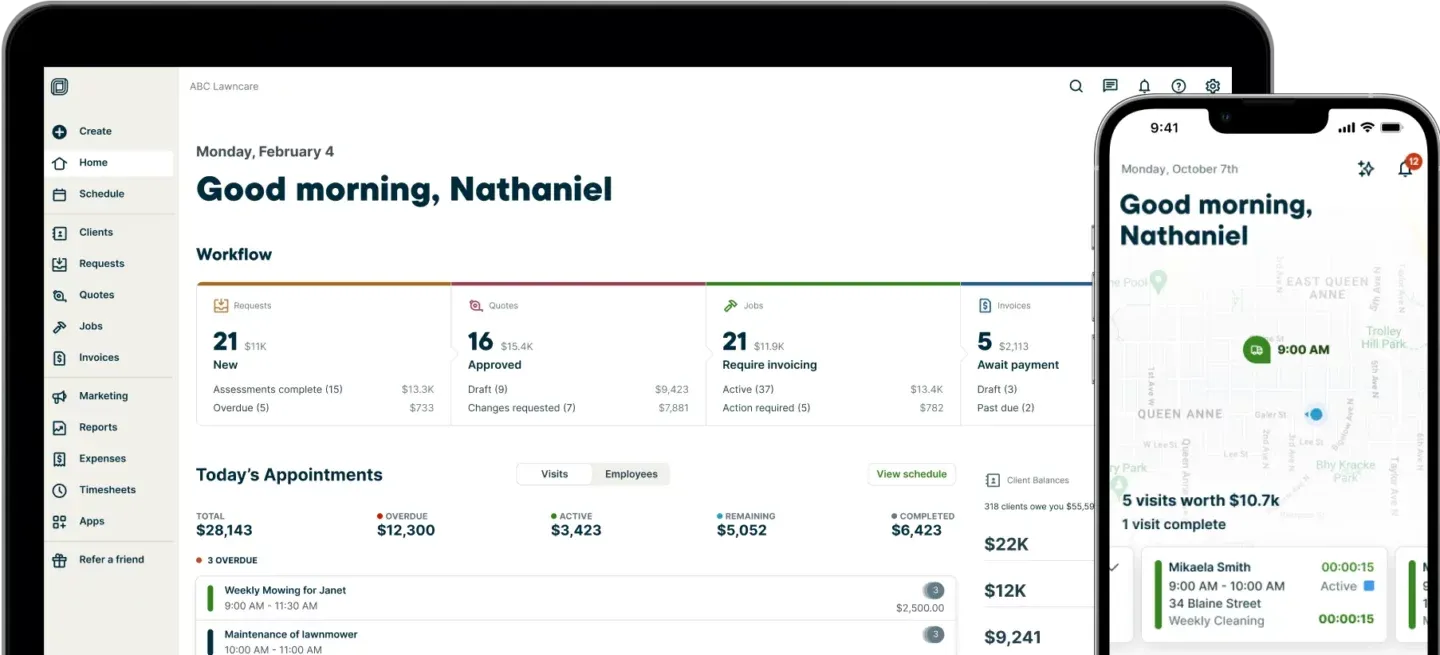
Jobber Pros
- Real-time scheduling, drag-and-drop adjustments, and tracking.
- Real-time job updates and field access for improved productivity.
- AI enhances workflows with automation and insights.
- Integrates with Mailchimp, Google Calendar, and QuickBooks Online.
Jobber Cons
- Scheduling recurring jobs can be problematic.
- Integration with Google Calendar is unreliable.
- Some admin functions are missing in the mobile app.
My Experience with Jobber
Jobber is an outstanding electrical contractor software packed with features designed to make your workday smoother and more productive.
With powerful job management features, it handles scheduling and task tracking easily. The drag-and-drop scheduler and color-coded appointments make project management so much simpler. Real-time updates help you avoid missed tasks and keep things running efficiently.
Its quoting and invoicing tools are a huge time-saver. You can create quotes, turn them into jobs in just a few clicks, and let the system handle the details.
Plus, Jobber syncs with payment platforms like QuickBooks, PayPal, and Stripe for fast, secure payments.
The AI software billing along with automated payment reminders keeps your cash flow healthy and reduces payment-chasing issues.
The Client Hub takes customer engagement up a notch by giving clients access to their quotes, invoices, and schedules in one spot. This builds trust and keeps things transparent.
Automated customer communication features like appointment reminders and follow-ups help reduce cancellations and keep communication smooth.
Jobber’s mobile app is exceptional for field electricians. Schedules, job details, and client info are all available on the go. You can clock in, upload photos, and update task statuses right from your phone in real time. This is perfect for staying connected while out on the job.
Marketing features are built right into the platform, too. You can start email campaigns, referral systems, and review requests to bring in new clients and keep the ones you have.
And with Jobber Copilot, an AI-powered assistant, you get smart suggestions to make your marketing and business processes even better.
In short, Jobber offers easy-to-use features, seamless integration options, and everything you need to work smarter, not harder. It’s a win for electrical contractors looking to deliver great service while keeping things simple.
Jobber Review
Positives: "Easy billing Very simple. Input for contacts is simple and it's an easily navigated software system. Though built for more of a startup targeted company, it is decent and reliable."
Negatives: "Glitchy, would mess up my billing and not send or take payments sometimes."
Jobber Pricing
- Core: $29 per user/month
- Connect: $89 per user/month
- Grow: $149 per user/month
- Connect for Teams: $129/month for 5 users
- Grow for Teams: $249/month for 15 users
Best Electrical Contracting Software for Estimating and Takeoffs
STACK (Web, Android, iOS)
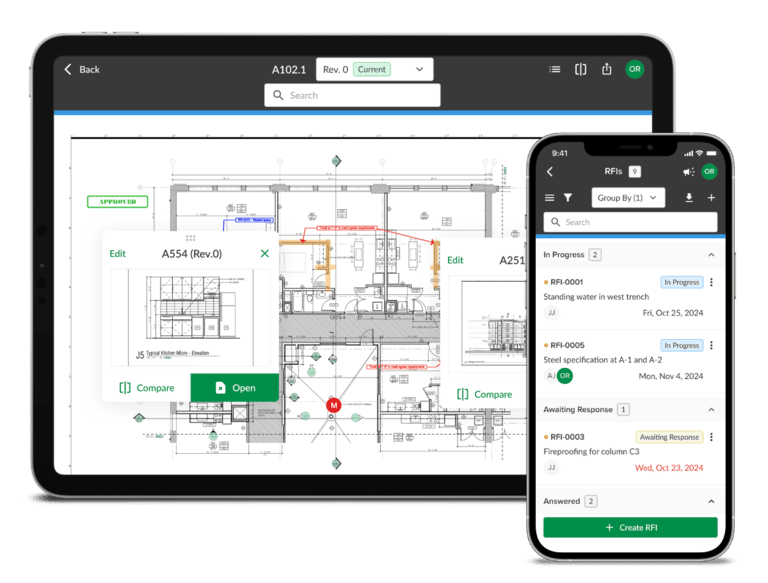
STACK Pros
- Work remotely and collaborate in real-time.
- Supports adjustable material databases and pricing.
- Enhances communication and coordination.
- Includes on-demand training and responsive updates.
- Connects with tools like Procore, Google Docs, and Excel.
STACK Cons
- One license per user at a time.
- Large files may load slowly or glitch.
- The initial setup feels cumbersome.
Real-world Experience with STACK
STACK is an all-in-one, cloud-based software designed to help electrical contractors tackle estimating and project management. Built specifically for the industry, it’s packed with features that boost accuracy and efficiency where it matters most.
At its core, STACK’s takeoff and estimating tools are a powerhouse to get 35% more work. You can upload digital plans, measure everything down to the last detail, and apply material and labor costs to build rock-solid bids 10 times faster.
With customizable templates and tools that handle tricky calculations, even first-time users can dive in and get the job done. Also, its cloud setup means you can pick up where you left off from anywhere, so teams stay connected and productive.
Plan management is another area where STACK shines. Electricians can sort, compare, and navigate blueprints effortlessly. You can easily spot revisions using the plan overlay feature. It’s an absolute must for fast-moving projects.
And since everything’s accessible remotely, the back-and-forth between office and field crews gets a lot simpler.
Collaboration features take things further, giving your teams a shared space to coordinate tasks, share details, and keep everyone updated.
STACK also comes loaded with a handy cost database and detailed reporting options. It also has pre-built material lists and custom pricing imports. You can use it to adjust estimates for any project, and then analyze reports to track bids and performance. These insights let contractors make smarter choices and boost profits.
The cloud-based setup provides incredible flexibility. You’re able to run it on any device, wherever you are. This allows you to update or tweak something on the fly.
Additionally, features like OCR, auto-naming, and bookmarking help you keep projects organized and accessible, saving time & money.
So, it’s safe to say STACK delivers the perfect mix of advanced tools, a user-friendly design, and the flexibility to handle the real-world demands of electrical contracting.
STACK Review
Positives: "Stack is very easy to use when doing takeoffs and also very accurate."
Negatives: "The mobile site could be easier to use and a little more robust in its abilities."
STACK Pricing
- Takeoff & Estimate: $1,899 per user/year
- Build & Operate: $599 per user/year
Best Electrical Contracting App for Business Operations with FSM
ServiceTitan (Web, Android, iOS, On-premise Windows & Linux)
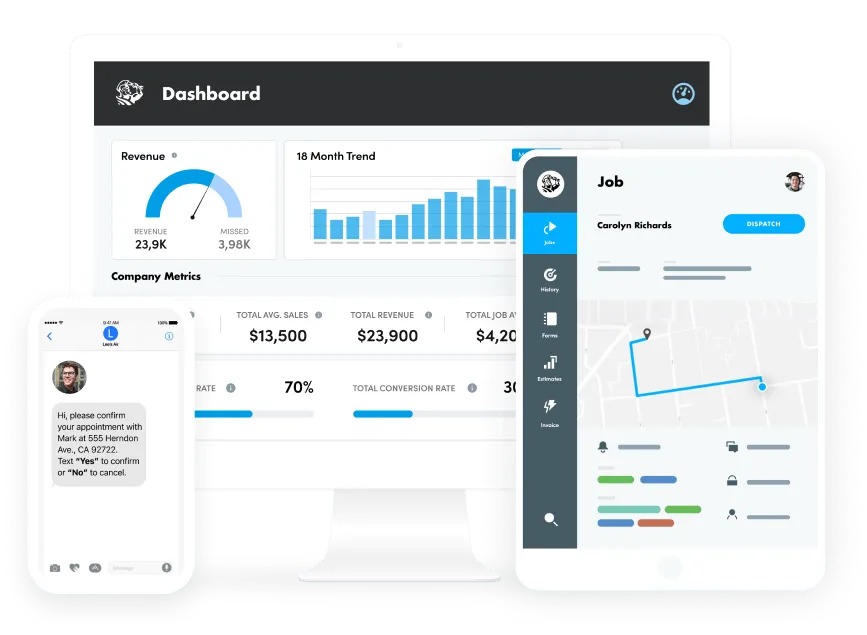
ServiceTitan Pros
- Combines scheduling, invoicing, CRM, and analytics in one tool.
- Real-time GPS and calendars for easy scheduling.
- Offers various payment methods.
- Responsive service with regular feature updates.
ServiceTitan Cons
- Onboarding can be lengthy and complex.
- Needs better budgeting and reporting options.
On-the-Job Experience with ServiceTitan
ServiceTitan is hands down one of the best tools for electrical contractors. It’s packed with features from scheduling to invoicing to analytics, all within one easy-to-use platform.
The scheduling and dispatching features are great. Real-time GPS tracking lets you assign jobs like clockwork, making sure your technicians show up when they’re supposed to and get the job done without wasting time. The calendar helps you organize everything, avoid double bookings, and balance workloads perfectly. That means better service and happy customers every single time.
With ServiceTitan, payments and invoicing couldn’t be simpler. Your electricians create invoices right on the spot, collect payments, and even grab signatures with their tablets. It’s fast, smooth, and flexible for customers.
Billing also gets done on the spot. This improves cash flow, and you’re not stuck waiting around for checks.
Keeping up with customers is simple with the built-in CRM features. You’ve got service history, preferences, automated reminders, and easy-to-use SMS messaging. This way, you stay connected with customers effortlessly. You can build trust and keep clients happy.
Also, detailed reports show you exactly how your electrical contracting business is doing in terms of revenue, tech performance, marketing, you name it.
Even better, you can track unsold estimates and follow up on every opportunity. The insights help you find ways to grow and boost profits.
Out in the field, the mobile app is perfect for electricians working from different locations. From tracking time to updating job statuses and handling forms, you’ve got everything on your phone. Notes, payments, updates, you can do it all on the mobile version.
ServiceTitan Review
Positives: "ServiceTitan offers a holistic, best-in-class package. We benefit daily from the tool."
Negatives: "The estimating functionality - it can be somewhat cumbersome to set up estimates."
ServiceTitan Pricing
You need to request a quotation based on the services you need.
Best Electrical Contracting Tool for Automated Communication and Follow-Ups
Housecall Pro (Web, Android, iOS)
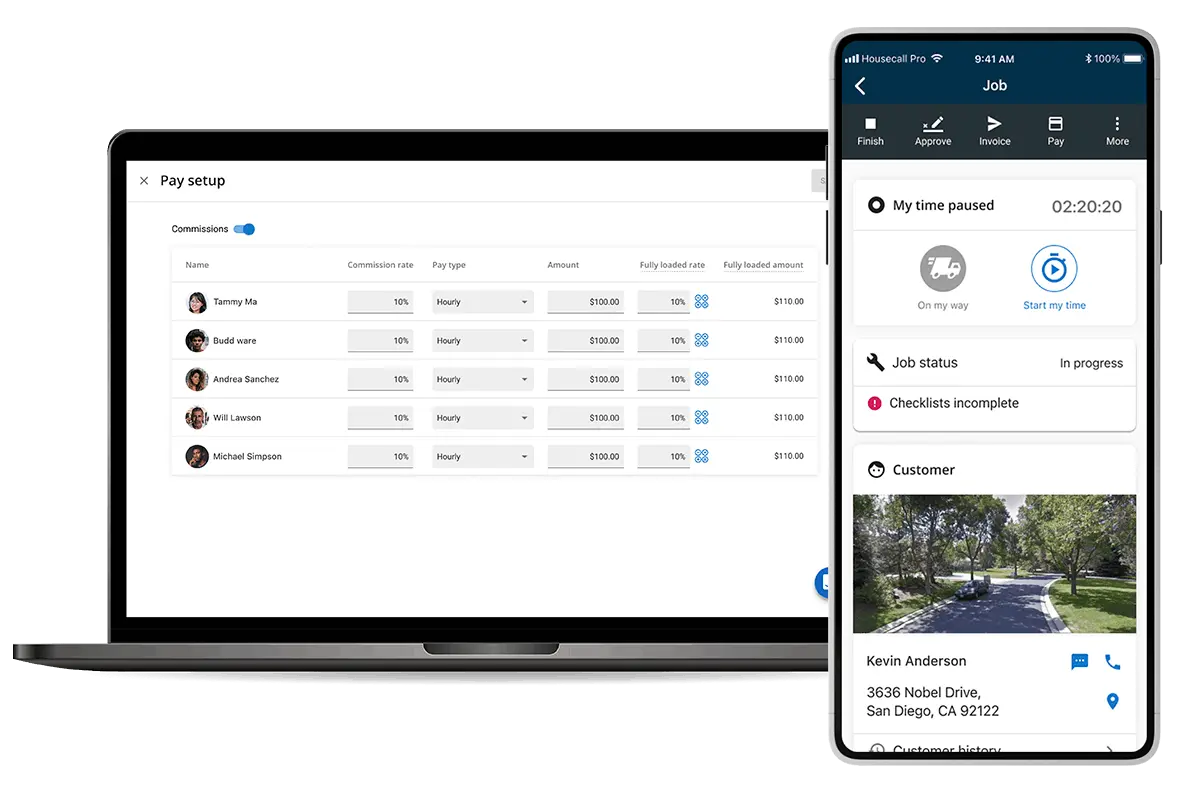
Housecall Pro Pros
- Real-time technician tracking for better dispatch management.
- Multiple ways to handle payment processing.
- Automatic service reminders and follow-ups.
- Excellent tracking for customer history and property details.
Housecall Pro Cons
- The time tracking feature for employees needs improvement.
- Sometimes, the mobile and desktop versions don’t sync right away.
- The support team response time is a bit slow.
Hands-on Experience with Housecall Pro
Housecall Pro is making waves in the world of electrical contractor software. It gives electricians the features they need to run their operations better and faster.
This cloud-based platform focuses on automating everyday tasks while keeping things simple and intuitive for both office staff and field technicians. It creates a smooth, efficient workflow from that first customer call to the final payment.
The scheduling system is a standout feature for electrical contractors.
Color-coded calendars and instant dispatch notifications help manage multiple technicians at different job sites easily.
This system goes a step further by building detailed profiles for each property. This saves critical information like electrical system specs, service history, and client preferences. It makes both client and vendor management so much easier.
And with the mobile app, technicians can pull up job details, update their status, and even process payments right from the field. That means fewer delays and a much faster process.
What really sets Housecall Pro apart is how it helps electricians grow their businesses. The built-in sales toolkit makes presenting tiered service options straightforward and even offers financing options to help land bigger projects.
On top of that, its reporting tools highlight important performance metrics, so contractors can see where they’re thriving and where they can fine-tune.
Also, integrations with tools like QuickBooks and Google Calendar make it a perfect fit for businesses that already have their systems in place.
Housecall Pro Review
Positives: "What makes Housecall Pro standout is the customer management with invoicing,date, and time of service needed."
Negatives: "There are times the app would freeze up preventing me from obtaining valuable customer information."
Housecall Pro Pricing
- Basic: $59 per month for 1 user
- Essential: $149 per month for 1 to 5 users
- Max: Custom pricing for 1 to 100+ users
Power Up Your Business with the Right Electrical Contracting Tool!
As you can see, choosing the right software is crucial to making your electrical contracting business successful.
Maybe you’re drawn to FieldServicely with its powerful GPS tracking and technician management. Or perhaps Contractor Foreman’s all-in-one project management feature set catches your eye. Whatever you choose, what matters is that it helps your business grow.
Start with a free trial and see which one works for you, improves how you serve customers and increases profits. The right choice today can make all the difference for where your business goes next.
