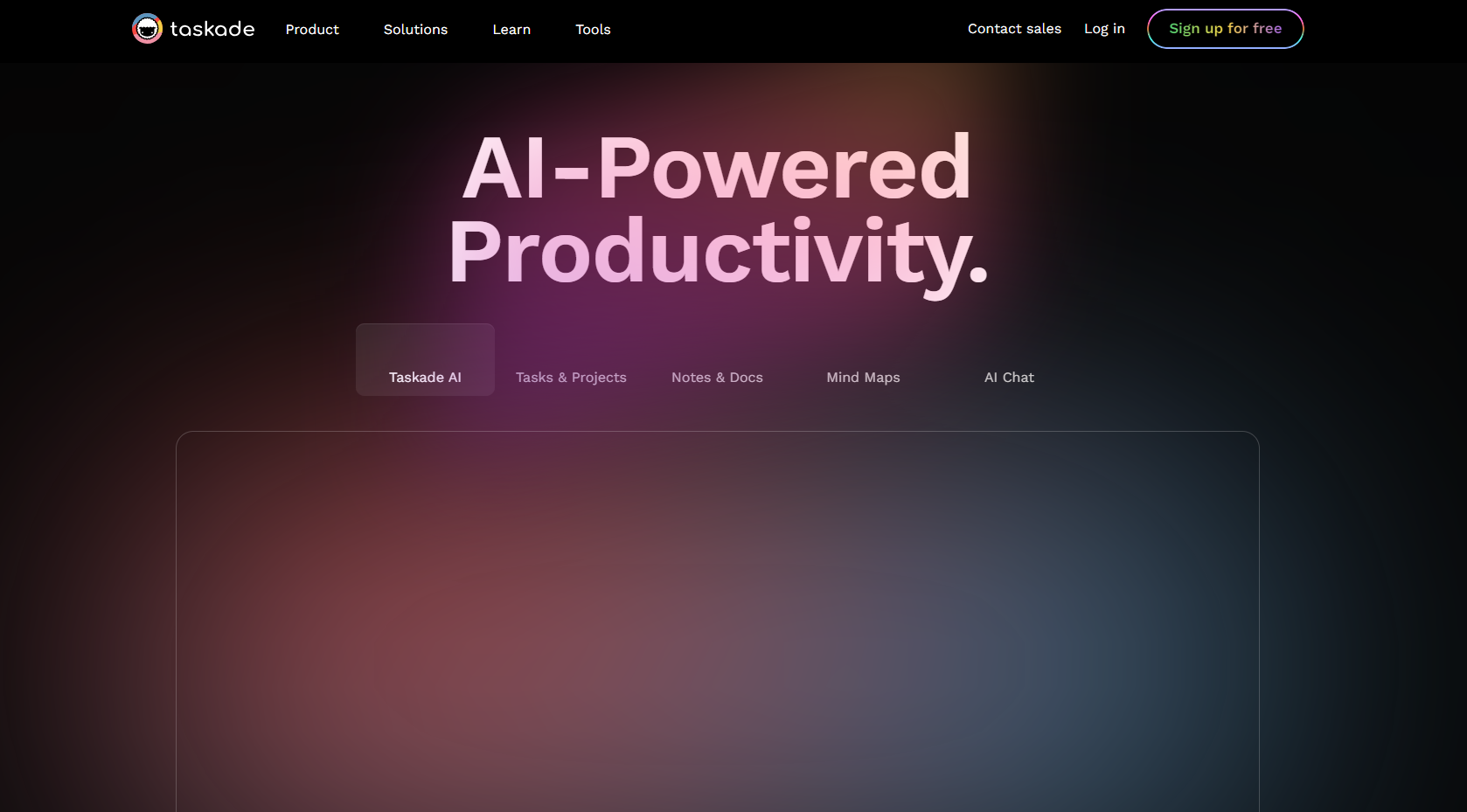11 Best Todoist Alternatives for Task and Project Management in 2025
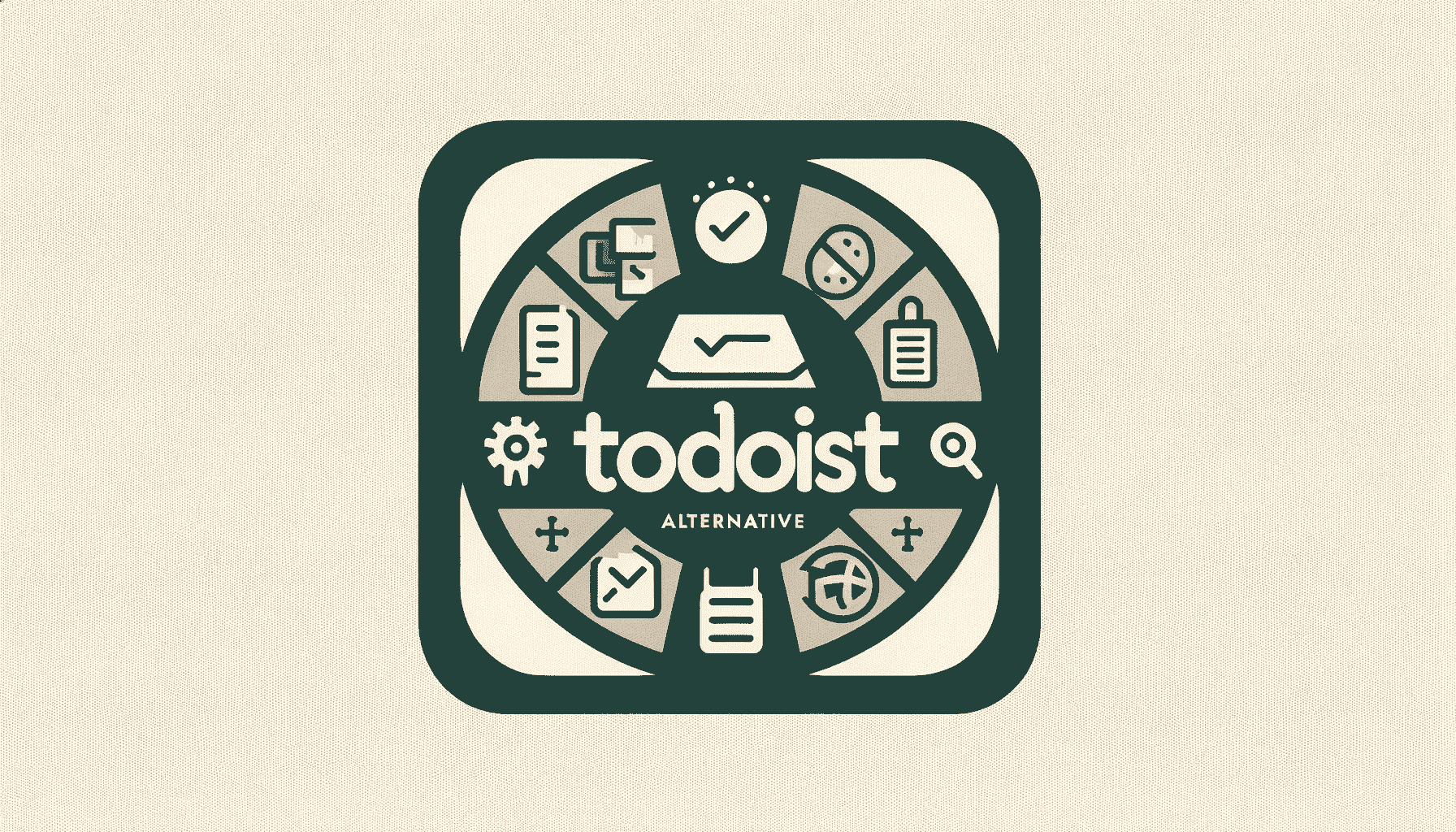
Are you feeling pulled in a million directions?
Organizing day-to-day life is an absolute agony when you need to play many roles in your personal and professional space 24/7. Thanks to the task management tools for managing and automating our order of the day.
In search of a task management app, you may hear about Todoist or a user of it as it is already beating the task management market.
But there may be a better suit for your needs. It takes too much time to find the best task management app to match the way you work indeed.
To narrow your queries, we've brought the best Todoist alternatives to guide you in finding the best fit.
A Short Overview of Todoist
Todoist is renowned for task management, daily planning, and teamwork operation. It helps an individual to form and shape his work to maximize productivity. It works and synchronizes with all of your devices. So, what comes to your mind, or if you need to schedule quickly, open Todoist.
The key features are-
- Project and task management, due dates and times,
- List and board layouts, activity history, priority levels,
- Team workspace, roles, and permission, AI assistant
Price:
- Beginner: for five personal projects
- Pro: $5 per user per month
- Business: $8 per user per month
Pros:
- Users find this interface easy to navigate, clean, and straightforward. The cross-platform compatibility makes your work flexible and accessible.
- It offers activity history and productivity visualization that improves your productivity and the scope of improvement. You can get an AI assistant in the paid version.
Cons:
- For professional task management, you will be slightly disappointed if you consider it an advanced-level project management software. Though you can conduct group discussions, you can't manage any meetings.
- It has a minimal customization option. Some users may want an alternative that allows for greater customization and flexibility.
- It has no time-tracking system. So, you can't measure the task timing.
- The free version has minimal features. This is a crucial reason to find any free Todoist alternative.
The alternatives to Todoist
- Notion
- Evernote
- Clickup
- Google Keep
- Trello
- Asana
- Things
- nTask
- Microsoft to-do
- TickTick
- Taskade
Notion
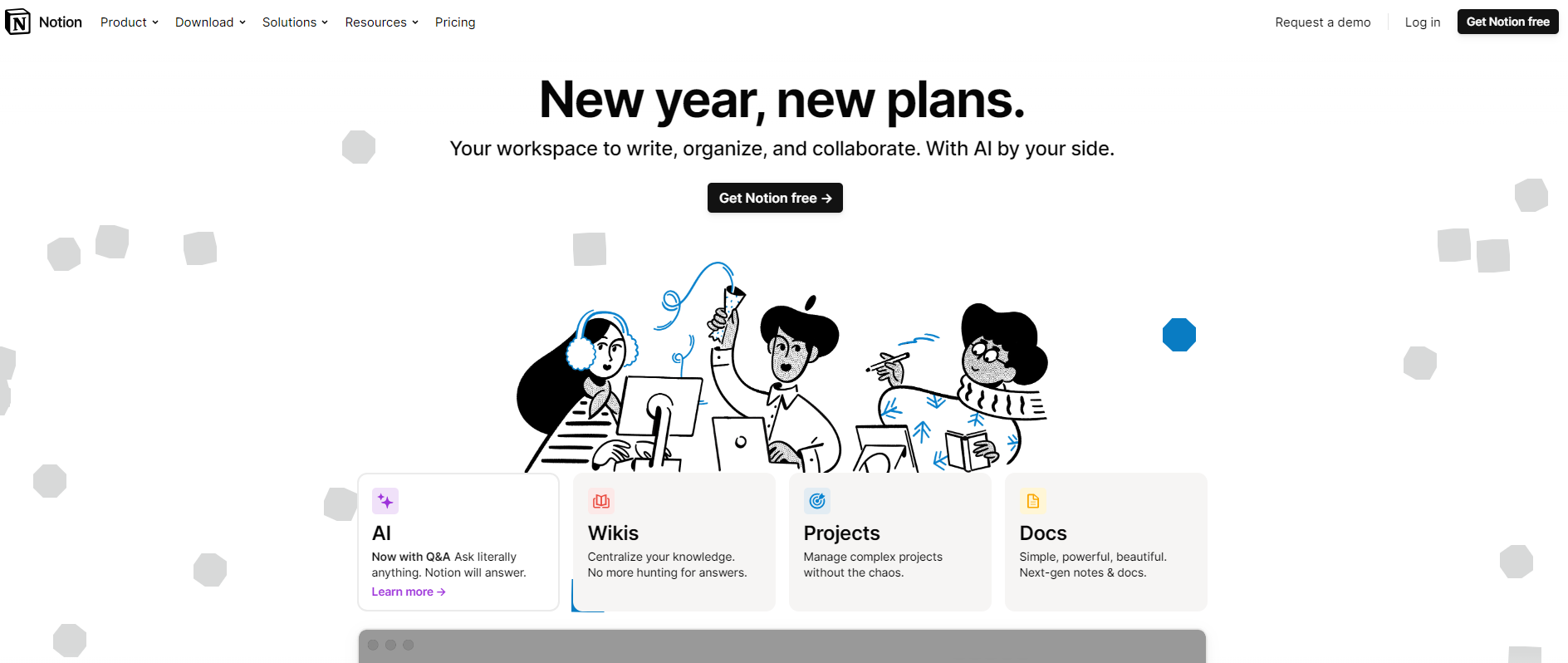
Notion doesn't confine it to a note-taking app but combines project management, document management, building blocks, and more.
It provides unique functionalities like wiki, where all the pages are linked to the database. You can organize your work with flexibility, like crafting with Notion.
Key Features
- Note-taking, task management, drag and drop, blocks
- Kanban board, progress bar, dependencies,
- Fine-grained admin roles, meeting notes,
- Notion AI, templates, docs management
Pricing
- Free
- Plus: $10 per user per month
- Business: $18 per user per month
- Enterprise: Contact vendor
Todoist vs Notion
Todoist:
✅ Todoist is perfect for personal use. It is straightforward and primarily focused on tasks.
✅ The freemium is essential, but the paid plans are reasonable compared to Notion.
❌ It's not robust enough for extensive note-taking needs.
❌ It has no customizable options. So, it can be unsatisfying for people who need to handle diverse and custom-built tools.
Notion:
✅ It has generous features for individual, team projects and task management.
✅ It makes teamwork exceptional and interesting with exclusive features like document management, team wikis, databases, etc.
❌ Its complexity can feel inconvenient for small tasks, making it less efficient.
❌ The mobile app is less functional than the desktop version.
Evernote
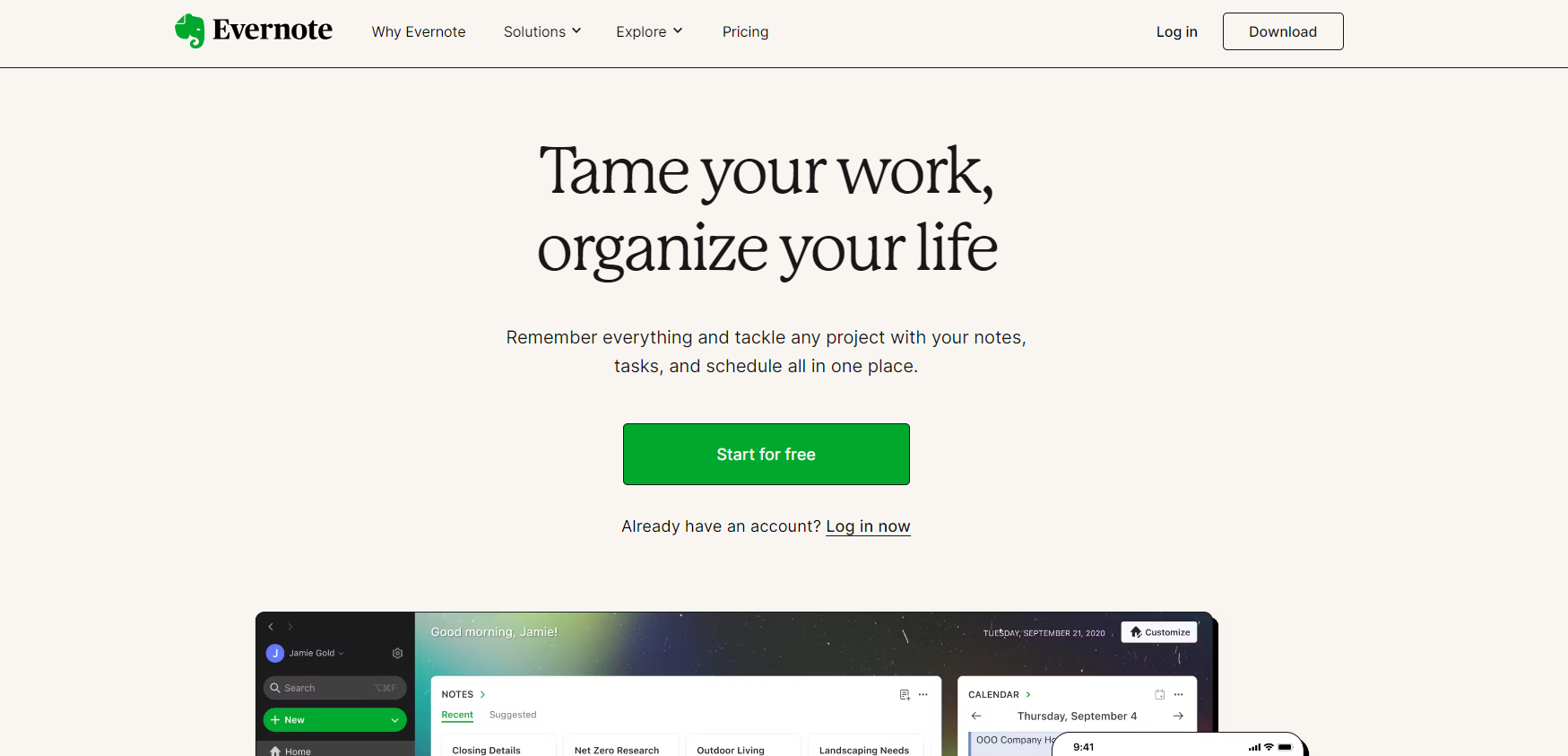
Evernote has taken note-taking to another level, where you can jot down anything from anywhere and in any format, like text, audio, photos, or even web content. All the contents are saved in notebooks, where you can effortlessly search, tag, annotate, or even link references.
Key Features
- Notes, to-do lists, web clipper, spaces,
- Task management, geographic integration,
- Due dates, reminders, notifications, templates
- Document scanner, scratch pad, filtered notes widgets
Pricing
- Free
- Personal: $14.99 per month
- Professional: $17.99 per month
Todoist vs. Evernote
Todoist:
✅ Todoist is dedicated to the to-do list, personnel, and team task management.
✅ It integrates with many other apps and services, including calendar and cloud storage services.
❌ It's not robust enough for extensive note-taking needs.
❌ It has no customizable options. So, it can be unsatisfying for people who need to handle diverse and custom-built tools.
Evernote:
✅ Evernote excels in note-taking, task management, and organizing various types of information.
✅ It works more for documentation and automatically backs up your notes.
❌ It has some security concerns that you won't use passwords in your private notes
❌The paid plans are costly.
ClickUp
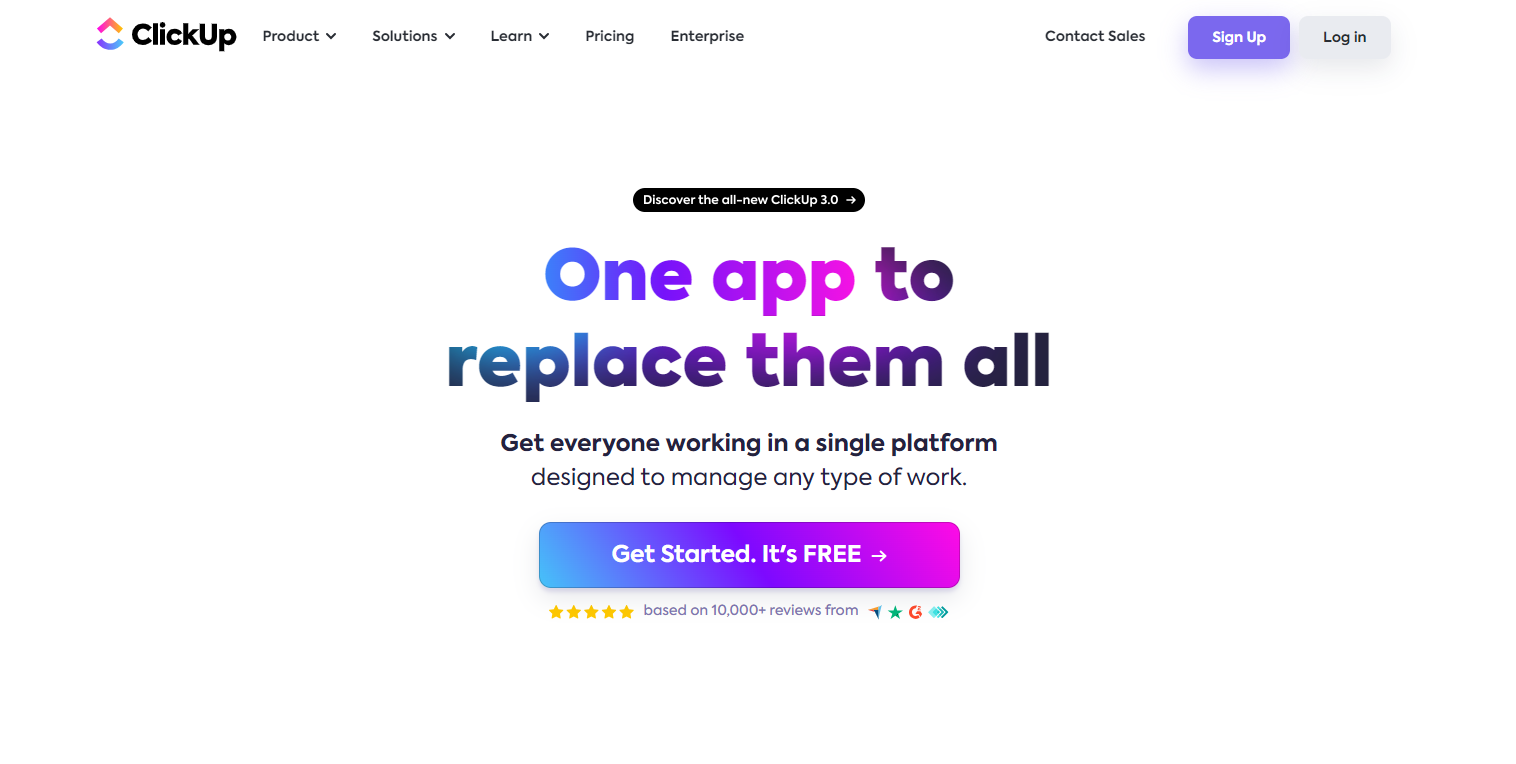
If you want a free Todoist alternative for project and team management, ClickUp comes first in this list. The freemium version offers some robust services to complete the basic projects.
Key Features
- Project and task management, goal setting, portfolio
- Document management, whiteboards, Kanban boards,
- Sprint management, calendar view, native time tracking
- Advanced automation, time estimation, workload management
Pricing
- Free: Forever
- Unlimited: $10 per user per month
- Business: $19 per user per month
- Enterprise: Contact vendor
Todoist vs ClickUp
Todoist:
✅ It is highly focused on personal use, to-do lists, and simple projects
✅ Freelancers and small teams can use it.
❌ Compared to ClickUp, it has fewer functionalities in the free package.
❌ It has no customizable options. So, it can be unsatisfying for people who need to handle diverse and custom-built tools.
ClickUp:
✅ It supports multiple views, sprints, goals, automation, and more.
✅ Also, it is highly customizable and flexible to work on it.
❌ Its rich features could overcomplicate simple workflows and feel unnecessary for individual tasks.
❌ The mobile app is not as functional as the desktop app.
Google Keep
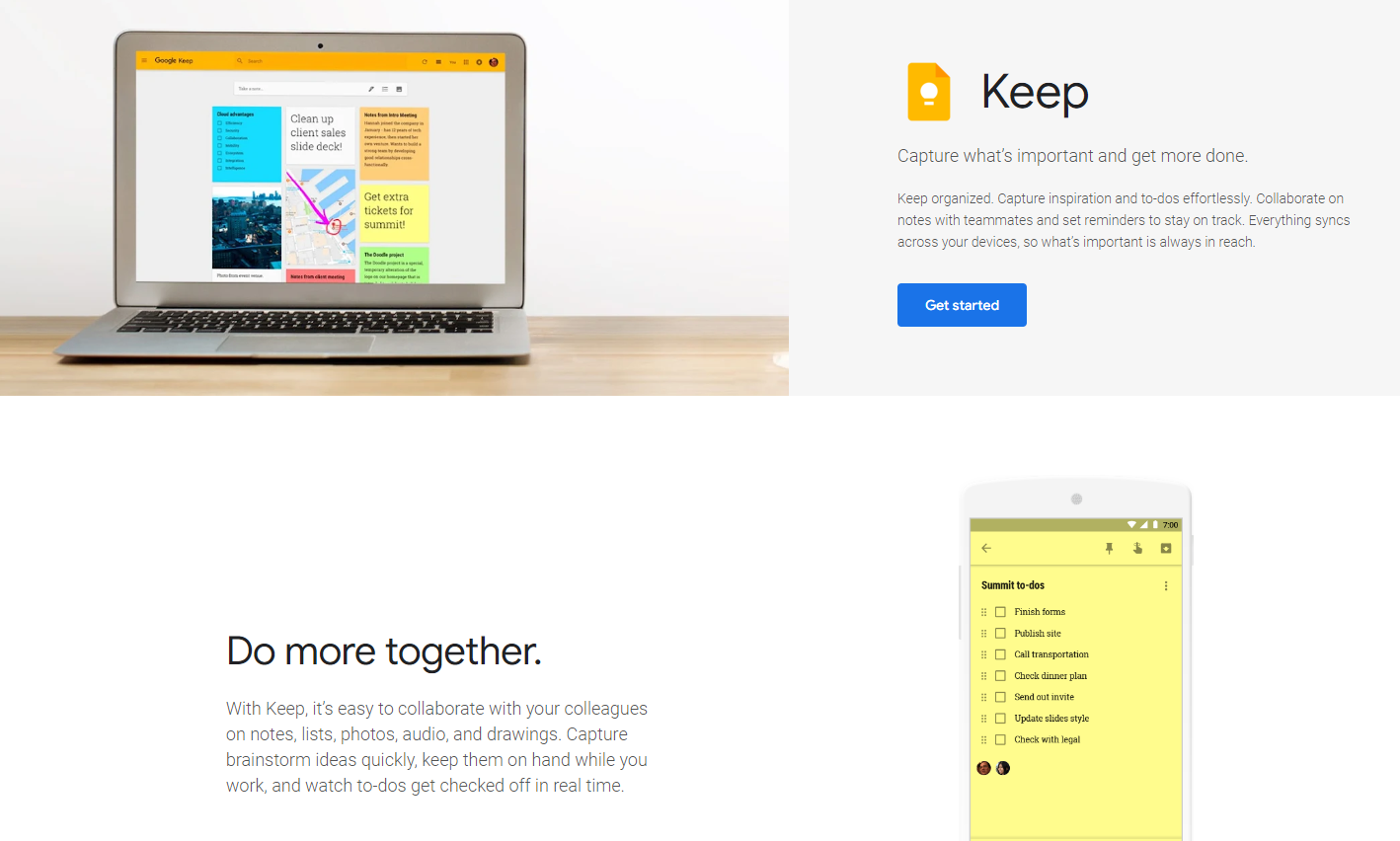
Google Keep is a note-taking tool and personal organizer. Anyone with a Google account can access Keep. It centralizes all your notes, lists, and reminders in one place.
Key Features
- Various note-taking techniques, web clipping,
- Color-coded and notes labeling, collaboration,
- Voice recording, handwriting recognition,
- Automatic drawing recognition, quick access
Pricing
- They are not provided by the vendor.
Todoist vs. Google Keep
Todoist:
✅ Todoist is perfect for personal use. It is straightforward and primarily focused on tasks.
✅ The mobile app is very rich in features.
❌ Todoist can be relatively expensive compared to free alternatives like Google Keep, though it has limited free features.
❌ It has no project or task time-tracking feature.
Google Keep:
✅ Keep offers a simple user interface, easy archiving of old data, and efficient search and sorting features.
✅ The seamless synchronization with all of the devices is superb.
❌ It is not as advanced as other to-do lists and project management tools.
❌ It has no built-in features for sharing and collaborating tasks with others.
Trello

Trello is a mighty task and team management tool that streamlines all your projects and workflow. Its simplicity and flexibility make it acceptable and affordable for maximum users.
Key Features
- Unlimited cards, boards, multiple views, workspace,
- Assign due dates, workspace-level templates,
- Collections, observers, saved searches, attachment permission
- Advanced checklist, power-up administration
Pricing
- Free: Forever
- Standard: $6 per user per month
- Premium: $12.50 per user per month
- Enterprise: $21 per user per month
Todoist vs. Trello
Todoist:
✅Todoist is dedicated to the to-do list and personnel and team task management.
✅ It integrates with many other apps and services, including calendar apps, cloud storage services, and more, to streamline productivity workflows.
❌ It's not robust enough for extensive note-taking needs.
❌ It has no customizable options. So, it can be unsatisfying for people who need to handle diverse and custom-built tools.
Trello:
✅ It offers extended functionalities like automation, customization, various views, etc.
✅ The team collaboration is highly effective to keep everyone on the same page.
❌ It is not well-suited for personal task management
❌ While Trello can be used for agile project management, it may not be effective like other specialized project management tools.
Asana
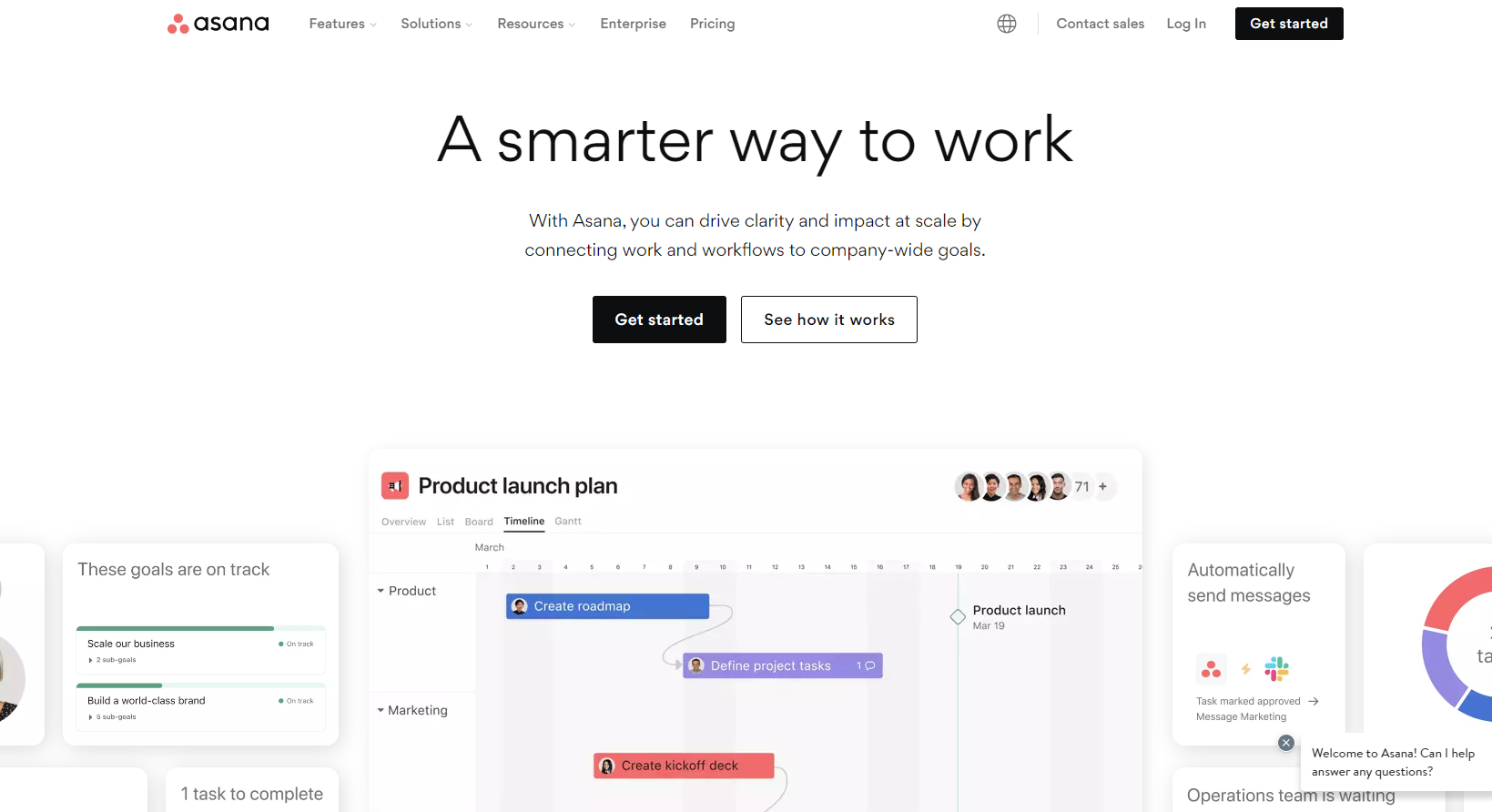
Asana helps you set realistic goals, track progress, and impact productivity. It can easily blend with different departments like marketing, IT, product, R & D, etc. You can organize your tasks, automate workflows, and tailor your resources per your requirements.
Key Features
- Work, project and task management, timeline
- Dependencies, templates, goals, milestones, portfolios,
- Team communication, collaboration, and management,
- Proofing, approval, workload management
Pricing
- Personal: Forever
- Starter: $13.49 per user per month
- Advanced: $30.49 per user per month
Todoist vs. Asana
Todoist:
✅ The mobile app is efficient for taking notes and to-dos.
✅ Freelancers and small teams can use it for essential project management.
❌ Compared to Asana, it has fewer functionalities in the free package.
❌ It has no customizable options. So, it can be unsatisfying for people who need to handle diverse and custom-built tools.
Asana:
✅ It can align your project, resources, and teams on the same page.
✅ It offers advanced reporting that is crucial for project management
❌ The mobile app is complex to handle first.
❌ It has some performance-lagging issues.
Things
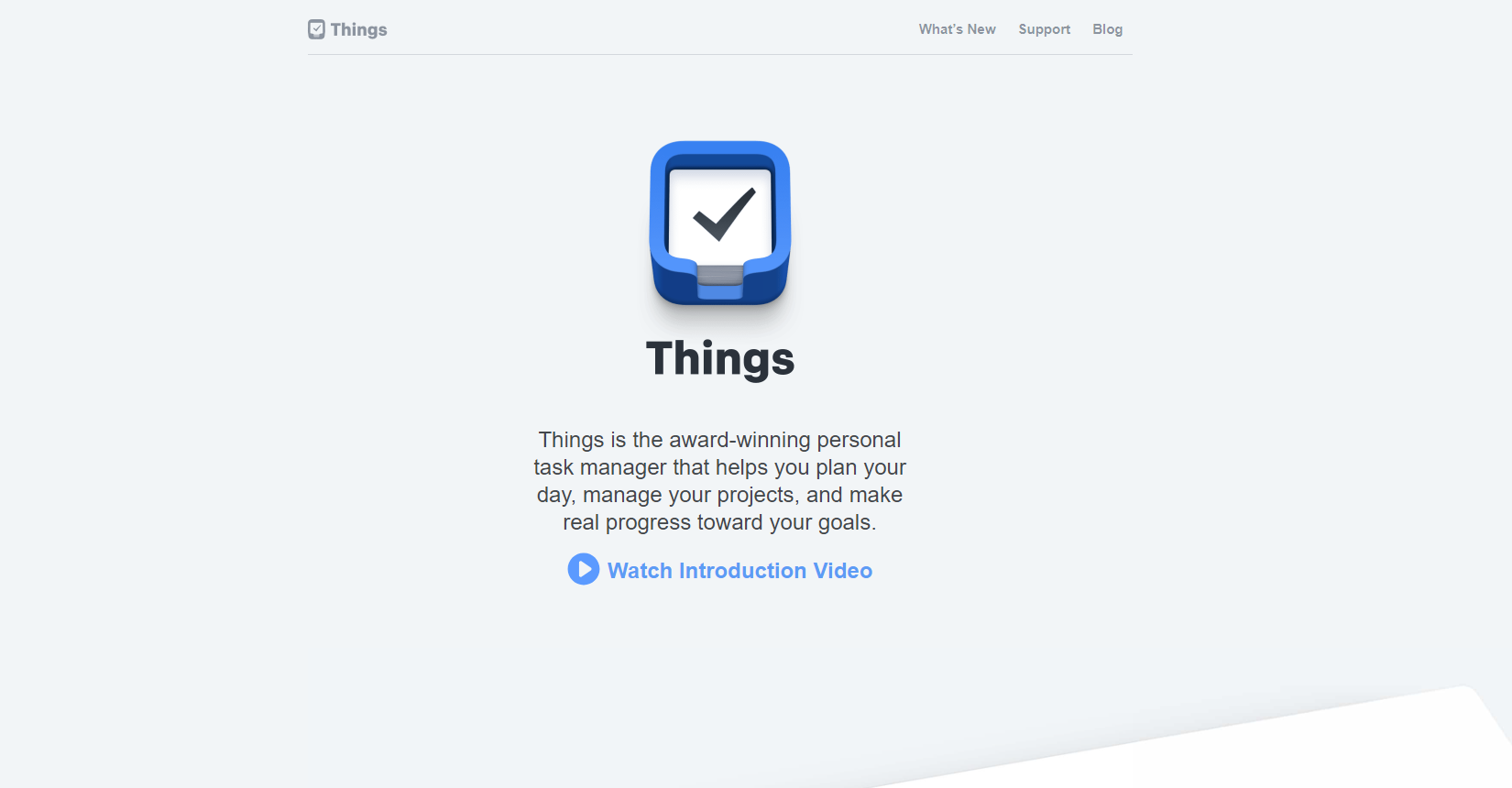
If you want a Todoist alternative for your Mac, iPhone, Apple Watch, or iPad, look no further than Things. This mighty task management tool offers a simple and focused interface for planning, to-dos, and tracking personal tasks.
This app effortlessly melds and synchronizes with all of your Apple devices. So, without opening the widget, add your plans, reschedule, and update your tasks.
Key Features
- GTD framework, project, task and tags management,
- Quick entry, deadline and reminder, focus mode,
- Repeating schedule, notes, and attachments,
Pricing
- Not provided by vendor.
Todoist vs. Things
Todoist:
✅ It is more feature-rich than Things and has free versions.
✅ Not only for personal organization but also for team collaboration.
❌ You can't implement the GTD ecosystem automatically.
❌ It's not robust enough for extensive note-taking needs.
Things:
✅ GTD (Getting Things Done) based methodology helps to prioritize the tasks
✅ Things offers a seamless experience for users within the Apple ecosystem.
❌ Things is costly compared to other personal task management apps.
❌ It has no web version, which results in limited access to this app.
nTask
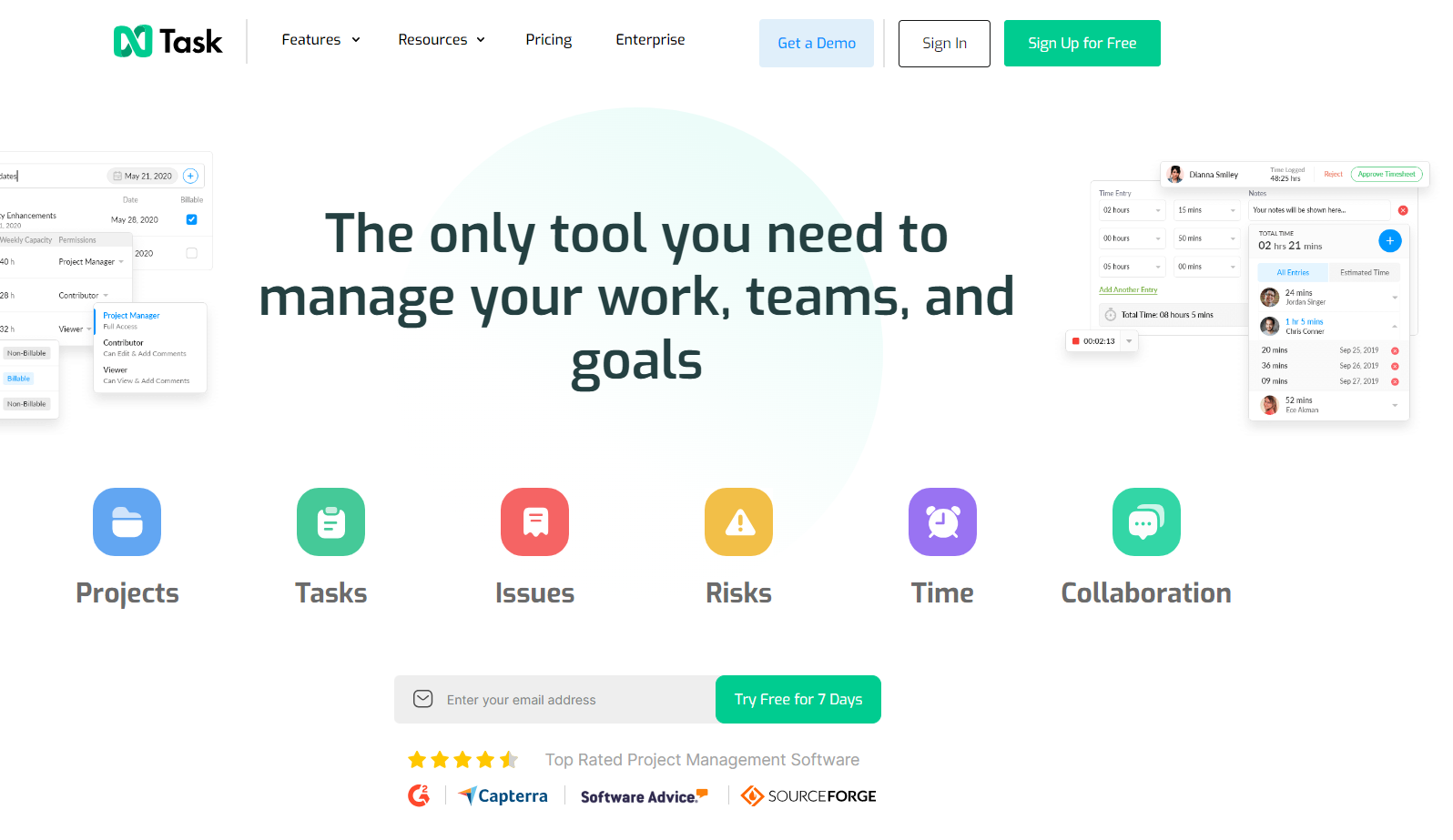
nTask can be one of Todoist's reasonable task and team management alternatives. It helps you plan, execute, and collaborate with team members. It gives detailed insights into how your team plans and executes tasks and projects.
Key Features
- Project planning, budgeting, resource allocation,
- Milestone, document management, alerts and notification,
- Kanban boards, Gantt charts, team management,
- Risk management, time tracking, timesheet
Pricing
- Basic: free
- Premium: $4 per user per month
- Business: $12 per user per month
- Enterprise: Contact vendor
Todoist vs. nTask
Todoist:
✅ Todoist is a simple and intuitive interface with powerful recurring tasks, priority levels, labels, filters, and more.
✅ The mobile app is rich in features.
❌ It is not perfect for teamwork as it has no advanced features for team management.
❌ It has no customizable options. So, it can be unsatisfying for people who need to handle diverse and custom-built tools.
nTask:
✅ It is designed for teamwork, with features like task assignments, discussions, progress reports, and mentions.
✅ It is very affordable, with a free plan for five members.
❌ Mobile apps are available but less feature-rich than the web app.
❌ It has no desktop app.
Microsoft to-do
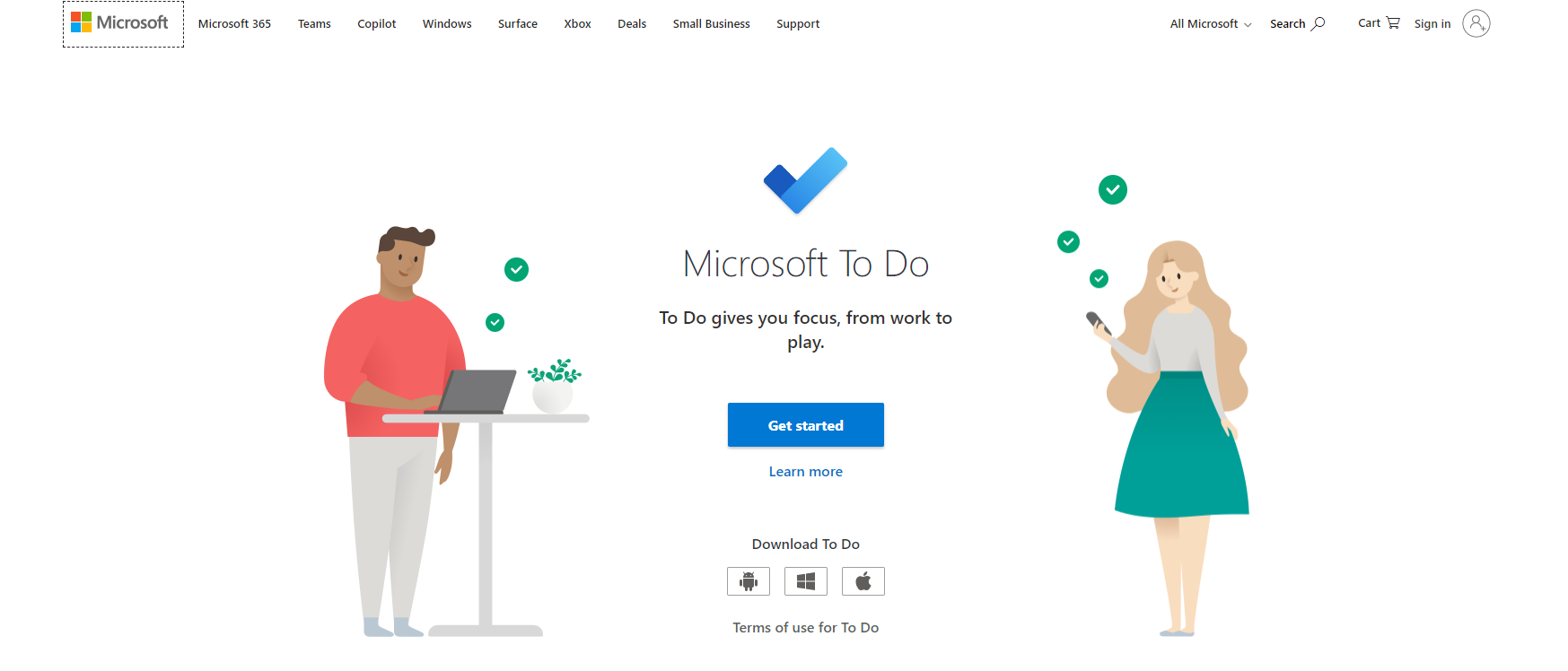
From individual planning to compilation, Microsoft's to-do streamlines all the processes. This is a highly functional app that not only offers feature-rich to-do lists but also project management.
Key Features
- Project and task management, recurring tasks,
- Reminder, note-taking, task prioritization,
- Hashtags, automation, planning, file attachment
Pricing
- Contact Vendor
Todoist vs. Microsoft to-do
Todoist:
✅ It can be used for personal and team task management.
✅ Freelancers and small teams can use it.
❌ It's not robust enough for extensive note-taking needs.
❌ It has no customizable options. So, it can be unsatisfying for people who need to handle diverse and custom-built tools.
Microsoft to-do:
✅ Integrated with the Microsoft ecosystem, it is mainly a personal task management and productivity tracking tool.
✅ it is straightforward for beginners.
❌ It has limited collaboration
❌ It has no built-in time-tracking option
TickTick
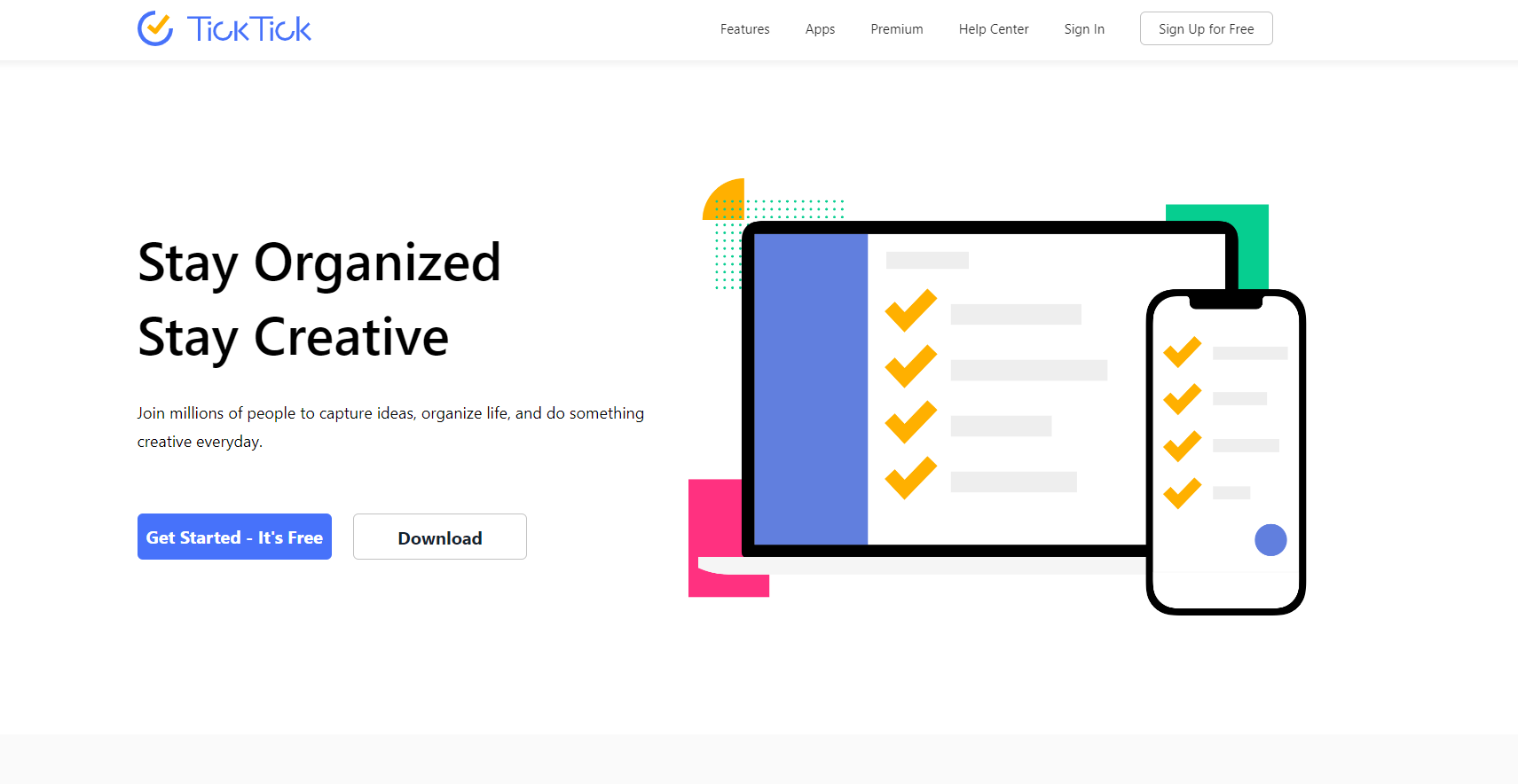
TickTick provides an advanced task and to-do list management system that helps you organize all aspects of work. It also tracks your habits and enables you to find the strong and weak points you must overcome.
Key Features
- Voice notes, emails to tasks, Siri, widgets, and Quick ball,
- Smart date parsing, task duration, recurring tasks,
- Wise list and filters, multi-priority, sorting, location reminder,
- Calendar views, Pomo timer, white noises,
Pricing
- Free
- Premium: $35.99 per year
Todoist vs TickTick
Todoist:
✅ You can manage the essential tasks management for your personal and teamwork.
✅If you need a powerful and organized tool for complex projects and team collaboration, Todoist might be the better fit.
❌ It has no time-tracking tool
❌ It has less advanced functionalities than TickTick
TickTick:
✅ It offers an advanced personal task management system, including a habit tracker
✅ It has a Pomodoro timer to improve your focus work.
❌ Though it offers essential sharing and collaboration, it's unsuitable for teamwork.
❌ It has fewer integrations than Todoist.
Taskade
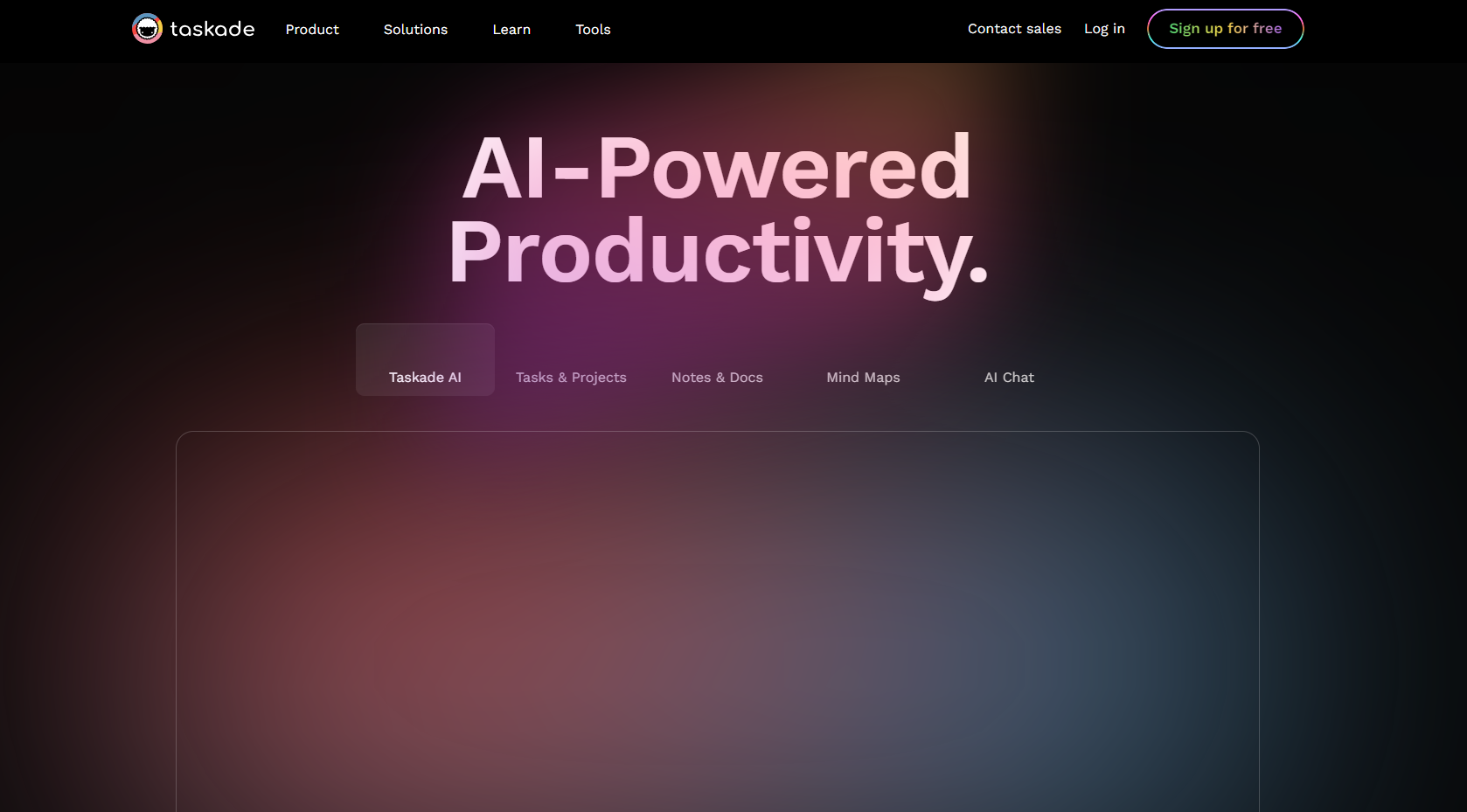
Last but not least, our final selection for the Todoist alternative is Taskade. It is a multi-functional task management, list-making, and collaboration app. It has unique AI-powered automation features. Other than that, it supports visual collaboration.
Key Features
- Task management, tags, planning, habit tracker
- Reminders, due dates, countdown timer, backlinks,
- Schedule template, bulk edits, and dates,
- Project and task sorting, Taskade AI
Pricing
- Personal: free
- Business: $39 per month
Todoist vs Taskade
Todoist:
✅ It can be used for structured complex project management.
✅ You can manage the essential tasks management for your personal and teamwork.
❌ It's not robust enough for extensive note-taking needs.
❌ It has no customizable options. So, it can be unsatisfying for people who need to handle diverse and custom-built tools.
Taskade:
✅ The visual collaboration and AI-powered features aid your workflow management.
✅ The interface is clean and enjoyable to use.
❌ You can't use it for dedicated project management.
❌ Compared to others, this tool is expensive.
A time-tracking software for task management- Apploye
To make your task management effective, tracking your task time and recording the hours is paramount. Unfortunately, very few task management tools have built-in time trackers. Thus, time tracking and timesheet software like Apploye are must-have assistants with task and list management apps.
Apploye offers an intuitive platform to track your project and task time, and save and represent them in customizable timesheets on a daily, weekly, biweekly, and monthly basis.
If you need to oversee your employees' performance in a project or finish your project within the deadline, Apploye can be the best solution to track the project's progress.
Which Todoist alternatives do you want?
A task management app must fit your personality, needs, and mission. Above, we've made a detailed discussion about every alternative of Todoist, where we've covered all types of task management apps.
Whether you need to manage your team, employees, or personal purpose, you may find the best fit per your requirements.