I Tested 7 Workstatus Alternatives: Here’s My Honest Ranking!

Key Takeaways:
-
Best Overall Value and Performance: Apploye
-
Best for Enterprise & Strict Compliance: Hubstaff and Anywhere.
-
Best Free Workstatus Alternatives: Clockify and Apploye.
-
Best Productivity Tracking Alternatives: WebWork and DeskTime.
Workstatus can be good for some tasks, but it just might not be the one for you. If you’re here, then you’ve felt the friction too. In 2025, a time tracker shouldn't just be a digital punch clock. It should be a growth engine that integrates seamlessly into your workflow.
Our thorough research has revealed the best Workstatus alternatives. Let this be your guide on switching to the best tool for you.
The Best Workstatus Alternative Tools
- Apploye: Best for Everyday Employee Management
- Hubstaff: Best for Large-scale Enterprises
- wAnywhere: Best for AI-driven Security & Compliance
- TimeCamp: Best for Free Billable Tracking
- Clockify: Best for Free & Simple Tracking
- WebWork: Best for Real-time Visual Insights
- DeskTime: Best for Automatic Productivity Tracking
Why Choose a Workstatus Alternative?
Workstatus has its fair share of shortcomings, including:
- Time tracking issues, such as inaccurate time logs and desktop app crashes.
- Mobile app support is below-average.
- Customer support tends to delay solving technical issues.
- The integration library is not up to mark.
- Reporting tools don’t offer too many customizations and visual dashboards.
Quick Look at The Best Workstatus Alternatives
1. Apploye - Best for Everyday Employee Management
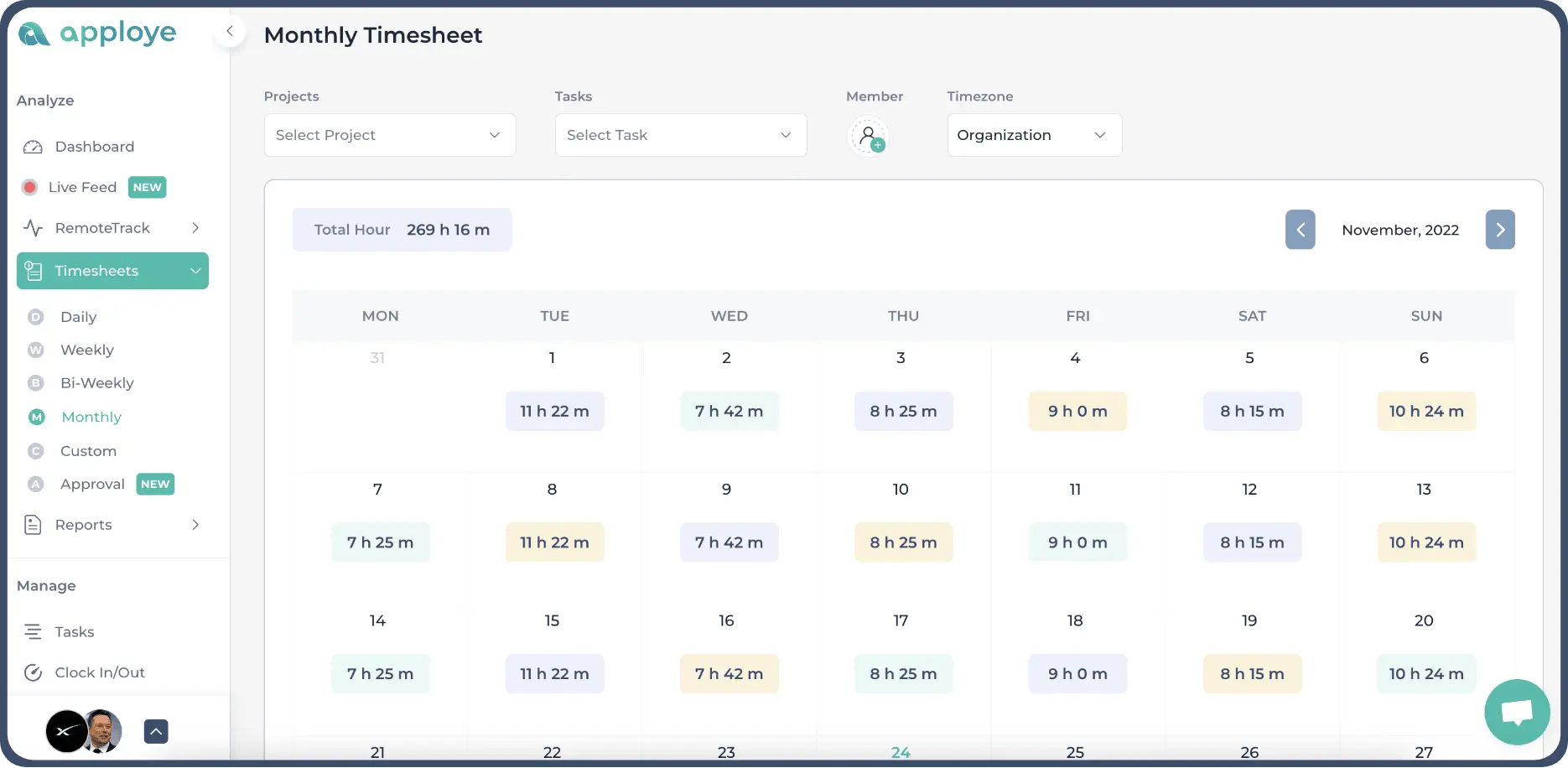
Pricing
Free: Up to 10 users; Elite: $4.5/user/mo; Power: $8/user/mo; Enterprise: $10/user/mo
Key Features:
- Automatic online and offline time tracking.
- Random screenshots and activity monitoring.
- Built-in Pomodoro timer for focus sessions.
- Comprehensive payroll & invoicing.
- App and website usage tracking with reports.
- Shift & attendance management.
Apploye isn't just a Workstatus alternative; I genuinely fell in love with how easy it was to use. And the comprehensive ecosystem it offered got me sold within a few days.
Just from the start, the modern interface just worked. I did not have to second-guess what feature does what. Whether it’s my MacBook or Android phone, I didn’t get any syncing issues or tracking inaccuracies.
Furthermore, the dynamic dashboard was a major step up from Workstatus. I didn’t have to use Excel or Google Sheets at all. I got every invoicing and billing feature in the app. The Pomodoro timer was another warm change. It helped my team to take a break, rewind, and start with revived energy. A small change that had created a long-lasting impact.
The reporting in Apploye is where the real value lies. Apploye gave me clean graphs that actually showed the data. Most importantly, the customer support is night and day. With Workstatus, I felt like a number in a long queue. With Apploye, the 24/7 live rep support actually solves problems in minutes.
But is it perfect? Almost. The mobile app is vastly superior to the Workstatus version, but it still lacks some admin and management tools. Also, while Apploye integrates with the big names like Jira and Asana, the list of smaller third-party integrations is still growing.
If you're switching because you're tired of "checking the checker," Apploye is the definitive answer.
Pros
- Superior user experience that requires almost zero training.
- Reliable data syncing, even with offline tracking.
- Exceptional 24/7 live customer support.
Cons
- The mobile app lacks some deep admin settings.
- Growing, but not yet exhaustive, integration list.
User Reviews & Ratings
- Verified User.
- Kazi M.
2. Hubstaff - Best for Large-scale Enterprises
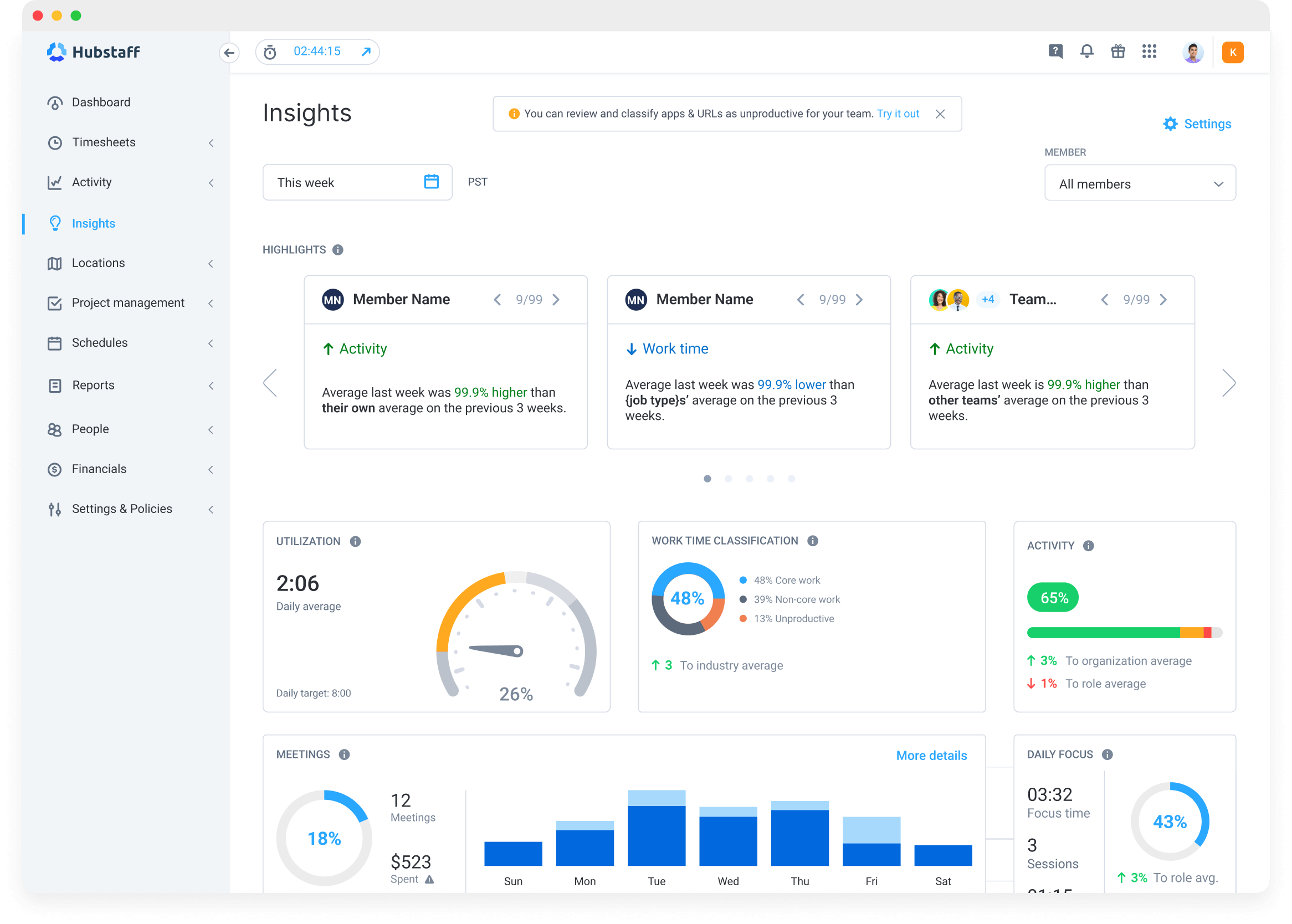
Pricing
Free trial; Starter: $4.99/seat/mo; Grow: $7.50/seat/mo; Plus: $10/seat/mo; Enterprise: $25/seat/mo
Key Features:
- High-frequency screenshot capture with blur option.
- Automated payroll via Deel, PayPal, or Wise.
- Precise geofencing for automated site clock-ins.
- "Hubstaff Insights" for productivity trend analysis.
- 30+ deep software integrations.
Hubstaff is the enterprise powerhouse. I have to admit I was overwhelmed by the sheer number of features it offered. And that can be a tricky path to traverse. However, after using it for a while, I understood it’s designed for massive teams that need high-level customization & automation. From complex payroll to field operations, it covered almost every aspect of workforce analytics and management.
Upon using it for a week, Hubstaff automation features felt like a superpower. The geofencing is incredibly precise, a stark contrast to Workstatus’s geofencing. This eliminates the "I forgot to clock in" conversations that happen far too often with Workstatus.
The dashboard is a data scientist's dream, showing activity levels and budget spend in real-time. Another friction of Workstatus that required a bit of manual finetuning.
However, for a small team, it can feel like a complex structure to get into. The interface is dense, and the pricing tiers can get expensive quickly with some advanced features.
Still, a solid upgrade for any businesses looking to scale.
Pros
- Multiple layers of data protection & role-based access for security.
- Industry-leading automation for payroll.
- Massive library of 30+ integrations.
- Robust geofencing for field teams.
Cons
- Significant learning curve for new admins.
- Higher price point than most competitors.
User Reviews & Ratings
- Edlyn F.
- Dima P.
3. wAnywhere - Best for AI-driven Security & Compliance
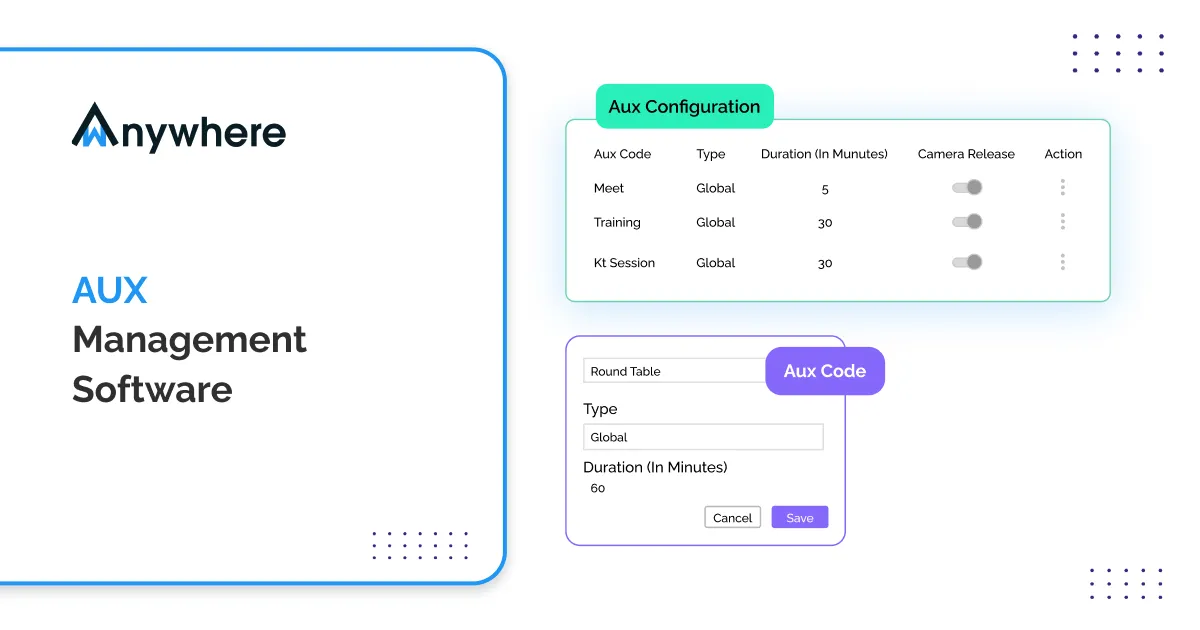
Pricing
Basic: $6/seat/mo; Standard: $8/seat/mo; Pro: $10/seat/mo; Enterprise: custom pricing
Key Features:
- AI Facial Recognition for attendance logs and security.
- Data breach prevention with advanced security solutions.
- "Clean Desk" policy monitoring using AI.
- AI-driven copy/paste and data leakage detection.
- Screen activity recording and playback.
- Real-time behavioral alerts and compliance logs.
wAnywhere is the specialized choice for companies where security and compliance are the top priorities. It uses AI to monitor not just when people work, but how safely they are handling data.
I believe wAnywhere is a fair underdog in the realm of time trackers. But that’s the thing: It’s more than just your average time tracker.
My experience with wAnywhere was fascinating, to say the least. First of all, I was a bit disappointed to see the old-school interface. However, my disappointment slowly turned into relief when I saw the dashboard. It was full of pie charts and bar charts to highlight everything. It totally made up for the initial not-so-good impression.
Then I discovered it’s AI face recognition. It uses camera-based facial recognition to spot the actual employee. Plus, it even has a "Clean Desk" policy feature that flags if an unauthorized person is detected in the camera's view. I know the argument about these being invasive. However, HIPAA or PCI, this is necessary.
The security compliance does not stop there. Data breach protocol, audit trails, and PII Masking - these features all fill one purpose. A secure environment where data is not misplaced and misused. I surely acknowledge that level of commitment.
However, for some businesses, the monitoring capacity can become intrusive. Furthermore, the initial setup for all the security protocols is a bit complicated.
Yet, for a business dealing with sensitive data, I don’t see any better choice than wAnywhere.
Pros
- Unrivaled security features for high-compliance firms.
- Data-driven & visual KPI dashboard that’s easy to review.
- AI-powered behavioral alerts reduce manual oversight.
- Great for strict remote work environments.
Cons
- Can feel highly intrusive to privacy-conscious staff.
- Lengthy initial setup and onboarding process.
User Reviews & Ratings
- Jayesh J.
4. TimeCamp - Best for Free Billable Tracking
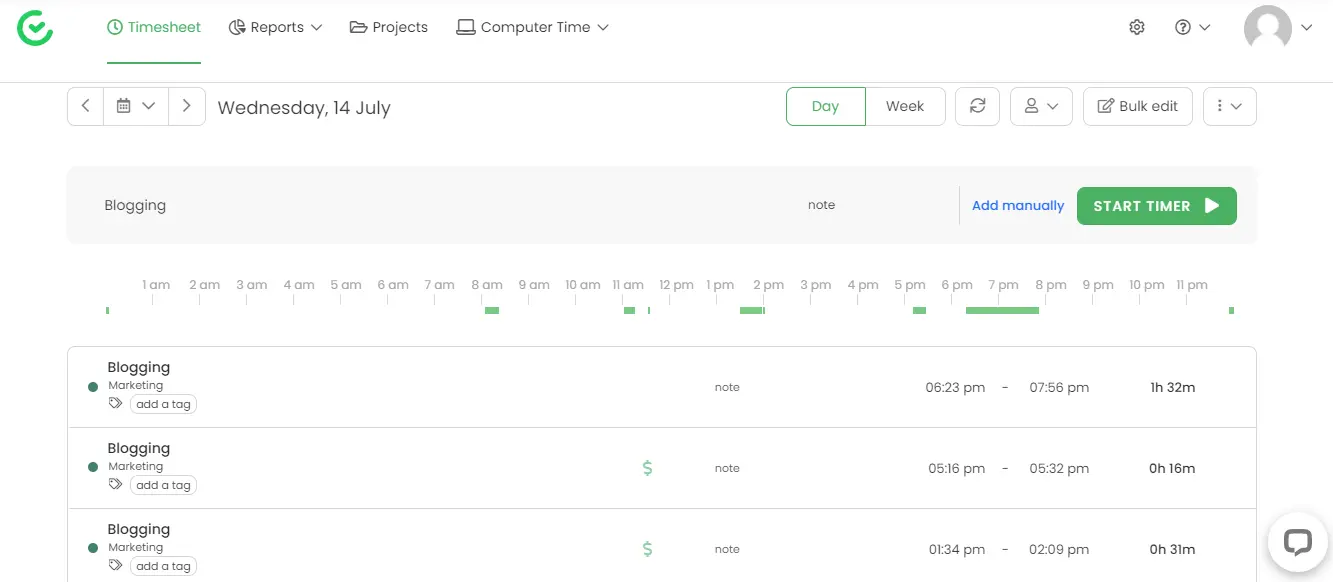
Pricing
Free; Starter: $2.49/seat/mo; Premium: $3.99/seat/mo; Ultimate: $4.99/seat/mo; Enterprise: custom pricing
Key Features:
- Fully automatic time tracking based on app/site keywords.
- Detailed billable and non-billable hour analysis.
- 20+ types of detailed productivity analytics and profitability reports.
- Whitelist and blacklist modes for app categorization.
- One-click client invoicing and budget alerts.
I have seen very few employee productivity monitoring tools that offer almost everything for the cost of nothing. TimeCamp is one of those rare few. Because of that, TimeCamp didn’t even feel like just another employee monitoring software.
Firstly, it has an automated tracking system that uses keywords to detect work. The keyword-based tracking system automatically assigns work hours to the correct projects. And it worked most of the time. In some cases, it started the timer a few minutes late.
Then I used its attendance tracking timesheets. Again, it worked almost flawlessly. The easy integration with payroll tools helped me to finish project budgeting and invoicing easily. The time reports also had many templates and customizations to play with.
Integrations and API were also solid. The sync was seamless, and I didn’t have to rely on content-switching. And the browser plugin made it easier not to think about the timer at all.
App support is also expansive, and it supports all major platforms. Plus, you can track employee location with GPS.
Now, what I don’t like about TimeCamp: Calling support and Geofencing. Both of them are available, even on the Ultimate plan. For small teams, the enterprise solutions hardly make sense. So, TimeCamp should definitely add these to their other paid plans too.
Apart from those, I had a blast using TimeCamp. And if you’re planning to switch, you’ll have a great experience using it.
Pros
- Generous free version for small teams.
- Automatic keyword-based project tracking.
- Excellent one-click invoicing and billing.
- Strong free version for individual freelancers.
Cons
- Call support & Geofencing are only available on the custom plan.
- Minor inaccuracies in the automated tracker.
User Reviews & Ratings
- Genevieve D.
- Verified User.
5. Clockify - Best for Free & Simple Tracking
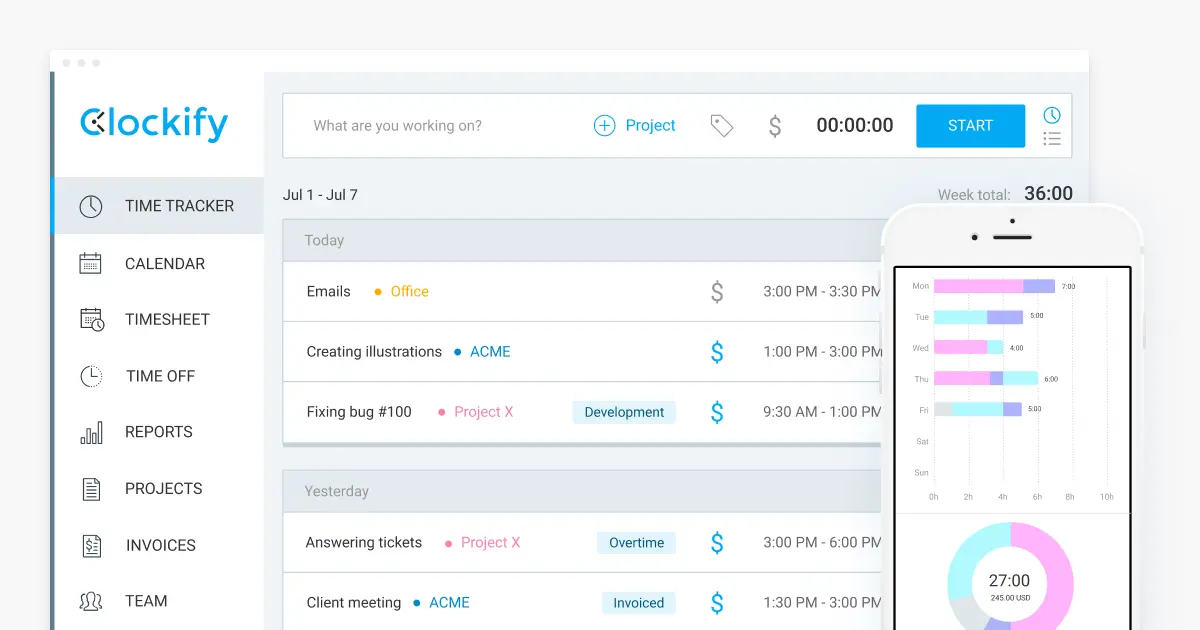
Pricing
Free; Basic: $3.99/user/mo; Standard: $5.49/user/mo; Pro: $7.99/user/mo; Enterprise: custom pricing
Key Features:
- Unlimited time tracking for unlimited users on the free plan.
- Kiosk mode for shared tablet/device clock-ins.
- Visual calendar view for drag-and-drop scheduling.
- 80+ browser extensions (Notion, Trello, Asana).
- Basic expense tracking and receipt uploads.
I must say, one of the best alternatives to Workstatus is Clockify. It shares the same free & simple DNA as Apploye. However, it has its own quirks and drawbacks.
My first realization with Clockify was speed and efficiency. I would give it full marks for getting the simplicity part right. It’s perfect for the "I just want to track time" crowd. I loved the user friendliness, along with the Kiosk feature for easy entry on arrival.
Just because it felt simple doesn’t mean it fails to deliver other tracking features. From email monitoring to GPS tracking, it has it all. Plus, the cake bundle seems like a good fit for scaling teams.
However, I must admit I wasn’t a fan of their resource management tools. As the parent company, Cake.com already has a project management tool; it does not offer any advanced features with Clockify. Plus, it locks some advanced analytics, payroll, and budgeting features behind top paid plans.
If you require small remote team monitoring, Clockify can be a good start.
Pros
- Best-in-class free tier for unlimited users.
- Many custom features are suited for remote teams.
- Extremely simple and fast user interface.
- Wide range of browser extensions.
Cons
- Advanced monitoring features are limited in scope.
- Project management tools are basic.
User Reviews & Ratings
- Holly P.
- Imlisunep L.
6. WebWork - Best for Real-time Visual Insights
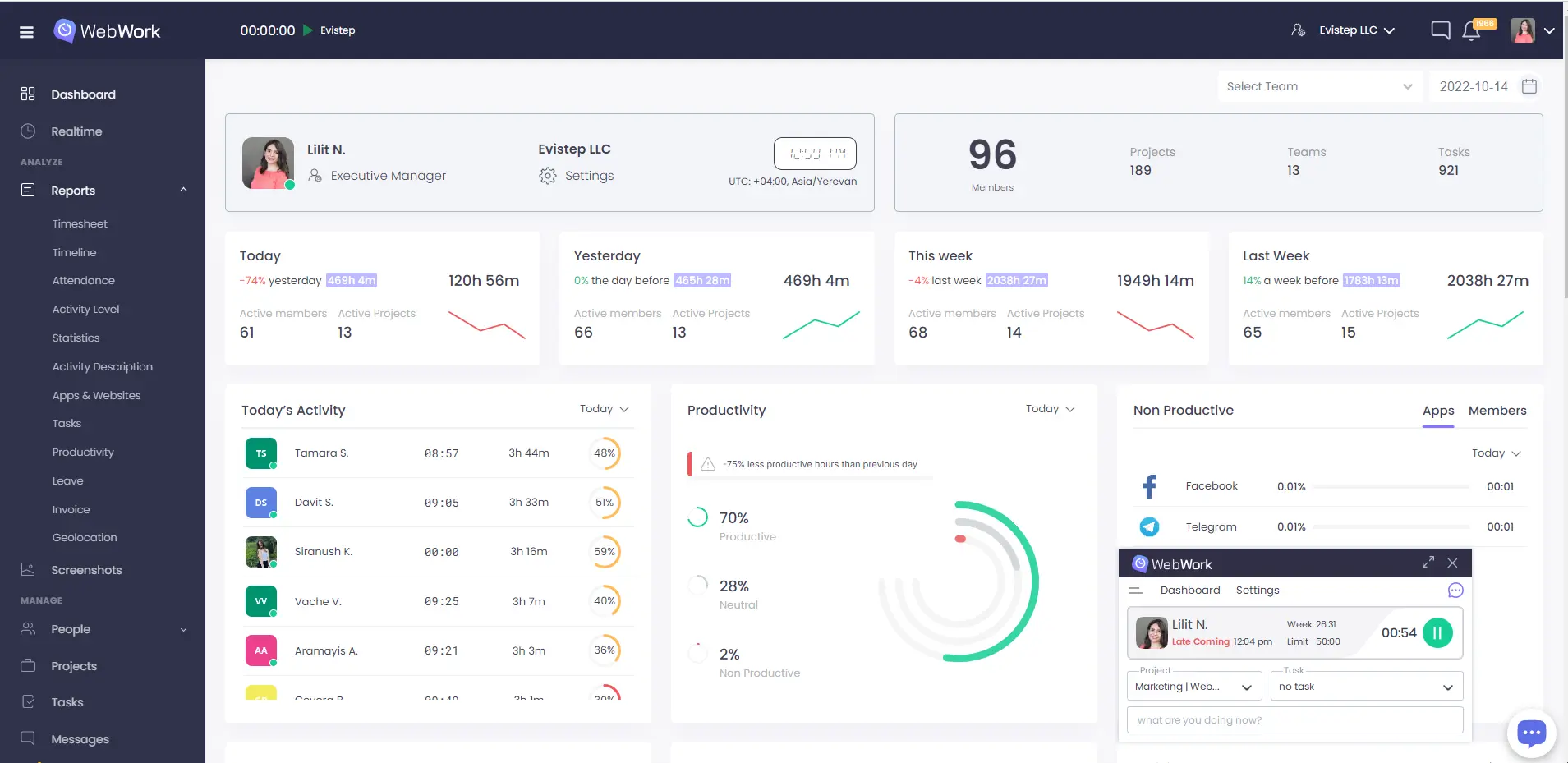
Pricing
Free Trial; Pro: $3.99/seat/mo; Plus: $6.39/seat/mo; Premium: $7.19/seat/mo; Custom Plan
Key Features:
- Four screenshot modes (Visible, Background, Blurred, No-Screenshot).
- An AI Agent assistant to detect burnout and activity risks.
- Direct payroll payments via PayPal, Stripe, and Payoneer.
- Built-in video meeting and chat functionality.
- Visual task and project management boards.
- Chrome extension for easy browser tracking.
WebWork is the visual manager’s dream. It prioritizes real-time visibility and flexible screenshot monitoring systems. It has one of the most fascinating screenshot monitoring customizations I’ve seen.
Using WebWork felt very interactive. As mentioned, I loved the four different screenshot modes. Depending on the situation, it gave me full freedom to respect employee privacy while maintaining accountability.
The AI-powered productivity assistant is another standout. It can actually interpret work data and warn you if someone is at risk of burnout. Compared to Workstatus, the interface feels much more modern and "snappy."
However, the sheer amount of data on the screen can be overwhelming at first. Plus, the customer support should at least have live support for urgent cases.
Still, for visualization and customizations, WebWork is one innovative tool.
Pros
- Highly customizable screenshot and privacy settings.
- AI assistant for automated daily activity summaries.
- Built-in task management and communication tools.
Cons
- The dashboard can feel cluttered with excessive data points.
- Customer support is primarily email-based.
User Reviews & Ratings
- Chinmay P.
- Gor H.
7. DeskTime - Best for Automatic Productivity Tracking
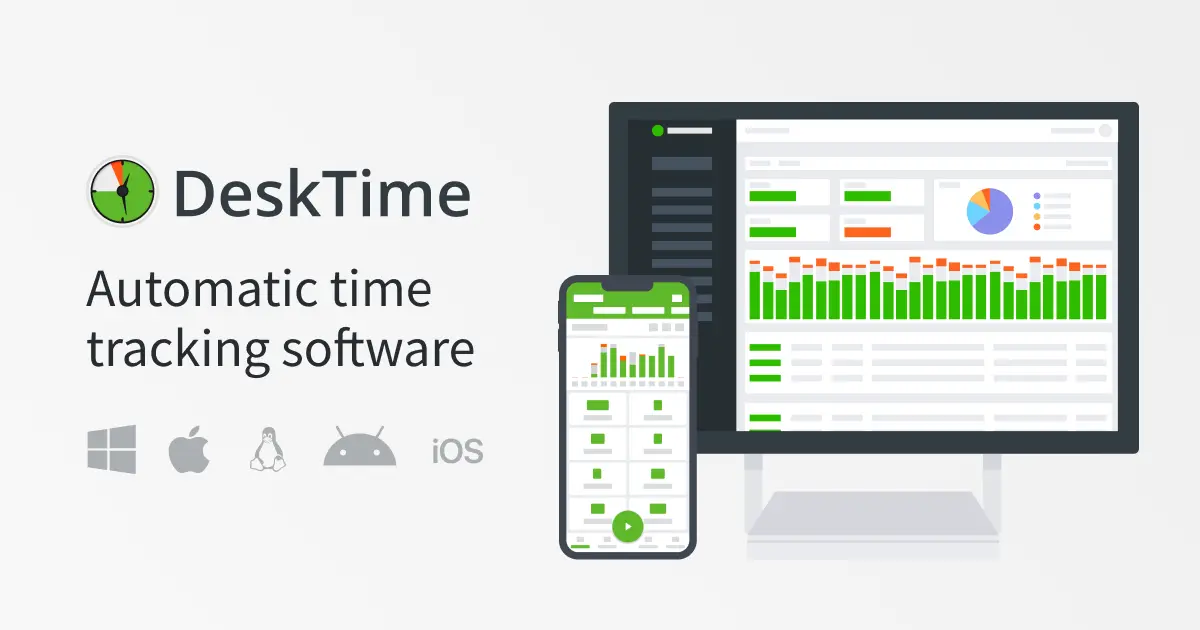
Pricing
Pro: $6.42/user/mo; Premium: $9.17/user/mo; Enterprise: custom pricing
Key Features:
- Fully automatic desktop app tracking (start-on-boot).
- Productive vs. Unproductive URL and app categorization.
- "Private Time" mode to stop all tracking for breaks.
- Absence calendar and shift scheduling tools.
- Employee performance ranking to identify top team contributors.
DeskTime is built around the philosophy of "active productivity." It almost redefined how automatic time tracking software works. The categorization of every app and website usage into Productive, Unproductive, or Neutral is a game-changer.
Using DeskTime is a "set it and forget it" experience. It starts when you turn on your computer and stops when you leave.
I particularly appreciated the "Private Time" feature, which allows employees to focus on their personal tasks. A level of respect for privacy that Workstatus often completely ignores. It’s excellent for identifying macro-trends in how your team works.
However, the lack of robust task management meant only one thing. I needed another app to maintain my projects and tasks. But I made peace with it as I already had Microsoft Teams for my projects. Another gripe for me was that it sometimes falsely categorizes some tasks.
If you can consider those downsides, then DeskTime will surely be a tool that streamlines your workflow.
Pros
- Zero-effort automatic time tracking.
- The Private Time feature builds employee trust.
- Great for identifying broad productivity insights.
- Employee well-being metrics that prevent burnout.
Cons
- Lacks deep project and task management features.
- Inflexible categorization can sometimes skew scores.
- No GPS monitoring.
User Reviews & Ratings
Final Verdict: Apploye is the Overall Best Performer
Apploye wins because it fixes the "reliability gap" that plagues Workstatus. While Workstatus often suffers from sync errors and lag, Apploye remains rock-solid. It provides a stable experience that works perfectly offline and online.
Apploye also doesn’t ignore the ones who use the tool: the employees. The built-in Pomodoro timer turns monitoring into a productivity boost rather than a chore. Plus, it considers employee privacy very seriously.
The reporting is the real winner here. You get clean, professional visuals that are ready for clients immediately. If you want better support, zero glitches, and a modern interface, Apploye is the clear choice.
Frequently Asked Questions about Workstatus Alternatives
Is there a free alternative to Workstatus?
Yes, Clockify and Apploye both offer strong free plans. Clockify supports unlimited users, while Apploye offers time tracking, employee monitoring, and invoicing features with limitations. These are good for small teams and freelancers.
Which Workstatus alternative is best for remote teams?
Apploye and Hubstaff are excellent for remote teams. Apploye focuses on ease of use and productivity, while Hubstaff is better for large, distributed field teams.

