Top 7 Empmonitor Alternatives in 2025

Empmonitor enables companies the power and control over the workforce to optimize employee activities with its features. This includes tracking work hours and productivity levels, monitoring computer usage, and HRMS (Human Resource Management Solution), etc.
Like other employee monitoring tools, it can’t deny limitations, which makes you search for the specific Empmonitor alternative.
To narrow down your list among thousands of alternatives, we’ve selected the top 7 alternatives to Empmonitor.
The Details of the Empmonitor Alternatives
Apploye
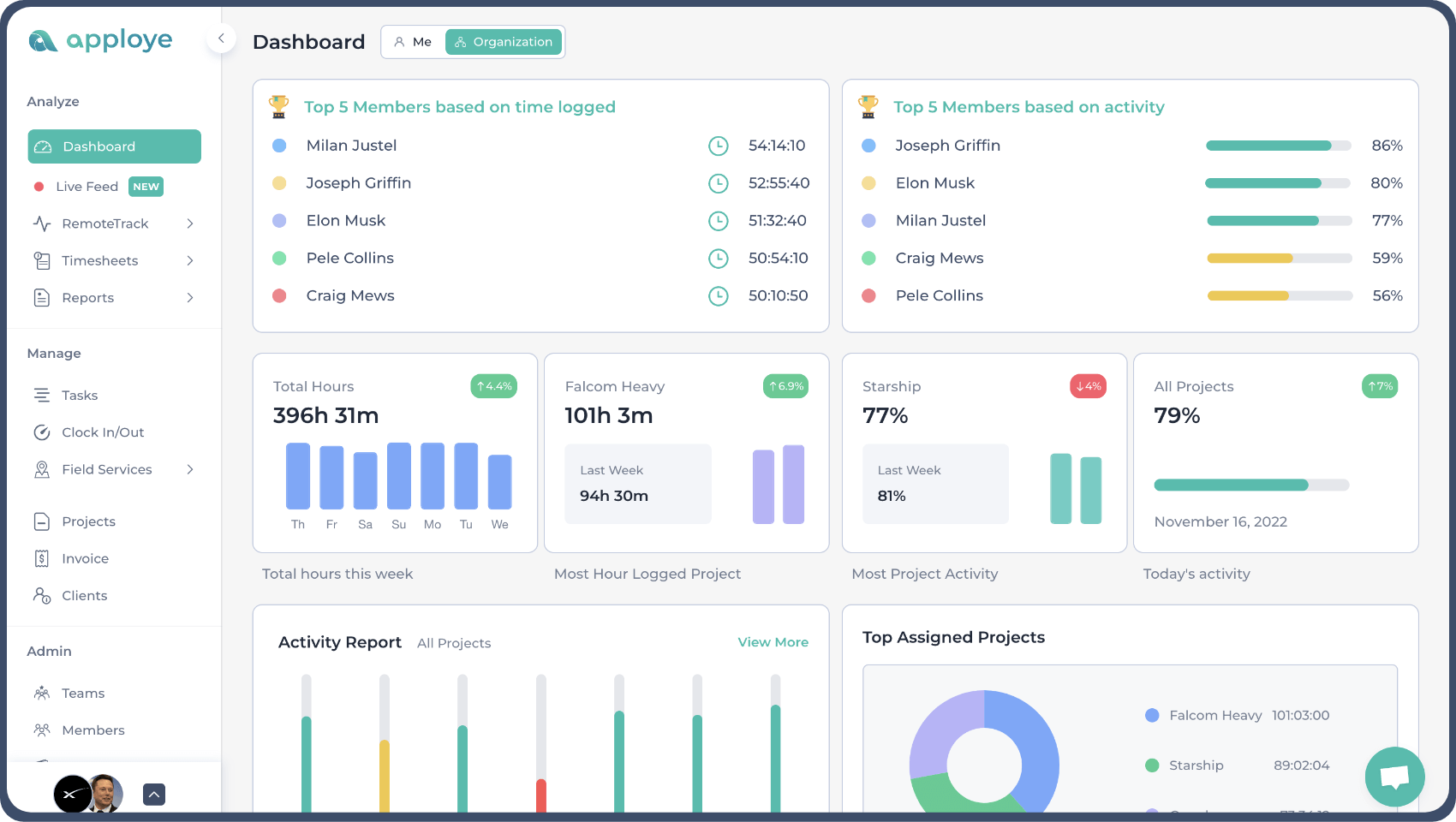
Apploye has earned enormous popularity for providing top-notch employee monitoring, project and task time tracking, and a productivity enhancement system. Tailored with intuitive 100+ features, it equips thousands of businesses to grow in their focused directions.
Apploye widget is easy to use and compatible with desktop and mobile devices. Its low learning curve makes it adaptable to any type of user. Hence, remote and hybrid companies can manage their teams hassle-free with real-time data and reports.
Here’s a breakdown of some of the powerful features you may consider.
Time Tracking
With a start/stop timer, you can track your project and task time. It can track your active and idle time. For more focus work, open the Pomodoro timer and customize your focus and break time.
It shows your detailed project and task-based work hours in comprehensive timesheets. All in one, Apploye gives you a flexible yet intelligent time-tracking feature.
Employee monitoring
Apploye provides a complete set of monitoring features that enable you to synchronize all of your in-office, remote, or hybrid employees. Potential features include application and website usage monitoring, multiple screen monitoring, and keyboard and mouse movement tracking.
Project and task
Though Apploye is not a project and task management tool, it offers pretty fair services for managing your projects. Among them, creating projects, splitting them into tasks, assigning members, setting deadlines, adjusting budgets, and tracking the progress are notable.
Payroll management
It automates the payroll process. The timesheet data lets you get accurate payroll for your remote, in-house employees and freelancers. You can set billable rates, hourly rates, or fixed payment rates.
Pricing
- Standard: $5 per user per month
- Elite: $7 per user per month
A quick comparison of Apploye and Empmoitor
| Features | Apploye | Empmonitor |
|---|---|---|
| Starting price | $5/user/month | $4/user/month |
| Time tracking | ✅ | ✅ |
| Pomodoro timer | ✅ | ❌ |
| Project Budgeting | ✅ | ❌ |
| Apps and URL tracking | ✅ | ✅ |
| Activity tracking | ✅ | ✅ |
| Offline time tracking | ✅ | ❌ |
| Silent mode | Will be available soon | ✅ |
| Team scheduling | Will be available soon | ❌ |
| Employee ranking based on activity and time log | ✅ | ❌ |
Pulse
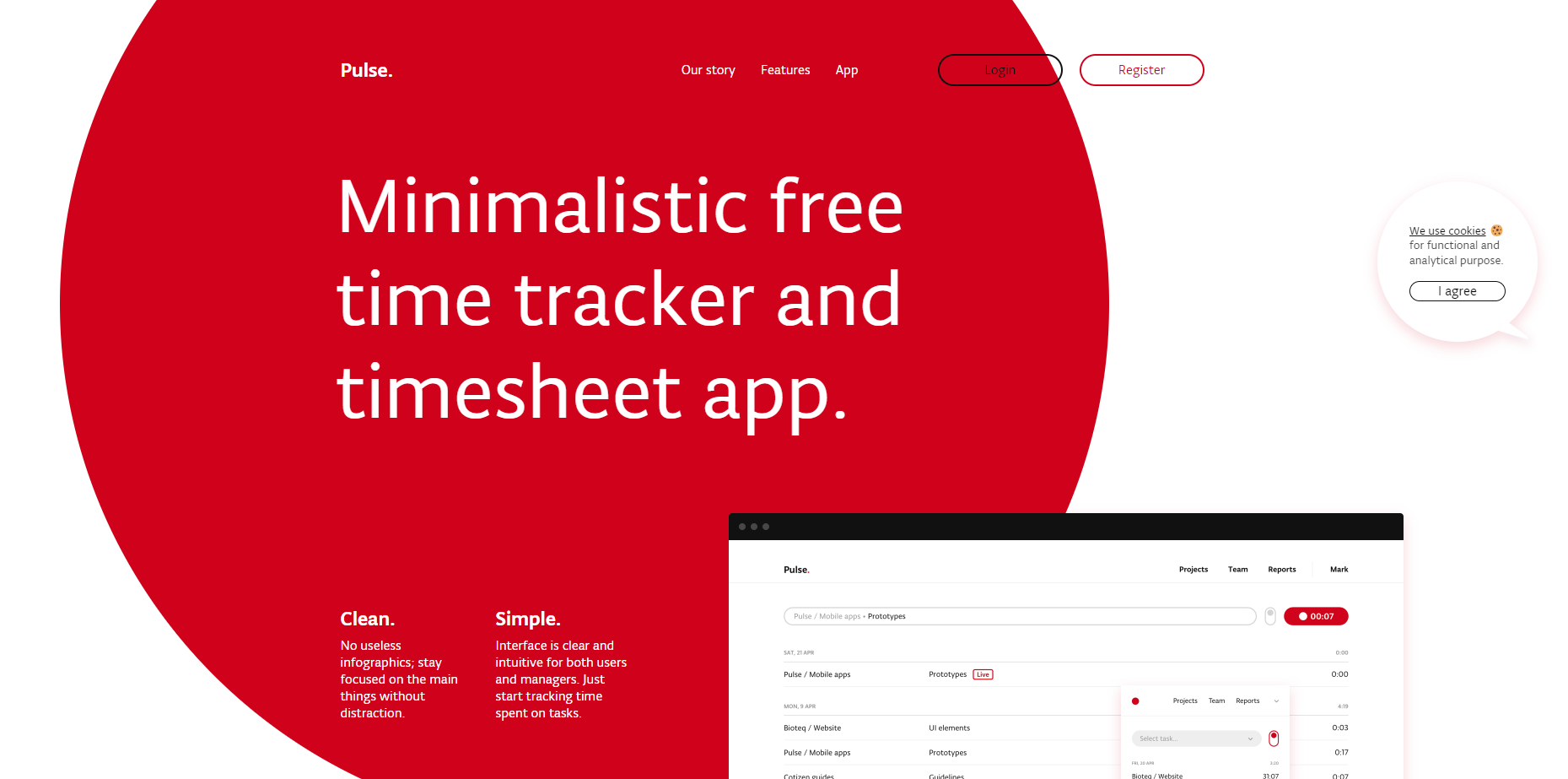
Are you looking for a free Empmonitor alternative? Pulse provides a free alternative with all the features you need for simple time tracking. With a very plain interface, it offers a minimalist set of time management services.
- It comes up with tracking employees working on different projects and tasks. The clean dashboard shows the real-time data of who have spent time on specific projects and tasks.
- Balancing projects is effortless as you can visualize whether any project is over or under the time budget.
- It generates simple reports showing the details of the employee's activities on specific projects.
Pricing
- The vendor does not provide.
ActivTrak
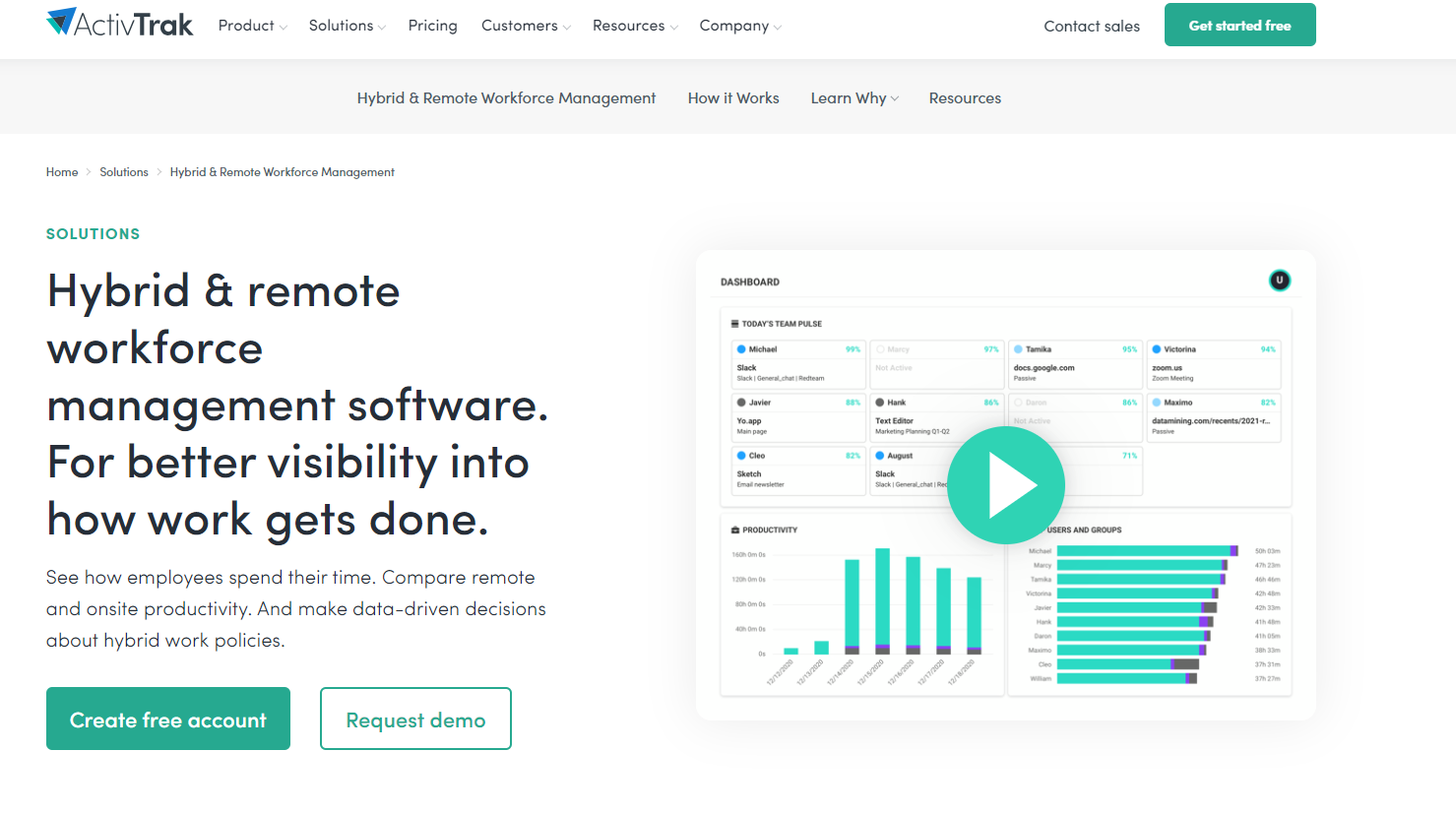
ActivTrak provides comprehensive employee monitoring and productivity analysis without disturbing employee privacy. It inspires remote and hybrid work policies with better visibility to observe how employees pass their working hours.
- It caters to real-time monitoring and insights that empower organizations to identify trends in employee work habits, reasons for employee disengagement, and the scope of improvement.
- It collects the user's keyboard and mouse movement data, resulting in the classification of productive and unproductive time. It also tracks the website and application usage history, constructs reports, and performs analytics.
- With its features, such as burnout risk analysis, capacity planning, focus insights, etc., you can manage your distributed team's workloads and maintain a healthy work environment virtually or physically.
Pricing
- Free: for 3 users
- Essentials: $10 per user per month
- Professional: $17 per user per month
- Enterprise: Contact vendor
Insightful
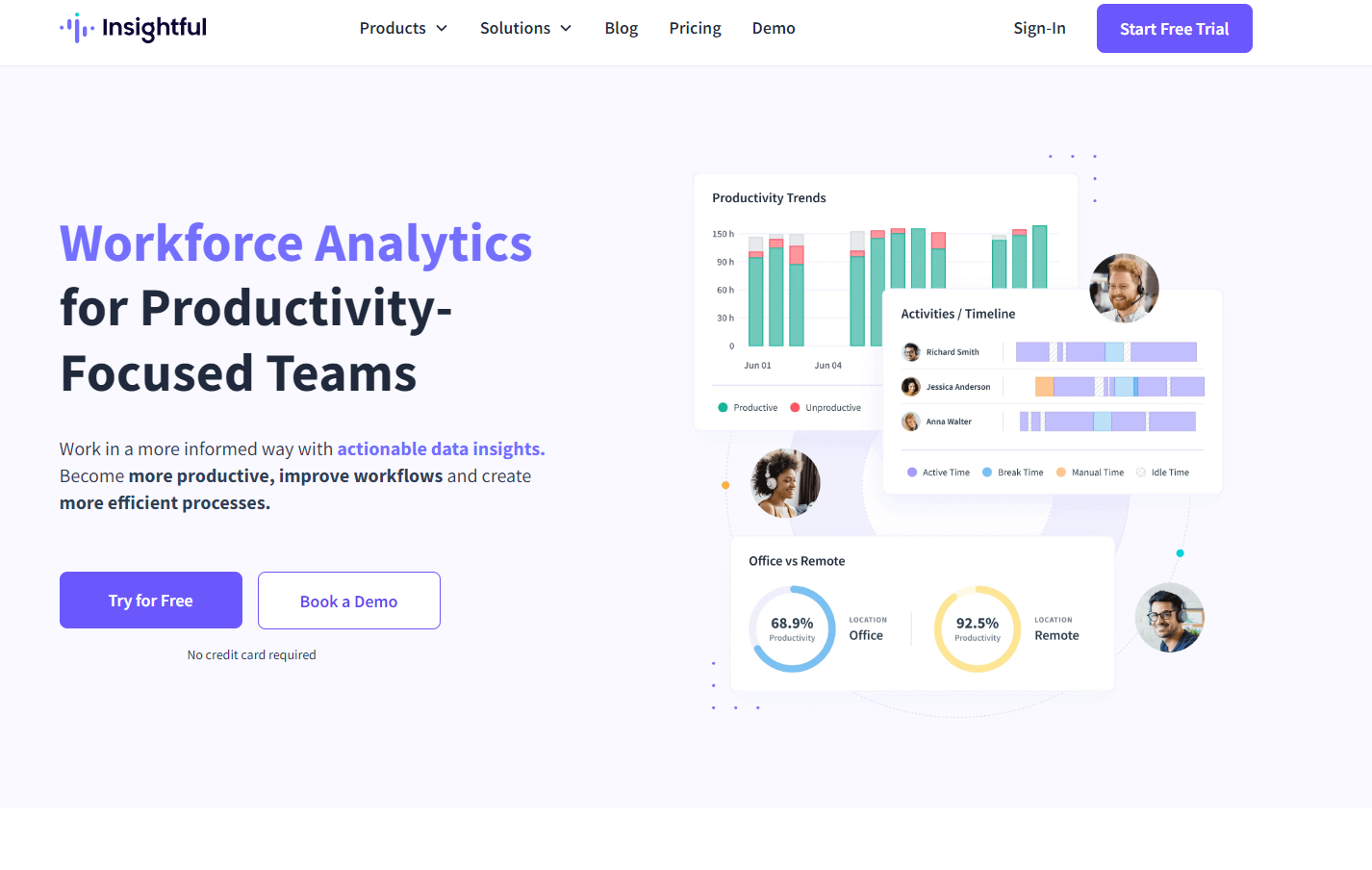
Insightful goes beyond simple time tracking; rather, it works for overall productivity improvement and the right use of an organization's workforce. It automates time and attendance tracking and shows in a smart timeframe to get a quick idea of the employee's presence.
- You can oversee employees' active, break, and idle time, application, and website usage, enhancing your quick managerial actions.
- It compares the impacts of performance on location. It means how an individual performs in an office or remote workplace. You can explore where your members are highly functional and optimize the workforce according to the data.
- Also, it works for better employee flexibility and well-being to make a sustainable workplace.
Pricing
- Productivity Management: $8 per user per month
- Time Tracking: $10 per user per month
- Process Improvement: $15 per user per month
- Enterprise Solution: Contact vendor
WorkTime
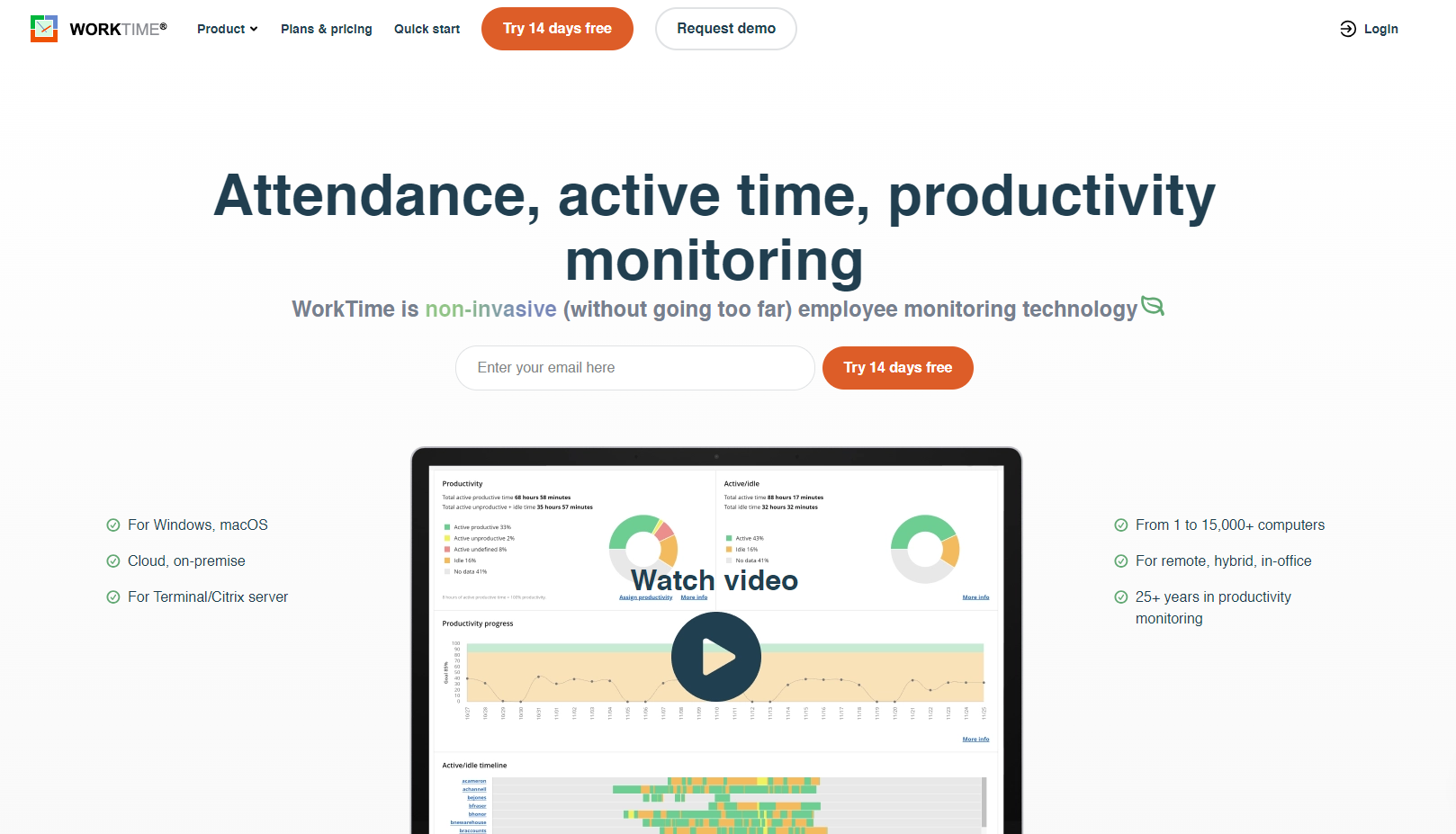
WorkTime is a feature-rich employee monitoring and attendance-tracking app to improve organizational efficiency, compliance, and better HR management. The main features include active, idle, and overtime tracking, activity, attendance, software, and internet usage monitoring. It makes your team more powerful, increases active time, maintains discipline, and creates a healthy workplace.
- It provides special features like online meeting times, false overtime monitoring, remote and in-office productivity comparison, distraction score, etc.
- It supports green employee monitoring, such as green screen productivity reports, to remove the stress from employees being monitored. You can automate employee attendance, set goals, and check the progress of individuals, teams, or the whole organization.
Pricing
- Free: for 3 users
- Basic: $6.99 per user per month
- Premium: $8.99 per user per month
- Enterprise: $10.99 per user per month
Traqq
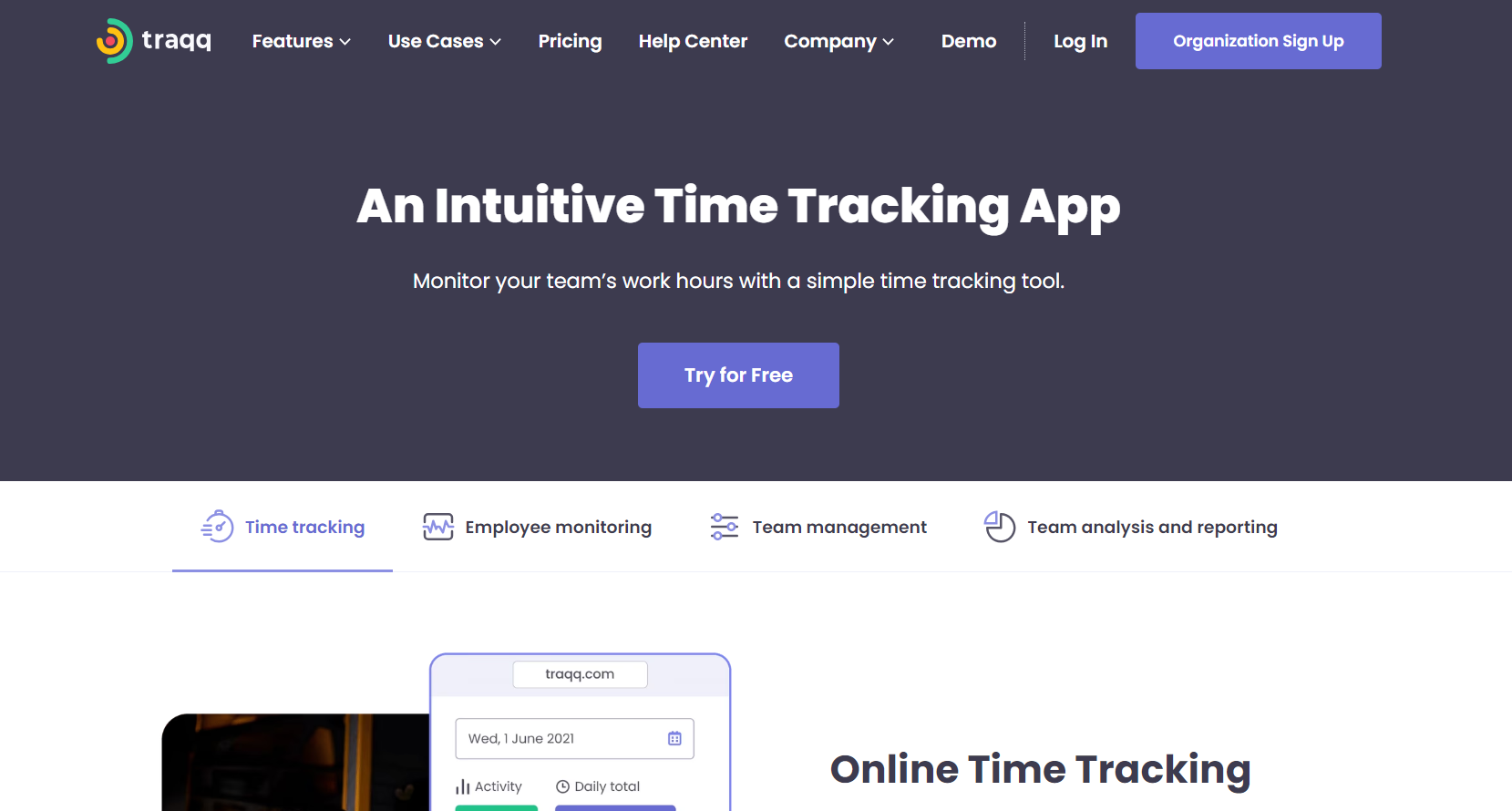
Traqq is a simple, cloud-based, time-tracking app to improve productivity and team management. It caters to individual users and businesses, offering features that help you track work hours, monitor activity levels, and generate insightful reports for your team.
- It simplifies time tracking by automatically logging work hours. Even when working offline, Traqq continues to track your time. Once you reconnect to the internet, the data will be automatically synced to your account.
- It monitors employees' screens, applications, and website usage, categorizing them as productive or unproductive. Thus, you can oversee your employees' activities whether they're bound to office work or busy with personal stuff.
- Traqq provides insightful reports that analyze activity levels, project progress, and overall productivity. These reports can help identify trends, optimize workflows, and make data-driven decisions.
Pricing
- Premium starter: free up to 3 seats
- Premium teams: $7 per user per month
- Enterprise: Contact vendor
Handdy
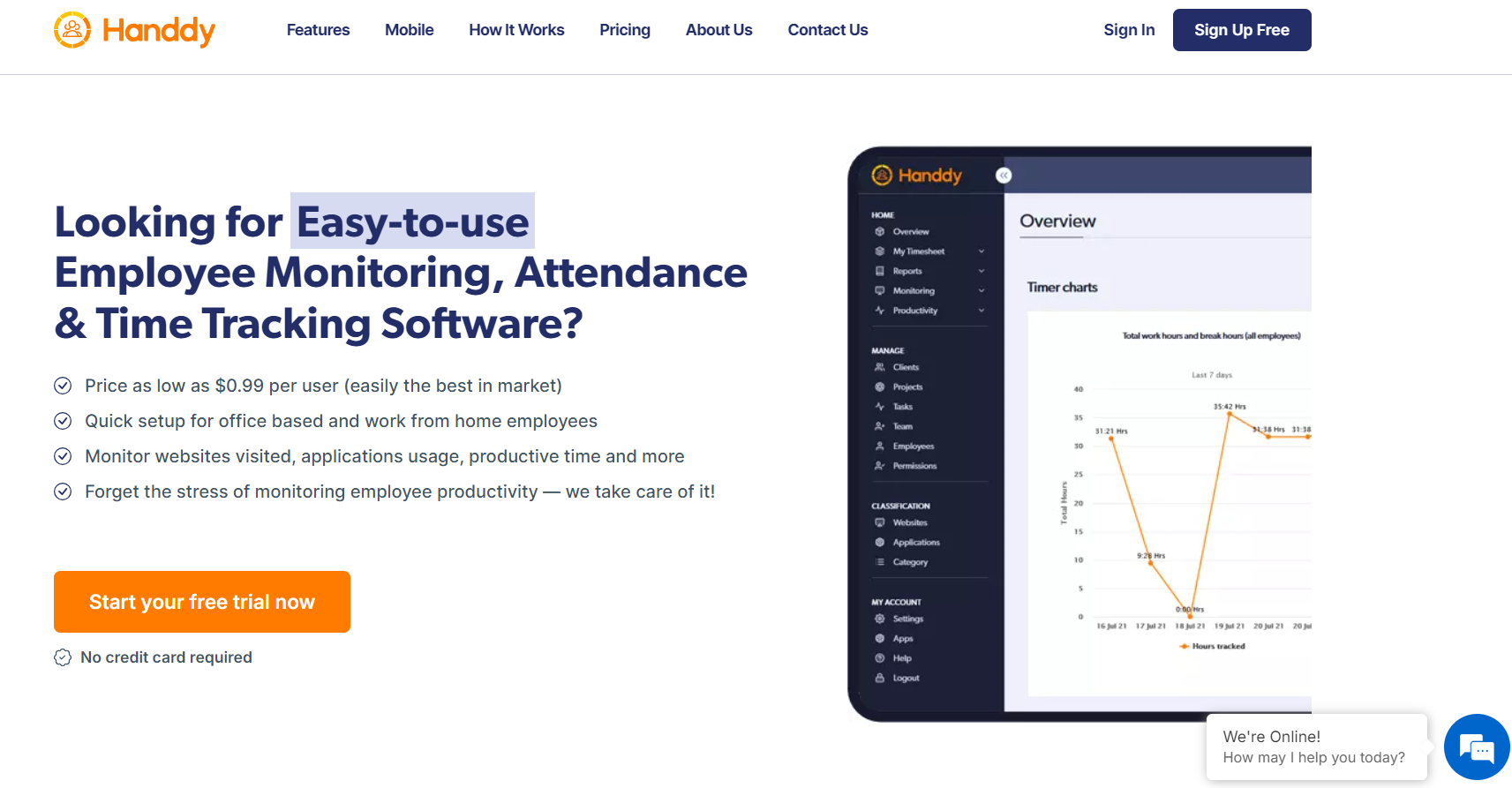
The last Empmonitor alternative you may look for is Handdy, a budget-friendly employee monitoring time and attendance tracking app. It serves businesses of all sizes that focus on employee digital behavior monitoring and tracking work hours and want automated analytics.
- It provides a simple interface to manage your distributed team. It automates time tracking, eliminating the need for manual entries. You can even schedule shift timings for each staff.
- It gains insights into employee behavior at a granular level, providing data to understand work habits and find the top performers.
- The mobile app is user-friendly and gives you access to online timesheets.
Pricing
- Pro: $0.99 per user per month
- Premium: $1.99 per user per month
- Enterprise: Contact vendor
Final Words
We've compiled a list of some popular time-tracking and employee monitoring options similar to Empmonitor, along with brief descriptions to help you find the best fit for your needs.
Feel free to share any suggestions or if there's a particular app you'd like to know more about. We value your feedback and aim to provide informative resources.
